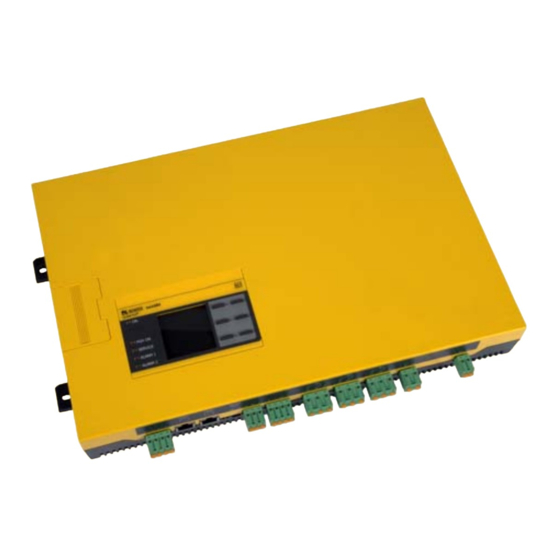
Bender ISOMETER iso1685DP-425 Manual
Insulation monitoring device for unearthed ac, ac/dc and dc power supplies it systems
Hide thumbs
Also See for ISOMETER iso1685DP-425:
- Manual (57 pages) ,
- Quick start manual (8 pages) ,
- Quick start manual (8 pages)
Table of Contents
Advertisement
Quick Links
ISOMETER®
iso1685DP–425
isoHV1685D–425
isoLR1685DP–325
Insulation monitoring device for unearthed
AC, AC/DC and DC power supplies (IT systems)
Software versions
iso1685DP-425: D0484 V3.1x, D0485 V1.2x
isoHV1685D-425: D0588 V3.1x, D0589 V2.1x
isoLR1685DP-325: D0538 V2.2x, D0539 V1.1x
isoxx1685Dx-x25_D00272_07_M_XXEN/09.2022
EN
Manual
Advertisement
Table of Contents

Subscribe to Our Youtube Channel
Summary of Contents for Bender ISOMETER iso1685DP-425
- Page 1 ISOMETER® iso1685DP–425 isoHV1685D–425 isoLR1685DP–325 Insulation monitoring device for unearthed AC, AC/DC and DC power supplies (IT systems) Software versions iso1685DP-425: D0484 V3.1x, D0485 V1.2x isoHV1685D-425: D0588 V3.1x, D0589 V2.1x isoLR1685DP-325: D0538 V2.2x, D0539 V1.1x Manual isoxx1685Dx-x25_D00272_07_M_XXEN/09.2022...
- Page 2 Bender GmbH & Co. KG Londorfer Str. 65 • 35305 Grünberg • Deutschland Postbox 1161 • 35301 Grünberg • Deutschland Tel.: +49 6401 807-0 • Fax: +49 6401 807-259 E-Mail: info@bender.de • www.bender.de © Bender GmbH & Co. KG All rights reserved.
-
Page 3: Table Of Contents
Inhaltsverzeichnis Table of Contents 1. Important information ................7 1.1 How to use this manual..........7 1.2 Technical support . - Page 4 Inhaltsverzeichnis 7. Display ......................36 7.1 Standard display ........... . . 36 7.2 Fault display (active).
- Page 5 Inhaltsverzeichnis (5.0) History ........... . . 62 (6.0) Device settings .
-
Page 7: Important Information
Important information 1. Important information 1.1 How to use this manual This manual is intended for qualified personnel working in electrical engineering and electronics! Read the manual before you begin to mount, connect, and commission the unit. Always keep the manual within easy reach for future reference following commissioning. -
Page 8: Technical Support
Important information 1.2 Technical support 1.2.1 End customer support and advice Technical support by phone or e-mail for all Bender products • Questions concerning specific customer applications • Commissioning • Troubleshooting Telephone: +49 6401 807-760 (365 days from 07:00 - 20:00 Uhr [MEZ/UTC +1]) -
Page 9: Training Courses
Amending the “General Conditions for the supply of Products and Services of the Electrical and Electronics Industry” (GL)* Sale and delivery conditions can be obtained from Bender in printed or electronic format. 1.5 Storage The devices must only be stored in areas where they are protected from dust, damp, and spray and dripping water, and in which the specified storage temperatures can be ensured. -
Page 10: Disposal
13 August 2005 must be taken back by the manufac- turer and disposed of properly. For more information on the disposal of Bender devices, refer to our homepage at www.bender.de -> Service & Support. -
Page 11: Safety Instructions
2.1 General safety instructions Part of the device documentation in addition to this manual is the enclosed "Safety instruc- tions for Bender products". Read the operating manual before starting to mount, connect and com- mission the device. After successful commissioning, keep the manual within easy reach for future reference. -
Page 12: Device-Specific Safety Instructions
Safety instructions 2.3 Device-specific safety instructions Installation inside a control cabinet If the ISOMETER® is installed inside a control cabinet, the insulation fault message must be audible and/or visible to attract attention. IT systems with several ISOMETER®s Make sure that only one active ISOMETER® is connected in each interconnected system. -
Page 13: Function
• Freely programmable digital inputs/outputs • Remote setting of certain parameters via the Internet (COMTRAXX® gateway) • Remote diagnosis by the Bender service via the Internet • RS-485 interface for data exchange with other Bender devices iso1685DP-425 • Measurement of insulation faults 200 Ω…1 MΩ... -
Page 14: Product Description
Function 3.2 Product description ISOMETER®s of the isoxx1685Dx-x25 device family are used for insulation monitoring of large systems designed as IT systems. The device variants described in the manual have different voltage ranges. The exact device specification can be found in Chapter 12. - Page 15 Function 3.3.2 Insulation fault location For insulation fault location, a suitable locating current is superimposed onto the faulty IT sys- tem with which insulation fault locators of the EDS... series can locate insulation faults. The ISOMETER® features an internal locating current injector with I DC 50 mA.
-
Page 16: History Memory
Function Activation or deactivation is done via • a digital input • the menu item Alarm settings • the BMS bus and Modbus RTU The standby mode of the ISOMETER®, for example, enables application in coupled systems, since in interconnected systems only one insulation monitoring device may be connected. 3.3.5 Measured value transmission All recorded measured values, operating messages and alarms are made available via the BMS... - Page 17 Function 3.5.2 Automatic self test All supply voltages are continuously monitored. The following tests are continuously carried out in the background: • E-KE connection • Temperature monitoring of coupling and locating current injector A self test is automatically run at 24-hour intervals. During the automatic self test, the alarm relays K1 (11-12-14) and K2 (21-22-24) are not swit- ched.
-
Page 18: Device Overview
Device overview 4. Device overview 4.1 Dimensions iso1685 ® ISOMETER 39,8 40,75 55,7 401,5 All dimensions in mm isoxx1685Dx-x25_D00272_07_M_XXEN/09.2022... -
Page 19: Connections
Device overview 4.2 Connections CAN 1 RS-485 CAN 2 Term. I2+ I2- I1+ I1- off on E KE A1 A2 A B S k l kT IT 31 32 34 21 22 24 11 12 14 I2+ I2- I1+ I1- 32 34 22 24 11 12 14... -
Page 20: Display And Operating Elements
Device overview 4.3 Display and operating elements PGH ON 4.3.1 Display elements The operation indicator lights up continuously. (green) The device display shows information regarding the device and the mea- surements. For further information, refer to the chapter 7. "Display”. The "PGH ON"... - Page 21 Device overview 4.3.2 Device buttons Adjust the device settings in the respective menu using the device buttons. Depending on the menu entry, one of the options displayed below is assigned to the buttons. MENU Opens the device menu. Cancels the current process or navigates one step back in the device menu.
-
Page 22: Operating And Navigating
Device overview 4.4 Operating and navigating Navigate through the device menu using the device buttons. The functions of the device but- tons are described in the chapter "Device buttons" on page Navigation in lists Language x.x.x To make a selection in a list, navigate •... -
Page 23: Mounting And Connection
Mounting and connection 5. Mounting and connection 5.1 Mounting Mount the device using four M5 screws, refer also to the dimension diagram where the drilling holes are illustrated (see "Dimensions" on page 18). Mount the device so that the display can be read during operation and the mains connection is (L1/+, L2/–) positioned at the top. - Page 24 Mounting and connection Ensure disconnection from the IT system! When insulation or voltage tests are to be carried out, the device must be isolated from the system for the test period. Otherwise the device may be damaged. Check proper connection! Prior to commissioning of the installation, check that the device has been properly connected and check the device functions.
- Page 25 Mounting and connection 5.2.3 Connecting the EDS to the ISOMETER® isoxx1685DP Risk of malfunctions due to excessive locating current on sensitive system parts! The locating current flowing between the IT system and earth can cause CAUTION controller faults in sensitive parts of the system, such as the PLC or relay. Ensure that the level of the locating current is compatible with the system to be monitored Risk of incorrect measurement...
- Page 26 Mounting and connection Wiring diagram 3 kV 6 kV 3 kV L1/+ L2/- L1/+ L1/+ L2/- L1/+ L2/- L2/- L2/- A B S k l kT lT 31 32 34 21 22 24 11 12 14 E KE A1 A2 I2+ I2- I1+ I1- Connection isoxx1685xx to 3AC Connection isoxx1685xx toAC...
- Page 27 Mounting and connection Injury, fire and damage to property due to a short circuit in isoHV1685D- 425 and isoHR1685D-925 According to DIN VDE 0100-430, protective devices (fuses) used to protect WARNING against short circuits when terminals L1/+ and L2/- are coupled to the IT system to be monitored can be omitted if the wiring is designed in such a manner that the risk of a short circuit is kept to a minimum.
-
Page 28: Connection To A 3Ac System With An Eds440 And And Iom441 To A 3Nac
Mounting and connection 5.3 Connection to a 3AC system with an EDS440 and and IOM441 to a 3NAC system L1/+ L2/- L2/- L2/- Load Load 13 14 isoxx1685P… EDS44x… IOM441 A B S k l kT lT 31 32 34 21 22 24 11 12 14 E KE... -
Page 29: Commissioning
Commissioning 6. Commissioning 6.1 Commissioning flow chart insulation fault monitoring System = IT system ? iso1685Dxx not suitable iso1685DP not suitable, < AC 1000/DC 1500 V ? check if iso1685D-HV is suitable < AC 2000/DC3 000 V ? iso1685D-HV not suitable Deenergize the installation before connecting the device Device connection... -
Page 30: Commissioning Flow Chart With Insulation Fault Location
Commissioning 6.2 Commissioning flow chart with insulation fault location Make sure that the system is Install the insulation fault locator disconnected from any electrical and the appropriate CTs source before connecting the device! Connect the RS-485 interface (BMS bus) of the EDS with the iso1685DP Adress all BMS components. -
Page 31: Initial Commissioning
Commissioning 6.3 Initial commissioning Follow the instructions of the commissioning wizard on the display. Use the device buttons to navigate. For a description of the device buttons, refer to "Device buttons" on page 6.3.1 Setting the language The language selected here will be used in the menu and for device messages. Language x.x.x •... - Page 32 Commissioning 6.3.3 Setting the profile In order to optimally adapt the insulation monitoring device to the system to be monitored, select a profile that suits your system. For an overview of the profiles, refer to "Device profiles" on page 75. The Power circuits profile is suitable for most of the IT systems. Commissioning Profiles x.x.x...
- Page 33 Commissioning for alarm 2 6.3.5 Setting response value Set the response value for the main alarm here. A value of 50 Ω/V is recommended for the main alarm. Alarm 2 Commissioning x.x.x Please set 10 kΩ the response value R(an2) for Alarm 2.
-
Page 34: Recommissioning
Commissioning 6.3.8 TEST Start the device test. During the test, all relays switch and the ALARM 1 and ALARM 2 LEDs light up briefly. TEST x.x.x Start test? Relays can switch. Cancel TEST 6.4 Recommissioning If the device has already been put into operation before, the self test will be started shortly af- ter the supply voltage has been connected. -
Page 35: Commissioning Eds (Isoxx1685Dp Only)
Commissioning 6.5 Commissioning EDS (isoxx1685DP only) Proceed as follows to put into operation an EDS after commissioning the ISOMETER®: 1. Set the mode for the insulation fault location to manual, automatic or 1 cycle. For a description of the different modes, refer to "Mode"... -
Page 36: Display
Display 7. Display 7.1 Standard display During normal operation, the ISOMETER® displays the message "OK" and below, the currently measured insulation resistance. The signal quality of the measurement suits the selected profile. The better the signal quality, the faster and more exact the device can measure. -
Page 37: Fault Display (Active)
Display 7.2 Fault display (active) An active fault is displayed by The upper part of the display turns orange and displays the fault message. Depending on the type of fault, the LEDs "ALARM 1", "ALARM 2" or "SERVICE" are activated. In the following example, a resistance has been detected. -
Page 38: Fault Display (Inactive)
Display 7.3 Fault display (inactive) An inactive fault is indicated by . If several faults have occurred, the number of faults will also be indicated. The message shown on the display below means that there has been a fault in the past but the device is no longer in fault condition. -
Page 39: Acknowledging A Fault Message
Display 7.4 Acknowledging a fault message In order to acknowledge the fault message and return to the ISOMETER®'s standard display, all faults must be acknowledged by means of the "RESET" button. This means that fault messages can only be reset when the cause of the fault has been elimi- nated. -
Page 40: History Memory
Display 7.6 History memory Up to 1023 alarm messages and device errors are stored in the history memory with date and time stamp. If the history memory is deleted, the minimum insulation resistance R will also be reset in the Data-isoGraph at Menu -> Data Measured values -> Reset Data-isoGraph. Keypad 1 Next message History... - Page 41 Display Insulation fault location in auto mode and 1 cycle. IT system PGH ON Ins. fault search 43 s Insulation fault location has been started manually. IT system PGH ON Ins. fault search For further information regarding the different modes, refer to "Mode"...
-
Page 42: Settings
Settings 8. Settings 8.1 Device menu structure Alarm settings 1. Insulation alarm 1. Alarm 1 2. Alarm 2 3. Memory 4. Start alarm 2. Profile 3. Device 4. Coupling monitor 5. System frequency 6. Single pole operation -> isoHV1685DP-425 only 6. - Page 43 Settings 8.1.1 Menu item EDS (isoxx1685DP only) 1. General 1. Mode only for following devices: 2. Current - iso1685DP 2. Scan for channels - isoLR1685DP 3. Enable channel 4. Group settings 1. Channel (select 1 … x) 1. CT 2. CT Monitor 3.
-
Page 44: Settings In The Device Menu
Settings 8.2 Settings in the device menu (1 ) Alarm settings The limit values for the insulation resistances of alarm 1 and alarm 2 can be specified in the alarm settings menu and the profile of the ISOMETER® can be adjusted. If the password query has been enabled in the device menu (refer to "Password"... -
Page 45: Profile
Settings (1.1.4) Start Alarm (for isoHR1685D-925) Ω •Start Alarm ON Device start with alarm message and a measured value of 0 k ∞ •Start Alarm OFF Ω Device start without alarm message and a measured value of (1.2) Profile Adapt the area of application of the ISOMETER® to your system profile. For a description of the profiles, refer to "Device profiles"... -
Page 46: Power Frequency < / = 460 Hz (For Isohr1685D-925)
Settings (1.5) Power frequency < / = 460 Hz (for isoHR1685D-925) The power frequency is set to max. 460 Hz. •<= 460 Hz The power frequency is set to over 460 Hz. •> 460 Hz (1.6) „Single-pole operation“ - isoHV1685D only The isoHV1685D-425 can be used in applications up to DC 6 kV. - Page 47 Settings (1.6.1.2) t(on) The response time t(on) after a switch-on signal can be set between 100 milliseconds and 5 mi- nutes. (1.6.1.3) t(off) The response time t(off) after a switch-off signal can be set between 100 milliseconds and 5 minutes. (1.6.1.4) Function The parameters for the function of the digital inputs of the ISOMETER®...
-
Page 48: Outputs
Settings (1.7) Outputs The ISOMETER® provides a total of 3 alarm relays. The following parameters can be set for relay 1 and relay 2: (1.7.1) Relay 1 The following parameters can be set for the relay: (1.7.1.1) TEST The functional test of the relay can be activated or deactivated. This only applies to the manual test and not to the cyclic device self test: The manual test checks the switching function of the relay •on... - Page 49 Settings (1.7.4.2) Function 1 The following parameters can be set: The function is not used. •off The status of the output changes when the value falls below the set •Ins. alarm 1 response value R an1. The status of the output changes when the value falls below the set •Ins.
-
Page 50: Eds (Insulation Fault Location Only For Isoxx1685Dp)
Settings (2 ) EDS (insulation fault location only for isoxx1685DP) For insulation fault location, the protocol of the RS-485 interface must be set to BMS (menu 8.2 (6.3) "Interface" ). Insulation fault location via the Modbus RTU protocol is not possible. (2.1) General (2.1.1) Mode To locate insulation faults, select one of the following three available modes for insulation... - Page 51 Settings Isolationsfehlersuche inaktiv (Isolationsmessung) Neuer Isolationsfehler kein Isolationsfehler Modus: auto/1Uml. Isolationsfehlersuche pausiert Modus: manuell (Isolationsmessung) Isolationsfehler Modus: auto noch vorhanden Modus: 1 Uml. Isolationsfehlersuche aktiv für 1 Umlauf Modus: manuell Modus: manuell Isolationsfehlersuche aktiv dauerhaft Insulation fault location diagram Do not carry out a manual test during a manually started insulation fault loca- tion, since the insulation fault location would be aborted by it.
-
Page 52: Scanning Channels
Settings (2.2) Scanning channels For a successful insulation fault location, all active measuring channels must be determined. Indicate if you would like to start the search for EDS measuring channels. Aborts the scan process. •Cancel Starts the scan process (search) for EDS channels. •Start Also refer to "Commissioning EDS (isoxx1685DP only)"... - Page 53 Settings (2.4.1) Channel Before configuring a measuring channel, it must be activated. Select which measuring chan- nel should be activated and configure. All channels are selected. •Select all No channel is selected. •No selection The current selection is inverted. •Invert selection A single channel is selected.
- Page 54 Settings (2.4.1.4) Response value ∆n Set the response value for I (alarm for residual current measurement) between 100 mA and Δn 10 A. The permissible response value and the response sensitivity depend on the connected EDS (EDS440x or EDS441x). CAUTION (2.4.2) Outputs In this menu, the settings for the outputs of the EDS can be made.
- Page 55 Settings Set the function for the outputs: The function is not used. •off The status of the output changes if an insulation fault is detected •I ΔL (EDS function) on one of the measuring channels. The status of the output changes if the residual current •I ΔN (RCM function) is exceeded.
- Page 56 Settings (2.4.2.3.2) Function 1 Set the function for the buzzer: The function is not used. •off The buzzer signals if an insulation fault is detected (EDS func- •I ΔL tion) on one of the measuring channels. The buzzer signals if the residual current (RCM function) is •I ΔN exceeded.
- Page 57 Settings (2.4.3) Dig. input Select the digital inputs of the EDS to be configured: All digital inputs are selected. •Select all No digital input is selected. •No selection The current selection is inverted. •Invert selection A single digital input is selected. •Dig.
- Page 58 Settings (2.4.4.2) Frequency Configure the power frequency of the IT system to be monitored. •50 Hz •60 Hz •400 Hz •DC Settings made to the menu points ‚System type‘ and ‚Frequncy‘ will only have an effect on connected EDS460 and NOT on EDS44… devices. (2.4.4.3) Trigger The locating current pulse of the ISOMETER®...
-
Page 59: Channel
Settings (2.5) Channel In this menu, each channel can be configured. See also chapter 8.2 (2.4.1) "Channel”. (2.5.1) Name Enter a name for the selected channel. This name will also be displayed on the gateways and in the web server and can be edited via these as well. (2.5.2) CT monitoring chapter 8.2 (2.4.1.2) "CT monitoring”. - Page 60 Settings (2.6.2.1) TEST chapter 8.2 (2.4.2.1.1) "TEST”. (2.6.2.2) Relay mode chapter 8.2 (2.4.2.1.2) "Relay mode”. (2.6.2.3) Function 1 chapter 8.2 (2.4.2.1.3) "Function 1”. (2.6.2.4) Function 2 chapter 8.2 (2.4.2.1.3) "Function 1”. (2.6.2.5) Function 3 chapter 8.2 (2.4.2.1.3) "Function 1”. (2.6.3) Buzzer In this menu, each buzzer can be configured.
-
Page 61: Inputs
8.2 (2.4.4.4) "Fault memory”. (2.9) Service The service menu can only be accessed by Bender service staff. (3 ) Data measured values The ISOMETER® stores certain measured values for a specific period of time. These data can be viewed at the "Data meas. values" menu item. Navigate through the different views using the buttons: Displays the insulation resistance and chronological sequence. -
Page 62: Control
Settings (4 ) Control In the control menu, a manual test can be performed and the alarm messages can be reset: Manual device test •TEST Reset of fault and alarm messages •RESET Start insulation fault location •EDS (5 ) History In the history menu, the faults detected by the ISOMETER®... -
Page 63: Interface
Settings (6.2.3) Summer time Summer time can be considered in the following settings: No automatic change between summer time and standard time. •off Daylight Saving Time •DST Automatic change between summer time and standard time accor- ding to North American regulation. North American summer time begins on each second Sunday in March at 02:00 local time by setting the clock forward by one hour from 2:00 to 03:00 local time. -
Page 64: Display
Settings (6.3.2) BMS (6.3.2.1) BMS address Address setting of the BMS bus from 1 to 90. (6.3.3) Modbus RTU (6.3.3.1) Modbus RTU address Address setting in the address range from 1 to 247 (6.3.3.2) Baud rate •9.6 kB •19.2 kB •37.4 kB •57.6 kB •115 kB... -
Page 65: Password
In the commissioning menu, the ISOMETER®'s commissioning wizard can be started again. (6.7) Factory settings (6.8) Service The service menu can only be accessed by Bender service staff. (7 ) Info The ISOMETER®'s current settings can be viewed in the info menu. Navigate through the diffe-... -
Page 66: Device Communication
Device communication 9. Device communication Over the RS-485 interface of the device, data can be transferred either via the BMS protocol or the Modbus RTU protocol. The protocol and the protocol parameters are set in the "Interface" menu 8.2 (6.3). Communication with EDS devices Communication with EDS devices is only possible with the BMS protocol. - Page 67 Shielded cable, core diameter 0.8 mm (e.g. J-Y(St)Y 2x0.8), shield connected to earth (PE) on one end. The max number of bus nodes is restricted to 32 devices. If more devices are to be connected, Bender recommends the use of a DI1 repeater. isoxx1685Dx-x25_D00272_07_M_XXEN/09.2022...
- Page 68 Device communication 9.1.2 BMS protocol This protocol is an essential part of the Bender measuring device interface (BMS bus protocol). Data transmission generally makes use of ASCII characters. Interface data are: • Baud rate: 9600 baud • Transmission: 1 start bit, 7 data bits, 1 parity bit, 1 stop bit (1, 7, E, 1) •...
- Page 69 Device communication 9.1.5 Address setting and termination Correct address setting and termination is essential for proper functioning of the isoxx1685xx- xxx series insulation monitoring device. Risk of bus errors! Double assignment of addresses on the respective BMS busses can cause serious malfunctions.
- Page 70 Device communication 9.1.7 Alarm and operating messages via the BMS bus Messages are transmitted to a maximum of 12 BMS channels. All alarm and operating messa- ges that may occur are described below. 9.1.7.1 Alarm messages Alarm Channel Description Insulation resistance "Prewarning" Alarm 1 (insulation fault) (Value <...
- Page 71 Device communication 9.1.7.3 Resetting error messages Recorded errors are presented as alarm messages on the BMS bus. The fault messages are reset via the device menu. If the fault continues to exist, the message will be generated again. The error can also be reset by means of the acknowledgement com- mand via the BMS bus.
-
Page 72: Rs-485 Interface With Modbus Protocol
With a write command, data can be written into a register address. The register addresses of the individual measured values and parameters can be found in the "isoxx1685Dx_D00272_00_A_XXDE" manual with the title "ISOMETER® isoxx1685Dx device fa- mily - Modbus settings" at http://www.bender.de/manuals. isoxx1685Dx-x25_D00272_07_M_XXEN/09.2022... -
Page 73: Insulation Fault Location (Isoxx1685Dp Only)
Insulation fault location (isoxx1685DP only) 10. Insulation fault location (isoxx1685DP only) 10.1 General description An additional function of the ISOMETER® in combination with the EDS is the selective insulati- on fault location. The insulation faults detected in the IT system by the ISOMETER® can be lo- cated by means of an EDS and measuring current transformers. -
Page 74: Alarm Messages
Alarm messages 11. Alarm messages isoxx1685Dx-x25_D00272_07_M_XXEN/09.2022... -
Page 75: Technical Data
Technical data 12. Technical data 12.1 Device profiles 12.1.1 Power circuits Main circuits without dynamic frequency changes. The universal profile is suitable for all systems primarily with constant power frequencies and extraneous DC voltages. When using inverters and dynamic frequency control, select Inverter > 10 Hz or Inverter < 10 Hz. Power frequency System leakage Measuring... - Page 76 Technical data Diagram „High capacitance“ (p o 1000 Ce 1μF Ce 50μF Ce 100μF Ce 500μF Response value Ran [k ] 12.1.3 Inverter > 10 Hz This profile is used for systems with dynamic frequency control by inverters in the range 10 to 460 Hz in order to optimise the measurement with respect to the measuring time and quality.
- Page 77 Technical data 12.1.4 Inverter < 10 Hz For systems involving extremely low-frequency control in the range of up to 0.1...460 Hz and very slow and continuously changing extraneous DC voltages due to dynamic load conditions in an IT system, continuous insulation monitoring can be optimised using this profile. Power frequency System leakage Measuring...
- Page 78 Technical data 12.1.5 Fast 2000 µF For systems with very high leakage capacitances, e.g. in large-scale photovoltaic systems, this pro- file ensures correct measurement with the iso1685DP. Power frequency System leakage Measuring Response value range capacitance voltage DC, 15…460 Hz 0…2000 μF ±50 V iso1685DP: 200 Ω…50 kΩ...
-
Page 79: Diagrams Of The Leakage Capacitance
Technical data 12.2 Diagrams of the leakage capacitance The determination of the leakage capacitance depends on the size of the insulation resistance. The following diagrams show the relationship. Example: Insulation resistance 50 kOhm => min. measurable leakage capacitance 35 μF Insulation resistance 5 kOhm =>... -
Page 80: Factory Settings
Technical data 12.3 Factory settings Parameter Value Response values/alarms Measurement profile Power circuits 40 kΩ Response value R (ALARM 1) 4 kΩ for isoLR1685DP-325 10 kΩ Response value R (ALARM 2) 1 kΩ for isoLR1685DP-325 Fault memory Coupling monitoring Switching elements Operating mode: N/C operation Relay 1 (11, 12, 14) Function: Insulation measurement... -
Page 81: Tabular Data Isoxx1685Dx-X25
Technical data 12.4 Tabular data isoxx1685Dx-x25 Insulation coordination acc. to IEC 60664-1/IEC 60664-3 Definitions: Measuring circuit (IC1)........................(L1/+, L2/-), (E, KE) Supply circuit (IC2)..............................A1, A2 Output circuit 1 (IC3)............................11, 12, 14 Output circuit 2 (IC4)............................21, 22, 24 Output circuit 3 (IC4)............................31, 32, 34 Control circuit (IC6)..........................(A, B), (I1+, I1-, I2+, I2-) Rated voltage [for isoHV1685D] ........................ - Page 82 Technical data Voltage ranges Nominal system voltage range U iso1685DP..............AC 0…1000 V; DC 0…1500 V Nominal system voltage range U isoHV1685D..............AC 0…2000 V; DC 0…3000 V Nominal system voltage range U isoLR1685DP............... AC 0…690 V; DC 0…690 V Tolerance of U ............................
-
Page 83: Shield
Technical data Time response Response time t at R = 0.5 x R = 10 kΩ) and C = 1 μF acc. to IEC 61557-8 ....profile-dependent, typ. 10 s Measuring circuit for insulation fault location (EDS) (isoxx1685DP) Locating current I DC ...................... - Page 84 Technical data Mains connection Connection type........................pluggable push-wire terminals Connection, rigid/flexible......................0.2…10 mm /0.2…6 mm Connection, flexible with ferrule, without/with plastic sleeve ............ 0.25...6 mm /0.25...4 mm Conductor sizes (AWG) ..............................24…8 Stripping length................................15 mm Opening force................................90…120 N Switching elements Switching elements..........................3 changeover contacts: K1 ..............................
-
Page 85: Standards And Certifications
Technical data Other Operating mode ............................continuous operation Position of normal use......................vertical, mains connection on top Tightening torque of the screws (4x M5) for enclosure mounting..............1.0…1.5 Nm Degree of protection, internal components......................... IP30 Degree of protection, terminals ............................IP30 Enclosure material ..............................polycarbonate Flammability class .................................. -
Page 86: Change Log
Technical data 12.7 Change log Document- Date Software version Condition / Changes version 05/2021 iso1685DP-425: Editorial revision D0484 V2.3x - P 9, Table modified isoHV1685D-425: - P. 20, Connection to EDS44x to 3NAC-Sys- D0588 V2.3x tems isoLR1685DP-325: P 50, factory settings in TD removed D0538 V2.2x - UKCA-Certificate - Change log... - Page 88 Technical data isoxx1685Dx-x25_D00272_07_M_XXEN/09.2022...
- Page 89 Bender GmbH & Co. KG Postbox 1161 • 35301 Grünberg • Germany Londorfer Str. 65 • 35305 Grünberg • Germany Tel.: +49 6401 807-0 Fax: +49 6401 807-259 E-Mail: info@bender.de www.bender.de Fotos: Bender archive...










Need help?
Do you have a question about the ISOMETER iso1685DP-425 and is the answer not in the manual?
Questions and answers