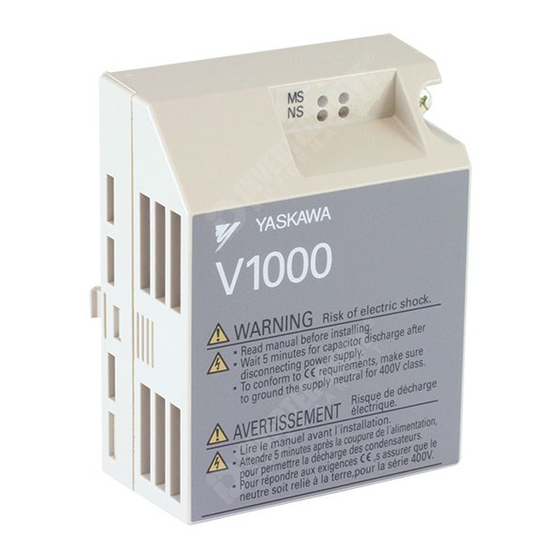
YASKAWA PROFINET V1000 Technical Manual
Yaskawa ac drive-v1000 option
Hide thumbs
Also See for PROFINET V1000:
- Technical manual (480 pages) ,
- Quick start manual (231 pages) ,
- Installation manual (57 pages)
Table of Contents
Advertisement
Quick Links
Advertisement
Table of Contents

Summary of Contents for YASKAWA PROFINET V1000
- Page 1 YASKAWA AC Drive-V1000 Option PROFINET Technical Manual Type: SI-EP3/V To properly use the product, read this manual thoroughly and retain for easy reference, inspection, and maintenance. Ensure the end user receives this manual. MANUAL NO. SIEP C730600 70B...
- Page 2 Yaskawa. No patent liability is assumed with respect to the use of the information contained herein. Moreover, because Yaskawa is constantly striving to improve its high-quality products, the information contained in this manual is subject to change without notice. Every precaution has been taken in the preparation of this manual.
-
Page 3: Table Of Contents
12 SPECIFICATIONS ........... 60 YASKAWA ELECTRIC SIEP C730600 70B V1000 Option SI-EP3/V Technical Manual... -
Page 4: Preface And Safety
Any warnings provided by YASKAWA must be promptly provided to the end user. YASKAWA offers an express warranty only as to the quality of its products in conforming to standards and specifications published in the manual. NO OTHER WARRANTY, EXPRESS OR IMPLIED, IS OFFERED. - Page 5 • The products and specifications described in this manual or the content and presentation of the manual may be changed without notice to improve the product and/or the manual. • Contact a Yaskawa representative or the nearest Yaskawa sales office and provide the manual number shown on the front cove to order new copies of the manual.
- Page 6 Attendre 5 minutes apres la coupure de l'alimentation, pour permettre la decharge des condensateurs. Pour repondre aux exigences , s assurer que le neutre soit relie a la terre, pour la serie 400V. YASKAWA ELECTRIC SIEP C730600 70B V1000 Option SI-EP3/V Technical Manual...
-
Page 7: Product Overview
Note: Refer to the option package labeling in the field designated “PRG” (four digit number)” or the option nameplate in the field designated “C/N” (S + four digit number)” to identify the option software version. The nameplate is located adjacent to the PCB. YASKAWA ELECTRIC SIEP C730600 70B V1000 Option SI-EP3/V Technical Manual... -
Page 8: Receiving
2. Confirm that the model number on the option nameplate and the model listed in the purchase order are the same. Refer to on page for details. Contact the distributor where the option was purchased or the Yaskawa sales office immediately about any problems with the option. -
Page 9: Option Components
Figure 1 Top Views of Option Dimensions The installed option adds 27 mm (1.06 in.) to the total depth of the drive. Figure 2 V1000 27 mm (1.06 in.) Figure 2 Dimensions YASKAWA ELECTRIC SIEP C730600 70B V1000 Option SI-EP3/V Technical Manual... - Page 10 <1> 6 (Pair 3) Receive data (RXD) - 7 (Pair 4) Not used <1> 8 (Pair 4) Not used <1> <1> Not used for 10 Mbps and 100 Mbps networks. YASKAWA ELECTRIC SIEP C730600 70B V1000 Option SI-EP3/V Technical Manual...
- Page 11 – RJ45 jack) Green Link is not established – LINK/ACT Green Link is established – (visible at Link is established and there is network RJ45 jack) Green Flashing – activity YASKAWA ELECTRIC SIEP C730600 70B V1000 Option SI-EP3/V Technical Manual...
- Page 12 LEDs have completed the diagnostic LED sequence, the option is successfully initialized. The LEDs then assume operational conditions as shown in Table Table 5 Power-Up Diagnostic LED Sequence Sequence Module Status (MS) Network Status (NS) Time (ms) Green Green – Green Green Green Green – YASKAWA ELECTRIC SIEP C730600 70B V1000 Option SI-EP3/V Technical Manual...
-
Page 13: Installation Procedure
Do not use unshielded wire for control wiring. Failure to comply may cause electrical interference resulting in poor system performance. Use shielded, twisted-pair wires and ground the shield to the ground terminal of the drive. YASKAWA ELECTRIC SIEP C730600 70B V1000 Option SI-EP3/V Technical Manual... - Page 14 IP66/UL Type 4X without Filter CIMR-VAG IP66/UL Type 4X with Filter CIMR-VAH <1> Installing the option on an IP20/UL Type 1 enclosure drive voids UL Type 1 protection while maintaining IP20 conformity. YASKAWA ELECTRIC SIEP C730600 70B V1000 Option SI-EP3/V Technical Manual...
- Page 15 Figure 8 V1000 Option Drive-side connector connector Screw size: M3 Screw size: M3.5 to M6 Ground wire Ground terminal Ground wire Figure 8 Connect the Ground Wire on an IP20/Open-Chassis Drive YASKAWA ELECTRIC SIEP C730600 70B V1000 Option SI-EP3/V Technical Manual...
- Page 16 (CIMR-VBA0001F to BA0003F, 2A0001F to 2A0006F) Figure 10 V1000 Figure 10 Remove the Terminal Cover on an IP20/UL Type 1 Drive (Models CIMR-VBA0006F to BA0018F; 2A0008F to 2A0069F; 4A0001F to 4A0038F) YASKAWA ELECTRIC SIEP C730600 70B V1000 Option SI-EP3/V Technical Manual...
- Page 17 Figure 12 Reattach the UL Type 1 Conduit Bracket and Connect the Ground Wire for models CIMR-VBA0001F to BA0003F, 2A0001F to 2A0006F For IP20/UL Type 1 enclosure models, go to Step on page 21. YASKAWA ELECTRIC SIEP C730600 70B V1000 Option SI-EP3/V Technical Manual...
- Page 18 (CN1) in place and disconnect the cable. Figure 13 CN1 connector V1000 Remove LED operator cable Connector release tab Front cover bolt Front cover Figure 13 Remove the LED Operator Cable YASKAWA ELECTRIC SIEP C730600 70B V1000 Option SI-EP3/V Technical Manual...
- Page 19 Table 8 to find the lower terminal cover part number by model. Contact your Yaskawa representative for ordering, if this part is not available in your drive. Table 8 IP66/UL Type 4X Lower Terminal Cover Part Number by Model Drive Model CIMR-V...
- Page 20 V1000 Ground terminal screw Ground wire Option through-hole for ground wire Figure 18 Ground Wire Connection Option Side For IP66/UL Type 4X enclosure models, go to Step 22.on page 23. YASKAWA ELECTRIC SIEP C730600 70B V1000 Option SI-EP3/V Technical Manual...
- Page 21 (Models CIMR-VBA0006 to BA0018; 2A0008 to 2A0069; 4A0001 to 4A0038) Figure 21 V1000 Ground wire routing notch Figure 21 Terminal Cover Ground Wire Notch (Models CIMR-VBA0006 to BA0018; 2A0008 to 2A0020; 4A0001 to 4A0011) YASKAWA ELECTRIC SIEP C730600 70B V1000 Option SI-EP3/V Technical Manual...
- Page 22 Tighten the screw to 0.5 to 0.6 Nm or (4.4 to 5.3 in lbs) using an M3 Phillips screwdriver. Figure 24 V1000 Option ground terminal Figure 24 Connect the Ground Wire to the Option YASKAWA ELECTRIC SIEP C730600 70B V1000 Option SI-EP3/V Technical Manual...
- Page 23 For IP66/UL Type 4X enclosure models, reattach the lower terminal cover, (on certain models), to the drive by aligning the left and right tabs and snap into place (see Figure 27). Figure 27 V1000 Figure 27 Reattach the IP66/UL Type 4X Lower Terminal Cover YASKAWA ELECTRIC SIEP C730600 70B V1000 Option SI-EP3/V Technical Manual...
- Page 24 For IP66/UL Type 4X enclosure models, insert the LED operator cable from the front cover into connector CN1 on the drive (see Figure 29). Figure 29 Insert LED V1000 CN1 connector operator cable Inside front cover Figure 29 Insert LED Operator Cable YASKAWA ELECTRIC SIEP C730600 70B V1000 Option SI-EP3/V Technical Manual...
- Page 25 Note: Take proper precautions when wiring the option so that the front covers will easily fit back onto the drive. Make sure no cables are pinched between the front covers and the drive when replacing the covers. Set drive parameters in Table 10 for proper option performance. YASKAWA ELECTRIC SIEP C730600 70B V1000 Option SI-EP3/V Technical Manual...
- Page 26 5 Installation Procedure Communication Cable Specifications Use only PROFINET dedicated communication cable; the Yaskawa warranty does not cover other cable types. The use of CAT5e or equivalent Shielded Twisted Pair (STP) cable is recommended. Option Connection Diagram V1000...
-
Page 27: Related Drive Parameters
Parameter F7-02 sets the second most significant octet. Max: 255 Default: 1 F7-03 Sets the static/fixed IP address. IP Address 3 Min: 0 (3E7) Parameter F7-03 sets the third most significant octet. Max: 255 YASKAWA ELECTRIC SIEP C730600 70B V1000 Option SI-EP3/V Technical Manual... - Page 28 (3FD) Sets configurable output 3. Min.: 0H Parameter 3 Max.: FFFFH <10> F7-26 Default: 0H Dynamic Output Assembly (3FE) Sets configurable output 4. Min.: 0H Parameter 4 Max.: FFFFH <10> YASKAWA ELECTRIC SIEP C730600 70B V1000 Option SI-EP3/V Technical Manual...
- Page 29 <10> If a value other than 0 is assigned to parameters F7-23 to F7-27 and F7-33 to F7-37 by the drive, that value will take precedent over a value set by the configuration software. If the value in the drive is 0 (default), the value from the configuration software is used. YASKAWA ELECTRIC SIEP C730600 70B V1000 Option SI-EP3/V Technical Manual...
- Page 30 First Fault – and U6-99 on page 57 for details. Displays current option fault. Refer to Option Fault Monitors U6-99 Current Fault – U6-98 and U6-99 on page 57 for details. YASKAWA ELECTRIC SIEP C730600 70B V1000 Option SI-EP3/V Technical Manual...
-
Page 31: Profinet Messaging
This section describes the communication profile used between the PROFINET I/O network and the option. The option supports the PROFIdrive profile. Users can select between the control and status words according to the PROFIdrive profile or use the Yaskawa-specific control and status words. ... - Page 32 Actual value differs from reference value (i.e., is outside tolerance limits). Drive control location: REMOTE. REMOTE Drive control location: LOCAL. ABOVE_LIMIT – Not supported. 11 to 15 – – Reserved YASKAWA ELECTRIC SIEP C730600 70B V1000 Option SI-EP3/V Technical Manual...
- Page 33 7 PROFINET Messaging Figure 33 READY TO SWITCH ON Figure 34 PROFIdrive State Machine YASKAWA ELECTRIC SIEP C730600 70B V1000 Option SI-EP3/V Technical Manual...
- Page 34 At Speed ComCtrl Ready Alarm Fault oPE Fault Uv Return 2nd Motor Not Used Not Used Not Used Not Used Not Used Not Used Net Reference Not Used Net Control YASKAWA ELECTRIC SIEP C730600 70B V1000 Option SI-EP3/V Technical Manual...
-
Page 35: Communication
PROFINET IO in SI-EP3/V The decision to use either the PROFIdrive control and status words or the Yaskawa-specific control and status words is done in a hardware configuration tool (customer supplied). The default value is the Yaskawa-specific format. SI-EP3/V uses slots 0 and 1. Slot 0 does not have any sub-slots and the attached DAP module represents the device. - Page 36 Configurable Input 2 MSB Configurable Input 2 LSB Configurable Input 3 MSB Configurable Input 3 LSB Configurable Input 4 MSB Configurable Input 4 LSB Configurable Input 5 MSB Configurable Input 5 LSB YASKAWA ELECTRIC SIEP C730600 70B V1000 Option SI-EP3/V Technical Manual...
- Page 37 Configurable Output 2 MSB Configurable Output 2 LSB Configurable Output 3 MSB Configurable Output 3 LSB Configurable Output 4 MSB Configurable Output 4 LSB Configurable Output 5 MSB Configurable Output 5 LSB YASKAWA ELECTRIC SIEP C730600 70B V1000 Option SI-EP3/V Technical Manual...
- Page 38 Configurable Input 2 MSB Configurable Input 2 LSB Configurable Input 3 MSB Configurable Input 3 LSB Configurable Input 4 MSB Configurable Input 4 LSB Configurable Input 5 MSB Configurable Input 5 LSB YASKAWA ELECTRIC SIEP C730600 70B V1000 Option SI-EP3/V Technical Manual...
- Page 39 Requests and responses between the IO device and the IO controller or the IO supervisor are transferred with the Record Data Objects. Figure 34 Figure 35 PROFIdrive Acyclic Parameter Access Mechanism Structure YASKAWA ELECTRIC SIEP C730600 70B V1000 Option SI-EP3/V Technical Manual...
- Page 40 1 = Write constraint conflict 2 = Resource busy 12 (0x0C) Resource 3 = Resource unavailable 4 to 7 = Reserved 8 to 15 = User-specific 13 to 15 User-specific – YASKAWA ELECTRIC SIEP C730600 70B V1000 Option SI-EP3/V Technical Manual...
- Page 41 See Format Field <1> structure of the telegram. <1> Only when Request ID is 0x02 (Change Parameter). The Format, Number of Values, and Value Fields are repeated for other parameters. YASKAWA ELECTRIC SIEP C730600 70B V1000 Option SI-EP3/V Technical Manual...
- Page 42 Vendor-specific error Vendor-specific error. 0x66 Request not supported Request not supported. 0x67 Communication error Request cannot be completed because of communication error. 0x6F Time-out error Request aborted due to time-out. YASKAWA ELECTRIC SIEP C730600 70B V1000 Option SI-EP3/V Technical Manual...
- Page 43 WRITE. Example 1: Reading a drive parameter To read a Yaskawa Drive parameter, use the PNU of 1 and the actual address of the parameter in the SubIndex. Write Request (Read Parameter Value) Positive Read Response to Read Request...
- Page 44 The mechanism consists of two PROFIdrive parameters: • PNU944: Fault message counter • PNU947: Fault numbers according to value in U2-01 YASKAWA ELECTRIC SIEP C730600 70B V1000 Option SI-EP3/V Technical Manual...
- Page 45 1021 • Check 24 Vdc power supply voltage 1022 Check option installation and connections. Comm Error (bUS) 1023 Cycle drive power and replace option or drive if fault continues. 1024 YASKAWA ELECTRIC SIEP C730600 70B V1000 Option SI-EP3/V Technical Manual...
- Page 46 Motor Overheat (NTC Input) (oH5) 041F Undertorque Detection 2 (UL4) 0449 DriveWorksEZ Alarm (dWAL) 0420 MEMOBUS/Modbus Test Mode Fault (SE) – – <1> Drive error code is stored in MEMOBUS/Modbus address 0080 Hex. YASKAWA ELECTRIC SIEP C730600 70B V1000 Option SI-EP3/V Technical Manual...
- Page 47 Module Ident number of the DO SubmoduleIdentNumber 0xFFFF AlarmSpecifier Diagnosis type UserStructureIdentifier 0x8000 (Channel Diagnosis Data) ChannelNumber 0x0800 Diagnosis Appears ChannelProperties 0x1000 Diagnosis Disappears ChannelErrorType Error code of drive fault or drive alarm YASKAWA ELECTRIC SIEP C730600 70B V1000 Option SI-EP3/V Technical Manual...
-
Page 48: Web Interface
The Main tab shows basic option information such as IP address, MAC address, and firmware version. Figure 35 CIMR-AU4A0009 1016 Figure 36 Main Tab View Note: The initial password is yaskawa. To change the password, open the Configuration Tab. YASKAWA ELECTRIC SIEP C730600 70B V1000 Option SI-EP3/V Technical Manual... - Page 49 Figure 37 Drive Status Tab View Network Tab The Network tab shows the status of the option network traffic and the status of open I/O connections. Figure 37 Figure 38 Network Tab View YASKAWA ELECTRIC SIEP C730600 70B V1000 Option SI-EP3/V Technical Manual...
- Page 50 Control/Physical Layer). Note: Cumulative counters are reset when the power supply is cycled. Doc Links Tab The Doc links tab contains links to the option documentation on the Yaskawa website. Figure 38 SI-EP3 Figure 39 Doc Links Tab View...
- Page 51 Clicking “Save to device” will save the entered information into the option. Clicking “Cancel and reload” will cancel any pending edits and display the most recently saved settings from the option board. YASKAWA ELECTRIC SIEP C730600 70B V1000 Option SI-EP3/V Technical Manual...
- Page 52 “Complete” is displayed when finished. Configuration Tab The Configuration tab sets web page behavior parameters. Access is restricted unless a valid password is entered. Figure 41 sample@sample. Figure 42 Configuration Tab View YASKAWA ELECTRIC SIEP C730600 70B V1000 Option SI-EP3/V Technical Manual...
- Page 53 General Settings Click “Save Option Card Parameters” to save the Applet Refresh Rate and the Parameter Security settings to the option. YASKAWA ELECTRIC SIEP C730600 70B V1000 Option SI-EP3/V Technical Manual...
- Page 54 9 Web Interface Custom Tab The Custom tab displays a selection of quick setting parameters. Figure 42 Figure 43 Custom Tab View YASKAWA ELECTRIC SIEP C730600 70B V1000 Option SI-EP3/V Technical Manual...
-
Page 55: Troubleshooting
Cause Possible Solution The option connected to option port A De-energize the drive and plug the option into the drive according to Installation Procedure on page was changed during run. YASKAWA ELECTRIC SIEP C730600 70B V1000 Option SI-EP3/V Technical Manual... - Page 56 Drive is not compatible with the option parameters. software version. Note: An alarm is triggered when the option software version is earlier or an incompatible option is installed to the drive. YASKAWA ELECTRIC SIEP C730600 70B V1000 Option SI-EP3/V Technical Manual...
- Page 57 • U6-99 displays the present option SI-EP3/V status. U6-99 is cleared upon a network-issued fault reset and upon power-up. If another fault occurs while the original fault is still active, parameter U6-98 retains the original fault value and U6-99 stores the new fault status value. YASKAWA ELECTRIC SIEP C730600 70B V1000 Option SI-EP3/V Technical Manual...
-
Page 58: European Standards
Keep wiring as short as possible and ground the largest possible surface area of the shield to the metal panel according to Figure Figure 44 A – Braided shield cable C – Cable clamp (conductive) B – Metal panel Figure 45 Ground Area YASKAWA ELECTRIC SIEP C730600 70B V1000 Option SI-EP3/V Technical Manual... - Page 59 Option Installation for CE Compliance: Model SI-/V Figure 45 V1000 Enclosure panel Cable clamp Drive Communication EMC filter option Master Three phase power supply Figure 46 Option Installation for CE Compliance YASKAWA ELECTRIC SIEP C730600 70B V1000 Option SI-EP3/V Technical Manual...
-
Page 60: Specifications
• Direct sunlight • Falling foreign objects Altitude 1000 m (3280 ft.) or lower PROFINET IO with PROFIdrive profile Configurable I/O in cyclic messages PROFINET Functions Drive diagnostic alarms I&M0 YASKAWA ELECTRIC SIEP C730600 70B V1000 Option SI-EP3/V Technical Manual... - Page 61 <1> Front cover Revision: Format Revision: Reviewed and corrected entire documentation. Chapter 5 Revision: Installation procedure of the option Back cover Revision: Address, Format − − March 2015 First edition YASKAWA ELECTRIC SIEP C730600 70B V1000 Option SI-EP3/V Technical Manual...
- Page 62 Phone: +81-3-5402-4502 Fax: +81-3-5402-4580 http://www.yaskawa.co.jp YASKAWA AMERICA, INC. 2121, Norman Drive South, Waukegan, IL 60085, U.S.A. Phone: +1-800-YASKAWA (927-5292) or +1-847-887-7000 Fax: +1-847-887-7310 http://www.yaskawa.com YASKAWA ELÉTRICO DO BRASIL LTDA. 777, Avenida Piraporinha, Diadema, São Paulo, 09950-000, Brasil Phone: +55-11-3585-1100 Fax: +55-11-3585-1187 http://www.yaskawa.com.br...
















Need help?
Do you have a question about the PROFINET V1000 and is the answer not in the manual?
Questions and answers