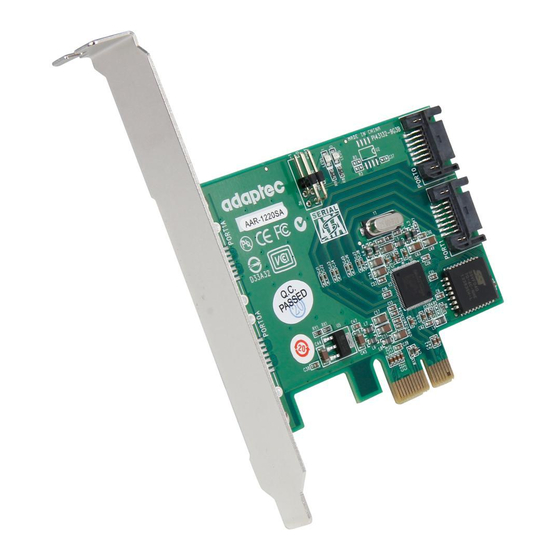
Adaptec RAID 3085 Manuals
Manuals and User Guides for Adaptec RAID 3085. We have 8 Adaptec RAID 3085 manuals available for free PDF download: User Manual, Installation And User Manual, Installation Manual, Release Note, Release Notes
Advertisement
Adaptec RAID 3085 Installation And User Manual (145 pages)
Serial Attached SCSI RAID Controllers
Brand: Adaptec
|
Category: Computer Hardware
|
Size: 2 MB
Table of Contents
Adaptec RAID 3085 Installation And User Manual (137 pages)
SAS, SATA, and SCSI RAID Controllers
Brand: Adaptec
|
Category: Computer Hardware
|
Size: 3 MB
Table of Contents
Advertisement
Adaptec RAID 3085 Installation Manual (106 pages)
Adaptec 2025ZCR RAID Controllers: Install Guide
Brand: Adaptec
|
Category: Computer Hardware
|
Size: 6 MB
Table of Contents
Adaptec RAID 3085 User Manual (10 pages)
Adaptec RAID 3085 RAID Controllers: User Guide
Adaptec RAID 3085 Release Note (2 pages)
Controllers software release
Brand: Adaptec
|
Category: Controller
|
Size: 0 MB
Adaptec RAID 3085 Release Notes (2 pages)
Controllers software release
Brand: Adaptec
|
Category: Controller
|
Size: 0 MB
Advertisement







