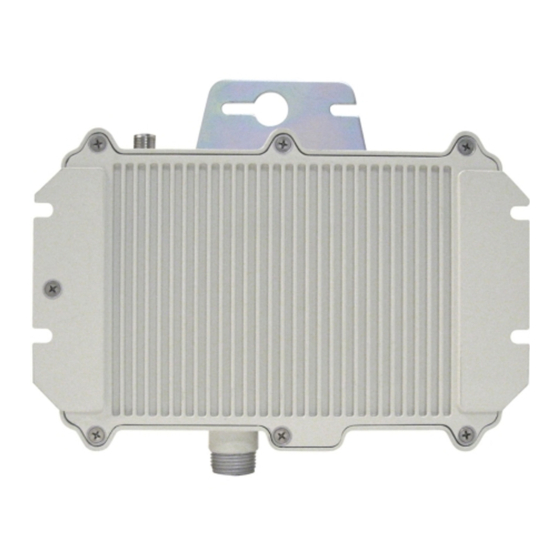
Summary of Contents for Redline RedCONNEX RedACCESS AN-80IE
- Page 1 & AN-80i System PTP & PMP User Manual 70-00072-01-07 Page 1 of 106 Sept 18, 2008 Proprietary Redline Communications © 2008...
- Page 2 All rights reserved Sept 18, 2008. The information in this document is proprietary to Redline Communications Inc. This document may not in whole or in part be copied, reproduced, or reduced to any medium without prior consent, in writing, from Redline Communications Incorporated.
-
Page 3: Table Of Contents
System Configuration Screen..............30 Ethernet Configuration ................ 30 Wireless Configuration ................ 33 Controls ....................38 Users Management ................. 39 AN-80i Product Options Screen .............. 41 Upload Software ..................42 70-00072-01-07 Page 3 of 106 Sept 18, 2008 Proprietary Redline Communications © 2008... - Page 4 CLI Command Summary ................. 66 Connecting with Telnet ................67 CLI Command Set ................... 67 5.3.1 Chgver ....................67 5.3.2 Clear ....................68 5.3.3 Del ....................... 68 5.3.4 Enable ....................68 70-00072-01-07 Page 4 of 106 Sept 18, 2008 Proprietary Redline Communications © 2008...
- Page 5 3.650 - 3.675 GHz Radio: FCC & IC Antennas ........98 Regional Codes ..................99 Security Keys and Certificates............... 101 Security Certificate and Key CLI Commands ........102 70-00072-01-07 Page 5 of 106 Sept 18, 2008 Proprietary Redline Communications © 2008...
- Page 6 Table 41: CLI - upgrade ..................83 Table 42: CLI - user .................... 83 Table 43: CLI - whoami ..................83 Table 44: Diag. - Factory Default Settings ............84 70-00072-01-07 Page 6 of 106 Sept 18, 2008 Proprietary Redline Communications © 2008...
- Page 7 Table 65: Security -- Runtime Keys and Certificates ........102 Table 66: Security -- User Key and Certificate Files ......... 102 Table 67: Spec. - Glossary................104 70-00072-01-07 Page 7 of 106 Sept 18, 2008 Proprietary Redline Communications © 2008...
- Page 8 Figure 37: CLI - Connecting via Telnet ............... 67 Figure 38: CLI - Recovering Lost IP Address............85 Figure 39: Diag: - Saving Parameters in NVRAM ..........86 70-00072-01-07 Page 8 of 106 Sept 18, 2008 Proprietary Redline Communications © 2008...
-
Page 9: Important Safety & Service Notices
AN-80i, mast, lead-in wire and discharge unit, location of discharge unit, size of grounding conductors and connection requirements for grounding electrodes. 70-00072-01-07 Page 9 of 106 Sept 18, 2008 Proprietary Redline Communications © 2008... -
Page 10: Important Warning Symbols
Use the space below to affix serial number stickers. Also, record the MAC address located on the AN-80i. Redline does not endorse or support the use of outdoor cable assemblies: i) not supplied by Redline, ii) third-party products that do not meet Redline's cable and connector assembly specifications, or iii) cables not installed and weatherproofed as specified in the Installation Guidelines manual (70-00073-01-XX). -
Page 11: Deployment In The Usa -- Fcc Notices
Warning: Changes modifications expressly approved Redline Communications could void the user’s authority to operate the equipment. Refer to section 7.6: FCC & IC Certified Antennas for additional information. 70-00072-01-07 Page 11 of 106 Sept 18, 2008 Proprietary Redline Communications © 2008... -
Page 12: Installation And Operation
The 3650-3700 MHz frequency range is a licensed band in the USA and operators must have a valid spectrum license to operate AN-80i equipment using this band. The AN-80i requires a Redline FCC-specific options key that is mandatory for operation within the USA. This options key enforces the FCC approved operating range of 3650-3700 MHz. -
Page 13: Product Information
Use the following table to record important system information: Product Information AN-80i SN: MAC Address PoE SN: Model #: Antenna Model No.: Antenna SN: Serial Number Stickers 70-00072-01-07 Page 13 of 106 Sept 18, 2008 Proprietary Redline Communications © 2008... -
Page 14: System Overview
Manual AN-80i Chapter The Access Node 80i system is manufactured by Redline Communications -- a world leader in design and production of Broadband Fixed Wireless (BFW) systems. Figure 1: Intro - AN-80i Components The AN-80i is a high-performance, high-speed wireless Ethernet bridge for use in a commercial, industrial, business, or government environment. -
Page 15: Ethernet Port
(four-point) antenna mounting bracket is available for mounting two foot flat panel and parabolic antennas. Grounding Connection A ground-lug is provided on the AN-80i chassis. Use this connection to terminate a grounding wire. 70-00072-01-07 Page 15 of 106 Sept 18, 2008 Proprietary Redline Communications © 2008... -
Page 16: Indoor Power Block (Poe Power Adapter)
Figure 3: Intro - Indoor Power-over-Ethernet (PoE) Module - AC Model 2.5.2 DC Power Adapter The DC power adapter input is auto-sensing 18 - 60 VDC. Figure 4: Intro - Indoor Power-over-Ethernet (PoE) Module - DC Model 70-00072-01-07 Page 16 of 106 Sept 18, 2008 Proprietary Redline Communications © 2008... -
Page 17: Antenna Alignment
It is recommended to monitor the RSSI measurements to achieve maximum signal strength when performing fine adjustments to the subscriber antenna. Refer to the AN-80i Installation Guidelines for detailed instructions. 70-00072-01-07 Page 17 of 106 Sept 18, 2008 Proprietary Redline Communications © 2008... -
Page 18: Web Interface - Ptp
If the IP address, or the user name and password cannot be determined. See section 6.2: Procedure to Restore Factory Settings on page 85. 70-00072-01-07 Page 18 of 106 Sept 18, 2008 Proprietary Redline Communications © 2008... -
Page 19: System Menu
Figure 6: Web - System Menu The administrator (admin) has unrestricted access to all screens. All other users have viewing access only. See 3.7: Users Management on page 39 for details. 70-00072-01-07 Page 19 of 106 Sept 18, 2008 Proprietary Redline Communications © 2008... -
Page 20: System Information
Re-align the antenna. remote system. Wireless Signal LED The wireless signal LED lights when a wireless link is established. Signal indications are different based on the Adaptive Modulation setting: 70-00072-01-07 Page 20 of 106 Sept 18, 2008 Proprietary Redline Communications © 2008... -
Page 21: Table 3: Wireless Signal Led Indication
The connected Ethernet device is If the AN-80i is connected to a host operating at 10Base-T. computer or server operating at 10Base-T, this is normal operation. 70-00072-01-07 Page 21 of 106 Sept 18, 2008 Proprietary Redline Communications © 2008... -
Page 22: Table 7: Ethernet Link/Collision Led Diagnostics
Collision and duplex settings. If manual settings are Incompatible Ethernet port (FD LED not available, both devices must be set to speed. blinks) auto-negotiate. 70-00072-01-07 Page 22 of 106 Sept 18, 2008 Proprietary Redline Communications © 2008... -
Page 23: General Information
Software Version: Displays the software version in use. Time Since System Start: Time since the system was last reset/powered-on. Start Up Time: Time and date the system was last reset/powered-on. 70-00072-01-07 Page 23 of 106 Sept 18, 2008 Proprietary Redline Communications © 2008... -
Page 24: Ethernet
Yes - RF link successfully established with remote-end AN-80i. No - RF link not established with remote-end AN-80i. Uncoded Burst Rate: The current uncoded burst rate for the link. 70-00072-01-07 Page 24 of 106 Sept 18, 2008 Proprietary Redline Communications © 2008... -
Page 25: System Status
RF Channel Frequency: User-assigned RF channel. Tx Power: The current transmit power level. If ATPC is enabled, this value may be different than the Tx Power setting in the screen. System Configuration 70-00072-01-07 Page 25 of 106 Sept 18, 2008 Proprietary Redline Communications © 2008... -
Page 26: Ethernet Lan Statistics
(discarded by remote-end due to errors). Controls Reset Statistics: Click this button to zero the counters for the wireless and Ethernet LAN Statistics displayed on this page. 70-00072-01-07 Page 26 of 106 Sept 18, 2008 Proprietary Redline Communications © 2008... -
Page 27: System Logs Screen
Options Key Properties Load: OK 1017 Options Key Properties Save: OK 1018 Options Key Activated: OK 1019 Data server started: OK 1021 Upgrade: OK 1023 Firmware configuration: OK 70-00072-01-07 Page 27 of 106 Sept 18, 2008 Proprietary Redline Communications © 2008... - Page 28 Options Key Properties Save: Error 2018 Options Key Activated: Error 2019 No Options Key 2020 Fail to start the data server 2021 Data server 2022 Data server 70-00072-01-07 Page 28 of 106 Sept 18, 2008 Proprietary Redline Communications © 2008...
- Page 29 Int Procs start: Error 2047 ID action not possible 2048 ID validation: Error 2049 HW validation: Error 2050 FTP: Error 2051 RF frequency validation: Error 2099 Unknown Message 70-00072-01-07 Page 29 of 106 Sept 18, 2008 Proprietary Redline Communications © 2008...
-
Page 30: System Configuration Screen
Contact: Enter additional descriptive details about this AN-80i. The name may be up to thirty (30) alpha-numeric characters including a-z, A-Z, 0-9, dash (-), and underscore (_). 70-00072-01-07 Page 30 of 106 Sept 18, 2008 Proprietary Redline Communications © 2008... -
Page 31: Table 9: Web - 802.1P Priority Settings
Ethernet devices are configured for auto-negotiate. Duplex mismatches may result in an unexpected loss of communications. It is recommended to manually configure Ethernet devices to 100Base-T / full duplex. 70-00072-01-07 Page 31 of 106 Sept 18, 2008 Proprietary Redline Communications © 2008... - Page 32 VLAN ID. Important: The VLAN network support should be verified before enabling this feature to ensure the AN-80i system will be reachable using the VLAN tagged traffic. 70-00072-01-07 Page 32 of 106 Sept 18, 2008 Proprietary Redline Communications © 2008...
-
Page 33: Wireless Configuration
AN-80i PTP Master. When the Auto Scan field is checked, click on the blue text adjacent to the check box to display Frequency Ranges 70-00072-01-07 Page 33 of 106 Sept 18, 2008 Proprietary Redline Communications © 2008... -
Page 34: Figure 13: Web - Wireless Configuration Screen
Slave has deregistered and is scanning for a PTP Master. This list is not saved permanently, and is discarded when the PTP Slave is rebooted. Reload: Display the saved (Local) scan intervals. 70-00072-01-07 Page 34 of 106 Sept 18, 2008 Proprietary Redline Communications © 2008... -
Page 35: Table 10: Maximum Tx Power Settings (Dbm) For An-80I Radio
Appendices professional installer. See section 7: for a list the maximum transmit power setting based on the antenna gain for a series of frequency settings. 70-00072-01-07 Page 35 of 106 Sept 18, 2008 Proprietary Redline Communications © 2008... - Page 36 Modulation Reduction Level: Enter the number of modulation/coding levels to step down during re-transmission of errored wireless packets. Each step down lowers the UBR. The level can be set from 0 to 7 (recommended value = 2). 70-00072-01-07 Page 36 of 106 Sept 18, 2008 Proprietary Redline Communications © 2008...
-
Page 37: Table 11: Web - Ethernet Status Indication
AN-80i and the correct Encryption Key is entered on both AN-80i units. None: Encryption is disabled. Redline 64-bit: Redline proprietary encryption scheme, compatible with AN-50e. AES 128-bit: Advanced Encryption Standard using 128-bit encryption. AES 192-bit: Advanced Encryption Standard using 192-bit encryption. -
Page 38: Controls
Def Cfg: Click this button to change all configuration settings to factory default values. Chg Ver: Click this button to toggle between software versions (on next reboot). 70-00072-01-07 Page 38 of 106 Sept 18, 2008 Proprietary Redline Communications © 2008... -
Page 39: Users Management
Admin Password: Enter the administrator password (security feature). Change: Click the Change button to make these changes effective. Add User Use this dialog to add a new user. 70-00072-01-07 Page 39 of 106 Sept 18, 2008 Proprietary Redline Communications © 2008... -
Page 40: Table 12: Web - Screens And User Access
The following table lists the default login names and passwords. Table 13: Web - Default System Users Group User Name Default Password user user user admin admin admin 70-00072-01-07 Page 40 of 106 Sept 18, 2008 Proprietary Redline Communications © 2008... -
Page 41: An-80I Product Options Screen
3 Mbps UBR, DFS permanently enabled, region based common frequency range, no enhanced options (i.e., AES). 3. A valid options key must be entered to enable PMP mode operation. 70-00072-01-07 Page 41 of 106 Sept 18, 2008 Proprietary Redline Communications © 2008... -
Page 42: Upload Software
When the transfer has completed successfully, use the System Configuration screen to select which software version to load on the next system reboot (does not switch automatically following upload). 70-00072-01-07 Page 42 of 106 Sept 18, 2008 Proprietary Redline Communications © 2008... -
Page 43: Snmp Settings Screen
Port: Destination port address associated with this SNMP alarm. Community: Community associated with this SNMP alarm. Chg: Click the Chg button to modify the settings for the adjacent entry. 70-00072-01-07 Page 43 of 106 Sept 18, 2008 Proprietary Redline Communications © 2008... -
Page 44: 3.10.1 Change Snmp Community
This action does not permanently save changes. To save changes to the community settings you must also click the Save Comm button in the SNMP Configuration screen. 70-00072-01-07 Page 44 of 106 Sept 18, 2008 Proprietary Redline Communications © 2008... -
Page 45: 3.10.2 Change Snmp Trap Configuration
This action does not permanently save changes. To save changes to the SNMP trap settings you must click the Save Traps button in the SNMP Configuration screen. 70-00072-01-07 Page 45 of 106 Sept 18, 2008 Proprietary Redline Communications © 2008... -
Page 46: Spectrum Sweep
Use the configuration Test feature (system configuration screen) to remotely (over-the-air) disable the remote transmitter for 5 minutes (uncheck the Radio Enable field) and then recover automatically. 70-00072-01-07 Page 46 of 106 Sept 18, 2008 Proprietary Redline Communications © 2008... -
Page 47: Table 14: Web - Performing A Spectrum Sweep
Use Web/CLI to disable radio on remote-end. Use 'test' function to PTP Master /PMP save and remote end will restore radio operation automatically after Sector Controller 5 minutes. Figure 21: Web - Spectrum Sweep Results 70-00072-01-07 Page 47 of 106 Sept 18, 2008 Proprietary Redline Communications © 2008... -
Page 48: Pmp Operation
The following menu items are available for configuring and monitoring the PMP functions. See Table 13: Web - Default System Users on page 40 for the factory default usernames and passwords. Figure 22: PMP - Main Menu 70-00072-01-07 Page 48 of 106 Sept 18, 2008 Proprietary Redline Communications © 2008... -
Page 49: Functional Description
VID=107 are classified as data traffic, while the packets tagged with VID=108 are classified as voice traffic. Figure 24: PMP - VLAN Tagged Traffic Example 70-00072-01-07 Page 49 of 106 Sept 18, 2008 Proprietary Redline Communications © 2008... -
Page 50: Minimum Setup Requirements
Through If a pass-through Group has been defined, classified packets are forwarded based Traffic on the rules for tagged traffic. The packet VLAN information is not modified. 70-00072-01-07 Page 50 of 106 Sept 18, 2008 Proprietary Redline Communications © 2008... -
Page 51: Pmp Screens
Max. Distance [km]: Enter the distance to the subscriber located farthest away from the sector controller (outer boundary of sector). This parameter is used to optimize communications with the subscribers. 70-00072-01-07 Page 51 of 106 Sept 18, 2008 Proprietary Redline Communications © 2008... -
Page 52: Link Screen
Max UL Burst Rate: Select the uplink burst rate for unicast traffic from the subscriber to the sector controller (based on link budget calculations). Table 17: PMP Maximum Achievable UBR Uncoded Burst Rate (Mbps) SINADR (dB) 70-00072-01-07 Page 52 of 106 Sept 18, 2008 Proprietary Redline Communications © 2008... -
Page 53: Group Screen
VLAN ID, or the outermost VLAN ID tag does not match the VLAN ID for . Only one pass-through can be defined for each sector controller. If Group Group 70-00072-01-07 Page 53 of 106 Sept 18, 2008 Proprietary Redline Communications © 2008... -
Page 54: Wireless Traffic Parameters
Rate Max DL Burst Rate - 1 requiring a higher broadcast/multicast rate (e.g., video), a higher setting can be used at the risk of less reliable retransmissions. 70-00072-01-07 Page 54 of 106 Sept 18, 2008 Proprietary Redline Communications © 2008... -
Page 55: Connection Screen
Tagged: Select tagged to associate a unique VID with this . Further Connection processing is performed at the sector controller based on the configuration Group associated with this Connection 70-00072-01-07 Page 55 of 106 Sept 18, 2008 Proprietary Redline Communications © 2008... -
Page 56: Wireless Traffic Parameters
Robin algorithm with the combined total of all QoS levels acting as weights. The aggregate QoS settings affect packet delay and jitter values for the entire sector. It is strongly recommended to calculate levels using the Redline AN- DL QoS UL QoS... -
Page 57: Browse Screens
Connections Link Delete: Click on any line to delete that . A link can not be deleted until all Delete Link referencing this link are deleted. Connections 70-00072-01-07 Page 57 of 106 Sept 18, 2008 Proprietary Redline Communications © 2008... -
Page 58: Groups Screen
Connections Group Delete: Click on any line to delete that can not be deleted until all Delete Group Group referencing this are deleted. Connections Group 70-00072-01-07 Page 58 of 106 Sept 18, 2008 Proprietary Redline Communications © 2008... -
Page 59: Connections Screen
Status that Connection Expand: Click on any line to display the browse screen. Expand Connections Delete (Delete): Click on any line to delete that Delete Connection 70-00072-01-07 Page 59 of 106 Sept 18, 2008 Proprietary Redline Communications © 2008... -
Page 60: Statistics Screens
RSSI: RSSI measured since the last screen refresh. SINADR: Average signal to interference, noise, and distortion ratio measured since the last screen refresh. Lost Frames: Number of frames lost. 70-00072-01-07 Page 60 of 106 Sept 18, 2008 Proprietary Redline Communications © 2008... -
Page 61: Group Statistics
Packets Received: Number of Ethernet packets received over the wireless interface. Controls Reset: Click to zero the statistics values. Reset Refresh: Click to update the statistics display. Refresh 70-00072-01-07 Page 61 of 106 Sept 18, 2008 Proprietary Redline Communications © 2008... -
Page 62: Connection Statistics
Packets Received: Number of Ethernet packets received over the wireless interface. Controls Reset: Click to zero the statistics values. Reset Refresh: Click to update the statistics display. Refresh 70-00072-01-07 Page 62 of 106 Sept 18, 2008 Proprietary Redline Communications © 2008... -
Page 63: System Status - Pmp Wireless Statistics
Prior to completing this setup, no Ethernet data traffic can be transmitted over the wireless interface. The procedures provided below include steps to setup a basic working configuration for initial testing, and then to introduce VLAN traffic controls. 70-00072-01-07 Page 63 of 106 Sept 18, 2008 Proprietary Redline Communications © 2008... -
Page 64: Configure Pass-Through Operation
Enter the Group ID in the Group ID field. Set the DL QoS Level and UL QoS Levels. Default is 'MAX Burst Rate Value - 1'. Setting the value to zero (0) disables all traffic. 70-00072-01-07 Page 64 of 106 Sept 18, 2008 Proprietary Redline Communications © 2008... -
Page 65: Step 4: Save Configuration
Repeat steps 1 through 6 for each Connection in the Group. Step 3: Save Configuration Click Save in the left-hand menu to permanently save and activate all settings. The system will now pass only VLAN tagged traffic. 70-00072-01-07 Page 65 of 106 Sept 18, 2008 Proprietary Redline Communications © 2008... -
Page 66: Cli Interface
√ √ Upload a software binary image to the AN-80i. upgrade √ √ View/modify the user/password configuration. user √ Display login name for this Telnet session. whoami 70-00072-01-07 Page 66 of 106 Sept 18, 2008 Proprietary Redline Communications © 2008... -
Page 67: Connecting With Telnet
Table 21: CLI - chgver Parameter/Description √ √ Enter this command to toggle between software versions. The setting will alternate between the two banks of memory (no parameters). chgver <Enter> 70-00072-01-07 Page 67 of 106 Sept 18, 2008 Proprietary Redline Communications © 2008... -
Page 68: Clear
*Not used in v3.00 software release. 5.3.4 Enable Use the enable command to re-enable a specific ID (that was disabled). Table 24: CLI - enable Parameter/Description √ enable <id> - [id number] 70-00072-01-07 Page 68 of 106 Sept 18, 2008 Proprietary Redline Communications © 2008... -
Page 69: Freq
Current RF frequency setting. √ rflink: Status of the RF link. √ √ rfstatus: Status RF transmitter. √ rssimax: Maximum RSSI. √ rssimean: Mean RSSI. √ rssimin: Minimum RSSI. 70-00072-01-07 Page 69 of 106 Sept 18, 2008 Proprietary Redline Communications © 2008... - Page 70 Uplink retransmitted blocks counter. √ lulrssi: Uplink RSSI. √ lulsnr: Uplink SINADR. √ luptime: Link up-time. √ regconn: Number of configured Connections. √ regstations: Number of configured stations. 70-00072-01-07 Page 70 of 106 Sept 18, 2008 Proprietary Redline Communications © 2008...
-
Page 71: Load
(created using script command) from a remote TFTP server. The file must be located in the TFTP default directory. <server> - [server IP address] <name> - [script file name] 70-00072-01-07 Page 71 of 106 Sept 18, 2008 Proprietary Redline Communications © 2008... -
Page 72: Logout
Use the reset command to set all AN-80i statistics values to zero. Table 33: CLI - reset Parameter/Description √ √ stats: Reset the AN-80i statistics counters. reset stats <Enter> 70-00072-01-07 Page 72 of 106 Sept 18, 2008 Proprietary Redline Communications © 2008... -
Page 73: 5.3.14 Save
1x10e-6, the system automatically steps down modulation/code rate (i.e., from 16 QAM 3/4 to 16 QAM 1/2 ) to maintain the wireless link quality. 70-00072-01-07 Page 73 of 106 Sept 18, 2008 Proprietary Redline Communications © 2008... - Page 74 - <VLAN priority> √ convid: Connection VLAN ID. <id> - [id number] <vid> - <VLAN ID> √ conviden: Connection VLAN enable. <id> - [id number] <mode> - <on/off> 70-00072-01-07 Page 74 of 106 Sept 18, 2008 Proprietary Redline Communications © 2008...
- Page 75 Enable or disable the encryption function. off - Disable on - Enable If encryption is enabled, the correct encryption keys must be entered on both communicating systems. 70-00072-01-07 Page 75 of 106 Sept 18, 2008 Proprietary Redline Communications © 2008...
- Page 76 - <id name> - maximum 15 characters √ √ ipaddr: Enter the IP address and subnet mask of the AN-80i. Address - IP Address Mask - Subnet Mask - Confirmation to proceed 70-00072-01-07 Page 76 of 106 Sept 18, 2008 Proprietary Redline Communications © 2008...
- Page 77 - Enable the SNMP agent. √ √ snmptraplink: Enable or disable sending an SNMP trap message for each link-up and link-down event. <setting> - [on | off] 70-00072-01-07 Page 77 of 106 Sept 18, 2008 Proprietary Redline Communications © 2008...
- Page 78 CLI interface. off - Disable on - Enable Changes to this field are effective only following reboot. √ √ telnetport: Enter Telnet port address (default is 23). 70-00072-01-07 Page 78 of 106 Sept 18, 2008 Proprietary Redline Communications © 2008...
-
Page 79: 5.3.17 Show
= 192.168.25.1 ethmode = auto http = On telnet = On √ conns: list all Connections. <id> - [id number] Example: 192.168.25.2(show)# conns 14 27 SS-001-Data Conn 70-00072-01-07 Page 79 of 106 Sept 18, 2008 Proprietary Redline Communications © 2008... - Page 80 1023 - Firmware configuration: OK 000d, 00:00:26 1033 - MAC Initialization: OK 000d, 00:13:29 2039 - SNTP: Time received: OK 000d, 02:15:00 1006 - User Configuration Save: OK 70-00072-01-07 Page 80 of 106 Sept 18, 2008 Proprietary Redline Communications © 2008...
- Page 81 = 0 * * Status codes are displayed in binary format. See section 6.4: Status Codes on page 88 for details of the RF status codes. 70-00072-01-07 Page 81 of 106 Sept 18, 2008 Proprietary Redline Communications © 2008...
-
Page 82: 5.3.18 Snmpcommunity
Use the test command to load the current edited (but not permanently saved) configuration settings. Table 40: CLI - test Parameter/Description √ √ config - AN-80i configuration settings test config <Enter> 70-00072-01-07 Page 82 of 106 Sept 18, 2008 Proprietary Redline Communications © 2008... -
Page 83: 5.3.21 Upgrade
Use the whoami command to display the username of the current Telnet session. This command is not available when logged in as administrator. Table 43: CLI - whoami Parameter/Description √ whoami - Display username for this session. 70-00072-01-07 Page 83 of 106 Sept 18, 2008 Proprietary Redline Communications © 2008... -
Page 84: Diagnostics And Troubleshooting
This section provides basic diagnostic and troubleshooting procedures to help solve problems that may occur with the system. If the system is not operating correctly after applying the suggestions in this section, please contact your local Redline representative. Include the model name and serial number of the system in your communications. -
Page 85: Procedure To Restore Factory Settings
System Name, System Location, System Details and Contact Frequency list SNMP configuration ID table (PMP only) Power-off the PoE adapter and re-connect the network cable. Restore power to the PoE adapter. 70-00072-01-07 Page 85 of 106 Sept 18, 2008 Proprietary Redline Communications © 2008... -
Page 86: Testing And Saving System Parameters
AN-80i. The problem may be with the Internet browser or related settings on the host computer. Reboot the host computer to try to resolve the problem. 70-00072-01-07 Page 86 of 106 Sept 18, 2008 Proprietary Redline Communications © 2008... -
Page 87: Table 45: Diag. - Web Interface Diagnostics
PC matches the configured subnet mask of the AN-80i. Check that the host PC's address is 192.168.25.n, where 'n' is not equal to 0,2, or 255. 70-00072-01-07 Page 87 of 106 Sept 18, 2008 Proprietary Redline Communications © 2008... -
Page 88: Status Codes
AN-80i experienced an error. Reset the AN-80i. Firmware 1000 0000 Error detected in the AN-80i configuration file. Configuration Error *Displayed decimal value if this is the only active error condition. 70-00072-01-07 Page 88 of 106 Sept 18, 2008 Proprietary Redline Communications © 2008... -
Page 89: Pmp Status Codes
PLL Errors Firmware Error No Ethernet packets received by the wireless MAC 17, 18, 19, 20, MAC Internal Errors 21, 22, 23, 24, 25, 26, 27, 28 70-00072-01-07 Page 89 of 106 Sept 18, 2008 Proprietary Redline Communications © 2008... -
Page 90: Appendices
Up to 90 Mbps average Ethernet rate (40 MHz channel) Rx Sensitivity: -88 dBm @ 3 Mbps max. PoE Cable: Up to 91 m (300 ft) Network Attributes: 802.3x Ethernet flow control 70-00072-01-07 Page 90 of 106 Sept 18, 2008 Proprietary Redline Communications © 2008... - Page 91 Actual Ethernet data throughput is dependent on: protocols, packet size, burst rate, transmission latency, and link distance. With lightning arrestor installed. PTP Only PMP Only Maximum power based on radio type. Specifications are subject to change without notice. 70-00072-01-07 Page 91 of 106 Sept 18, 2008 Proprietary Redline Communications © 2008...
-
Page 92: An-80I Poe Power Adapter Specifications
8° panel A2906PWP 6° 80i-SA-MNT (13-00052) (48-00063-00) parabolic A3204PWP 4° 80i-SA-MNT (13-00052) (48-00064-00) parabolic A3403RWP 3.4° 80i-SA-MNT 34.6 (13-00052) (48-00033-00) parabolic A36009MMO 360° 80i-SA-MNT (13-00052) (48-00048-01) omni 70-00072-01-07 Page 92 of 106 Sept 18, 2008 Proprietary Redline Communications © 2008... -
Page 93: Legacy Products (Not Available To Order)
A3104RWP 4.2° 31.2 80i-SA-MNT (48-00032-00) parabolic A6015MTS 60° 80i-HD-MNT (48-00014-00) panel A6017RWS 60° 80i-HD-MNT (48-00028-00) panel A9014MTS 90° 80i-HD-MNT (48-00017-00) panel A9016RWS 90° 80i-HD-MNT (48-00029-00) panel 70-00072-01-07 Page 93 of 106 Sept 18, 2008 Proprietary Redline Communications © 2008... -
Page 94: Etsi Certified Antennas
90°, 4.9-5.9 GHz, sector flat panel (48-00066-00) A6017EAS 17.5 62°, 4.9-5.9 GHz, sector flat panel (48-00067-00) A2209MTFD 9°, 5.15-5.875 GHz, flat panel (48-00021-02) A2212RWP 12°, 5.250-5.850 GHz, parabolic (48-00030-00) 70-00072-01-07 Page 94 of 106 Sept 18, 2008 Proprietary Redline Communications © 2008... -
Page 95: Ghz Radio: Etsi Certified Antennas
120°, 4.9-5.9 GHz, sector flat panel (48-00065-00) A9016EAS 16.6 90°, 4.9-5.9 GHz, sector flat panel (48-00066-00) A6017EAS 17.5 62°, 4.9-5.9 GHz, sector flat panel (48-00067-00) A2209MTFD 9°, 5.15-5.875 GHz, flat panel (48-00021-02) 70-00072-01-07 Page 95 of 106 Sept 18, 2008 Proprietary Redline Communications © 2008... -
Page 96: Fcc & Ic Certified Antennas
60°, 5.150-5.875 GHz, sector flat panel 18.3 A6015MTS (48-00014-00) 90°, 5.250-5.850 GHz, sector, flat 18.3 A9016RWS panel (48-00029-00) 60°, 5.250-5.850 GHz, sector, flat 17.1 A6017RWS panel (48-00028-00) 70-00072-01-07 Page 96 of 106 Sept 18, 2008 Proprietary Redline Communications © 2008... -
Page 97: Ghz Radio: Fcc & Ic Certified Antennas
50 ohms. The RF output power and selection must be professionally programmed and installed by the manufacturer or a trained professional installer. The following table lists FCC and IC certified antennas: 70-00072-01-07 Page 97 of 106 Sept 18, 2008 Proprietary Redline Communications © 2008... -
Page 98: 3.650 - 3.675 Ghz Radio: Fcc & Ic Antennas
PA1760EAS 60 deg., 3.3-3.8 GHz (48-00050-00) vertical polarization only PA1660EASH 60 deg., 3.3-3.8 GHz (48-00051-00) horizontal polarization only PA1590EAS 90 deg., 3.3-3.8 GHz (48-00052-00) vertical polarization only 70-00072-01-07 Page 98 of 106 Sept 18, 2008 Proprietary Redline Communications © 2008... -
Page 99: Regional Codes
DE 5.8 G 5750 - 5870 5765 - 5865 Region 08 4945 - 4985 4940 - 4990 4950 - 4980 5260 - 5340 5.250 - 5.350 5265 - 5335 70-00072-01-07 Page 99 of 106 Sept 18, 2008 Proprietary Redline Communications © 2008... - Page 100 4. ETSI EN301893 v1.3.1 5. FCC Part 15 6. IC RSS-210 7. IC RSS-111 8. TKG § 55/EN302 502 CBP (Contention Based Protocol) as per FCC regulation CFR Part 90.1321 70-00072-01-07 Page 100 of 106 Sept 18, 2008 Proprietary Redline Communications © 2008...
-
Page 101: Security Keys And Certificates
--- or --- ssl_key<mac>.pem 2. Use 'load' command to save customer-defined certificate and private key in 'usr' settings. Note: Use the 'minus' character to delimit the MAC address. 70-00072-01-07 Page 101 of 106 Sept 18, 2008 Proprietary Redline Communications © 2008... -
Page 102: Security Certificate And Key Cli Commands
<mode> List the key and certificate files. <mode> run - displays keys currently in use. usr - displays user-specified keys and certificates (default if mode not specified). 70-00072-01-07 Page 102 of 106 Sept 18, 2008 Proprietary Redline Communications © 2008... - Page 103 The <mac> portion is the MAC address of the board. For example: dsa_key_00-09-02-00-01-02.pem <mode> Can be 'usr' or 'factory'. Defaults to 'usr' if mode is not specified. *Not used in v3.00 software release. 70-00072-01-07 Page 103 of 106 Sept 18, 2008 Proprietary Redline Communications © 2008...
-
Page 104: Glossary Of Terms
Line Of Sight. A clear direct path between two antennas, with no obstructions within the first Fresnel zone. Media Access Control. A unique number assigned to a network device. 70-00072-01-07 Page 104 of 106 Sept 18, 2008 Proprietary Redline Communications © 2008... - Page 105 (SSL), are cryptographic protocols that provide secure communications on the Internet for web browsing, e-mail, Internet faxing, instant messaging and other data transfers. Transmitter Uncoded Burst Rate 70-00072-01-07 Page 105 of 106 Sept 18, 2008 Proprietary Redline Communications © 2008...
- Page 106 302 Town Centre • Suite 100 • Markham, Ontario • Canada • L3R 0E8 www.redlinecommunications.com 70-00072-01-07 Page 106 of 106 Sept 18, 2008 Proprietary Redline Communications © 2008...




Need help?
Do you have a question about the RedCONNEX RedACCESS AN-80IE and is the answer not in the manual?
Questions and answers