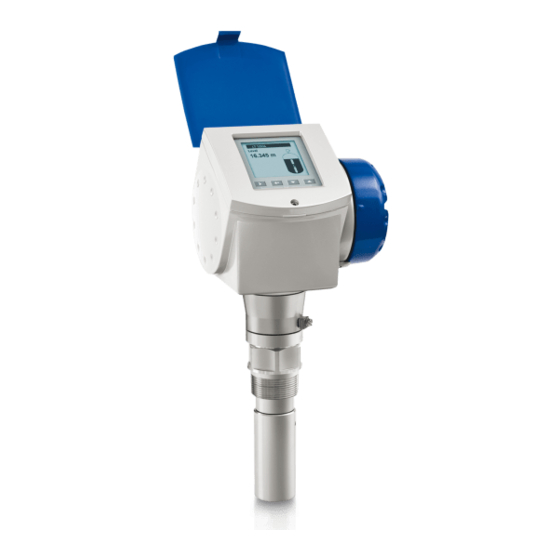
KROHNE OPTIWAVE 7300 C Handbook
Non-contact radar fmcw level meter
Hide thumbs
Also See for OPTIWAVE 7300 C:
- Handbook (140 pages) ,
- Quick start manual (36 pages) ,
- Supplementary instructions manual (28 pages)
Table of Contents
Advertisement
Quick Links
Advertisement
Table of Contents

Summary of Contents for KROHNE OPTIWAVE 7300 C
- Page 1 OPTIWAVE 7300 C Handbook Non-contact Radar (FMCW) Level Meter...
- Page 2 All rights reserved. It is prohibited to reproduce this documentation, or any part thereof, without the prior written authorisation of KROHNE Messtechnik GmbH & Co. KG. Subject to change without notice. Copyright 2007 by KROHNE Messtechnik GmbH & Co.KG - Ludwig-Krohne-Straße 5 - 47058 Duisburg www.krohne.com...
-
Page 3: Table Of Contents
CONTENTS OPTIWAVE 7300 C Safety instructions................. 7 1.1 Intended use......................7 1.2 Certification......................7 1.3 Safety instructions from the manufacturer............7 1.3.1 Disclaimer........................7 1.3.2 Product liability and warranty ................... 8 1.3.3 Information concerning the documentation ............. 8 1.3.4 Display conventions ....................9 1.4 Safety instructions for the operator .............. - Page 4 CONTENTS OPTIWAVE 7300 C Electrical connections ..............34 4.1 Safety instructions ..................... 34 4.2 Electrical installation: outputs 1 and 2.............. 35 4.2.1 Non-Ex ........................36 4.2.2 Ex i..........................36 4.2.3 Ex d........................... 37 4.3 Protection category.................... 38 4.4 Networks ......................39 4.4.1...
- Page 5 CONTENTS OPTIWAVE 7300 C 6.6 Errors ......................... 75 6.6.1 General information ....................75 6.6.2 Error handling ......................77 ATEX: Supplementary instructions ..........80 7.1 General safety information ................80 7.1.1 Scope of the document .................... 80 7.1.2 Instrument description.................... 80 7.1.3...
- Page 6 11.5 FM Certificate of compliance and control drawings ........147 11.6 CSA Certificate of compliance and control drawings........152 11.7 NEPSI approval certificates ................157 11.8 WHG approval....................161 KROHNE Product Overview ............200 www.krohne.com 01/2008 • 4000172401 - HB OPTIWAVE 7300 R03 en...
-
Page 7: Safety Instructions
It can be installed on tanks, silos and open channels. 1.2 Certification In accordance with KROHNE’s commitment to customer service and safety, the level transmitter described in this handbook meets the following safety requirements: •... -
Page 8: Product Liability And Warranty
1.3.2 Product liability and warranty TDR level transmitters from KROHNE are designed solely for measuring the distance, level, interface, mass and volume of liquids, pastes, slurries, granulates and powders. Responsibility as to suitability and intended use of these level transmitters rests solely with the operator. -
Page 9: Display Conventions
SAFETY INSTRUCTIONS OPTIWAVE 7300 C 1.3.4 Display conventions The following symbols are used to help you navigate this documentation more easily: WARNING! These warning signs must be observed without fail. Even only partial disregarding such warnings can result in serious health damage, damage to the device itself or to parts of the operator s plant. -
Page 10: Instrument Description
WHG. Radar level transmitters use an antenna to guide a signal to the surface of the measured product. OPTIWAVE 7300 C has a choice of 3 antennas. Thus, it can measure most products in Technical data difficult conditions. -
Page 11: Nameplate
INSTRUMENT DESCRIPTION OPTIWAVE 7300 C The instrument has a setup wizard, fully-potted electronic sub-assemblies and online help functions. You usually will not need this Handbook to install, setup and operate the instrument. You can order these accessories: • stainless steel weather protection. -
Page 12: Non-Ex Namemplate
INSTRUMENT DESCRIPTION OPTIWAVE 7300 C 2.3.2 Non-Ex nameplate KROHNE S.A.S. F-26103 Romans OPTIWAVE 7300 C xF70xxxxxxxxxxxxxxxxxxxx Power supply: 24 Vdc Order No: xxxxxxxxxxxx xxxxxxxxxxxxxx Manufacturing date: DD-MM-YYYY Tag No: xxxxxxxxxxxxxxxxxxxxxx Protection class IP 66/67 XXXXXXX 0682 Non-Ex nameplate Figure 2-3: Indicator arrow to cable entry / cable entry size. -
Page 13: Installation
INSTALLATION OPTIWAVE 7300 C 3.1 Pre-installation requirements NOTE! To make sure that you install the instrument quickly, easily and safely, prepare the installation as given in the instructions that follow. 3.2 General installation notes Before you install the instrument: •... -
Page 14: How To Turn Or Remove The Signal Converter
INSTALLATION OPTIWAVE 7300 C 3.2.2 How to turn or remove the signal converter NOTE! The converter turns 360 . Remove the signal converter to lift the instrument with a hoist. ° How to turn or remove the signal converter Figure 3-2: •... -
Page 15: Storage
INSTALLATION OPTIWAVE 7300 C CAUTION! If you remove the housing, put a cover on the wave guide hole in the flange assembly 2. 3.3 Storage WARNING! Do not keep the instrument in a vertical position. This will damage the antenna and the instrument will not measure correctly. -
Page 16: Transportation
INSTALLATION OPTIWAVE 7300 C 3.4 Transportation How to lift the instrument Figure 3-4: Remove the converter before you lift the instrument with a hoist. WARNING! If you do not lift the instrument carefully, you can cause damage to the antenna. -
Page 17: General Information For Nozzles
INSTALLATION OPTIWAVE 7300 C 3.5.2 General information for nozzles CAUTION! Follow these recommendations to make sure that the instrument measures correctly. Recommended nozzle position Figure 3-6: Nozzles for DN40 or DN50 antennas Nozzles for DN80 or DN100 antennas Tank height... - Page 18 INSTALLATION OPTIWAVE 7300 C Do not put the instrument near to a product inlet Figure 3-7: The instrument is in the correct position. The instrument is too near to the product inlet. www.krohne.com 01/2008 • 4000172401 - HB OPTIWAVE 7300 R03 en...
-
Page 19: Installation Recommendations For Liquids
INSTALLATION OPTIWAVE 7300 C 3.6 Installation recommendations for liquids 3.6.1 General requirements We recommend that you prepare the installation when the tank is empty. General installation recommendations Figure 3-8: Do not tilt the instrument more than 2° If there are too many objects in the radar beam, do an empty spectrum scan (refer to Operation) or install a bypass chamber or stilling well 2.5 mm / 0.1"... -
Page 20: Installation In Stilling Wells
INSTALLATION OPTIWAVE 7300 C 3.6.2 Installation in stilling wells Use a stilling well if: • There is highly conductive foam in the tank. • The liquid is very turbulent or agitated. • There are too many other objects near to the area where you want to install the instrument. - Page 21 INSTALLATION OPTIWAVE 7300 C CAUTION! Installation requirements The stilling well must be electrically conductive. • The inside diameter of the bypass chamber must not be more than 5 mm / 0.2" over the • diameter of the antenna (for a high-dielectric constant liquid).
- Page 22 INSTALLATION OPTIWAVE 7300 C Floating roofs If the instrument is for a tank with a floating roof, install it in a stilling well. Floating roofs Figure 3-10: Sediment Support fixtures Stilling well Floating roof Product Tank www.krohne.com 01/2008 • 4000172401 - HB OPTIWAVE 7300 R03 en...
- Page 23 INSTALLATION OPTIWAVE 7300 C Horizontal cylindrical tanks If the instrument is for a horizontal cylindrical tank, we recommend that you install it in a stilling well. 1000 GAL 1000 GAL Horizontal cylindrical tanks Figure 3-11: The instrument is installed without a stilling well. There are multiple reflections. Refer to the CAUTION! that follows.
-
Page 24: Bypass Chambers
INSTALLATION OPTIWAVE 7300 C 3.6.3 Bypass chambers Install a bypass chamber next to the tank if: • There is highly conductive foam in the tank. • The liquid is very turbulent or agitated. • There are too many other objects in the tank. - Page 25 INSTALLATION OPTIWAVE 7300 C • The bypass chamber must have a process connection that is below the lowest measured level of liquid. Installation next to tanks containing more than one liquid • The bypass chamber must have a process connection that is above the maximum level of liquid.
-
Page 26: Installation Recommendations For Solids
INSTALLATION OPTIWAVE 7300 C 3.7 Installation recommendations for solids We recommend that you prepare the installation when the silo is empty. Installation recommendations for solids Figure 3-14: Position of the process fitting from the silo wall, r/2 Radius of the silo, r The lowest measured level is possibly less than the tank height if the silo has a conical base 3.8 How to keep false reflections to a minimum... -
Page 27: How To Install The Instrument On The Tank
INSTALLATION OPTIWAVE 7300 C False reflections and deflector plates Figure 3-15: Sharp corners and sudden changes of tank diameter can cause the instrument to measure incorrectly Install a deflector plate to prevent false reflections Deflector plate 3.9 How to install the instrument on the tank 3.9.1 How to install an instrument with a flange connection... -
Page 28: How To Install An Instrument With A Threaded Connection
INSTALLATION OPTIWAVE 7300 C • Make sure that you use the applicable gasket for the flange and the process. • Align the gasket correctly on the flange facing of the nozzle. • Lower the antenna carefully into the tank. •... -
Page 29: How To Open The Weather Protection
INSTALLATION OPTIWAVE 7300 C The overall dimensions of the weather protection are on page 125. Installation of the weather protection Figure 3-18: • Loosen the bracket nuts on the weather protection. • Remove the bracket. • Lower the weather protection onto the instrument. -
Page 30: Electromagnetic Compatibility
INSTALLATION OPTIWAVE 7300 C How to open the weather protection Figure 3-19: Weather protection in its closed position Weather protection in its open position. Minimum clearance in front of instrument: 300 mm / 12". • Put a large screwdriver into the keyhole at the front of the weather protection. -
Page 31: Radio Approvals
It meets the requirements of the R & TTE (Radio Equipment and Telecommunications Terminal Equipment) Directive 1999/05/EC for use in the member countries of the EU. OPTIWAVE 7300 C operates using a frequency band (24 GHz - 26 GHz) that is not harmonized within the EU. -
Page 32: U.s.a
INSTALLATION OPTIWAVE 7300 C 3.11.2 U.S.A. LEGAL NOTICE! 1. This device may not cause harmful interference, and 2. this device must accept any interference recieved, including interference which may cause un- desired operation. This legal information is shown on a label on the rear side of the instrument. Refer to item 3 of the illustration that follows. - Page 33 Do not use the instrument in open-air pits and non-metallic tanks. The radio approval report is given on the CD-ROM supplied with the instrument. You can also download it from KROHNE's website at http://www.krohne.com/html/dlc/AP_OPTIWAVE7300_Radio_approvals_e.pdf. 01/2008 • 4000172401 - HB OPTIWAVE 7300 R03 en...
-
Page 34: Electrical Connections
ELECTRICAL CONNECTIONS OPTIWAVE 7300 C 4.1 Safety instructions CAUTION! Only trained personnel can do electrical work. Obey regional occupational health and safety directives and safety regulations. DANGER! Disconnect the power before you work on electrical connections. Refer to the voltage data on the nameplate. -
Page 35: Electrical Installation: Outputs 1 And 2
ELECTRICAL CONNECTIONS OPTIWAVE 7300 C 4.2 Electrical installation: outputs 1 and 2 Electrical installation Figure 4-1: Terminal compartment cover Terminal 1 current output - Terminal 1 current output + Grounding terminal in the housing Terminal 2 current output - Terminal 2 current output +... -
Page 36: Non-Ex
ELECTRICAL CONNECTIONS OPTIWAVE 7300 C 4.2.1 Non-Ex Electrical connections for non-Ex instruments Figure 4-2: Power supply ® Resistor for HART communication 14...30 VDC for an output of 22mA at the terminal 10...30 VDC for an output of 22mA at the terminal 4.2.2 Ex i... -
Page 37: Ex D
ELECTRICAL CONNECTIONS OPTIWAVE 7300 C NOTE! ® If the barrier has a HART terminal, you can connect HART instruments directly to the barrier without a resistor. HART ® HART connection to the Ex i barrier without a resistor Figure 4-4:... -
Page 38: Protection Category
ELECTRICAL CONNECTIONS OPTIWAVE 7300 C 4.3 Protection category NOTE! The instrument fulfills all requirements per protection class IP 67. DANGER! Make sure the cable gland is watertight. How to make the installation agree with protection category IP 67 Figure 4-6: •... -
Page 39: Networks
ELECTRICAL CONNECTIONS OPTIWAVE 7300 C 4.4 Networks 4.4.1 General information ® The instrument uses the HART communication protocol in networks. This protocol agrees with ® the HART Communication Foundation standard. The instrument operates in either point-to- point or multi-drop networks of up to 15 instruments. -
Page 40: Multi-Drop Networks
ELECTRICAL CONNECTIONS OPTIWAVE 7300 C 4.4.3 Multi-drop networks Multi-drop network (non-Ex) Figure 4-8: Address of the instrument (n+1 for multidrop networks) Address of the instrument (1 for multidrop networks) ® 4 mA + HART ® Resistor for HART communication Power supply ®... -
Page 41: Start-Up
START-UP OPTIWAVE 7300 C 5.1 Start-up checklist Check these points before you energize the instrument: • Are all the wetted components (antenna, flange and gaskets) resistant to the product in the tank? • Does the information on the signal converter nameplate agree with the operating data? •... -
Page 42: Digital Display Screen
START-UP OPTIWAVE 7300 C 5.3 Digital display screen 5.3.1 Local display screen layout Installation Setup Tank Height Application Type Stillwell Height Stillwell Diameter Antenna Extension > Distance Piece Local display screen layout Figure 5-1: Error icon Tag number or menu name... -
Page 43: How To Start The Instrument
START-UP OPTIWAVE 7300 C 5.3.4 How to start the instrument • Connect the converter to the power supply. • Energize the converter. After 30 seconds the screen will display "booting up", "starting up" and then the default screen will appear. -
Page 44: Remote Communication With The Ams™ Device Manager
START-UP OPTIWAVE 7300 C Screen from the PACTware™ user interface Figure 5-2: DTM menu Basic measurement information: level, current output and instrument status Information for instrument identification Configuration summary 5.5 Remote communication with the AMS™ Device Manager The AMS™ Device Manager is an industrial Plant Asset Management (PAM) software tool. Its role is to: •... -
Page 45: Operation
OPERATION OPTIWAVE 7300 C 6.1 User modes There are 3 modes of operation: • Operator. • Supervisor. • Service. 6.2 Operator mode The operator can choose what information to display. This section shows you: • What each button does in operator mode. -
Page 46: Supervisor Mode
OPERATION OPTIWAVE 7300 C Screens in operator mode Text and image % current output Text screen Go to screen Go to screen Go to Level > Level > Level > (Text image) Distance > Distance > Distance > (Text image) Volume >... -
Page 47: How To Get Access To The Supervisor Mode
OPERATION OPTIWAVE 7300 C • Do error finding and troubleshooting procedures in the test menu. For more data, refer to Test on page 58. 6.3.2 How to get access to the supervisor mode Do the steps that follow: • Press the push button > for one second. -
Page 48: Menu Overview
OPERATION OPTIWAVE 7300 C 6.3.3 Menu overview A quick setup setup mode quick Link 1 quick link 2 quick link 3 quick link 4 quick link 5 B test test information C advanced setup installation setup output 1 (HART) output 2 (passive) -
Page 49: Push-Button Functions
OPERATION OPTIWAVE 7300 C 6.3.4 Push-button functions Menu navigation Main Menu Quick Setup Test Advanced setup > Service Menu navigation Figure 6-1: Menu selection bar Header bar Menu list Menu item that is not available (in grey text) This is what you see when you are in the list of menus in supervisor mode. The functions of the... - Page 50 OPERATION OPTIWAVE 7300 C Lists of parameters in menu items Display Mode > Disable Auto-off Default Screen Lists of parameters in menu items Figure 6-2: Parameter selection bar Menu name Parameter used at this time This is what you see when you choose a menu item that has a list of parameters. The functions of...
- Page 51 OPERATION OPTIWAVE 7300 C Values in menu items Output 1 (HART) Level 90.000 m 20.000 m Value too high Values in menu items Figure 6-3: Maximum value Minimum value Cursor on the digit to be changed Menu name Picture of menu item Error message This is what you see when you choose a menu item that has a value.
-
Page 52: Function Description
OPERATION OPTIWAVE 7300 C If you press the push-buttons for 1 second, you can use these hotkey functions: Hotkey functions in supervisor mode Push button Description Function Right Create a quick link Enter Down Screen displays information in the default language... - Page 53 OPERATION OPTIWAVE 7300 C Menu No. Step Function Function description Selection list Default A.1.2 installation Follow this procedure to describe the tank and the product. installation type The tank material. metal tank; plastic tank; metal free air application tank tank height The distance from the min-max: 0.20…80 m /...
- Page 54 OPERATION OPTIWAVE 7300 C Menu No. Step Function Function description Selection list Default A.1.3 empty spectrum Fixed and moving objects in the tank cause interference signals. Put them through this filter to correctly measure the tank contents. do you have a If the tank is full, it is not yes;...
- Page 55 OPERATION OPTIWAVE 7300 C Menu No. Step Function Function description Selection list Default A.1.4 conversion Follow this procedure to set the instrument up to display readings in volume, mass or user- defined units. sub- conversion menu submenu [volume] free unit...
- Page 56 OPERATION OPTIWAVE 7300 C Menu No. Step Function Function description Selection list Default sub- conversion menu submenu [mass] free unit yes, no table length unit m, cm, mm, inch, ft, free unit conversion wizard mass type in product yes, no...
- Page 57 OPERATION OPTIWAVE 7300 C Menu No. Step Function Function description Selection list Default A.1.5 outputs Follow this procedure to describe the output characteristics. output 1: function Select an output 1 solid/liquid: level, level function to scale the distance, volume current values . This is...
- Page 58 OPERATION OPTIWAVE 7300 C Menu No. Step Function Function description Selection list Default quick link 1 Direct link to an item in go to a function in the error the advanced setup advanced setup menu records menu and press > for 1 second.
- Page 59 OPERATION OPTIWAVE 7300 C Menu No. Function Function descritpion Selection list Default B.1.4 set output 2 This sets analogue output 2 to a 3.6, 4, 6, 8, 10, 12, 14, 16, 18, 20 4 mA test value [mA] selected from a or 22 mA list.
- Page 60 OPERATION OPTIWAVE 7300 C C. Advanced setup Menu No. Function Function description Selection list Default advanced setup Select single menu items to fine-tune the instrument. installation setup C.1.1 installation The installation on the tank metal tank; plastic tank; free metal tank type for the instrument.
- Page 61 OPERATION OPTIWAVE 7300 C Menu No. Function Function description Selection list Default C.1.8 overfill If this function is switched on, yes; no detection the instrument will monitor the level even if it is in the blocking distance. The displayed output stays fixed at...
- Page 62 OPERATION OPTIWAVE 7300 C Menu No. Function Function description Selection list Default C.1.15 tracing velocity This function sets the min-max: 0.5 m/min / maximum rate of change of 0.001…10.000 m/min / 1.64 ft/min level. The measured value 0.003…32.8 ft/min cannot change faster than the tracing velocity.
- Page 63 OPERATION OPTIWAVE 7300 C Menu No. Function Function description Selection list Default C.1.22 linearisation The instrument uses this Number of entries min.-max: table table to increase on-site 0…50 accuracy. Give the number of entries plotted. Fill the tank. Make a reference...
- Page 64 OPERATION OPTIWAVE 7300 C Menu No. Function Function description Selection list Default error handling The time after which the read only 10 seconds delay instrument shows there is a measurement error. This value is set in the output 1 menu.
- Page 65 OPERATION OPTIWAVE 7300 C Menu No. Function Function description Selection list Default C5.2.2 supervisor This changes the supervisor >^ >^ password. Press the push buttons up to six times in any order. This will be the new password. To confirm the change, enter the new password a second time.
-
Page 66: Further Information On Instrument Configuration
OPERATION OPTIWAVE 7300 C 6.4 Further information on instrument configuration 6.4.1 Quick Links If you frequently use a menu item, you can create a Quick Link. This lets you quickly find and configure items in the advanced setup menu. Five Quick Link memory spaces are available in the Quick setup submenu. -
Page 67: Protection Of The Instrument Settings
OPERATION OPTIWAVE 7300 C How to open a Quick Link • Go to Supervisor Menu > Quick Setup. • Select a Quick Link with the push buttons. • Press the > push button. This opens the menu item. You can configure the instrument. -
Page 68: Linearisation
OPERATION OPTIWAVE 7300 C • Enter a value between 1 and 15 (see the caution below). • Press the Escape buttons(> + ) until you get the save/cancel screen. • Select save. • Press ^. Output 1 switches to multidrop mode. -
Page 69: Distance Measurement
OPERATION OPTIWAVE 7300 C 6.4.5 Distance measurement The instrument displays distance measurements when an output is set to distance. Menu items related to distance measurement are: • output function (C.3.1 or C.4.1). • tank height (C.1.2). • blocking distance (C.1.9). -
Page 70: Level Measurement
OPERATION OPTIWAVE 7300 C Distance measurement Figure 6-5: Non-measurement zone Tank height (C.1.2) Blocking distance (C.1.9) 4 mA setting (C.3.2 or C.4.2) 20 mA setting (C.3.3 or C.4.3) Maximum effective measuring range Reference offset (C.1.10) Function description For further information, refer to on page 52, table C. -
Page 71: How To Correctly Configure The Instrument To Measure Volume Or Mass
OPERATION OPTIWAVE 7300 C NOTE! If you move the reference point below the tank bottom, add this value when give a level for the 4 and 20 mA current output settings. If you move the reference point above the tank bottom, subtract this value when give a level for the 4 and 20 mA current output settings. - Page 72 OPERATION OPTIWAVE 7300 C • Complete all the steps in the setup procedure. The instrument creates a table of up to 50 pairs of data (level - volume or level - mass). The reference point for the table is the tank bottom (as given in menu item C.1.2 Tank height.).
-
Page 73: How To Measure Correctly In Tanks With Curved Bottoms
OPERATION OPTIWAVE 7300 C 6.4.8 How to measure correctly in tanks with curved bottoms It is possible that the instrument cannot find the bottom of the tank if it is installed in a tank with a dish-shaped bottom. The form of the tank bottom causes a delayed radar reflection and the instrument will display the error message "Measurement is lost in the tank bottom ". -
Page 74: Service Mode
If you are not an authorized service technician, do not change any values in the service mode menu. This mode is locked with a password. Only approved persons are permitted to have the password for the service menu. Please contact KROHNE for further information. www.krohne.com 01/2008 • 4000172401 - HB OPTIWAVE 7300 R03 en... -
Page 75: Errors
OPERATION OPTIWAVE 7300 C 6.6 Errors 6.6.1 General information Indication of errors When the instrument senses an error condition, it displays an error symbol in the top left corner of the display screen. Installation Setup Level Indication of errors Figure 6-9:... - Page 76 OPERATION OPTIWAVE 7300 C Error Records Severity Summary Warning PEP lost... Warning Overfill Warning Upper curr... Warning Level lost... Warning PEP lost... Error records in supervisor mode Figure 6-10: Type of error. Short description of the error Selection bar How to get more data about the error •...
-
Page 77: Error Handling
OPERATION OPTIWAVE 7300 C The time since the error occured is measured in Days:Hours:Minutes:Seconds. It only includes the time when the instrument is energized. The error is saved in the memory of the instrument when it is switched off. The counter continues when the instrument is switched back on. - Page 78 OPERATION OPTIWAVE 7300 C Error Error Message code Description Corrective action Self-test manager Self Test has failed The instrument's self-test Switch on the instrument failed. This can occur if the when the ambient ambient temperature is not temperature is between - between -40...+80°C / -...
- Page 79 OPERATION OPTIWAVE 7300 C Error Error Message code Description Corrective action Peak and spectrum Spectrum quality is bad The quality of the spectrum is Check the installation and the poor. If this message is process. Reconfigure the temporarily shown, this will...
-
Page 80: Atex: Supplementary Instructions
These instructions are applicable only to the explosion-protection version of the OPTIWAVE 7300 C radar level transmitter. For all other data, use the Quick Start and other chapters of the Handbook. If you do not have these documents, please contact the nearest KROHNE office or download them from KROHNE's website www.krohne.com. -
Page 81: Atex Nameplates
ATEX: SUPPLEMENTARY INSTRUCTIONS OPTIWAVE 7300 C 7.1.4 ATEX nameplates EEx ia nameplate Figure 7-1: EEx d[ia] nameplate Figure 7-2: ATEX certifcation agency code. Refer also to temperature classes. Equipment approval categories Types of device protection including approved Gas Groups (IIA, IIB or IIC) and temperature classes for hazardous areas... -
Page 82: Installation
ATEX: SUPPLEMENTARY INSTRUCTIONS OPTIWAVE 7300 C EEx nA nameplate Figure 7-3: Equipment approval categories, types of device protection including approved Gas Groups (II) and temperature classes for hazardous areas and maximum surface temperature (please refer to the certificate) Maximum voltage must agree with EN 50014 7.2 Installation... - Page 83 ATEX: SUPPLEMENTARY INSTRUCTIONS OPTIWAVE 7300 C Electrostatic discharge DANGER! Risk of electrostatic discharge from the blue plastic sun cover and the conduit of the remote housing option. Make sure that all personnel and equipment are correctly grounded. Take the necessary antistatic precautions if you: •...
- Page 84 ATEX: SUPPLEMENTARY INSTRUCTIONS OPTIWAVE 7300 C Optional flushing system Optional flushing system Figure 7-5: NPTF ¼ flushing connection (optional) INFORMATION! If delivered with the device, the flushing connection is plugged with a NPTF screw and ¼ engaged on a minimum of 3 threads.
-
Page 85: Operating Conditions
ATEX: SUPPLEMENTARY INSTRUCTIONS OPTIWAVE 7300 C 7.2.2 Operating conditions The allowable ambient temperature and corresponding flange temperature range for the instrument depends on the ATEX equipment category and temperature classes marked on the nameplate. Ambient and flange temperature The ATEX equipment category and temperature class give the ambient temperature and related flange temperature ranges for the instrument. - Page 86 ATEX: SUPPLEMENTARY INSTRUCTIONS OPTIWAVE 7300 C Equipment category II 1 D (EEx ia instruments only), II 1/2 D and II 2 D Ambient temperature Flange temperature [°C] [°F] [°C] [°F] -40…+60 -40…+140 -40…+200 -40…+392 Equipment category II 3 G Ambient temperature...
-
Page 87: Electrical Connections
ATEX: SUPPLEMENTARY INSTRUCTIONS OPTIWAVE 7300 C Process pressure Allowable process pressure Equipment category [kPa] [psi] 1 G, 1 D, 1/2 G or 1/2 D 80…110 11.6…16 Others As per non-EEx instrument As per non-EEx instrument atmospheric pressure 7.3 Electrical connections 7.3.1 General notes... -
Page 88: Terminal Tightening Capacity
ATEX: SUPPLEMENTARY INSTRUCTIONS OPTIWAVE 7300 C • De-energize the circuit. • If the instrument is not isolated, do not remove the terminal compartment cover immediately. • After the time given in the table that follows, remove the cover stop 1. -
Page 89: Eex Ia Equipment
ATEX: SUPPLEMENTARY INSTRUCTIONS OPTIWAVE 7300 C 7.3.4 EEx ia equipment How to connect the electrical cables INFORMATION! Cable entries are supplied on customer demand. If you supply the cable entries, this part • must have a degree of ingress protection IP≥6x (EN 60529). -
Page 90: Eex D [Ia] Equipment
ATEX: SUPPLEMENTARY INSTRUCTIONS OPTIWAVE 7300 C Electrical schema Ex i HART Electrical schema for Ex i-approved equipment Figure 7-7: Intrinsically-safe power supply (use second power supply for optional terminal 2) Non-Ex zone Ex zone ® Resistor for HART communication 7.3.5 EEx d [ia] equipment General notes EEx d [ia]-approved equipment have two separate compartments. - Page 91 ATEX: SUPPLEMENTARY INSTRUCTIONS OPTIWAVE 7300 C How to connect the electrical cables INFORMATION! Cable entries are supplied on customer demand. If you supply the cable entries, this part must have a degree of ingress protection IP≥6x (EN 60529). • Use only flameproof and EEx d-approved cable entries and plugs.
- Page 92 ATEX: SUPPLEMENTARY INSTRUCTIONS OPTIWAVE 7300 C Electrical schema CAUTION! Make sure that you connect the load resistor to the positive side. Electrical schema for Ex d [ia]-approved equipment (with galvanic isolation) Figure 7-9: Electrical schema for Ex d [ia]-approved equipment (without galvanic isolation)
-
Page 93: Eex Na Equipment
ATEX: SUPPLEMENTARY INSTRUCTIONS OPTIWAVE 7300 C 7.3.6 EEx nA equipment How to connect the electrical cables INFORMATION! Cable entries are supplied on customer demand. If you supply the cable entries, this part • must have a degree of ingress protection IP≥54 (EN 60529). -
Page 94: Start-Up
ATEX: SUPPLEMENTARY INSTRUCTIONS OPTIWAVE 7300 C 7.4 Start-up WARNING! Make sure that it is safe to supply electrical power. Do a start-up check: • Are the wetted components (gasket, flange and antenna) resistant to corrosion by the tank product? •... -
Page 95: Whg: Supplementary Instructions
DTM (device type manager) for remote communication or on an optional integrated display screen with wizard-driven setup and online help functions. The OPTIWAVE 7300 C is approved for use in WHG applications when equipped with the appropriate options. -
Page 96: Whg Nameplate
WHG: SUPPLEMENTARY INSTRUCTIONS OPTIWAVE 7300 C 8.1.4 WHG nameplate KROHNE S.A.S. F-26103 Romans OPTIWAVE 7300 C xF70xxxxxxxxxxxxxxxxxxxx Power supply: 24 Vdc Order No: xxxxxxxxxxxxxx xxxxxxxxxxxxxx Manufacturing date: DD-MMM-YYYY Tag No: xxxxxxxxxxxxxxxxxxxxxxxxx Protection class IP 66/67 0682 WHG: Z-xx.xx-xxx XXXXXXX Nameplate with WHG information... -
Page 97: Start-Up
WHG: SUPPLEMENTARY INSTRUCTIONS OPTIWAVE 7300 C 8.4 Start-up WARNING! Make sure that it is safe to supply electrical power. Do a start-up check: • Are the wetted components (gasket, flange and antenna) resistant to corrosion by the tank product? •... -
Page 98: Configuration In Supervisor Mode
WHG: SUPPLEMENTARY INSTRUCTIONS OPTIWAVE 7300 C 8.5.2 Configuration in supervisor mode General notes For data on configuration, refer to Supervisor mode on page 46. Also refer to Further information on instrument configuration on page 66. Changed menu items for WHG-approved instruments Locked Menu No. -
Page 99: Operation - Dtm
WHG: SUPPLEMENTARY INSTRUCTIONS OPTIWAVE 7300 C How to save new settings in WHG mode • When you have changed parameters in all the necessary menu items, press ^ to accept the new parameter. • Press > and to go back to the Save settings screen. - Page 100 WHG: SUPPLEMENTARY INSTRUCTIONS OPTIWAVE 7300 C • DTM Version 1.0.0.34. You can download PACTware™ and the DTM from our download centre at www.krohne.com. You can also download the Microsoft .NET Framework Version 1.1 from www.microsoft.com. User interface Make sure that the instrument is in WHG mode...
- Page 101 WHG: SUPPLEMENTARY INSTRUCTIONS OPTIWAVE 7300 C How to save new settings to the instrument CAUTION! When you configure the instrument with the DTM, make sure the instrument display is in operator mode. How to save new settings to the instrument...
-
Page 102: Service
SERVICE OPTIWAVE 7300 C 9.1 Periodic maintenance No maintenance is necessary. 9.2 Keep the instrument clean WARNING! Do not let more than 5 mm/0.2" of dust collect on the top of the instrument. This is a possible source of ignition in a potentially explosive atmosphere. -
Page 103: How To Replace Instrument Components
• The removal and installation of the HMI cover. This housing can be detached from the flange system under process conditions. Use only KROHNE-authorized service staff to repair the instrument. 01/2008 • 4000172401 - HB OPTIWAVE 7300 R03 en www.krohne.com... -
Page 104: Replacement Of The Display Cover
SERVICE OPTIWAVE 7300 C 9.3.2 Replacement of the display cover Removal of the instrument display cover Figure 9-1: Equipment needed (not supplied): • Flat screwdriver. • 3 mm Allen wrench (for steps 2 and 4). www.krohne.com 01/2008 • 4000172401 - HB OPTIWAVE 7300 R03 en... - Page 105 SERVICE OPTIWAVE 7300 C How to remove the display Remove the 2 pins on the blue sun cover with a flat screwdriver. Remove the blue sun cover. Loosen the screw on the display screen cover. Open the display. Disconnect the ribbon cable from the back end electronics block.
-
Page 106: Replacement Of The Combined Back End And High-Frequency Unit
SERVICE OPTIWAVE 7300 C 9.3.3 Replacement of the combined back end and high-frequency unit Removal of the combined back end and high-frequency unit Figure 9-2: Equipment needed (not supplied): • 3 mm Allen wrench (for step 4). www.krohne.com 01/2008 • 4000172401 - HB OPTIWAVE 7300 R03 en... - Page 107 SERVICE OPTIWAVE 7300 C How to remove the combined back end and high-frequency units Loosen the screw on the display. Open the display. Disconnect the display ribbon cable from the back end electronics block. Disconnect terminal block wires from the electronics block.
-
Page 108: Replacement Of The Terminal Module
SERVICE OPTIWAVE 7300 C 9.3.4 Replacement of the terminal module WARNING! Disconnect the power supply. Removal of the terminal module Figure 9-3: www.krohne.com 01/2008 • 4000172401 - HB OPTIWAVE 7300 R03 en... - Page 109 SERVICE OPTIWAVE 7300 C Equipment needed (not supplied): • 3 mm Allen wrench (for step 1). • 2.5 mm Allen wrench (for step 5). • TORX T10 (for step 6). How to remove the terminal module Loosen the cover stop screw on the terminal compartment cover.
-
Page 110: Spare Parts Availability
SERVICE OPTIWAVE 7300 C 9.4 Spare parts availability 9.4.1 General notes We supply spare parts and accessories for this instrument. When you order a spare part or accessory, please give the reference numbers that follow: 9.4.2 List of spare parts We supply spare parts and accessories for this instrument. - Page 111 SERVICE OPTIWAVE 7300 C Part numbers for spare parts Item number Description Quantity Part reference Combined backend and high-frequency F2139580100 modules Screws for the combined back end and F3177360000 HF modules HMI cover and cable XF7040000000050300 Terminal module with 1 output (non-Ex)
-
Page 112: List Of Accessories
SERVICE OPTIWAVE 7300 C 9.4.3 List of accessories Accessories Figure 9-5: www.krohne.com 01/2008 • 4000172401 - HB OPTIWAVE 7300 R03 en... -
Page 113: Service Availability
F50779300000 for HART® or PACTware™ communication 9.5 Service availability KROHNE provides a variety of services to support its customers after warranty expiration. Repair, technical support and training can be provided. NOTE! For detailed information please contact your local KROHNE representative. -
Page 114: Returning The Device To The Manufacturer
SERVICE OPTIWAVE 7300 C 9.6 Returning the device to the manufacturer 9.6.1 General information This device has been carefully manufactured and tested. If installed and operated in accordance with these operating instructions, it will rarely present any problems. CAUTION! Should you nevertheless need to return a device for inspection or repair, please pay strict... -
Page 115: Form (For Copying) To Accompany A Returned Instrument
Company: Address: Department: Name: Tel. No.: Fax No.: The meter enclosed, type: KROHNE Commission or Series No.: has been operated with the following liquid: Because this liquid is: hazardous to water toxic caustic flammable We have checked that all cavities in the unit are free from such substances. -
Page 116: Disposal
SERVICE OPTIWAVE 7300 C 9.7 Disposal CAUTION! Disposal must be carried out in accordance with legislation applicable in your country. www.krohne.com 01/2008 • 4000172401 - HB OPTIWAVE 7300 R03 en... -
Page 117: Technical Data
TECHNICAL DATA OPTIWAVE 7300 C 10.1 Technical data Input Function K-band FMCW radar Parameter Level, distance, volume and reflectivity Min. tank height 0.2 m / 8" Max. measuring range 80 m / 262 ft Blocking distance Antenna extension length + antenna length + 0.1 m / 4"... - Page 118 TECHNICAL DATA OPTIWAVE 7300 C Vibration resistance IEC 68-2-6 and EN 50178 (10...57 Hz: 0.075 mm / 57...150 Hz:1g) Protection category IP 66/67 equivalent to NEMA 6-6X Material Housing Aluminium Wetted parts Stainless steel (1.4404 / 316L); ® Hastelloy C-22 (2.4602) Process fitting Stainless steel (1.4404 / 316L);...
- Page 119 TECHNICAL DATA OPTIWAVE 7300 C NEC 505/ CEC Cl. I, Zone 0 AEx ia Gr. IIC (CSA: Ex ia) (IS); Cl. I, Zone 1 AEx d [ia] Gr. IIC (XP); Cl. I, Zone 2, AEx nA [ia], Gr. IIC (CSA: Ex nA [ia]) (IS) NEPSI Ex dia IIC T3…T6;...
-
Page 120: Antenna Selection
TECHNICAL DATA OPTIWAVE 7300 C 10.2 Antenna selection 10.2.1 Liquid applications The graphs below show which antenna to select for the application based on: • D, the measuring range, ε • , is the dielectric constant of the product being measured and •... -
Page 121: Solid Applications
TECHNICAL DATA OPTIWAVE 7300 C 10.2.2 Solid applications This graph shows which antenna to select for the application based on: • D, the measuring range, ε • , is the dielectric constant of the product being measured and • the application. -
Page 122: Dimensions And Weight
TECHNICAL DATA OPTIWAVE 7300 C 10.3 Dimensions and Weight Housing Housing dimensions Figure 10-5: Housing front view Housing side view www.krohne.com 01/2008 • 4000172401 - HB OPTIWAVE 7300 R03 en... - Page 123 TECHNICAL DATA OPTIWAVE 7300 C Dimensions in mm and kg Dimensions [mm] Weight [kg] Housing 158.5 if fitted with standard cable glands Dimensions in inches and lbs Dimensions [inches] Weight [lbs] Housing 10.9 if fitted with standard cable glands Note: •...
- Page 124 TECHNICAL DATA OPTIWAVE 7300 C Weather protection Dimensions of the weather protection option Figure 10-6: Weather protection, back view Weather protection, left side view www.krohne.com 01/2008 • 4000172401 - HB OPTIWAVE 7300 R03 en...
- Page 125 TECHNICAL DATA OPTIWAVE 7300 C Dimensions and Weight in mm and kg Dimensions [mm] Weight [kg] Weather 231.5 protection radius Dimensions and Weight in inches and lbs Dimensions [inches] Weight [lbs] Weather 10.6 protection radius 01/2008 • 4000172401 - HB OPTIWAVE 7300 R03 en...
- Page 126 TECHNICAL DATA OPTIWAVE 7300 C Antenna with thread connection Antenna with thread connection Figure 10-7: www.krohne.com 01/2008 • 4000172401 - HB OPTIWAVE 7300 R03 en...
- Page 127 TECHNICAL DATA OPTIWAVE 7300 C Dimensions and Weight in mm and kg Dimensions [mm] Weight [kg] DN50 44.5 standard if fitted with standard cable glands 1½" NPT or G process connections available Dimensions and Weight in inches and lbs Dimensions [inches]...
- Page 128 TECHNICAL DATA OPTIWAVE 7300 C DN40/50 antenna versions DN40/50 antenna versions Figure 10-8: DN40/50 standard antenna DN40/50 long antenna www.krohne.com 01/2008 • 4000172401 - HB OPTIWAVE 7300 R03 en...
- Page 129 TECHNICAL DATA OPTIWAVE 7300 C Dimensions and Weight in mm and kg Dimensions [mm] Weight [kg] DN40 standard DN40 long DN50 355.5 50.5 standard DN50 long if fitted with standard cable glands antenna flushing system delivered on demand (NPTF ¼ connection)
- Page 130 TECHNICAL DATA OPTIWAVE 7300 C DN80 antenna versions DN80 antenna versions Figure 10-9: DN80 standard antenna DN80 long antenna www.krohne.com 01/2008 • 4000172401 - HB OPTIWAVE 7300 R03 en...
- Page 131 TECHNICAL DATA OPTIWAVE 7300 C Dimensions and Weight in mm and kg Dimensions [mm] Weight [kg] DN80 160.5 standard DN80 long if fitted with standard cable glands antenna flushing system delivered on demand (NPTF ¼ connection) additional antenna extensions of 105 mm length are available...
- Page 132 TECHNICAL DATA OPTIWAVE 7300 C DN100 antenna versions DN100 antenna versions Figure 10-10: DN100 standard antenna DN100 long antenna www.krohne.com 01/2008 • 4000172401 - HB OPTIWAVE 7300 R03 en...
- Page 133 TECHNICAL DATA OPTIWAVE 7300 C Dimensions and Weight in mm and kg Dimensions [mm] Weight [kg] DN100 71.5 standard DN100 71.5 long if fitted with standard cable glands antenna flushing system delivered on demand (NPTF ¼ connection) additional antenna extensions of 105 mm length are available...
-
Page 134: Appendices
APPENDICES OPTIWAVE 7300 C 11.1 Glossary Dielectric constant An electrical property of the product to be measured used in TDR measurement. Also known as εr, DK and relative permittivity. Defines the strength of the measurement pulse reflected back to the device's signal converter. - Page 135 APPENDICES OPTIWAVE 7300 C Level Height from the bottom of the tank (user-defined) to the surface of the top product (Tank height – distance). See the diagrams at the end of this section. Mass Total mass of tank contents. Operators Users who can choose how to display measurements.
- Page 136 APPENDICES OPTIWAVE 7300 C Waveguide A PTFE component that is used to guide the emitted radar waves correctly into the horn antenna. Measurement definitions: distance Figure 11-1: Distance Flange facing Gas (Air) Tank height Ullage volume or mass Measurement definitions: level...
-
Page 137: Ec Declaration Of Conformity
APPENDICES OPTIWAVE 7300 C 11.2 EC declaration of conformity EC declaration of conformity Figure 11-3: 01/2008 • 4000172401 - HB OPTIWAVE 7300 R03 en www.krohne.com... -
Page 138: Atex Approval Certificate
APPENDICES OPTIWAVE 7300 C 11.3 ATEX approval certificate ATEX certificate, page 1 of 5 Figure 11-4: www.krohne.com 01/2008 • 4000172401 - HB OPTIWAVE 7300 R03 en... - Page 139 APPENDICES OPTIWAVE 7300 C ATEX certificate, page 2 of 5 Figure 11-5: 01/2008 • 4000172401 - HB OPTIWAVE 7300 R03 en www.krohne.com...
- Page 140 APPENDICES OPTIWAVE 7300 C ATEX certificate, page 3 of 5 Figure 11-6: www.krohne.com 01/2008 • 4000172401 - HB OPTIWAVE 7300 R03 en...
- Page 141 APPENDICES OPTIWAVE 7300 C ATEX certificate, page 4 of 5 Figure 11-7: 01/2008 • 4000172401 - HB OPTIWAVE 7300 R03 en www.krohne.com...
- Page 142 APPENDICES OPTIWAVE 7300 C ATEX certificate, page 5 of 5 Figure 11-8: www.krohne.com 01/2008 • 4000172401 - HB OPTIWAVE 7300 R03 en...
- Page 143 APPENDICES OPTIWAVE 7300 C Declaration for ATEX Zone 2 Figure 11-9: 01/2008 • 4000172401 - HB OPTIWAVE 7300 R03 en www.krohne.com...
-
Page 144: Iecex Approval Certificate
APPENDICES OPTIWAVE 7300 C 11.4 IECEx approval certificate IECEx certificate, page 1 of 3 Figure 11-10: www.krohne.com 01/2008 • 4000172401 - HB OPTIWAVE 7300 R03 en... - Page 145 APPENDICES OPTIWAVE 7300 C IECEx certificate, page 2 of 3 Figure 11-11: 01/2008 • 4000172401 - HB OPTIWAVE 7300 R03 en www.krohne.com...
- Page 146 APPENDICES OPTIWAVE 7300 C IECEx certificate, page 3 of 3 Figure 11-12: www.krohne.com 01/2008 • 4000172401 - HB OPTIWAVE 7300 R03 en...
-
Page 147: Fm Certificate Of Compliance And Control Drawings
APPENDICES OPTIWAVE 7300 C 11.5 FM Certificate of compliance and control drawings FM certificate of compliance, page 1 of 3 Figure 11-13: 01/2008 • 4000172401 - HB OPTIWAVE 7300 R03 en www.krohne.com... - Page 148 APPENDICES OPTIWAVE 7300 C FM certificate of compliance, page 2 of 3 Figure 11-14: www.krohne.com 01/2008 • 4000172401 - HB OPTIWAVE 7300 R03 en...
- Page 149 APPENDICES OPTIWAVE 7300 C FM certificate of compliance, page 3 of 3 Figure 11-15: 01/2008 • 4000172401 - HB OPTIWAVE 7300 R03 en www.krohne.com...
- Page 150 APPENDICES OPTIWAVE 7300 C FM control drawing, page 1 of 2 Figure 11-16: www.krohne.com 01/2008 • 4000172401 - HB OPTIWAVE 7300 R03 en...
- Page 151 APPENDICES OPTIWAVE 7300 C FM control drawing, page 2 of 2 Figure 11-17: 01/2008 • 4000172401 - HB OPTIWAVE 7300 R03 en www.krohne.com...
-
Page 152: Csa Certificate Of Compliance And Control Drawings
APPENDICES OPTIWAVE 7300 C 11.6 CSA Certificate of compliance and control drawings CSA certificate of compliance, page 1 of 3 Figure 11-18: www.krohne.com 01/2008 • 4000172401 - HB OPTIWAVE 7300 R03 en... - Page 153 APPENDICES OPTIWAVE 7300 C CSA certificate of compliance, page 2 of 3 Figure 11-19: 01/2008 • 4000172401 - HB OPTIWAVE 7300 R03 en www.krohne.com...
- Page 154 APPENDICES OPTIWAVE 7300 C CSA certificate of compliance, page 3 of 3 Figure 11-20: www.krohne.com 01/2008 • 4000172401 - HB OPTIWAVE 7300 R03 en...
- Page 155 APPENDICES OPTIWAVE 7300 C FM control drawing, page 1 of 2 Figure 11-21: 01/2008 • 4000172401 - HB OPTIWAVE 7300 R03 en www.krohne.com...
- Page 156 APPENDICES OPTIWAVE 7300 C FM control drawing, page 2 of 2 Figure 11-22: www.krohne.com 01/2008 • 4000172401 - HB OPTIWAVE 7300 R03 en...
-
Page 157: Nepsi Approval Certificates
APPENDICES OPTIWAVE 7300 C 11.7 NEPSI approval certificates NEPSI certificate, Ex ia approval Figure 11-23: 01/2008 • 4000172401 - HB OPTIWAVE 7300 R03 en www.krohne.com... - Page 158 APPENDICES OPTIWAVE 7300 C NEPSI certificate, Ex ia approval (for liquid applications only) Figure 11-24: www.krohne.com 01/2008 • 4000172401 - HB OPTIWAVE 7300 R03 en...
- Page 159 APPENDICES OPTIWAVE 7300 C NEPSI certificate, Ex dia approval Figure 11-25: 01/2008 • 4000172401 - HB OPTIWAVE 7300 R03 en www.krohne.com...
- Page 160 APPENDICES OPTIWAVE 7300 C NEPSI certificate, Ex dia approval (for liquid applications only) Figure 11-26: www.krohne.com 01/2008 • 4000172401 - HB OPTIWAVE 7300 R03 en...
-
Page 161: Whg Approval
APPENDICES OPTIWAVE 7300 C 11.8 WHG approval DIBt certificate DIBt certificate (in German), page 1 of 7 Figure 11-27: 01/2008 • 4000172401 - HB OPTIWAVE 7300 R03 en www.krohne.com... - Page 162 APPENDICES OPTIWAVE 7300 C DIBt certificate (in German), page 2 of 7 Figure 11-28: www.krohne.com 01/2008 • 4000172401 - HB OPTIWAVE 7300 R03 en...
- Page 163 APPENDICES OPTIWAVE 7300 C DIBt certificate (in German), page 3 of 7 Figure 11-29: 01/2008 • 4000172401 - HB OPTIWAVE 7300 R03 en www.krohne.com...
- Page 164 APPENDICES OPTIWAVE 7300 C DIBt certificate (in German), page 4 of 7 Figure 11-30: www.krohne.com 01/2008 • 4000172401 - HB OPTIWAVE 7300 R03 en...
- Page 165 APPENDICES OPTIWAVE 7300 C DIBt certificate (in German), page 5 of 7 Figure 11-31: 01/2008 • 4000172401 - HB OPTIWAVE 7300 R03 en www.krohne.com...
- Page 166 APPENDICES OPTIWAVE 7300 C DIBt certificate (in German), page 6 of 7 Figure 11-32: www.krohne.com 01/2008 • 4000172401 - HB OPTIWAVE 7300 R03 en...
- Page 167 APPENDICES OPTIWAVE 7300 C DIBt certificate (in German), page 7 of 7 Figure 11-33: 01/2008 • 4000172401 - HB OPTIWAVE 7300 R03 en www.krohne.com...
- Page 168 APPENDICES OPTIWAVE 7300 C Technical description Technical description (in German), page 1 of 21 Figure 11-34: www.krohne.com 01/2008 • 4000172401 - HB OPTIWAVE 7300 R03 en...
- Page 169 APPENDICES OPTIWAVE 7300 C Technical description (in German), page 2 of 21 Figure 11-35: 01/2008 • 4000172401 - HB OPTIWAVE 7300 R03 en www.krohne.com...
- Page 170 APPENDICES OPTIWAVE 7300 C Technical description (in German), page 3 of 21 Figure 11-36: www.krohne.com 01/2008 • 4000172401 - HB OPTIWAVE 7300 R03 en...
- Page 171 APPENDICES OPTIWAVE 7300 C Technical description (in German), page 4 of 21 Figure 11-37: 01/2008 • 4000172401 - HB OPTIWAVE 7300 R03 en www.krohne.com...
- Page 172 APPENDICES OPTIWAVE 7300 C Technical description (in German), page 5 of 21 Figure 11-38: www.krohne.com 01/2008 • 4000172401 - HB OPTIWAVE 7300 R03 en...
- Page 173 APPENDICES OPTIWAVE 7300 C Technical description (in German), page 6 of 21 Figure 11-39: 01/2008 • 4000172401 - HB OPTIWAVE 7300 R03 en www.krohne.com...
- Page 174 APPENDICES OPTIWAVE 7300 C Technical description (in German), page 7 of 21 Figure 11-40: www.krohne.com 01/2008 • 4000172401 - HB OPTIWAVE 7300 R03 en...
- Page 175 APPENDICES OPTIWAVE 7300 C Technical description (in German), page 8 of 21 Figure 11-41: 01/2008 • 4000172401 - HB OPTIWAVE 7300 R03 en www.krohne.com...
- Page 176 APPENDICES OPTIWAVE 7300 C Technical description (in German), page 9 of 21 Figure 11-42: www.krohne.com 01/2008 • 4000172401 - HB OPTIWAVE 7300 R03 en...
- Page 177 APPENDICES OPTIWAVE 7300 C Technical description (in German), page 10 of 21 Figure 11-43: 01/2008 • 4000172401 - HB OPTIWAVE 7300 R03 en www.krohne.com...
- Page 178 APPENDICES OPTIWAVE 7300 C Technical description (in German), page 11 of 21 Figure 11-44: www.krohne.com 01/2008 • 4000172401 - HB OPTIWAVE 7300 R03 en...
- Page 179 APPENDICES OPTIWAVE 7300 C Technical description (in German), page 12 of 21 Figure 11-45: 01/2008 • 4000172401 - HB OPTIWAVE 7300 R03 en www.krohne.com...
- Page 180 APPENDICES OPTIWAVE 7300 C _______________________________________________________________ Technical description (in German), page 13 of 21 Figure 11-46: www.krohne.com 01/2008 • 4000172401 - HB OPTIWAVE 7300 R03 en...
- Page 181 APPENDICES OPTIWAVE 7300 C Technical description (in German), page 14 of 21 Figure 11-47: 01/2008 • 4000172401 - HB OPTIWAVE 7300 R03 en www.krohne.com...
- Page 182 APPENDICES OPTIWAVE 7300 C Technical description (in German), page 15 of 21 Figure 11-48: www.krohne.com 01/2008 • 4000172401 - HB OPTIWAVE 7300 R03 en...
- Page 183 APPENDICES OPTIWAVE 7300 C Technical description (in German), page 16 of 21 Figure 11-49: 01/2008 • 4000172401 - HB OPTIWAVE 7300 R03 en www.krohne.com...
- Page 184 APPENDICES OPTIWAVE 7300 C Technical description (in German), page 17 of 21 Figure 11-50: www.krohne.com 01/2008 • 4000172401 - HB OPTIWAVE 7300 R03 en...
- Page 185 APPENDICES OPTIWAVE 7300 C Technical description (in German), page 18 of 21 Figure 11-51: 01/2008 • 4000172401 - HB OPTIWAVE 7300 R03 en www.krohne.com...
- Page 186 APPENDICES OPTIWAVE 7300 C Technical description (in German), page 19 of 21 Figure 11-52: www.krohne.com 01/2008 • 4000172401 - HB OPTIWAVE 7300 R03 en...
- Page 187 APPENDICES OPTIWAVE 7300 C Technical description (in German), page 20 of 21 Figure 11-53: 01/2008 • 4000172401 - HB OPTIWAVE 7300 R03 en www.krohne.com...
- Page 188 APPENDICES OPTIWAVE 7300 C Technical description (in German), page 21 of 21 Figure 11-54: www.krohne.com 01/2008 • 4000172401 - HB OPTIWAVE 7300 R03 en...
- Page 189 APPENDICES OPTIWAVE 7300 C Technical description (in German), page 22 of 22 Figure 11-55: 01/2008 • 4000172401 - HB OPTIWAVE 7300 R03 en www.krohne.com...
- Page 190 APPENDICES OPTIWAVE 7300 C Approval principles Approval principles (in German), page 1 of 9 Figure 11-56: www.krohne.com 01/2008 • 4000172401 - HB OPTIWAVE 7300 R03 en...
- Page 191 APPENDICES OPTIWAVE 7300 C Approval principles (in German), page 2 of 9 Figure 11-57: 01/2008 • 4000172401 - HB OPTIWAVE 7300 R03 en www.krohne.com...
- Page 192 APPENDICES OPTIWAVE 7300 C Approval principles (in German), page 3 of 9 Figure 11-58: www.krohne.com 01/2008 • 4000172401 - HB OPTIWAVE 7300 R03 en...
- Page 193 APPENDICES OPTIWAVE 7300 C Approval principles (in German), page 4 of 9 Figure 11-59: 01/2008 • 4000172401 - HB OPTIWAVE 7300 R03 en www.krohne.com...
- Page 194 APPENDICES OPTIWAVE 7300 C Approval principles (in German), page 5 of 9 Figure 11-60: www.krohne.com 01/2008 • 4000172401 - HB OPTIWAVE 7300 R03 en...
- Page 195 APPENDICES OPTIWAVE 7300 C Approval principles (in German), page 6 of 9 Figure 11-61: 01/2008 • 4000172401 - HB OPTIWAVE 7300 R03 en www.krohne.com...
- Page 196 APPENDICES OPTIWAVE 7300 C Approval principles (in German), page 7 of 9 Figure 11-62: www.krohne.com 01/2008 • 4000172401 - HB OPTIWAVE 7300 R03 en...
- Page 197 APPENDICES OPTIWAVE 7300 C Approval principles (in German), page 8 of 9 Figure 11-63: 01/2008 • 4000172401 - HB OPTIWAVE 7300 R03 en www.krohne.com...
- Page 198 APPENDICES OPTIWAVE 7300 C Approval principles (in German), page 9 of 9 Figure 11-64: www.krohne.com 01/2008 • 4000172401 - HB OPTIWAVE 7300 R03 en...
- Page 199 APPENDICES OPTIWAVE 7300 C 01/2008 • 4000172401 - HB OPTIWAVE 7300 R03 en www.krohne.com...
-
Page 200: Krohne Product Overview
Algeria Northern sales office Wellingborough Phone:+47 (0)69 264 860 Argentina Northants NN8 6AE Fax:+47 (0)69 267 333 KROHNE Messtechnik GmbH & Co. KG Cameroon International postmaster@krohne.no Phone:+44 (0)19 33 408 500 Bremer Str. 133 Canada Fax:+44 (0)19 33 408 501...















Need help?
Do you have a question about the OPTIWAVE 7300 C and is the answer not in the manual?
Questions and answers