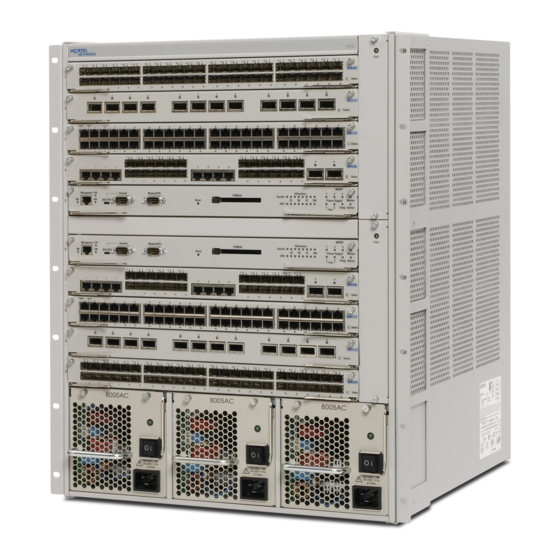
Avaya 8800 Configuration Manual
Ethernet routing switch
Hide thumbs
Also See for 8800:
- Troubleshooting manual (484 pages) ,
- Planning and engineering, network design (327 pages) ,
- Planning and engineering (306 pages)
Summary of Contents for Avaya 8800
- Page 1 Configuration — OSPF and RIP Avaya Ethernet Routing Switch 8800/8600 NN46205-522, 04.02 June 2011...
- Page 2 Product provided by Avaya including the selection, arrangement and While reasonable efforts have been made to ensure that the design of the content is owned either by Avaya or its licensors and is information in this document is complete and accurate at the time of protected by copyright and other intellectual property laws including the printing, Avaya assumes no liability for any errors.
-
Page 3: Table Of Contents
Contents Chapter 1: New in this release................... Features..............................7 Chapter 2: Introduction...................... Chapter 3: Routing fundamentals..................Routing protocols............................11 IP addresses............................. 12 Subnet addressing........................... 13 Supernet addressing and CIDR....................... 14 VLANs and routing............................ 16 Virtual routing between VLANs......................16 Brouter ports............................. 17 Spanning Tree and VLANs....................... - Page 4 OSPF host route advertisements and nonbackbone areas.............. 55 Border Gateway Protocol.......................... 55 Chapter 5: RIP configuration using Enterprise Device Manager........RIP configuration procedures........................57 Configuring RIP globally..........................58 Configuring RIP interface compatibility..................... 59 Configuring RIP on an interface........................ 62 Configuring RIP on a brouter port......................65 Configuring RIP on a VLAN........................
- Page 5 Forcing shortest-path calculation updates....................223 Chapter 11: Customer service................... Getting technical documentation....................... 225 Getting Product training..........................225 Getting help from a distributor or reseller....................225 Getting technical support from the Avaya Web site.................. 226 Configuration — OSPF and RIP June 2011...
- Page 6 Configuration — OSPF and RIP June 2011...
-
Page 7: Chapter 1: New In This Release
Chapter 1: New in this release The following sections detail what’s new in Avaya Ethernet Routing Switch 8800/8600 Configuration — OSPF and RIP, NN46205-522 for Release 7.1. Features on page 7 Features VRF name increase from 32 to 64 characters Starting with Release 7.1, the Ethernet Routing Switch 8800/8600 support 64-character length... - Page 8 New in this release Configuration — OSPF and RIP June 2011...
-
Page 9: Chapter 2: Introduction
Chapter 2: Introduction Use this document to help you configure the Routing Information Protocol (RIP) and Open Shortest Path First (OSPF) on the Avaya Ethernet Routing Switch 8800/8600. The router uses these protocols to determine the best routes for data forwarding. - Page 10 Introduction Configuration — OSPF and RIP June 2011...
-
Page 11: Chapter 3: Routing Fundamentals
Use the information in this section to help you understand IP routing. In this document, R, RS, and 8800 modules are collectively referred to as R series modules. For information about how to use the command line interface (CLI), the Avaya command line interface (ACLI), and Enterprise Device Manager, see Avaya Ethernet Routing Switch 8800/8600 Fundamentals —... -
Page 12: Ip Addresses
The most commonly used unicast routing protocols include OSPF, RIP, and Border Gateway Protocol (BGP). For more information about BGP, see Avaya Ethernet Routing Switch 8800/8600 Configuration — BGP Services, NN46205-510. For information about multicast routing protocols, see Avaya Ethernet Routing Switch 8800/8600 Configuration — IP Multicast Routing Protocols, NN46205-501. IP addresses An IP version 4 (IPv4) address consists of 32 bits expressed in dotted-decimal format (x.x.x.x). -
Page 13: Subnet Addressing
The following table illustrates how subnet masks can create differing numbers of subnets and hosts. This example includes using the zero subnet, which is permitted on an Avaya Ethernet Routing Switch 8800/8600. Table 2: Subnet masks for class B and class C IP addresses... -
Page 14: Supernet Addressing And Cidr
Routing fundamentals Number Subnet mask Number of subnets Number of hosts for of bits (recommended) each subnet 255.255.192.0 16 382 255.255.224.0 8 190 255.255.240.0 4 094 255.255.248.0 2 046 255.255.252.0 1 022 255.255.254.0 255.255.255.0 255.255.255.128 255.255.255.192 1 022 255.255.255.224 2 046 255.255.255.240 4 094 255.255.255.248... - Page 15 IP addresses the addresses 192.32.128.0 through 192.32.255.255, and 128 class C addresses use a single routing advertisement. As shown in the following figure, you use the address 192.32.0.0/17 to aggregate 128 addresses (192.32.0.0/24 to 192.32.127.0/24). Figure 2: Class C address supernet Another example is the block of addresses 192.32.0.0 to 192.32.7.0.
-
Page 16: Vlans And Routing
VLANs to route IP packets and bridge nonroutable traffic in specifically assigned VLANs. Virtual routing between VLANs The Avaya Ethernet Routing Switch 8800/8600 supports wire-speed IP routing between VLANs. As shown in the following figure, although VLAN 1 and VLAN 2 are on the same switch, for traffic to flow from VLAN 1 to VLAN 2, the traffic must be routed. -
Page 17: Brouter Ports
VLAN. Brouter ports The Ethernet Routing Switch 8800/8600 supports brouter ports. A brouter port is a single-port VLAN that can route IP packets and bridge all nonroutable traffic. The difference between a brouter port and a standard IP protocol-based VLAN configured to perform routing is that the routing interface of the brouter port is not subject to the spanning tree state of the port. - Page 18 Routing fundamentals Figure 4: Single spanning tree group Prevent blocked ports by configuring multiple STGs (see the following figure). Use multiple STGs to eliminate loops at Layer 2 but to still permit both Layer 2 and Layer 3 connectivity between devices. If you use VLANs in the core network, adhere to the following configuration rules: •...
-
Page 19: Static Routes
You can use the local next-hop option to configure a static route with or without a local next hop. For more information about HA mode and support, see Avaya Ethernet Routing Switch 8800/8600 Administration, NN46205-605 and Avaya Ethernet Routing Switch 8800/8600 Release Notes —... -
Page 20: Ip Routing Features And Considerations
IP routing features and considerations The Ethernet Routing Switch 8800/8600 has features and capabilities that you can use to maximize routing efficiency. This section contains information that you can use to help you configure IP routing. -
Page 21: Alternative Routes And Route Preferences
Routers can learn several routes to a destination network through several protocols. In the Avaya Ethernet Routing Switch 8800/8600 software, if the alternative route feature is enabled, the switch stores the alternative routes sorted in order of network mask, cost, and route preference. -
Page 22: Route Policies
Route policies When the Ethernet Routing Switch 8800/8600 routes IP traffic, a number of route policies (filters) can be applied to manage, accept, redistribute, and announce policies for unicast routing table information. The filtering process relies on the IP prefix lists in the common routing table manager infrastructure. - Page 23 RIP instead of from OSPF. The network prefix is a commonly used match criterion for accept policies and ingress filters. Use RIP accept policies on the Ethernet Routing Switch 8800/8600 to selectively accept routes from RIP updates. If policies are not defined, the default behavior is applied, which adds all learned routes to the route table.
- Page 24 3. Filter stage 3 is the announce policy or out filter. This filter is applied to outgoing routing protocol updates within a protocol domain. The following figure shows the logical operations that occur during the route-filtering process in the Ethernet Routing Switch 8800/8600. Configuration — OSPF and RIP June 2011...
- Page 25 IP routing features and considerations Figure 8: Route filtering logic For information about configuring policies, see Avaya Ethernet Routing Switch 8800/8600 Configuration — IP Routing, NN46205-523. Configuration — OSPF and RIP June 2011...
-
Page 26: Port Routing Control
Configure RPC as required for each IP interface. When enabled, the Ethernet Routing Switch 8800/8600 checks all routing packets that enter the interface. RPC ensures that the source address and source interface appear in the routing table and that the address matches the interface on which the packet was received. - Page 27 IP routing features and considerations Figure 9: Reverse path checking network configuration Consider the following parameters: • A router (Ethernet Routing Switch 8800/8600) connects a server (32.57.5.10) to a client (192.32.45.10). • The router has RPC enabled. • The router has the following entries in its routing table.
-
Page 28: Multihoming
Multihoming Using the multihoming feature, the Ethernet Routing Switch 8800/8600 can support clients or servers that have multiple IP addresses associated with a single Media Access Control (MAC) address. Multihomed hosts can be connected to port-based, policy-based, and IP subnet- based VLANs. - Page 29 Circuitless IP Figure 10: Routers with IBGP connections CLIP 1 and CLIP 2 represent the virtual CLIP addresses that are configured between R1 and R2. These virtual interfaces are not associated with the physical link or hardware interface. The IBGP session can continue as long as a path exists between R1 and R2. An IGP (such as OSPF) is used to route addresses corresponding to the CLIP addresses.
- Page 30 Routing fundamentals Configuration — OSPF and RIP June 2011...
-
Page 31: Chapter 4: Ospf And Rip Fundamentals
In routed environments, routers communicate with one another to track available routes. Routers can dynamically learn about available routes using the Routing Information Protocol (RIP). The Avaya Ethernet Routing Switch 8800/8600 software implements standard RIP to exchange Transmission Control Protocol (TCP)/IP route information with other routers. -
Page 32: Rip And Route Redistribution
RIP Version 1 advertises default class addresses without subnet masking. RIP Version 2 advertises class addresses explicitly, based on the subnet mask. The Ethernet Routing Switch 8800/8600 supports RIPv2, which advertises routing table updates using multicast instead of broadcasting. RIPv2 supports variable length subnet masks (VLSM) and triggered router updates. -
Page 33: Open Shortest Path First
VRF instances, ensure that IP addresses do not overlap. Table 4: RIP redistribution configuration procedures For information about: See: Using Enterprise Device Manager to Avaya Ethernet Routing Switch 8800/8600 configure interVRF route Configuration — IP Routing, NN46205-523 redistribution Using the CLI to configure interVRF... -
Page 34: Ospf Overview
OSPF and RIP fundamentals in large networks, OSPF is a link-state protocol that supports IP subnets, Type of Service (TOS)-based routing, and tagging of externally-derived routing information. OSPF navigation • OSPF overview on page 34 • Dijkstras algorithm on page 35 •... -
Page 35: Dijkstras Algorithm
Open Shortest Path First In large networks, OSPF offers the following benefits: • Fast convergence When network topology changes, OSPF recalculates routes quickly. • Minimal routing protocol traffic Unlike distance vector routing protocols, such as RIP, OSPF generates a minimum of routing protocol traffic. -
Page 36: Autonomous System And Areas
LSAs. Note: ERS 8800/8600 could take a minimum of about 10 seconds to populate an OSPF learned route into the Route Table Manager as it does not rebuild its router LSAs immediately when the neighbor router changes to FULL state. - Page 37 Open Shortest Path First A 32-bit Area ID, expressed in IP address format (x.x.x.x), identifies areas. Area 0 is known as the backbone area and distributes routing information to all other areas. If multiple areas are used, they must all be attached to the backbone through an Area Border Router (ABR), which connects area 0.0.0.0 to the nonbackbone areas.
-
Page 38: Stub Area
When the NSSA N/P bit is set (is a 1), the ABR exports the external route. This is the default setting for the Ethernet Routing Switch 8800/8600. When the NSSA N/P bit is not set (is a 0), the ABR drops the external route. You can create a route policy on the Ethernet Routing Switch 8800/8600 to manipulate the N/P bit. - Page 39 Open Shortest Path First Figure 12: Multiarea configuration example For this network example, the Ethernet Routing Switch 8800/8600 devices R1 through R5 are configured as follows: • R1 is an OSPF ASBR that is associated with OSPF Area 0 and OSPF Area 3. R1 is configured to distribute a default route for Internet traffic.
-
Page 40: Ospf Neighbors
OSPF and RIP fundamentals • The interface priority on R5 is 0; therefore, R5 cannot become a designated router (DR). • Configure the OSPF router priority so that R1 becomes the DR (priority 100) and R2 becomes the backup designated router (BDR) with a priority value (priority 50). Use stub or NSSA areas to reduce the LSDB size by excluding external LSAs. -
Page 41: Router Types
Open Shortest Path First All routers connected by a point-to-point network or a virtual link always form an adjacency. All routers on a broadcast or NBMA network form an adjacency with the DR and the BDR. In an NBMA network, before a DR is elected, the router sends Hello packets only to those neighbors eligible to become a DR. -
Page 42: Ospf Interfaces
An OSPF interface, or link, is configured on an IP interface. In the Ethernet Routing Switch 8800/8600, an IP interface can be either a single link (brouter port) or a logical interface configured on a VLAN (multiple ports). The state information associated with the interface is obtained from the underlying lower level protocols and the routing protocol itself. - Page 43 Open Shortest Path First Network interface type Description typically used on an access network or on an interface that is used for BGP peering. Using passive interfaces limits the amount of CPU cycles required to perform the OSPF routing algorithm. Broadcast interfaces Broadcast interfaces support many attached routers and can address a single physical message to all attached broadcast routers (sent to AllSPFRouters and AllDRouters).
- Page 44 OSPF and RIP fundamentals Figure 13: NBMA subnet NBMA interface operations and parameters OSPF treats an NBMA network much like it treats a broadcast network. Because many routers are attached to the network, a DR is elected to generate the network link-state advertisements.
- Page 45 Open Shortest Path First any two eligible routers always exchange Hello packets, which is necessary for the correct DR election. You can minimize the number of Hello packets sent by minimizing the number of eligible routers on a nonbroadcast network. When the DR is elected, it sends Hello packets to all manually configured neighbors to synchronize their link-state databases, establish itself as the DR, and identify the BDR.
- Page 46 OSPF and RIP fundamentals Figure 14: NBMA subnet configuration example Because R1 and R2 have a router priority of 0, they are not eligible to become the DR. Also, R1 and R2 do not require configuration of a neighbors list; neighbors are discovered dynamically through the Hello Protocol.
-
Page 47: Ospf And Ip
Open Shortest Path First 5. R3 and R4 each form three adjacencies (one with each router on the NBMA subnet). 6. R1 and R2 each form two adjacencies (one with the DR and one with the BDR). Passive interfaces Use a passive interface to enable an interface to advertise into an OSPF domain while limiting its adjacencies. -
Page 48: Ospf Packets
OSPF and RIP fundamentals OSPF packets All OSPF packets start with a 24-octet header that contains information about the OSPF version, the packet type and length, the ID of the router that transmits the packet, and the ID of the OSPF area from which the packet is sent. An OSPF packet is one of the following types: •... -
Page 49: Ase Routes
• a directly connected network not running OSPF OSPF virtual links On an OSPF network, an Ethernet Routing Switch 8800/8600 that acts as an ABR must connect directly to the backbone. If no physical connection is available, you can automatically or manually configure a virtual link. -
Page 50: Ospf Asbrs
OSPF and RIP fundamentals Figure 15: Virtual link between ABRs through a transit area To configure a virtual link between the ABRs in area 1 and area 3, define area 2 as the transit area between the other two areas, and identify R2 as the neighbor router through which R2 must send information to reach the backbone through R1. - Page 51 Open Shortest Path First The use of these metrics results in a routing preference from most preferred to least preferred • routing within an OSPF area • routing within the OSPF domain • routing within the OSPF domain and external routes with external type 1 metrics •...
-
Page 52: Ospf Metrics
Default metric speeds are assigned for different port types, such as 10 Mbit/s or 100 Mbit/s ports. On an Ethernet Routing Switch 8800/8600, you can specify a new metric speed for an IP interface. An IP interface can be a brouter port or a VLAN. -
Page 53: Ospf And Route Redistribution
ID in their LSA headers can communicate with each other. Avaya recommends that you not use this security mechanism because the password is stored in plain text and can be read from the configuration file or from the LSA packet. -
Page 54: Ospf Configuration Considerations
VRF instances, ensure that IP addresses do not overlap. Table 9: OSPF redistribution configuration procedures For information about: See: Using Enterprise Device Manager to Avaya Ethernet Routing Switch 8800/8600 configure interVRF route Configuration — IP Routing, NN46205-523 redistribution Using the CLI to configure interVRF... -
Page 55: Ospf Host Route Advertisements And Nonbackbone Areas
Border Gateway Protocol OSPF host route advertisements and nonbackbone areas The Ethernet Routing Switch 8800/8600 does not associate a host route with a specific area. Therefore, when a host route is created in a nonbackbone area, it is not advertised through nonbackbone (nonOSPF core) areas. - Page 56 OSPF and RIP fundamentals Configuration — OSPF and RIP June 2011...
-
Page 57: Chapter 5: Rip Configuration Using Enterprise Device Manager
Use Routing Information Protocol (RIP) to perform dynamic routing within an autonomous system. This section describes how you use Enterprise Device Manager to configure and manage the RIP on a brouter port or routed VLAN in an Avaya Ethernet Routing Switch 8800/8600. RIP configuration procedures This task flow shows you the sequence of procedures you perform to configure RIP. -
Page 58: Configuring Rip Globally
Configure RIP global parameters on the switch to control how RIP behaves on the system. In the Ethernet Routing Switch 8800/8600, all router interfaces that use RIP use the RIP global parameters. Both brouter ports and VLAN virtual routing interfaces use the same RIP global parameters. -
Page 59: Configuring Rip Interface Compatibility
Configuring RIP interface compatibility Variable Value Queries Specifies the number of responses sent to RIP queries received from other systems. HoldDownTime Configures the length of time that RIP continues to advertise a network after the network is unreachable. The range is 0 to 360 seconds. The default is 120 seconds. - Page 60 RIP configuration using Enterprise Device Manager Procedure steps 1. In the navigation tree, open the following folders: Configuration > IP. 2. Click RIP. 3. Click the Interface tab. 4. From the Send list, select the RIP version datagrams the router sends. 5.
- Page 61 • Destination IP is a broadcast for the This mode is the default mode network (for example, 192.1.2.255) on the Ethernet Routing Switch 8800/8600. • RIP Update is formed as a RIP-2 update, including network mask • RIP version = 2...
-
Page 62: Configuring Rip On An Interface
RIP configuration using Enterprise Device Manager Send mode Description Result • RIP Update is formed as a RIP-2 update including network mask • RIP version = 2 nosend No RIP updates are sent on None the interface. Configuring RIP on an interface Configure RIP parameters to control and optimize RIP routing for the interface. - Page 63 Configuring RIP on an interface Prerequisites To configure RIP on a specific VRF instance, first change the VRF instance as required. The VRF must have an RP Trigger of RIP. Not all parameters are configurable on non0 VRFs. Procedure steps 1.
- Page 64 RIP configuration using Enterprise Device Manager Variable Value DefaultSupply Enables (true) or disables (false) an advertisement of a default route on this interface. This command takes effect only if a default route exists in the routing table. Enable Default Route Supply if a default route exists in the routing table.
-
Page 65: Configuring Rip On A Brouter Port
Configuring RIP on a brouter port RIP supply settings RIP listen settings Switch action Supply Default supply Listen Default listen Disabled Enabled Sends only the default (default route must exist in routing table). Enabled Enabled Sends RIP updates including the default route (if it exists). - Page 66 RIP configuration using Enterprise Device Manager Procedure steps 1. In the Device Physical View tab, select a port. 2. In the navigation tree, open the following folders: Configuration > Edit > Port. 3. Click IP. 4. Click the RIP tab. 5.
-
Page 67: Configuring Rip On A Vlan
Configuring RIP on a VLAN Variable Value TriggeredUpdateEnable Enables or disables triggered RIP updates. The default is disabled. AutoAggregateEnable Enables or disables RIP automatic aggregation. RIPv2 automatically aggregates routes to their natural mask. Automatic aggregation can be enabled only in RIPv2 mode or RIPv1 compatibility mode. - Page 68 RIP configuration using Enterprise Device Manager • RIP is enabled on the interface. On an interface, RIP does not operate until it is enabled globally and on the interface. • To configure RIP on a specific VRF instance, first change the VRF instance as required. The VRF must have an RP Trigger of RIP.
- Page 69 Configuring RIP on a VLAN Variable Value DefaultSupply Enables (true) or disables (false) an advertisement of a default route on this interface. This command takes effect only if a default route exists in the routing table. Enable Default Route Supply if a default route exists in the routing table.
-
Page 70: Configuring Route Redistribution To Rip
Important: Changing the RIP Redistribute context is a process-oriented operation that can affect system performance and network reachability while you perform the procedures. Therefore, Avaya recommends that if you want to change default preferences for a RIP Redistribute context, you must do so before you enable the protocols. - Page 71 Configuring route redistribution to RIP Procedure steps 1. In the navigation tree, open the following folders: Configuration > IP. 2. Click RIP. 3. Click the Redistribute tab. 4. Click Insert. 5. Configure the RouteSource. 6. To enable redistribution, select enable checkbox. 7.
- Page 72 RIP configuration using Enterprise Device Manager Variable Value Metric Configures the RIP route redistribution metric for basic redistribution. The value can be a range from 0 to 65535. If configured as 0, the original cost of the route is used. Configuration —...
-
Page 73: Chapter 6: Rip Configuration Using The Cli
(CLI) to configure and manage the RIP on a brouter port or routed VLAN in an Avaya Ethernet Routing Switch 8800/8600. This task flow shows you the sequence of procedures you perform to configure RIP. - Page 74 RIP configuration using the CLI Job aid The following table lists the RIP commands and parameters that you use to perform the procedures in this section. Table 11: Roadmap of RIP CLI commands Command Parameter config ethernet <ports> ip rip advertise-when-down auto-aggr <enable|disable>...
- Page 75 Job aid Command Parameter cost <cost> default-listen <enable|disable> default-supply <enable|disable> disable enable holddown <seconds> in-policy <policy name> info listen <enable|disable> out-policy <policy name> poison <enable|disable> receive-mode <mode> send-mode <mode> supply <enable|disable> timeout <seconds> trigger <enable|disable> config ip rip redistribute apply config ip rip redistribute <ospf|bgp| apply [vrf-src <value>] static|direct|rip>...
- Page 76 RIP configuration using the CLI Command Parameter enable holddown <seconds> in-policy <policy name> info listen <enable|disable> manualtrigger out-policy <policy name> poison <enable|disable> supply <enable|disable> timeout <seconds> trigger <enable|disable> show ip rip info [vrf <value>] [vrfids <value>] interface [<ipaddr>] [vrf <value>] [vrfids <value>] redistribute [vrf <value>] [vrfids <value>] show-all [file <value>] [vrf <value>] [vrfids <value>] show ports info rip [vlan <value>]...
- Page 77 Job aid Command Parameter enable holddown <seconds> info timeout <seconds> updatetime <seconds> config ip vrf <vrfName> rip interface auto-aggr <enable|disable> <ipaddr> cost <cost> default-listen <enable|disable> default-supply <enable|disable> disable enable holddown <seconds> in-policy <policy name> info listen <enable|disable> out-policy <policy name> poison <enable|disable>...
-
Page 78: Configuring Rip Globally
Configure RIP parameters on the switch to control how RIP behaves on the system. In the Ethernet Routing Switch 8800/8600, all router interfaces that use RIP use the RIP global parameters. Brouter ports and VLAN virtual routing interfaces use the same RIP global parameters. -
Page 79: Configuring Rip On An Interface
Configuring RIP on an interface Variable definitions Use the data in the following table to use the following commands: • config ip rip • config ip vrf <vrfName> rip Variable Value default-import-metric Configures the value of the default import metric to import a <metric>... - Page 80 RIP configuration using the CLI You configure RIP on a VRF the same way you configure for the GlobalRouter, except that you must replace config ip with config ip vrf <vrfName> in the following procedure. The VRF must have an RP Trigger of RIP. Not all parameters are configurable on non0 VRFs. Prerequisites •...
- Page 81 Configuring RIP on an interface Variable definitions Use the data in the following table to use the following commands: • config ip rip interface <ipaddr> • config ip vrf <vrfName> rip interface <ipaddr> Variable Value auto-aggr <enable|disable> Enables or disables automatic route aggregation on this interface.
- Page 82 RIP configuration using the CLI Variable Value back to the neighbor. If disabled, split horizon is invoked and IP routes learned from an immediate neighbor are not advertised back to the neighbor. If enabled, the RIP updates sent to a neighbor from which a route is learned are poisoned with a metric of 16.
- Page 83 Configuring RIP on an interface Field Description RECEIVE Indicates which versions of RIP updates are accepted: • rip1 • rip2 • rip1OrRip2 The default is rip1OrRip2. Rip2 and rip1OrRip2 imply receipt of multicast packets. RIP COST Indicates the RIP cost for this interface. Enter a value from 1 to 15.
- Page 84 Job aid The following table describes the four RIP send modes that are supported on the Ethernet Routing Switch 8800/8600. You can configure RIP send modes on all router interfaces. Choose one of three options for receiving RIP updates: • rip1OrRip2—accepts RIPv1 or RIPv2 updates •...
-
Page 85: Configuring Rip On A Brouter Port
Configuring RIP on a brouter port Job aid The following table indicates the relationship between switch action and the RIP supply and listen settings. Table 15: RIP supply and listen settings and switch action RIP supply settings RIP listen settings Switch action Supply Default... - Page 86 RIP configuration using the CLI Procedure steps 1. If required, define the cost for the port (link) by entering the following command: config ethernet <ports> ip rip cost <cost> 2. If required, define in policies for filtering inbound RIP packets by entering the following command: config ethernet <ports>...
- Page 87 Configuring RIP on a brouter port Variable Value advertised on an interface in a different class network. The default is disable. cost <cost> Configures the RIP cost for this port (link). default-listen <enable| Enables or disables the switch to accept the default route disable>...
- Page 88 RIP configuration using the CLI Variable Value route is learned are poisoned with a metric of 16. Therefore, the receiver neighbor ignores this route because the metric 16 indicates infinite hops in the network. These mechanisms prevent routing loops. supply <enable|disable> enable specifies that the switch advertises RIP routes through the port.
-
Page 89: Configuring Rip On A Vlan
Configuring RIP on a VLAN Field Description POISON Indicates the status of poison reverse on the interface. If disabled, split horizon is invoked, meaning that IP routes learned from an immediate neighbor are not advertised back to the neighbor from which the routes were learned. If enabled, the RIP update sent to a neighbor from which a route is learned is poisoned with a metric of 16. -
Page 90: Configuring Route Redistribution To Rip
RIP configuration using the CLI 5. Check that your configuration is correct by entering one or both of the following commands: config vlan <vid> ip rip info show vlan info rip [<vid>] 6. After the interface configuration is complete, enable RIP on the port by entering the following command: config vlan <vid>... - Page 91 Configuring route redistribution to RIP 5. Ensure that the configuration is correct: show ip rip redistribute [vrf <value>] [vrfids <value>] 6. Apply the redistribution. config ip rip redistribute <ospf|bgp|static|direct|rip> apply [vrf-src <value>] Variable definitions Use the data in the following table to help you use the RIP redistribution commands. Variable Value <ospf|bgp|static|direct|rip>...
- Page 92 RIP configuration using the CLI Procedure steps 1. Configure a VLAN on the switch: ERS-8606:5# config vlan 10 create byport 1 ERS-8606:5# config vlan 10 ports add 3/5 ERS-8606:5# config vlan 10 ip create 10.10.10.1/24 ERS-8606:5# config vlan 10 ip rip enable 2.
-
Page 93: Configuring Intervrf Route Redistribution For Rip
Configuring interVRF route redistribution for RIP Configuring interVRF route redistribution for RIP Configure a redistribute entry to announce certain routes into the RIP domain, including static routes, direct routes, RIP, OSPF, or BGP. Use a route policy to control the redistribution of routes. - Page 94 RIP configuration using the CLI Variable definitions Use the data in the following table to help you use the redistribution commands. Variable Value <ospf|bgp|static|direct|rip> Specifies the type of routes to be redistributed (the protocol source). dst-vrf <value> Specifies the destination VRF instance. vrf-src <value>...
-
Page 95: Forcing A Rip Update For A Port Or Vlan
Forcing a RIP update for a port or VLAN ERS-8606:5# config vlan 10 ip rip enable 2. Configure a new VRF: ERS-8606:5# config ip vrf 2 create ERS-8606:5# config ip vrf 2 rip create ERS-8606:5# config ip vrf 2 rip enable 3. -
Page 96: Configuration Example For Ripv2
Depending on your configuration requirements, you can configure the Ethernet Routing Switch 8800/8600 to operate only in RIP version 1 mode or RIP version 2 mode. This configuration example shows how to configure R1 to operate only in RIP version 2 mode. - Page 97 Configuration example for RIPv2 ERS-8606:5# config ip rip interface 10.1.20.2 send-mode rip2 ERS-8600:5# config ip rip interface 10.1.20.2 receive-mode rip2 2. Configure RIPv2 send and receive modes for VLAN 3. ERS-8606:5# config ip rip interface 10.1.30.2 send-mode rip2 ERS-8600:5# config ip rip interface 10.1.30.2 receive-mode rip2 3.
- Page 98 RIP configuration using the CLI Configuration — OSPF and RIP June 2011...
-
Page 99: Chapter 7: Rip Configuration Using The Acli
Use Routing Information Protocol (RIP) to perform dynamic routing within an autonomous system. This section describes how you use the Avaya command line interface (ACLI) to configure and manage the RIP on a brouter port or routed VLAN in an Avaya Ethernet Routing Switch 8800/8600. - Page 100 RIP configuration using the ACLI Command Parameter manualtrigger ip rip interface vlan <1-4094> ip rip apply redistribute <cr> vrf <WORD 0-64> <bgp|direct|ospf|rip|static> [vrf <WORD 0-64>] [vrf-src <WORD 0-64>] show ip rip <cr> redistribute [vrf <WORD 0-64>] [vrfids <0-255>] vrf <WORD 0-64> vrfids <0-255>...
- Page 101 Job aid Command Parameter send version <notsend|rip1|rip1comp|rip2> supply enable timeout <15-259200> triggered enable RIP Router Configuration mode default-metric <0-15> domain <0-39321> network <A.B.C.D> redistribute <ospf|bgp|static|direct| <cr> rip> enable [vrf-src <WORD 0-64>] metric <0-65635> [vrf-src <WORD 0-64>] route-map <WORD 0-64> [vrf-src <WORD 0-64>] vrf-src <WORD 0-64>...
-
Page 102: Configuring Rip Globally
Configure RIP parameters on the switch to control how RIP behaves on the system. In the Ethernet Routing Switch 8800/8600, all router interfaces that use RIP use the RIP global parameters. Both brouter ports and VLAN virtual routing interfaces use the same RIP global parameters. -
Page 103: Configuring Rip On An Interface
Configuring RIP on an interface show ip rip [vrf <WORD 0-64>] [vrfids <0-255>] Variable definitions Use the data in the following table to use the ip rip commands. Variable Value default-metric <0-15> Configures the value of default import metric to import a route into RIP domain. - Page 104 RIP configuration using the ACLI Prerequisites • An IP address is assigned to the port or VLAN. • RIP is configured and enabled globally. • To use in and out policies, they must already be configured. • Access Interface Configuration mode. Procedure steps 1.
- Page 105 Configuring RIP on an interface Variable Value When you configure a port with no link and enable advertise-when-down, it does not advertise the route until the port is active. Then the route is advertised even when the link is down. To disable advertising based on link status, this parameter must be disabled.
-
Page 106: Configuring Route Redistribution To Rip
RIP configuration using the ACLI Variable Value route is learned are poisoned with a metric of 16. Therefore, the receiver neighbor ignores this route because the metric 16 indicates infinite hops in the network. These mechanisms prevent routing loops. port <portList> Applies the same settings to other ports at the same time. - Page 107 Configuring route redistribution to RIP Procedure steps 1. Configure the redistribution of routes to RIP. Create the redistribution instance: redistribute <ospf|bgp|static|direct|rip> [vrf-src <WORD 0-64>] 2. Apply a route policy if required: redistribute <ospf|bgp|static|direct|rip> route-map <WORD 0-64> [vrf-src <WORD 0-64>] 3. Use the following variable definitions table to configure other parameters. 4.
-
Page 108: Configuring Intervrf Route Redistribution For Rip
RIP configuration using the ACLI Variable Value metric <0-255> [vrf-src Configures the metric to apply to redistributed routes. <WORD 0-64>] route-map <WORD 0-64> Configures the route policy to apply to redistributed routes. [vrf-src <WORD 0-64>] Configuring interVRF route redistribution for RIP Configure a redistribute entry to announce certain routes into the RIP domain, including static routes, direct routes, RIP, OSPF, or BGP. -
Page 109: Forcing A Rip Update For A Port Or Vlan
Forcing a RIP update for a port or VLAN show ip rip redistribute [vrf <WORD 0-64>] [vrfids <0-255>] 6. In Global Configuration mode, apply the redistribution. ip rip apply redistribute <ospf|bgp|static|direct|rip> [vrf <WORD 0-64>] [vrf-src <WORD 0-64>] Variable definitions Use the data in the following table to help you use the redistribution commands. Variable Value <ospf|bgp|static|direct|rip>... -
Page 110: Configuration Example For Ripv2
Depending on your configuration requirements, you can configure the Ethernet Routing Switch 8800/8600 to operate only in RIP version 1 mode or RIP version 2 mode. This configuration example shows how to configure R1 to operate only in RIP version 2 mode. - Page 111 Configuration example for RIPv2 Access VLAN Interface Configuration mode. Procedure steps Enable RIPv2 send and receive mode on VLAN 2. ERS-8610:5(config-if)# ip rip send version rip2 ERS-8610:5(config-if)# ip rip receive version rip2 Repeat these commands on VLAN 3 and the brouter port interfaces. Configuration —...
- Page 112 RIP configuration using the ACLI Configuration — OSPF and RIP June 2011...
-
Page 113: Chapter 8: Ospf Configuration Using Enterprise Device Manager
Chapter 8: OSPF configuration using Enterprise Device Manager Configure Open Shortest Path First (OSPF) parameters so that the switch can participate in OSPF routing operations. Navigation • Configuring OSPF globally on page 114 • Enabling OSPF globally on page 116 •... -
Page 114: Configuring Ospf Globally
OSPF configuration using Enterprise Device Manager • Configuring route redistribution to OSPF on page 146 • Forcing shortest-path calculation updates on page 148 Configuring OSPF globally Configure OSPF parameters, such as automatic virtual links and OSPF metrics, to control how OSPF behaves on the system. - Page 115 Configuring OSPF globally 11. To controls the preference rules, enable or disable Rfc1583Compatibilty check box. 12. Click Apply. Variable definitions Use the data in the following table to help you configure the OSPF global parameters. Variable Value RouterID Specifies the OSPF Router ID. This has the same format as an IP address but distinguishes this router from other routers in the OSPF domain.
-
Page 116: Enabling Ospf Globally
OSPF configuration using Enterprise Device Manager Variable Value 1000MbpsPortDefaultMetric Indicates the default cost applied to 1000 Mbit/s interfaces (ports). The default is 1. 10000MbpsPortDefaultMetric Indicates the default cost applied to 10 000 Mbit/s interfaces (ports). The default is 1. TrapEnable Indicates whether to enable traps for OSPF. -
Page 117: Configuring Global Default Metrics
Configuring global default metrics Prerequisites To enable or disable OSPF on a VRF instance, first select the appropriate instance. The VRF instance must have an RP trigger of OSPF. Procedure steps 1. In the navigation tree, open the following folders: Configuration > IP. 2. -
Page 118: Configuring An Ospf Interface
OSPF configuration using Enterprise Device Manager • 10000MbpsPortDefaultMetric 4. Click Apply. Configuring an OSPF interface Configure OSPF parameters, such as authentication and priority, to control how OSPF behaves on the interface. You can specify the interface as passive, broadcast, or NBMA. An interface is a VLAN or port that is assigned an IP address. - Page 119 Configuring an OSPF interface 9. To designate a router priority, in the RtrPriority box, select the current value and type a new value. 10. In the Type box, select the type of OSPF interface you want to create. 11. To enable authentication, in the AuthType box, click either none, or simplePassword, or md5.
- Page 120 OSPF configuration using Enterprise Device Manager Variable Value RtrPriority Specifies the OSPF priority to use during the election process for the designated router. The interface with the highest priority becomes the designated router. The interface with the second-highest priority becomes the backup designated router.
- Page 121 Configuring an OSPF interface Variable Value RtrDeadInterval Specifies the interval used by adjacent routers to determine if the router was removed from the network. This interval must be identical on all routers on the subnet and a minimum of four times the Hello interval. To avoid interpretability issues, the RtrDeadInterval value for the OSPF interface must match with the RtrDeadInterval value for the OSPF virtual interface.
-
Page 122: Configuring Advanced Ospf Interface Parameters
IfMtuIgnore Specifies whether the interface ignores the MTU setting. To allow the Avaya Ethernet Routing Switch 8800/8600 to accept OSPF database description (DBD) packets with a different MTU size, enable MtuIgnore. Incoming OSPF DBD packets are dropped if their MTU is greater than 1500 bytes. -
Page 123: Changing An Ospf Interface Type
Changing an OSPF interface type Changing an OSPF interface type Change the interface type to designate the interface as either passive, NonBroadcast Multiple Access, or broadcast. Prerequisites • OSPF is globally enabled. • The interface is assigned an IP address. •... -
Page 124: Configuring Nbma Interface Neighbors
OSPF configuration using Enterprise Device Manager Configuring NBMA interface neighbors Configure NBMA neighbors so that the interface can participate in Designated Router election. All neighbors that you manually insert on the Neighbors tab are NBMA neighbors. Prerequisites • OSPF is globally enabled. •... - Page 125 Configuring OSPF interface metrics Prerequisites • OSPF is globally enabled. • The interface is assigned an IP address. • To configure interface metrics on a VRF instance, first select the appropriate instance. The VRF instance must have an RP trigger of OSPF. Procedure steps 1.
-
Page 126: Viewing All Ospf-Enabled Interfaces
OSPF configuration using Enterprise Device Manager Variable Value Status Specifies the status of the interface as active or not active. Not configurable. Viewing all OSPF-enabled interfaces You can view all OSPF-enabled interfaces to determine which interfaces use OSPF routing. Procedure steps 1. - Page 127 Configuring OSPF on a brouter port Procedure steps 1. In the Device Physical View tab, select a port. 2. In the navigation tree, open the following folders: Configuration > Edit > Port. 3. Click IP. 4. Select a port. 5. Click the OSPF tab. 6.
- Page 128 OSPF configuration using Enterprise Device Manager Variable Value HelloInterval Specifies the length of time, in seconds, between the transmission of Hello packets. This value must be the same for all routers attached to a common network. The default is 10 seconds. When you change the Hello interval values, you must save the configuration file and reboot the switch.
-
Page 129: Configuring Ospf On A Vlan
Configuring OSPF on a VLAN Variable Value The area name is not related to an IP address. You can use any value for the OSPF area name (for example, 1.1.1.1 or 200.200.200.200). AdvertiseWhenDown If true, the network on this port is advertised as up, even if the port is down. - Page 130 OSPF configuration using Enterprise Device Manager Procedure steps 1. In the navigation tree, open the following folders: Configuration > VLAN. 2. Click VLANs. 3. Select a VLAN. 4. Click IP. 5. Click the OSPF tab. The settings on the OSPF tab are not used unless the port or VLAN is routed; that is, it is assigned an IP address.
- Page 131 Configuring OSPF on a VLAN Variable Value Enable Enables or disables OSPF routing on the specified VLAN. The default is false. HelloInterval Specifies the length of time, in seconds, between the transmission of Hello packets. This value must be the same for all routers attached to a common network.
-
Page 132: Creating Stubby Or Not-So-Stubby Ospf Areas
PollInterval. The default is 120. IfMtuIgnore Specifies whether the VLAN ignores the MTU setting. To allow the Ethernet Routing Switch 8800/8600 to accept OSPF database description (DBD) packets with a different MTU size, enable MtuIgnore. Incoming OSPF DBD packets are dropped if their MTU is greater than 1500 bytes. - Page 133 Creating stubby or not-so-stubby OSPF areas Prerequisites To configure OSPF areas on a VRF instance, first select the appropriate instance. The VRF instance must have an RP trigger of OSPF. Procedure steps 1. In the navigation tree, open the following folders: Configuration > IP. 2.
-
Page 134: Configuring Stub Area Metrics Advertised By An Abr
OSPF configuration using Enterprise Device Manager Variable Value AsBdrRtrCount Specifies the number of autonomous system border routers reachable within this area. The value, initially zero, is calculated in each SPF pass. AreaLsaCount Specifies the total number of link state advertisements in this area link state database, excluding AS-external LSAs. -
Page 135: Inserting Ospf Area Aggregate Ranges
Inserting OSPF area aggregate ranges Variable definitions Use the data in the following table to help you configure area metrics parameters. Variable Value AreaID Specifies the 32-bit identifier for the stub area. Specifies the type of service associated with the metric. Metric Specifies the metric value applied at the indicated type of service. -
Page 136: Enabling Automatic Virtual Links
OSPF configuration using Enterprise Device Manager 8. In the Mask box, type the mask address. 9. In the Effect box, select a specific advertisement method. 10. In the AdvertiseMetric box, enter a cost to advertise for the OSPF area range. 11. -
Page 137: Configuring A Manual Virtual Interface
Configuring a manual virtual interface Prerequisites To enable automatic virtual links on a VRF instance, first select the appropriate instance. The VRF instance must have an RP trigger of OSPF. Procedure steps 1. In the navigation tree, open the following folders: Configuration > IP. 2. - Page 138 OSPF configuration using Enterprise Device Manager 5. In the Area ID box, specify the area ID of the transit area. The transit area is the common area between two ABRs. 6. In the Neighbor box, specify the neighbor ID. The neighbor ID is the IP router ID of the ABR that the other ABR needs to reach the backbone.
-
Page 139: Viewing Virtual Neighbors
Viewing virtual neighbors Variable Value AuthType Specifies the type of authentication required for the virtual interface. • none-No authentication required. • simple password-All OSPF updates received by the interface must contain the authentication key specified in the interface AuthKey parameter. •... -
Page 140: Configuring Host Routes
Use host routes when the Ethernet Routing Switch 8800/8600 resides in a network that uses routing protocols other than OSPF. A host route is a more-specific route and is used even if it has higher cost than a network route. -
Page 141: Enabling Asbr Status
OSPF interface is in 0.0.0.0. Enabling ASBR status Enable the ABSR status so that the Ethernet Routing Switch 8800/8600 is an autonomous system boundary router (ASBR). Use ASBRs to advertise nonOSPF routes into OSPF domains so that the routes pass through the domain. A router can function as an ASBR if one or more of its interfaces connects to a non-OSPF network (for example, RIP, Border Gateway Protocol [BGP], or Exterior Gateway Protocol [EGP]). -
Page 142: Managing Ospf Neighbors
OSPF configuration using Enterprise Device Manager Prerequisites • OSPF is globally enabled. • To enable ASBR status on a VRF instance, first select the appropriate instance. The VRF instance must have an RP trigger of OSPF. Procedure steps 1. In the navigation tree, open the following folders: Configuration > IP. 2. -
Page 143: Viewing The Link-State Database
Viewing the link-state database 4. To delete a manually configured neighbor, select the neighbors with a value of permanent in the ospfNbmaNbrPermanence column. 5. Click Delete. Variable definitions Use the data in the following table to help you configure the OSPF neighbor parameters. Variable Value IP Address... - Page 144 OSPF configuration using Enterprise Device Manager Prerequisites To view the LSDB on a VRF instance, first select the appropriate instance. The VRF instance must have an RP trigger of OSPF. Procedure steps 1. In the navigation tree, open the following folders: Configuration > IP. 2.
-
Page 145: Viewing The External Link-State Database
Viewing the external link-state database Viewing the external link-state database View the external link-state database to determine externally learned routing information. Prerequisites To view the external LSD on a VRF instance, first select the appropriate instance. The VRF instance must have an RP trigger of OSPF. Procedure steps 1. -
Page 146: Configuring Route Redistribution To Ospf
Changing the OSPF Redistribute context is a process-oriented operation that can affect system performance and network reachability while you perform the procedures. Therefore, Avaya recommends that if you want to change default preferences for an OSPF Redistribute context, you must do so before you enable the protocols. - Page 147 Configuring route redistribution to OSPF 9. In the Metric box, configure the OSPF route redistribution metric for basic redistribution. 10. In the MetricType box, select a metric type. 11. In the Subnets box, select a subnet. 12. Click Insert. 13. Click Apply. Variable definitions Use the data in the following table to help you configure the OSPF redistribution parameters.
-
Page 148: Forcing Shortest-Path Calculation Updates
OSPF configuration using Enterprise Device Manager Forcing shortest-path calculation updates Manually initiate a shortest path first (SPF) run, or calculation, to immediately update the OSPF link-state database. This is useful when: • You need to immediately restore a deleted OSPF-learned route. •... -
Page 149: Chapter 9: Ospf Configuration Using The Cli
Chapter 9: OSPF configuration using the Configure OSPF so that the Avaya Ethernet Routing Switch 8800/8600 can use OSPF routing to communicate with other OSPF routers and participate in OSPF routing. Navigation • Job aid on page 149 • Configuring OSPF globally on page 154 •... - Page 150 OSPF configuration using the CLI Table 19: Roadmap of OSPF CLI commands Command Parameter config ethernet <ports> ip ospf advertise-when-down <enable|disable> area <ipaddr> authentication-key <string> authentication-type <auth-type> dead-interval <seconds> disable enable hello-interval <seconds> info interface-type <if-type> metric <cost> poll-interval <seconds> priority <integer>...
- Page 151 Job aid Command Parameter enable info metric-type <type1|type2|any> route-policy <policy_name> [vrf-src <value>] [clear] config ip ospf accept apply config ip ospf area <ipaddr> create delete import-summaries <true|false> info nssa <true|false> stub <true|false> stub-metric <stub-metric> config ip ospf area <ipaddr> range advertise-metric <cost>...
- Page 152 OSPF configuration using the CLI Command Parameter delete info config ip ospf interface <ipaddr> add-message-digest-key <md5-key-id> md5-key <value> admin-status <enable|disable> [<if-type>] area <ipaddr> authentication-key <authentication-key> authentication-type <auth-type> bfd <enable|disable> change-primary-md5-key <md5-key-id> create [<if-type>] dead-interval <seconds> delete delete-message-digest- key <md5-key-id> hello-interval <seconds> info interface-type <if-type>...
- Page 153 Job aid Command Parameter enable [vrf-src <value>] info [vrf-src <value>] metric <metric-value> [vrf-src <value>] metric-type <type1|type2> [vrf-src <value>] route-policy <policy_name> [vrf-src <value>] subnets <allow|supress> [vrf-src <value>] config vlan <vid> ip ospf advertise-when-down <enable|disable> area <ipaddr> authentication-key <string> authentication-type <auth-type> dead-interval <seconds> disable enable hello-interval <seconds>...
-
Page 154: Configuring Ospf Globally
Configure OSPF parameters on the switch to control how OSPF behaves on the system. The Ethernet Routing Switch 8800/8600 uses global parameters to communicate with other OSPF routers. Configure OSPF on a switch-wide basis before you configure OSPF for an interface, a port, or a VLAN. - Page 155 Configuring OSPF globally config ip ospf router-id <ipaddr> 2. Configure the following config ip ospf parameters as required, or accept their default values. • as-boundary-router <enable|disable> • auto-vlink <enable|disable> • default-metric • holddown <seconds> • rfc1583-compatibility <enable|disable> • trap <enable|disable> 3.
-
Page 156: Configuring An Ospf Interface
OSPF configuration using the CLI Variable Value <value>] [ten-gig-ethernet ethernet <value> • is for 10 Mbit/s Ethernet (default <value>] is 100). • fast-ethernet <value> is for 100 Mbit/s (Fast) Ethernet (default is 10). • gig-ethernet <value> is for Gigabit (gig) Ethernet (default is 1). - Page 157 Configuring an OSPF interface Prerequisites • OSPF is globally enabled. • The interface exists (a port or VLAN is assigned an IP address). • To use password authentication, you must know the network OSPF password. Procedure steps 1. Create the OSPF interface by entering the following command: config ip ospf interface <ipaddr>...
- Page 158 OSPF configuration using the CLI Variable Value add-message-digest-key <md5-key-id> Adds an Message Digest 5 (MD5) key to the md5-key <value> interface. At most, you can configure two MD5 keys for an interface. Multiple MD5 key configurations are used for MD5 transitions that do not bring down an interface.
- Page 159 OSPF MTU (1500 bytes). If the Interface MTU is greater than the local OSPF MTU then the Ethernet Routing Switch 8800/8600 discards the OSPF DBD packet. For more information, see RFC 2328 section 10.6. As a result, the OSPF neighbor adjacency does not occur.
- Page 160 OSPF configuration using the CLI Variable Value neighboring router so that it matches the Ethernet Routing Switch 8800/8600 OSPF MTU interface. Important: OSPF MTU size is independent of the global MTU setting on the Ethernet Routing Switch 8800/8600. poll-interval <seconds>...
- Page 161 Configuring an OSPF interface Field Description AREA ID Indicates the dotted-decimal value to designate the OSPF area name. Indicates the STATUS OSPF routing on the specified interface. dis denotes disabled, en denotes enabled. IFST Indicates the OSPF interface status. Options include down, loopback, waiting, pointToPoint, designatedRouter, backupDesignatedRouter, otherDesignatedRouter.
- Page 162 OSPF configuration using the CLI Job aid Table 21: show ip ospf int-timers command parameters Field Description INTERFACE Indicates the IP address of the host. AREAID Indicates the dotted-decimal value to designate the OSPF area name. TRANSIT DELAY Indicates the number of seconds (1 to 1800) required to transmit a link-state update packet over this interface.
-
Page 163: Configuring Ospf On A Port
Configuring OSPF on a port Prerequisites • OSPF is globally enabled. • The interface is assigned an IP address. • Identify the following parameters: - the interfaces to be included in the NBMA network - the IP address for each interface - the router priority for each interface - the HelloInterval for the network - the RtrDeadInterval for the network... - Page 164 OSPF configuration using the CLI config ethernet <ports> ip ospf authentication-type <auth- type> config ethernet <ports> ip ospf authentication-key <string> 3. Specify the interface type by entering the following command: config ethernet <ports> ip ospf interface-type <if-type> 4. Specify the remaining ethernet <ports> ip ospf parameters as required, or accept the default values.
- Page 165 Configuring OSPF on a port Variable Value dead-interval <seconds> Configures the router OSPF dead interval—the number of seconds the OSPF neighbors of a switch must wait before assuming that the OSPF router is down. <seconds> is a value from 1 to 2147836437; the default is 40.
- Page 166 OSPF configuration using the CLI Job aid Table 22: show ports info ospf command output Field Description PORT NUM Indicates the port number. ENABLE Indicates the status of OSPF configured on the port. HELLO INTVAL Indicates the length of time, in seconds (1 to FFFF), between the Hello packets that the router sends on the interface.
-
Page 167: Viewing Ospf Errors On A Port
Viewing OSPF errors on a port Viewing OSPF errors on a port Check OSPF errors for administrative and troubleshooting purposes. Procedure steps To display extended information about OSPF errors for the specified port or for all ports, use the following command: show ports error ospf [port <value>] Job aid Table 23: show ports error ospf command output parameters... -
Page 168: Configuring Ospf For A Vlan
OSPF configuration using the CLI Configuring OSPF for a VLAN Configure OSPF parameters on a Virtual Local Area Network (VLAN) to control how OSPF behaves on the VLAN. Prerequisites • OSPF is globally enabled. • The VLAN is assigned an IP address. •... - Page 169 Configuring OSPF for a VLAN show vlan info ospf [<vid>] 6. After you configure OSPF for the VLAN, enable OSPF on the VLAN by entering the following command: config vlan <vid> ip ospf enable Variable definitions Use the data in the following table to use the config vlan <vid> ip ospf command. Variable Value advertise-when-down...
- Page 170 OSPF configuration using the CLI Variable Value info Displays OSPF characteristics for the VLAN. interface-type <if-type> Specifies the type of OSPF interface. <if-type> is the OSPF interface type: broadcast, NBMA, or passive. The default is broadcast. metric <cost> Configures the OSPF metric for the VLAN. The switch advertises the metric in router link advertisements.
-
Page 171: Ospf Area Configuration
OSPF area configuration Field Description METRIC Indicates the metric for this type of service (TOS) on this interface. The value of the TOS metric is (10^9 / interface speed). The default is 1. • FFFF—No route exists for this TOS. •... -
Page 172: Configuring Ospf Areas
OSPF configuration using the CLI • Enabling automatic virtual links on page 175 • Configuring an OSPF area virtual interface on page 176 Configuring OSPF areas Import information from other areas to learn their OSPF relationships. Use this procedure to create normal, stubby, or not-so-stubby areas (NSSA). - Page 173 OSPF area configuration Variable Value info Displays OSPF area characteristics. nssa <true|false> Specifies a NSSA (true or false). An NSSA prevents flooding of normal route advertisements into the area by replacing them with a default route. stub <true|false> Configures the import external option for this area as stub or not stub (true|false).
-
Page 174: Configuring Ospf Aggregate Area Ranges
OSPF configuration using the CLI Field Description LSACK_SUM Indicates the 32-bit unsigned sum of the link-state advertisements. This sum excludes external (type 5) link- state advertisements. The sum is used to determine if a change occurred in a router link-state database and to compare the link-state database of two routers. -
Page 175: Enabling Automatic Virtual Links
OSPF area configuration Variable Value advertise-metric <cost> lsa- Changes the advertised metric cost value of the OSPF area type <value> range. • <cost> is an integer value in the range 0 to 65535, which represents the metric cost value for the OSPF area range. -
Page 176: Configuring An Ospf Area Virtual Interface
OSPF configuration using the CLI Variable definitions Use the data in the following table to help you use the commands in the previous procedure. Variable Value <ipaddr> Specifies the IP address of the OSPF router. vrf <vrfName> <vrfName> specifies the VRF by name. Configuring an OSPF area virtual interface Use manual virtual links (interfaces) to provide a backup link for vital OSPF traffic minimal resource use. - Page 177 OSPF area configuration Variable definitions Use the data in the following table to help you use the commands: • config ip ospf area <ipaddr> virtual-interface <nbr> • config ip vrf <vrfName> ospf area <ipaddr> virtual-interface <nbr> Variable Value add-message-digest-key Adds an MD5 key to the interface. At most, you can <md5-key-id>...
-
Page 178: Configuring An Ospf Host Route
<seconds> is an integer from 1 to 3600. Configuring an OSPF host route Use host routes when the Ethernet Routing Switch 8800/8600 resides in a network that uses routing protocols other than OSPF. A host route is a more-specific route, and is used even if it has higher cost than a network route. -
Page 179: Configuring Ospf Nbma Neighbors
Configuring OSPF NBMA neighbors Variable definitions Use the data in the following table to help you use the commands: • config ip ospf host-route <ipaddr> • config ip vrf <vrfName> ospf host-route <ipaddr> Variable Value create [metric <value>] Creates an OSPF host route for the IP address and configures the metric (cost) for the host route. -
Page 180: Viewing Ospf Neighbors
OSPF configuration using the CLI Prerequisites • OSPF is globally enabled. • The interface is assigned an IP address. • The interface is designated NBMA. Procedure steps 1. To create an NBMA OSPF neighbor, enter the following command: config ip ospf neighbor <ipaddr> create <priority> 2. - Page 181 Viewing OSPF neighbors Procedure steps View OSPF neighbor information by entering the following command: show ip ospf neighbors [vrf <value>] [vrfids <value>] Variable definitions Use the data in the following table to help you use the show ip ospf neighbors command.
-
Page 182: Applying Ospf Route Acceptance Policies
OSPF configuration using the CLI Applying OSPF route acceptance policies Use a route policy to define how the switch redistributes external routes from a specified source into an OSPF domain. The policy defines which route types the switch accepts and redistributes. -
Page 183: Viewing The Ospf Link-State Database
Viewing the OSPF link-state database Variable definitions Use the data in the following table to help you use the commands: • config ip ospf accept adv-rtr <ipaddr> • config ip vrf <vrfName> ospf accept adv-rtr <ipaddr> Variable Value apply Applies the acceptance settings. create Creates an OSPF acceptance policy. - Page 184 OSPF configuration using the CLI show ip ospf lsdb [area <value>] [lsatype <value>] [lsid <value>] [adv_rtr <value>] [vrf <value>] [vfrids <value>] [detail] Variable definitions Use the data in the following table to help you use the show ip ospf lsdb command. Variable Value adv_rtr <value>...
-
Page 185: Viewing Ospf External Link-State Advertisements
Viewing OSPF external link-state advertisements Field Description is the same that is used for ISO connectionless datagrams. It is commonly referred to as the Fletcher checksum. ASE_FWD_ADDR Indicates the ASE link address. ETYPE Indicates the ASE link type. METRIC Indicates the Ethernet metric for the speed where Metric = 10^8 / ifSpeed Viewing OSPF external link-state advertisements View the link-state database to determine externally learned routing information. - Page 186 OSPF configuration using the CLI Job aid Table 29: show ip ospf ase command parameters Field Description LSTYPE Indicates the type of device. LINKSTATEID Indicates the LS type-specific parameter that contains a unique identifier; it identifies the piece of the routing domain that is described by the advertisement.
-
Page 187: Configuring Route Redistribution To Ospf
Configuring route redistribution to OSPF Configuring route redistribution to OSPF Configure a redistribute entry to announce certain routes into the OSPF domain, including static routes, direct routes, RIP, OSPF, or BGP. Use a route policy to control the redistribution of routes. Prerequisites •... -
Page 188: Configuring Intervrf Route Redistribution For Ospf
OSPF configuration using the CLI Variable Value <ospf|bgp|static|direct|rip> Specifies the type of routes to be redistributed (the protocol source). vrf-src <value> Specifies the source VRF instance. This parameter is not required for redistribution within the same VRF. Use the data in the following table to help you use the config ip ospf redistribute <ospf|bgp|static|direct|rip>... - Page 189 Configuring interVRF route redistribution for OSPF Prerequisites • OSPF is globally enabled. • A route policy is configured. • The VRFs exist. Procedure steps 1. Configure the redistribution of routes from a VRF to RIP. Create the redistribution instance: config ip vrf <dst-vrf> ospf redistribute <ospf|bgp|static| direct|rip>...
-
Page 190: Forcing Shortest-Path Calculation Updates
OSPF configuration using the CLI Variable Value vrf-src <value> Specifies the source VRF instance. This parameter is not required for redistribution within the same VRF. Use the data in the following table to help you use the config ip vrf <dst-vrf> ospf redistribute <ospf|bgp|static|direct|rip>... - Page 191 Forcing shortest-path calculation updates Procedure steps 1. To force the router to update its shortest-path calculations, enter the following command: config ip ospf spf-run 2. To force a VRF to update its shortest-path calculations, enter the following command: config ip vrf <vrfName> ospf spf-run Configuration —...
- Page 192 OSPF configuration using the CLI Configuration — OSPF and RIP June 2011...
-
Page 193: Chapter 10: Ospf Configuration Using The Acli
Chapter 10: OSPF configuration using the ACLI Configure OSPF so that the Avaya Ethernet Routing Switch 8800/8600 can use OSPF routing to communicate with other OSPF routers and to participate in OSPF routing. Navigation • Job aid on page 193 •... - Page 194 OSPF configuration using the ACLI Table 30: Roadmap of OSPF ACLI commands Command Parameter Privileged EXEC mode ip ospf apply accept <cr> adv-rtr <A.B.C.D> vrf <WORD 0-64> ip ospf apply redistribute [<bgp| direct|rip|static>] [vrf <WORD 0-64>] ip ospf spf-run [vrf <WORD 0-64>] monitor ports statistics ospf {main| verbose} [from <portList>] show ip ospf...
- Page 195 Job aid Command Parameter stats [vrf <WORD 0-64>] [vrfids <0-255>] virtual-link <A.B.C.D> <A.B.C.D> [vrf <WORD 0-64>] [vrfids <0-255>] vrf <WORD 0-64> vrfids <0-255> show ports statistics ospf {extended|main} [<portList>] Global Configuration mode ip ospf apply accept adv-rtr <A.B.C.D> [vrf <WORD 0-64>] accept vrf <WORD 0-64>...
- Page 196 OSPF configuration using the ACLI Command Parameter retransmit-interval <0-3600> transit-delay <0-3600> ip ospf area <A.B.C.D> <cr> authentication-key <WORD 0-8> authentication-type <none|simple|message-digest> bfd <enable|disable> cost <1-65535> dead-interval <0-2147483647> hello-interval <1-65535> mtu-ignore enable network <broadcast|nbma|passive> poll-interval <0-2147483647> primary-md5-key <1-255> priority <0-255> retransmit-interval <0-3600> transit-delay <0-3600>...
- Page 197 [ethernet <1-65535>] [fast-ethernet <1-65535>] [gig- ethernet <1-65535>] [ten-gig- ethernet <1-65535>] host-route <A.B.C.D> [metric <0-65535>] ipv6 See Avaya Ethernet Routing Switch 8800/8600 Configuration — IPv6 Routing Operations, NN46205-504 neighbor <A.B.C.D> [priority <0-255>] network <A.B.C.D> <cr> area <A.B.C.D> redistribute <bgp|direct|rip|static>...
- Page 198 OSPF configuration using the ACLI Command Parameter trap enable Job aid The following roadmap lists some of the IP commands and their parameters that you can use to perform the procedures in this section. These commands are available in VRF Router Configuration mode.
-
Page 199: Configuring Ospf Globally
Configure OSPF parameters on the switch to control how OSPF behaves on the system. The Ethernet Routing Switch 8800/8600 uses global parameters to communicate with other OSPF routers. Globally configure OSPF before you configure OSPF for an interface, port, or VLAN. - Page 200 OSPF configuration using the ACLI Prerequisites • The Ethernet Routing Switch must have an IP address assigned. • Enter OSPF Router Configuration mode. Procedure steps 1. Configure the OSPF router ID IP address by entering the following command: router-id <A.B.C.D> 2.
- Page 201 Variable Value router ospf enable [ipv6- Enables OSPF routing on the Ethernet Routing Switch enable] 8800/8600. Use the information in the following table to help you use the show ip ospf command. Variable Value vrf <WORD 0-64> Specifies a VRF by name.
-
Page 202: Configuring Ospf For A Port Or Vlan
OSPF configuration using the ACLI Configuring OSPF for a port or VLAN Configure OSPF parameters on a port or VLAN to control how OSPF behaves on the port or VLAN. To configure OSPF on a VRF instance for a port or VLAN, you configure OSPF on the port or VLAN, and then associate the port or VLAN with the VRF. - Page 203 Configuring OSPF for a port or VLAN ip ospf message-digest-key <1-255> md5-key <WORD 0-16> 4. Specify the interface type by entering the following command: ip ospf network <broadcast|nbma|passive> 5. Specify the remaining ip ospf parameters as required, or accept their default values.
- Page 204 OSPF MTU size, which differ from the OSPF interface on the Ethernet Routing Switch 8800/8600. The preferred solution is to set the OSPF MTU size on the neighboring router so that it matches the Ethernet Routing Switch 8800/8600 OSPF MTU interface.
-
Page 205: Viewing Ospf Errors On A Port
Viewing OSPF errors on a port Variable Value retransmit-interval <0-3600> Configures the retransmit interval for the virtual interface, the number of seconds between link-state advertisement retransmissions. transit-delay <0-3600> Configures the transit delay for the virtual interface, which is the estimated number of seconds required to transmit a link-state update over the interface. -
Page 206: Ospf Area Configuration
OSPF configuration using the ACLI OSPF area configuration Configure areas to group contiguous networks and hosts. Each area runs a separate copy of the link-state routing algorithm and, therefore, each area has its own link-state database. Important: OSPF routes cannot be learned through an area border router (ABR) unless it connects to the backbone or through a virtual link. - Page 207 OSPF area configuration area <A.B.C.D> 2. Specify the area type: area <A.B.C.D> import <external|noexternal|nssa> 3. Use the following variable definitions table to configure other OSPF area parameters as required. 4. Ensure that the configuration is correct by entering the following commands: show ip ospf area [vrf <WORD 0-64>] [vrfids <0-255>] Variable definitions Use the data in the following table to help you use the area <A.B.C.D>...
-
Page 208: Configuring Ospf Aggregate Area Ranges On The Router
OSPF configuration using the ACLI Configuring OSPF aggregate area ranges on the router Use aggregate area ranges to reduce the number of link-state advertisements that are required within the area. You can also control advertisements. You configure OSPF area ranges on a VRF instance the same way you configure the GlobalRouter, except that you must use VRF Router Configuration mode and the prefix ip ospf. -
Page 209: Enabling Automatic Virtual Links
OSPF area configuration Use the data in the following table to help you use the area range <A.B.C.D> <A.B.C.D/ 0-32> <summary-link|nssa-extlink> command. Variable Value <cr> Creates an OSPF range. advertise-metric <0-65535> Changes the advertised metric cost of the OSPF area range. -
Page 210: Configuring An Ospf Area Virtual Interface
OSPF configuration using the ACLI auto-vlink Configuring an OSPF area virtual interface Use manual virtual interfaces to provide a backup link for vital OSPF traffic with a minimum of resource use. Both sides of the OSPF connection must use the same authentication type and key. You cannot configure a virtual link using a stub area or an NSSA. - Page 211 OSPF area configuration Variable Value <cr> Creates a virtual interface area identifier. <A.B.C.D> <A.B.C.D> specify the area ID and the virtual interface ID, respectively. authentication-key <WORD Configures the authentication key of up to eight 0-8> characters. authentication-type <none| Configures the authentication type for the OSPF area. simple|message-digest>...
-
Page 212: Configuring An Ospf Area On A Vlan Or Port
OSPF configuration using the ACLI Variable Value • <1-255> is the ID for the message digest key • <WORD 0-16> is an alphanumeric password of up to 16 characters Use the data in the following table to help you use the show ip ospf virtual-link command. - Page 213 OSPF MTU (1500 bytes). If the Interface MTU is greater than the local OSPF MTU then the Ethernet Routing Switch 8800/8600 discards the OSPF DBD packet. For more information, see RFC 2328 section 10.6. As a result, the OSPF neighbor adjacency does not occur.
-
Page 214: Configuring An Ospf Host Route
The range is from 1 to 3600. Configuring an OSPF host route Use host routes when the Ethernet Routing Switch 8800/8600 resides in a network that uses routing protocols other than OSPF. A host route is a more-specific route and is used even if it has higher cost than a network route. - Page 215 Configuring an OSPF host route ospf. The VRF must have an RP Trigger of OSPF. Not all parameters are configurable on non0 VRFs. Prerequisites • OSPF is globally enabled. • Access OSPF Router Configuration mode. Procedure steps 1. Create a host route by entering the following command: host-route <A.B.C.D>...
-
Page 216: Configuring Ospf Nbma Neighbors
OSPF configuration using the ACLI Configuring OSPF NBMA neighbors Configure NBMA neighbors so that the interface can participate in Designated Router election. All OSPF neighbors that you manually configure are NBMA neighbors. You configure OSPF NBMA neighbors on a VRF instance the same way you configure the GlobalRouter, except that you must use VRF Router Configuration mode and the prefix ip ospf. -
Page 217: Applying Ospf Route Acceptance Policies
Applying OSPF route acceptance policies Variable Value vrf <WORD 0-64> Specifies a VRF by name. vrfids <0-255> Specifies a range of VRF IDs. Applying OSPF route acceptance policies Use a route policy to define how the switch redistributes external routes from a specified source into an OSPF domain. -
Page 218: Viewing The Ospf Link-State Database
OSPF configuration using the ACLI show ip ospf accept Variable definitions Use the data in the following table to help you use the accept adv-rtr <A.B.C.D> command. Variable Value <A.B.C.D> Specifies the IP address. enable Enables an OSPF acceptance policy. metric-type <type1|type2| Configures the metric type as Type 1, Type 2, or any. -
Page 219: Viewing The Ospf External Link-State Database
Viewing the OSPF external link-state database Variable Value adv_rtr <A.B.C.D> Specifies the advertising router. area <A.B.C.D> Specifies the OSPF area. detail Provides detailed output. lsatype <0-7> Specifies the link-state advertisement type in the range of 0 to 7. lsid <A.B.C.D> Specifies the link-state ID. -
Page 220: Configuring Route Redistribution To Ospf
OSPF configuration using the ACLI Variable Value vrfids <0-255> Specifies a VRF by ID. Configuring route redistribution to OSPF Configure a redistribute entry to announce certain routes into the OSPF domain, including static routes, direct routes, RIP, OSPF, or BGP. Optionally, use a route policy to control the redistribution of routes. -
Page 221: Configuring Intervrf Route Redistribution For Ospf
Configuring interVRF route redistribution for OSPF Variable definitions Use the data in the following table to help you use the redistribution commands. Variable Value <ospf|bgp|static|direct|rip> Specifies the type of routes to be redistributed (the protocol source). vrf <WORD 0-64> Specifies the VRF instance. vrf-src <WORD 0-64>... - Page 222 OSPF configuration using the ACLI Prerequisites • OSPF is globally enabled. • A route policy is configured, if required. • The VRFs exist. • Access VRF Router Configuration mode. Procedure steps 1. Create the redistribution instance: ip ospf redistribute <ospf|bgp|static|direct|rip> 2.
-
Page 223: Forcing Shortest-Path Calculation Updates
Forcing shortest-path calculation updates Variable Value VRF to VRF 0 (the global router), do not specify the destination VRF; only specify the source VRF. vrfids <0-255> Specifies a list of VRF IDs. vrf-src <WORD 0-64> Specifies the source VRF instance. This parameter is not required for redistribution within the same VRF. - Page 224 OSPF configuration using the ACLI Prerequisites Access Privileged EXEC mode. Procedure steps To force the router to update its shortest-path calculations, enter the following command: ip ospf spf-run [vrf <WORD 0-64>] Variable definitions Use the data in the following table to help you use the spf-run command. Variable Value vrf <WORD 0-64>...
-
Page 225: Chapter 11: Customer Service
Chapter 11: Customer service Visit the Avaya Web site to access the complete range of services and support that Avaya provides. Go www.avaya.com or go to one of the pages listed in the following sections. Navigation • Getting technical documentation on page 225 •... -
Page 226: Getting Technical Support From The Avaya Web Site
Customer service Getting technical support from the Avaya Web site The easiest and most effective way to get technical support for Avaya products is from the Avaya Technical Support Web site at www.avaya.com/support. Configuration — OSPF and RIP June 2011...












Need help?
Do you have a question about the 8800 and is the answer not in the manual?
Questions and answers