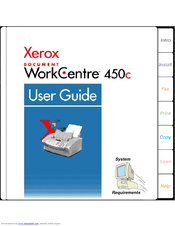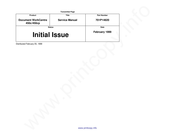Xerox Document WorkCentre 450c Manuals
Manuals and User Guides for Xerox Document WorkCentre 450c. We have 3 Xerox Document WorkCentre 450c manuals available for free PDF download: User Manual, Service Manual, Reference Manual
Xerox Document WorkCentre 450c User Manual (264 pages)
Xerox User Guide Document WorkCentre 450c
Brand: Xerox
|
Category: All in One Printer
|
Size: 3 MB
Table of Contents
Advertisement
Xerox Document WorkCentre 450c Service Manual (188 pages)
Monochrome laser MFP
Brand: Xerox
|
Category: All in One Printer
|
Size: 5 MB
Table of Contents
Xerox Document WorkCentre 450c Reference Manual (2 pages)
Feed Roll Cleaning Kit
Brand: Xerox
|
Category: Printer Accessories
|
Size: 0 MB
Table of Contents
Advertisement
Advertisement