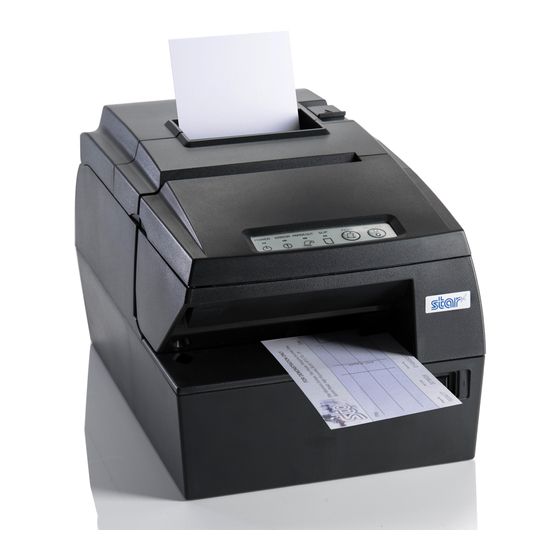
Star HSP7000 Manuals
Manuals and User Guides for Star HSP7000. We have 4 Star HSP7000 manuals available for free PDF download: Specifications, Driver Manual, Hardware Manual
Star HSP7000 Specifications (209 pages)
Line Thermal/Dot Printer STAR Line Mode Command Specifications
Table of Contents
Advertisement
Advertisement
Advertisement



