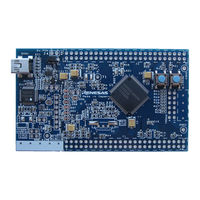Renesas RX200 Series Manuals
Manuals and User Guides for Renesas RX200 Series. We have 14 Renesas RX200 Series manuals available for free PDF download: User Manual, Quick Start Manual
Renesas MCB-RX26T Type C, RX Series, RX26T Series, RX200 Series Manual
Brand: Renesas
|
Category: Computer Hardware
|
Size: 0 MB
Table of Contents
Advertisement
Renesas RX200 Series User Manual (1823 pages)
32-Bit MCU
Brand: Renesas
|
Category: Microcontrollers
|
Size: 23 MB
Table of Contents
Renesas RX200 Series User Manual (57 pages)
Evaluation Kit for Microcontroller
Brand: Renesas
|
Category: Motherboard
|
Size: 2 MB
Table of Contents
Advertisement
Renesas RX200 Series User Manual (40 pages)
Fast Prototyping Board Microcontroller
Brand: Renesas
|
Category: Computer Hardware
|
Size: 2 MB
Table of Contents
Renesas RX200 Series User Manual (64 pages)
RX23W Group. Solution Starter Kit for RX23W Smart Configurator
Brand: Renesas
|
Category: Computer Hardware
|
Size: 2 MB
Table of Contents
Renesas RX200 Series User Manual (53 pages)
Starter Kit
Brand: Renesas
|
Category: Microcontrollers
|
Size: 2 MB
Table of Contents
Renesas RX200 Series User Manual (41 pages)
Solution Starter Kit for RX23W
Brand: Renesas
|
Category: Microcontrollers
|
Size: 1 MB
Table of Contents
Renesas RX200 Series User Manual (43 pages)
Brand: Renesas
|
Category: Network Hardware
|
Size: 1 MB
Table of Contents
Renesas RX200 Series User Manual (33 pages)
Target Board, 32-Bit MCU
Brand: Renesas
|
Category: Motherboard
|
Size: 1 MB
Table of Contents
Renesas RX200 Series User Manual (28 pages)
32-Bit MCU Target Board for RX23W
Brand: Renesas
|
Category: Motherboard
|
Size: 1 MB
Table of Contents
Renesas RX200 Series User Manual (25 pages)
Target Board for RX231
Brand: Renesas
|
Category: Motherboard
|
Size: 0 MB
Table of Contents
Renesas RX200 Series User Manual (26 pages)
Brand: Renesas
|
Category: Computer Hardware
|
Size: 1 MB
Table of Contents
Renesas RX200 Series User Manual (25 pages)
Brand: Renesas
|
Category: Microcontrollers
|
Size: 1 MB
Table of Contents
Renesas RX200 Series Quick Start Manual (23 pages)
Brand: Renesas
|
Category: Computer Hardware
|
Size: 1 MB