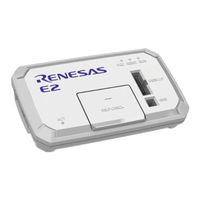Renesas RL78 Series Manuals
Manuals and User Guides for Renesas RL78 Series. We have 24 Renesas RL78 Series manuals available for free PDF download: User Manual, Manual, Application Note, Quick Start Manual
Renesas RL78/G16, RL78 Manual
Brand: Renesas
|
Category: Computer Hardware
|
Size: 3 MB
Table of Contents
Advertisement
Renesas RL78 Series User Manual (1879 pages)
16-Bit Single-Chip Microcontrollers
Brand: Renesas
|
Category: Microcontrollers
|
Size: 21 MB
Table of Contents
Renesas RL78 Series User Manual (1092 pages)
16-Bit Single-Chip Microcontrollers
Brand: Renesas
|
Category: Microcontrollers
|
Size: 7 MB
Table of Contents
Advertisement
Renesas RL78 Series User Manual (910 pages)
16-Bit Single-Chip Microcontrollers
Brand: Renesas
|
Category: Microcontrollers
|
Size: 6 MB
Table of Contents
Renesas RL78 Series Manual (88 pages)
Brand: Renesas
|
Category: Computer Hardware
|
Size: 1 MB
Table of Contents
Renesas RL78 Series User Manual (58 pages)
E1/E20/E2 Emulator, E2 Emulator Lite
Brand: Renesas
|
Category: Computer Hardware
|
Size: 0 MB
Table of Contents
Renesas RL78 Series User Manual (55 pages)
Brand: Renesas
|
Category: Computer Hardware
|
Size: 0 MB
Table of Contents
Renesas RL78 Series User Manual (45 pages)
Fast Prototyping Board
Brand: Renesas
|
Category: Computer Hardware
|
Size: 3 MB
Table of Contents
Renesas RL78 Series User Manual (45 pages)
Fast Prototyping Board
Brand: Renesas
|
Category: Computer Hardware
|
Size: 1 MB
Table of Contents
Renesas RL78 Series User Manual (39 pages)
Brand: Renesas
|
Category: Computer Hardware
|
Size: 0 MB
Table of Contents
Renesas RL78 Series User Manual (38 pages)
For CubeSuite+
Brand: Renesas
|
Category: Laboratory Equipment
|
Size: 1 MB
Table of Contents
Renesas RL78 Series User Manual (37 pages)
Brand: Renesas
|
Category: Computer Hardware
|
Size: 0 MB
Table of Contents
Renesas RL78 Series User Manual (37 pages)
Brand: Renesas
|
Category: Computer Hardware
|
Size: 1 MB
Table of Contents
Renesas RL78 Series User Manual (39 pages)
MCU Family, Demonstration Kit
Brand: Renesas
|
Category: Computer Hardware
|
Size: 2 MB
Table of Contents
Renesas RL78 Series Application Note (53 pages)
VDE Certified Self Test Library
Brand: Renesas
|
Category: Computer Hardware
|
Size: 1 MB
Table of Contents
Renesas RL78 Series User Manual (36 pages)
Fast Prototyping Board, 16-Bit Single-Chip Microcontrollers
Brand: Renesas
|
Category: Motherboard
|
Size: 1 MB
Table of Contents
Renesas RL78 Series Application Note (24 pages)
Brand: Renesas
|
Category: Computer Hardware
|
Size: 1 MB
Table of Contents
Renesas RL78 Series Application Note (25 pages)
Brand: Renesas
|
Category: Motherboard
|
Size: 0 MB
Table of Contents
Renesas RL78 Series Quick Start Manual (21 pages)
Brand: Renesas
|
Category: Computer Hardware
|
Size: 0 MB
Table of Contents
Renesas RL78 Series User Manual (27 pages)
Fast Prototyping Board 16-Bit Single-Chip Microcontrollers
Brand: Renesas
|
Category: Microcontrollers
|
Size: 0 MB
Table of Contents
Renesas RL78 Series User Manual (27 pages)
Fast Prototyping Board 16-Bit Single-Chip Microcontrollers
Brand: Renesas
|
Category: Microcontrollers
|
Size: 0 MB
Table of Contents
Renesas RL78 Series User Manual (27 pages)
Fast Prototyping Board
Brand: Renesas
|
Category: Motherboard
|
Size: 0 MB
Table of Contents
Renesas RL78 Series User Manual (31 pages)
Brand: Renesas
|
Category: Motherboard
|
Size: 2 MB
Table of Contents
Renesas RL78 Series User Manual (40 pages)
RL78/G24 DC/DC LED Control Evaluation Board
Brand: Renesas
|
Category: Motherboard
|
Size: 1 MB