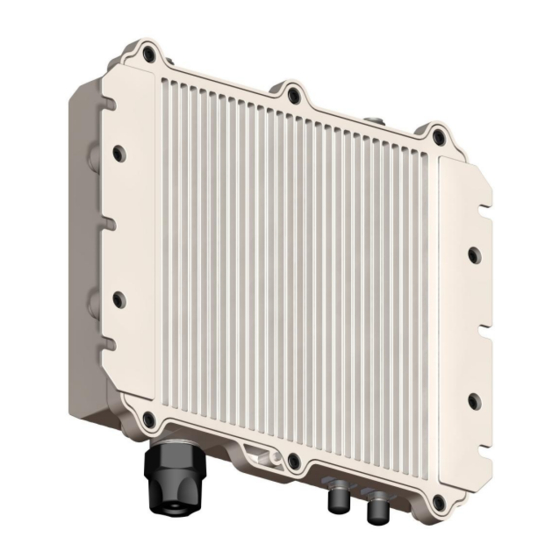
Redline RDL-3000 Installation Manuallines
Radio platform
Hide thumbs
Also See for RDL-3000:
- User manual (150 pages) ,
- Installation manuallines (59 pages) ,
- Configuration instructions (9 pages)
Table of Contents
Advertisement
Quick Links
RDL-3000 M2M Solutions
Installation Guidelines
1
Important Notices ................................................................... 8
2
Regulatory Notices ............................................................... 12
3
System Features ................................................................... 16
4
Site Survey Information ....................................................... 22
5
Installation Procedures ........................................................ 26
6
Synchronization .................................................................... 59
70-00159-01-06
RDL-3000
Radio Platform
Proprietary Redline Communications © 2012
Pahge
1
of 65
kune 12, 2012
Advertisement
Table of Contents

Summary of Contents for Redline RDL-3000
-
Page 1: Table Of Contents
Radio Platform Installation Guidelines Important Notices ..............8 Regulatory Notices ............... 12 System Features ..............16 Site Survey Information ............22 Installation Procedures ............26 Synchronization ..............59 70-00159-01-06 Proprietary Redline Communications © 2012 Pahge of 65 kune 12, 2012... -
Page 2: Copyright Information
All rights reserved kune 12, 2012. The information in this document is proprietary to Redline Communications Inc. This document may not in whole or in part be copied, reproduced, or reduced to any medium without prior consent, in writing, from Redline Communications Incorporated. - Page 3 Interface Ports ....................17 Ethernet Port ....................17 GPS Antenna Port (RDL-3000-G) ..............17 Synchronization I/O Port (PPS) ..............18 RAS Smart Antenna Port (RDL-3000-M) ............18 RF Ports ....................... 19 Configuration and Management ..............19 ClearView NMS Application ................. 19 Telnet (CLI) ....................
- Page 4 Weatherproofing the LP Ports ..............45 5.4.3 Indoor PoE ...................... 46 Configuration ....................47 5.5.1 Step 1: Login to RDL-3000 ................47 Telnet Access ....................48 Web Browser ....................48 5.5.2 Step 2: Restore Default Settings ..............48 Factory Reset ....................48 Long Reset ....................
- Page 5 Figure 4: Features - RDL-3000 with Sync Port and Ethernet Port ........18 Figure 5: Features - RDL-3000-M with Ethernet Port and RAS Antenna Control Port ..18 Figure 6: Features - RF Ports (Top View of Radio) ............19 Figure 7: Features - Web Login to the RDL-3000 ............
- Page 6 Figure 41: Procedures - Configuration - Login Screen ........... 48 Figure 42: Procedures - Configuration - Product Options Screen ........50 Figure 43: Procedures - RDL-3000 Basic Pass-Through Configuration ......53 Figure 44: Procedures - Antenna Alignment - Zero the Antenna Elevation Plane ..55 Figure 45: Procedures - Subscriber Link Status Screen ..........
- Page 7 RDL-3000 INSTALLATION GUIDELINES Figure 55 - Sync - Synchronization Cable Kit..............63 70-00159-01-06 Proprietary Redline Communications © 2012 Page of 65 kune 12, 2012...
-
Page 8: Important Notices
Important Notices Service & Safety General Warnings Redline recommendations for maximum safety include the following: Do not operate microwave equipment without first having proper training or knowledge of microwave radio operation. Do not operate the microwave equipment without an appropriate antenna port termination, or antenna. -
Page 9: Installation Safety
Earth ground. Do not install Redline products near any type of power line. Should your antenna or related hardware come in contact with power lines, severe bodily harm or... -
Page 10: Table 1: Notice - Electrical Safety Specifications
à une mise à terre isolée. Les produits de Redline ne doivent pas être installés près de ligne à haute tension. Des dommages corporels sévères et même la mort peuvent survenir si l’antenne ou toute autre pièce viennent en contact avec des lignes de haute tension Dommage corporel. -
Page 11: Table 2: Avis - Spécifications De Sécurité Électrique
RDL-3000 INSTALLATION GUIDELINES Le RDL-3000 du matériel a été testé pour la conformité aux normes de sécurité électriques indiquées dans le tableau suivant: Table 2: Avis - Spécifications de sécurité électrique Classe I EN 60950 TRT-1 tel que défini dans la norme EN... -
Page 12: Regulatory Notices
The grounding wire should be connected to the same termination point used for the tower or mast. Provide direct grounding connections from the RDL-3000, the mounting bracket, and the antenna to the common building ground bus. Use the grounding screws provided for terminating the ground wires. -
Page 13: Industry Canada Notices: Deployment In Canada
Communications could void the user’s authority to operate the equipment. Industry Canada Notices: Deployment in Canada The RDL-3000-RM has been designed to operate with an antenna having a maximum gain of 19 dBi. Antenna having a higher gain is strictly prohibited per regulations of Industry Canada. -
Page 14: Table 4: Notice - Recommended Safe Distances
Déploiement aux le Canada Le RDL-3000-RM a été conçu pour fonctionner avec une antenne ayant un gain maximal de 19 dBi. Antenne ayant un gain plus élevé est strictement interdite par les règlements d'Industrie Canada. L'impédance d'antenne requise est de 50 ohms. -
Page 15: Brazil Anatel Notices: Deployment In Brazil
Also, record the MAC address identified on the unit product label. Redline does not endorse or support the use of outdoor cable assemblies: i) not supplied by Redline, ii) third-party products that do not meet Redline's cable and connector assembly specifications, or iii) cables not installed and weatherproofed as specified in the RDL-3000 Installation Guidelines manual. -
Page 16: System Features
Communications -- a world leader in design and production of Broadband Fixed Wireless (BFW) systems. The RDL-3000 SC operates as a sector controller or subscriber (enabled by software keys). The RDL-3000 SU is a subscriber-only version using the same hardware platform. -
Page 17: Interface Ports
Note: The PoE does not amplify the Ethernet signal. The maximum total length of the Ethernet cable is 91.5 m (300 ft). For example, 90 m (295 ft) from the RDL-3000 to the PoE and 1.5 m (5 ft) from the PoE to the local network equipment. -
Page 18: Synchronization I/O Port (Pps)
RAS Smart Antenna Port (RDL-3000-M) The RAS smart antenna is a multi-sector high-gain, fast switching, 360° directional beam antenna for use with RDL-3000-M type subscribers or sector controllers. This is a factory installed hardware option and operation is enabled by options key. -
Page 19: Rf Ports
2. When operating in SISO mode, the unused RF port must be electrically terminated. 3. Do not disconnect any RF cable while the RDL-3000 is powered-on. Failure to follow these requirements may damage the RDL-3000 unit, requiring that the unit to be returned for factory repair. -
Page 20: Web Browser (Http)
INSTALLATION GUIDELINES Web Browser (HTTP) To monitor and configure the RDL-3000 using HTTP, open a Web browser (Internet Explorer 6 or higher recommended) and enter the unit IP address. For new systems, the default IP address is 192.168.25.2. The following login dialog should be displayed: Figure 7: Features - Web Login to the RDL-3000 The default username is 'admin' and the default password is 'admin'. -
Page 21: Poe Power Adapter
Note: The PoE does not amplify the Ethernet signal. The maximum total length of the Ethernet cable is 91.5 m (300 ft). For example, 90 m (295 ft) from the RDL-3000 to the PoE and 1.5 m (5 ft) from the PoE to the local network equipment. -
Page 22: Site Survey Information
Frequency planning is an essential component of installation and it is very important to test for RF interference at every installation site. The RDL-3000 will not achieve full operational capability if there is excessive interference on the same or adjacent RF channel. -
Page 23: Rf And Network Information
60% of the First Fresnel zone. Each antenna should be positioned to provide maximum clearance in the first Fresnel zone of the direct signal path. The RDL-3000 also functions under optical line-of-sight (OLOS) conditions; where a clear straight line path exists between the two end points, but the first Fresnel zone is not clear of obstacles. -
Page 24: Materials
Figure 11: Materials - Redline System Components Table 8: Materials - Redline System Components RDL-3000 radio. Model T502 (4.940 - 4.850 GHz) Lightweight mounting kit includes mounting bracket with assembly hardware (assembly required). Fits 25-105 mm (1.0-4.25 in) mast pipe or mounts on a flat surface. Two 230... -
Page 25: Customer Supplied Materials
4.2.2 Customer Supplied Materials Installation of the RDL-3000 equipment requires additional equipment and materials supplied by the customer and/or installer. The following list is provided as a guideline only, and additional materials may be required based on local conditions at each installation site. -
Page 26: Installation Procedures
Chapter 4 Installation Procedures This section describes recommendations for grounding and line protection equipment, mounting the RDL-3000, RF and Ethernet connections, basic wireless configuration, and alignment of the antenna. General Guidelines All outdoor wireless equipment is susceptible to lightning damage from a direct hit or current induced from a near strike. -
Page 27: Surge Protection
The AC wall outlet ground for the indoor POE adapter should be connected to the building master ground bus. Figure 12: Procedures - Installing Surge Protection 70-00159-01-06 Proprietary Redline Communications © 2012 Page of 65 kune 12, 2012... -
Page 28: Protecting Cables From Abrasion And Temperature
5.1.3 Protecting Cables from Abrasion and Temperature Redline recommends the use of suitable diameter spiral bound sleeve (generically called 'spiroband') to protect the outdoor Ethernet cable. These products are generally available from most local electrical suppliers. This use of sleeves protects against excessive abrasion from wind and heat damage in locations where the temperature of the metal tower structure may exceed the cable specification. -
Page 29: Ethernet Cable Drip-Loop
It is recommended to include a drip loop when installing the outdoor Ethernet cable. This feature reduces mechanical strain on the Ethernet port connector and reduces water flow near or at the weatherproof seal. Figure 15: Procedures - Ethernet Cable Drip Loop 70-00159-01-06 Proprietary Redline Communications © 2012 Page of 65 kune 12, 2012... -
Page 30: Mounting Kits
The RDL-3000 lightweight mounting kit (3K-LW-MNT) general-purpose adapter allows the RDL-3000 to be mounted on a mast pipe or flat surface. This bracket can be used with Redline flat panel antennas that mount directly to the radio or with antennas that are mounted separately (e.g., parabolic antenna). -
Page 31: Table 10: Procedures - Lightweight Mounting Kit - Parts List
RDL-3000 radio and antenna. Assemble the lightweight mounting bracket. See the following assembly drawings. Attach the RDL-3000 unit directly to the antenna (if applicable). Attach the lightweight mounting bracket to the RDL-3000. Figure 17: Procedures - Lightweight Mounting Kit - Bracket Arm... -
Page 32: Figure 18: Procedures - Lightweight Mounting Kit - Assembly Drawing
RDL-3000 INSTALLATION GUIDELINES Figure 18: Procedures - Lightweight Mounting Kit - Assembly Drawing 70-00159-01-06 Proprietary Redline Communications © 2012 Page of 65 kune 12, 2012... -
Page 33: Heavy-Duty Mounting Kit
The RDL-3000 heavy-duty system provides a 4-point system for increased reliability. The heavy-duty bracket may be used with 300 mm (12 in), 600 mm (24 in) square antennas, or rectangular sector antennas where the RDL-3000 is installed on towers or similar locations. -
Page 34: Table 11: Procedures - Heavy Duty Mounting Bracket - Parts List
Assemble the heavy duty mounting bracket. See the following assembly drawings. Attach the antenna directly to the heavy duty mounting bracket. Attach the RDL-3000 to the adapter bracket. Attach the radio/adapter bracket to the heavy duty mounting bracket. Figure 21: Procedures - Heavy Duty Mounting Kit - Assembled View... -
Page 35: Figure 22: Procedures - Heavy Duty Mounting Kit - Assembly Drawing
RDL-3000 INSTALLATION GUIDELINES Figure 22: Procedures - Heavy Duty Mounting Kit - Assembly Drawing 70-00159-01-06 Proprietary Redline Communications © 2012 Page of 65 kune 12, 2012... -
Page 36: Rf Ports
RDL-3000 INSTALLATION GUIDELINES RF Ports The two RF ports (N-type / F connectors) conduct RF signals between the RDL-3000 and the antenna system (ordered separately). The RDL-3000 can be operated using a SISO (single antenna) or MIMO (multiple antenna) system. -
Page 37: Figure 23: Procedures - Rf Port - Weatherproofing Pt-1
Do not use PVC tape. Begin to wrap the splicing tape. Start as close to the RDL-3000 body as possible. Figure 23: Procedures - RF Port - Weatherproofing Pt-1 Stretch and wind the tape back along the connector housing making very sure there are no gaps in the tape. -
Page 38: Figure 26: Procedures - Rf Port - Weatherproofing Pt-4
Continue working the putty to make a watertight seal. Figure 26: Procedures - RF Port - Weatherproofing Pt-4 The connection is now weatherproofed. Repeat this procedure for the antenna RF connector. 70-00159-01-06 Proprietary Redline Communications © 2012 Page of 65 kune 12, 2012... -
Page 39: Ethernet Port
Note: The PoE does not amplify the Ethernet signal. The maximum total length of the Ethernet cable is 91.5 m (300 ft). For example, 90 m (295 ft) from the RDL-3000 to the PoE and 1.5 m (5 ft) from the PoE to the local network equipment. -
Page 40: Disconnecting The Ethernet Cable
7. Apply a small amount of grease to the nut threads (4) and replace the nut on the RDL-3000. The threaded nut (4) must be finger-tight plus 1/8th turn only -- excessive force may damage the connector or defeat the waterproof seal. -
Page 41: Weatherproofing The Ethernet Port
Figure 30: Procedures - Ethernet Port - Weatherproofing Pt-1 Wrap the splicing tape over the connector and cable. Start as close as possible to the RDL-3000 body. Stretch and wind the tape back along the Ethernet port nut, ensuring there are no gaps in the tape. -
Page 42: Ethernet Surge Protection
Installing the Ethernet Line Protector (LP) Unit Connect the LP unit according to the direction it is labeled: SURGE: Connection to outdoor RDL-3000 PROTECTED: Connection to indoor PoE. Do not switch Ethernet wires coming in and going out. For –IG (isolated ground) units, the connections are marked 2 X FEED and 2 X RTN (RETURN). -
Page 43: Figure 33: Procedures - Ethernet Line Protector - Wiring Diagram
Figure 33: Procedures - Ethernet Line Protector - Wiring Diagram Figure 34: Procedures - Ethernet Line Protector - Identifying Terminal Connectors Note: Terminal block assignment is identical for both screw-type and 110Connect. 70-00159-01-06 Proprietary Redline Communications © 2012 Page of 65 kune 12, 2012... -
Page 44: Installing The Lp Mast Mount Kit
The LP mast mount kit can be used to mount the surge protector device to a 51 to 177 mm (2 to 7 in) mast. Note: The Polyphaser IX-PLMNT Pole-Kit kit is not available directly from Redline, and must be ordered separately (if required) from a telecom equipment distributor. -
Page 45: Weatherproofing The Lp Ports
Continue to work the putty to ensure a watertight seal. Figure 38: Procedures - Ethernet Surge Protector - Weatherproofing Pt-3 4. Repeat this procedure for both cable connections to the LP. 70-00159-01-06 Proprietary Redline Communications © 2012 Page of 65 kune 12, 2012... -
Page 46: Indoor Poe
The PoE adapter provides operational power for the RDL-3000 and the Ethernet connection to the wireless interface. Connect the Ethernet outdoor cable from the RDL-3000 to the OUTPUT (DATA & POWER) port on the PoE power adapter. Connect the test PC or network connection to the INPUT (DATA) port of the PoE power adapter. -
Page 47: Configuration
PC to the PoE power adapter. Figure 40: Procedures - Basic Wiring Configuration for Web/Telnet Access The IP address of the test PC must be on the same subnet as the RDL-3000. For example: IP address = 192.168.25.11 Net Mask = 255.255.255.0... -
Page 48: Telnet Access
Telnet Access Use the following steps to establish a Telnet session with the RDL-3000. On the PC, open a Telnet client and enter the unit IP address. The RDL-3000 factory default IP is '192.168.25.2'. Login to the RDL-3000 using the assigned username and password. The default username is 'admin', and the default password is 'admin'. -
Page 49: Long Reset
Enter a valid permanent or temporary options key in the Options Key 1 field. Click Activate to enable the new features (does not require reboot). Telnet may also be used to install an options key. Refer to the RDL-3000 User Manual for a description of the commands. -
Page 50: Step 4: Required Wireless Settings
Figure 42: Procedures - Configuration - Product Options Screen 5.5.4 Step 4: Required Wireless Settings Review and adjust the following parameters as required. Refer to the site survey information. Table 15: Procedures - RDL-3000 Parameter Settings Step Screen Parameter Ref. -
Page 51: Rf Power Settings
* 5 MHz channel set to the lowest/highest channel setting is allowed only at reduced power. See Table 18: Spec. - FCC & IC Certified Antennas: 5.8 GHz PTP Band Edge Operation. 70-00159-01-06 Proprietary Redline Communications © 2012 Page of 65... -
Page 52: Table 18: Spec. - Fcc & Ic Certified Antennas: 5.8 Ghz Ptp Band Edge Operation
5 MHz 10 MHz 20 MHz A9014MTD 90°, 4.9-5.9 GHz, Panel, Dual Pol. A6015MTD 15.5 60°, 4.9-5.9 GHz, Panel, Dual Pol. A2308MFD 8°, 4.9-5.9 GHz, Panel, Dual Pol. 70-00159-01-06 Proprietary Redline Communications © 2012 Page of 65 kune 12, 2012... -
Page 53: Step 5: Create And Enable A Wireless Link
Figure 43: Procedures - RDL-3000 Basic Pass-Through Configuration Use the following steps to set up a 'Pass through' configuration (no VLAN support) and have the RDL-3000 system transparently pass all Ethernet traffic. The steps must be performed in the order they are listed. -
Page 54: Add A Service
Note: If additional Links and Service Groups are added, it will be necessary to choose the parent Link and parent Service Group when adding each new Service. 70-00159-01-06 Proprietary Redline Communications © 2012 Page of 65 kune 12, 2012... -
Page 55: Antenna Alignment
RSSI measurements. The sector controller antenna requires only general alignment. Important: The RDL-3000 can measure the RSSI only after a wireless link has been established with a subscriber. To establish each wireless link, the operator must configure a Link, Service Group, and Service for that subscriber. -
Page 56: Antenna Medium Adjustment Using The Audible Adjustment Tool
Web browser or Telnet session. Use the following steps to enable or disable the buzzer. Web: Start a Web browser on the test PC, enter the RDL-3000 IP address in the address bar, and login to the RDL-3000. Click Configure ->... -
Page 57: Subscriber Link Status Screen (Subscriber Only)
The Web Alignment Tool HTML page provides continuous RSSI updates to the Web browser on a laptop computer or a Web-enabled handheld device. Start a Web browser on the test PC, enter the RDL-3000 subscriber IP address in the address bar, and login to the RDL-3000. -
Page 58: Subscriber Links Summary Screen (Sector Controller Only)
UL: Received signal strength to noise measured by this unit. RSSI [dBm]: Received signal strength indicator. DL: RSSI reported by the remote end unit. UL: Received signal strength measured by this unit. 70-00159-01-06 Proprietary Redline Communications © 2012 Page of 65 kune 12, 2012... -
Page 59: Synchronization
This type of RF interference degrades the wireless system performance and may cause service outages. The RDL-3000 built-in GPS receiver (factory equipped units only) provides a highly accurate clock signal derived from the Navstar Global Positioning System (GPS) satellites. The GPS receivers synchronize the clocks of sector controllers located at distances too far apart to be interconnected directly using the synchronization port. -
Page 60: Gps Antenna Installation
The bracket can be strap-clamped to a roof mast or bolted to a flat surface. Use an LMR-195 (or equivalent) coaxial cable to connect from the GPS antenna to the RDL-3000 GPS antenna port. The GPS antenna can be connected using up to 46 m (~150 ft) of high quality antenna cable. -
Page 61: Rf Interference
(radiating) antenna system. 6.1.2 GPS Antenna Kit The Redline GPS antenna kit is designed to accommodate most installations. This kit includes the following items: GPS Antenna 6 m (19.5 ft) LMR-195 50 ohm antenna cable with TNC / M connectors. -
Page 62: Synchronize Rdl-3000 Units
Note: The synchronization wiring is identical for GPS and non GPS installations. Cables and Connectors The RDL-3000 PPS ports have TNC / F connectors. The PPS port of all collocated RDL- 3000 units must be interconnected using LMR-195 (or equivalent) coaxial cable terminated with TNC / M connectors. -
Page 63: Termination
RDL-3000 INSTALLATION GUIDELINES Termination The RDL-3000 PPS port has programmable termination and does not require an external terminator to be installed at the end of the daisy-chain See the following configuration information . Figure 54 - Sync - Synchronization Cabling Example - Without GPS... -
Page 64: Configure Synchronization Settings
These units will receive synchronization pulses on the PPS port. Sync Cable Termination The RDL-3000 'sync listener' that is last in the daisy-chain (no Tee connector) must be set to match the synchronization cable impedance (50 ohm for LMR-195). Table 20: Spec. - Synchronization Settings... -
Page 65: Proprietary Redline Communications © 2012
RDL-3000 M2M Solutions 302 Town Centre Markham, Ontario Canada L3R 0E8 www.rdlcom.com 70-00159-01-06 Proprietary Redline Communications © 2012 Pahge of 65 kune 12, 2012...






Need help?
Do you have a question about the RDL-3000 and is the answer not in the manual?
Questions and answers