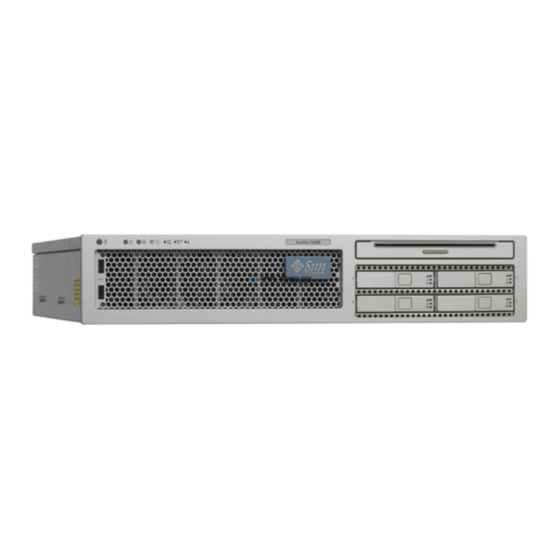
Sun Microsystems Sun Fire T200 Manuals
Manuals and User Guides for Sun Microsystems Sun Fire T200. We have 1 Sun Microsystems Sun Fire T200 manual available for free PDF download: Installation Manual
Sun Microsystems Sun Fire T200 Installation Manual (80 pages)
Brand: Sun Microsystems
|
Category: Server
|
Size: 3 MB
Table of Contents
Advertisement
Advertisement
Related Products
- Sun Microsystems Netra T2000
- Sun Microsystems Sun Fire T1000
- Sun Microsystems SPARC T5120
- Sun Microsystems SPARC T5220
- Sun Microsystems SPARC Enterprise T5440
- Sun Microsystems Netra t1 105
- Sun Microsystems Netra t1 100
- Sun Microsystems SPARC Enterprise T5140
- Sun Microsystems SPARC Enterprise T5240
- Sun Microsystems Netra T1 DC200
