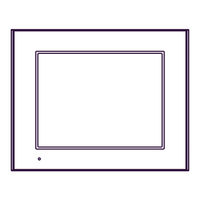Pro-face GP-4501T Manuals
Manuals and User Guides for Pro-face GP-4501T. We have 7 Pro-face GP-4501T manuals available for free PDF download: Hardware Manual, Replacement Manualbook, Manual Book
Pro-face GP-4501T Hardware Manual (241 pages)
Brand: Pro-face
|
Category: Touch Panel
|
Size: 14 MB
Table of Contents
Advertisement
Pro-Face GP-4501T Hardware Manual (170 pages)
GP4000 Series Touch Panels
Brand: Pro-Face
|
Category: Touch Panel
|
Size: 9 MB
Table of Contents
Pro-face GP-4501T Replacement Manualbook (61 pages)
Brand: Pro-face
|
Category: Touch Panel
|
Size: 1 MB
Table of Contents
Advertisement
Pro-face GP-4501T Replacement Manualbook (55 pages)
Brand: Pro-face
|
Category: Touch Panel
|
Size: 1 MB
Table of Contents
Pro-face GP-4501T Manual Book (49 pages)
Brand: Pro-face
|
Category: LCD Drawer
|
Size: 1 MB
Table of Contents
Pro-face GP-4501T Replacement Manualbook (48 pages)
Brand: Pro-face
|
Category: Touch Panel
|
Size: 1 MB
Table of Contents
Pro-face GP-4501T Replacement Manualbook (46 pages)
Brand: Pro-face
|
Category: Control Panel
|
Size: 1 MB