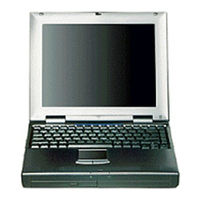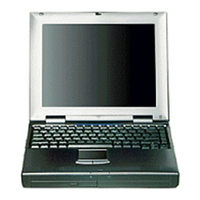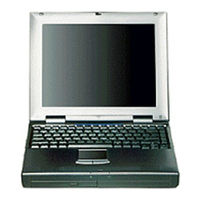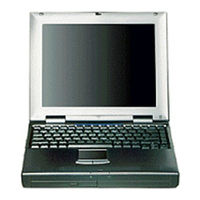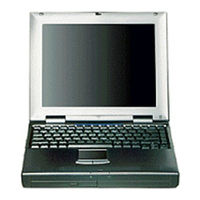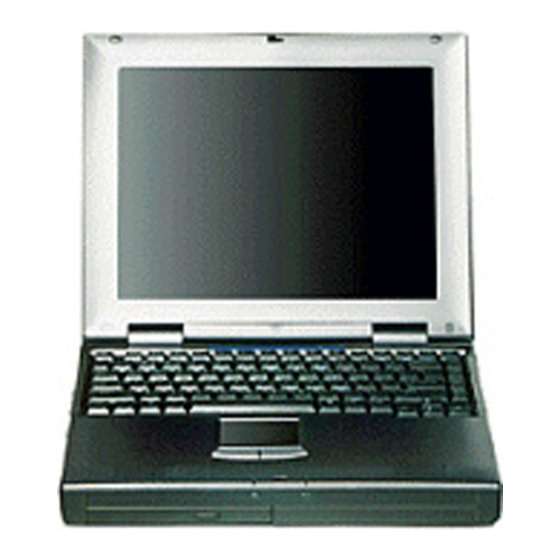
User Manuals: NEC Versa LX Laptop Replacement Parts
Manuals and User Guides for NEC Versa LX Laptop Replacement Parts. We have 12 NEC Versa LX Laptop Replacement Parts manuals available for free PDF download: Manual, Service And Reference Manual, User Manual, Product Manual, Important Information Manual, Installation Manual, Important Information
Advertisement
Advertisement
NEC Versa LX Installation Manual (9 pages)
Hard Disk Drive Cradle Pack
Brand: NEC
|
Category: Computer Hardware
|
Size: 1 MB
Table of Contents
NEC Versa LX Manual (6 pages)
Read: max 20X, CDRW max 14X; Write: 1X, 2X, 4X speed
Brand: NEC
|
Category: CD/CDR Drive
|
Size: 0 MB
Table of Contents
NEC Versa LX Important Information (4 pages)
Microsoft Windows NT 4.0 Service Pack 4
Table of Contents
Advertisement