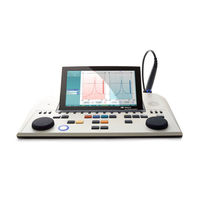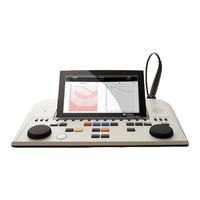Interacoustics AA222 Manuals
Manuals and User Guides for Interacoustics AA222. We have 3 Interacoustics AA222 manuals available for free PDF download: Instructions For Use Manual, Additional Information
Interacoustics AA222 Instructions For Use Manual (1061 pages)
Impedance Audiometer
Brand: Interacoustics
|
Category: Measuring Instruments
|
Size: 8 MB
Table of Contents
Advertisement
Interacoustics AA222 Instructions For Use Manual (93 pages)
Impedance Audiometer
Brand: Interacoustics
|
Category: Measuring Instruments
|
Size: 2 MB
Table of Contents
Interacoustics AA222 Additional Information (74 pages)
Impedance Audiometer
Brand: Interacoustics
|
Category: Measuring Instruments
|
Size: 3 MB
Table of Contents
Advertisement