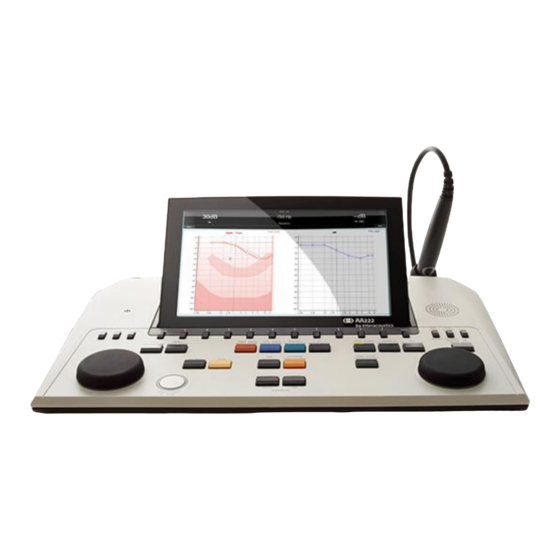
Interacoustics AA222 Instructions For Use Manual
Impedance audiometer
Hide thumbs
Also See for AA222:
- Instructions for use manual (1061 pages) ,
- Additional information (74 pages)
Table of Contents
Advertisement
Advertisement
Table of Contents

Summary of Contents for Interacoustics AA222
- Page 1 Instructions for Use - US AA222 Impedance Audiometer D-0113177-C – 2017/11...
- Page 3 Instructions for Use - US Impedance Audiometer AA222...
-
Page 5: Table Of Contents
Important safety instructions ....................8 Connections ......................... 10 2.4.1 Changing probe system ..................... 11 2.4.2 Safety precautions to take when connecting the AA222 ........... 11 License ..........................13 Operating instructions ....................... 15 AA222 operation panel ......................16 Startup ..........................20 Instrument settings ....................... - Page 6 Maintenance ........................57 General maintenance procedures ..................57 Cleaning the probe tip ......................59 Repair ........................... 60 Warranty ..........................60 Periodic calibration ....................... 61 Technical specifications ....................63 Calibration Properties ......................68 Reference equivalent threshold values for transducers ............72 5.2.1 Impedance - Frequencies and intensity ranges ............
-
Page 7: Introduction
1.2 Intended use Indications for use The Interacoustics Audio Traveller AA222 is intended for use by trained operators in hospitals, nurseries, ENT clinics and audiology offices in conducting diagnostic hearing evaluations and assisting in diagnosis of possible otologic disorders. The AA222 is a combination of audiometer and tympanometer, which reduces the amount of equipment necessary. -
Page 8: Product Description
AA222 Instructions for Use - US Page 2 1.3 Product description The AA222 consists of the following parts: Included parts AA222 instrument Power supply unit UE60-240250SPA3 Operation manual CD including Additional Information Multilingual instructions for use Cleaning cloth Clinical probe system and/or Diagnostic probe system... -
Page 9: Warnings And Precautions
AA222 Instructions for Use - US Page 3 Optional parts Printer kit including MTPIII printer Wall mount CAT50 calibration cavities IP30 Insert contra headphone CIR insert earphone TDH39 contra headphone Amplivox audiocups, noise reducing headset EARTone3A/5A Audiometric insert phones IP30 Audiometric insert phones HDA300 Audiometric headset with double mono 6.3mm jack... - Page 10 AA222 Instructions for Use - US Page 4...
-
Page 11: Unpacking And Installation
Please always return the device with a completed Return Report in order to guarantee that correction of the problem will be to your satisfaction. Storage If you need to store the AA222 for a period, please ensure that it is stored under the conditions specified in the section for technical specifications. -
Page 12: Symbols
This symbol indicates that when the end-user wishes to discard this product, it must be sent to separate collection facilities for recycling The CE-mark indicates that Interacoustics A/S meets the requirements of Annex II of the Medical Device Directive 93/42/EEC. TÜV Product Service, Identification No. - Page 13 AA222 Instructions for Use - US Page 7 Transport and storage humidity limitations ETL CL ASSIFIED ETL listing mark 4005727 C o n fo rms to ANSI/AAM I ES6 0 6 0 1 -1 :2 0 0 5 /A1 :2 C erti fi ed to C AN/C SA-C 2 2 .2 No .
-
Page 14: Important Safety Instructions
Batteries may explode or cause burns, if disassembled, crushed or exposed to fire or high temperatures. Do not short-circuit. 6. No modification of this equipment is allowed without the authorization of Interacoustics. Interacoustics will make available on request circuit diagrams, component part lists, descriptions, calibration instructions, or other information. - Page 15 4. Use of accessories, transducers and cables other than specified, with the exception of transducers and cables sold by Interacoustics or representatives, may result in increased emission or decreased immunity of the equipment. For a list of accessories, transducers and cables that fulfil the requirements please refer to section 5.3.
-
Page 16: Connections
AA222 Instructions for Use – US Page 10 2.4 Connections The back panel contains the connectors (sockets): Probe Dedicated probe connection Contra Contra probe connection Assist Mon. Assisting Monitor (monitor headset) Free field 1 Free field 2 LAN (Not used) -
Page 17: Changing Probe System
3. Swap to the other probe system. 4. Close the 2 locks by pushing them to the center. 2.4.2 Safety precautions to take when connecting the AA222 WARNING Please note that if connections are made to standard equipment such as printers and networks, special precautions must be taken in order to maintain medical safety. - Page 18 AA222 Instructions for Use – US Page 12 Please follow the instructions below. Fig 1. AA222 used with the medically approved power supply UE60-240250SPA3. Fig. 2. AA222 used with a medically approved safety transformer and a wired connection to a PC.
-
Page 19: License
Do not position the power supply in a position so that it is difficult to disconnect the device. 2.5 License When you receive the AA222, it already contains the license you have ordered. If you would like to add licenses that are available for the AA222, please contact your local distributer. - Page 20 AA222 Instructions for Use – US Page 14...
-
Page 21: Operating Instructions
Calm and stable positioning while testing is preferred for optimal accuracy. 2. The AA222 should be operated in a quiet environment, so that measurements are not influenced by external acoustic noises. This may be determined by an appropriately skilled person trained in acoustics. -
Page 22: Aa222 Operation Panel
AA222 Instructions for Use – US Page 16 3.1 AA222 operation panel Name Description Turns the AA222 ON/OFF. Shift The shift key activates the sub functions of the other keys. Clients Press the Clients button to open a window in which a client can be selected, edited or created. - Page 23 AA222 Instructions for Use – US Page 17 Tymp Enters the impedance module, and adds or removes a tympanometry measure to the protocol. Reflex Enters the impedance module, and adds or removes an ipsi lateral or contra lateral reflex test protocol.
- Page 24 With the activation of this monitor, presentation to the patient from e.g. CD can be heard through the built in monitor of the AA222 or monitor headset. Adjust the monitor gain by long pressing on the button. Channel 1 using wheel (34), channel 2 using wheel (38).
- Page 25 Up is used to increase in frequency during audiometry. Correct is used during speech audiometry for storing a correct word. The AA222 has an incorporated automatic speech score counter. Therefore as a second function you can use this button as a “Correct” button when performing speech tests.
-
Page 26: Startup
AA222 Instructions for Use – US Page 20 3.2 Startup The AA222 will always load the latest protocol and will start in the startup screen set in instrument settings - Aud or Imp. 3.3 Instrument settings Instrument settings is shared for the audiometry and impedance modules and contains all the general settings including license, light, date and time, and printer settings. - Page 27 If the AA222 is connected to the Diagnostic Suite, your PC will automatically update the date and time. Printer Under Printer type you can select which printer is connected to the USB port of your AA222. By default, the Sanibel MPT-III thermal printer is selected. The list below shows the printers...
-
Page 28: About
Select the startup screen for the device Aud or Imp In addition the following buttons are available: Pressing Install allows you to install new firmware on the AA222. When pressing Install, the instrument will look for a USB dongle. If there are one or more installation files available, the installation will commence after confirming this action. -
Page 29: Clients And Session Handling
AA222 Instructions for Use – US Page 23 3.5 Clients and session handling 3.5.1 Clients Delete the selected client Edit the selected client Return to the session Access the sessions saved under the selected client View a historical session Use the wheel (34/38) to select a client from the list and press Enter (35) Save to confirm that data must be saved for the selected client. - Page 30 AA222 Instructions for Use – US Page 24 Press to proceed. Follow the procedure as above to enter the family name. Press to proceed. Press to save the client.
-
Page 31: View Historical Sessions
AA222 Instructions for Use – US Page 25 3.5.2 View historical sessions Press the Clients button (3) and use the wheel (34/38) to scroll between clients. Select the client by pressing Select and a list of available sessions will appear. Use again the wheel (34/38) to highlight the session that needs to be selected. -
Page 32: Save Session
AA222 Instructions for Use – US Page 26 3.5.3 Save session When pressing Save Session the names of the clients created will appear in a list. The session can be saved to an existing client or a new client can be created. -
Page 33: Operating Instructions - Impedance
For more stable testing, we recommend using an extension cord with a mushroom-shaped ear tip. Make sure that this ear tip inserts completely into the ear canal. Mushroom-shaped ear tips allow you to test ‘hands free’ from the AA222. This reduces the chance of contact noise disturbing the measurement. -
Page 34: Probe Status
White The probe has just been attached. Probe status is unknown. If the probe light stays white in any other situation, the AA222 may need to be switched off and back on again to regain proper probe status. Blinking The AA222 is pausing and/or an interaction is expected. -
Page 35: Tympanometry Test Screen
To start and stop an impedance test After start-up, the AA222 is ready to automatically start a measurement as soon as it detects that the probe is in the ear. When the probe is in the ear, the test can be manually stopped (or paused) and then started again by pressing the “Start/stop”... - Page 36 AA222 Instructions for Use – US Page 30 Press Next Test to select the next test in the protocol list. Press Include to select, or Exclude to deselect the checkbox of the currently viewed test (F) and thereby include or exclude it from testing.
-
Page 37: Reflex Test Screen
AA222 Instructions for Use – US Page 31 3.6.5 Reflex test screen The upper bar of the soft keys indicates the function in auto mode, while the lower bar shows the function for the soft keys in manual mode. Function Key... - Page 38 AA222 Instructions for Use – US Page 32 Pressing the arrow down button moves the reflex selection to the next reflex row. Moving the selection sideways is done with the wheel (19). Pressing Change Status toggles the status of the currently selected reflex (Q).
-
Page 39: Reflex Decay Test Screen
AA222 Instructions for Use – US Page 33 3.6.6 Reflex decay test screen Note that in cases where your protocol has no reflex decay test included, you can temporarily include a reflex decay test to your protocol by holding the Shift button while pressing the I Reflex C button. Pressing this combination also allows including and excluding a reflex decay test from running automatically. -
Page 40: Reflex Latency Test Screen (Extended License)
AA222 Instructions for Use – US Page 34 3.6.7 Reflex latency test screen (extended license) The reflex latency test will be automatically performed with an activator intensity of 10 dB above the reflex threshold. The test will show a pop up and ask for the intensity of the activator in cases where: •... - Page 41 AA222 Instructions for Use – US Page 35 The following information is available during testing: The non-compensated tympanometry curves. The equivalent ear canal volume where the acoustic admittance (Y) at the starting pressure of the first tympanogram is taken as the reference value.
-
Page 42: Eustachian Tube Function - Perforated Eardrum
AA222 Instructions for Use – US Page 36 3.6.9 Eustachian tube function – perforated eardrum The default display of the Eustachian tube function test for the perforated eardrum shows a graph for the selected ear. The following information is available during testing: The pressure curve showing that the pressure drops each time the patient swallows. -
Page 43: Eustachian Tube Function - Patulous Eustachian Tube (Extended License)
AA222 Instructions for Use – US Page 37 3.6.10 Eustachian tube function – patulous eustachian tube (extended license) Basically, the Patulous Eustachian Tube test is an impedance baseline test. It monitors changes in impedance over time without applying pressure changes or acoustic stimuli. When a patulous Eustachian tube is present you would typically expect to recognize the breathing of the patient in the tympanometry curve. -
Page 44: Operating Instructions - Audiometry
AA222 Instructions for Use – US Page 38 3.7 Operating instructions – audiometry The audiometry module contains the following tests, which can be selected from the list of tests (15), by rotating the wheel (34/38). • Tone • Stenger •... - Page 45 AA222 Instructions for Use – US Page 39 Function Key Description Use the tone switch (35) to present a sound to the client. The stimulus area will light up when a sound is being presented. This visualizes the dial setting of the stimulus intensity which can be changed by rotating the wheel (34).
- Page 46 AA222 Instructions for Use – US Page 40 Change the condition indication; None, Aided, Binaural, or Aided and Binaural. Only available during free field testing hardkey (24). Switch between magnified top bar and normal-sized top bar. Show and hide the display of the masking table (N).
- Page 47 AA222 Instructions for Use – US Page 41 3.7.1.2 ABLB - Fowler ABLB (Alternate Binaural Loudness Balancing) is a test to detect perceived loudness differences between the ears. The test is designed for people with unilateral hearing loss. It serves as a possible test for recruitment.
- Page 48 AA222 Instructions for Use – US Page 42 3.7.1.4 Speech audiometry Speech audiometry has the advantage of using a speech signal and is used to quantify the patient’s ability to understand everyday communication. It examines the patient’s processing ability in relation to the degree and type of their hearing loss which can vary greatly between patients with the same hearing loss configuration.
- Page 49 AA222 Instructions for Use – US Page 43 Function Key Description SR (Speech SR is the speech recognition in 0-100%. Recognition) / SD SD is the speech discrimination in 0-100%. (Speech Discrimination) Intensity scale The intensity scale ranging from -10 to 120 dB HL.
- Page 50 AA222 Instructions for Use – US Page 44 When the Wavefile test is started, the F-buttons will change to recording mode. Play Resume Pause Manual forward. Pressing shift with this button will allow for manual reverse. Stop playing the wave files.
- Page 51 AA222 Instructions for Use – US Page 45 3.7.1.7 Weber The Weber test distinguishes between conductive and sensorineural hearing loss through use of a bone conductor. Use the indications to show where the tone is perceived. If the patient hears the tone better in the poorer ear, then the hearing loss is conductive, and if the tone is heard better in the better ear the hearing loss is sensorineural at the given frequency.
- Page 52 AA222 Instructions for Use – US Page 46 3.7.1.8 Auto: Hughson-Westlake Hughson-Westlake is an automatic pure tone test procedure. The threshold of hearing is defined as 2 out of 3 (or 3 out of 5) correct responses at threshold level in a 5dB increase and a 10dB decrease test procedure.
- Page 53 AA222 Instructions for Use – US Page 47 3.7.1.9 QuickSIN test (optional) The QuickSIN test was developed to provide a quick estimate of SNR loss. A list of six sentences with five key words per sentence is presented in four-talker babble noise. The sentences are presented at pre- recorded signal-to-noise ratios which decrease in 5-dB steps from 25 (very easy) to 0 (extremely difficult).
- Page 54 AA222 Instructions for Use – US Page 48 3.7.1.10 SISI (short increment sensitivity index) SISI is designed to test the ability to recognize a 1dB increase in intensity during a series of bursts of pure tones presented 20 dB above the pure tone threshold for the test frequency. It can be used to differentiate between cochlear and retrocochlear disorders, as a patient with a cochlear disorder will be able to perceive the increments of 1 dB, whereas a patient with a retrocochlear disorder will not.
-
Page 55: Operating In Sync Mode (Only With The Diagnostic Suite)
(as shown below). The crash report provides information to Interacoustics about the error message. Extra information can be added by the user outlining what they were doing before the crash occurred in order to assist in fixing the problem. A screen shot of the software can also be sent. -
Page 56: Instrument Setup
Select Menu | Setup | Suite setup… to open general suite settings. Important: Both at the AUD module and the IMP module, please be sure to select the “AA222 (version 2)” and not “AA222”, which refers to the old version. -
Page 57: Using Sync Mode
AA222 Instructions for Use – US Page 51 3.9 Using sync mode Sync mode allows for a one-click data transfer. When pressing Save Session on the instrument, the session will automatically be transferred to the Diagnostic Suite. Start the suite with device connected. - Page 58 AA222 Instructions for Use – US Page 52 Toggle Ear changes from right to left ear and vice versa. List of Defined Protocols allows viewing which protocol was used for historic sessions. Temporary setup allows viewing the used settings for historic sessions.
-
Page 59: Using Aud Sync
AA222 Instructions for Use – US Page 53 3.9.2 Using AUD sync The following operations are available on the AUD tab of the Diagnostic Suite: Menu provides access to Print, Edit, View, Tests, Setup and Help (refer to the Additional Information document for more details about the menu items). - Page 60 AA222 Instructions for Use – US Page 54 Speech test shows the speech graph or speech table. Extended range allows opening the highest intensities of the currently selected transducers. List of Defined Protocols allows viewing which protocol was used for historical sessions.
-
Page 61: Sync Mode
3.9.3 Sync mode If there are several sessions stored on the AA222 (under one or more patients) that should be transferred to the PC then the Sync tab can be used. The screen shot below shows the Diagnostic Suite with the SYNC tab open (underneath the AUD and IMP tabs in the upper right corner). -
Page 62: Session Download
AA222 Instructions for Use – US Page 56 3.9.5 Session download The following screen shot shows the session download screen: When pressing the “Find client” button, a window (see below) pops up where the corresponding client can be found. Press the “Save” button to start downloading the sessions of this client to the database. -
Page 63: Maintenance
AA222 Instructions for Use – US Page 57 4 Maintenance 4.1 General maintenance procedures Routine checking (subjective tests) It is recommended that routine check procedures are carried out weekly in full on all equipment in use. Checklist 1-9 outlined below should be carried out on the equipment on each day of use. - Page 64 AA222 Instructions for Use – US Page 58 CAUTION • Before cleaning always switch off and disconnect from the power supply • Follow local best practice and safety guidelines if available • Use a soft cloth lightly dampened with cleaning solution to clean all exposed surfaces •...
-
Page 65: Cleaning The Probe Tip
AA222 Instructions for Use – US Page 59 4.2 Cleaning the probe tip Diagnostic probe Clinical probe Step1: Unscrew the probe cap and remove the probe tip. Step 2: Thread the stiff end of the cleaning brush into one of the tubes from inside. -
Page 66: Repair
Interacoustics, 10393 West 70 Street, Eden Prairie, MN 5534,USA. This should also be done every time an instrument is returned to Interacoustics. This of course also applies in the unlikely worst case scenario of death or serious injury to a patient or user. -
Page 67: Periodic Calibration
AA222 Instructions for Use – US Page 61 4.5 Periodic calibration Minimum periodic calibration requirements: Minimum calibration interval of once (annually) per 12-month period. Records of all calibrations should be kept on file. Recalibration should be performed after: 1. A specified time period has elapsed (12-month period maximum, annually). - Page 68 AA222 Instructions for Use – US Page 62...
-
Page 69: Technical Specifications
Page 63 5 Technical specifications General Medical CE-mark: The CE-mark indicates that Interacoustics A/S meets the requirements of Annex II of the Medical Device Directive 93/42/EEC. Approval of the quality system is made by TÜV – identification no0123 Standards: Safety:... - Page 70 AA222 Instructions for Use – US Page 64 Manual control of all functions. Eustachian tube Williams test function 1 - Non perforated eardrum Eustachian tube Toynbee test function 2 - Perforated eardrum Eustachian tube Continuous sensitive impedance measurement function 3 - Patulous...
- Page 71 AA222 Instructions for Use – US Page 65 Headband Static Force 4.5N ±0.5N Transducers DD45 Headband Static Force 4.5N ±0.5N TDH39 Headband Static Force 8.8N ±0.5N HDA300 HDA280 Headband Static Force 4.5N ±0.5N Headband Static Force 5.4N ±0.5N Headband Static Force 5.4N ±0.5N E.A.R Tone 3A/5A...
- Page 72 AA222 Instructions for Use – US Page 66 Speech Frequency Response: (Typical) Frequecy Linear (dB) FFequv (dB) (Hz) Ext sign Int. Ext sign Int. Sign Sign TDH39 125-250 +0/-2 +0/-2 +0/-8 +0/-8 (IEC 60318-3 250- +2/-2 +2/-1 +2/-2 +2/-2 Coupler)
- Page 73 AA222 Instructions for Use – US Page 67 External keyboard Standard keyboard (for data entry) Input 100uVrms at max. gain for 0dB reading Specifications Input impedance : 3.2kOhm 7mVrms at max. gain for 0dB reading Input impedance : 47kOhm 100uVrms at max. gain for 0dB reading Input impedance : 3.2kOhm...
-
Page 74: Calibration Properties
AA222 Instructions for Use – US Page 68 5.1 Calibration Properties Calibrated Transducers: Contralateral Earphone: Telephonics TDH39/DD45 with a static force of 4.5N 0.5N and/or EARtone 3A and/or CIR insert phone Probe system: Ipsilateral Earphone: is integrated in the probe system... - Page 75 AA222 Instructions for Use – US Page 69 Probe tones 0 meters 500 meters 1000 meters 2000 meters 4000 meters 226 Hz 1.0 mmho 1.06 mmho 1.13 mmho 1.28 mmho 1.65 mmho 678 Hz 3.0 mmho 3.19 mmho 3.40 mmho 3.85 mmho...
- Page 76 Stimulus Correction Values 47.5 41 25.5 24.5 11.5 1000 1500 21 (1600 Hz) 2000 11.7 3000 -0.8 -0.5 31 (3150 Hz) 4000 -1.6 -0.8 6000 15.5 20.5 3 26 (6300 Hz) 8000 *All figures in bold are Interacoustics Standard values.
- Page 77 The performance and specifications of the instrument can only be guaranteed if it is subject to technical maintenance at least once per year. This should be carried out by a workshop authorized by Interacoustics. Interacoustics puts diagrams and service manuals at the disposal of authorized service companies.
-
Page 78: Reference Equivalent Threshold Values For Transducers
AA222 Instructions for Use – US Page 72 5.2 Reference equivalent threshold values for transducers 5.2.1 Impedance - Frequencies and intensity ranges AA222 Maximums IMP TDH39 EARtone 3A / IP30 IPSI DD45 Center Reading Reading Reading Reading Reading Freq. Tone... -
Page 79: Audiometry - Survey Of Reference And Max Hearing Level Tone Audiometry
AA222 Instructions for Use – US Page 73 5.2.2 Audiometry – Survey of reference and max hearing level tone audiometry Pure Tone RETSPL Transducer DD45 TDH39 HDA280 DD450 HDA300 EAR3A IP30 EAR5A 10 Ω 10 Ω 37 Ω 40 Ω... - Page 80 AA222 Instructions for Use – US Page 74 Pure Tone max HL Transducer DD45 TDH39 HDA280 DD450 HDA300 EAR3A IP30 EAR5A 10 Ω 10 Ω 37 Ω 40 Ω 23 Ω 10 Ω 10 Ω 10 Ω 68 Ω 10 Ω...
- Page 81 AA222 Instructions for Use – US Page 75 NB noise max HL Transducer DD45 TDH39 HDA280 DD450 HDA300 EAR3A IP30 EAR5A 10 Ω 10 Ω 37 Ω 40 Ω 23 Ω 10 Ω 10 Ω 10 Ω 68 Ω 10 Ω...
- Page 82 AA222 Instructions for Use – US Page 76 IEC Speech RETSPL Transducer DD45 TDH39 HDA280 DD450 HDA300 EAR3A IP30 EAR5A 10 Ω 10 Ω 37 Ω 40 Ω 23 Ω 10 Ω 10 Ω 10 Ω 68 Ω 10 Ω...
- Page 83 AA222 Instructions for Use – US Page 77 IEC Speech max HL Transducer DD45 TDH39 HDA280 DD450 HDA300 EAR3A IP30 EAR5A 10 Ω 10 Ω 37 Ω 40 Ω 23 Ω 10 Ω 10 Ω 10 Ω 68 Ω 10 Ω...
- Page 84 AA222 Instructions for Use – US Page 78 Norway Speech RETSPL Transducer DD45 TDH39 HDA280 DD450 HDA300 EAR3A IP30 EAR5A 10 Ω 10 Ω 37 Ω 40 Ω 23 Ω 10 Ω 10 Ω 10 Ω 68 Ω 10 Ω...
- Page 85 AA222 Instructions for Use – US Page 79 Free Field ANSI S3.6-2010 Free Field max SPL ISO 389-7 2005 Free Field max HL is found by subtracting the selected RETSPL value Binaural to Binaural Free Field Line Monaural 0° 45°...
- Page 86 AA222 Instructions for Use – US Page 80 Equivalent Free Field Speech Audiometer TDH39 DD45 HDA280 DD450 HDA300 IEC60645-2 1997 PTB – DTU ISO389-8 2004 PTB 2013 2010 ANSI S3.6-2010 Coupler IEC60318-3 IEC60318-3 IEC60318-3 IEC60318-1 IEC60318-1 Frequency -17,5 -21.5 -15,0 -5,0 -12.0...
- Page 87 AA222 Instructions for Use – US Page 81 Sound attenuation values for earphones Frequency Attenuation TDH39/DD45 with MX41/AR or PN 51 EAR 3A IP30 EAR 5A DD450 HDA300 Cushion [Hz] [dB]* [dB]* [dB]* [dB] 12.5 12.7 1000 12.8 1250 1500...
-
Page 88: Pin Assignments
AA222 Instructions for Use – US Page 82 5.3 Pin Assignments Socket Connector Pin 1 Pin 2 Pin 3 IN 24V DC / 2.5A Ground 24V in Left & Right Bone Contra Ground Signal Pat. Resp. 6.3mm Mono Ground DC bias Signal 6.3mm Stereo... - Page 89 AA222 Instructions for Use – US Page 83 HDMI 1. TMDS Data2+ 2. TMDS Data2 Shield 3. TMDS Data2- 4. TMDS Data1+ 5. TMDS Data1 Shield 6. TMDS Data1- 7. TMDS Data0+ 8. TMDS Data0 Shield 9. TMDS Data0- 10. TMDS Data Clock+ 11.
-
Page 90: Electromagnetic Compatibility (Emc)
Portable and mobile RF communications equipment can affect the AA222. Install and operate the AA222 according to the EMC information presented in this chapter. The AA222 has been tested for EMC emissions and immunity as a standalone AA222. Do not use the AA222 adjacent to or stacked with other electronic equipment. - Page 91 RF transmitters, an electromagnetic site survey should be considered. If the measured field strength in the location in which the AA222 is used exceeds the applicable RF compliance level above, the AA222 should be observed to verify normal...
- Page 92 AA222 Instructions for Use – US Page 86 Over the frequency range 150 kHz to 80 MHz, field strengths should be less than 3 V/m. To ensure compliance with the EMC requirements as specified in IEC 60601-1-2, it is essential to use only...
- Page 93 Other : Date : Person : Please provide e-mail address or fax No. to whom Interacoustics may confirm reception of the returned goods: The above mentioned item is reported to be dangerous to patient or user In order to ensure instant and effective treatment of returned goods, it is important that this form is filled in and placed together with the item.
















Need help?
Do you have a question about the AA222 and is the answer not in the manual?
Questions and answers