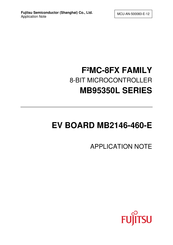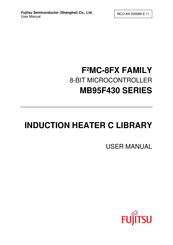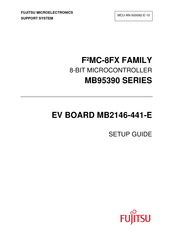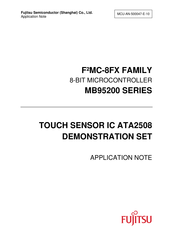Fujitsu F2MC-8FX Series Manuals
Manuals and User Guides for Fujitsu F2MC-8FX Series. We have 14 Fujitsu F2MC-8FX Series manuals available for free PDF download: User Manual, Application Note, Setup Manual, Operation Manual
Fujitsu F2MC-8FX Series User Manual (110 pages)
8-BIT MICROCONTROLLER bits pot yellow LIN board
Brand: Fujitsu
|
Category: Microcontrollers
|
Size: 2 MB
Table of Contents
Advertisement
Fujitsu F2MC-8FX Series Application Note (53 pages)
Brand: Fujitsu
|
Category: Motherboard
|
Size: 1 MB
Table of Contents
Fujitsu F2MC-8FX Series User Manual (24 pages)
8-BIT MICROCONTROLLER
Brand: Fujitsu
|
Category: Microcontrollers
|
Size: 0 MB
Table of Contents
Advertisement
Fujitsu F2MC-8FX Series Setup Manual (23 pages)
F2MC-8FX FAMILY MB95330 SERIES 8-BIT MICROCONTROLLER EV BOARD
Brand: Fujitsu
|
Category: Motherboard
|
Size: 0 MB
Table of Contents
Fujitsu F2MC-8FX Series Application Note (23 pages)
EMULATOR HW SETUP
Brand: Fujitsu
|
Category: Microcontrollers
|
Size: 4 MB
Table of Contents
Fujitsu F2MC-8FX Series Setup Manual (19 pages)
8-BIT, EV Board
Brand: Fujitsu
|
Category: Microcontrollers
|
Size: 0 MB
Table of Contents
Fujitsu F2MC-8FX Series Setup Manual (18 pages)
Brand: Fujitsu
|
Category: Motherboard
|
Size: 0 MB
Table of Contents
Fujitsu F2MC-8FX Series Application Note (21 pages)
Adapter
Brand: Fujitsu
|
Category: Microcontrollers
|
Size: 2 MB
Table of Contents
Fujitsu F2MC-8FX Series Application Note (20 pages)
8-BIT MICROCONTROLLER
Brand: Fujitsu
|
Category: Microcontrollers
|
Size: 1 MB
Table of Contents
Fujitsu F2MC-8FX Series Setup Manual (17 pages)
8-BIT MICROCONTROLLER
Brand: Fujitsu
|
Category: Motherboard
|
Size: 0 MB
Table of Contents
Fujitsu F2MC-8FX Series Setup Manual (30 pages)
STARTER KIT (ver. 3V)
Brand: Fujitsu
|
Category: Semiconductors
|
Size: 1 MB
Table of Contents
Fujitsu F2MC-8FX Series Operation Manual (20 pages)
MCU BOARD for MB95FV100D-102 MB2146-302A
Brand: Fujitsu
|
Category: Motherboard
|
Size: 0 MB
Table of Contents
Fujitsu F2MC-8FX Series Application Note (12 pages)
8-BIT MICROCONTROLLER, HOW TO USE DBG PIN
Brand: Fujitsu
|
Category: Microcontrollers
|
Size: 0 MB
Table of Contents
Fujitsu F2MC-8FX Series Operation Manual (21 pages)
MCU BOARD for MB95FV100-101
Brand: Fujitsu
|
Category: Microcontrollers
|
Size: 0 MB
Advertisement