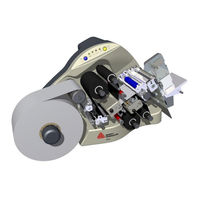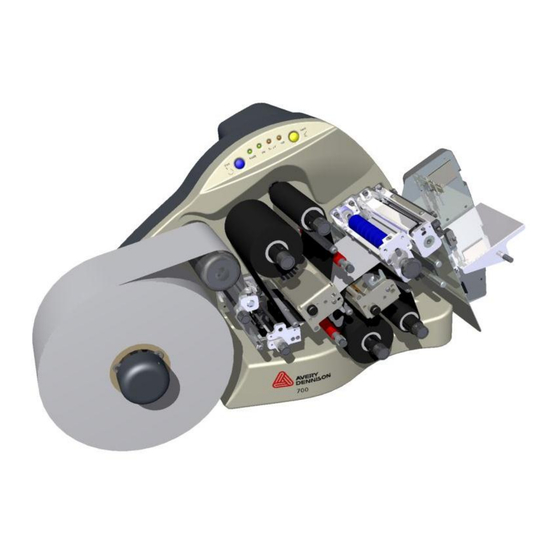
Avery Dennison SNAP 700 Manuals
Manuals and User Guides for Avery Dennison SNAP 700. We have 5 Avery Dennison SNAP 700 manuals available for free PDF download: Operator's And Service Manual, User Manual, Reference Manual
Avery Dennison SNAP 700 Operator's And Service Manual (176 pages)
Brand: Avery Dennison
|
Category: Printer
|
Size: 13 MB
Table of Contents
Advertisement
Avery Dennison SNAP 700 User Manual (154 pages)
Brand: Avery Dennison
|
Category: Label Maker
|
Size: 5 MB
Table of Contents
Avery Dennison SNAP 700 Operator's And Service Manual (153 pages)
Brand: Avery Dennison
|
Category: Printer
|
Size: 4 MB
Table of Contents
Advertisement
Avery Dennison SNAP 700 User Manual (155 pages)
Manual Edition 4.2
Brand: Avery Dennison
|
Category: Printer
|
Size: 5 MB
Table of Contents
Avery Dennison SNAP 700 Reference Manual (22 pages)
Thermal Transfer Printer Machine Guide
Brand: Avery Dennison
|
Category: Printer
|
Size: 0 MB
Table of Contents
Advertisement
Related Products
- Avery Dennison SNAP 500
- Avery Dennison SNAP 600
- Avery Dennison SNAP 700 RFID
- Avery Dennison Monarch SIERRA SPORT4 9493
- Avery Dennison Monarch Sierra Sport2
- Avery Dennison Monarch 9433 Sierra Sport3
- Avery Dennison Monarch Sierra Sport 2
- Avery Dennison Monarch Sierra Sport2 9460 SNP
- Avery Dennison ST9500
- Avery Dennison S 95