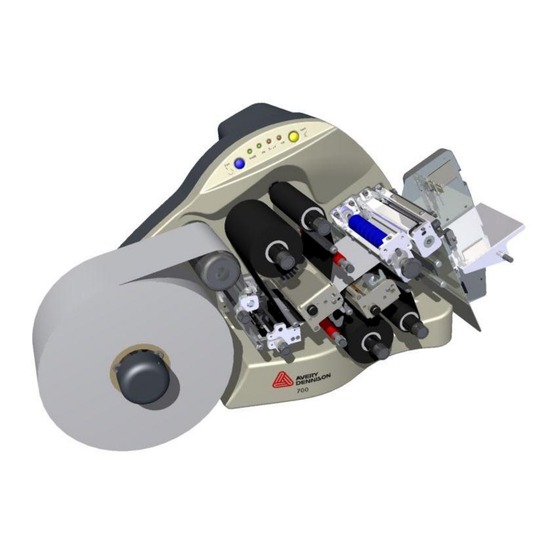
Avery Dennison SNAP 700 Reference Manual
Thermal transfer printer machine guide
Hide thumbs
Also See for SNAP 700:
- Operator's and service manual (176 pages) ,
- User manual (155 pages) ,
- User manual (154 pages)
Table of Contents
Advertisement
Quick Links
Download this manual
See also:
User Manual
FEATURE SUMMARY .................................................................................................................................. 2
DETAILED PRINTER FEATURE REVIEW - PRINTER ............................................................................... 3
............................................................................................................................................ 6
.................................................................................................................................................... 7
........................................................................................................................................... 8
V
..................................................................................................................................................... 9
-
-
................................................................................................................................... 13
...................................................................................................................................... 14
................................................................................................................................ 15
............................................................................................................................................... 16
APPENDIX A - ON-LINE CONFIGURATION AND QUOTING ................................................................. 18
APPENDIX B - SELECTING THE PRINTING SYSTEM ............................................................................ 20
APPENDIX C - PRINTER SPECIFICATIONS ........................................................................................... 22
TM
SNAP
700 Thermal Transfer Printer
Reference Guide
............................................................................................................... 5
......................................................................................................... 10
................................................................................................. 11
......................................................................................................................... 12
........................................................................................................................ 17
.......................................................................................................................... 18
.................................................................................................................... 19
March 25, 2011
Machine Guide
Advertisement
Table of Contents

Summary of Contents for Avery Dennison SNAP 700
-
Page 1: Table Of Contents
Machine Guide SNAP 700 Thermal Transfer Printer Reference Guide FEATURE SUMMARY ..........................2 DETAILED PRINTER FEATURE REVIEW - PRINTER ................3 ....................... 5 RINTER ECISION ATRIX ............................6 ONNECTIVITY ..............................7 ENSORS ............................8 EMOTE ANEL ..............................9 ERIFIER ......................10 TAND ALONE QUIPMENT... -
Page 2: Feature Summary
SNAP 700 Reference Guide Feature Summary See the explanations and item numbers for the features below by locating the corresponding paragraph numbers. For example, if you want more information on ―Ink Ribbons‖, find paragraph 6.: Ink Ribbons – E Barcode Verifier –... -
Page 3: Detailed Printer Feature Review - Printer
230V models get no power cord. Chinese models get a Chinese power cord. 6. Ink Arbors – The SNAP 700 uses a different ink arbor system than the SNAP 500. Therefore, there is no need to specify whether the ink widths are in inches or mms as you have to specify with the SNAP 500. - Page 4 Expensive, unnecessary if not doing short labels Yes, adds expense – Item # 05620057 Upgrade in field?... 9. RFID – the SNAP 700 can be configured with an RFID writer/reader. This comes in three configurations: US/Canada configuration: FCC 902-928 MHz ...
-
Page 5: Printer Item # Decision Matrix
SNAP 700 Reference Guide Printer Item # Decision Matrix 12. Decision Matrix – Select the item number for the appropriate requirements. Note: The ―-x‖ at the end of any item number is the release number. As features are added to the standard printer model, a new item number is required. -
Page 6: Connectivity
SNAP 700 Reference Guide Connectivity The SNAP 700 comes with a serial port for connecting to the PC. Other options are available for connecting to the PC. 13. USB – Most PCs do not have serial ports but do have USB ports. Although the printer has a USB port, it is not available for downloading data. -
Page 7: Sensors
SNAP 700 Reference Guide Sensors The SNAP 700 comes with the following sensors standard: Top reflective – detects a high-contrast (black on white) mark or logo on the top of the stock Bottom reflective – detects a high-contrast (black on white) mark or log on the bottom of the stock ... -
Page 8: Remote Panel
SNAP 700 Reference Guide Remote Panel The SNAP 700 has a very simple printer control panel on the machine. It consists of 2 buttons and 4 indicator lights. More complicated adjustments and information about the printer are available on the ―Virtual Control Panel.‖ This panel appears when the printer is connected to PCMate. -
Page 9: Verifier
SNAP 700 Reference Guide Verifier The SNAP 700 produces barcodes. Usually there is not problem with producing a barcode because the printer will not print a barcode unless it is correct. Problems can occur if: Dot out on a printhead – the printer is not able to create the correct width bars. The printer does not have a way to detect this condition. -
Page 10: Stand-Alone Equipment - Unwind
SNAP 700 Reference Guide Stand-alone Equipment - Unwind The SNAP 700 can handle an 11.8‖ (290mm) supply stock roll. Some print rooms want more, particularly if they are printing and commissioning RFID. A stand-alone unwind device will handle 20‖ (508mm) rolls. This option includes a switch for the stock arbor to rotate backwards. -
Page 11: Stand-Alone Equipment - Sonic Knife
Stand-alone Equipment – Sonic Knife The SNAP 700 prints woven edge tape. This tape will fray if cut with the standard knife on the printer and the ends are not sewn in. To prevent this fraying, the printer must cut with a sonic knife option. -
Page 12: Other Printer Options
Yes – same item number. Requires service to install. Upgrade in field?... 26. In-Line Slitter Option – To improve productivity, the SNAP 700 can print 2 or 3 tags or stickers at one time. This is known as ―number up‖ or ―number across‖. The tags are usually held together with a small tab. -
Page 13: Other Equipment
SNAP 700 Reference Guide Other Equipment 27. Quick Change Stacker Trays – The SNAP 700 must stop to remove tags from the stacker. While this is requires a short time, some print room operators want better productivity. Using removable stacker trays will allow the operator to remove a stack of tags or label quickly and work on them off-line. -
Page 14: Documentation
SNAP 700 Reference Guide Documentation 29. Manual - The printer comes with PCMate software on a CD. Documentation is available on- line for download at no charge. This is because: Adding a paper manual to each printer wastes paper for customer ordering multiple printers and only want 1 manual. -
Page 15: Replacement Items
SNAP 700 Reference Guide Replacement Items 31. Printhead Assembly and Cleaning Kits 05625094-x Printhead assembly for 700 05921341 Printhead Cleaning Kit: 1 bottle alcohol, 3 alcohol pads, 5 cotton swabs, 1 Velcro pad 05921341K Starter Printhead Cleaning Kit: Static Wrist Strap, 2 Anti-Static Gloves, 1 bottle alcohol, 3 alcohol pads, 5 cotton swabs, 1 Velcro pad 32. -
Page 16: Check Out
SNAP 700 Reference Guide Check out To ensure that the printer will work when installed in the customer’s factory, the SNAP 700 should be checked out using the same conditions as the factory. Ensure that you inform the factory how to check out the printer system you have ordered using the correct check boxes on the order form. -
Page 17: Special Configurations
SNAP 700 Reference Guide Special Configurations Some locations want special SNAP 700 configurations for various reasons. These are generally not readily available. Please contact customer service or program support if you want to order one of these models. Item Number... -
Page 18: Appendix A - On-Line Configuration And Quoting
SNAP 700 Reference Guide Appendix A – On-Line Configuration and Quoting On-Line Configuration Before placing an order for a machine, you have to determine the correct configuration and item numbers. This manual has gone through all the options and has supplied item numbers. In order to ensure you have the latest item numbers, use the on-line configuration tool. -
Page 19: Rfq - Request For Quote
SNAP 700 Reference Guide RFQ – Request for Quote To ensure that you are getting the machine and options you want, we request you fill out a Request for Quote. This quote form is similar to the configuration page discussed above. -
Page 20: Appendix B - Selecting The Printing System
8. Will you be using PCMate to drive the printer? YES: Printer can be adjusted using the virtual control panel in PCMate. NO: Select a Remote Control Panel option. Install a harness in each SNAP 700 and order one panel for your print room. - Page 21 SNAP 700 Reference Guide 12. Will you be printing rougher, uncoated paper stocks? - Order the Green Platen Roller option. 13. Will you print labels > 6‖? – Order 8‖ label stacker platform 14. Will you have stock supply rolls with different size cores? 3‖...
-
Page 22: Appendix C - Printer Specifications
SNAP 700 Reference Guide Appendix C – Printer Specifications Mounting: Bench top Label Size • Width, minimum—0.5‖ (12.7mm) Width maximum—5.125‖ (130mm) • • Length, minimum w/ rotary knife - 0.625 (16mm) – 3‖ (84.mm)/sec – short feed option installed - 1.06‖ (27mm) – 3‖ (84.mm)/sec - 1.06 (27mm) –...








Need help?
Do you have a question about the SNAP 700 and is the answer not in the manual?
Questions and answers