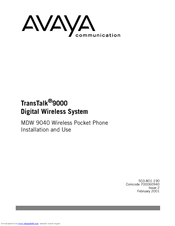Avaya IP Office TransTalk MDW 9040 Manuals
Manuals and User Guides for Avaya IP Office TransTalk MDW 9040. We have 4 Avaya IP Office TransTalk MDW 9040 manuals available for free PDF download: Installation And Use Manual, User Manual, Quick Reference Manual
Avaya IP Office TransTalk MDW 9040 Installation And Use Manual (118 pages)
Avaya Wireless Pocket Phone Installation and Use
Table of Contents
Advertisement
Avaya IP Office TransTalk MDW 9040 User Manual (36 pages)
4400, 4600 and 6400 series telephones
Table of Contents
Advertisement
Avaya IP Office TransTalk MDW 9040 Quick Reference Manual (11 pages)
Digital Wireless System; Wireless Pocket Phone
Table of Contents
Advertisement