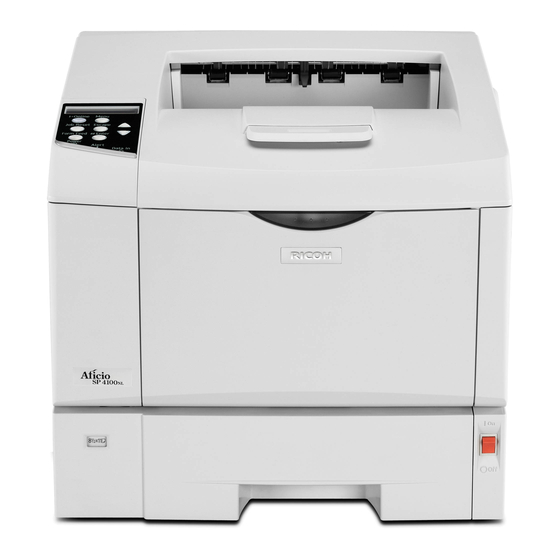
Ricoh Printer Quick Installation Manual
Printer
Hide thumbs
Also See for Printer:
- Quick installation manual (541 pages) ,
- User manual (164 pages) ,
- Printer reference (162 pages)
Table of Contents
Advertisement
Quick Links
Information
Introduction
This manual contains detailed instructions and notes on the operation and use
of this machine. For your safety and benefit, read this manual carefully before
using the machine. Keep this manual in a handy place for quick reference.
Important
Contents of this manual are subject to change without prior notice. In no event
will the company be liable for direct, indirect, special, incidental, or consequen-
tial damages as a result of handling or operating the machine.
Two kinds of size notation are employed in this manual. With this machine refer
to the metric version.
Notes
Some illustrations in this manual might be slightly different from the machine.
Certain options might not be available in some countries. For details, please con-
tact your local dealer.
Depending on which country you are in, certain units may be optional. For de-
tails, please contact your local dealer.
Caution
For good print quality, the supplier recommends that you use genuine toner,
maintenance kits and parts from the supplier.
The supplier shall not be responsible for any damage or expense that might re-
sult from the use of consumables (toner, maintenance kits and parts) other than
genuine consumables from the supplier with your office products.
Power Source
220-240 V, 50/60 Hz, 4.3 A or more
Please be sure to connect the power cable to a power source as above.
1
Advertisement
Chapters
Table of Contents
Troubleshooting

Summary of Contents for Ricoh Printer
-
Page 1: Power Source
Information Introduction This manual contains detailed instructions and notes on the operation and use of this machine. For your safety and benefit, read this manual carefully before using the machine. Keep this manual in a handy place for quick reference. Important Contents of this manual are subject to change without prior notice. -
Page 2: Laws And Regulations
Safety precautions and interlock mechanisms have been designed to prevent any possible laser beam exposure to the operator. The following label is attached the part about the toner cartridge inside the printer. Caution: Use of controls or adjustments or performance of procedures other than those... - Page 3 User Information on Electrical & Electronic Equipment Users in the EU, Switzerland and Norway Our Products contain high quality components and are designed to facilitate re- cycling. Our products or product packaging are marked with the symbol below. The symbol indicates that the product must not be treated as municipal waste. It must be disposed of separately via the appropriate return and collection sys- tems available.
-
Page 4: Safety Information
Safety Information When using your printer, the following safety precautions should always be fol- lowed. In this manual, the following important symbols are used: Indicates a potentially hazardous situation which, if instructions are not followed, could result in death or serious injury. - Page 5 • Avoid multi-wiring. This actions could cause an electric shock or fire. • Avoid connecting multiple including this printer to the same power source. • The supplied power cord is for use with this equipment only. Do not use with other appliances.
- Page 6 Damaged plugs or cords can cause an electrical or fire hazard. • When moving the printer after use, do not take out any of the toners, photo conductor units, nor the waste toner bottle to prevent toner spill inside the machine.
- Page 7 An injury might occur. • When loading paper, take care not to trap or injure your fingers. • The inside of this printer becomes very hot. Do not touch parts labelled “v” (indicating a hot surface). Touching these parts will result in burns.
- Page 8 Handling the Machine's Supplies R WARNING: • Do not incinerate used toner or toner containers. Toner dust might ig- nite when exposed to an open flame. Dispose of used toner containers in accordance with local regulations. • Do not store toner, used toner, or toner containers in a place with an open flame.
-
Page 9: Safety Labels Of This Machine
Do not incinerate toner or toner containers. Toner dust may cause flashback when exposed to open flames. BMU151S The inside of this printer becomes very hot. Do not touch parts with this label (indicating a hot surface). Touching these parts will result in burns. BMU150S The inside of this printer becomes very hot. -
Page 10: Power Switch Symbols
Otherwise the printer could break or cause injury if dropped. BMU152S The inside of this printer becomes very hot. Do not touch parts with this label (indicating a hot surface). Touching these parts will result in burns. Power Switch Symbols The meanings of the symbols for the switches on this machine are as follows: •... - Page 11 Noise Emission ❖ Sound Power Level Main unit only Standby 42 dB (A) During Printing 67 dB (A) ❖ Sound Pressure level Main unit only Standby 36 dB (A) During Printing 61 dB (A) The preceding measurements made in accordance with ISO7779 are actual values. Measured at the position of a bystander.
-
Page 12: Energy Star Program
Energy Star standards and logos are internationally uniform. ❖ Energy Saver mode This printer automatically lowers its power consumption 5 minutes after the last operation has been completed. To exit Low-power (Energy Saver) mode, press any key on the control panel. For more information about how to con- figure Energy Saver mode, see “System Menu”, Software Guide as a HTML... - Page 13 • Do not hold the toner cartridge upside down or stand Ferrite Core x 1 • Dusty areas • The toner cartridge that comes with the printer will it vertically. • Areas with corrosive gases allow you to print up to about 6,000 pages. But the •...
- Page 14 Paper”, Hardware Guide ( BMU208S • The first time you turn the printer on after installa- tion or after replacing the fusing unit, it will make several loud noises. This is due to the fusing unit ini- tializing and is perfectly normal.
- Page 15 Network Connection USB Connection Ethernet Configuration Print a test print in order to verify that the printer is Make the following network settings according to the Prepare a hub and other network devices, and connect • When [DHCP] is selected, you cannot make Caution working normally.
- Page 16 • When using this printer under parallel connection, If your network uses IPv4, assign the IPv4 address to the printer. Press the { { { { { ▼} } } } } only the printer drivers are installed and not or { { { { { ▲} } } } } key to display [IPv4 Settings], and...
-
Page 17: Operating Instructions
Operating Instructions Hardware Guide Guide to the Printer Installing Options Connecting the Printer Cables Configuration Paper and Other Media Replacing Consumables and Maintenance Kit Cleaning the Printer Adjusting the Printer Troubleshooting Removing Misfed Paper Appendix Read this manual carefully before you use this machine and keep it handy for future reference. For safe and correct use, be sure to read the Safety Information... - Page 18 Trademarks Microsoft , Windows , Windows Server , and Windows Vista are either registered trademarks or trademarks of ® ® ® ® Microsoft Corporation in the United States and/or other countries. Adobe, Acrobat, PostScript are either registered trademarks or trademarks of Adobe Systems Incorporated in the United States and/or other countries.
-
Page 19: Table Of Contents
Installing the Operating Instructions.......................11 1. Guide to the Printer Exterior: Front View............................13 Exterior: Rear View............................15 Interior................................17 Control Panel..............................18 Turning the Printer's Power On and Off......................20 Turning on the Power...........................20 Turning off the Power...........................20 2. Installing Options Available Options............................23 Order of Option Installation........................23 Installing Options............................24... - Page 20 Supported Paper for Each Tray........................85 Paper Recommendations..........................88 Loading Paper..............................88 Storing Paper..............................88 Types of Paper and Other Media......................88 Paper Not Supported by this Printer......................92 Print Area..............................93 Loading Paper..............................96 Loading Paper in Tray 1 and the Optional Paper Feed Unit..............96 Loading Paper in the Bypass Tray......................105...
- Page 21 Before Replacing............................128 Replacing the Friction Pad........................129 Replacing the Transfer Roller........................131 Replacing the Paper Feed Roller......................134 Replacing the Fusing Unit.........................138 7. Cleaning the Printer Cautions to Take When Cleaning........................145 Cleaning the Friction Pad..........................146 Cleaning the Paper Feed Roller........................148 Cleaning the Registration Roller........................151 8.
- Page 22 The printed image is different from the image on the computer............174 When Printer is Not Functioning Properly....................176 Additional Troubleshooting...........................177 Using the Envelope Lever..........................179 10. Removing Misfed Paper Removing Misfed Paper..........................183 When "Remove Misfeed Paper Tray" Appears...................184 When "Remove Misfeed Internal Path" Appears..................186 When "Remove Misfeed Paper Exit Cover"...
-
Page 23: Positions Of Warning And Caution Labels
Do not incinerate toner or toner containers. Toner dust may cause flashback when exposed to open flames. BMU151S The inside of this printer becomes very hot. Do not touch parts with this label (indicating a hot surface). Touching these parts will result in burns. -
Page 24: Power Switch Symbols
The printer weights about 17 kg (37.5 lb.). When moving the machine, detach the optional paper feed and duplex units first, and then use the inset grips on both sides to lift the machine. Otherwise the printer could break or cause injury if dropped. -
Page 25: Manuals For This Printer
Manuals for This Printer Read this manual carefully before you use this machine. Refer to the manuals that are relevant to what you want to do with the printer. • Media differ according to manual. Safety Information Contains information about safe usage of this printer. -
Page 26: How To Read This Manual
How to Read This Manual Symbols This manual uses the following symbols: Indicates points to pay attention to when using the machine, and explanations of likely causes of paper misfeeds, damage to originals, or loss of data. Be sure to read these explanations. Indicates supplementary explanations of the machine's functions, and instructions on resolving user errors. -
Page 27: Model-Specific Information
• Dimensions in this manual are given in two units of measure: metric and inch. If your printer is the 220 to 240 V model, refer to the metric units. If your printer is the 120 V model, refer to the inch units. -
Page 28: List Of Options
List of Options This section provides a list of options for this printer, and how they are referred to as in this manual. Option List Referred to as Paper Feed Unit TK1030 Paper feed unit Duplex Unit AD1000 Duplex unit... -
Page 29: Installing The Operating Instructions
CD-ROM root directory to your hard disk drive, and then launch "Setup.exe" to start the installation. • To uninstall the Operating Instructions Manual, select [Programs] in the [Start] menu, select your printer driver, and then click [uninstall]. You can uninstall each Operating Instructions separately. -
Page 31: Guide To The Printer
1. Guide to the Printer This chapter explains the names and functions of the printer's components. Exterior: Front View This section explains names and functions of the parts on the front and right side of the printer. BMU005S 1. Paper Size Dial Adjust this dial according to the size and feed direction of the paper loaded in the paper tray. - Page 32 1. Guide to the Printer 4. Control Panel Features keys for printer operations and a display that shows the printer's operational status. 5. Tray Extension Pull this out if the paper you are loading is longer than B5. 6. Output Tray (Standard Tray) Prints are delivered here printed side facing down.
-
Page 33: Exterior: Rear View
Remove this to install the optional duplex unit or to replace the fusing unit. 2. Power Connector Connect the power cord to the printer here. Insert the other end of the cable into a nearby wall outlet. Do not use extension leads or adaptor plugs to connect this machine to a wall outlet. - Page 34 1. Guide to the Printer 9. USB Port B Use this port to connect a computer directly to the printer via a USB cable. 10. USB Port A This port is usually not used.
-
Page 35: Interior
Contains toner and the photo conductor unit. When "Replace Print Cartridge" appears on the display, replace this unit. 2. Front Cover Open this to access the printer's interior. 3. Guide Board Open this to remove jammed paper. 4. Registration Roller Pulls in sheets of paper for printing. -
Page 36: Control Panel
Is unlit when the machine is in Energy Saver mode or is not powered. 3. Alert indicator Blinks or lights up whenever any printer error occur. A message describing the cause of the error also appears on the display. 4. Data In indicator Flashes when the printer is receiving data from a computer. - Page 37 Control Panel This does not work if the printer is online. 8. [Menu] key Press this to configure and check the printer's current settings. 9. [Escape] key Press this to return the display to its previous state. 10. [ Enter] key Press this to perform functions that are selected on the display.
-
Page 38: Turning The Printer's Power On And Off
Use this procedure to turn on the printer's power. Turn the printer's power switch to On. BMU211S When the printer has fully warmed up, a ready message appears on the display and you can begin printing. Turning off the Power Use this procedure to turn off the printer's power. - Page 39 Turning the Printer's Power On and Off Press the [ ] or [ ] key to display [Shutdown], and then press the [ Enter] key. Press the [ Enter] key. Wait until a screen prompting you to turn off the main power appears, then turn the power switch to Off.
- Page 40 1. Guide to the Printer...
-
Page 41: Installing Options
This chapter explains how to install various options for this printer. Available Options By installing options, you can improve printer performance and expand the available features. • Before installing options, the machine should be turned off and unplugged for at least an hour. -
Page 42: Installing Options
Insert these units into the SD card slot on the controller board. Attach the duplex unit. (Duplex Unit AD1000). Attach the duplex unit to the rear of the printer. Installing Options Install options in the positions shown in the illustration. - Page 43 • Your printer can accommodate two optional paper feed units. The envelope feeder can be used in "Tray 2". The main unit's feed tray (Tray 1) cannot be used for this purpose.
-
Page 44: Caution When Re-Installing The Controller Board
• The following may occur if the controller board is not properly installed: • all control panel indicators are lit. • no control panel indicators are lit. • the error message appears on the display. Re-install the controller board into the printer by pushing the bottom center area of the board. -
Page 45: Attaching The Paper Feed Unit
• When lifting the paper feed unit, hold the bottom of it, and then lift it slowly. Lifting it carelessly or dropping it may cause an injury. • The printer weighs about 17.5 kg (38.6 lb.). When lifting the machine, use the inset grips on both sides. Otherwise the printer could break or cause injury if dropped. - Page 46 Remove the adhesive tape from the paper feed unit. BMU108S Align the holes over the pins, and then lower the printer gently onto the paper feed unit. There are three pins on the top of the paper feed unit that point straight up. On the bottom of the printer, there are three holes.
- Page 47 Attaching the Paper Feed Unit Unit (Tray 2)" or "Paper Feed Unit (Tray 2), Paper Feed Unit (Tray 3)" for "Connection Equipment" on the configuration page. • If the paper feed unit is not installed properly, reinstall it from the start. If you cannot install it properly even after attempting reinstallation, contact your sales or service representative.
-
Page 48: Attaching The Envelope Feeder
• The tray of the upper optional paper feed unit (Tray 2) is beneath the standard paper tray (Tray 1). • Your printer can accommodate two optional paper feed units. The envelope feeder can be used in "Tray 2". The main unit's feed tray (Tray 1) cannot be used for this purpose. - Page 49 Attaching the Envelope Feeder Lift the front of the envelope feeder, and slide it carefully into the paper feed until it stops. BMU110S • This unit is a tray that slides into the optional paper feed unit. Without the optional paper feed unit, this envelope feeder cannot be used.
-
Page 50: Installing The Memory Expansion Units
• Do not subject the hard disk drive to physical shocks. • Before using the new hard disk drive, be sure to make the settings in the printer driver. Check the package contains the following: BMU116S 1. - Page 51 Installing the Memory Expansion Units The removed screws are required in fastening the controller board. Pull out the handle of the controller board. BMU023S Pull the handle, and then slide the controller board out. BMU024S Place the controller board on a flat surface. The hard disk drive is installed in the slot shown in the illustration below.
- Page 52 2. Installing Options BMU117S Fit the hard disk on the connector of the controller board carefully. BMU118S Tighten the two screws by turning them clockwise with a coin, and then secure the hard disk board by tightening the third screw from the under side of the controller board. BMU119S To install other options on the controller board, follow the installation procedure shown in the documentation provided with the option.
- Page 53 BMU025S Push the handle of the controller board until it clicks. BMU026S Fasten the controller board to the printer with the two screws. BMU027S • Use a coin or similar object if the screws do not turn easily. • After finishing installation, you can check whether the hard disk drive is properly installed: Print the configuration page from the [List/Test Print] menu.
-
Page 54: Installing The Sdram Module
• Do not subject the memory unit to physical shocks. • The printer comes equipped with 256 MB of memory. This can be expanded to a maximum of 512 • Before using the new memory unit, be sure to make settings in the printer driver. - Page 55 Installing the Memory Expansion Units Pull the handle, and then slide the controller board out. BMU024S Place the controller board on a flat surface. The Memory Unit is installed in the slot shown in the illustration below. BMU113S Align the notch on the SDRAM module with the slot, and then carefully push in the SDRAM module at an angle.
- Page 56 Holding the SDRAM module at an angle, press it down until it clicks into place. BMU115S Match the controller board to the top and bottom rail using the " " mark, and then slide it into the printer slowly until it stops. BMU025S Push the handle of the controller board until it clicks.
- Page 57 Installing the Memory Expansion Units Fasten the controller board to the printer with the two screws. BMU027S • Use a coin or similar object if the screws do not turn easily. • After finishing the installation, you can check the memory unit is properly installed: Print the configuration page from the [List/Test Print] menu.
-
Page 58: Installing The Interface Units
Check the package contains the following: BFL301S Turn off the power of the printer, and then unplug the power cable and the interface cable. Remove the two screws and the slot cover of the wireless LAN interface unit mounting bracket. - Page 59 Installing the Interface Units When the wireless LAN unit is installed, the slot cover is no longer required. However, we recommend you keep the cover for future use. Attach the wireless LAN interface unit. Insert the end of the wireless LAN interface unit into the slot. BMU100S Fasten the wireless LAN interface unit to the controller board with the two screws.
-
Page 60: Installing The Gigabit Ethernet Board
• p.71 "Wireless LAN Configuration" Installing the Gigabit Ethernet Board • The printer's Ethernet and USB ports are not available when the Gigabit Ethernet board is attached to the printer. Use the Ethernet and USB ports on the Gigabit Ethernet board. - Page 61 Installing the Interface Units Remove the two screws and the slot cover of the Gigabit Ethernet board mounting bracket. BMU028S When the Gigabit Ethernet board is installed, the slot cover is no longer required. However, we recommend you keep the cover for future use. Attach the Gigabit Ethernet board to the controller board.
-
Page 62: Installing The Ieee 1284 Interface Board
2. Installing Options • After finishing installation, check the Gigabit Ethernet board is installed properly: print the configuration page from the [List/Test Print] menu. If it is installed properly, you will see "Gigabit Ethernet" for "Device Connection" on the configuration page. •... - Page 63 Installing the Interface Units Remove the two screws and the slot cover of the IEEE 1284 interface board mounting bracket. BMU028S When the IEEE 1284 interface board is installed, the slot cover is no longer required. However, we recommend you keep the cover for future use. Attach the IEEE 1284 interface board to the controller board.
- Page 64 2. Installing Options • Confirm that the IEEE 1284 interface board was correctly installed by printing the configuration page. If it is correctly installed, "Parallel Interface" will appear for "Device Connection" on the configuration page. • If the board was not installed properly, repeat the procedure from step 2. If it cannot be installed correctly even after reattempting installation, contact your sales or service representative.
-
Page 65: Installing Sd Memory Card Options
Check the package contains the following: BFL308S Turn off the power, and then unplug the power cable. Remove the screw and the cover of the card slot at the back of the printer. BMU029S Be sure to keep a screw removed during installation. - Page 66 Reattach the cover over the optional card. Fasten the screw to secure the cover. BMU031S • Do not touch the card while the printer is in use. It may come loose, even if pushed only slightly. The slot cover must be reattached.
-
Page 67: Attaching The Duplex Unit
• Check the printer nameplate to confirm the model code. Check the contents of the box for the following items: BMU002S Turn off the power of the printer, and then unplug the power cable. Remove the adhesive tape and paper. BMU032S... - Page 68 2. Installing Options Open the rear cover. BMU034S Lower the rear cover until it is horizontal, and then pull it away. BMU038S Proceed to step 7 if the paper tray cover is not installed. Pull the bottom of the paper tray cover ( ) up slightly, and then remove the paper tray cover ( ), in the order shown in the illustration.
- Page 69 Attaching the Duplex Unit Push in the duplex unit along the rails at the back of the printer. BMU035S Push the duplex unit securely into the printer. BMU036S • After finishing installation, you can check whether the duplex unit is properly installed: Print the configuration page from the [List/Test Print] menu.
- Page 70 2. Installing Options...
-
Page 71: Connecting The Printer Cables
FCC emission limits. • Use shielded Ethernet cable. Unshielded cables create electromagnetic interference that could cause malfunctions. • The Ethernet cable is not supplied with this printer. Select your cable according to the network environment. Connecting to the standard Ethernet port Attach the supplied ferrite core at the printer end of the Ethernet cable. - Page 72 Attach the ferrite core at the Gigabit Ethernet cable. Attach one ferrite core at the printer end of the Ethernet cable, and attach the other ferrite core about 10 cm (4 inches) ( ) from this core making a loop as shown.
- Page 73 Ethernet Cable Connection BMU300S Attach the other ferrite core about 10 cm (4 inches) ( ) from this core making a loop as shown. BMU301S Connect the Ethernet cable to the Gigabit Ethernet board. BMU096S...
-
Page 74: Reading The Led Lamps
BMU302S Connect the other end of the cable to the network, such as a hub. • The printer's Ethernet and USB ports are not available when the Gigabit Ethernet board is attached to the printer. • "Network Connection", Software Guide. - Page 75 Ethernet Cable Connection For the Gigabit Ethernet board BMU215S 1. Yellow: comes on 100BASE-TX is being used. 2. Green: comes on when 10BASE-T is being used. 3. Green and yellow lamps come on when 1000BASE-T is being used.
-
Page 76: Usb Cable Connection
• USB connection with Mac OS is only possible via the printer's USB port, not the Gigabit Ethernet board's USB port. • The USB cable is not supplied with this printer. Select a cable that is suitable for use with your computer. Connect the USB cable to the printer. - Page 77 Connect the opposite end's flat connector to the desired device such as your computer's USB interface, or a USB hub. The printer is now connected to the computer. The Plug and Play screen appears on the computer display. For details, see "Installing the Printer Driver Using USB", Software Guide for details.
-
Page 78: Parallel Cable Connection
BMU046S Connect the other end of the interface cable to your computer, and then secure the cable. The printer is now connected to the computer. Install the printer driver. For details, see "Preparation for Printing", Software Guide. • For details about attaching the 1284 interface board, see "Installing the IEEE 1284 Interface Board". -
Page 79: Configuration
You can use SmartDeviceMonitor for Admin or a Web browser to configure IP address-related settings in a TCP/IP-capable environment. • Configure the printer for the network using the control panel. • The following table shows the control panel settings and their default values. These items appear in the [Host Interface] menu. -
Page 80: Specifying An Ip Address (No Dhcp)
Specifying an IP Address (No DHCP) Follow this procedure to assign a specific IP address to the printer. This is only necessary when you will use the printer on a network without DHCP, or want to prevent the printer's IP address from changing. - Page 81 Press the [Escape] key until the screen returns to the [Network Setup] menu. If you use IPv4, assign the IPv4 address to the printer. Press the [ ] or [ ] key to display [IPv4 Settings], and then press the [ Enter] key.
-
Page 82: Receiving An Ip Address Automatically (Dhcp)
Receiving an IP Address Automatically (DHCP) Follow this procedure to set the printer to receive an IP address automatically using DHCP. The DHCP feature is active by default, so this procedure is only required if you have changed the default settings. -
Page 83: Configuring Network Settings When Using Netware
Enter] key. Press the [ ] or [ ] key to select [On] or [Off], and then press the [ Enter] key. The address will be automatically assigned to the printer. The default setting is [On]. Press the [Menu] key. - Page 84 • Usually, use the default setting (Auto Select). When you first select [Auto Select], the frame type detected by the printer is adopted. If your network can use more than two frame types, the printer may fail to select the correct frame type if [Auto Select] is selected. In this case, select the appropriate frame type.
-
Page 85: Setting The Ethernet Speed
• "Printing the Test Page", Quick Installation Guide. Setting the Ethernet Speed You can set the speed that the printer will use for Ethernet communications. In most cases, this should be left on the default setting, [Auto Select]. This setting allows two interfaces to automatically determine the optimum speed when they are connected. - Page 86 4. Configuration Press the [Menu] key. BMU098S The [Menu] screen appears. Press the [ ] or [ ] key to display [Host Interface], and then press the [ Enter] key. Press the [ ] or [ ] key to display [Network Setup], and then press the [ Enter] key.
-
Page 87: Enabling Ieee 802.1X Authentication
Ethernet Configuration • "Printing the Test Page", Quick Installation Guide. Enabling IEEE 802.1X Authentication Follow this procedure to enable IEEE 802.1X Authentication. • To use IEEE 802.1X Authentication, connect this machine to an authentication enabled port. If you do not, the authentication will fail. Press the [Menu] key. - Page 88 4. Configuration Press the [ ] or [ ] key to display [Active], and then press the [ Enter] key. Press the [Menu] key. The initial screen appears. Print a configuration page to confirm the settings made. • If Ethernet and wireless LAN are both connected, select which interface you want to use under [LAN Type].
-
Page 89: Wireless Lan Configuration
Wireless LAN Configuration Wireless LAN Configuration Configure the printer to use wireless LAN. The following table shows the control panel settings and their default values. These items appear in the [Host Interface] menu. Setting Name Default Value Comm. Mode 802.11 Ad hoc... -
Page 90: Setting The Ssid
4. Configuration Press the [ ] or [ ] key to display [Wireless LAN], and then press the [ Enter] key. Press the [ ] or [ ] key to display [Comm. Mode], and then press the [ Enter] key. Press the [ ] or [ ] key to select the transmission mode of wireless LAN, and then press the Enter] key. - Page 91 When [Comm. Mode] is set to [Infrastructure] or [Ad hoc], you must specify the Service Set Identifier (SSID) of the wireless access point that the printer will connect to for network access. Ask the network administrator for the SSID to use.
-
Page 92: Cautions When Using A Wireless Lan
• Theft of sensitive or confidential data. To minimize the possibility of these threats, it is recommended that you check the available features of this printer, wireless access points, and other equipment that uses the wireless LAN, and configure security settings for the wireless LAN. -
Page 93: Setting Security Method Of Wireless Lan
Setting a WEP key If the wireless network uses WEP to encrypt transmitted data, the corresponding WEP key must be set to the printer to allow communications with other network devices. Ask the network administrator for the WEP key to use. - Page 94 4. Configuration Press the [ ] or [ ] key to display [WEP], and then press the [ Enter] key. When activating the WEP Setting, you will need to enter the WEP key. If you have not entered the key, be sure to enter it. Press the [ ] or [ ] key to select [Change (HEX)] or [Change (ASCII)], and then press the Enter] key.
-
Page 95: Setting Wpa
Setting Security Method of Wireless LAN Setting WPA In the case of using WPA on a network, activate the WPA setting to be used for communication along with WPA. Consult your network administrator for information about making authentication settings. • For setting WPA, installing the optional HDD or the optional data storage card is required. Press the [Menu] key. - Page 96 4. Configuration Press the [ ] or [ ] key to display [Encrypt. Meth.], and then press the [ Enter] key. Press the [ ] or [ ] key to select encryption method, and then press the [ Enter] key. Consult your network administrator for information about making encryption settings.
- Page 97 Setting Security Method of Wireless LAN • WPA2 WPA2 is an expanded version of WPA that fully supports IEEE802.11i. Wait for 2 seconds, the display returns to the [WPA] menu. Press the [Menu] key. The initial screen appears. Print a configuration page to confirm the settings made. •...
-
Page 98: Configuring Ieee 802.1X
4. Configuration Configuring IEEE 802.1X IEEE 802.1X can be configured using Web Image Monitor's administrator mode. You can select four types of EAP authentication method: EAP-TLS, LEAP, EAPTTLS and PEAP. Note that each EAP authentication method has different configuration settings and authentication procedures. Types and requirements of certificates are as follows: If a certificate is required, configure all settings after installing the certificate. -
Page 99: Installing Device Certificate
Configuring IEEE 802.1X Installing Device Certificate Log on to Web Image Monitor in the administrator mode. Click [Configuration]. Click [Device Certificate] in “Security” area. Click [Certificate 2] on the “Device Certificate” window, and then click [Request]. Enter appropriate “Common Name” and “Country Code” on “Certificate Information” page, and then click [OK]. -
Page 100: Setting Items Of Ieee 802.1X For Ethernet
4. Configuration Setting Items of IEEE 802.1X for Ethernet Log on to Web Image Monitor in the administrator mode. Click [Configuration]. Select [IEEE 802.1X (WPA/WPA2)] in “Security” area. In “User Name”, enter the user name set in the RADIUS server. Enter the domain name in “Domain Name”. -
Page 101: Setting Items Of Ieee 802.1X For Wireless Lan
Click [Logout]. Quit the Web Image Monitor. • If there is a problem with settings, you might not be able to communicate with the printer. To identify the problem, print a network summary. • If you cannot identify the problem, reset the printer interface to normal, and then repeat the procedure from the beginning. - Page 102 Click [Logout]. Quit the Web Image Monitor. • If there is a problem with settings, you might not be able to communicate with the printer. To identify the problem, print a network summary. • If you cannot identify the problem, reset the printer interface to normal, and then repeat the procedure...
-
Page 103: Paper And Other Media
(16K) Tray 1 supports custom size paper, approximately 139.7 - 216 mm (5.5 - 8.5 inches) in width, and 139.7 - 356 mm (5.5 - 14.01 inches) in length. Set as custom size using the control panel and printer driver. - Page 104 Bypass Tray supports custom size paper, approximately 64 - 216 mm (2.52 - 8.5 inches) in width, and 139.7 - 432 mm (5.5 - 17 inches) in length. Set as custom size using the printer driver. The supported size may differ depending on the printer language you use.
- Page 105 Supported Paper for Each Tray Paper Weight and Number of Sheets to Be Set Maximum number of sheets Supported paper weight (plain paper) Tray 1 60 - 130 g/m (16 - 34 lb.) 500 (80 g/m , 20 lb.) Bypass Tray 60 - 162 g/m (16 - 43 lb.) 100 (80 g/m...
-
Page 106: Paper Recommendations
Loading Paper • Do not use ink-jet printer paper because it may stick to the fusing unit and cause a paper misfeed. • When printing on OHP transparencies that have a print side, load them with the print side over on the bypass tray. - Page 107 Paper Recommendations Printer driver setup Click [Plain] or [Plain/Recycled] in the "Paper type:" list. Enabled paper feeding tray Any input tray can be used. Number of sheets that can be set Tray 1: 500 Tray 2, Tray 3 (Paper Feed Unit): 500 Bypass Tray: 100 •...
-
Page 108: Ohp Transparencies
• Print speed for OHP transparencies is slower than for plain paper. • Depending on the setting made for mode switching, the printer goes into standby mode 30 or 40 seconds after receiving a job. • We recommend you use a 4000 ANSI lumen or brighter overhead projector to project OHP transparencies. - Page 109 • Load envelopes with the print side down in the envelope feeder. • Load envelopes with flaps closed to the left side of the tray. When printing with a printer driver, select the [Rotate by 180 degrees] check box on the "Misc." tab.
-
Page 110: Paper Not Supported By This Printer
• Load envelopes with the print side facing up on the bypass tray. • Load envelopes with flaps closed to the left side of the tray. When printing with a printer driver, select the [Rotate by 180 degrees] check box on the "Misc." tab. -
Page 111: Print Area
• When paper with holes such as punch holes is used, paper jam may occur, or the paper size may not be detected correctly. Print Area The following shows the print area for this printer. Be sure to set the print margins correctly by the application. - Page 112 1. Print area 2. Feed direction 3. Approx. 4.2 mm (0.18 inches) 4. Approx. 4.2 mm (0.18 inches) • The print area may vary depending on the paper size, printer language and printer driver settings. Envelope BFL351S 1. Print area 2.
- Page 113 Paper Recommendations • The print area may vary depending on the paper size, printer language and printer driver settings.
-
Page 114: Loading Paper
5. Paper and Other Media Loading Paper This describes how to load paper into the paper tray and Bypass Tray. • Do not pull out the paper tray forcefully. If you do, the tray might fall and cause an injury. Loading Paper in Tray 1 and the Optional Paper Feed Unit The following example explains loading procedure for the standard paper tray (Tray 1). - Page 115 Loading Paper Lift the front side of the tray, and then pull it out of the printer. BMU018S Fan the paper before loading paper in the paper tray. BMU208S Load paper into the tray with the print side down. BMU019S...
- Page 116 5. Paper and Other Media Lift the front of the tray, and then slide it carefully into the printer until it stops. BMU020S • p.85 "Supported Paper for Each Tray" Changing the paper size • Confirm that the setting of the paper size dial matches the paper size and feed direction of the paper in the tray, otherwise the printer might be damaged, or printing problems might occur.
- Page 117 BMU047S Lift the front side of the tray, and then pull it out of the printer. BMU018S If you load paper larger than A4 , you should extend the tray as follows: Slide the catches inwards to unlock the tray.
- Page 118 5. Paper and Other Media Slide the tray until it stops. BMU049S Return the catches to their original positions. BMU050S Adjust the rear and side guides to the paper size you want to load. BMU051S...
- Page 119 ( ), in the order shown in the illustration. BMU039S Lift the front side of the tray, and then place it into the printer. Carefully slide it into the printer until it stops. BMU020S •...
- Page 120 5. Paper and Other Media Setting a paper size by using the control panel If you want to use the paper size and feed direction that are not indicated on the paper size dial, set the dial to " ". In this case, you should set the paper size using the control panel. Follow the procedure described below to set the paper size.
- Page 121 Specifying custom size paper for Tray 1 and the optional paper feed unit • When printing on custom size paper, specify the paper size using the control panel and printer driver. • When printing with a printer driver other than the RPCS printer driver, you must configure the settings using control panel.
- Page 122 You can select custom paper type settings made using Web Image Monitor. • Be sure to set a paper type using the control panel of the printer as the following procedure. If you set a paper type only by the printer driver, printing result might not be appropriate.
-
Page 123: Loading Paper In The Bypass Tray
Loading Paper Press the [Menu] key. BMU098S The [Menu] screen appears. Press the [ ] or [ ] key to display [Paper Input], and then press the [ Enter] key. Press the [ ] or [ ] key to display [Paper Type], and then press the [ Enter] key. - Page 124 5. Paper and Other Media • Set the size and direction of the loaded paper on the control panel and with the printer driver. Make sure the settings do not conflict. Otherwise, the paper may jam or the print quality may be affected.
- Page 125 Loading Paper Adjust the side guides to the paper width. BMU056S • 45 g/m (12 lb.) paper or paper of A4 or 8 × 11 or longer may not feed in properly unless it is cut at right angles. • If you load B5 or larger, slide out the Bypass Tray extension. BMU055S Specifying standard size paper for the Bypass Tray This describes how to load standard size paper into the Bypass Tray.
- Page 126 • The custom size paper selected using the printer driver overrides that selected using the control panel. Do not make settings using the control panel if you have already made settings using the printer driver. However, when printing with a printer driver other than the RPCS printer driver, you must configure the settings using control panel.
- Page 127 Loading Paper • Be sure to set a same size using both the control panel and the printer driver. If you set different size, printer error will occur. • You cannot print on custom size paper with an application that does not support the custom size setting.
- Page 128 • The paper type selected using the printer driver overrides that selected using the control panel. • Be sure to set a paper type using the control panel of the printer as the following procedure. If you set a paper type only by the printer driver, printing result might not be appropriate.
-
Page 129: Loading Envelopes
• Special Paper, Color Paper, Transparency (OHP transparency), Envelope, Preprinted, Thick Paper Loading Envelopes As there are many kinds of envelopes, be sure to check if those to be used are supported by this printer. • p.30 "Attaching the Envelope Feeder" • p.88 "Types of Paper and Other Media"... - Page 130 5. Paper and Other Media Loading envelopes onto the Bypass Tray • Confirm that the envelope flaps are securely folded down, and that there is no air inside the envelopes. Load envelopes until they stop, with the print side up and the sides of the flaps on the left as shown below.
- Page 131 Loading Paper Press the [Menu] key. The initial screen appears. • Confirm that the top of the stack is not higher than the limit mark on the side guides. • Do not push the stack of envelopes with too much force. •...
- Page 132 5. Paper and Other Media Pinch the side guides, and then slide them outward until they stop. Pinch the rear guide, and then slide it toward the back. BMU104S Push the bottom plate down until it locks into place. BMU102S Load envelopes into the envelope feeder unit, with the print side down and the flap on the left as shown in the illustration.
- Page 133 Pinch the side guides, and then slide them along the edge of the envelope stack. BMU105S Pinch the rear guide, and then slide it along the edge of the envelope stack. BMU106S Lift the front of the tray, and then slide it carefully into the printer until it stops. BMU110S...
-
Page 134: Switching Between Paper Trays
When paper of the same size is loaded in both the Tray1 and the paper feed unit (option), and when [Aut. Tray Select] is set with the printer driver, paper will be fed from the Tray1 when you start printing. To print... -
Page 135: Printing On Orientation-Fixed Or Two-Sided Paper
For appropriate print, press the [Menu] key using control panel and select [Letterhead Mode], [On (Always)] under [System] menu. Select [Letterhead] as the paper type in the RPCS printer driver's settings when specifying [Auto Detect] or [Off] under [System] menu. - Page 136 5. Paper and Other Media Refer to "Types of Paper and Other Media" for the letterhead print settings. Paper trays 1-3 Bypass Tray Paper Orientation Letterhead Mode Letterhead Mode Letterhead Mode Letterhead Mode [On] [Off] [On] [Off] 1-sided print 2-sided print 1-sided print 2-sided print •...
-
Page 137: Using Paper Types That Have Unique Names
• if the machine and computer are not using bi-directional communication. • Also, be aware that • the printer driver might not display the paper type name correctly if it is registered using an unsupported language, • the control panel might not display the paper type name correctly if it is registered using non- alphanumeric characters (i.e., other than a-z, A-Z, or 0-9), and... -
Page 138: Registering Names To Paper Types
Enter "http://(printer's address)/" in the address bar of the Web browser. The Top of Web Image Monitor appears. If the printer's host name has been registered on the DNS or WINS server, you can enter it in the address bar. -
Page 139: Setting User Paper Types To Trays
Setting User Paper Types to Trays Before printing, set the paper registered on the user paper type to the paper tray, and then set the paper type already registered. Paper types can be set either from Web Image Monitor or from the printer's control panel. -
Page 140: Printing Using Registered Paper Types
[Plain] in the printer driver) and if the machine and computer are not using bi- directional communication. • Also, be aware that the printer driver might not display the paper type name correctly if it is registered using an unsupported language, the control panel might not display the paper type name correctly if it is registered using non-alphanumeric characters (i.e., other than a-z, A-Z, or 0-9), and the... -
Page 141: Replacing Consumables And Maintenance Kit
6. Replacing Consumables and Maintenance Kit This chapter explains how to replace the toner and Maintenance Kit. Replacing the Toner Cartridge (Print Cartridge) • Do not incinerate used toner or toner containers. Toner dust might ignite when exposed to an open flame. - Page 142 Replace the toner cartridge immediately. • The toner cartridge packaged with the printer can print up to 6,000 pages when it is compliant with ISO/IEC 19752 and the image density is set as the factory default. ISO/IEC 19752 is an international standard on measurement of printable pages, set by the International Organization for Standardization.
- Page 143 Replacing the Toner Cartridge (Print Cartridge) • Do not put the toner cartridge on an unstable or tilted surface. • Be sure to remove the tape completely before installing the new toner cartridge, otherwise the printer might be damaged. • Keep the toner cartridge horizontal when pulling out the toner tape. Pulling out the toner with the cartridge upright or tilted can cause printer failure.
- Page 144 Place the toner cartridge on a flat surface. Pull out the tape inside the unit horizontally while holding the cartridge with one hand as shown in the illustration. BMU001S Hold the grips of the cartridge, and then insert it into the printer until it stops. BMU015S...
- Page 145 • Please cooperate with the Toner cartridge Recycling Program, whereby are collected used toner cartridges. For details, consult with the store where the printer was purchased or with a sales or service representative. • Do not close the front cover with force. If you cannot close the cover easily, pull out the toner cartridge...
-
Page 146: Replacing The Maintenance Kit
6. Replacing Consumables and Maintenance Kit Replacing the Maintenance Kit • The inside of this printer becomes very hot. Do not touch parts labeled " " (indicating a hot surface). Touching these parts will result in burns. • Grip the plug, not the cord, when pulling the plug from the socket. Pulling the cord causes wear and tear that can result in fire or electric shock. -
Page 147: Replacing The Friction Pad
(Tray 1) and the other are for the paper feed unit(s) (Tray 2, 3). Pull out the paper tray until it stops. BMU017S Lift the front side of the tray, and then pull it out of the printer. BMU018S... - Page 148 6. Replacing Consumables and Maintenance Kit Remove paper from the paper tray. Place the tray upside down on a flat surface. BMU079S Use a sharp-pointed item like a ball-point pen, to release the two catches that lock the friction pad. BMU060S The friction pad may fall off when the catches are released.
-
Page 149: Replacing The Transfer Roller
Replacing the Transfer Roller • Do not insert the roller on the back of the socket. Doing so can damage the printer. • Insert the metallic part of the roller on the socket. If you insert the sponge part of the roller, the roller might be damaged. - Page 150 To avoid dirtying your hands with toner from the transfer roller, wear the gloves included in the Maintenance Kit. Hold the lock levers, and then pull them. BMU063S Hold the green parts of the roller on both sides, and remove the roller from the printer, as shown in the illustration. BMU064S...
- Page 151 Insert the new transfer roller on the socket with the gear of the roller positioned to the left. BMU065S Push down the lock levers on both ends of the printer as shown in the illustration, until they click into place.
-
Page 152: Replacing The Paper Feed Roller
Replace all feed rollers including the printer and the optional paper feed unit(s). The following procedure shows how to replace the paper feed rollers of the printer and the optional paper feed units. • When lifting the machine, use the inset grips on both sides. Otherwise the printer could break or cause injury if dropped. - Page 153 • Do not put the printer on an unstable or sloped surface. • Be sure to move the printer horizontally. Moving the printer up and down may cause toner to scatter. Lift the paper tray slightly, and then pull it out until it stops.
- Page 154 6. Replacing Consumables and Maintenance Kit Push the under board levers ( ), and then pull the duplex unit out of the printer ( ). BMU078S Move the printer to the edge of a sturdy and stable table or desk.
- Page 155 Confirm the green lock lever secures the roller correctly by checking that sure the new roller rotates smoothly. If the printer is equipped with the optional paper feed unit(s), follow the same procedure to replace its paper feed roller. If you installed two paper feed units, also replace both their paper feed rollers.
-
Page 156: Replacing The Fusing Unit
Securely push the duplex unit into the printer. BMU036S • If the printer is equipped with the optional paper feed unit, do not move the printer and the unit together, because they are not securely attached. • p.203 "Moving and Transporting the Printer"... - Page 157 Replacing the Maintenance Kit Open the rear cover. BMU034S Lower the rear cover until it is horizontal, and then pull it away. BMU038S If the optional duplex unit is attached, push down the lever on the right side of the duplex unit ( ), and then pull it out until it stops ( ).
- Page 158 6. Replacing Consumables and Maintenance Kit Push the under board levers ( ), and then pull the duplex unit out of the printer ( ). BMU078S Lift the lock levers of the fusing unit as shown in the illustration. BMU070S Pull the fusing unit out.
- Page 159 Replacing the Maintenance Kit Pull out the pins on both sides of the new fusing unit. BMU072S Push the new fusing unit into the printer. BMU073S Push the lock levers of the fusing unit down until they click. BMU074S...
- Page 160 6. Replacing Consumables and Maintenance Kit Position the rear cover horizontally and align it with the grooves in the printer's interior. BMU075S Close the rear cover. BMU076S When the optional duplex unit was removed, push in the duplex unit along the rails in the back of the printer.
- Page 161 Replacing the Maintenance Kit Securely push the duplex unit into the printer. BMU036S Print a configuration page to confirm that the printer works properly. • "Print the Test Page", Quick Installation Guide.
- Page 162 6. Replacing Consumables and Maintenance Kit...
-
Page 163: Cleaning The Printer
• To avoid deformation, discoloration, or cracking, do not use volatile chemicals, such as benzine and thinner, or spray insecticide on the printer. • If there is dust or grime inside the printer, wipe with a clean, dry cloth. -
Page 164: Cleaning The Friction Pad
Pull out the paper tray until it stops. BMU017S Lift the front side of the tray, and then pull it out of the printer. BMU018S Place the tray on a flat surface. When there is paper in the tray, remove paper. - Page 165 BMU111S Load paper into the paper tray with the print side up. Carefully slide the paper tray into the printer until it stops. BMU020S • If misfeeds or multi-feeds of paper occur after cleaning the friction pad, contact your sales or service representative.
-
Page 166: Cleaning The Paper Feed Roller
• When lifting the printer, use the grips on both sides of the printer, otherwise the printer might fall and cause personal injury. • When you move the printer, unplug the power cord from the wall outlet to avoid a fire or an electric shock. - Page 167 Cleaning the Paper Feed Roller Lift the front side of the tray, and then pull it out of the printer. BMU018S Move the printer to the edge of a stable table or desk. BMU067S Do not put the printer on an unstable or tilted surface.
- Page 168 BMU069S Check the green lock lever secures the roller correctly by making sure the new roller rotates smoothly. Move the printer to the place where it was placed. Carefully slide the paper tray into the printer until it stops. BMU020S...
-
Page 169: Cleaning The Registration Roller
Registration roller. Not waiting for the printer to cool down can result in a burn. • The inside of this printer becomes very hot. Do not touch parts labeled " " (indicating a hot surface). Touching these parts will result in burns. - Page 170 7. Cleaning the Printer Pull the toner cartridge out of the printer by holding the grips of the cartridge. BMU013S Wipe around the metallic Registration roller by turning with a soft damp cloth. BMU059S Holding the grips of the toner cartridge, push it into the printer until it stops.
- Page 171 Push down the toner cartridge to settle it in appropriate position. BMU014S Close the front cover. BMU016S • Carefully close the front cover. If you cannot close the cover easily, pull the toner cartridge out of the printer and insert it again. After that, close the front cover again.
- Page 172 7. Cleaning the Printer...
-
Page 173: Adjusting The Printer
You can adjust the image density using the control panel if the image density is not appropriate. • Extreme settings may create printouts that appear dirty. • Image Density settings should be made from the application or the printer driver whenever possible. Press the [Menu] key. - Page 174 8. Adjusting the Printer Press the [Menu] key. The initial screen appears. • To maintain a darker image under high volume printing conditions, Selecting 3 from the control panel is highly recommended. • You can adjust the image density in seven steps from -6 to +3. Increasing the value makes the printouts...
-
Page 175: Adjusting Tray Registration
Adjusting Tray Registration Adjusting Tray Registration You can adjust the registration of each tray. The vertical adjustment is used for all trays. Normally, you need not update the registration. But when the optional paper feed unit or the duplex unit is installed, updating is useful in some cases. - Page 176 8. Adjusting the Printer Confirm the position of the image on the test sheet, and then adjust the registration value. BMU311S In this setting, adjust the margins of the test sheet so that they are equal in size. In the [Registration] menu, press the [ ] or [ ] key to select [Adjustment], and then press the [ Enter] key.
- Page 177 Adjusting Tray Registration Press the [ Enter] key. The display returns to the print area [Adjustment] menu. Print the test sheet to confirm the adjustment result. Press the [Menu] key. The initial screen appears.
-
Page 178: Reducing Paper Curl
8. Adjusting the Printer Reducing Paper Curl Follow the procedure below to reduce paper curl. Push the [Menu] key. BMU098S The [Menu] screen appears. Press the [ ] or [ ] key to display [Maintenance], and then press the [ Enter] key. -
Page 179: Troubleshooting
In the hex dump mode, the machine receives data in hexadecimal format. Turn off the machine after printing, and then turn back on. Print Suspended Printing is suspended. To cancel the suspension, turn the printer off, wait a few moments, and then turn it back on. Processing... - Page 180 • Call your service provider. Change Setting Tray #/Paper Size: Paper Type The printer detected that the actual paper type was not the same as the paper tray size and paper type setting. • Change the paper type via the paper type setting menu on the control panel or execute Form Feed by pressing the [Form Feed] key, or cancel the job.
- Page 181 • Turn the power off, and then on. If the message appears again, contact your sales or service representative. Hardware Problem Printer font The printer identified a printer font file error. • Replace the printer font module. Hardware Problem USB The printer identified a USB I/F Board error.
- Page 182 9. Troubleshooting • Enter the correct password. Irregular Toner Irregular toner is set. • Replace the toner to appropriate one. Load Correct Size Paper/Paper Size: Paper Type: Press # to continue/Paper Size: Paper Type: The paper size setting on the tray differs from that of actual paper size in the tray. •...
- Page 183 • See p.128 "Replacing the Maintenance Kit". Reset the Job or Form Feed/Paper Size: Paper Type: The printer detected that the actual paper type and size are not the same as the paper tray size setting and the paper type setting.
- Page 184 9. Troubleshooting • Load the indicated tray with the correct paper or change the paper type/size using dial or via the special paper size setting menu on the control panel. Or otherwise, execute Form Feed by pressing the [Form Feed] key, or cancel the job. Reset Print Cartridge The toner cartridge is not set correctly or not installed.
-
Page 185: Panel Tone
• Users cannot mute the printer's beep alerts. When the printer beeps to alert users of a paper jam or toner request, if the printer's covers are opened and closed repeatedly within a short space of time,... -
Page 186: Printer Does Not Print
Load paper into the paper tray or onto the bypass tray. See p.96 "Loading Paper". Can you print a configuration page? If you cannot print a configuration page, it probably indicates a printer malfunction. Contact your sales or service representative. See "Printing the Test Page", Quick Installation Guide. -
Page 187: Checking The Port Connection
Checking the Port Connection When the printer is directly connected via the PC cable and the data-in indicator does not flash or light up, the method of checking the port connection is as follows. - Page 188 9. Troubleshooting Windows Vista Click the [Start] button, and then click [Control Panel]. Click [Printers]. Click the icon of the machine. On the [Organize] menu, click [Properties]. Click the [Ports] tab. In the [Print to the following port(s)] list, confirm the correct port is selected.
-
Page 189: Other Printing Problems
• Toner is almost depleted. When the "Replace Print Cartridge soon" message appears on the display, replace the toner cartridge. See p.123 "Replacing the Toner Cartridge (Print Cartridge)". • Condensation may have collected. If rapid change in temperature or humidity occurs, use this printer only after it has acclimatized. The whole printout is blurred. - Page 190 9. Troubleshooting • If you select [Toner saving] on the [Print Quality] tab in the printer properties dialog box, printing is generally less dense. See the printer driver Help. • Toner is almost depleted. When the "Replace Print Cartridge" message appears on the display, replace the toner cartridge.
-
Page 191: Paper Misfeeds Occur Frequently
Other Printing Problems Paper Misfeeds Occur Frequently Paper jams occur frequently. • Number of paper set in the tray exceeds the limit. Confirm that the top of the stack is not higher than the limit mark inside the tray. See p.96 "Loading Paper". •... -
Page 192: The Printed Image Is Different From The Image On The Computer
• You might have selected to replace True Type fonts with printer fonts in the printing process. To print an image similar to the image on the computer, make the settings to print out True Type fonts as an image. - Page 193 As a result of printing using PDF Direct Printing, characters are missing or misshapen. Before printing, embed the font in the PDF file to be printed. A portion of the image is not printed or an error occurred in the PostScript printer driver when printing with PCL or the PostScript printer driver.
-
Page 194: When Printer Is Not Functioning Properly
It takes too much time to turn on the printer. If the printer is turned off while it is still accessing the hard disk (for example: during file deletion), the printer will require more time to power-up the next time it is turned on. To avoid this time delay, do not turn the power off while it is in operation. -
Page 195: Additional Troubleshooting
• Confirm [Auto Email Ntfy] is [On] using the [System] menu on the Control Panel. See "System Menu", Software Guide. • Access the printer through the Web browser, log on as an administrator on the Web Image Monitor, and then confirm the following settings in "Auto E-mail Notification": •... - Page 196 • If the printer is still not operating satisfactorily, contact your sales or service representative. Consult with the store where the printer was purchased for information about the location of sales or service representatives.
-
Page 197: Using The Envelope Lever
Touching a part with a " " label (means hot surface) could result in a burn. • The fusing unit becomes very hot. When installing the new fusing unit, turn off the printer and wait about an hour. After that, install the new fusing unit. Not waiting for the unit to cool down can result in a burn. - Page 198 9. Troubleshooting Push the under board levers ( ) and then pull the duplex unit out of the printer ( ). BMU078S Use the envelope lever. Lowering the envelope lever increases roller pressure. BMU006S Keep the envelope lever lowered when printing normally.
- Page 199 Using the Envelope Lever When the optional duplex unit was removed, push in the duplex unit along the rail in the back of the printer. BMU035S Securely push the duplex unit into the printer. BMU036S...
- Page 200 9. Troubleshooting...
-
Page 201: Removing Misfed Paper
• When removing misfed paper, do not touch the fusing section because it becomes very hot. • The fusing unit becomes very hot. When installing the new fusing unit, turn off the printer and wait about an hour. After that, install the new fusing unit. Not waiting for the unit to cool down can result in a burn. -
Page 202: When "Remove Misfeed Paper Tray" Appears
10. Removing Misfed Paper When "Remove Misfeed Paper Tray" Appears • Forcefully removing misfed paper may cause paper to tear and leave scraps of paper in the printer. This might cause a misfeed and damage the printer. Pull out the paper tray until it stops, and then remove misfed paper. - Page 203 When "Remove Misfeed Paper Tray" Appears • You can apply this procedure for both the paper tray and the optional paper feed unit. • To reset the misfeed condition, open and close the front cover, then the indicator will be off.
-
Page 204: When "Remove Misfeed Internal Path" Appears
10. Removing Misfed Paper When "Remove Misfeed Internal Path" Appears • Forcefully removing misfed paper may cause paper to tear and leave scraps of paper in the printer. This might cause a misfeed and damage the printer. • If paper is fed from the Bypass Tray, be sure to remove all the paper from the Bypass Tray and close it before opening the front cover. - Page 205 Pull out the misfed paper by holding both sides of paper. Be careful not to get toner dust on your hands or clothes. BMU081S Hold the grips of the toner cartridge, and then push it into the printer until it stops. BMU015S Push down the toner cartridge to settle it in appropriate position.
- Page 206 10. Removing Misfed Paper Close the front cover. BMU016S...
-
Page 207: When "Remove Misfeed Paper Exit Cover" Appears
When "Remove Misfeed Paper Exit Cover" Appears • Forcefully removing misfed paper may cause paper to tear and leave scraps of paper in the printer. This might cause a misfeed and damage the printer. • Be sure to put the toner cartridge on a stable, flat surface. - Page 208 Pull out the misfed paper by holding both sides of paper. Be careful not to get toner dust on your hands or clothes. BMU081S Hold the grips of the toner cartridge, push it into the printer until it stops. BMU015S Push down the toner cartridge to settle it in appropriate position.
-
Page 209: Removing Misfed Paper From The Exit Cover
When "Remove Misfeed Paper Exit Cover" Appears Close the front cover. BMU016S Removing Misfed Paper from the Exit Cover Open the paper exit cover. Place your finger under the indentation in the exit cover, raise it ( ) and pull it backward to open it ( ). -
Page 210: Removing Misfed Paper From The Fusing Unit
10. Removing Misfed Paper Close the paper exit cover until it clicks. BMU084S Open the front cover by pushing the front cover release button. BMU012S Close the front cover. BMU016S • Once all misfed paper is removed, the error message will disappear and printing will continue. Removing Misfed Paper from the Fusing Unit If the error message is still displayed, check the inside of the fusing unit and remove any paper inside. - Page 211 When "Remove Misfeed Paper Exit Cover" Appears • Do not touch the metal part of the fusing unit. It becomes very hot. Touching it could result in a burn. Open the paper exit cover. Place your finger under the indentation in the exit cover, raise it ( ) and pull it backward to open it ( ).
- Page 212 If the optional duplex unit is attached, push down the lever on the right side of the duplex unit ( ), and then pull it out until it stops ( ). BMU077S Push the under board levers ( ) and then pull the duplex unit out of the printer ( ). BMU078S...
- Page 213 When "Remove Misfeed Paper Exit Cover" Appears Lift the lock levers of the fusing unit as shown in the illustration. BMU070S Pull the fusing unit out. BMU071S Hold the tab, and then remove the misfed paper. BMU085S...
- Page 214 Push the lock levers of the fusing unit down until they click. BMU074S Proceed to step 13 if the optional duplex unit is installed. Position the rear cover horizontally and align it with the grooves in the printer's interior. BMU075S...
- Page 215 When "Remove Misfeed Paper Exit Cover" Appears Close the rear cover. BMU076S When the optional duplex unit was removed, push in the duplex unit along the rail in the back of the printer. BMU035S Securely push the duplex unit into the printer. BMU036S...
- Page 216 10. Removing Misfed Paper Close the paper exit cover until it clicks. BMU084S Turn the power on.
-
Page 217: When "Remove Misfeed Duplex Unit" Appears
When "Remove Misfeed Duplex Unit" Appears • Forcefully removing misfed paper may cause paper to tear and leave scraps of paper in the duplex unit. This might cause a misfeed and damage the printer. Removing Misfed Paper Inside the Cover Open the rear cover of the duplex unit. - Page 218 10. Removing Misfed Paper Close the rear cover of the duplex unit. BMU088S Lift the lever ( ), open the cover of the duplex unit ( ). BMU089S Remove the misfed paper. BMU090S...
-
Page 219: Removing Misfed Paper Inside The Duplex Unit
When "Remove Misfeed Duplex Unit" Appears Close the cover of the duplex unit. BMU091S Removing Misfed Paper Inside the Duplex Unit • When A5 paper misfeeds, you might not be able to remove it by pulling the duplex unit out. In this case, pull the paper tray out and remove the paper. - Page 220 Push in the duplex unit along the rails in the back of the printer. BMU036S • If the error message appears again, the misfed paper might be left in the printer. Confirm that any torn paper scraps are not in the inside of the printer. For more information, see "When Remove Misfeed Internal Path Appears".
-
Page 221: 11. Appendix
• The printer is a precision piece of machinery. Take care to avoid damage during shipment. • If the optional paper feed unit is installed, remove it from the printer, and then move them separately. • The printer weighs approximately 17.5 kg (38.6 lb.). - Page 222 11. Appendix If the external options are installed, remove them. Lift the printer by using the inset grips on both side of the printer, and then move it horizontally to the place where you want to install it. BMU011S If you removed options, move them separately and reinstall them.
-
Page 223: Consumables
• When you first use this printer, use the toner cartridge packaged with the printer. • Numbers of pages that can be printed using the toner cartridge supplied with this printer are as follows: Name... - Page 224 11. Appendix Name Average printable number of pages Fusing Unit 90,000 pages Transfer Roller 90,000 pages Friction Pad × 3 90,000 pages • The actual number of printable pages varies depending on the image volume and density, number of pages to be printed at a time, paper type and paper size used, and environmental conditions such as temperature and humidity.
-
Page 225: Specifications
Specifications Specifications Mainframe Configuration: Desktop Print Process: Laser beam scanning & Electrophotographic printing Dualcomponent development First Print Speed: 6.9 sec or less (A4 , 8 ×11 ) Printing Speed: Maximum 36 pages per minute (A4 ), 37 pages per minute (8 ×11 ) Resolution: 1,200 ×... - Page 226 Tray not extended) Printer only (Bypass 388 mm (15.2 ") 508 mm (20.0 ") 345 mm (13.6 ") Tray extended) Printer with paper feed 388 mm (15.2 ") 450 mm (17.7 ") 477 mm (18.8 ") unit (one optional) Printer with two 388 mm (15.2 ")
- Page 227 Optional: • Wireless LAN (IEEE 802.11a/b/g) • Gigabit Ethernet (1000BASE-T) • Parallel (Bidirectional IEEE1284) Printer Language: RPCS, PCL 5e/6, PostScript Level 3, PDF Fonts: PCL 5e/6 • Monotype Imaging 35 Intellifonts, 10 TrueType fonts, 13 International fonts, and 1 Bitmap font.
-
Page 228: Options
11. Appendix • If the printer has not been used for a while, there may be a short delay before the first page starts printing. • Continuous printing on sheets with a width of 170 mm or smaller may decrease the printing speed depending on the temperature control of the fusing unit. - Page 229 • You can install PostScript fonts with this optional hard disk drive. With Mac OS, types of fonts supported are PostScript Type 1 and PostScript Type 2. To download them, use Printer Utility for Mac. Memory Unit Type C 128MB/ 256MB...
- Page 230 11. Appendix • IEEE 802.11 g: 1 Mbps, 2 Mbps, 5.5 Mbps, 6 Mbps, 9 Mbps, 11 Mbps, 12 Mbps, 18 Mbps, 24 Mbps, 36 Mbps, 48 Mbps, 54 Mbps • IEEE 802.11 a: 6 Mbps, 9 Mbps, 12 Mbps, 18 Mbps, 24 Mbps, 36 Mbps, 48 Mbps, 54 Mbps Frequency Range: •...
- Page 231 Specifications Required Cable: Standard IEEE 1284-compliant Micro Getronics 36-pin cable...
- Page 232 11. Appendix...
-
Page 233: Index
Envelope lever............. Manuals for this printer........... Envelopes............... Memory unit (SDRAM module)....36, 211 Error..............Messages............. Ethernet............53, 61 Model-specific information........Ethernet port............Moving and transporting the printer....Ethernet speed............Network............53, 61 Friction pad........129, 146, 205 Fusing unit........... 138, 205... - Page 234 Tray 1.................. Paper feed roller........ SSID................ 134, 148, 205 Paper feed unit........Status messages..........27, 96, 210 Paper not supported by this printer...... Storing paper............Paper recommendations........Supported paper for each tray......Paper size dial............. Switching between paper trays......Plain paper.............
- Page 235 Copyright © 2008...
- Page 236 M001-8632...
- Page 237 Operating Instructions Software Guide Preparing for Printing Printing Documents Printing Stored Documents Making Printer Settings Using the Control Panel Monitoring and Configuring the Printer Using a Printer Server Mac OS Configuration Security Measures Provided by this Printer Appendix Read this manual carefully before you use this machine and keep it handy for future reference. For safe and correct use, be sure to read the Safety Information...
- Page 238 Trademarks Microsoft , Windows , Windows Server , and Windows Vista are either registered trademarks or trademarks of ® ® ® ® Microsoft Corporation in the United States and/or other countries. Adobe, Acrobat, PageMaker, PostScript are either registered trademarks or trademarks of Adobe Systems Incorporated in the United States and/or other countries.
- Page 239 Installing the Printer Driver..........................20 Quick Install..............................20 Installing the Printer Driver for the Selected Port..................21 Using as a Windows Network Printer......................37 Using as a NetWare Print Server / Remote Printer..................40 When using the PostScript 3 Printer Driver....................41 Form Feed..............................42 Banner Page..............................42 Printing after Resetting the Printer........................42...
- Page 240 Using Adobe PageMaker Version 6.0, 6.5, or 7.0..................55 2. Printing Documents Two Dialog Box Types.............................57 Displaying the Printer Driver Settings Screen....................58 Making printer default settings - the printer properties................58 Making printer default settings - printing preferences................58 Making printer settings from an application....................59 Frequently Used Print Methods........................60 Standard Printing............................60...
- Page 241 Canceling a Print Job Using the Control Panel..................122 Windows - Canceling a Print Job from the computer................122 Mac OS - Canceling a Print Job from the computer................123 4. Making Printer Settings Using the Control Panel Menu Chart..............................125 Checking the Error Log..........................132 Memory Erase Info Menu..........................134...
- Page 242 About Menu and Mode..........................188 Access in the Administrator Mode......................189 Displaying Web Image Monitor Help.....................190 Registering Classification Codes........................192 Configuring Classification Codes......................193 Using SmartDeviceMonitor for Admin......................194 Installing SmartDeviceMonitor for Admin....................195 Changing the Network Interface Board Configuration................196 Locking the Menus on the Printer's Control Panel...................196...
- Page 243 Viewing and Deleting Spool Print Jobs....................207 Using SmartDeviceMonitor for Client......................208 Monitoring Printers............................208 Checking the Printer Status........................209 When Using IPP with SmartDeviceMonitor for Client................209 Printer Status Notification by E-Mail......................211 Auto E-mail Notification..........................212 On-demand E-mail Notification.......................213 Mail authentication...........................213 Sending On-demand E-mail........................214 Remote Maintenance by telnet........................218 Using telnet..............................218...
- Page 244 SNMP................................258 Getting Printer Information over the Network.....................259 Current Printer Status..........................259...
- Page 245 Using Pure IP in the NetWare 5 / 5.1 or 6 / 6.5 Environment............288 Setting Up as a Remote Printer (NetWare 3.x)..................290 Setting Up as a Remote Printer (NetWare 4.x, 5 / 5.1, 6 / 6.5)............292 7. Mac OS Configuration Mac OS................................295...
- Page 246 Printer Utility for Mac.............................327 Installing Printer Utility for Mac........................327 Starting Printer Utility for Mac........................328 Printer Utility for Mac Functions........................328 8. Security Measures Provided by this Printer Preventing Information Leaks........................335 Enhanced Network Security.........................336 Protection Using Encryption..........................337 SSL (Secure Sockets Layer) Encryption....................337 User Settings for SSL (Secure Sockets Layer)..................342...
- Page 247 Software and Utilities Included on the CD-ROM..................373 Viewing the Contents of the CD-ROM.....................373 Printer Drivers for This Printer........................374 SmartDeviceMonitor for Admin.......................375 DeskTopBinder - SmartDeviceMonitor for Client..................376 Printing Files Directly from Windows......................379 Setup................................379 Using a Host Name Instead of an IPv4 Address..................379 Printing Commands...........................380...
- Page 248 SASL................................402 Samba(Ver 3.0.4).............................403 ® RSA BSAFE ..............................404 Open SSL..............................404 Open SSH..............................406 Open LDAP..............................410 Heimdal..............................411 print language emulations......................411 racoon................................411 TrouSerS..............................412 INDEX ................................417...
-
Page 249: Manuals For This Printer
Manuals for This Printer Read this manual carefully before you use this printer. Refer to the manuals that are relevant to what you want to do with the printer. • Media differ according to manual. Safety Information Contains information about safe usage of this printer. -
Page 250: How To Read This Manual
Symbols This manual uses the following symbols: Indicates points to pay attention to when using the printer, and explanations of likely causes of paper misfeeds, damage to originals, or loss of data. Be sure to read these explanations. Indicates supplementary explanations of the printer's functions, and instructions on resolving user errors. -
Page 251: Model-Specific Information
Read if you have purchased this model. This indicates information about the 120 V model printer. Read if you have purchased this model. • Check the label behind the front cover of the printer to identify the printer's model. BMU010S... -
Page 252: List Of Options
List of Options This section provides a list of options for this printer, and how they are referred to as in this manual. Option list Description Paper Feed Unit TK 1030 Paper Feed Unit Duplex Unit AD1000 Duplex Unit Envelope Feeder Type 400... -
Page 253: Using Keys
Is unlit when the machine is in Energy Saver mode or is not powered. 3. Alert indicator Flashes or remains lit when a printer error occurs. A message describing the error will appear on the display panel when this indicator lights up or begins flashing. - Page 254 8. [Menu] key Press this to configure and check the printer's current settings. 9. [Escape] key Press this to return to the display to its previous state. 10. [ Enter] key Press this to perform functions that are selected on the display.
-
Page 255: Preparing For Printing
1. Preparing for Printing This chapter describes how to connect this printer to your computer, and install the printer driver. Confirming the Connection Method This printer supports network and local connections. Before installing the printer driver, check how the printer is connected. Follow the driver installation procedure that is appropriate for the connection method. - Page 256 • For details about the WSD port, see "Installing the Printer Driver". • p.20 "Installing the Printer Driver" Using as a network printer This printer can be used as a Windows network printer, a NetWare print server, or a NetWare remote printer.
-
Page 257: Local Connection
• See the explanation about how to install the printer driver for each type of network printers. • For details about Windows network printer, see "Using as a Windows Network Printer". • For details about a NetWare print server and remote printer, see "Using as a NetWare Print Server/ Remote Printer". -
Page 258: Installing The Printer Driver
Installing the Printer Driver This section explains how to install the printer driver. There are two ways to install the printer driver: using Quick Install, which installs the settings at once, or installing the appropriate driver according to the port you want to use. -
Page 259: Installing The Printer Driver For The Selected Port
• Auto Run may not work with certain operating system settings. If this happens, launch "Setup.exe" on the CD-ROM root directory. • Select a printer to whose IP address is displayed in [Connect To] to install SmartDeviceMonitor for Client when using TCP/IP. - Page 260 On the [Start] menu, point to [Settings], and then click [Printers]. The [Printers] window appears. Click the icon of the printer you want to use. On the [File] menu, click [Properties]. On the [Ports] tab, click [Configure Port]. The [Configuration] dialog box appears.
- Page 261 The [Control Panel] window appears. Click [Printer]. The [Printers] window appears. Right-click the icon of the printer you want to use, and then click [Properties]. Click the [Ports] tab, and then click [Configure Port]. The [Port Configuration:] dialog box appears.
- Page 262 CD-ROM root directory. • A message appears if there is a newer version of the printer driver already installed. If there is, you cannot install the printer driver using Auto Run. If you still want to install the printer driver, use [Add Printer].
- Page 263 Select an interface language, and then click [OK]. The default interface language is English. The printer driver with the selected language will be installed. The English printer driver is installed when the following language is selected: Suomi, Magyar, Cestina, Polski, Portugues, Russian, Catala, Turkce.
- Page 264 Click [Finish]. The printer driver installation starts. • A user code can be set after the printer driver installation. For information about user code, see the printer driver Help. • Auto Run may not work with certain operating system settings. In that case, launch "Setup.exe" on the CD-ROM root directory.
- Page 265 For details, see SmartDeviceMonitor for Admin Help. • A message appears if there is a newer version of the printer driver already installed. If there is, you cannot install the printer driver using Auto Run. If you still want to install the printer driver, use [Add Printer].
- Page 266 Select an interface language, and then click [OK]. The default interface language is English. The printer driver with the selected language will be installed. The English printer driver is installed when the following language is selected: Suomi, Magyar, Cestina, Polski, Portugues, Russian, Catala, Turkce.
- Page 267 Enter a name for identifying the printer in [IPP Port Name]. Use a name different from the one of any existing port. If a name is not specified here, the address entered in the [Printer URL] box becomes the IPP port name.
- Page 268 Click [Next >]. Select the printer model you want to use. The printer name can be changed in the [Change settings for 'Printer Name' ] box. Double-click the printer name to display the printer settings. The details shown in [Comment], [Driver], and [Port] vary depending on the operating system, printer model, and port.
- Page 269 Select an interface language, and then click [OK]. The default interface language is English. The printer driver with the selected language will be installed. The English printer driver is installed when the following language is selected: Suomi, Magyar, Cestina, Polski, Portugues, Russian, Catala, Turkce.
- Page 270 CD-ROM root directory. • A message appears if there is a newer version of the printer driver already installed. If there is, you cannot install the printer driver using Auto Run. If you still want to install the printer driver, use [Add Printer].
- Page 271 If [LPR Port] does not appear, see Windows Help and install it. Enter the printer's IP address in the [Name or address of server providing lpd] box. Enter "lp" in the [Name of printer or print queue on that server] box, and then click [OK]. The port is added.
- Page 272 CD-ROM root directory. • A message appears if there is a newer version of the printer driver already installed. If there is, you cannot install the printer driver using Auto Run. If you still want to install the printer driver, use [Add Printer].
- Page 273 "Making Option Settings for the Printer". • You can connect to the printer only if both the printer and computer are on the same network segment, or "Network discovery" is enabled. For details, see Windows Help.
- Page 274 Click [Close]. If installation is successful, the icon of the printer connected to the "WSD" port is added to the [Printers] window. • The port name that follows "WSD" uses random character strings. It cannot be changed freely.
-
Page 275: Using As A Windows Network Printer
Using as a Windows Network Printer Using as a Windows Network Printer This describes how to install the PCL, RPCS or PostScript 3 printer driver when using the printer as a Windows network printer. To use the print server, install the printer driver by selecting "Network printer server", and then select the Windows 2000/XP/Vista, or Windows Server 2003/2003 R2/2008 shared printer. - Page 276 Click [Port], and then click [Add]. Click [Network Printer], and then click [OK]. Double-click the computer name you want to use as a print server in the [Browse for Printer] window. Select the printer you want to use, and then click [OK].
- Page 277 • Auto Run may not work with certain operating system settings. In that case, launch "Setup.exe" on the CD-ROM root directory. • A message appears if there is a newer version of the printer driver already installed. If there is, you cannot install the printer driver using Auto Run.
-
Page 278: Using As A Netware Print Server / Remote Printer
You can select several printer drivers. Click [Next >]. Select the [Printer Name] check box to select the printer model you want to use. The printer name can be changed in the [Change settings for 'Printer Name' ] box. Double-click the printer name to display the printer settings. -
Page 279: When Using The Postscript 3 Printer Driver
Under Windows 2000/Vista or Windows Server 2003/2003 R2/2008, on the [Printer Settings] tab, clear the [Form Feed] and [Enable Banner] check boxes. Do not select these check boxes since they are automatically selected by the printer driver. If you select the check boxes, the printer may not print correctly. -
Page 280: Form Feed
(depending on NetWare specifications) but not printed. To print after resetting the printer as a remote printer, check on the print server that the remote printer is disconnected, or wait for two minutes before trying to print. -
Page 281: Installing The Printer Driver Using Usb
• Installing a printer driver requires Administrators permission. Log on using an account that has Administrators permission. If the printer driver has already been installed, plug and play is enabled, and the icon of the printer connected to the "USB" port is added to the [Printers] window. -
Page 282: Windows Vista, Windows Server 2008 - Usb
Click [Next >]. Click [Finish]. If the printer driver has already been installed, plug and play is enabled, and the icon of the printer connected to the "USB001" port is added to the [Printers] window. • To disable Auto Run, press the left Shift key when inserting the CD-ROM into the drive and keep it pressed until the computer finishes reading from the CD-ROM. -
Page 283: Troubleshooting Usb
Click [Continue]. Click [Finish]. If the installation is successful, the icon of the printer connected to the "USB001" port is added to the [Printers and Faxes] window. • To disable Auto Run, press the left Shift key when inserting the CD-ROM into the drive and keep it pressed until the computer finishes reading from the CD-ROM. -
Page 284: Printing With Parallel Connection
R2/2008, you must have an account that has Manage Printers permission. Log on as an Administrators or Power Users group member. • You can install the printer driver from the CD-ROM provided with this printer or download it from the supplier's Web site. - Page 285 Select an interface language, and then click [OK]. The default interface language is English. The printer driver with the selected language will be installed. The English printer driver is installed when the following language is selected: Suomi, Magyar, Cestina, Polski, Portugues, Russian, Catala, Turkce.
- Page 286 CD-ROM root directory. • A message appears if there is a newer version of the printer driver already installed. If there is, you cannot install the printer driver using Auto Run. If you still want to install the printer driver, use [Add Printer].
-
Page 287: Messages Displayed When Installing The Printer Driver
This section describes what to do if a message appears when installing the printer driver. Message number 58 or 34 indicates that the printer driver cannot be installed using Auto Run. Install the printer driver using [Add Printer] or [Install Printer]. -
Page 288: Windows Xp Home Edition
Click [Add a Printer]. Follow the instructions in Add Printer Wizard. If the printer driver is on the CD-ROM, the location of the driver is \DRIVERS\(RPCS, PCL6, PCL5E, or PS)\XP_VISTA\(language)\DISK1. If the installer starts, click [Cancel] to quit. Specify a port. - Page 289 Messages Displayed When Installing the Printer Driver • Available ports vary according to your Windows operating system or the type of interface. For details, see "Installing the Printer Driver". • p.20 "Installing the Printer Driver"...
-
Page 290: Making Option Settings For The Printer
[Ports] tab with the RPCS printer driver. When connected with USB • The printer must be connected to the computer's USB port using a USB interface cable (for Windows 2000/XP/Vista, Windows Server 2003/2003 R2/2008). • The computer must support bidirectional communication. -
Page 291: If Bidirectional Communication Is Disabled
Click the icon of the printer you want to use. On the [File] menu, click [Properties]. When using Windows Vista and Windows 2008, right-click the icon of the printer you want to use, and then click [Properties]. Click the [Change Accessories] tab. -
Page 292: Installing Font Manager
Installing Font Manager • Under Windows 2000 /XP/Vista, and Windows Server 2003/2003 R2/2008, installing applications by Auto Run requires Administrator privilege. To install a printer driver by Auto Run, log on using an account that has Administrator privilege. Quit all applications currently running. -
Page 293: Using Adobe Pagemaker Version 6.0, 6.5, Or
• If the driver is not set correctly after copying the ".ppd" file, printing may not be performed properly. • When using PageMaker, the optional features that can be selected by the printer driver will not be active. The following procedure describes how to activate the optional printer features. - Page 294 1. Preparing for Printing...
-
Page 295: Printing Documents
2. Printing Documents This chapter explains how to print documents using the printer driver. It also describes the procedure for configuring PDF Direct Print and other printing functions. Two Dialog Box Types There are two dialog box types of the [Printer Properties] dialog box. -
Page 296: Displaying The Printer Driver Settings Screen
If you are using another operating system, the procedure might vary slightly. Making printer default settings - the printer properties • To change the printer's default settings (including settings for options), log on using an account that has Manage Printers permission. Members of the Administrators and Power Users groups have Manage Printers permission by default. -
Page 297: Making Printer Settings From An Application
You can make printer settings for a specific application. To make printer settings for a specific application, open the [Printing Preferences] dialog box from that application. The following procedure explains how to make printer settings for a specific application using Windows XP Wordpad as an example. -
Page 298: Frequently Used Print Methods
• p.70 "Using Custom Settings" Standard Printing Use the following procedure to print documents using the normal printing function with the printer driver. • Before printing, make sure that the settings for the installed options and loaded paper are correctly configured. -
Page 299: Printing On Both Sides Of Sheets
Frequently Used Print Methods • The types of paper loaded in the paper trays are indicated on the printer's display. This allows you to see which tray the selected paper type is loaded in. However, the paper type setting available in the printing preference dialog box might be different from the type indicated on the printer's display. - Page 300 In the [Custom Setting name:] box, enter an appropriate name for the settings, and then click [OK]. Click [OK] to close the printer preferences dialog box. Print the document using the print function in the document's native application. • If the document contains pages with different original sizes, page breaks may occur.
- Page 301 Frequently Used Print Methods BMF008S Center Binding • Booklet 1 -Open to Left BMF009S • Booklet 1 -Open to Right BMF010S • Booklet 1 -Open to Top...
- Page 302 2. Printing Documents BMF016S • Booklet 2 -Open to Left BMF011S • Booklet 2 -Open to Right BMF012S • Booklet 2 -Open to Top BMF017S...
-
Page 303: Combining Multiple Pages Into Single Page
To use an existing Custom Setting, click the icon in the [Custom Setting name:] box. If you do not wish to modify a custom setting that is already registered in the printer driver, change settings such as paper size and source tray as required, and then proceed to step 9. - Page 304 2. Printing Documents • For details about combining pages with different orientations and other advanced functions, see the printer driver Help. Types of combine printing This section explains the different methods of combine printing that are available. You can combine 2, 4, 9, or 16 pages onto a single sheet of paper.
-
Page 305: Pages Per Sheet
Frequently Used Print Methods 4 pages per sheet BMF019S BMF020S BMF021S BMF022S... -
Page 306: Printing With Watermark/Overlay
Click [OK] to close the printer preferences dialog box. Print the document using the print function in the document's native application. • You do not have to select a watermark from those that are pre-registered in the printer driver: you can create and apply custom watermarks also. - Page 307 Frequently Used Print Methods BMU900S • URGENT BMU901S • CONFIDENTIAL BMU902S • DRAFT BMU903S...
-
Page 308: Using Custom Settings
Custom settings can be added, modified, and deleted as required. They can also be shared for use by different users. By using registered custom settings, users without in-depth knowledge of the printer driver can utilize advanced printing functions easily. -
Page 309: Advanced Printing
Advanced Printing Advanced Printing This chapter explains the printer's advanced printing functions. In addition to the [Edit] tab in the printing preferences dialog box, the [Setup], [Finishing], and [Misc.] tabs also allow you to change print settings. By clicking on these tabs, you can change the settings listed below. -
Page 310: Printing On Cover Sheet
2. Printing Documents Printing on Cover Sheet Using this function, you can insert cover sheet fed from a different tray to that of the main paper, and print on them. • To use this function, Collate must be set. Prints the first page of the document on the sheet for the cover page. Print on one side Prints on one side of the cover sheet only, even when duplex printing is selected. -
Page 311: Inserting Slip Sheets
Therefore, if the cover paper is set to landscape orientation, the orientation of the cover and body paper will be different. • For printing methods, see the printer driver Help. Inserting Slip Sheets Inserting a slip sheet between each page •... -
Page 312: Using Collate Function
2. Printing Documents Inserting a slip sheet between OHP transparencies • Print BAC025S • Blank BAC020S • Collate cannot be set when using slip sheets. • When the duplex printing or cover printing is set, you cannot insert slip sheets. •... -
Page 313: Spool Printing
• To use this function, the optional hard disk must be installed on the printer. • Use the "spoolsw clear job" telnet command to clear a spooled print job. Do not turn off the printer or computer while a print job is being spooled and the Data In is flashing. Print jobs that are interrupted in this way remain on the printer's hard disk and will finish printing out when the printer is turned back •... - Page 314 Follow the procedure below to check or delete spooled jobs using Web Image Monitor. Open a Web browser. Enter "http://(printer's address)/" in the address bar to access the printer whose settings you want to change. Top Page of Web Image Monitor appears.
- Page 315 Advanced Printing To delete a job, select the check box of the job you want to delete, and then click [Delete]. The selected job is deleted. Click [Logout]. Quit Web Image Monitor. • For details about Web Image Monitor, see Web Image Monitor Help.
-
Page 316: Printing A Pdf File Directly
Printing a PDF File Directly You can send PDF files directly to the printer for printing, without having to open a PDF application. There are two methods of printing the PDF files directly, either using the DeskTopBinder Lite, or entering commands. - Page 317 In the [Printing Function2] dialog box, click [Add...]. The [PDF Direct Print Properties] dialog box appears. Select the driver for this printer, and then click [OK]. The [PDF Direct Print Properties] dialog box closes. Click [Next>] repeatedly until [Finish] appears.
- Page 318 2. Printing Documents PDF direct printing Follow the procedure below to print PDF files directly. Drag the PDF file you want to print to the PDF Direct Printing icon in the palette and drop it there. The [Output File List-PDF Direct Print] dialog box appears. Highlight the PDF you want to print, and then click [OK].
- Page 319 • Specify a password for the PDF file by selecting [PDF: Change PW] in the [PDF Menu] on the printer's control panel. • If a [PDF: Group PW] for the [PDF Menu] has been specified using DeskTopBinder Lite or the printer's control panel, the same group password must be set on the other also.
-
Page 320: Using Commands
14. Group password: If a group password is assigned to DeskTopBinder Lite and this printer, enter the group password in this field. The group password must be entered for printing to start. Using Commands You can print PDF files directly, using commands such as "ftp", "sftp", and "lpr". -
Page 321: Unauthorized Copy Control
• Select the [Data security for copying] check box. You can also enter the text in the [Text:] box. • You cannot select the [Mask type:] check box at the same time. • To print a document protected by gray overprint, the printer must be set up correctly. Consult your administrator. - Page 322 3. The document is blanked by vertical stripes overprint. • When printing a document that is set with [Data security for copying], the printer does not require the optional Copy Data Security unit to be installed. The Copy Data Security unit is required when copying or storing a document protected by vertical stripes overprint.
-
Page 323: Using [Mask Type:]
Unauthorized Copy Control Using [Mask type:] You can embed patterns and texts in a document by setting in the printer driver to prevent unauthorized copying. Setting [Mask type:] in the printer driver • Select a pattern from [Mask type:], and then enter texts in the [Text:] box. -
Page 324: Important Notice
The appearance of the print patterns and the performance of Unauthorized Copy Control may vary depending on the quality of paper used and the printer model and settings. • The supplier takes no responsibility for any damages sustained in connection with use of or inability... -
Page 325: Specifying The Classification Code For A Print Job
When printing in an environment where classification codes are required, a classification code must be specified for each print job. • The PostScript 3 printer driver does not support the classification codes and it cannot be used to print under environment which the classification codes are required. - Page 326 2. Printing Documents • p.20 "Installing the Printer Driver" • p.58 "Displaying the Printer Driver Settings Screen"...
-
Page 327: Using The Virtual Printer
This section explains virtual printer functions. A virtual printer is a pseudo printer that can only be recognized on a network. The virtual printer has various print options, such as feeding tray selection and duplex printing, which you can set in advance. You can also use the interrupt printing function. -
Page 328: Changing A Virtual Printer Configuration
Changing a Virtual Printer Configuration Use this procedure to change a virtual printer configuration. • You must have Administrators privilege to change the configuration of a virtual printer. Log on using an account that has Administrators privilege. Log on to Web Image Monitor as an administrator. -
Page 329: Deleting A Virtual Printer
Printing Using a Virtual Printer To print directly from a specified virtual printer, assign the virtual printer in the print command. If you use the interrupt printing function, enter the name of the virtual printer that you configured for interrupt printing. - Page 330 • When the ongoing job meets any of the following conditions, interrupt printing is not possible even if you print with the virtual printer that is configured for interrupt printing. The printer waits to print a new job until it finishes printing the current job.
-
Page 331: Memory Capacity And Paper Size
Memory Capacity and Paper Size Memory Capacity and Paper Size Additional memory apart from the standard memory may be required depending on the paper size and data type. • When printing from the bypass tray, duplex printing will not be supported regardless of the memory capacity, and only one-side will be printed. -
Page 332: If Error Occurs With The Specified Paper Size And Type
Printing from a Selected Tray If the printer does not have a tray for the selected paper size or paper type, or if the selected paper loaded in the printer has run out, a caution message appears. If this message appears, do the following procedure. -
Page 333: Canceling A Print Job
• Under Windows, If the printer is connected to the computer using a parallel cable, sent print jobs may be canceled if the [Job Reset] key is pressed while "Waiting for print data..." is displayed on the control panel. - Page 334 2. Printing Documents • To stop data printing, see "Canceling a Print Job". • p.122 "Canceling a Print Job"...
-
Page 335: Printing Stored Documents
• the optional hard disk is not installed in the printer. • the total number of Sample Print, Locked Print, Hold Print, and Stored Print files in the printer is over 100. (The maximum number varies depending on the volume of data in files.) •... - Page 336 The printer properties dialog box appears. In the [Job type:] box, click [Sample Print]. When printing with the PostScript 3 printer driver, click [Sample Print] in the [Job Type:] box on the [Job Log] tab. Click [Details...], and then enter a user ID in the [User ID:] box.
- Page 337 Press the [ ] or [ ] key to display [Print One File], and then press the [ Enter] key A list of Sample Print files stored in the printer appears. Press the [ ] or [ ] key to display the file you want to print, and then press the [ Enter] key.
- Page 338 3. Printing Stored Documents Press the [ ] or [ ] key to display [Print All Files], and then press the [ Enter] key. The user ID when the job was stored appears. Press the [ ] or [ ] key to display the user ID for the file you want to print, and then press the [ Enter] key.
- Page 339 Printing from the Print Job Screen • When the number of set quantity is changed, the changed quantity is applied to all selected files. • When printing is completed, the stored file will be deleted. • To stop printing after printing has started, press the [Job Reset] key. The file will be deleted. Deleting Sample Print files If you are not satisfied with the sample printout, you can delete the Sample Print file, revise it and print it again until the settings are suitable.
- Page 340 3. Printing Stored Documents The "Deleted" message appears. Then the file selection screen reappears. Press the [Menu] key. The initial screen appears. Deleting all Sample Print files Press the [Menu] key. The [Menu] screen appears. Press the [ ] or [ ] key to display [Sample Print], and then press the [ Enter] key.
-
Page 341: Locked Print
Use this function to maintain privacy when printing confidential documents on the printer over a shared network. Usually, it is possible to print data using the display panel once it is stored in this printer. When using Locked Print, it is not possible to print unless a password is entered on the printer's display panel. - Page 342 The [Printer Properties] dialog box appears. In the [Job type:] box, click [Locked Print]. When printing with the PostScript 3 printer driver, click [Locked Print] in the [Job Type:] box on the [Job Log] tab. Click [Details...], and then enter a User ID in the [User ID:] box.
- Page 343 Printing from the Print Job Screen The password screen appears. Enter the password using the [ ] or [ ] key, and then press the [ Enter] key. If you forget your password, ask your administrator for help. Check that the file you want to print is displayed To cancel printing, press the [Escape] key.
- Page 344 [ Enter] key. The printer prints files that correspond to the entered password. The number of files to be printed is displayed on the confirmation screen. To print files that do not correspond to the entered password, repeat the procedure and specify the appropriate password.
- Page 345 • To stop printing after printing has started, press the [Job Reset] key. The file will be deleted. • You can change a password after sending files to the printer using Web Image Monitor. For details about changing the password, consult your administrator.
- Page 346 3. Printing Stored Documents If you forget your password, ask your administrator for help. Check the file you want to delete is displayed, and then press the [ Enter] key. The "Deleted" message appears. Press the [Menu] key. The initial screen appears. Deleting all Locked Print files Press the [Menu] key.
-
Page 347: Hold Print
Press the [Menu] key. The initial screen appears. Hold Print Use this function to temporarily hold a file in the printer, and print it from the computer or the printer's control panel later. • A Hold Print file cannot be stored if: •... - Page 348 • p.145 "Maintenance Menu" Printing a Hold Print file The following procedure describes how to print a Hold Print file with the PCL 6/5e or RPCS printer driver. • Applications with their own drivers, such as PageMaker, do not support this function.
- Page 349 Printing from the Print Job Screen Execute a command to print. Make sure to set more than two copies. The Hold Print job is sent to the printer. Printing a selected Hold Print file only Press the [Menu] key. The [Menu] screen appears.
- Page 350 3. Printing Stored Documents The initial screen appears. Printing all Hold Print files Press the [Menu] key. The [Menu] screen appears. Press the [ ] or [ ] key to display [Hold Print], and then press the [ Enter] key. Press the [ ] or [ ] key to display [Print All Files], and then press the [ Enter] key.
- Page 351 • To stop printing after printing has started, press the [Job Reset] key. The file will be deleted. • For details about setting printer drivers, see the printer driver Help. You can also print or delete a Hold Print file from Web Image Monitor. For details, see Web Image Monitor Help.
- Page 352 3. Printing Stored Documents To cancel deleting a Hold Print file, press the [Escape] key. Check the file you want to delete is displayed, and then press the [ Enter] key. The "Deleted" message appears. Press the [Menu] key. The initial screen appears. Deleting all Hold Print files Press the [Menu] key.
-
Page 353: Stored Print
The initial screen appears. Stored Print Use this function to store a file in the printer, and then print it from the computer or the printer's control panel later. Jobs are not deleted after they are printed, so the same job need not be resent in order to print multiple copies. - Page 354 • p.145 "Maintenance Menu" Printing a Stored Print file The following procedure describes how to print a Stored Print file with the PCL 6/5e or RPCS printer driver. • Applications with their own drivers, such as PageMaker, do not support this function.
- Page 355 Enter] key. If you set a password in the printer driver, a password confirmation screen appears. Enter the password. Enter the number of sets you want to print using the [ ] or [ ] keys, and the press the the Enter] key.
- Page 356 3. Printing Stored Documents Printing all Stored Print files Press the [Menu] key. The [Menu] screen appears. Press the [ ] or [ ] key to display [Stored Print], and then press the [ Enter] key. Press the [ ] or [ ] key to display [Print All Files], and then press the [ Enter] key.
-
Page 357: Deleting Stored Print Files
• To stop printing after printing has started, press the [Job Reset] key. A Stored Print file is not deleted even if the [Job Reset] key is pressed. • The Stored Print file that sent to the printer is not deleted unless you delete a file or select [Auto Del.Stored]. - Page 358 To cancel deleting a Stored Print file, press the [Escape] key. If you set the password in the printer driver, enter the password to delete. If you forget your password, ask your administrator for help. Check the file you want to delete is displayed, and then press the [ Enter] key.
- Page 359 Enter] key. To cancel deleting a Stored Print file, press the [Escape] key. If you set the password in the printer driver, enter the password to delete. If you forget your password, ask your administrator for help. The number of documents selected for deletion is displayed. Check the number, and if it is correct, press the [ Enter] key.
-
Page 360: Canceling A Print Job
• If the printer is connected to the computer using a parallel cable, sent print jobs may be canceled if the [Job Reset] key is pressed while "Waiting for print data..." is displayed on the control panel. After the interval set in [I/O Timeout] in Printer Features has passed, the next print job can be sent. -
Page 361: Mac Os - Canceling A Print Job From The Computer
• If the printer is connected to the computer using a parallel cable, sent print jobs may be canceled if the [Job Reset] key is pressed while "Waiting for print data..." is displayed on the control panel. After the interval set in [I/O Timeout] in Printer Features has passed, the next print job can be sent. - Page 362 3. Printing Stored Documents...
-
Page 363: Making Printer Settings Using The Control Panel
4. Making Printer Settings Using the Control Panel This chapter explains the menu displayed on the control panel and how to change the printer's settings. Menu Chart This section explains how to change the default settings of the printer and provides information about the parameters included in each menu. - Page 364 4. Making Printer Settings Using the Control Panel Hold Print Same as the [Sample Print] menu. Stored Print Same as the [Sample Print] menu. Paper Input Menu Bypass Size Tray Paper Size Paper Type Duplex Setting Aut.Tray Select Tray Priority •...
- Page 365 Menu Chart • [IPDS Font List] appears only when the optional IPDS unit is installed. Maintenance Menu Image Density Registration Curl Prevention Del. All Temp Del. All Stored HD Format Reset IPDS Fonts Date/Time WL.LAN Signal WL.LAN Defaults Panel Key Sound Warm-Up Beeper •...
- Page 366 4. Making Printer Settings Using the Control Panel Menu Copies Printer Lang. Sub Paper Size Page Size Edge-Edge Print Def.Print Lang. Duplex Blank Pages Rotate 180 Deg. Energy Saver Auto Reset Time Auto Del. Temp Auto Del.Stored Compressed Data Memory Usage...
- Page 367 Menu Chart • [Auto Del. Temp] [Auto Del.Stored] [Spool Printing] appears when the optional hard disk is installed. • [RAM Disk] appears only when the optional hard disk is not installed. Host Interface Menu I/O Buffer I/O Timeout Network Setup Parallel I/F Wireless LAN Fixed USB Port...
- Page 368 4. Making Printer Settings Using the Control Panel Menu Resolution PS Menu Menu Job Timeout Wait Timeout Data Format Resolution PDF Menu Menu PDF: Change PW PDF Group PW Resolution IPDS Menu Menu Tray Form Emulation Mode Print Mode Def. Code Page Default FGID Chara.
- Page 369 • [Font Capture] appears when the optional hard disk is installed. Shutdown Prepare the printer for power off. To prevent loss of stored data, be sure to shutdown the printer properly before turning off the power switch. • For details, see "Turning Off the Power", Hardware Guide.
-
Page 370: Checking The Error Log
4. Making Printer Settings Using the Control Panel Menu Danish Spanish Finnish Portuguese Czech Polish Hungarian Russian Checking the Error Log If files could not be stored due to printing errors, identify the cause of the errors by checking the error log on the control panel. - Page 371 Menu Chart Press the [ ] or [ ] key to display [Error File(s)], and then press the [ Enter] key. Press the [ ] or [ ] key to check the log. • Press the [Menu] key until the initial screen appears after checking the log. •...
-
Page 372: Memory Erase Info Menu
4. Making Printer Settings Using the Control Panel Memory Erase Info Menu Displays data status inside the memory. • The Memory Erase Info menu appears only when the optional Data overwrite security unit is installed. Press the [Menu] key. BMU098S The menu screen appears. -
Page 373: Paper Input Menu
Paper Input Menu Paper Input Menu This section explains about paper settings on the paper input menu such as paper sizes and types on each tray. Changing the Paper Input Menu Automatic tray selection Follow the procedure below to change the automatic tray selection setting. Press the [Menu] key. -
Page 374: Tray Priority
4. Making Printer Settings Using the Control Panel Press the [ ] or [ ] key to display the tray you want to select, and then press the [ Enter] key. Press the [ ] or [ ] key to display [On], and then press the [ Enter] key. -
Page 375: Paper Input Menu Parameters
Paper Input Menu Press the [ ] or [ ] key to display [Tray Priority], and then press the [ Enter] key. Press the [ ] or [ ] key to select a tray you want to use, and then press the [ Enter] key. - Page 376 4. Making Printer Settings Using the Control Panel A5 (148 × 210), 8 × 13, 8 × 13, 8 × 13, 5 × 8 , 16K (195 × 267), Custom Size × 13, 8 × 13, 8 × 13, 5 ×...
- Page 377 • Only installed trays appear on the display panel. • You can select multiple trays. • If you need to have a tray locked, you must select the tray using both printer driver and control panel. Tray Priority You can set a tray to be checked first when [Aut.Tray Select] is selected from the printer driver.
- Page 378 4. Making Printer Settings Using the Control Panel • Only installed trays appear on the display panel. • It is recommended that you load paper of the size and orientation you use most frequently in the tray selected in [Tray Priority].
-
Page 379: List/Test Print Menu
List/Test Print Menu List/Test Print Menu You can print lists showing configurations on printer or the paper printings. Also, you can check the types and characters of all the printable fonts. Printing a Configuration Page Follow the procedure below to print the configuration page. -
Page 380: Interpreting The Configuration Page
Printer ID Shows the serial number assigned to the board by its manufacturer. Pages Printed Shows the total number of pages printed by the printer to date. Firmware Version • Firmware Shows the version number of the printer controller firmware. - Page 381 List/Test Print Menu System Shows the current [System] settings. For details, see "System Menu". • p.149 "System Menu" PCL Menu Shows the current [PCL Menu] settings. For details, see "PCL Menu". • p.166 "PCL Menu" PS Menu Shows the current [PS Menu] settings. For details, see "PS Menu".
-
Page 382: List/Test Print Menu Parameters
This section explains about parameters that can be set on the List/Test Print menu. Multiple Lists You can print the configuration page and error log, network summary and supply list. Config. Page You can print the current configuration of the printer. Error Log You can print an error report. Network Summary You can print the network device status. -
Page 383: Maintenance Menu
Maintenance Menu Maintenance Menu You can set printing conditions such as density and calibration, and printer management such as formatting the optional hard disk unit. Changing the Maintenance Menu This section explains changing the Maintenance menu using examples. HD Format Follow the procedure below to format the hard disk drive. -
Page 384: Maintenance Menu Parameters
This section explains about parameters that can be set on the Maintenance menu. Image Density You can select the print image density. -6 to 3 • For details, see "Adjusting the Printer", Hardware Guide. Registration You can adjust the starting position of the printing page. • Prt. Test Sheet You can print the registration test sheet. - Page 385 Maintenance Menu Curl Prevention You can control the fuser temperature to prevent paper from curling. • On • Off • Default: Off • Use this mode only when paper misfeed occurs frequently during duplex printing. Del. All Temp This appears on the menu only when the hard disk is installed. Use this function to delete all temporarily saved documents (Sample Print, Locked Print and Hold Print data) at once.
- Page 386 4. Making Printer Settings Using the Control Panel • Default: On For details about meaning of the various beep patterns, see "Panel Tone", Hardware Guide. Warm-Up Beeper You can select whether or not to sound the beeper when the warming up is completed.
-
Page 387: System Menu
System Menu System Menu The System Menu allows you to set the printer's basic functions. Although you can operate the printer using the default settings, you can also change its settings to better suit your printing needs. Changes made to settings remain effective after power off. -
Page 388: System Menu Parameters
System Menu parameters This section explains about parameters that can be set on the System menu. Prt. Err Report You can select [On] or [Off] to have an error report printed when a printer error or memory error occurs. • Off •... - Page 389 • Default: Do not print Copies You can specify the number of pages to print. This setting is disabled if the number of pages to print is specified by command or the printer driver. • 1-999 Printer Lang. You can specify the printer language.
- Page 390 • Default: Off • [Edge to Edge] setting under [IPDS Menu] is applied when IPDS is used. Def.Print Lang. You can specify the initial printer language if the printer cannot detect the printer language. • PCL • PS • PDF •...
- Page 391 • On • Off • Default: On • When the printer switches to Energy Saver mode, the Power indicator is unlit, but the Online indicator remains lit. E. Saver Timer You can select the lead time needed to switch to the Energy Saver mode. The Energy Saver mode reduces electric power consumption.
- Page 392 4. Making Printer Settings Using the Control Panel • On • Off • Default: On Reset Time(sec) • 10 to 999 sec by 1 sec. • Default: 60 seconds Auto Del. Temp This appears on the menu only when the hard disk is installed.
- Page 393 System Menu • Default: 3 days Compressed Data Specify whether to uncompress and extract compressed job data before printing it. • Print • Do not print • Default: Do not print • The supported compression format is GZIP. • Any data transmitted using RHPP cannot be printed. Memory Usage You can select memory to be used from "Font Priority"...
- Page 394 • Driver/Command • Default: Driver/Command • Appear only at network standard model. Tray Switching Specify the printer to change printing to the suitable tray, when printer driver specifies different paper size or type from the current tray. • Off • On •...
- Page 395 You can specify whether or not to send an error message to a preset e-mail address when an error occurs in the printer. • On • Off • Default: On • After changing the setting, turn off the power of the printer briefly, and then turn it on again.
-
Page 396: Host Interface Menu
Host Interface Menu You can set configurations about network connections and communication when using parallel connection between the printer and the computer. The changed configuration holds even if the printer is turned off. Changing the Host Interface Menu Follow the procedure below to change the [I/O Timeout]. -
Page 397: Host Interface Menu Parameters
• Default: 128 KB I/O Timeout You can set how many seconds the printer should wait before ending a print job. If printing operation is frequently interrupted by data from other ports, you can increase the timeout period. • 10 seconds •... - Page 398 4. Making Printer Settings Using the Control Panel When DHCP is set to on, the IPv4 address cannot be changed. To change it, set DHCP to off. Contact your administrator for information about the network configuration. • Default: 0.0.0.0 • Subnet Mask You can specify the subnet mask.
- Page 399 • SMB Active, Not Active • Default: Active • AppleTalk Active, Not Active • Default: Not Active Ethernet Speed You can select the network speed to operate the printer. • Auto Select • 10Mbps Half D. • 10Mbps Full D.
- Page 400 4. Making Printer Settings Using the Control Panel • 100Mbps Half D. • 100Mbps Full D. • Default: Auto Select IEEE802.1X Auth Select whether to enable or disable IEEE802.11X Authentication on Ethernet. • Active • Not Active • Default: Not Active Res.
- Page 401 Host Interface Menu • Default: High Speed Select Status Specify the signal status. • High • Low • Default: High Input Prime Specify whether to enable or disable Input Prime. • Active • Not Active • Default: Not Active Bidirect. Comm. Specify whether to enable or disable bidirectional communication.
- Page 402 4. Making Printer Settings Using the Control Panel 1-13, 36, 40, 44, 48 1-11, 36, 40, 44, 48 • Default: 11 SSID You can set an SSID in the infrastructure mode and the 802.11 Ad hoc mode. • View • Enter ID •...
- Page 403 Host Interface Menu • WPA-PSK: From 8 to 63 ASCII characters can be entered. • WPA: When selecting this method, obtain a certificate using Web Image Monitor. • WPA2-PSK: Same as WPA-PSK, 8 to 63 ASCII characters can be entered. •...
-
Page 404: Pcl Menu
4. Making Printer Settings Using the Control Panel PCL Menu You can set conditions when using PCL for printing. Changing the PCL Menu Follow the procedure below to change the setting for Orientation. Press the [Menu] key. BMU098S The [Menu] screen appears. -
Page 405: Pcl Menu Parameters
• SD Font Dwnload • Default: Resident • When you select [RAM], you can select only fonts downloaded to the printer RAM. • When you select [HDD], you can select only fonts downloaded to the optional hard disk. • When you select [SD], you can select only fonts for downloaded to the SD card. - Page 406 4. Making Printer Settings Using the Control Panel Point Size You can specify the point size you want to use for the default font between 4 and 999.75 in 0.25 increments. • Default: 12.00 points • This setting is effective only for a variable-space font.
- Page 407 PCL Menu • On • Default: Off Resolution You can specify the print resolution in dots per inch. • 300 dpi • 600 dpi • Default: 600 dpi...
-
Page 408: Ps Menu
4. Making Printer Settings Using the Control Panel PS Menu You can set conditions when using PS3 for printing. Changing the PS Menu Follow the procedure below to change the setting for date format. Press the [Menu] key. BMU098S The [Menu] screen appears. -
Page 409: Ps Menu Parameters
• If you select Machine Setting, enter a value between 0 and 999. (Default: 0) Wait Timeout You can specify how long the printer waits (in seconds) before it cancels receiving the job when the printer cannot detect the end of the job. - Page 410 4. Making Printer Settings Using the Control Panel • Default: TBCP Resolution You can select the resolution. • 300dpi • 600dpi Fast • 600dpi • Default: 600dpi Fast...
-
Page 411: Pdf Menu
PDF Menu PDF Menu You can set conditions when using PDF printing. Changing the PDF Menu Follow the procedure below to change the resolution setting. Press the [Menu] key. BMU098S The [Menu] screen appears. Press the [ ] or [ ] key to display [PDF Menu], and then press the [ Enter] key. -
Page 412: Pdf Menu Parameters
4. Making Printer Settings Using the Control Panel Press the [Menu] key. The initial screen appears. PDF Menu Parameters This section explains about parameters that can be set on the PDF menu. PDF: Change PW You can specify the password for the PDF file executing PDF Direct Print. -
Page 413: Ipds Menu
IPDS Menu IPDS Menu You can set conditions when using IPDS for printing. This menu appears only when the optional IPDS unit is installed. Changing the IPDS Menu Follow the procedure below to change the resolution setting. Press the [Menu] key. BMU098S The [Menu] screen appears. - Page 414 4. Making Printer Settings Using the Control Panel • Bypass Tray • Only installed trays appear on the display panel. Emulation Mode Specify the emulation mode. • Native • 4028 • Default: Native Print Mode Specify the print mode. • Standard •...
- Page 415 • 1144 • 1145 • 1146 • 1147 • 1148 • 1149 • Default: 37 Default FGID Specify the default FGID (Font Typeface Global Identifier), which identifies the printer's default resident font. • 3 • 11 • 12 • 18...
- Page 416 4. Making Printer Settings Using the Control Panel • 19 • 46 • 85 • 86 • 92 • 111 • 112 • 159 • 164 • 203 • 221 • 223 • 254 • 256 • 281 • 283 •...
- Page 417 IPDS Menu • 2308 • 2309 • 2310 • 2311 • 5687 • 5707 • 5815 • 5835 • 20224 • Default: 416 Chara. Per Inch Specify the number of characters per inch (pitch) for the default font. Valid values are 5.0 to 30.0 in units of one tenth of an inch.
- Page 418 4. Making Printer Settings Using the Control Panel • Off • Default: Off Font Substitut. Enables or disables font substitution. • On • Off • Default: Off Caching Specify whether or not to apply caching for repeated overlays. • On •...
- Page 419 Specify the Box Draw processing. • On • Off • Default: Off Clr. Simulation Let you specify how color specification controls are processed on a monochromatic printer. • Fidelity • Legacy • Default: Fidelity Text Color Sim. Specify how text color specification controls are processed on a monochrome laser printer.
- Page 420 4. Making Printer Settings Using the Control Panel • Auto • Default: Auto • Only installed trays appear on the display panel.
-
Page 421: Language Menu
Language Menu Language Menu You can set a language to be displayed on the menu. Changing the Language Menu Follow the procedure below to change the interface language. Press the [Menu] key. BMU098S The menu screen appears. Press the [ ] or [ ] key to display [Language], and then press the [ Enter] key. - Page 422 4. Making Printer Settings Using the Control Panel English, German, French, Italian, Dutch, Swedish, Norwegian, Danish, Spanish, Finnish, Portuguese, Czech, Polish, Hungarian, Russian. • Default: English...
-
Page 423: Monitoring And Configuring The Printer
5. Monitoring and Configuring the Printer This chapter explains how to use Web Image Monitor and other applications to monitor the printer or change its settings. Using Web Image Monitor Using Web Image Monitor, you can check the printer status and change settings. -
Page 424: Displaying Top Page
Alternatively, set a static IP address to the DHCP server. • If the HTTP port is disabled, connection to the printer using the printer's URL cannot be established. SSL setting must be enabled on this printer. For details, consult your administrator. -
Page 425: When User Authentication Is Set
Displays the contents of the item selected in the menu area. Printer information in the display area is not automatically updated. Click [Refresh] at the upper right in the display area to update the printer information. Click the Web browser's [Refresh] button to refresh the entire browser screen. -
Page 426: About Menu And Mode
There are two modes available with Web Image Monitor: guest mode and administrator mode. Displayed Items may differ depending on the printer type. Guest mode In the guest mode, printer status, settings, and print job status can be viewed, but the printer settings cannot be changed. BMU907S 1. -
Page 427: Access In The Administrator Mode
Make system settings for the printer, interface settings, and security. 6. Reset Device Click to reset the printer. If a print job is being processed, the printer will be reset after the print job is completed. This button is located on Top Page. -
Page 428: Displaying Web Image Monitor Help
5. Monitoring and Configuring the Printer On Top Page, click [Login]. The window for entering the login user name and password appears. Enter your login user name and password, and then click [Login]. For details about the login user name and password, consult your administrator. - Page 429 Using Web Image Monitor In the [Set Help URL Target] box, enter the URL of the help file. If you saved the file to a Web server, and the URL of the index file is “http:// a.b.c.d/HELP/EN/ index.html”, enter “http://a.b.c.d/HELP/”. Click [OK].
-
Page 430: Registering Classification Codes
Registering Classification Codes This section explains classification codes. If you register classification codes, the printer logs the number of prints made under each code. You can register classification codes to individual users and specified purposes, enabling you to monitor printer usage by each. -
Page 431: Configuring Classification Codes
Registering Classification Codes Configuring Classification Codes Use Web Image Monitor to specify whether or not to apply classification code requirement to print jobs. • If "Required" is selected for the classification code requirement setting in Web Image Monitor, any print job that without a classification code specified will not be printed. •... -
Page 432: Using Smartdevicemonitor For Admin
The following functions are available: • Printer Information function • Display the network settings and detailed information of the printer. • Display the number of pages printed under each user code. • Display the status of print jobs sent from computers. -
Page 433: Installing Smartdevicemonitor For Admin
• Monitor multiple printers at the same time. When there are multiple printers to manage, you can create groups and classify the printers to facilitate management. • You can customize printer status according to groups, and send status notification e-mail to a computer. -
Page 434: Changing The Network Interface Board Configuration
Quit SmartDeviceMonitor for Admin. • For details about Web Image Monitor, see “Using Web Image Monitor”. • p.185 "Using Web Image Monitor" Locking the Menus on the Printer's Control Panel Follow the procedure below to lock the menus on the printer's control panel. -
Page 435: Changing The Paper Type
SNMPv3]. A list of printers using the selected protocol appears. Select the protocol of the printer whose configuration you want to change. If you are using IPv4 SNMPv3, enter the user authentication. In the list, select a printer whose configuration you want to change. -
Page 436: Managing User Information
SNMPv3]. A list of printers using the selected protocol appears. Select the protocol of the printer whose configuration you want to change. If you are using IPv4 SNMPv3, enter the user authentication. In the list, select a printer whose configuration you want to change. - Page 437 SNMPv3]. A list of printers using the selected protocol appears. Select the protocol of the printer whose configuration you want to change. If you are using IPv4 SNMPv3, enter the user authentication. In the list, select a printer you want to manage.
- Page 438 5. Monitoring and Configuring the Printer Click [Exit] on the [File] menu to quit User Management Tool. Exporting the information about the number of pages printed Follow the procedure below to export the information of the number of pages printed under each user code as a ".csv"...
- Page 439 Using SmartDeviceMonitor for Admin On the [Edit] menu, click [Reset User Counters]. Select the check box, and then click [OK]. A confirmation message appears. Click [OK]. The count for the selected paper type becomes 0 and [Modified] is displayed for [Status]. On the [Edit] menu, click [Apply Settings].
- Page 440 5. Monitoring and Configuring the Printer Restricting functions Follow the procedure below to restrict use of individual functions. Start SmartDeviceMonitor for Admin User Management Tool. Click the [User Counter Information] tab of User Management Tool. Click the user whose functions you want to restrict.
- Page 441 Using SmartDeviceMonitor for Admin Click the [Access Control List] tab of User Management Tool. On the [Edit] menu, click [Add New User]. Enter the user code and user name. Select the check box of the functions applicable to the new user. If the check boxes are unavailable, there is no restriction to use that function.
-
Page 442: Configuring The Energy Saver Mode
If you are using IPv4 SNMPv3, enter the user authentication. Select the printer whose settings you want to make. To make settings for all printers in the selected group, select no printer. Click the [Group] menu, point to [Energy Save Mode], [Set Individually], and then click [On]. -
Page 443: Checking The Printer Status
Using SmartDeviceMonitor for Admin Select the protocol of the printer whose configuration you want to change. If you are using IPv4 SNMPv3, enter the user authentication. In the list, select a printer whose configuration you want to change. On the [Tools] menu, click [NIB Setup Tool]. -
Page 444: Changing Names And Comments
Quit Web Image Monitor. Quit SmartDeviceMonitor for Admin. • In the [Device Name] box, enter a device name on the printer using up to 31 characters. • In the [Comment] box, enter a comment on the printer using up to 31 characters. -
Page 445: Viewing And Deleting Spool Print Jobs
If you are using IPv4 SNMPv3, enter the user authentication. Select a printer in the list, and then click [Spool Printing Job List(Printer)] on the [Tools] menu. A Web browser opens and the window for entering the login user name and password for the Web Image Monitor administrator appears. -
Page 446: Using Smartdevicemonitor For Client
Be Monitored] check box in the Monitoring Information Settings area. To display the name of the monitored printer on the task bar, you must first select the [To be Monitored] check box, and then select the [Displayed on the Task Bar menu] check box. -
Page 447: Checking The Printer Status
When using IPP with SmartDeviceMonitor for Client, note the following: • The network printer can only receive one print job from SmartDeviceMonitor for Client at a time. While the network printer is printing, another user cannot access it until the job is finished. In this case, SmartDeviceMonitor for Client tries to access the network printer until the retry interval expires. - Page 448 Use the highest version. Internet Explorer 6.0 or higher is recommended. • If the [Security Alert] dialog box appears when accessing the printer using IPP to create or configure an IPP port, or when printing, install the certificate. To select the certificate store location when using Certificate Import Wizard, click [Place all certificates in the following store], and then click [Local Computer] under [Trusted Root Certification Authorities].
-
Page 449: Printer Status Notification By E-Mail
• Memory for file storage is full soon. • Log error. • Device access violates. Open a Web browser, and then enter "http://(printer's address)/" in the address bar. Top Page of Web Image Monitor appears. When setting SSL, a protocol for encrypted communication, under environment which server authentication is issued, enter "https://(printer's address)/". -
Page 450: Auto E-Mail Notification
Make the following settings: • Items in Notification Message column: You can set this according to your needs, for example, the printer's location, service representative contact information. • Items in the Groups to Notify column: E-mail notification addresses can be grouped as required. -
Page 451: On-Demand E-Mail Notification
• Notification Subject: Enter a text string to be added to the subject line of return e-mails. • Items in Notification Message column: You can set this according to your needs, for example, the printer's location, service representative contact information. • Items in the Access Restriction to Information column: Select whether to restrict accesses based on a specific category of information. -
Page 452: Sending On-Demand E-Mail
• E-mail Notification Password: Enter the password of the mail notification user. Click [OK]. Click [Logout]. Quit Web Image Monitor. Format of on-demand e-mail messages To use mail notification, you need to send an on-demand e-mail message to this printer. Using your mail software, enter the following:... - Page 453 Printer Status Notification by E-Mail Item Description Subject (Referred to as Subject) Enter a request regarding the device. For details, see the table below. From (Referred to as From) Specify a valid mail address. The device information will be sent to the address specified here.
- Page 454 5. Monitoring and Configuring the Printer Information to be obtained Parameter Device status information status Parameters specifying the mail format Mail format Parameter Text text HTML html Parameters specifying the language for mail body Language for mail body Parameter English...
- Page 455 Printer Status Notification by E-Mail • E-mail may be incomplete if sent immediately after power on. • The Subject field is case-insensitive. • Parameter names can be written in any order. • HTML and XML can be selected for subject field, but output is text only.
-
Page 456: Remote Maintenance By Telnet
• Only one user at a time can log on to perform remote maintenance. • If you are using Windows Vista, you must enable the telnet server and telnet client beforehand. Use the IP address or the host name of the printer to start telnet. % telnet "IP_address"... -
Page 457: 8021X
Remote Maintenance by telnet 8021x Use "8021x" commands to display IEEE 802.1x related information. View settings msh> 8021x Configuration msh> 8021x "parameter" Parameter Value configured eap {tls|ttls|leap|peap} {chap|mschap| You can specify the EAP authentication type. mschapv2|pap|md5|tls} tls: EAP-TLS (default) ttls: EAP-TTLS leap: LEAP peap: PEAP chap, mschap, mschapv2, pap, md5, or tls are... -
Page 458: Access
5. Monitoring and Configuring the Printer Parameter Value configured The characters you can enter are ASCII 0x20-0x7e (31 bytes), but not "@" or "\". The default is blank. password "character string" You can specify the login for the Radius server. -
Page 459: Appletalk
• Use the "flush" command to restore the default settings so that all access ranges become "0.0.0.0" for IPv4, and ":: " for IPv6. • The access range restricts computers from use of the printer by IP address. If you do not need to restrict printing, make the setting "0.0.0.0" for IPv4, and "::" for IPv6. -
Page 460: Authfree
5. Monitoring and Configuring the Printer Changing PAP timeout configuration msh> appletalk ptimeout value > 0 • Timeout value becomes effective. msh> appletalk ptimeout value = 0 • Timeout value becomes ineffective. authfree Use the "authfree" command to view and configure AuthFree parameters. -
Page 461: Bonjour
• The computer name can be entered using up to 63 alphanumeric characters. Bonjour Installation location information setting You can enter information about the location where the printer is installed. msh> bonjour location "location" • Information about location can be entered using up to 32 alphanumeric characters. -
Page 462: Devicename
• If you do not specify an interface, the Ethernet interface is automatically selected. • wlan can be specified only when the wireless LAN interface unit is installed. Interface Interface configured ether Ethernet interface wlan Wireless LAN interface devicename Use the "devicename" command to display and change the printer name. -
Page 463: Dhcp
View settings msh> devicename Printer name configuration msh> devicename name "string" • Enter a printer name using up to 31 alphanumeric characters. • Set single names for each printer. Printer name initialization msh> device name clearname • Reset the printer name to its default. -
Page 464: Dhcp6
5. Monitoring and Configuring the Printer DNS server address selection msh> dhcp dnsaddr {dhcp | static} • Specify whether to obtain the DNS server address from the DHCP server or use the address set by a user. • To obtain the DNS server address from the DHCP server, specify "dhcp". To use the address set by a user, specify "static". -
Page 465: Dns
• The "bidirect" setting indicates whether the direct printing port is bidirectional or not. Setting timeout msh> diprint timeout [30-65535] • You can specify the timeout interval to use when the printer is expecting data from the network. • The default is 300 seconds. Specifying the number of concurrent connections msh>... - Page 466 5. Monitoring and Configuring the Printer • You can register IPv4 DNS Server address. • You can register up to three IPv4 DNS server numbers. • You cannot use "255.255.255.255" as the DNS server address. IPv6 DNS server configuration The following command enables or disables the IPv6 DNS server address: msh>...
-
Page 467: Domainname
You can specify the method of registering an A record when the dynamic DNS function is enabled and DHCP is used. • {own} To register an A record using the printer as the DNS client. The DNS server address and the domain name already designated are used for the registration. Record updating interval settings msh>... -
Page 468: Etherauth
5. Monitoring and Configuring the Printer Interface Interface set wlan Wireless LAN interface Deleting the domain name msh> domainname "interface_name" clear "name" etherauth Use "Ethernet" command to display or modify the authentication related parameters for Ethernet. View settings msh> etherauth 802.1x Configuration... -
Page 469: Hostname
• You cannot use a printer name starting with "RNP" or "rnp". • The Ethernet interface and wireless LAN interface will have the same printer name. • wlan can be specified only when the wireless LAN interface unit is installed. -
Page 470: Info
• TCP/IP configuration is the same for both Ethernet and wireless LAN interface. If interfaces are changed, the new interface inherits the configuration. • Use "0x" as the initial two letters of a hexadecimal address. info Use the "info" command to display printer information such as paper tray, output tray, and printer language. -
Page 471: Ipds
Remote Maintenance by telnet Printer information display msh> info • For details about displayed contents, see "Getting Printer Information over the Network". • p.259 "Getting Printer Information over the Network" ipds Use the "ipds" command to view and configure ipds settings. -
Page 472: Ipp
5. Monitoring and Configuring the Printer Use the "ipp" command to view and configure IPP settings. Viewing settings The following command displays the current IPP settings: msh> ipp IPP timeout configuration Specify how many seconds the computer waits before canceling an interrupted print job. The time can be entered between 30 to 65535 seconds. -
Page 473: Lpr
If LPR is disabled, you can also delete print jobs sent from IP addresses other than that of the host. Printer Error Detection Function lpr prnerrchk {on|off} If you set this to “on”, the printer stops receiving data and will wait until the error is resolved before continuing processing a job. netware Use the "netware"... -
Page 474: Passwd
5. Monitoring and Configuring the Printer Printer server mode msh> netware mode pserver msh> netware mode ps Remote printer mode msh> netware mode rprinter msh> netware mode rp NDS context name msh> netware context "character string" SAP interval msh> netware "sap_interval"... -
Page 475: Pathmtu
• Displays 16 previous print jobs. msh> prnlog "ID Number" • Specify the ID number of the displayed print log information to display additional details about a print job. • For details about displayed contents, see "Getting Printer Information over the Network". -
Page 476: Rhpp
5. Monitoring and Configuring the Printer • p.259 "Getting Printer Information over the Network" rhpp Use the "rhpp" command to view and configure RHPP settings. View settings msh> rhpp Changing rhpp port number msh> rhpp [1024-65535] • The default is 59100. - Page 477 Remote Maintenance by telnet Setting default IPv4 Gateway msh> route add default gateway Deleting specified IPv4 destination from Routing Table msh> route delete {host|net} "destination" • Host becomes the default setting. • IPv4 address of destination can be specified. Setting IPv6 Default Gateway msh>...
-
Page 478: Set
5. Monitoring and Configuring the Printer Use the "set" command to set the protocol information display "active" or "inactive". View settings The following command displays protocol information (active/inactive). msh> set ipv4 msh> set ipv6 msh> set ipsec msh> set appletalk msh>... - Page 479 Remote Maintenance by telnet msh> set nrs msh> set rfu msh> set rfu6 msh> set nbt msh> set ssdp msh> set ssh msh> set sftp msh> set sftp6 msh> set wsdev msh> set wsdev6 msh> set wsprn msh> set ipds msh>...
-
Page 480: Show
{up | down} • If "wsdev" and "wsdev6" are enabled simultaneously, both appear as "up" on the protocol information display, but both use IPv4 for WS-Device and WS-Printer. msh> set wsprn {up | down} msh> set ipds {up | down} msh>... -
Page 481: Slp
Remote Maintenance by telnet View settings msh> show • If "-p" is added, you can view settings one by one. • For details about the information displayed, see "Understanding the Displayed Information". • p.265 "Understanding the Displayed Information" Use "slp" command to view and configure SLP settings. msh>... -
Page 482: Snmp
5. Monitoring and Configuring the Printer • To notify print job completion, specify "on". Otherwise, specify "off". Deleting Computer Nam msh> smb clear comp Deleting Group Name msh> smb clear group Deleting Comment msh> smb clear comment View Protocol msh> smb protocol snmp Use the "snmp"... - Page 483 "number" name "community_name" • You can configure ten SNMP access settings numbered 1-10. • The printer cannot be accessed from SmartDeviceMonitor for Admin or SmartDeviceMonitor for Client if "public" is not registered in numbers 1-10. When changing the community name, use SmartDeviceMonitor for Admin and SNMP Setup Tool to correspond with printer settings.
- Page 484 5. Monitoring and Configuring the Printer • The network interface board accepts requests only from hosts that have IPv4, IPv6, and IPX addresses with access types of "read-only" or "read-write". Enter "0" to have network interface board accept requests from any host without requiring a specific type of access.
-
Page 485: Sntp
• The interval can be entered from 0, or between 16 and 10,080 minutes. • If you set 0, the printer synchronizes with the NTP server only when you turn the printer on. After that, the printer does not synchronize with the NTP server. -
Page 486: Spoolsw
• Specify "on" to enable Job Spool, or "off" to disable it. Resetting Job spool setting msh> spoolsw clear job {on | off} • When the printer power is cut during job spooling, this determines whether to reprint the spooled job. Protocol configuration msh>... -
Page 487: Ssh
Remote Maintenance by telnet The default is 10800 seconds. Advertise packet TTL settings msh> ssdp ttl {1-255} The default is 4. Use the "ssh" command to view and configure SSH settings. View settings msh> ssh Data compression communication settings msh> ssh compression {on|off} The default is "on". -
Page 488: Status
• For details, see "Getting Printer Information over the Network". • p.259 "Getting Printer Information over the Network" syslog Use the "syslog" command to display the information stored in the printer's system log. View message msh> syslog • For details about the information displayed, see "Message List". -
Page 489: Wiconfig
Remote Maintenance by telnet URL Configuration You can set URLs linked by clicking URL on Web Image Monitor. Specify "1" or "2" for x as the number corresponding to the URL. Up to two URLs can be registered and specified. msh>... - Page 490 5. Monitoring and Configuring the Printer Parameter Value configured mode {ap|802.11adhoc} You can set infrastructure mode (ap), or 802.11 ad hoc mode (802.11adhoc). The default is infrastructure mode. ssid "ID value" You can make settings for the SSID in the infrastructure mode.
- Page 491 Remote Maintenance by telnet Parameter Value configured With a 64-bit WEP, you can use 10 digit hexadecimals. With a 128-bit WEP, you can use 26 digit hexadecimals. Up to four WEP keys can be registered. Specify the number to be registered with "val". When a WEP is specified by key phrase, the WEP specified by key is overwritten.
- Page 492 5. Monitoring and Configuring the Printer Parameter Value configured wpa2: WPA2 authentication psk "character string" You can specify the Pre-Shared key. Usable characters: ASCII 0x20-0x7e (8 to 63 bytes). The default is blank. eap {tls|ttls|leap|peap} {chap|mschap| You can specify the EAP authentication type.
-
Page 493: Wins
The default setting is "On" (enabled). If you specify "Off", you cannot perform MIC checks. We recommend you specify "On" for the MIC check function when using this printer. • You can use this command only when the wireless LAN interface unit is installed. wins Use the "wins"... -
Page 494: Wsmfp
Ethernet interface wlan Wireless LAN interface wsmfp Use the "wsmfp" command to view and configure WSD (Device) and WSD (Printer) settings. View settings msh> wsmfp Comment settings msh> wsmfp comments “comment” • If you do not specify a comment, current setting is displayed. - Page 495 • Enter the URL string in the “URL”. WSD (Device) TCP port configuration msh> wsmfp devport “port_number” • The Default is 53000. WSD (Printer) TCP port configuration msh> wsmfp prnport “port_number” • The Default is 53001. WSD (Printer) Timeout configuration msh>...
-
Page 496: Snmp
To encrypt communication by SNMPv3, you must specify the printer's encrypted password. • If you changed the printer's community name, change the configuration of the connected computer accordingly, using SNMP Setup Tool. For details, see SNMP Setup Tool Help. -
Page 497: Getting Printer Information Over The Network
Getting Printer Information over the Network Getting Printer Information over the Network This section explains details of each item displayed in the printer status and information. Current Printer Status The printer status can be checked using the following commands: • UNIX: Use the "lpq" command and "rsh", "rcp", "ftp" and "sftp" parameters. - Page 498 5. Monitoring and Configuring the Printer Messages Description Error: Rem. Certificate Renewal An error has occurred in the remote certificate renewal. Error: USB Board An error has occurred in the USB board. Error: USB Interface An error has occurred in the USB interface.
- Page 499 Getting Printer Information over the Network Messages Description Mismatch: Paper Type Indicated paper tray does not contain paper of selected type. Near Replacing: Fusing Unit Prepare the new fusing unit. Near Replacing: Int. Transfer Prepare the new Transfer Roller. Nearly Full: Log Data Capacity Log data capacity is nearly full.
- Page 500 The paper has jammed in the duplex unit. Paper Misfeed: Input Tray The paper has jammed in the input tray. Paper Misfeed: Internal/Output The paper has jammed inside the printer. Paper Misfeed: Output Tray The paper has jammed in the output tray. Print Complete The print was completed.
-
Page 501: Printer Configuration
Printer Configuration You can check the printer configuration using telnet. This section explains the checking procedure for input/output tray and printer language. • UNIX: Use the "info" command and "rsh", "rcp", "ftp" and "sftp" parameters. • mshell: Use the "info" command. - Page 502 5. Monitoring and Configuring the Printer Emulation Item Description ID number of the printer language used by the printer Name Name of the printer language used in the printer Version Version of the printer language • For details about UNIX commands and parameters, see UNIX Supplement.
-
Page 503: Understanding The Displayed Information
Description Rank Print job status. • Active Printing or preparing for printing. • 1st, 2nd, 3rd, 4th... Waiting to be transferred to the printer. Owner Print request user name. Print request number. Files The name of the document. Total Size The size of the data (spooled). - Page 504 5. Monitoring and Configuring the Printer • telnet : Use the "prnlog" command. See "Remote Maintenance by telnet". Item Description Print request ID. User Print request user name. Page Number of pages printed Print Request Result Communication Result • OK Print was completed normally.
-
Page 505: Configuring The Network Interface Board
Understanding the Displayed Information Configuring the Network Interface Board Use the following command to display network interface board settings: • telnet : Use the "show" command. Item Description Common Mode Protocol Up/Down Protocol Settings AppleTalk IPv4 IPv6 IPsec NetWare Device Up/Down Device Settings Parallel Ethernet interface... - Page 506 5. Monitoring and Configuring the Printer Item Description Mode Object Type Zone TCP/IP TCP/IP settings Mode(IPv4) Mode(IPv6) telnet diprint http ftpc snmp autonet bonjour ssdp...
- Page 507 Understanding the Displayed Information Item Description sftp WSD (Device) WSD (Printer) ipds rhpp IPv4 DHCP Address Netmask Broadcast Gateway IPv6 Stateless Manual Gateway EncapType DHCPv6-lite DUID DHCPv6 option lifetime IPsec Manual Mode Excluded Protocol https...
- Page 508 5. Monitoring and Configuring the Printer Item Description dhcp wins EncapType Host name DNS Domain Access Control Access Control settings IPv4 AccessEntry[X] X can be set between 1 and 5. IPv6 AccessEntry[X] X can be set between 1 and 5.
- Page 509 Understanding the Displayed Information Item Description RPRINTER number Print server name File server name Context name Switch Mode NDS/Bindery Packet negotiation Login Mode Print job timeout Protocol SAP interval time NDS Tree Name Transfer Protocol SMB settings Switch Mode Direct print Notification Workgroup name Computer name...
- Page 510 5. Monitoring and Configuring the Printer Item Description Host Name Communication Mode SSID Channel Security WEP Authentication WEP Encryption key number WEP Encryption key number [X] X can be set between 1 and 4. WPA Encryption WPA Authentication Pre-Shared Key...
- Page 511 Understanding the Displayed Information Item Description IPv4 Server[X] X can be set between 1 and 3. Selected IPv4 DNS Server IPv6 Server[X] X can be set between 1 and 3. Selected IPv6 DNS Server Resolver Protocol Domain Name ether wlan DDNS ether wlan...
- Page 512 5. Monitoring and Configuring the Printer Item Description Bonjour Bonjour (Rendezvous) settings Computer Name (cname) Local Hostname (ether) Local Hostname (wlan) Location Priority (diprint) Priority (lpr) Priority (ipp) IP TTL LinkLocal Route for MultiI/F IPP Port SNMP SNMP settings SNMPv1v2...
- Page 513 X can be set between 1 and 5 Parallel lprm check host lpr prnerr chk Certificate Verification WS-MFP Network Device Name Comments Location Presentation URL WS-Device TCP Port WS-Printer TCP Port WS-Printer Job Timeout MetadataVersion UUID IEEE 802.1X IEEE 802.1X settings User Name...
- Page 514 5. Monitoring and Configuring the Printer Item Description Domain Name EAP Type Password Phase 2 user name Phase 2 Method TTLS Phase 2 Method PEAP Server cert Intermediate CA Server ID Sub domain Shell mode Remote maintenance tool mode...
-
Page 515: Message List
Message List Message List This is a list of messages that appear in the printer's system log. The system log can be viewed using the "syslog" command. System Log Information Use the following command to display the system log information: •... - Page 516 The same community name already exists. Use already defined. another community name. child process exec error! (process name) The network service failed to start. Turn the printer off and then on. If this does not work, contact your service or sales representative. Client password rejected The client's password was rejected.
- Page 517 Message List Message Problem and solutions (IKE phase-1) mismatched authentication type: This machine's <authentication type 1> in IKE phase local=<authentication type 1> 1 does not match the communicating host's remote=<authentication type 2> <authentication type 2>, Make sure this machine's ISAKMP SA authentication type matches that of the communicating host.
- Page 518 5. Monitoring and Configuring the Printer Message Problem and solutions • The specified SMTP server IP address could not be found in the DNS server. SMTPC: failed to connect smtp server. timeout. Connection to the SMTP server failed due to timeout.
- Page 519 This could be because the Trap destination account is different from the account specified by the printer. Updated (option name) (value) via DHCPv6 Server The parameter obtained from the DHCP server has been updated.
- Page 520 5. Monitoring and Configuring the Printer...
-
Page 521: Using A Printer Server
Open the [Printers and Faxes] window from the [Start] menu. The [Printers and Faxes] window appears. Click the icon of the printer you want to use. On the [File] menu, click [Properties]. The printer properties appear. On the [Sharing] tab, click [Share this printer]. - Page 522 A dialog box for setting the expansion function appears. Select the [Notify of printout/data-transmission when using print server] check box. Click [OK]. The client setting is completed. • Set the printing notification function on the printer driver as well as on SmartDeviceMonitor for Client.
-
Page 523: Using Netware
• Printer's name ...R-PRN • Queue name ...R-QUEUE Using SmartDeviceMonitor for Admin To use the printer in a NetWare environment, use SmartDeviceMonitor for Admin to set the NetWare printing environment. Printers listed by SmartDeviceMonitor for Admin SmartDeviceMonitor for Admin lists printers connected to the network. If you cannot identify the printer you want to configure, print configuration page, and then check the printer name. -
Page 524: Setting Up As A Print Server (Netware 3.X)
• Operation Mode: Specify whether to use the interface board as a print server or a remote printer. • Remote Printer No.: This item is effective when the interface board is specified as a remote printer. Enter the same number as the number of the printer to be created on the print server (0 to 254 characters). -
Page 525: Setting Up As A Print Server (Netware 4.X, 5 / 5.1, 6 / 6.5)
Follow the procedure below to connect the printer as a print server using NetWare 4.x, NetWare 5 / 5.1, or NetWare 6 / 6.5. • When using the printer as a print server in NetWare 4.x, NetWare 5 / 5.1, or NetWare 6 / 6.5, set it to the NDS mode. -
Page 526: Using Pure Ip In The Netware 5 / 5.1 Or 6 / 6.5 Environment
For details about printing a configuration page, see "Test Printing", Quick Installation Guide. • If no printer names appear in the list, match the frame types of IPX/SPXs for the computer and printer. Use the [Network] dialog box of Windows to change the frame type of the computer. - Page 527 Check the settings, and then click [Create]. Select the object in which the printer is located, and then click [Create] on the [Object] menu. In the [Class of new object] box, click [Printer], and then click [OK]. For NetWare 5, click [Printer (Non NDPS)].
-
Page 528: Setting Up As A Remote Printer (Netware 3.X)
For details about printing a configuration page, see "Test Printing", Quick Installation Guide. • If no printer names appear in the list, match the frame types of IPX/SPXs for the computer and printer. Use the [Network] dialog box of Windows to change the frame type of the computer. - Page 529 Admin. To change the printer name, enter a new name. A name “printer x” is assigned to the printer. The “x” stands for the number of the selected printer. As type, select [Remote Parallel, LPT1]. The IRQ, Buffer size, Starting form, and Queue service mode are automatically configured.
-
Page 530: Setting Up As A Remote Printer (Netware 4.X, 5 / 5.1, 6 / 6.5)
Follow the procedure below to use the printer as a remote printer under NetWare 4.x, 5 / 5.1 and 6 / 6.5. • To use the printer as a remote printer under NetWare 4.x, 5 / 5.1, 6 / 6.5, set it to NDS mode. • Do not use the printer as a remote printer when Pure IP is used. - Page 531 [OK]. Check the settings, and then click [Create]. Set up the network connection to a printer. Select the object in which the printer is located, and then click [Create] on the [Object] menu. In the [Class of new object] box, click [Printer], and then click [OK]. For NetWare 5, click [Printer (Non NDPS)].
- Page 532 For details about printing a configuration page, see "Test Printing", Quick Installation Guide. • If no printer names appear in the list, match the frame types of IPX/SPXs for the computer and printer. Use the [Network] dialog box of Windows to change the frame type of the computer.
-
Page 533: Mac Os Configuration
Installing the PPD Files It is necessary to install a PostScript Printer Description (PPD) files to print from a Mac OS. Follow the procedure below to install a PPD file into a Mac OS using Mac OS 8.6 and higher. -
Page 534: Creating A Desktop Printer Icon
7. Mac OS Configuration A PPD file is set up and the LaserWriter 8 icon appears at the left of the printer name in the list. Creating a Desktop Printer Icon • Make sure that printers are connected to the USB before performing the following procedure. -
Page 535: Changing To Ethertalk
OS, use the following procedures as a reference and see the manuals for your Mac OS version. • Confirm the Connection to the Printer with TCP/IP. • For information about installing applications required for EtherTalk, see the Mac OS manuals. -
Page 536: Installing The Ppd Files
Click [Add] or [ ] button. Mac OS X 10.5 Click [Default]. If the printer name is not displayed, select the icon that corresponds to your network environment (AppleTalk, etc.). If several AppleTalk zones exist on the network, select the zone the printer belongs to. -
Page 537: Setting Up Options
Start System Preferences. Click [Print & Fax]. In the [Printer] list, click the name of the printer you want to use, and then click [Printer Setup...]. Select the option you want to set up, and then select an appropriate setting for it. -
Page 538: Using Bonjour
A list of printer types appears. Under Mac OS X 10.5, select the printer you are using from the [Printer Name] list, and [kind] of USB. Select the connected printer from the list of printer models, and then click [Add]. -
Page 539: Changing To Ethertalk
Quit Printer Setup Utility or System Preferences. When printing with a Rendezvous connection to a Macintosh computer, printer language does not change automatically. Use the control panel on this printer to change printer language to [Auto Detect] or [PS] before printing. -
Page 540: Configuring The Printer
7. Mac OS Configuration Configuring the Printer Use the control panel to enable Apple Talk. (The default is active.) -
Page 541: Using Postscript 3
• Entering the "User ID:" helps you distinguish your print job from others. Hold Print Use this function to temporarily hold a file in the printer, and print it from the computer or the printer's control panel later. • The "User ID:" can contain up to eight alphanumeric (a- z, A- Z, 0- 9) characters. - Page 542 7. Mac OS Configuration Stored Print Use this function to store a file in the printer, and then print it from the computer or the printer's control panel later. • The "User ID:" can contain up to eight alphanumeric (a- z, A- Z, 0- 9) characters. The "Password"...
- Page 543 The [Print] dialog box appears. Set the number of copies to two or more. The sample print job is sent to the printer, and one set is printed. In the pop-up menu, click [Job Log]. On the [Job Type:] pop-up menu, select [Sample Print].
- Page 544 7. Mac OS Configuration Press the [ ] or [ ] key to display the file you want to print, and then press the [ Enter] key. Enter the number of sets you want to print using the [ ] or [ ] keys, and then press the [ Enter] key.
- Page 545 Using PostScript 3 Press the [ ] or [ ] key to display the user ID for the file you want to print, and then press the [ Enter] key. The number of documents selected for printing is displayed. Check the number, and if it is correct, press the [ Enter] key.
- Page 546 • To use this function, the optional hard disk must be installed on the printer. • The number of pages the printer can save varies depending on the contents of the print images. At most, the printer can save 100 jobs or 9,000 pages for Sample Print, Locked Print and Hold Print.
- Page 547 • If the application has a collate option, make sure that it is not selected before sending a print job. By default, locked print jobs are automatically collated by the printer driver. If the collate option is selected in the application print dialog box, more prints than intended may be printed.
- Page 548 7. Mac OS Configuration Press the [ ] or [ ] key to display [Print One File], and then press the [ Enter] key. The file name and the time when the job was stored appear. Press the [ ] or [ ] key to display the file you want to print, and then press the [ Enter] key.
- Page 549 Using PostScript 3 Printing all Locked Print file Press the [Menu] key. The [Menu] screen appears. Press the [ ] or [ ] key to display [Locked Print], and then press the [ Enter] key. Press the [ ] or [ ] key to display [Print All Files], and then press the [ Enter] key.
- Page 550 7. Mac OS Configuration The printer prints files that correspond to the entered password. The number of files to be printed is displayed on the confirmation screen. To print files that do not correspond to the entered password, repeat the procedure and specify the appropriate password.
- Page 551 • To use this function, the optional hard disk must be installed on the printer. • The number of pages the printer can save varies depending on the contents of the print images. At most, the printer can save 100 jobs or 9,000 pages for Sample Print, Locked Print and Hold Print.
- Page 552 • If the application has a collate option, make sure that it is not selected before sending a print job. By default, Hold print jobs are automatically collated by the printer driver. If the collate option is selected in the application print dialog box, more prints than intended may be printed.
- Page 553 Using PostScript 3 Press the [ ] or [ ] to display key [Print One File], and then press the [ Enter] key. The file name and the time when the job was stored appear. Press the [ ] or [ ] key to display the file you want to print, and then press the [ Enter] key.
- Page 554 7. Mac OS Configuration Press the [ ] or [ ] key to display [Print All Files], and then press the [ Enter] key. The user ID when the job was stored appear. Press the [ ] or [ ] key to display the user ID for the file you want to print, and then press the [ Enter] key.
- Page 555 The "Deleted" message appears. Press the [Menu] key. The initial screen appears. Using stored print • You need Mac OS X v10.2 or higher to use this function. • To use this function, the optional hard disk must be installed on the printer.
- Page 556 • If the application has a collate option, make sure that it is not selected before sending a print job. By default, Stored print jobs are automatically collated by the printer driver. If the collate option is selected in the application print dialog box, more prints than intended may be printed.
- Page 557 Enter] key. If you set a password in the printer driver, a password confirmation screen appears. Enter the password. Enter the number of sets you want to print using the [ ] or [ ] keys, and the press the the Enter] key.
- Page 558 7. Mac OS Configuration The initial screen appears. Printing all Stored Print files Press the [Menu] key. The [Menu] screen appears. Press the [ ] or [ ] key to display [Stored Print], and then press the [ Enter] key. Press the [ ] or [ ] key to display [Print All Files], and then press the [ Enter] key.
- Page 559 Press the [Escape] key 1-4 times. The initial screen appears. • Stored Print files sent to the printer is not deleted unless you delete them in the printer, or enable automatic deletion of Stored Print files. • p.115 "Stored Print"...
-
Page 560: User Code
Setup dialog box. Mac OS X [Paper Size:] in the Page Setup dialog box. • For details about the paper sizes supported by this printer, see "Paper and Other Media", Hardware Guide. Fit to Paper When the size of the document and paper size differ, set whether or not to print according to paper size. -
Page 561: Input Slot
[Fit to Paper] on [Printer Specific Options] in the print dialog box. Mac OS X [Fit to Paper] on the [Features x] tab on [Printer Features] in the print dialog box. Prompt User Print is performed with the size of document to be printed unchanged. -
Page 562: Toner Saving
• For details about this function, see printer driver Help. Collate Use this function to enable collation. With this feature, the printer can efficiently print collated sets of multiple- page documents. • Make sure that the following check boxes have not been selected. -
Page 563: Paper Type
Mac OS X [Paper Type] on the [Feature Set: x] tab on [Printer Features] in the print dialog box. • For details about the media type supported by this printer, see "Paper and Other Media", Hardware Guide. Dithering Use this function to set the Image Rendering mode. - Page 564 7. Mac OS Configuration Text Performs dithering using an appropriate pattern for text.
-
Page 565: Printer Utility For Mac
• Printer Utility for Mac is included on the CD-ROM labeled "Printer Drivers and Utilities". • Printer Utility for Mac requires Mac OS 7.6.1-9.x, or Mac OS X 10.1.x or 10.2.1. Mac OS X 10.0.x and 10.2 are not supported. -
Page 566: Starting Printer Utility For Mac
7. Mac OS Configuration Starting Printer Utility for Mac Mac OS • Before starting Printer Utility for Mac, make sure the printer is selected in [Chooser] on the Apple menu. Double-click the Printer Utility for Mac icon. The [Printer Utility for Mac] dialog box appears. - Page 567 • Before downloading, read the documentation about the fonts you want to use. Displaying printer fonts You can display the available fonts currently downloaded to the printer. Fonts in the printer memory and hard disk drive can be displayed. Select [Display Printer's Fonts...] on the [File] menu.
- Page 568 Before initializing, be sure to check the fonts on the hard disk drive. • When initializing the printer hard disk drive from the control panel, all of the data on the printer hard disk drive is deleted. Before initializing, be sure to check the data on the hard disk drive.
- Page 569 • Print by using the paper selected on [Page Setup]. Renaming the printer You can change the printer name displayed under Apple Talk. If you connect several printers on the network, assign different names so you can identify them. If several printers have the same name, a digit appears next to the printer name in [Chooser].
- Page 570 On the [Printer Utility for Mac] menu, click [Choose Printer...]. In the [Available Network Zones:] list, select the zone for the Macintosh in use. In the [Available Printers:] list, select the printer whose name you changed, and then click [Choose].
- Page 571 Confirm the current status of the printer. You can confirm the memory capacity, the VM (Virtual Memory) space, the hard disk drive status and available space on the hard disk drive. You can also confirm the zone to which the printer belongs. Click [OK].
- Page 572 7. Mac OS Configuration Launching the dialogue console You can create and edit a PS file for printing, and then download it to the printer. • "Launch Dialogue Console" is recommended for users with an understanding of PostScript. • Do not download any file other than PostScript files to the printer.
-
Page 573: Security Measures Provided By This Printer
8. Security Measures Provided by this Printer This chapter describes the security measures provided by this printer and how to use these to use them to control printer usage and improve data security. Preventing Information Leaks Guarding Against Unauthorized Copying (Unauthorized Copy Prevention) Using the printer driver, mask and pattern can be embedded in the printed document. -
Page 574: Enhanced Network Security
8. Security Measures Provided by this Printer Enhanced Network Security Preventing Unauthorized Access Limit IP addresses or disable ports to prevent unauthorized access over the network and protect the stored files and default settings. Encrypting Transmitted Passwords Prevent login passwords and group passwords for PDF files being revealed by encrypting them for... -
Page 575: Protection Using Encryption
Protection Using Encryption Protection Using Encryption Establish encrypted transmission on this machine using SSL, SNMPv3, and IPsec. By encrypting transmitted data and safeguarding the transmission route, you can prevent sent data from being intercepted, analyzed, and tampered with. SSL (Secure Sockets Layer) Encryption This can be specified by the administrator. - Page 576 8. Security Measures Provided by this Printer SSL (Secure Sockets Layer) BMU912S 1. To access the machine from a user's computer, request the SSL device certificate and public key. 2. The device certificate and public key are sent from the machine to the user's computer.
- Page 577 Protection Using Encryption Configuration flow (certificate issued by a certificate authority) 1. Creating the device certificate Create the device certificate using Web Image Monitor. The application procedure after creating the certificate depends on the certificate authority. Follow the procedure specified by the certificate authority. 2.
- Page 578 8. Security Measures Provided by this Printer Check the details, and then click [OK]. "Installed" appears under "Certificate Status" to show that a device certificate for the machine has been installed. Click [Logout]. • Click [Delete] to delete the device certificate from the machine.
- Page 579 Protection Using Encryption • The issuing location may not be displayed if you request two certificates at the same time. When you install a certificate, be sure to check the certificate destination and installation procedure. • Using Web Image Monitor, you can create the contents of the device certificate but you cannot send the certificate application.
-
Page 580: User Settings For Ssl (Secure Sockets Layer)
8. Security Measures Provided by this Printer This procedure is used for a self-signed certificate or a certificate issued by a certificate authority. Open a Web browser. Enter "http://(the machine's IP address or host name)/" in the address bar. When entering an IPv4 address, do not begin segments with zeros. For example: If the address is "192.168.001.010", you must enter it as "192.168.1.10"... -
Page 581: Setting The Ssl / Tls Encryption Mode
Protection Using Encryption Install the certificate by following the Certificate Import Wizard instructions. • For details about how to install the certificate and about where to store the certificate when accessing the machine using IPP, see Web Image Monitor Help. •... -
Page 582: Snmpv3 Encryption
8. Security Measures Provided by this Printer Close Web Image Monitor. • The SSL/TLS encrypted communication mode can also be specified using Web Image Monitor. For details, see Web Image Monitor Help. SNMPv3 Encryption This can be specified by the administrator. -
Page 583: Deleting Data On The Hard Disk
This can be specified by the administrator. To use this function, the optional Data overwrite security unit must be installed. The machine's hard disk stores all document data from the printer function. It also stores the data of code counters. -
Page 584: Auto Erase Memory Setting
This can be specified by the administrator. A print data sent from a printer driver is temporarily stored on the machine's hard disk. Even after the job is completed, it remains in the hard disk as temporary data. Auto Erase Memory erases the temporary data on the hard disk by writing over it. - Page 585 Deleting Data on the Hard Disk • If an error occurs before overwriting is completed, turn off the main power. Turn it on again, and then repeat from step 2. • If you specify to both overwrite and encrypt the data, the data will all be encrypted. Canceling auto erase memory Press the [Menu] key.
- Page 586 8. Security Measures Provided by this Printer • If you select "Erase All Mem.", the following are also deleted: user codes, counters under each user code, user stamps, printer fonts downloaded by users, applications using Embedded Software Architecture, SSL server certificates, and the machine's network settings.
- Page 587 Deleting Data on the Hard Disk Pausing erase all memory Press [Job Reset] key while Erase All Memory is in progress. Press [ Enter] key. Erase All Memory is canceled. If you stop this before completion, the data is not fully erased. Execute [Erase All Mem.] again to erase the data.
-
Page 588: Transmission Using Ipsec
8. Security Measures Provided by this Printer Transmission Using IPsec This can be specified by the administrator. For communication security, this machine supports IPsec. IPsec transmits secure data packets at the IP protocol level using the shared key encryption method, where both the sender and receiver retain the same key. -
Page 589: Encryption Key Auto Exchange Settings And Encryption Key Manual Settings
Transmission Using IPsec • For successful encryption, both the sender and receiver must specify the same encryption algorithm and encryption key. If you use the encryption key auto exchange method, the encryption algorithm and encryption key are specified automatically. • For successful authentication, the sender and receiver must specify the same authentication algorithm and authentication key. -
Page 590: Ipsec Settings
8. Security Measures Provided by this Printer priority (4), and then set specific IP addresses at a higher priority level (3 and higher). This way, when IPsec transmission is enabled for a specific IP address, the higher level security settings will be applied. - Page 591 Transmission Using IPsec Security Level Security Level Features packet tampering. Packet encryption helps prevent eavesdropping attacks. This level provides less security than "Authentication and High Level Encryption". Select this level if you want to encrypt the data packets as well as authenticate the transmission partner and prevent unauthorized Authentication and High Level packet tampering.
- Page 592 8. Security Measures Provided by this Printer Authentication and Low Level Authentication and High Setting Authentication Only Encryption Level Encryption Phase 2 Security Protocol Phase 2 Authentic HMAC-MD5-96/ HMAC-MD5-96/HMAC- HMAC-SHA1-96 ation HMAC-SHA1-96 SHA1-96 Algorithm Phase 2 Encryptio Cleartext (NULL DES/3DES/AES-128/...
- Page 593 Transmission Using IPsec Setting Description Setting Value The IPsec transmission partner's IPv4 or IPv6 address. Specify the address of the IPsec If you are not setting an address Remote Address transmission partner. You can range, enter 32 after an IPv4 also specify an address range.
- Page 594 8. Security Measures Provided by this Printer Setting Description Setting Value Specify the encryption Phase 1 algorithm to be used in phase • DES Encryption Algorithm • 3DES (auto setting) Specify the Diffie-Hellman Phase 1 • 1 group number. Diffie-Hellman Group •...
- Page 595 Transmission Using IPsec Encryption Key Manual Settings Items Setting Description Setting Value • Inactive • IPv4 Specify the address type for Address Type which IPsec transmission is • IPv6 used. • IPv4/IPv6 (Default Settings only) The machine's IPv4 or IPv6 address.
- Page 596 8. Security Measures Provided by this Printer Setting Description Setting Value Specify the same value as your Any number between 256 and SPI (Input) transmission partner's SPI 4095 output value. To use encryption and authentication data, specify • EPS EPS.
-
Page 597: Encryption Key Auto Exchange Settings Configuration Flow
Transmission Using IPsec Setting Description Setting Value Specify a value within the ranges shown below, according to the encryption algorithm. hexadecimal value 0-9, a-f, A-F • DES, set 16 digits • 3DES, set 48 digits • AES-128, set 32 digits •... - Page 598 8. Security Measures Provided by this Printer BBD004S • To use a certificate to authenticate the transmission partner in encryption key auto exchange settings, a device certificate must be installed. • After configuring IPsec, you can use "Ping" command to check if the connection is established correctly.
- Page 599 Transmission Using IPsec Click [Edit] under "Encryption Key Auto Exchange Settings". Make encryption key auto exchange settings in [Settings 1]. If you want to make multiple settings, select the settings number and add settings. Click [OK]. Select [Active] for "IPsec". Set "Exclude HTTPS Communication"...
- Page 600 8. Security Measures Provided by this Printer Specifying IPsec settings on the computer Specify exactly the same settings for IPsec SA settings on your computer as are specified by the machine's security level on the machine. Setting methods differ according to the computer's operating system. The example procedure shown here uses Windows XP when the Authentication and Low Level Encryption Security level is selected.
- Page 601 Transmission Using IPsec In [Name], enter an IP Filter name, and then click [Add]. The IP Filter Wizard appears. Click [Next]. Select "My Address" in "Source Address", and then click [Next]. Select "A specific IP address" in "Destination Address", enter the machine's IP address, and then click [Next].
-
Page 602: Encryption Key Manual Settings Configuration Flow
8. Security Measures Provided by this Printer and "User Setting" appears, you must set the same the group number for "Phase 1 Diffie-Hellman Group" and "Phase 2 PFS" on the machine to establish IPsec transmission. Encryption Key Manual Settings Configuration Flow This section explains the procedure for specifying encryption key manual settings. -
Page 603: Telnet Setting Commands
Transmission Using IPsec The top page of Web Image Monitor appears. Click [Login]. The administrator can log on. Enter the login user name and login password. Click [Configuration], and then click [IPsec] under "Security". The IPsec settings page appears. Select [Active] for "Encryption Key Manual Settings". Click [Edit] under "Encryption Key Manual Settings". - Page 604 8. Security Measures Provided by this Printer • Encryption key manual settings, default setting values • Encryption key auto exchange settings, IKE setting 1-4 values • Encryption key auto exchange settings, IKE default setting values Display current settings portions msh> ipsec -p •...
- Page 605 Transmission Using IPsec Disable settings msh> ipsec manual {1|2|3|4|default} disable • To disable the settings 1-4, specify the setting number [1-4]. • To disable the default settings, specify [default]. Specify the local/remote address for settings 1-4 msh> ipsec manual {1|2|3|4} {ipv4|ipv6} local address remote address •...
- Page 606 8. Security Measures Provided by this Printer Tunnel end point setting msh> ipsec manual {1|2|3|4|default} tunneladdar beginning IP address ending IP address • Enter the separate setting number [1-4] or [default] and specify the tunnel end point beginning and ending IP address.
- Page 607 Transmission Using IPsec • To display the default setting, specify [default]. • Not specifying any value displays all of the settings. Disable settings msh> ipsec manual {1|2|3|4|default} disable • To disable the settings 1-4, specify the number [1-4]. • To disable the default settings, specify [default]. Specify the local/remote address for settings 1-4 msh>...
- Page 608 8. Security Measures Provided by this Printer • If you specify [require], data will not be transmitted when IPsec cannot be used. If you specify [use], data will be sent normally when IPsec cannot be used. When IPsec can be used, IPsec transmission is performed.
- Page 609 Transmission Using IPsec • Not specifying the hash algorithm displays the current setting. ISAKMP SA (phase 1) encryption algorithm setting msh> ipsec ike {1|2|3|4|default} ph1 encrypt {des|3des} • Enter the separate setting number [1-4] or [default] and specify the ISAKMP SA (phase 1) encryption algorithm.
-
Page 610: Deactivating Ipsec Using The Control Panel
8. Security Measures Provided by this Printer IPsec SA (phase 2) PFS setting msh> ipsec ike {1|2|3|4|default} ph2 pfs {none|1|2|14} • Enter the separate setting number [1-4] or [default] and specify the IPsec SA (phase 2) Diffie- Hellman group number. -
Page 611: Appendix
9. Appendix Software and Utilities Included on the CD-ROM This section explains the software and utilities included on the “Printer Drivers and Utilities” CD-ROM that comes with this printer. Font Manager For installing new screen fonts, or organizing and managing fonts already in the system. For details about Font Manager, see the manual on the CD-ROM labeled "Printer Drivers and Utilities". -
Page 612: Printer Drivers For This Printer
This section explains printer drivers for this printer. • You can install the PCL printer drivers (PCL 5e and PCL 6), the RPCS printer driver, and the PostScript printer drivers from the CD-ROM provided with this machine or download them from the supplier's Web site. -
Page 613: Smartdevicemonitor For Admin
Software and Utilities Included on the CD-ROM PCL printer drivers Two kinds of PCL printer driver (PCL 5e and PCL 6) are included. These drivers allow your computer to communicate with this machine via a printer language. To use these drivers, the Printer Enhance Option is required. -
Page 614: Desktopbinder - Smartdevicemonitor For Client
Available functions SmartDeviceMonitor for Admin has the following functions to check the followings: • Printer supplies such as paper or toner • Results of print jobs executed from the computer • For information about using SmartDeviceMonitor for Admin, see SmartDeviceMonitor for Admin Help. - Page 615 Recovery or Parallel printing. • To perform Recovery or Parallel printing, the same paper loaded in the original printer must be loaded in the other printers also. Load all printers with the same paper as that loaded in the tray selected for printing.
- Page 616 • Prints directly on the network printer without sending any data to a print server. • Prints on a substitute printer when there are too many jobs waiting on the specified printer, or when an error disables printing (Recovery Printing).
-
Page 617: Printing Files Directly From Windows
• p.385 "Using DHCP" Using a Host Name Instead of an IPv4 Address When a host name is defined, you can specify a printer by host name instead of IPv4 address. The host names vary depending on the network environment. -
Page 618: Printing Commands
• p.141 "List/Test Print Menu" In other cases Add the IPv4 address and host name of the network printer to the hosts file on the computer used for printing. Methods of addition vary depending on operating systems. Windows 2000/XP/Vista, Windows Server 2003/2003 R2/2008 Open the hosts file using memo pad files, for instance. - Page 619 [-b] \pass name\file name [pass name\file name...] printer's host name: [option] When using a printer with the host name "host" to print a PostScript file named "file 1" or "file 2" located in the "C:\PRINT" directory, the command line is as follows: c:>...
- Page 620 When multiple files are printed ftp> mput \pass name\file name [\pass name\file name...] [option] Formulate the printer's IP address or the host name of the hosts file printer as an argument and use the "ftp" command. % ftp printer's IP address Enter the user name and password, and then press the [ Enter] key.
-
Page 621: When Using Windows Terminal Service/Metaframe
• PCL printer drivers • PostScript 3 printer drivers • RPCS drivers • Some RPCS printer driver functions do not work if Windows Terminal Service is installed. Limitations The following limitations apply to the Windows Terminal Service environment. These limitations are built in Windows Terminal Service or MetaFrame. - Page 622 ISDN, printing may not be possible or errors may occur, depending on data transfer rates. MetaFrame's [Printer driver replication] Using [Printer driver replication], you can distribute printer drivers across all servers in a server farm. We strongly recommend testing this function in your network environment before using it for your work.
-
Page 623: Using Dhcp
• Supported DHCP servers are Microsoft DHCP Server included with Windows 2000 Server, Windows Server 2003/2003 R2/2008, and the DHCP server included with NetWare and UNIX. • If you do not use the WINS server, reserve the printer's IP address in the DHCP server so the same IP address is assigned every time. -
Page 624: Configuring The Wins Server
Configuring the WINS Server The printer can be configured to register its NetBIOS name with a WINS server when the power is turned on. This enables the NetBIOS name of the printer to be specified from SmartDeviceMonitor for Admin even in a DHCP environment. -
Page 625: Using The Dynamic Dns Function
However, if CNAME (PRNXXXXXX) overlaps with the host name, CNAME will not be registered. For DHCPv4 settings As a substitute for the printer, the DHCP server updates the record, and one of the following occurs: • When the printer acquires the IP address from the DHCP server, the DHCP server updates the A and PTR records. -
Page 626: Dns Servers Targeted For Operation
• BIND 9.2.3 or higher DHCP Servers Targeted for Operation As a substitute for the printer, DHCP servers capable of updating the A record and PTR record are as follows: • Microsoft DHCP servers with standard Windows 2000 Server (Service Pack 3 or higher versions)/ Windows Server 2003/2003 R2/2008 features •... - Page 627 Using the Dynamic DNS Function • For details, see "Remote Maintenance by telnet". • p.218 "Remote Maintenance by telnet"...
-
Page 628: Precautions
Connecting a Dial-Up Router to a Network When using NetWare (file server) If the NetWare file server and printer are on opposite sides of a router, packets are sent back and forth continuously, possibly incurring communications charges. Because packet transmission is a feature of NetWare, you need to change the configuration of the router. - Page 629 • Position the access point nearer to the printer. • Clear the space between access point and printer of obstructions. • Move radio wave generating appliances, such as microwaves, away from the printer and access point. • For information about how to check radio wave status, see “Wireless LAN Configuration”, Hardware Guide.
-
Page 630: Copyright Information About Installed Applications
9. Appendix Copyright Information about Installed Applications expat • The software including controller, etc. (hereinafter "software") installed on this product uses the expat under the conditions mentioned below. • The product manufacturer provides warranty and support to the software of the product including the expat, and the product manufacturer makes the initial developer and copyright holder of the expat, free from these obligations. - Page 631 Copyright Information about Installed Applications A full source code can be found at http://www.netbsd.org/. Copyright (c) 1999, 2000 The NetBSD Foundation, Inc. All rights reserved. Redistribution and use in source and binary forms, with or without modification, are permitted provided that the following conditions are met: 1.
- Page 632 9. Appendix • This product includes cryptographic software written by Eric Young(eay@mincom.oz.au) • This product includes software designed by William Allen Simpson. • This product includes software developed at Ludd, University of Lulea,Sweden and its contributors. • This product includes software developed at Ludd, University of Lulea. •...
- Page 633 Copyright Information about Installed Applications • This product includes software developed by Charles D. Cranor and Seth Widoff. • This product includes software developed by Charles D. Cranor and Washington University. • This product includes software developed by Charles D. Cranor, Washington •...
- Page 634 9. Appendix • This product includes software developed by Eric Young (eay@mincom.oz.au) • This product includes software developed by Eric Young (eay@cryptsoft.com) • This product includes software developed by Eric Young (eay@mincom.oz.au) • This product includes software developed by Ezra Story and by Kari Mettinen. •...
- Page 635 Copyright Information about Installed Applications • This product includes software developed by John P. Wittkoski. • This product includes software developed by John Polstra. • This product includes software developed by Jonathan R. Stone for the NetBSD Project. • This product includes software developed by Jonathan Stone and Jason R. Thorpe for the NetBSD Project.
- Page 636 9. Appendix • This product includes software developed by Matt DeBergalis • This product includes software developed by Matthew Fredette. • This product includes software developed by Matthias Pfaller. • This product includes software developed by Michael Graff for the NetBSD Project. •...
- Page 637 Copyright Information about Installed Applications • This product includes software developed by Shingo WATANABE. • This product includes software developed by Softweyr LLC, the University of California, Berkeley, and its contributors. • This product includes software developed by Soren S. Jorvang. •...
- Page 638 9. Appendix • This product includes software developed by the Computer Systems Engineering Group at Lawrence Berkeley Laboratory. • This product includes software developed by the David Muir Sharnoff. • This product includes software developed by the Harvard University and its contributors. •...
-
Page 639: Netatalk(Netbsd)/Netatalk 1.4B2+Asun2.1.3
Copyright Information about Installed Applications • This product includes software developed for the NetBSD Project by Michael L. Hitch. • This product includes software developed for the NetBSD Project by Perry E. Metzger. • This product includes software developed for the NetBSD Project by Scott Bartram and Frank van der Linden •... -
Page 640: Freebsd 4.6.2/Netipx
9. Appendix FreeBSD 4.6.2/netipx Copyright (c) 1984, 1985, 1986, 1987, 1993 The Regents of the University of California. All rights reserved. Modifications Copyright (c) 1995, Mike Mitchell Modifications Copyright (c) 1995, John Hay Sablotron Sablotron (Version 0.82) Copyright (c) 2000 Ginger Alliance Ltd. All Rights Reserved a) The application software installed on this product includes the Sablotron software Version 0.82 (hereinafter, "Sablotron 0.82"), with modifications made by the product manufacturer. -
Page 641: Samba(Ver 3.0.4)
Copyright Information about Installed Applications Copyright (c) 2001 Carnegie Mellon University. All rights reserved. Redistribution and use in source and binary forms, with or without modification, are permitted provided that the following conditions are met: 1. Redistributions of source code must retain the above copyright notice, this list of conditions and the following disclaimer. -
Page 642: Rsa Bsafe
9. Appendix • The source code for SMB transmission by this machine can be downloaded from the following website: http://support-download.com/services/scbs ® RSA BSAFE • This product includes RSA BSAFE (c) cryptographic software from RSA Security Inc. • RSA, BSAFE are either registered trademarks or trademarks of RSA Security Inc. in the United States and/or other countries. - Page 643 Copyright Information about Installed Applications 5. Products derived from this software may not be called "OpenSSL" nor may "OpenSSL" appear in their names without prior written permission of the OpenSSL Project. 6. Redistributions of any form whatsoever must retain the following acknowledgment: "This product includes software developed by the OpenSSL Project for use in the OpenSSL Toolkit (http:// www.openssl.org/)"...
-
Page 644: Open Ssh
9. Appendix 4. If you include any Windows specific code (or a derivative thereof) from the apps directory (application code) you must include an acknowledgement: "This product includes software written by Tim Hudson (tjh@cryptsoft.com)" THIS SOFTWARE IS PROVIDED BY ERIC YOUNG "AS IS" AND ANY EXPRESS OR IMPLIED WARRANTIES, INCLUDING, BUT NOT LIMITED TO, THE IMPLIED WARRANTIES OF MERCHANTABILITY AND FITNESS FOR A PARTICULAR PURPOSE ARE DISCLAIMED. - Page 645 Copyright Information about Installed Applications - Zlib is now external, in a library - The make-ssh-known-hosts script is no longer included - TSS has been removed - MD5 is now external, in the OpenSSL library - RC4 support has been replaced with ARC4 support from OpenSSL - Blowfish is now external, in the OpenSSL library [The licence continues] Note that any information and cryptographic algorithms used in this software are publicly available on the...
- Page 646 9. Appendix THIS SOFTWARE IS PROVIDED "AS IS" AND ANY EXPRESS OR IMPLIED WARRANTIES ARE DISCLAIMED. IN NO EVENT SHALL CORE SDI S.A. BE LIABLE FOR ANY DIRECT, INDIRECT, INCIDENTAL, SPECIAL, EXEMPLARY OR CONSEQUENTIAL DAMAGES RESULTING FROM THE USE OR MISUSE OF THIS SOFTWARE. Ariel Futoransky <futo@core-sdi.com>...
- Page 647 Copyright Information about Installed Applications Daniel Kouril Wesley Griffin Per Allansson Jason Downs Solar Designer Todd C. Miller Redistribution and use in source and binary forms, with or without modification, are permitted provided that the following conditions are met: 1. Redistributions of source code must retain the above copyright notice, this list of conditions and the following disclaimer.
-
Page 648: Open Ldap
9. Appendix 2. Redistributions in binary form must reproduce the above copyright notice, this list of conditions and the following disclaimer in the documentation and/or other materials provided with the distribution. 3. Neither the name of the University nor the names of its contributors may be used to endorse or promote products derived from this software without specific prior written permission. -
Page 649: Heimdal
Copyright Information about Installed Applications The names of the authors and copyright holders must not be used in advertising or otherwise to promote the sale, use or other dealing in this Software without specific, written prior permission. Title to copyright in this Software shall at all times remain with copyright holders. -
Page 650: Trousers
9. Appendix TrouSerS THE ACCOMPANYING PROGRAM IS PROVIDED UNDER THE TERMS OF THIS COMMON PUBLIC LICENSE ("AGREEMENT"). ANY USE, REPRODUCTION OR DISTRIBUTION OF THE PROGRAM CONSTITUTES RECIPIENT'S ACCEPTANCE OF THIS AGREEMENT. 1. DEFINITIONS "Contribution" means: a) in the case of the initial Contributor, the initial code and documentation distributed under this Agreement, b) in the case of each subsequent Contributor: i) changes to the Program, and ii) additions to the Program;... - Page 651 Copyright Information about Installed Applications condition to exercising the rights and licenses granted hereunder, each Recipient hereby assumes sole responsibility to secure any other intellectual property rights needed, if any. For example, if a third party patent license is required to allow Recipient to distribute the Program, it is Recipient's responsibility to acquire that license before distributing the Program.
- Page 652 9. Appendix Contributor in writing of such claim, and b) allow the Commercial Contributor to control, and cooperate with the Commercial Contributor in, the defense and any related settlement negotiations. The Indemnified Contributor may participate in any such claim at its own expense. For example, a Contributor might include the Program in a commercial product offering, Product X.
- Page 653 • To obtain the source code for opening TrouSerS (Version 0.27), which is provided with this machine, access the Web site at the following URL: http://www.ricoh.com/support/trousers/index.html • TrouSerS version control is by SourceForge CVS. For methods of obtaining the source code, access...
- Page 654 9. Appendix...
-
Page 655: Index
Dial-up router............Advanced printing..........diprint..............AH protocol............Dithering............... appletalk.............. dns................ authfree..............domainname............Auto erase memory........345, 346 Downloading the printer driver......autonet..............Duplex printing............ AutoNet..............Dynamic DNS............Banner page............E-Mail notification..........Bidirectional communication......52, 53 Encryption key auto exchange......bonjour.............. - Page 656 NetWare print server..........IPsec..............Network connection..........ipv6..............Network interface board......196, 267 Job reset..............On-demand e-mail..........Job spool.............. Option settings for the printer....... Options..............Orientation............Language............. Language menu........... List/Test Print............PageMaker............Local connection............ Paper size............Locking the menus..........Paper type...........
- Page 657 Software and utilities........... 286, 287 Printable paper sizes..........Spool print............Printer configuration..........Spool printing............Printer driver..........spoolsw..............20, 87, 374 Printer driver setting screen........ssdp..............Printer driver using USB........ssh................. Printer fonts............SSL............... 337, 341 Printer information..........SSL / TLS encryption...........
- Page 658 Web Image Monitor......185, 193, 386 Web Image Monitor Help........wiconfig............... Windows............. 122, 379 Windows 2000..........43, 49 Windows network printer........Windows Server 2003........43, 49 Windows Server 2003 R2......43, 49 Windows Server 2008........44, 50 Windows Vista..........44, 50 Windows XP............
- Page 659 Copyright © 2008...
- Page 660 M001-8634...
- Page 661 Maintenance Kit SP 4100 Operating Instructions...
- Page 662 Introduction This manual contains detailed instructions and notes on the operation and use of this machine. For your safety and benefit, read this manual carefully before using the machine. Keep this manual in a handy place for quick reference.
- Page 663 TABLE OF CONTENTS Trademarks......................1 1. Replace Maintenance Kit Before Replacing ....................3 Checking the Contents of the Box................3 Preparing to Replace the Parts ..................4 Replacing Parts...................... 5 Replacing the Friction Pad ..................5 Replacing the Paper Feed Roller ................6 Replacing the Transfer Roller ..................7 Replacing the Fusing Unit ..................9 INDEX......................
-
Page 665: Trademarks
Trademarks Microsoft, Windows, and Windows NT are registered trademarks of Microsoft Corporation in the United States and/or other countries. Other product names used herein are for identification purposes only and might be trademarks of their respective companies. We disclaim any and all rights in- volved with those marks. -
Page 667: Replace Maintenance Kit
• Be sure to turn off the printer and wait for about an hour before replacing parts. Not waiting for the printer to cool down can result in a burn. -
Page 668: Replacing The Fusing Unit
• The power cord is unplugged from the wall outlet. • The interface cable is unplugged from the printer. Important ❒ Wait at least an hour after the printer is turned off to allow internal parts to cool down before replacing the maintenance kit. - Page 669 ❒ The friction pad spring may AUB108S come off. Be careful the spring While lifting the front side of the does not fall off and become lost. tray, pull it out of the printer. AUB301s AUB109S...
- Page 670 ❒ Be sure to move the printer hor- izontally. Moving the printer up and down may cause toner to scatter. ❒ Do not put the printer on an un- stable or tilted surface. AUB303S After pushing in the friction pad,...
- Page 671 Replacing Parts Slide the green lock lever to the If the printer is equipped with the left ( ), and then remove the pa- optional paper feed unit(s), fol- per feed roller ( ). low the same procedure to replace its paper feed roller.
- Page 672 Hold the lock levers (green parts), roller might be damaged. and then pull them. Push the lock levers both ends of the printer as shown in the illus- tration, until they click into place. AUB304S Hold the green parts of the roller...
- Page 673 The fusing unit becomes very hot. When in- stalling the new fusing unit, turn off the printer and wait about an hour. After that, install the new fusing unit. Not waiting for the unit to cool down can result in a burn.
- Page 674 Replace Maintenance Kit Lift the lock levers of the fusing Push the new fusing unit into the unit as shown in the illustration. printer. AUB311S AUB314S Pull the fusing unit out. Push the lock levers of the fusing unit down until they click.
- Page 675 Replacing Parts Reinstall the rear cover removed Print a configuration page to con- in step firm that the printer works prop- erly. Note ❒ Proceed to step Reference if the optional duplex unit was removed in For details about printing the step , “Replacing the Paper...
-
Page 676: Index
INDEX Friction Pad , 5 Fusing Unit , 9 Paper Feed Roller , 6 Transfer Roller , 7... - Page 677 MEMO...
- Page 678 G176-8617...
- Page 679 Copyright © 2006...
- Page 680 Printed in China GB GB EN USA G176-8617...
- Page 681 Notes for Users Please note the following corrections to this manual: Hardware Guide Topic: Installing Options > Installing SD Memory Card Options > Important Error Correction ・ Using the upper slot is recommended This information is not relevant to this for inserting the cards.
-
Page 682: Note To Administrator
This manual and its contents should be kept by, and restricted to, administrators. Password When you log into this printer, you will be prompted to enter the user name and password for your account. We strongly recommend you change the factory de- fault user name and create a password immediately to prevent information leak- age and unauthorized operations by others. - Page 683 Administrator menu The control panel allows you to perform various basic configurations and ad- justments that are required to use the printer. However, in order to protect the printer from threats such as unauthorized access, data manipulation, and tam- pering, “administrator menus”, which are not normally displayed, are provided for administrators.
- Page 684 Displaying administrator menus You can display the administrator menus by using specific key combinations on the control panel of the printer. This section describes how to display the administrator menus. Check the printer is online. Press the {q Enter} key, press the {Escape} key, and then press the {Menu} key.
- Page 685 Maintenance menu parameters (administrator menu) ❖ Netwrk Security You can disable the network security settings enabled in Web Image Monitor. You can use this menu item when you change the settings. ❖ Key Repeat You can specify whether or not to scroll the display panel when the {U} or {T} key is held down.
- Page 686 ❖ Ppr.Size Errors When the paper size setting in the tray differs from that of actual paper size in the tray, the error of paper size is detected. • Detect • Do not detect Note ❒ Default: Detect ❖ File Locking If the user tries to access a file and enters the wrong password 10 times, the file is automatically locked.
- Page 687 ❖ Log Transfer You can turn off the log transfer function. The default is off. Note ❒ Optional software is required for this function. ❖ @Remote Service You can prohibit the communication with @Remote Service. • Prohibit • Do not prohibit Note ❒...
- Page 688 MEMO...
- Page 689 Copyright © 2008 Printed in France M001-8642 0018642...
- Page 690 UNIX Supplement Read this manual carefully before you use this machine and keep it handy for future reference. For safe and correct use, be sure to read “Safety Information” before using the machine.
- Page 691 Introduction This manual contains detailed instructions and notes on the operation and use of this machine. For your safety and benefit, read this manual carefully before using the machine. Keep this manual in a handy place for quick reference. Important Contents of this manual are subject to change without prior notice.
- Page 692 Printing with rsh, rcp, ftp................... 15 Printer Status .......................17 Viewing the Print Job Status with lpq and lpstat ............17 Viewing the Printer Status with rsh and ftp ..............17 Copying Information to a File ...................18 Specifying the Device Option ................19 Configuring the Device Option .................19 Printer Language......................
-
Page 693: How To Read This Manual
How to Read This Manual Symbols This manual uses the following symbols: Indicates points to pay attention to when using the machine, and explanations of likely causes of paper misfeeds, damage to originals, or loss of data. Be sure to read these explanations. Indicates supplementary explanations of the machine’s functions, and instruc- tions on resolving user errors. -
Page 694: Unix Configuration
1. UNIX Configuration This section explains how to set up a network printer and check print status us- ing UNIX. Before Setup Important ❒ To print from a UNIX workstation, use a file that the printer supports. Setting up varies depending on the printing commands. Make sure to make set- tings accordingly. -
Page 695: Using The Installation Shell Script
UNIX Configuration Using the Installation Shell Script The installation shell script helps with the setup process. The installation shell script automates some of the tasks in configuring /etc/hosts, /etc/printcap; cre- ating the spool directory for BSD UNIX; and running the lpadmin command for System V UNIX. -
Page 696: Assigning The Ip Address
# ping host_name ❒ If the host name is registered with an IP address, the server can access the printer using its host name instead of its IP address. -
Page 697: Executing The Installation Shell Script
Enter Printer host IP address <xxx.xxx.xxx.xxx> [re- turn=skip]: 192.168.15.16 If the host name of the printer has already been configured, press the {RE- TURN} ( {ENTER} ) key. Nothing will be added to the /etc/hosts file. Enter the printer's host name. - Page 698 Using the Installation Shell Script Configure the printer name. Enter logical printer name [default nphost_prn] If you want to use the default name, press the {RETURN} ( {ENTER} ) key. En- ter a new name, if you want to use a different one.
- Page 699 Alternatively, search the printer entry from /etc/printcap, and change its rp capability to option setting. ❖ Solaris, HP-UX Delete the printer entry, and then execute the installation shell script again. Select options during the setup process. To delete the printer entry, follow the procedure below: Stop the scheduler. # /usr/sbin/lpshut Delete the printer.
-
Page 700: After Executing The Installation Shell Script
Linux ❖ Adding the IP address and host name to the /etc/hosts file The following line is added to the /etc/hosts file. The IP address and printer host name which you previously entered in the installation script will be used: 192.168.15.16 nphost # Network Printer... - Page 701 ❒ The first line of the field is the name of the printer. You use this name when logging on to a network printer from a workstation. You can define several different names by separating each name with the “|”...
- Page 702 ❒ The log file is used for logging errors or warning messages by the UNIX workstation. ❒ The log file should be made for every network printer entry listed in the /etc/printcap file. ❒ The log file should normally be made under /var/log directory and the name should match that listed under the lf capability in /etc/printcap.
- Page 703 Register the printer as a remote printer. # lpadmin -p np -s nphost!option -T dump -I any • np is the printer name, nphost is the host name. For details about “op- tion”, see p.19 “Specifying the Device Option”. “lp” will be assigned, if the option is not used.
- Page 704 HP-UX ❖ Adding the IP address and host name to the /etc/hosts file The following line is added to the /etc/hosts file. The IP address and printer host name previously entered in the installation script will be used: 192.168.15.16 np # Network Printer •...
-
Page 705: Printing Method
Execute one of the following commands according to type of workstation used: ❖ BSD UNIX workstation, Linux % lpr -Pprinter_name file_name [file_name...] For example: The printer name is np, file names are file1 and file2 % lpr -Pnp file1 file2 ❖ Solaris, HP-UX % lp -d printer_name file_name [file_name...]... -
Page 706: Printing With Rsh, Rcp, Ftp
You can also print using the rsh, rcp and ftp commands. Note ❒ Print using a format the printer supports. ❒ You should try to print again when the number of requests is zero. ❒ The message “print session full” appears when the maximum number of print requests is reached. - Page 707 The following procedure shows an example of how to print a file using ftp. It is not possible to set options with the mput command: Start ftp using the IP address or host name of the printer. % ftp IP_address Enter the user name.
-
Page 708: Printer Status
You can use the following commands to have information and printer status dis- played or copied to a file. Use the lpq or lpstat command to display the status of the printer or information about print jobs. Use the rsh, rcp or ftp commands to get more detailed information from the printer. -
Page 709: Copying Information To A File
Information returned Status of the printer. stat Information about print jobs. info Information about the paper tray, output tray and printer language. prnlog Record of the last 10 jobs printed. syslog Record of messages about the network interface board. Note ❒... -
Page 710: Specifying The Device Option
• ftp ftp> put file_name option1=value1,... Host_name is the printer host name. File_name is the file name you want to print. The device option is specified in the form of “option=value”. For details about types of device options and values, see the following explanations. - Page 711 ❒ Enter the option using the lp or lpr command, when the shell script is imple- mented. The option settings made here are configured as default. You must create another printer if you want to change printer option settings. For de- tails about changing the configured option, see p.8 “Deleting the printer”.
- Page 712 Specifying the Device Option List of the device options Device option Value Function summary. filetype rpcs (rcs), pcl, postscript (rps), Specifies the printer language pdf, pictbridge for printing. filter text Specifies the text printing. tray tray1~tray5, lct, bypass, all Specifies the input tray.
- Page 713 UNIX Configuration Device option Value Function summary. billing code Value of billing code Specifies the billing code. (0x09(<HT>), 0x20-0xFF (ex- cept 0x22)) staple off, lefttop, righttop, booklet, Specifies the staple position. lefttophorizland, leftto- phorizport, lefttopslantland, lefttopslantlport,lefttopvert- land, lefttopvertport, rightto- phorizland, righttophorizport, right- topslantland, righttopslant- port, righttopvertland,...
-
Page 714: Printer Language
Specifying the Device Option Printer Language Select a printer language to print. filetype=printer language fil=printer language Printer language Value RPCS rpcs or rcs PCL 5c or PCL 5e PostScript 3 postscript or rps PictBridge pictbridge The following sample shows how to print with PostScript 3 (host name: nphost, file name: file1): •... -
Page 715: Text Printing
% rcp file1 nphost:tray=tray2 • ftp ftp> put file1 tray=tray2 Note ❒ The value or actions that can be selected differ depending on the model you are using. For details about available tray, see the manual that comes with this printer. -
Page 716: Paper Size
Important ❒ Only the loaded paper sizes are available. ❒ When PostScript 3 is selected in Printer Language, and a custom paper size that exceeds “297x418.4 mm” is specified, a printout is counted as an A3 size output. Be careful if you are using the charge option, etc. - Page 717 % rcp file1 nphost:paper=a4 • ftp ftp> put file1 paper=a4 Note ❒ The value or actions that can be selected differ depending on the model you are using. For details about available paper size, see the manual that comes with this printer.
-
Page 718: Paper Type
Specifying the Device Option Paper Type Select the paper type. Important ❒ Only the loaded paper types are available. mediatype=value of paper type Paper type Value Plain paper/recycled paper plainorrecycled Plain paper plain Recycled paper recycled Special paper special special2 special3 Thick paper thick... -
Page 719: Output Tray
Note ❒ The value or actions that can be selected differ depending on the model you are using. For details about available paper type, see the manual that comes with this printer. Output Tray Select the output tray. outbin=value of output tray Important ❒... -
Page 720: Copies
Specifying the Device Option Copies Specify the number of copies. copies=number of copies (1 to 999) Important ❒ Do not specify “copies” and “qty ” commands at the same time. “qty” specifies the number of collated sets. The following sample shows how to print 10 copies (host name: nphost, file name: file1): •... -
Page 721: Duplex Printing
UNIX Configuration Duplex Printing This option enables duplex printing. Important ❒ The duplex unit is required. duplex=value of duplex printing Duplex printing Value enable disable The following sample shows how to set duplex printing (host name: nphost, file name: file1): •... -
Page 722: Binding
❒ Data and paper volume affect completion of the print job. ❒ The value or actions that can be selected differ depending on the model you are using. For details about binding direction for duplex printing, see the manual that comes with this printer. -
Page 723: Orientation
UNIX Configuration Orientation Select the paper feed orientation. Important ❒ This function is only for PCL. orientation=feed direction (portrait or landscape) Orientation value Portrait portrait Landscape landscape The following sample shows how to print the paper vertically using the orienta- tion function (host name : nphost, file name : file1): •... -
Page 724: Resolution
% rcp file1 nphost:resolution=600 • ftp ftp> put file1 resolution=600 Note ❒ The value or actions that can be selected differ depending on the model you are using. For details about available resolution, see the manual that comes with this printer. -
Page 725: Gradation Quality
UNIX Configuration Gradation Quality Important ❒ Before selecting the bitsperdot option, the printer language option must select PostScript 3 and the resolution option must select 600 dpi. Select this option, so that you can increase the print quality. bitsperdot=value of gradation quality... -
Page 726: Billing Code
Specifying the Device Option Billing Code Specifies the billing code. billingcode=Value of billingcode (0x09(<HT>), 0x20-0xFF (except 0x22)) MAX 228 bytes = 255byte (Max number of characters allowed for each PJL command line on GW-PJL source) - 27 bytes (number of characters for @PJL SET BILLING- CODE = ""<CR><LF>) •... -
Page 727: Staple
For details about staple, see the manual that comes with this machine. ❒ The value or actions that can be selected differ depending on the model you are using. For details about available staple position, see the manual that comes with this printer. -
Page 728: Punch, Punchhole
Specifying the Device Option Punch, Punchhole Select the punch position for the output and the number of punch holes. Important ❒ When using this option, the optional finisher unit is required. punch=value of punch position Position Value Left leftport leftland Right rightport rightland... -
Page 729: User Code
❒ The value or actions that can be selected differ depending on the model you are using. For details about available punch position, see the manual that comes with this printer. User Code Specifying the user code. Usercode=\"value of user code\"... -
Page 730: Symbol Set
Specifying the Device Option Symbol Set Select the set of print characters for the chosen font. Important ❒ This function is only for PCL. symset=value of font Font Value Desktop desktop ISO 4 iso4 ISO 6 iso6 ISO 11 iso11 ISO 15 iso15 ISO 17... - Page 731 UNIX Configuration Font Value Win L2 winl2 Win L5 winl5 The following sample shows how to print the ISO 4 character set (host name : nphost, file name : file1): • rsh % rsh nphost print symset=iso4 < file1 • rcp % rcp file1 nphost:symset=iso4 •...
-
Page 732: Index
Image direction Billing Code Option Binding Input Tray Option bitsperdot Option Option Installation Shell Script BSD UNIX workstation IP Address Deleting the printer Printer Status Printing Method Linux Deleting the printer Printer Status Collating Printing Method Option configuration Printing UNIX... - Page 733 Printing Resolution Option Rotation Option Printing Solaris Deleting the printer Printer Status Printing Method Staple Option Symbol Set Option System V UNIX Printer Status Text Printing Option UNIX User code Option M001-8643...
- Page 734 Copyright © 2008...
- Page 735 GB GB EN USA M001-8643...










Need help?
Do you have a question about the Printer and is the answer not in the manual?
Questions and answers
How to setup the email addresses for the scanner
To set up email addresses for the Ricoh printer scanner:
1. Select the scanner function on the Ricoh device.
2. Choose "Manual Entry."
3. Use the keyboard to type the full email address.
4. Select "OK."
5. Choose "Program Destination" and confirm by selecting "OK."
6. Enter a name for the shortcut button and select "OK."
7. Select the appropriate alphabet key, then confirm with "OK" again.
8. The shortcut is now ready to use for emailing scans.
This answer is automatically generated