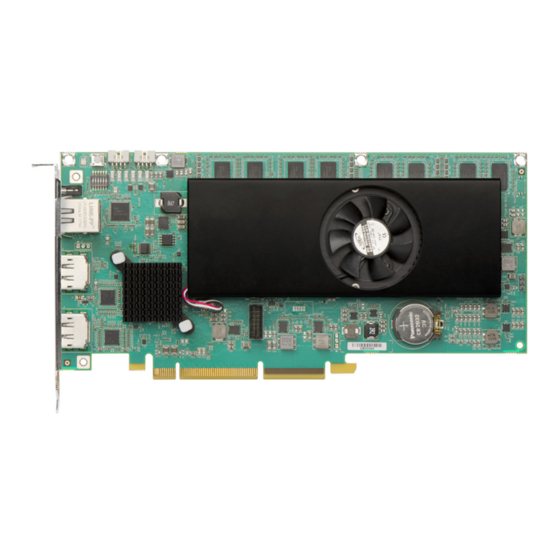
Matrox Mura IPX Series System Builder's Manual
Display wall
Hide thumbs
Also See for Mura IPX Series:
- Builder manual (99 pages) ,
- User manual (78 pages) ,
- User manual (89 pages)
Summary of Contents for Matrox Mura IPX Series
- Page 1 ® Matrox Display Wall Mura™ IPX Series • D-Series™ System Builder’s Guide 20315-101-0110 2021.07.28 www.matrox.com/video...
-
Page 2: Table Of Contents
Contents Product overview ..............................4 Hardware summary – Mura IPX Series..................................4 MURAIPXI-E4SF/MURAIPXI-E4SHF ...............................4 MURAIPXI-E2MF/MURAIPXI-E2MHF ............................5 MURAIPXI-D2MF/MURAIPXI-D2MHF..............................6 MURAIPXI-E4JF/MURAIPXI-E4JHF ..............................7 MURAIPXI-D4JF/MURAIPXI-D4JHF ..............................8 Hardware summary – Matrox D-Series ..................................9 Matrox D1450.......................................9 Matrox D1480 ....................................10 Why choose a validated platform? ........................11 Platforms validated by Matrox....................................11 Validated systems......................................11... - Page 3 Power supply sizing for Matrox D-Series based and third-party based systems ..........81 Shipping an integrated system....................................81 PCI Express® bandwidth considerations in Matrox D-Series and Mura IPX Series based systems ....82 Input source bandwidth requirements..............................82 PCI Express architecture overview ................................82 General bandwidth guidelines ...................................84...
-
Page 4: Product Overview
Product overview Mura IPX Series products are PCIe ×8 Gen 2.0 cards that provide high-density capture, encode, and decode functionality to enhance video walls and operator workstations with advanced video processing and networking capabilities. Hardware summary – Mura IPX Series The Matrox Mura IPX Decode and IPX Encode/Decode Series of products include the following key features: ... -
Page 5: Muraipxi-E2Mf/Muraipxi-E2Mhf
L: 9.02 in / W: 0.75 in / H: 4.38 in L: 22.91 cm / W: 1.91 cm / H: 11.13 cm Regulatory compliance Class B: FCC, CE, RCM, VCCI, ICES-3, CSA, KC Matrox Display Wall – System Builder’s Guide... -
Page 6: Muraipxi-D2Mf/Muraipxi-D2Mhf
L: 9.02 in / W: 0.75 in / H: 4.38 in L: 22.91 cm / W: 1.91 cm / H: 11.13 cm Regulatory compliance Class B: FCC, CE, RCM, VCCI, ICES-3, CSA, KC Matrox Display Wall – System Builder’s Guide... -
Page 7: Muraipxi-E4Jf/Muraipxi-E4Jhf
L: 9.02 in / W: 0.75 in / H: 4.38 in L: 22.91 cm / W: 1.91 cm / H: 11.13 cm Regulatory compliance Class B: FCC, CE, RCM, VCCI, ICES-3, CSA, KC Matrox Display Wall – System Builder’s Guide... -
Page 8: Muraipxi-D4Jf/Muraipxi-D4Jhf
L: 9.02 in / W: 0.75 in / H: 4.38 in L: 22.91 cm / W: 1.91 cm / H: 11.13 cm Regulatory compliance Class B: FCC, CE, RCM, VCCI, ICES-3, CSA, KC Matrox Display Wall – System Builder’s Guide... -
Page 9: Hardware Summary - Matrox D-Series
Matrox D1450 – Four HDMI outputs, each with a maximum resolution of 3840 x 2160 @ 60 Hz Matrox D1480 – Four DisplayPort 1.4 outputs, each with a maximum resolution of 5120 x 3200 @ 60 Hz Microsoft® DirectX 12.0 support enables latest professional applications ... -
Page 10: Matrox D1480
255 g Dimensions L: 7.928 in / W: 0.737 in / H: 4.999 in L: 20.137 cm / W: 1.872 cm / H: 12.697 cm Regulatory compliance Class B: CE, FCC, ICES-3, KC, RCM Matrox Display Wall – System Builder’s Guide... -
Page 11: Why Choose A Validated Platform
Matrox display wall products work in numerous non-validated, commercial-off-the-shelf (COTS) motherboards and systems, but only a select few of these off-the-shelf solutions can be thoroughly tested, verified, and validated by Matrox. Choosing a validated platform guarantees a high-quality solution to drive your display wall system. -
Page 12: Validated Motherboards
ASUS Pro WS C621-64L SAGE/10G ASUS Pro WS X299 SAGE II ASUS WS Z390 Pro ASUS WS C422 PRO/SE MSI TRX40 PRO 10G Supermicro C9Z490-PG Supermicro C9Z390-PGW Supermicro H11SSL-i Matrox Display Wall – System Builder’s Guide... -
Page 13: D-Series System Requirements
D-Series system requirements For D-Series based display walls (with or without Mura IPX Series cards), the demands and requirements of a system are more generic. To use as a D-Series based display wall, a system must meet the following requirements: ... -
Page 14: Validated Systems
D1450 / D1480 based video wall system Note: Always insert your D1450 and D1480 in the PCIe® 2.0 / 3.0 ×16 slots and your Mura IPX Series cards in the PCIe® 2.0 / 3.0 ×16 or ×8 slots (×16 or ×8 electrical). -
Page 15: Third-Party Based Video Wall System
Third-party based video wall system Note: Always insert your third-party graphics hardware in the PCIe® 2.0 / 3.0 ×16 slots and your Mura IPX Series cards in the PCIe® 2.0 / 3.0 ×16 or ×8 slots (×16 or ×8 electrical). -
Page 16: Currently Supported Systems
Currently supported systems The following systems have been validated by Matrox to work with Matrox Mura IPX Series, Matrox D1450, and Matrox D1480 products. Validated system Maximum number of boards supported per system ECA EVS-840 ECA EVS-540-ASMB-815 ECA EVS-540-C621E ECA EVS-540-X299... - Page 17 P1PCIEX16_2 MURAIPXI-E4JF MURAIPXI-E4JF P1PCIEX16_3 MURAIPXI-E4JF MURAIPXI-E4JF P1PCIEX16_4 D1480 Third-party graphics hardware P1PCIEX16_5 MURAIPXI-E4JF MURAIPXI-E4JF P2PCIEX16_1 MURAIPXI-E4JF Third-party graphics hardware P2PCIEX16_2 MURAIPXI-E4JF MURAIPXI-E4JF P2PCIEX16_3 D1480 MURAIPXI-E4JF P2PCIEX16_4 D1480 Third-party graphics hardware P2PCIEX16_5 D1480 MURAIPXI-E4JF Matrox Display Wall – System Builder’s Guide...
- Page 18 Note: * The backplane has a single PCIe x16 Gen2 connection to the CPU. * The maximum stream bandwidth to a single GPU is limited to 6 GB/s. Option Product MURAIPXI-E4SF, MURAIPXI-E4SHF, MURAIPXI-D2MF, MURAIPXI-D2MHF, MURAIPXI-E2MF, MURAIPXI-E2MHF, MURAIPXI-D4JF, MURAIPXI-D4JHF, MURAIPXI-E4JF, or MURAIPXI-E4JHF D1450 or D1480 Motherboard layout Matrox Display Wall – System Builder’s Guide...
-
Page 19: Eca Evs-540-Asmb-815
Onboard VGA Controller - Select Enable Configurations D-Series based controller Third-party based controller Slot Main Options Main Options PCIEX1_Slot1 PCIEX4_Slot2 PCIEX8_Slot3 MURAIPXI-E4JF MURAIPXI-E4JF PCIEX16_Slot4 D1480 Third-party graphics hardware PCIEX8_Slot5 MURAIPXI-E4JF A, B MURAIPXI-E4JF Matrox Display Wall – System Builder’s Guide... - Page 20 Note: * The GPU bandwidth is reduced to 6 GB/s instead of 12 GB/s when shared slots are used. Shared slots are 3 & 4 and 5 & 6. Option Product MURAIPXI-E4SF, MURAIPXI-E4SHF, MURAIPXI-D2MF, MURAIPXI-D2MHF, MURAIPXI-E2MF, MURAIPXI-E2MHF, MURAIPXI-D4JF, MURAIPXI-D4JHF, MURAIPXI-E4JF, or MURAIPXI-E4JHF D1450 or D1480 Matrox Display Wall – System Builder’s Guide...
-
Page 21: Eca Evs-540-C621E
ASUS WS C621E Sage Chipset Intel C621 Processor Intel® Xeon® Silver 4210R Dual CPU @ 2.40 GHz Heatsink (for CPU) LGA 3647 System BIOS version 6102, 2019-12-17 System memory 32 GB DDR4 ECC-RDIMM Chassis Matrox Display Wall – System Builder’s Guide... - Page 22 Note: * The GPU bandwidth is reduced to 6 GB/s instead of 12 GB/s when shared slots are used. Shared slots are 3 and 4. Option Product MURAIPXI-E4SF, MURAIPXI-E4SHF, MURAIPXI-D2MF, MURAIPXI-D2MHF, MURAIPXI-E2MF, MURAIPXI-E2MHF, MURAIPXI-D4JF, MURAIPXI-D4JHF, MURAIPXI-E4JF, or MURAIPXI-E4JHF D1450 or D1480 Matrox Display Wall – System Builder’s Guide...
-
Page 23: Eca Evs-540-X299
Intel ®Core i7-9800X CPU @ 3.80 GHz (X-series 44 lane CPU), or Intel ®Core i9-9920X CPU @3.50 GHz (X-series, 44 lane CPU) Heatsink (for CPU) LGA 2066 System BIOS version 0702, 2020-06-10 System memory 32 GB DDR4 Chassis Matrox Display Wall – System Builder’s Guide... - Page 24 D1450 or D1480 Matrox M9148 LP PCIe x16, Matrox M9140 LP PCIe x16, Matrox M9138 LP PCIe x16, Matrox M9128 LP PCIe x16, Matrox M9120 Plus LP PCIe x16, Matrox M9120 Plus LP PCIe x1, Matrox M9120 PCIex16, NVIDIA Quadro P600, NVIDIA Quadro K620, AMD Radeon WX2100, or AMD Radeon Vega 8 (add-in card console options) Matrox Display Wall –...
-
Page 25: Eca Evs-290
Intel® Core™ i7-9700E CPU @ 2.60 GHz Heatsink (for CPU) LGA 1151 System BIOS version 5.13, 2019-08-30 System memory 32 GB DDR4 ECC Memory (Intel Xeon E-2278GE) 32 GB DDR4 non-ECC memory (Intel i7-9700E) Chassis Matrox Display Wall – System Builder’s Guide... - Page 26 Main Option PCIEX1_SLOT1 PCIEX4_SLOT2 PCIEX1_SLOT3 PCIEX16_SLOT4 MURAIPXI-E4JF A, B MURAIPXI-E4JF PCIEX1_SLOT5 PCIEX16_SLOT6 D1480 Third-party graphics hardware PCIEX4_SLOT7 Performance considerations with D-Series controller Slot Connectivity Configuration 1 Configuration 2 PCIEX16_SLOT4 PCIEX16_SLOT6 x16 / x8 Matrox Display Wall – System Builder’s Guide...
- Page 27 Note: * One Gen 3.0 PCIe x16 link (or two PCIe x16 slots with x8 link) – slot 4 and slot 6. Option Product MURAIPXI-E4SF, MURAIPXI-E4SHF, MURAIPXI-D2MF, MURAIPXI-D2MHF, MURAIPXI-E2MF, MURAIPXI-E2MHF, MURAIPXI-D4JF, MURAIPXI-D4JHF, MURAIPXI-E4JF, or MURAIPXI-E4JHF D1450 or D1480 Motherboard layout Matrox Display Wall – System Builder’s Guide...
-
Page 28: Eca Evs-Xl
On-board console support with D-Series controller. Requires 3.05 or later drivers. Configurations D-Series based controller Third-party based controller Slot Main Option Main Option P1PCIE_1 P2PCIE_1 P2PCIE_2 P3PCIE_1 MURAIPXI-E4JF Third-party graphics hardware P3PCIE_2 MURAIPXI-E4JF MURAIPXI-E4JF Matrox Display Wall – System Builder’s Guide... - Page 29 Note: * The backplane has a single PCIe x16 Gen3 connection to the CPU. * The maximum stream bandwidth is limited to 12 GB/s. Option Product MURAIPXI-E4SF, MURAIPXI-E4SHF, MURAIPXI-D2MF, MURAIPXI-D2MHF, MURAIPXI-E2MF, MURAIPXI-E2MHF, MURAIPXI-D4JF, MURAIPXI-D4JHF, MURAIPXI-E4JF, or MURAIPXI-E4JHF D1450 or D1480 Matrox Display Wall – System Builder’s Guide...
- Page 30 Motherboard layout Matrox Display Wall – System Builder’s Guide...
-
Page 31: Hp Zcentral 4R Workstation
DSR SLOT3 PCIe3x8 Note: GPU bandwidth reduced to 6 GB/s instead of 12 GB/s when DSR Slot3 is populated. Option Product MURAIPXI-E4SF, MURAIPXI-E4SHF, MURAIPXI-D2MF, MURAIPXI-D2MHF, MURAIPXI-E2MF, MURAIPXI-E2MHF, MURAIPXI-D4JF, MURAIPXI-D4JHF, MURAIPXI-E4JF, or MURAIPXI-E4JHF D1450 or D1480 Matrox Display Wall – System Builder’s Guide... -
Page 32: Lenovo Thinkstation P620
Performance considerations with D-Series controller Slot Connectivity Configuration 1 Configuration 2 Configuration 3 Configuration 4 SLOT1 x16 GEN4 SLOT2 x8 GEN4 SLOT3 x16 GEN4 SLOT4 x16 GEN4 SLOT5 x16 GEN4 SLOT6 x8 GEN4 Matrox Display Wall – System Builder’s Guide... - Page 33 D1450 or D1480 Matrox M9148 LP PCIe x16, Matrox M9140 LP PCIe x16, Matrox M9138 LP PCIe x16, Matrox M9128 LP PCIe x16, Matrox M9120 Plus LP PCIe x16, Matrox M9120 Plus LP PCIe x1, Matrox M9120 PCIex16, NVIDIA Quadro P600,...
-
Page 34: Lenovo Thinkstation P520
Configuration 1 Configuration 2 SLOT1 X8 GEN3 SLOT2 X16 GEN3 SLOT3 x4 GEN3 SLOT4 x16 GEN3 SLOT5 (PCI) SLOT6 x4 GEN3 Note: Slot 6 PCIe lanes connect through IOH. Performance may be reduced. Matrox Display Wall – System Builder’s Guide... - Page 35 D1450 or D1480 Matrox M9148 LP PCIe x16, Matrox M9140 LP PCIe x16, Matrox M9138 LP PCIe x16, Matrox M9128 LP PCIe x16, Matrox M9120 Plus LP PCIe x16, Matrox M9120 Plus LP PCIe x1, Matrox M9120 PCIex16, NVIDIA Quadro P600,...
-
Page 36: Portwell M9030 (With Robo-8113Vg2Ar Shb)
Advanced Chipset Configuration Above 4G Decoding Enabled The system BIOS is available at ftp://portwell_bios:xQGnkWnQ@privftp.matrox.com. Portwell system BIOS files with “-MT” are custom BIOS versions specific to Matrox configurations. Configurations D-Series based controller Third-party based controller Slot Main Option... - Page 37 Note: The backplane has a single PCIe x16 Gen2 connection to the CPU. Therefore, the maximum stream bandwidth is limited to 6 GB/s in the best case scenario. Option Product MURAIPXI-E4SF, MURAIPXI-E4SHF, MURAIPXI-D2MF, MURAIPXI-D2MHF, MURAIPXI-E2MF, MURAIPXI-E2MHF, MURAIPXI-D4JF, MURAIPXI-D4JHF, MURAIPXI-E4JF, or MURAIPXI-E4JHF D1450 or D1480 Motherboard layout Matrox Display Wall – System Builder’s Guide...
-
Page 38: Portwell M8030
Chipset Configuration Above 4G MMIO BIOS Assignment Enabled The system BIOS is available at ftp://pw_m8030:YXCN54Ek@privftp.matrox.com. Portwell system BIOS files with “-MT” are custom BIOS versions specific to Matrox configurations. Configurations D-Series based controller Third-party based controller Slot Main... - Page 39 Note: The backplane has a single PCIe x16 Gen3 connection to the CPU. The maximum stream bandwidth is limited to 12 GB/s. Option Product MURAIPXI-E4SF, MURAIPXI-E4SHF, MURAIPXI-D2MF, MURAIPXI-D2MHF, MURAIPXI-E2MF, MURAIPXI-E2MHF, MURAIPXI-D4JF, MURAIPXI-D4JHF, MURAIPXI-E4JF, or MURAIPXI-E4JHF D1450 or D1480 Matrox Display Wall – System Builder’s Guide...
- Page 40 Motherboard layout Matrox Display Wall – System Builder’s Guide...
-
Page 41: Supermicro Sys-5049A-Tr
Note: * The D-Series bandwidth is reduced to 6 GB/s instead of 12 GB/s when shared slots are used. However, the performance depends on the layout, the number of streams going to each D-Series, rendering done, and the intended usage. Shared slots are 2&3, 4&5, and 6&7. Matrox Display Wall – System Builder’s Guide... - Page 42 Option Product MURAIPXI-E4SF, MURAIPXI-E4SHF, MURAIPXI-D2MF, MURAIPXI-D2MHF, MURAIPXI-E2MF, MURAIPXI-E2MHF, MURAIPXI-D4JF, MURAIPXI-D4JHF, MURAIPXI-E4JF, or MURAIPXI-E4JHF D1450 or D1480 Motherboard layout Matrox Display Wall – System Builder’s Guide...
-
Page 43: Validated Motherboards
Validated motherboards The following motherboards have been validated by Matrox to work with Matrox Mura IPX Series, Matrox D1450, and Matrox D1480 products. Note: For improved performance, we recommend you avoid using PCIe 4 slots or lower. ® × Note:... - Page 44 A, B MURAIPXI-E4JF Performance considerations with D-Series controller Slot Connectivity Configuration 1 Configuration 2 PCIEX1_Slot1 PCIEX4_Slot2 PCIEX8_Slot3 x8 / x0 PCIEX16_Slot4 x16 / x8 PCIEX8_Slot5 x8 / x0 PCIEX16_Slot6 x16 / x8 PCIEX8_Slot7 Matrox Display Wall – System Builder’s Guide...
- Page 45 Note: * The GPU bandwidth is reduced to 6 GB/s instead of 12 GB/s when shared slots are used. Shared slots are 3 & 4 and 5 & 6. Option Product MURAIPXI-E4SF, MURAIPXI-E4SHF, MURAIPXI-D2MF, MURAIPXI-D2MHF, MURAIPXI-E2MF, MURAIPXI-E2MHF, MURAIPXI-D4JF, MURAIPXI-D4JHF, MURAIPXI-E4JF, or MURAIPXI-E4JHF D1450 or D1480 Motherboard layout Matrox Display Wall – System Builder’s Guide...
-
Page 46: Advantech Pce-5B19 With Pce-7131 / Pce-7129
Chipset System Agent (SA) Configuration Above 4GB MMIO BIOS Assignment In the system BIOS, go to select Enabled On-board console support with D-Series controller. Requires 3.05 or later drivers. Matrox Display Wall – System Builder’s Guide... - Page 47 Configuration 4 P1PCIE_1 P2PCIE_1 P2PCIE_2 P3PCIE_1 P3PCIE_2 P3PCIE_3 P3PCIE_4 P3PCIE_5 P4PCIE_1 P4PCIE_2 P4PCIE_3 P4PCIE_4 P4PCIE_5 P5PCIE_1 P5PCIE_2 P5PCIE_3 P5PCIE_4 P5PCIE_5 Note: * The backplane has a single PCLe x16 Gen3 connection to the CPU. Matrox Display Wall – System Builder’s Guide...
- Page 48 * The maximum stream bandwidth is limited to 12 GB/s. Option Product MURAIPXI-E4SF, MURAIPXI-E4SHF, MURAIPXI-D2MF, MURAIPXI-D2MHF, MURAIPXI-E2MF, MURAIPXI-E2MHF, MURAIPXI-D4JF, MURAIPXI-D4JHF, MURAIPXI-E4JF, or MURAIPXI-E4JHF D1450 or D1480 Motherboard layout Matrox Display Wall – System Builder’s Guide...
-
Page 49: Advantech Pce-5B12 With Pce-7131 / Pce-7129 Shb
On-board console support with D-Series controller. Requires 3.05 or later drivers. Card placement shown in the configuration table must be followed for better system ventilation. Any unused slots must be installed with solid brackets for proper system ventilation. Matrox Display Wall – System Builder’s Guide... - Page 50 Note: * The backplane has a single PCLe x16 Gen3 connection to the CPU. * The maximum stream bandwidth to a single GPU is limited to 6 GB/s. Option Product MURAIPXI-E4SF, MURAIPXI-E4SHF, MURAIPXI-D2MF, MURAIPXI-D2MHF, MURAIPXI-E2MF, MURAIPXI-E2MHF, MURAIPXI-D4JF, MURAIPXI-D4JHF, MURAIPXI-E4JF, or MURAIPXI-E4JHF D1450 or D1480 Matrox Display Wall – System Builder’s Guide...
- Page 51 Motherboard layout Matrox Display Wall – System Builder’s Guide...
-
Page 52: Asus Pro Ws X299 Sage Ii
Third-party graphics hardware PCIEX16_2 MURAIPXI-D4JF MURAIPXI-D4JF PCIEX16_3 D1480 A, B Third-party graphics hardware PCIEX16_4 MURAIPXI-D4JF MURAIPXI-D4JF PCIEX16_5 D1480 A, B Third-party graphics hardware PCIEX16_6 MURAIPXI-D4JF A, C MURAIPXI-D4JF PCIEX16_7 D1480 A, B Third-party graphics hardware Matrox Display Wall – System Builder’s Guide... - Page 53 D1450 or D1480 Matrox M9148 LP PCIe x16, Matrox M9140 LP PCIe x16, Matrox M9138 LP PCIe x16, Matrox M9128 LP PCIe x16, Matrox M9120 Plus LP PCIe x16, Matrox M9120 Plus LP PCIe x1, Matrox M9120 PCIex16, NVIDIA Quadro P600,...
-
Page 54: Asus Ws C621E Sage
PCIEX16_1 D1480 Third-party graphics hardware PCIEX16_2 MURAIPXI-E4JHF MURAIPXI-E4JHF PCIEX16_3 D1480 A, B Third-party graphics hardware PCIEX16_4 MURAIPXI-E4JHF MURAIPXI-E4JHF PCIEX16_5 D1480 Third-party graphics hardware PCIEX16_6 MURAIPXI-E4JHF MURAIPXI-E4JHF PCIEX16_7 D1480 A, B Third-party graphics hardware Matrox Display Wall – System Builder’s Guide... - Page 55 Note: * The GPU bandwidth is reduced to 6 GB/s instead of 12 GB/s when shared slots are used. Shared slots are 3 & 4. Option Product MURAIPXI-E4SF, MURAIPXI-E4SHF, MURAIPXI-D2MF, MURAIPXI-D2MHF, MURAIPXI-E2MF, MURAIPXI-E2MHF, MURAIPXI-D4JF, MURAIPXI-D4JHF, MURAIPXI-E4JF, or MURAIPXI-E4JHF D1450 or D1480 Motherboard layout Matrox Display Wall – System Builder’s Guide...
-
Page 56: Asus Pro Ws C621 64L Sage 10G
D-Series based controller Third-party based controller Slot Main Options Main Options PCIEX16_1 D1480 Third-party graphics hardware PCIEX16_2 D1480 A, B Third-party graphics hardware PCIEX4_1 PCIEX16_3 MURAIPXI-E4JF A, B MURAIPXI-E4JF PCIEX16_4 MURAIPXI-E4JF A, B MURAIPXI-E4JF Matrox Display Wall – System Builder’s Guide... - Page 57 PCIEX16_2 x16 / x8 PCIEX4_1 PCIEX16_3 PCIEX16_4 x8 / x0 Note: * Requires 64-lane CPU. Option Product MURAIPXI-E4SF, MURAIPXI-E4SHF, MURAIPXI-D2MF, MURAIPXI-D2MHF, MURAIPXI-E2MF, MURAIPXI-E2MHF, MURAIPXI-D4JF, MURAIPXI-D4JHF, MURAIPXI-E4JF, or MURAIPXI-E4JHF D1450 or D1480 Motherboard layout Matrox Display Wall – System Builder’s Guide...
-
Page 58: Asus Ws C422 Pro/Se
MURAIPXI-E4JF A, B MURAIPXI-E4JF PCIEX16_4 MURAIPXI-E4JF A, B MURAIPXI-E4JF Performance considerations with D-Series controller Slot Connectivity Configuration 1 Configuration 2 Configuration 3 PCIEX16_1 PCIEX16_2 PCIEX4_1 PCIEX16_3 x16 / x8 PCIEX16_4 x8 / x0 Matrox Display Wall – System Builder’s Guide... - Page 59 Note: * The GPU PCIe bandwidth is reduced to 6 GB/s instead of 12 GB/s when shared slots are used. Shared slots are 3 and 4. Option Product MURAIPXI-E4SF, MURAIPXI-E4SHF, MURAIPXI-D2MF, MURAIPXI-D2MHF, MURAIPXI-E2MF, MURAIPXI-E2MHF, MURAIPXI-D4JF, MURAIPXI-D4JHF, MURAIPXI-E4JF, or MURAIPXI-E4JHF D1450 or D1480 Motherboard layout Matrox Display Wall – System Builder’s Guide...
-
Page 60: Asus Ws C422 Sage 10G
Configuration 1 Configuration 2 Configuration 3 Configuration 4 PCIEX16_1 PCIEX16_2 x8 / x4 PCIEX16_3 x16 / x8 PCIEX16_4 x8 / x0 PCIEX16_5 x16 / x8 PCIEX16_6 x8 / x0 PCIEX16_7 x16 / x8 Matrox Display Wall – System Builder’s Guide... - Page 61 Note: * The GPU bandwidth is reduced to 6 GB/s instead of 12 GB/s when shared slots are used. Shared slots are 2&3, 4&5, and 6&7. Option Product MURAIPXI-E4SF, MURAIPXI-E4SHF, MURAIPXI-D2MF, MURAIPXI-D2MHF, MURAIPXI-E2MF, MURAIPXI-E2MHF, MURAIPXI-D4JF, MURAIPXI-D4JHF, MURAIPXI-E4JF, or MURAIPXI-E4JHF D1450 or D1480 Motherboard layout Matrox Display Wall – System Builder’s Guide...
-
Page 62: Asus Ws Z390 Pro
PCIEX16_4 MURAIPXI-E4JHF A, B MURAIPXI-E4JHF Performance considerations with D-Series controller Slot Connectivity Configuration 1 Configuration 2 PCIEX16_1 x16 x 8 PCIEX16_2 x8 / x0 PCIEX4_1 PCIEX16_3 x16 / x8 PCIEX16_4 x8 / x0 Matrox Display Wall – System Builder’s Guide... - Page 63 Note: * The GPU PCIe bandwidth is reduced to 6 GB/s instead of 12 GB/s when shared slots are used. Shared slots are 1 & 2 and 3 & 4. Option Product MURAIPXI-E4SF, MURAIPXI-E4SHF, MURAIPXI-D2MF, MURAIPXI-D2MHF, MURAIPXI-E2MF, MURAIPXI-E2MHF, MURAIPXI-D4JF, MURAIPXI-D4JHF, MURAIPXI-E4JF, or MURAIPXI-E4JHF D1450 or D1480 Motherboard layout Matrox Display Wall – System Builder’s Guide...
-
Page 64: Msi Trx40 Pro 10G
A, B MURAIPXI-E4JHF Performance considerations with D-Series controller Slot Connectivity Configuration 1 Configuration 2 PCI_E1: PCIe 4.0 x16 PCI_E2:PCIe 4.0 x8* PCI_E3: PCIe 4.0 x16 PCI_E4: PCIe 4.0 x1 PCI_E5: PCIe 4.0 x8 Matrox Display Wall – System Builder’s Guide... - Page 65 Note: * Slot 2 cannot be used due to card detection issues. Option Product MURAIPXI-E4SF, MURAIPXI-E4SHF, MURAIPXI-D2MF, MURAIPXI-D2MHF, MURAIPXI-E2MF, MURAIPXI-E2MHF, MURAIPXI-D4JF, MURAIPXI-D4JHF, MURAIPXI-E4JF, or MURAIPXI-E4JHF D1450 or D1480 Motherboard layout Matrox Display Wall – System Builder’s Guide...
-
Page 66: Portwell M9010A (With Robo-8113Vg2Ar Shb)
In the system BIOS, go to and select Enabled The system BIOS is available at ftp://portwell_bios:xQGnkWnQ@privftp.matrox.com. Portwell system BIOS files with “-MT” are custom BIOS versions specific to Matrox configurations. Configurations D-Series based controller Third-party based controller Slot Main... - Page 67 Note: The backplane has a single PCIe x16 Gen2 connection to the CPU. Therefore, the maximum stream bandwidth is limited to 6 GB/s in the best case scenario. Option Product MURAIPXI-E4SF, MURAIPXI-E4SHF, MURAIPXI-D2MF, MURAIPXI-D2MHF, MURAIPXI-E2MF, MURAIPXI-E2MHF, MURAIPXI-D4JF, MURAIPXI-D4JHF, MURAIPXI-E4JF, or MURAIPXI-E4JHF D1450 or D1480 Backplane layout Matrox Display Wall – System Builder’s Guide...
-
Page 68: Supermicro C9Z490-Pg
Note: * The GPU bandwidth is reduced to 6 GB/s instead of 12 GB/s when shared slots are used. Shared slots are 1 & 3 and 5 & 7. Option Product MURAIPXI-E4SF, MURAIPXI-E4SHF, MURAIPXI-D2MF, MURAIPXI-D2MHF, MURAIPXI-E2MF, MURAIPXI-E2MHF, MURAIPXI-D4JF, MURAIPXI-D4JHF, MURAIPXI-E4JF, or MURAIPXI-E4JHF D1450 or D1480 Matrox Display Wall – System Builder’s Guide... - Page 69 Motherboard layout Matrox Display Wall – System Builder’s Guide...
-
Page 70: Supermicro C9Z390-Pgw
/ x8 CPU SLOT3 PCI-E 3.0 X 16 x8 / x0 PCH SLOT4PCI-E 3.0x1 CPU SLOT5 PCI-E 3.0 X8(IN X16) x16 / x8 CPU SLOT7 PCI-E 3.0 X 16 x8 / x0 Matrox Display Wall – System Builder’s Guide... - Page 71 Note: * The GPU bandwidth is reduced to 6 GB/s instead of 12 GB/s when shared slots are used. Shared slots are 1 & 3 and 5 & 7. Option Product MURAIPXI-E4SF, MURAIPXI-E4SHF, MURAIPXI-D2MF, MURAIPXI-D2MHF, MURAIPXI-E2MF, MURAIPXI-E2MHF, MURAIPXI-D4JF, MURAIPXI-D4JHF, MURAIPXI-E4JF, or MURAIPXI-E4JHF D1450 or D1480 Motherboard layout Matrox Display Wall – System Builder’s Guide...
-
Page 72: Supermicro H11Ssl-I
A, B MURAIPXI-E4JHF CPU SLOT3 PCI-E 3.0 X8 CPU SLOT4 PCI-E 3.0 X16 D1480 Third-party graphics hardware CPU SLOT5 PCI-E 3.0 X8 CPU SLOT6 PCI-E 3.0 X16 D1480 A, B Third-party graphics hardware Matrox Display Wall – System Builder’s Guide... - Page 73 Note: Slots 3 and 5 are unusable due to mechanical conflict (MB heatsink interferes with PCIex16 card gold finger tabs). Option Product MURAIPXI-E4SF, MURAIPXI-E4SHF, MURAIPXI-D2MF, MURAIPXI-D2MHF, MURAIPXI-E2MF, MURAIPXI-E2MHF, MURAIPXI-D4JF, MURAIPXI-D4JHF, MURAIPXI-E4JF, or MURAIPXI-E4JHF D1450 or D1480 Motherboard layout Matrox Display Wall – System Builder’s Guide...
-
Page 74: Validated Pcie Expansion Boxes
Validated PCIe expansion boxes The following PCIe expansion boxes have been validated by Matrox to work with Matrox Mura IPX Series, Matrox D1480 and Matrox D1450 products. Note: For improved performance, we recommend you avoid using PCIe 4 slots or lower. - Page 75 PCIEX8_CARD SLOT4 PCIEX8_CARD SLOT5 PCIEX8_CARD SLOT6 PCIEX8_CARD SLOT7 PCIEX8_CARD SLOT8 Note: The maximum stream performance is 12 GB/s. Option Product MURAIPXI-E4SF, MURAIPXI-E4SHF, MURAIPXI-D2MF, MURAIPXI-D2MHF, MURAIPXI-E2MF, MURAIPXI-E2MHF, MURAIPXI-D4JF, MURAIPXI-D4JHF, MURAIPXI-E4JF, or MURAIPXI-E4JHF D1450 or D1480 Matrox Display Wall – System Builder’s Guide...
-
Page 76: Validated Chassis
Validated chassis The following chassis have been validated by Matrox to work with Matrox Mura IPX Series, Matrox D1480, and Matrox D1450 products. Note: For improved performance, we recommend you avoid using PCIe ® 4 slots or lower. × Currently supported chassis... -
Page 77: Advantech Ipc 623
ASUS C621E Sage motherboard. PCICase IPC-C4FB-H chassis Cards supported (maximum) Part number IPC-C4FB-H Power supply 800 W redundant power supply. Part number PIST1080-EPSH-80 (not included with the chassis) Power supply bracket Standard Matrox Display Wall – System Builder’s Guide... -
Page 78: Portwell 10 Slot Chassis
Advantech PCE-5B12 (BP)/PCE-7129 (SHB) Supermicro SuperChassis 842XTQC-R804B Cards supported (maximum) Part number CSE-842XTQC-R804B (includes chassis, 800 W redundant power supply, and fans) Power supply 800 W redundant, model PWS-804P-1R Power supply bracket Standard Matrox Display Wall – System Builder’s Guide... -
Page 79: Supermicro Superchassis 842Xtq-R606B
Two 80 x 80 x 38 mm 68.3 CFM rear fans (included with the chassis) Supported motherboards Supermicro C9Z490-PG Supermicro C9Z390-PGW Supermicro H11SSL-i Notes The chassis fans must run at full speed. Matrox Display Wall – System Builder’s Guide... -
Page 80: System Ventilation
Matrox warranty. Mura IPX Series – The Mura IPX Series operating temperature is 0 to 45 ºC. When a Mura IPX Series card is installed in a properly ventilated system, the temperature of the Mura IPX Series card recorded by the Matrox IPX Utility tool or APIs must never exceed 100 ºC. -
Page 81: Power Supply Sizing For Matrox D-Series Based And Third-Party Based Systems
(CPU, hard disk drives, etc.). For example, if the system configuration requires 15A from the +12V supply with no Matrox cards installed, once the Matrox cards are installed the power supply must be capable of providing 15A + 23.2A (or 39A, rounding up) on the +12V rail for adequate power supply. -
Page 82: Pci Express® Bandwidth Considerations In Matrox D-Series And Mura Ipx Series Based Systems
Matrox D-Series and Mura IPX Series based systems System architecture is an important factor in determining overall capture/display performance with Matrox D-Series and Matrox Mura IPX based systems. While the input resolutions and formats must be taken into account, the system bus-level architecture also plays an important role in determining how to optimize the system to obtain the best possible performance. - Page 83 Note: Any combination of data streams being transferred through a given switch that results in the total bandwidth exceeding 8 GB/s will result in reduced system performance (stuttering playback and reduced frame rates). Matrox Display Wall – System Builder’s Guide...
-
Page 84: General Bandwidth Guidelines
A word about system architecture and performance One factor that should be taken into account when using Matrox D-Series and Mura-IPX is that in order to improve performance, transfers are performed using system memory, rather than peer-to-peer transfers. In other words, transferring graphical or video data from a capture card to a display source involves first transferring the data to system memory and then from system memory to the display adapter. - Page 85 In such cases, knowledge of the capabilities of the motherboard is essential to properly configure the system so as to maximize the overall performance. Matrox Display Wall – System Builder’s Guide...
-
Page 86: Contact Us
Contact us The Matrox Web site has product literature, press releases, technical material, a sales office list, trade show information, and other relevant material. Visit us at www.matrox.com/video. If you have any questions or comments about our products or solutions, contact us at www.matrox.com/en/video/forms/contact/general. -
Page 87: Disclaimer
Information in this document may contain technical inaccuracies or typographical errors. Information may be changed or updated without notice. Matrox reserves the right to make improvements and/or changes in the products, programs and/or specifications described in this information at any time without notice. All trademarks and trade names, service marks and logos referenced herein belong to their respective owners. - Page 88 Matrox Graphics Inc. (514) 822-6000 1055 Saint Regis Boulevard video@matrox.com Dorval, Quebec, Canada H9P 2T4 www.matrox.com/video...






Need help?
Do you have a question about the Mura IPX Series and is the answer not in the manual?
Questions and answers