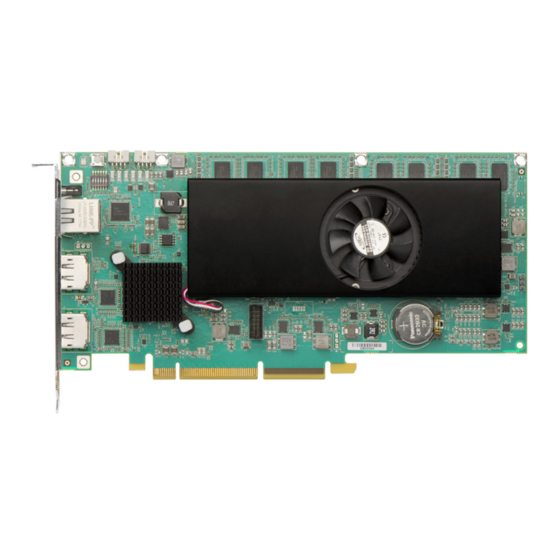
Matrox Mura IPX Series Builder Manual
Hide thumbs
Also See for Mura IPX Series:
- System builder's manual (88 pages) ,
- User manual (78 pages) ,
- User manual (104 pages)
Summary of Contents for Matrox Mura IPX Series
- Page 1 Matrox™ Display Wall Mura IPX Series • Mura MPX Series • C-Series System Builder’s Guide 20149-101-0470 2017.02.20...
-
Page 2: Table Of Contents
Hardware summary – Mura MPX Series ....................5 Mura MPX-4/4...........................6 Mura MPX-4/2...........................7 Mura MPX-4/0...........................8 Mura MPX-V16 .........................9 Mura MPX-V8 .........................10 Mura MPX-SDI........................11 Hardware summary – Mura IPX Series....................12 Mura-IPX-I4EF/Mura-IPX-I4EHF ..................13 Mura-IPX-I4DF/Mura-IPX-I4DHF..................14 Hardware summary – Matrox C-Series....................15 Matrox C900..........................16 Matrox C680..........................17 Why choose a validated platform? ............... 18 Platforms validated by Matrox.......................18... - Page 3 ASUS® P6T7 WS ........................62 ASUS® P6X58-E WS ........................64 ASUS® P8Z77 WS ........................65 ASUS® P9X79 Pro........................66 ASUS® P9X79-E WS ........................68 ASUS® P9X79 WS........................69 ASUS® X99-A...........................70 ASUS® X99-DELUXE ......................72 ASUS® X99-E WS ........................74 ASUS® Z87 WS ........................75 Matrox Display Wall – System Builder’s Guide...
- Page 4 Supermicro® SuperChassis 836....................85 Supermicro® SuperChassis 842XTQ-R606B ................86 System ventilation ....................87 Power supply sizing for Matrox Mura MPX-based and C-Series-based systems . PCI Express® bandwidth considerations in Matrox Mura MPX-based or C-Series-based systems ..................90 Input source bandwidth requirements ...................90 PCI Express architecture overview..................91...
-
Page 5: Product Overview
(HD, DVI, RGB/VGA®, SDI, Component, S-video, and Composite). MPX video capture cards work with output/input boards to provide additional analog video inputs. Mura IPX Series products are PCIe ×8 Gen 2.0 cards that provide high-density capture, encode, and decode functionality to enhance video walls and operator workstations with advanced video processing and networking capabilities. -
Page 6: Mura Mpx-4/4
Weight 298 g L: 9.50" / W: 0.75" / H: 4.407" Dimensions L: 24.13 cm / W: 1.91 cm / H: 11.2 cm Certifications Class A: FCC, CE, ACMA, VCCI, ICES, CSA, Korea Matrox Display Wall – System Builder’s Guide... -
Page 7: Mura Mpx-4/2
Weight 294 g L: 9.50" / W: 0.75" / H: 4.407" Dimensions L: 24.13 cm / W: 1.91 cm / H: 11.2 cm Certifications Class A: FCC, CE, ACMA, VCCI, ICES, CSA, Korea Matrox Display Wall – System Builder’s Guide... -
Page 8: Mura Mpx-4/0
Weight 290 g L: 9.50" / W: 0.75" / H: 4.407" Dimensions L: 24.13 cm / W: 1.91 cm / H: 11.2 cm Certifications Class A: FCC, CE, ACMA, VCCI, ICES, CSA, Korea Matrox Display Wall – System Builder’s Guide... -
Page 9: Mura Mpx-V16
Weight 184 g L: 8.10" / W: 0.75" / H: 4.376" Dimensions L: 20.6 cm / W: 1.91 cm / H: 11.1 cm Certifications Class A: FCC, CE, ACMA, VCCI, ICES, CSA, Korea Matrox Display Wall – System Builder’s Guide... -
Page 10: Mura Mpx-V8
158 g L: 8.10" / W: 0.75" / H: 4.376" Dimensions L: 20.6 cm / W: 1.91 cm / H: 11.1 cm Certifications Class A: FCC, CE, ACMA, VCCI, ICES, CSA, Korea 10 Matrox Display Wall – System Builder’s Guide... -
Page 11: Mura Mpx-Sdi
236 g L: 6.60" / W: 0.75" / H: 4.407" Dimensions L: 16.80 cm / W: 1.91 cm / H: 11.2 cm Certifications Class A: FCC, CE, ACMA, VCCI, ICES, CSA, Korea Matrox Display Wall – System Builder’s Guide 11... -
Page 12: Hardware Summary - Mura Ipx Series
Hardware summary – Mura IPX Series The Matrox Mura Series of products include the following key features: Multi-channel 4K/HD/SD encode and decode over standard IP HDMI capture, IP encode and IP decode support on a single card Flexible stream and record capabilities anywhere on the network... -
Page 13: Mura-Ipx-I4Ef/Mura-Ipx-I4Ehf
304g 268g L: 9.02" / W: 0.75" / H: 4.38" Dimensions L: 22.91 cm / W: 1.91 cm / H: 11.13 cm Certifications Class B: FCC, CE, ACMA, VCCI, ICES, CSA, Korea Matrox Display Wall – System Builder’s Guide 13... -
Page 14: Mura-Ipx-I4Df/Mura-Ipx-I4Dhf
304g 268g L: 9.02" / W: 0.75" / H: 4.38" Dimensions L: 22.91 cm / W: 1.91 cm / H: 11.13 cm Certifications Class B: FCC, CE, ACMA, VCCI, ICES, CSA, Korea 14 Matrox Display Wall – System Builder’s Guide... -
Page 15: Hardware Summary - Matrox C-Series
Hardware summary – Matrox C-Series The Matrox C-Series family of products includes the following key features: Pair up to 2 C-Series for up to 18 synchronized outputs High-resolution monitor support, including Full HD and 4K/UHD C900 maximum resolution of 1920 × 1080 @ 60 Hz per output C680 maximum resolution of 3820 ×... -
Page 16: Matrox C900
Weight 414g L: 9.02" / W: 0.75" / H: 4.376" Dimensions L: 22.91 cm / W: 1.91 cm / H: 11.12 cm Certifications Class A: FCC, CE, ACMA, VCCI, ICES, CSA, Korea 16 Matrox Display Wall – System Builder’s Guide... -
Page 17: Matrox C680
Weight 302g L: 6.60" / W: 0.75" / H: 4.045" Dimensions L: 16.76 cm / W: 1.91 cm / H: 10.27 cm Certifications Class B: FCC, CE, ACMA, VCCI, ICES, CSA, Korea Matrox Display Wall – System Builder’s Guide 17... -
Page 18: Why Choose A Validated Platform
Why choose a validated platform? Matrox Mura MPX Series products are designed for control rooms, operation centers, and other mission critical environments that require stable, reliable, and durable solutions. Mura MPX Series products work in numerous non-validated, COTS motherboards and systems, but only a select few of these off-the-shelf solutions can be thoroughly tested, verified, and validated by Matrox. -
Page 19: C-Series System Requirements
C-Series system requirements For C-Series-based display walls (with or without Mura IPX Series cards), the demands and requirements of a system are more generic than for Mura-MPX-based display walls. To use as a C-Series-based display wall, a system must meet the following requirements: The system must be properly ventilated and the Mura IPX and C-Series cards must not exceed the maximum allowed temperature. -
Page 20: Validated Systems
× /× P690 – To add a console display to your Mura-based system, you can use a Matrox P690 PCIe ×16 (P/N: P69-MDDE128F) or Matrox P690 Plus LP PCIe ×16 (P/N: P69- MDDE256LAUF) graphics card. Insert your P690 card card in a PCIe 4, ×8, or ×16 slot. -
Page 21: C900/C680 Based Video Wall System
C900 and C680 cards aren’t frame locked. Currently supported systems The following validated systems are currently supported. For a list of systems that are EOL (End of Life), see page Matrox Display Wall – System Builder’s Guide 21... -
Page 22: Advantech (Avs-240)
Series Validated foreseeable foreseeable foreseeable compatibility compatibility compatibility issues issues issues Supported number of cards Motherboard Advantech ASMB-781G4-00A1E ® Chipset Intel C206 ® ® Processor Intel Xeon E3-1200 processor System BIOS version 22 Matrox Display Wall – System Builder’s Guide... -
Page 23: Advantech (Avs-540)
Insert the next three Mura MPX-4/4 cards in the slots Expansion slot configuration labeled PCIEx16_SLOT 2 PCIEx16_SLOT 3, PCIEx16_SLOT 5. Insert the Mura MPX-V16 or MPX-V8 card inthe slot labeled PCIEx8_SLOT 7 Matrox Display Wall – System Builder’s Guide 23... -
Page 24: Advantech (Avs-541)
Insert the Mura MPX-V16/MPX-V8 cards in the slots labeled PPCIEX4_1 P1PCIEX4_3 P1PCIEX4_4 P1PCIEX4_5 P1PCIEX4_6 , and P2PCIEX4_1 P2PCIEX4_2 P2PCIEX4_3 P2PCIEX4_4 P2PCIEX4_5 Possible maximum configuration 5 Mura MPX-4/4 card + 10 Mura MPX-V16 or MPX-V8 cards 24 Matrox Display Wall – System Builder’s Guide... -
Page 25: Advantech (Avs-840)
, make sure the PCIe root port 1 of PPCIEx4_1 Notes the ASPM settings is disabled. To disable ASPM, in the system BIOS, go to Advanced PCI Subsystem Settings Express Settings ASPM Support Matrox Display Wall – System Builder’s Guide 25... -
Page 26: Advantech (Avs-860)
, make sure the PCIe root port 1 of PPCIEx4_1 Notes the ASPM settings is disabled. To disable ASPM, in the system BIOS, go to Advanced PCI Subsystem Settings Express Settings ASPM Support 26 Matrox Display Wall – System Builder’s Guide... -
Page 27: Blue Chip Ultima 2M
Mura IPX Series IPX Series Series Validated foreseeable foreseeable foreseeable compatibility compatibility compatibility issues issues issues Supported number of cards Motherboard BCT120 (SBC) + BP-PCIE-5M/3 (Passive Backplane) ® Chipset Intel Q77 PCH Matrox Display Wall – System Builder’s Guide 27... -
Page 28: Dell® Precision™ Rack 7910
Supported number of cards ® Chipset Intel C612 ® ® Processor Intel Xeon E5-2609 processor V3, 1.9 GHz System BIOS version 1.4.3 System memory 8 GB DDR4 Power supply 1100W 28 Matrox Display Wall – System Builder’s Guide... -
Page 29: Dell® Precision™ Tower 5810 Workstation
Supported number of cards ® Chipset Intel C612 ® ® Processor Intel Xeon E5-1620 processor V3, 3.5 GHz System BIOS version System memory 8 GB DDR4 Power supply 685W Matrox Display Wall – System Builder’s Guide 29... -
Page 30: Delo Step-Pc Professional Vs-Series X79
550W seasonic 3 PCIe ×16 3.0/2.0 slots (dual ×16, or ×16, ×8, ×8) Available PCIe expansion slots 1 PCIe ×16 3.0/2.0 slot (×8 mode) 2 PCIe ×16 2.0 3.0/2.0 slots (×1 mode) 30 Matrox Display Wall – System Builder’s Guide... -
Page 31: Delo Step-Pc Professional Vs-Series Z77
4 Mura MPX-4/4 cards Possible maximum configurations 2 C-series cards + 2 Mura IPX Series capture cards If you’re installing one card, insert the Mura card in the slot labeled PCIe×16_1 If you’re installing two cards, insert the Mura cards in the... -
Page 32: Hp® Z420 Workstation
PCIe2 x8(4). Possible maximum configuration 2 Mura MPX-4/4 cards + 1 Mura MPX-V16 card A ribbon cable is required to framelock two Mura cards Notes (P/N: F16279-00). For more information, contact your Matrox representative. ® Z440 Workstation C-Series +... -
Page 33: Hp® Z620 Workstation
2 PCIe ×16 3.0 slots 1 PCIe ×8 3.0 slot Available PCIe expansion slots 1 PCIe ×8 2.0 slot (×8 mechanical, ×4 electrical) 1 PCIe ×4 2.0 slot (×4 mechanical, ×1 electrical) Matrox Display Wall – System Builder’s Guide 33... -
Page 34: Hp® Z640 Workstation
, set Thermal Options Fan Idle Mode InoNet Magnius-II C-Series + Mura MPX Mura MPX + C-Series Mura IPX Series IPX Series Series Validated foreseeable foreseeable foreseeable compatibility compatibility compatibility issues issues issues 34 Matrox Display Wall – System Builder’s Guide... -
Page 35: Nijkerk (System Mura V1)
PCIe ×16 2.0 at ×16 or ×8 mode – Available PCIe expansion slots Slot 7 PCIe ×16 2.0 at ×16 mode – Slots 2, 4, and 6 PCIe ×16 2.0 at ×8 mode Matrox Display Wall – System Builder’s Guide 35... -
Page 36: Portwell® M9020B
Insert the Mura cards in the PCIe ×16 slot. 10 Mura MPX-4/4 cards Possible maximum configurations 4 Mura MPx-4/4 cards + 4 Mura IPX Series capture cards Notes Optional system memory upgrade is available. 36 Matrox Display Wall – System Builder’s Guide... -
Page 37: Pyramid Multiplex R-19 Mura System
Part number CPYIV-BF320A01 Supported number of cards Motherboard SB331-IPM ® Chipset Intel ® ™ Processor Intel Core i3-2120, 3.30 GHz System BIOS version 2.14.1219 System memory 8 GB DDR3 Power supply 300W Matrox Display Wall – System Builder’s Guide 37... -
Page 38: Seneca Vwc-Plus
Intel ® ™ Processor Intel Core i7-5930K, 3.5 Ghz/i7-6850K, 3.6GHz System BIOS version 3201 System memory 32 GB DDR4 Power supply 860W Chassis Available PCIe expansion slots 7 PCIe ×16 3.0/2.0 slots 38 Matrox Display Wall – System Builder’s Guide... -
Page 39: Seneca Vwc-4
Validated foreseeable compatibility issues Part number VWC-4 Supported number of cards ® Motherboard ASUS P9X79 WS ® Chipset Intel ® ™ Processor Intel Core i7, third generation processor System BIOS version 3101 Matrox Display Wall – System Builder’s Guide 39... -
Page 40: Shuttle Sh97R6
Core i7 4790, 3.6 GHz System BIOS version 1.04 System memory 8 GB DDR3 Power supply 300W Chassis Mini server 1 PCIe ×16 slot Available PCIe expansion slots 1 PCIe ×4 slot 40 Matrox Display Wall – System Builder’s Guide... -
Page 41: Synnex Canada Touch Mura X79
3 cards 1 ×16 + 2 ×8 4 cards 4 ×8 For two-card configurations, a longer ribbon cable (for Notes framelock) is required (P/N: F16279-00). For more information, contact your Matrox representative. Matrox Display Wall – System Builder’s Guide 41... -
Page 42: Synnex Canada Touch Mura Z77
3 cards 1 ×16 + 2 ×8 4 cards 4 ×8 For two-card configurations, a longer ribbon cable (for Notes framelock) is required (P/N: F16279-00). For more information, contact your Matrox representative. 42 Matrox Display Wall – System Builder’s Guide... -
Page 43: Trenton Tvc2404
Supported number of cards Motherboard Trenton JXMS7031 ® Chipset Intel 3420 ® Processor Intel Xeon® EC5549 processor System BIOS version 0ABYI 0.04 X64 Chassis 3U shelf mount System memory 4 GB DDR3 Mini-DIMM Matrox Display Wall – System Builder’s Guide 43... -
Page 44: Trenton Tvc4400
Insert the two Mura cards in the slots labeled PCIe2 PCIe3 The integrated graphics hardware must be disabled in ® Windows Device Manager. For more information, see your Notes system manual or Windows help. Optional system memory upgrade is available. 44 Matrox Display Wall – System Builder’s Guide... -
Page 45: Trenton Tvc4403
While using more than 4 cards, if both slots labeled PCIe3 are used, is used for the primary display. PCIe4 PCIe3 Optional system memory upgrade is available. Check with supplier for available CPU options. Matrox Display Wall – System Builder’s Guide 45... -
Page 46: Trenton Tvc4406
Performance considerations 3 cards 1 ×16 + 2 ×8 4 cards ×8 For two-card configurations, a longer ribbon cable (for Notes framelock) is required (P/N: F16279-00). For more information, contact your Matrox representative. 46 Matrox Display Wall – System Builder’s Guide... -
Page 47: Trenton Tvc5401
Windows help. Notes The maximum number of GPUs supported by Windows is Due to a mechanical conflict with the SHB, slots labeled aren’t functional. PCIe1 PCIe2 Optional system memory upgrade is available. Matrox Display Wall – System Builder’s Guide 47... -
Page 48: Trenton Tvc5402
Windows help. Optional system memory upgrade is available. End of Life (EOL) systems Blue Chip Ultima Mura i7 Supported number of cards ® Motherboard ASUS P6T7 WS ® Chipset Intel Q77 PCH 48 Matrox Display Wall – System Builder’s Guide... -
Page 49: Dell® Precision™ Workstation T3500
® Dell Precision™ Workstation T3600 Supported number of cards ® Chipset Intel C600 ® ® Processor Intel Xeon E5-1603, 2.27 GHz System BIOS version System memory 8 GB DDR3 Power supply 425W Matrox Display Wall – System Builder’s Guide 49... -
Page 50: Dell® Precision™ Workstation T3610
Power Management Notes , then select Speed Control Medium ® Z600 Workstation Supported number of cards ® Chipset Intel 5520 ® ® Processor Intel Xeon E5504, 2.00 GHz System BIOS version 786G4 v03.15 50 Matrox Display Wall – System Builder’s Guide... -
Page 51: Seneca Prysmhd Plus
Supported number of cards Motherboard Trenton JXMI8001 ® Chipset Intel 3420 ® ® Processor Intel Xeon EC5509 quad-core, 2.00 GHz System BIOS version 0ABYI 0.04 X64 System memory 4 GB DDR3 Mini-DIMM Matrox Display Wall – System Builder’s Guide 51... - Page 52 Chassis 4U rack mount Power supply 550W Power supply bracket Standard with the Trenton chassis Available PCIe expansion slots 2 PCIe ×16 2.0 slots (×16 mechanical, ×8 electrical) 52 Matrox Display Wall – System Builder’s Guide...
-
Page 53: Validated Motherboards
Validated motherboards The following motherboards have been validated by Matrox to work with Matrox Mura MPX Series, Mura IPX Series, C900, and C680 products. Note: For improved performance, we recommend you avoid using PCIe 4 slots or lower. ® ×... -
Page 54: Advantech Asmb-820I-00A1E
2 PCIe ×16 3.0 slots (×16 mechanical, ×16 and ×8 electrical) Available PCIe expansion slots 1 PCIe ×4 2.0 slot (×4 mechanical, ×4 electrical) 1 PCIe ×1 2.0 slot (×1 mechanical, ×1 electrical) 54 Matrox Display Wall – System Builder’s Guide... -
Page 55: Advantech Pce-5B19/Pce-5128
810W redundant Power supply bracket Standard Chassis IPC-623 4U rack mount 17 PCIe ×16 3.0 slots (×16 mechanical, ×16 electrical) Available PCIe expansion slots 1 PCIe ×16 3.0 slot (×16 mechanical, ×4 electrical) Matrox Display Wall – System Builder’s Guide 55... -
Page 56: Asus® X99-A Ii
Mura MPX + C-Series Mura IPX Series IPX Series Validated Series Supported number of cards ® Motherboard ASUS X99-A II ® Chipset Intel ® ™ Processor Intel Core i7-6800K, 3.3 GHz (28 lane CPU) 56 Matrox Display Wall – System Builder’s Guide... -
Page 57: Asus® X99-Deluxe Ii
For more information on supported chassis, see “Validated chassis”, page ® ASUS X99-DELUXE II C-Series + Mura MPX Mura MPX + C-Series Mura IPX Series IPX Series Validated Series Supported number of cards Matrox Display Wall – System Builder’s Guide 57... - Page 58 Chassis – iStarUSA Kit 2 Custom fan bracket (P/N: DDFANGUARD-12-MAT01). For more information on how to properly install the fan bracket, contact Matrox Technical Support. iStarUSA – 800W iStarUSA redundant power supply with mounting bracket for D-400 (P/N: IS-800R3NP) Power supply...
-
Page 59: Asus® X99-E Ws/Usb 3.1
Chassis – iStarUSA Kit 2 Custom fan bracket (P/N: DD- FANGUARD-12-MAT01). For more information on how to properly install the fan bracket, contact Matrox Technical Support. iStarUSA – 800W iStarUSA redundant power supply with mounting bracket for D-400 (P/N: IS-800R3NP) - Page 60 Notes available from the Matrox FTP site (ftp://asusbios:9lwMwTaD@privftp.matrox.com). In the system BIOS, go to Advanced Mode Boot Set Above 4G Decoding Disabled For more information on supported chassis, see “Validated chassis”, page 60 Matrox Display Wall – System Builder’s Guide...
-
Page 61: Portwell® M9010A
Insert the Mura cards in the available PCIe ×16 slots. 10 Mura MPX-4/4 cards Possible maximum configurations 4 Mura MPx-4/4 cards + 4 Mura IPX Series capture cards Notes Optional system memory upgrade is available. EOL (End of Life) motherboards... -
Page 62: Asus® P6T7 Ws
– iStarUSA Kit 2 Custom fan bracket (P/N: DD- Chassis FANGUARD-12-MAT01). For more information on how to properly install the fan bracket, contact Matrox Technical Support. Advantech (P/N: C-MAT1A-ACP4010-01) iStarUSA – 800W iStarUSA redundant power supply with mounting bracket for D-400 (P/N: IS-800R3NP) - Page 63 – iStarUSA Kit 2 Custom fan bracket (P/N: DD- Chassis FANGUARD-12-MAT01). For more information on how to properly install the fan bracket, contact Matrox Technical Support. Advantech (P/N: C-MAT1A-ACP4010-01) iStarUSA – 800W iStarUSA redundant power supply with mounting bracket for D-400 (P/N: IS-800R3NP)
-
Page 64: Asus® P6X58-E Ws
– iStarUSA Kit 2 Custom fan bracket (P/N: DD- Chassis FANGUARD-12-MAT01). For more information on how to properly install the fan bracket, contact Matrox Technical Support. Advantech (P/N: C-MAT1A-ACP4010-01) iStarUSA – 800W iStarUSA redundant power supply with mounting bracket for D-400 (P/N: IS-800R3NP) -
Page 65: Asus® P8Z77 Ws
80mm fans (P/N: D-400-2F80) – iStarUSA Kit 2 Custom fan bracket (P/N: DD- Chassis FANGUARD-12-MAT01). For more information on how to properly install the fan bracket, contact Matrox Technical Support. Advantech (P/N: C-MAT1A-ACP4010-01) Matrox Display Wall – System Builder’s Guide 65... -
Page 66: Asus® P9X79 Pro
For two-card configurations, a longer ribbon cable (for framelock) is required (P/N: F16279-00). For more information, contact your Matrox representative. ® ASUS P9X79 Pro Supported number of cards ® Motherboard ASUS P9X79 Pro ® Chipset Intel 66 Matrox Display Wall – System Builder’s Guide... - Page 67 – iStarUSA Kit 2 Custom fan bracket (P/N: DD- Chassis FANGUARD-12-MAT01). For more information on how to properly install the fan bracket, contact Matrox Technical Support. Advantech (P/N: C-MAT1A-ACP4010-01) iStarUSA – 800W iStarUSA redundant power supply with mounting bracket for D-400 (P/N: IS-800R3NP)
-
Page 68: Asus® P9X79-E Ws
“Approved fans for iStarUSA® chassis”, page 4 PCIe ×16 3.0 slots at ×16 mode (blue) Available PCIe expansion slots 3 PCIe ×16 3.0 slot at ×8 mode (black) 68 Matrox Display Wall – System Builder’s Guide... -
Page 69: Asus® P9X79 Ws
– iStarUSA Kit 2 Custom fan bracket (P/N: DD- Chassis FANGUARD-12-MAT01). For more information on how to properly install the fan bracket, contact Matrox Technical Support. Advantech (P/N: C-MAT1A-ACP4010-01) iStarUSA – 800W iStarUSA redundant power supply with mounting bracket for D-400 (P/N: IS-800R3NP) -
Page 70: Asus® X99-A
3.3 GHz (28 lane CPU) Processor ® ™ Intel Core i7-5930K, 3.3 GHz (40 lane CPU) Heatsink (for CPU) LGA 2011-V3 System BIOS version 1601 System memory 8 GB DDR4, 2133 MHz 70 Matrox Display Wall – System Builder’s Guide... - Page 71 Chassis – iStarUSA Kit 2 Custom fan bracket (P/N: DD- FANGUARD-12-MAT01). For more information on how to properly install the fan bracket, contact Matrox Technical Support. iStarUSA – 800W iStarUSA redundant power supply with mounting bracket for D-400 (P/N: IS-800R3NP)
-
Page 72: Asus® X99-Deluxe
Chassis – iStarUSA Kit 2 Custom fan bracket (P/N: DD- FANGUARD-12-MAT01). For more information on how to properly install the fan bracket, contact Matrox Technical Support. iStarUSA – 800W iStarUSA redundant power supply with mounting bracket for D-400 (P/N: IS-800R3NP) - Page 73 2 ×16 + 1 ×8 4 cards 1 ×16 + 3 ×8 Performance considerations 5 cards 5 ×8 28 lane CPU – 1 card ×16 2 cards 1 ×16 + 1 ×8 3 cards 3 ×8 Matrox Display Wall – System Builder’s Guide 73...
-
Page 74: Asus® X99-E Ws
Chassis – iStarUSA Kit 2 Custom fan bracket (P/N: DD- FANGUARD-12-MAT01). For more information on how to properly install the fan bracket, contact Matrox Technical Support. iStarUSA – 800W iStarUSA redundant power supply with mounting bracket for D-400 (P/N: IS-800R3NP) -
Page 75: Asus® Z87 Ws
Chassis – iStarUSA Kit 2 Custom fan bracket (P/N: DD- FANGUARD-12-MAT01). For more information on how to properly install the fan bracket, contact Matrox Technical Support. iStarUSA – 800W iStarUSA redundant power supply with mounting bracket for D-400 (P/N: IS-800R3NP) -
Page 76: Gigabyte™ G1 Sniper3
Intel Z77 Express ® ™ Processor Intel Core i7-3770, 3.4 GHz Heatsink (for CPU) LGA 1155 fan heatsink for the CPU System BIOS version AMI version F5 System memory 8 GB DDR3 76 Matrox Display Wall – System Builder’s Guide... - Page 77 – iStarUSA Kit 2 Custom fan bracket (P/N: DD- Chassis FANGUARD-12-MAT01). For more information on how to properly install the fan bracket, contact Matrox Technical Support. Advantech (P/N: C-MAT1A-ACP4010-01) iStarUSA – 800W iStarUSA redundant power supply with mounting bracket for D-400 (P/N: IS-800R3NP)
-
Page 78: Gigabyte™ Ga-X79-Ud3
– iStarUSA Kit 2 Custom fan bracket (P/N: DD- Chassis FANGUARD-12-MAT01). For more information on how to properly install the fan bracket, contact Matrox Technical Support. Advantech (P/N: C-MAT1A-ACP4010-01) iStarUSA – 800W iStarUSA redundant power supply with mounting bracket for D-400 (P/N: IS-800R3NP) -
Page 79: Msi® Big Bang-Xpower
PCI_E2 and PCI_E5 support up to PCIe x16 speeds Available PCIe expansion slots PCI_E4 and PCI_E6 support up to PCIe x8 speeds PCI_E3 and PCI_E7 support up to PCIe x4 speeds 1 PCIe x1 1.1 slot Matrox Display Wall – System Builder’s Guide 79... - Page 80 Insert the first two Mura cards in the slots labeled PCI_E2 PCI_E5 Expansion slot configuration Insert the third Mura card in the slots labeled PCI_E4 PCI_E6 1-2 cards Performance considerations 3 cards x16 + 2 x8 4 cards x4 x8 80 Matrox Display Wall – System Builder’s Guide...
-
Page 81: Validated Pcie Expansion Box
Validated PCIe Expansion Box The following PCIe expansion boxes have been validated by Matrox to work with Matrox Mura Series products. Note: For improved performance, we recommend you avoid using PCIe 4 slots or lower. ® × Currently supported PCIe expansion box The following validated PCIe expansion box are currently supported. -
Page 82: Validated Chassis
Validated chassis The following chassis have been validated by Matrox to work with Matrox Mura MPX Series, Mura IPX Series, C900, and C680 products. Note: For improved performance, we recommend you avoid using PCIe 4 slots or lower. ® ×... -
Page 83: Advantech Ipc-623
® ASUS P8Z77 WS ® ASUS P6X58-E WS Supported motherboards ® ASUS X99-A ® ASUS X99-A II ® ASUS X99-DELUXE ® ASUS X99-DELUXE II ® ASUS X99-E WS/USB3.1 ® ASUS Z87 WS Matrox Display Wall – System Builder’s Guide 83... -
Page 84: Delo Step Multi-View
120 CFM fan (front fan assembly). Fan to be ordered separately from the list of approved vendors. For more information on approved fans and fan vendors, “Approved fans for iStarUSA® chassis”, page 84 Matrox Display Wall – System Builder’s Guide... -
Page 85: Nijkerk Ncs-R416A-Mb-Noir
SuperChassis 836 Cards supported (maximum) CSE-836 Part number (Includes chassis, 800W redundant power supply, and fans.) Power supply ABLECOM (800W redundant), model PWS-801-1R Power supply bracket Standard ® Supported motherboards ASUS P9X79 Pro Matrox Display Wall – System Builder’s Guide 85... -
Page 86: Supermicro Superchassis 842Xtq-R606B
Supported motherboards ASUS X99-A ® ASUS X99-A II ® ASUS X99-DELUXE ® ASUS X99-DELUXE II ® ASUS X99-E WS ® ® ASUS X99-E WS / ASUS X99-E WS/USB 3.1 ® ASUS Z87 WS 86 Matrox Display Wall – System Builder’s Guide... -
Page 87: System Ventilation
Systems validated by Matrox have guaranteed thermal and ventilation characteristics. Mura IPX Series – When the Mura card is installed in a properly ventilated system, the temperature of the Mura card recorded by the IPX utility tool shouldn’t exceed 90 ºC. - Page 88 (approximately 0.1A) is drawn from the +3.3V supply, the power supply must have sufficient capacity on the +12V supply rail. Since each Matrox SKU has slightly different power supply requirements, using the largest possible current requirement to size the power supply will ensure the power supply is adequate, regardless of the SKUs installed.
- Page 89 The margin provided on the power supply must never be less than 35-40%. For a common display wall setup that supports up to seven Matrox cards and uses a mid-range Intel CPU, we recommend a minimum power supply of 800W. For larger systems, the power supply must be increased accordingly, taking into account the requirements of the CPU or SHB and backplane/motherboard components.
-
Page 90: C-Series-Based Systems
In analog RGB, component and DVI modes each pixel generally requires 4 bytes. In TV modes (or when data is represented as 16-bit YUV data) each pixel requires 2 bytes. 90 Matrox Display Wall – System Builder’s Guide... -
Page 91: Pci Express Architecture Overview
The table below summarizes the data transfer capabilities of the PCI Express architecture based on generation and link width (the link width is the size of the electrical connection between two PCI Express devices). Matrox Display Wall – System Builder’s Guide 91... - Page 92 Each link thus has a total available throughput of 4 GB/s in each direction. Any combination of input streams being transferred through a given switch that results in the total bandwidth exceeding 4 GB/s will result in reduced system performance (stuttering playback and reduced frame rates). 92 Matrox Display Wall – System Builder’s Guide...
- Page 93 If we go a level deeper (PCIe-SW #5), the combined bandwidth of the first four Mura cards is almost 8 GB/s, greater than the capacity of the PCIe switches to handle (these are 8 links). × Matrox Display Wall – System Builder’s Guide 93...
-
Page 94: General Bandwidth Guidelines
The QPI interface itself has limited bandwidth that makes it unsuitable for transferring large amounts data (as is the case for a display 94 Matrox Display Wall – System Builder’s Guide... - Page 95 At best, the system could be suitable for applications requiring very limited streaming of SD only inputs, or a single graphics-type input at a resolution requiring less than the available QPI bandwidth (system dependent). Matrox Display Wall – System Builder’s Guide 95...
-
Page 96: Appendix
Pin 3: GND (only one of the two GND pins needs be connected) Pin 4: +5V (leave unconnected if connecting a 12V fan) Warning: The fan may not work properly or may be damaged if the pins aren’t properly connected. 96 Matrox Display Wall – System Builder’s Guide... -
Page 97: Contact Us
Contact us The Matrox Web site has product literature, press releases, technical material, a sales office list, trade show information, and other relevant material. Visit us at www.matrox.com/graphics. If you have any questions or comments about our products or solutions, contact us at www.matrox.com/graphics/contact. -
Page 98: Disclaimer
United States and/or other countries. PCIe and PCI Express are registered trademarks and/or service marks of PCI-SIG. Copyright © 2016 Matrox is a registered trademark of Matrox Electronic Systems Ltd. All rights reserved. 98 Matrox Display Wall – System Builder’s Guide... - Page 99 Matrox Graphics Inc. 1055 Saint Regis Boulevard graphics@matrox.com Dorval, Quebec, Canada H9P 2T4 www.matrox.com/graphics (514) 822-6000...






Need help?
Do you have a question about the Mura IPX Series and is the answer not in the manual?
Questions and answers