Summary of Contents for WAGO 750-482/000-001
- Page 1 Manual WAGO I/O System 750 750-482/000-001 2AI 4-20mA HART NAMUR NE43 2-Channel Analog Input; 4 mA … 20 mA HART; NAMUR NE43 Version 1.0.2...
- Page 2 We wish to point out that the software and hardware terms as well as the trademarks of companies used and/or mentioned in the present manual are generally protected by trademark or patent. WAGO is a registered trademark of WAGO Verwaltungsgesellschaft mbH. Manual Version 1.0.2...
-
Page 3: Table Of Contents
WAGO I/O System 750 Table of Contents 750-482/000-001 2AI 4-20mA HART NAMUR NE43 Table of Contents Notes about this Documentation ............. 5 Validity of this Documentation..............5 Copyright ....................5 Symbols ....................6 Number Notation ..................8 Font Conventions ................... 8 Important Notes .................. - Page 4 Table of Contents WAGO I/O System 750 750-482/000-001 2AI 4-20mA HART NAMUR NE43 5.2.1 Inserting the I/O Module ..............41 5.2.2 Removing the I/O Module ..............43 Connect Devices ..................44 Connecting a Conductor to the CAGE CLAMP ........44 ®...
-
Page 5: Notes About This Documentation
This documentation is only applicable to the I/O module 750-482/000-001 (2AI 4-20mA HART NAMUR NE43). The I/O module 750-482/000-001 shall only be installed and operated according to the instructions in this manual and in the manual for the used fieldbus coupler or controller. -
Page 6: Symbols
Notes about this Documentation WAGO I/O System 750 750-482/000-001 2AI 4-20mA HART NAMUR NE43 Symbols Personal Injury! Indicates a high-risk, imminently hazardous situation which, if not avoided, will result in death or serious injury. Personal Injury Caused by Electric Current! Indicates a high-risk, imminently hazardous situation which, if not avoided, will result in death or serious injury. - Page 7 WAGO I/O System 750 Notes about this Documentation 750-482/000-001 2AI 4-20mA HART NAMUR NE43 Additional Information: Refers to additional information which is not an integral part of this documentation (e.g., the Internet). Manual Version 1.0.2...
-
Page 8: Number Notation
Notes about this Documentation WAGO I/O System 750 750-482/000-001 2AI 4-20mA HART NAMUR NE43 Number Notation Table 1: Number Notation Number Code Example Note Decimal Normal notation Hexadecimal 0x64 C notation Binary '100' In quotation marks, nibble separated '0110.0100' with dots (.) -
Page 9: Important Notes
2.1.1 Subject to Changes WAGO Kontakttechnik GmbH & Co. KG reserves the right to provide for any alterations or modifications. WAGO Kontakttechnik GmbH & Co. KG owns all rights arising from the granting of patents or from the legal protection of utility patents. -
Page 10: Technical Condition Of Specified Devices
These modules contain no parts that can be serviced or repaired by the user. The following actions will result in the exclusion of liability on the part of WAGO Kontakttechnik GmbH & Co. KG: •... -
Page 11: 2.1.4.1.2 Packaging
WAGO I/O System 750 Important Notes 750-482/000-001 2AI 4-20mA HART NAMUR NE43 • Observe national and local regulations for the disposal of electrical and electronic equipment. • Clear any data stored on the electrical and electronic equipment. • Remove any added battery or memory card in the electrical and electronic equipment. -
Page 12: Safety Advice (Precautions)
Important Notes WAGO I/O System 750 750-482/000-001 2AI 4-20mA HART NAMUR NE43 Safety Advice (Precautions) For installing and operating purposes of the relevant device to your system the following safety precautions shall be observed: Do not work on devices while energized! All power sources to the device shall be switched off prior to performing any installation, repair or maintenance work. - Page 13 WAGO I/O System 750 Important Notes 750-482/000-001 2AI 4-20mA HART NAMUR NE43 Power from SELV/PELV power supply only! All field signals and field supplies connected to this I/O module (750-482/000- 001) must be powered from SELV/PELV power supply(s)! Ensuring Immunity to Interference...
- Page 14 Important Notes WAGO I/O System 750 750-482/000-001 2AI 4-20mA HART NAMUR NE43 Do not reverse the polarity of connection lines! Avoid reverse polarity of data and power supply lines, as this may damage the devices involved. Avoid electrostatic discharge! The devices are equipped with electronic components that may be destroyed by electrostatic discharge when touched.
-
Page 15: Device Description
750-482/000-001 2AI 4-20mA HART NAMUR NE43 Device Description The Analog Input Module 750-482/000-001 (2AI 4-20mA HART NAMUR NE43) processes analog signals with the norm value of 4 mA ... 20 mA. The I/O module also enables digital communication to be carried out with HART- enabled field devices (Highway Addressable Remote Transducer). - Page 16 Place a field-side power supply filter (surge) (750-624/020-001) before the HART I/O module to ensure immunity to interference! The I/O module 750-482/000-001 (2AI 4-20mA HART NAMUR NE43) receives the 24 V power supply and 0 V potential for the field level from the upstream field-side power supply filter (surge) (750-624/020-001) via the power jumper contacts designed as blade contacts.
-
Page 17: Table 4: Compatibility List
WAGO I/O System 750 Device Description 750-482/000-001 2AI 4-20mA HART NAMUR NE43 Table 4: Compatibility List Hard- Soft- Fieldbus Coupler/ Max. Number Bus System Item No. ware ware Function Controller of Modules Version Version 750-841 (1), (5) 750-842 (1), (5) -
Page 18: View
Device Description WAGO I/O System 750 750-482/000-001 2AI 4-20mA HART NAMUR NE43 View Figure 1: View Table 5: Legend for Figure “View” Pos. Description Details See Section Marking possibility with Mini- Status LEDs “Device Description” > “Display Elements” Data contacts “Device Description”... -
Page 19: Connectors
WAGO I/O System 750 Device Description 750-482/000-001 2AI 4-20mA HART NAMUR NE43 Connectors 3.2.1 Data Contacts/Local Bus Communication between the fieldbus coupler/controller and the I/O modules as well as the system supply of the I/O modules is carried out via the local bus. The contacting for the local bus consists of 6 data contacts, which are available as self-cleaning gold spring contacts. -
Page 20: Power Jumper Contacts/Field Supply
The blade contacts are sharp-edged. Handle the I/O module carefully to prevent injury. Do not touch the blade contacts. The I/O module 750-482/000-001 has 2 self-cleaning power jumper contacts that supply and transmit power for the field side. The contacts on the left side of the I/O module are designed as blade contacts and those on the right side as spring contacts. -
Page 21: Cage Clamp
WAGO I/O System 750 Device Description 750-482/000-001 2AI 4-20mA HART NAMUR NE43 3.2.3 CAGE CLAMP ® Connectors Figure 4: CAGE CLAMP ® Connectors Table 7: Legend for Figure “CAGE CLAMP Connectors” ® Channel Designation Connector Function −HART 1 Sensor 1: Connection HART + +HART 1 Sensor 1: Connection HART −... -
Page 22: Display Elements
Green/Off 1 × flashing Power-On Hardware and software initialization Ready for Power-On completed successfully; Green Red/Off operation local bus communication Wire break, measuring overrange/ Green/Off Red Error underrange Operating Elements The I/O module 750-482/000-001 has no operating elements. Manual Version 1.0.2... -
Page 23: Schematic Diagram
WAGO I/O System 750 Device Description 750-482/000-001 2AI 4-20mA HART NAMUR NE43 Schematic Diagram Figure 6: Schematic Diagram Manual Version 1.0.2... -
Page 24: Technical Data
Device Description WAGO I/O System 750 750-482/000-001 2AI 4-20mA HART NAMUR NE43 Technical Data 3.6.1 Device Data Table 9: Technical Data – Device Width 24 mm High (from upper edge of DIN 35 rail) 60.6 mm Length 100 mm Weight Approx. -
Page 25: Connection Type
WAGO I/O System 750 Device Description 750-482/000-001 2AI 4-20mA HART NAMUR NE43 Table 12: Technical Data – Inputs Temperature coefficient < ±0.01 %/K of the largest measurement/output area Line break detection < 1.0 mA meas Short circuit detection > 23 mA... -
Page 26: Climatic Environmental Conditions
Device Description WAGO I/O System 750 750-482/000-001 2AI 4-20mA HART NAMUR NE43 3.6.6 Climatic Environmental Conditions Table 16: Technical Data – Climatic Environmental Conditions Surrounding air temperature, operation 0 °C … 55 °C Surrounding air temperature, storage −25 °C … +85 °C Operating altitude 0 …... -
Page 27: Approvals
Approvals The following approvals have been granted to 750-482/000-001 I/O modules: Conformity Marking The following Ex approvals have been granted to 750-482/000-001 I/O modules: UL E175199 for use in Ordinary Location UL E198726 for Use in Hazardous Locations Cl I, Div 2, Group A, B, C, D, T4 TÜV 14 ATEX 148929 X... -
Page 28: Standards And Guidelines
Device Description WAGO I/O System 750 750-482/000-001 2AI 4-20mA HART NAMUR NE43 Standards and Guidelines 750-482/000-001 I/O modules meet the following standards and guidelines: UL Ordinary Locations UL Standard for Safety – UL 61010-2-201 for Industrial Control Equipment UL Hazardous Locations STANDARD FOR SAFETY –... -
Page 29: Process Image
Evaluation of Status Byte Some fieldbus systems can process status information of process value by means of a status byte. This status byte can be displayed via the commissioning tool WAGO-I/O- CHECK. However, processing via the fieldbus coupler/controller is optional, which means that accessing or parsing the status information depends on the fieldbus system. -
Page 30: Byte Mailbox
The IEC application can be implemented in the connected programmable fieldbus controller (PFC) of the fieldbus node with the WAGO-I/O-PRO programming tool or, if a fieldbus coupler is connected, in the superimposed controller. -
Page 31: Table 18: Input Process Image Or Profibus Telegram
WAGO I/O System 750 Process Image 750-482/000-001 2AI 4-20mA HART NAMUR NE43 Table 18: Input Process Image or PROFIBUS Telegram “…6-Byte Mailbox” PROFIBUS Telegram Input Process Image or Input Data Offset Byte Designation Remark Status byte Internal Use Used internally... -
Page 32: Table 21: Status Byte S0 At 6-Byte Mailbox
Process Image WAGO I/O System 750 750-482/000-001 2AI 4-20mA HART NAMUR NE43 Table 21: Status Byte S0 at 6-Byte Mailbox Status Byte S0 Bit 7 Bit 6 Bit 5 Bit 4 Bit 3 Bit 2 Bit 1 Bit 0 Error... -
Page 33: Hart Variable Per Channel
WAGO I/O System 750 Process Image 750-482/000-001 2AI 4-20mA HART NAMUR NE43 1 HART Variable per Channel With the PROFIBUS DP/V1 Fieldbus Coupler 750-333 or Fieldbus Controller 750-833, when one HART dynamic variable per channel is incorporated (optionally PV, SV, TV, QV), the PROFIBUS telegram has a size of 12 bytes. -
Page 34: Hart Variables Per Channel
Process Image WAGO I/O System 750 750-482/000-001 2AI 4-20mA HART NAMUR NE43 2 HART Variables per Channel With the PROFIBUS DP/V1 Fieldbus Coupler 750-333 or Fieldbus Controller 750-833, when two HART dynamic variables per channel are incorporated (optionally PV, SV, TV, QV), the PROFIBUS telegram has a size of 20 bytes. -
Page 35: Hart Variables Per Channel
WAGO I/O System 750 Process Image 750-482/000-001 2AI 4-20mA HART NAMUR NE43 3 HART Variables per Channel With the PROFIBUS DP/V1 Fieldbus Coupler 750-333 or Fieldbus Controller 750-833, when three HART dynamic variables per channel are incorporated (optionally PV, SV, TV, QV), the PROFIBUS telegram has a size of 28 bytes. -
Page 36: Hart Variables Per Channel
Process Image WAGO I/O System 750 750-482/000-001 2AI 4-20mA HART NAMUR NE43 4 HART Variables per Channel With the PROFIBUS DP/V1 Fieldbus Coupler 750-333 or Fieldbus Controller 750-833, when four HART dynamic variables per channel are incorporated, the PROFIBUS telegram has a size of 36 bytes. -
Page 37: Acyclic Profibus Services
WAGO I/O System 750 Process Image 750-482/000-001 2AI 4-20mA HART NAMUR NE43 Table 25: PROFIBUS Telegram, Receive Direction, 4 HART Variable per Channel PROFIBUS Telegram Input Data (4 Variable per Channel) Offset Byte Designation Remark Tertiary variable Channel 2 Quartary variable Channel 2 There is no status byte in the process image for the “4 HART Variable per... -
Page 38: Table 27: Profibus Telegram, Receive Direction, Acyclic Profibus Services And Access To The Register Structure
You can read a detailed description of this in the PROFIBUS DP/V1 Fieldbus Coupler 750-333 manual or Fieldbus Controller manual. You will find these manuals on the Internet at: www.wago.com → Services → Downloads → Additional documentation and information on automation products → WAGO-I/O-SYSTEM 750 → Fieldbus Coupler and Programmable Fieldbus Controller The status bytes provide status information on the input channels. -
Page 39: Table 30: Status Byte S0/S1 For Acyclic Profibus Services
WAGO I/O System 750 Process Image 750-482/000-001 2AI 4-20mA HART NAMUR NE43 Table 30: Status Byte S0/S1 for Acyclic PROFIBUS Services Status Byte S0/S1 Bit 7 Bit 6 Bit 5 Bit 4 Bit 3 Bit 2 Bit 1 Bit 0... -
Page 40: Mounting
Mounting WAGO I/O System 750 750-482/000-001 2AI 4-20mA HART NAMUR NE43 Mounting Do not work when devices are energized! High voltage can cause electric shock or burns. Switch off all power to the device prior to performing any installation, repair or maintenance work. -
Page 41: Mounting Sequence
Always plug a bus end module (750-600) onto the end of the fieldbus node! You must always use a bus end module at all fieldbus nodes with WAGO I/O System 750 fieldbus couplers or controllers to guarantee proper data transfer. -
Page 42: Figure 7: Inserting I/O Module (Example)
Mounting WAGO I/O System 750 750-482/000-001 2AI 4-20mA HART NAMUR NE43 Figure 7: Inserting I/O Module (Example) Press the I/O module into the assembly until the I/O module snaps into the carrier rail. Figure 8: Snap the I/O Module into Place (Example) Check that the I/O module is seated securely on the carrier rail and in the assembly. -
Page 43: Removing The I/O Module
WAGO I/O System 750 Mounting 750-482/000-001 2AI 4-20mA HART NAMUR NE43 5.2.2 Removing the I/O Module Remove the I/O module from the assembly by pulling the release tab. Figure 9: Removing the I/O Module (Example) Electrical connections for data or power jumper contacts are disconnected when removing the I/O module. -
Page 44: Connect Devices
Do not connect more than one conductor at one single connection! If more than one conductor must be routed to one connection, these must be connected in an up-circuit wiring assembly, for example using WAGO feed- through terminals. For opening the CAGE CLAMP ®... -
Page 45: Power Supply Concept
WAGO I/O System 750 Connect Devices 750-482/000-001 2AI 4-20mA HART NAMUR NE43 Power Supply Concept Ensuring Immunity to Interference Place a field-side power supply filter (surge) (750-624/020-001) before the HART I/O module to ensure immunity to interference! Power from SELV/PELV power supply only! -
Page 46: Connection Example
Connect Devices WAGO I/O System 750 750-482/000-001 2AI 4-20mA HART NAMUR NE43 Connection Example Figure 12: Connection Example Manual Version 1.0.2... -
Page 47: Function Description
WAGO as a free download. With the simple parameterization of the HART I/O module via GSD (device master data) or WAGO-I/O-CHECK, 4 operating modes can be selected specially for using the HART I/O module in PROFIBUS systems, in which up to 4 HART dynamic variables (PV, SV, TV, QV) can be incorporated in the cyclic process image. - Page 48 Function Description WAGO I/O System 750 750-482/000-001 2AI 4-20mA HART NAMUR NE43 Additional Information about HART Technology You will find more detailed information on HART technology on the HART Communication Foundation website (HCF user organization) at: www.hartcomm.org Manual Version 1.0.2...
-
Page 49: Operating Modes
Acyclic PROFIBUS services 4) With PROFIBUS/HART Gateway (759-360) See Table “Compatibility List” in the Section “Device Description” Table 32: Designation of Operating Modes in WAGO-I/O-CHECK Up to Version 3.17.1.17 Version 3.17.1.18 or higher 2 AI + acyclic PROFIBUS services 2AI+opt. DVP1 (HART tool routing via... -
Page 50: Setting The Operating Mode Parameters
NAMUR recommendation 43 (NE43). In this default operating mode, the I/O module can be connected to all WAGO fieldbus couplers/controllers listed in the compatibility list in the section “Device Description”. In this case, HART communication is enabled by a 6-byte mailbox, which is... -
Page 51: Setting Up Using Wago-I/O-Check
8.1.1 Setting Up using WAGO-I/O-CHECK It is only necessary to set the parameters of the HART I/O module using WAGO- I/O-CHECK when the default operating mode (6-byte mailbox) has been changed to the “PROFIBUS operating mode” (Acyclic PROFIBUS services) and is then to be changed back to the default mode. -
Page 52: Figure 13: Wago-I/O-Check Context Menu „Settings" (Example)
When the parameters have been set successfully, this will be indicated by a message. Additional Information about WAGO-I/O-CHECK You will find a detailed description of the functions and use of the commissioning tool in the WAGO-I/O-CHECK (759-302) manual on the Internet under: www.wago.com Manual Version 1.0.2... -
Page 53: Settings Via Gsd
• A GSD file can be used to change parameters. • WAGO-I/O-CHECK can also be used to change parameters; parameters cannot be changed using a CODESYS library. When connecting to a PROFIBUS DP/V1 fieldbus coupler (750-333) or controller (750-833), assuming that the HART I/O module is supplied in the default operating mode, the operating mode must be switched accordingly. -
Page 54: Table 35: General Parameter Data
Operating Modes WAGO I/O System 750 750-482/000-001 2AI 4-20mA HART NAMUR NE43 Further data for the I/O module can then be specified in a parameterization dialog box corresponding to the selected module. Double-clicking the I/O module to be parameterized opens the parameterization dialog. -
Page 55: Table 36: Parameter Data For The Hart Variables
WAGO I/O System 750 Operating Modes 750-482/000-001 2AI 4-20mA HART NAMUR NE43 Parameters for the HARD Variables Table 36: Parameter Data for the HART Variables Parameters Value Description 1×2 HV: 1 HART variable channel 1 / 2; • PV • 1 variable •... -
Page 56: Fdt/Dtm Concept
WAGO provides a simple and convenient FDT frame application in the form of the “759 370 WAGOframe FDT Frame Application” software. Additional Information about WAGOframe Please read the “759 370 WAGOframe FDT Frame Application”... - Page 57 WAGO I/O System 750 Operating Modes 750-482/000-001 2AI 4-20mA HART NAMUR NE43 Additional Information about the Download of the HARTGatewayDTM The gateway DTM for PROFIBUS (759-360 Profibus/HARTGatewayDTM) is available for downloading free of charge from the Internet at: www.wago.com More information on FDT technology More detailed information on FDT technology is available on the FDT Group website at: www.fdt-group.org...
-
Page 58: Hart On Profibus
Operating Modes WAGO I/O System 750 750-482/000-001 2AI 4-20mA HART NAMUR NE43 HART on PROFIBUS The PROFIBUS specification provides an open solution for incorporating HART in PROFIBUS systems specifically. Here, the HART protocol is taken into account in the specification as a PROFIBUS profile, which is also referred to as “HART on PROFIBUS”... -
Page 59: Commissioning
With PLC Library on All Compatible 75x-xxx Fieldbus Couplers/Controllers With the default parameter settings “2 AI + 6-Byte Mailbox”, the HART I/O module can be used with all WAGO fieldbus couplers/controllers 75x-xxx of the WAGO-I/O-SYSTEM with HART functionality, which are listed in the Section “Compatibility List”. -
Page 60: Communication On 75X-Xxx Via Plc Library
You can read a detailed description with a clear application example for the “WagoLibHART_0x.lib“ library with WAGO-I/O-PRO CAA in the respective application note that describes the HARD application using this library. You can download this application note from the WAGO homepage at: www.wago.com Enter the search term “WagoLibHART”. -
Page 61: Startup On The 75X-Xxx Via Plc Library
PROFIBUS system, the operating mode must be parameterized again for the default setting Launch WAGO-I/O-CHECK and set the operating mode to “2 AI + 6-byte mailbox”. Proceed as described in the Section “Operating Modes” > … > “Setting via WAGO-I/O-CHECK”. -
Page 62: With Hart Dynamic Variables On Profibus Dp/V1 750-333 And 750-833
Figure 17: WAGO-I/O-PRO Project with Integrated “WagoLibHART_0x.lib” Library More information about WAGO-I/O-PRO CAA Detailed descriptions of the functions and use of the WAGO-I/O-PRO CAA IEC 61131-3 programming tool are available in the WAGO-I/O-PRO CAA (759-333) manual on the Internet at: www.wago.com... - Page 63 Because of the process data capacity of the HART I/O module, please be sure to take into account the corresponding maximum number of modules that can be connected when using a WAGO PROFIBUS DP/V1 Coupler 750-333 or Controller 750-833. You can find this number in the table “Compatibility List”.
-
Page 64: Communication On The 750-333, -833 With Dynamic Variables
9.2.1 Communication on the 750-333, -833 with Dynamic Variables The use of the HART I/O module with a WAGO PROFIBUS DP/V1 Coupler 750- 333 or Controller 750-833 is described briefly below. Figure 18: System Overview with a PROFIBUS Fieldbus Coupler/Controller The WAGO fieldbus node with PROFIBUS DP/V1 coupler/controller serves as a data gatherer/distributor for the superimposed controller. -
Page 65: Table 40: Software Required For The Commissioning On A 750-333, -833 With Dynamic Variables
(SIMATIC Manager,…) environment A PROFIBUS Coupler 750-333 or Controller 750-833 is operated on a PROFIBUS master; e.g., on a 750-870 WAGO IPC, an S7 or another PROFIBUS master station. In this case, WAGO-I/O-PRO CAA (Item No.: 759-333), the “SIMATIC Manager”... -
Page 66: Fdt/Dtm With The Profibus Dp/V1 750-333, 750-833
Commissioning WAGO I/O System 750 750-482/000-001 2AI 4-20mA HART NAMUR NE43 Now expand the device catalog and using “Drag&Drop” add the remaining I/O modules that you have plugged into your fieldbus node on the coupler/controller. In doing so, you will find a total of five entries for the HART I/O Module corresponding to the operating modes. -
Page 67: Communication On 750-333, -833 Via Fdt/Dtm
Because of the process data capacity of the HART I/O module, please be sure to take into account the corresponding maximum number of modules that can be connected when using a WAGO PROFIBUS DP/V1 Coupler (750-333) or Controller (750-833). You can find this number in the list of the table “Compatibility List”. -
Page 68: Commissioning On A 750-333, -833 Via Fdt/Dtm
“Operating Modes“ > … > “Setting Up via GSD”. Alternatively you can also open WAGO-I/O-CHECK if available. In this case, proceed as described in the section “Operating Modes Parameters” > … > “Setting Up using WAGO-I/O-CHECK”. -
Page 69: Figure 21: Dialog Window "Device List
WAGO I/O System 750 Commissioning 750-482/000-001 2AI 4-20mA HART NAMUR NE43 click on Add... in the context menu (right mouse button). Select the device type name for your PROFIBUS master in the dialog which opens and confirm the selection by clicking [OK]. -
Page 70: Figure 22: Dialog Window 750-333 Configuration, Register Device
Commissioning WAGO I/O System 750 750-482/000-001 2AI 4-20mA HART NAMUR NE43 coupler/controller, for the “DP slave address” in the new view. Confirm your entry by clicking [Close]. Use the mouse to select the communications DTM in the tree structure and right click on Configuration in the context menu. -
Page 71: Figure 23: Dialog Window 750-333 Configuration, Register Module
WAGO I/O System 750 Commissioning 750-482/000-001 2AI 4-20mA HART NAMUR NE43 Figure 23: Dialog Window 750-333 Configuration, Register Module Configuration Select the register Parameterization and open a dialog view in which you can make additional parameter changes. Confirm the changes made here by clicking [Apply]. -
Page 72: Figure 24: Dialog Window 750-333 Configuration, Register Parameterization
Commissioning WAGO I/O System 750 750-482/000-001 2AI 4-20mA HART NAMUR NE43 Figure 24: Dialog Window 750-333 Configuration, Register Parameterization When configuration is completed, close the configuration dialog window. Use the mouse to select the communications DTM in the tree structure and right click on Offline Parameterization in the context menu. -
Page 73: Figure 25: Dialog Window Dtm Parameters
WAGO I/O System 750 Commissioning 750-482/000-001 2AI 4-20mA HART NAMUR NE43 Figure 25: Dialog Window DTM Parameters Select the desired module from the left side of the tree structure; the displayed module number corresponds to the slot in the structure – module 01 is the bus coupler. -
Page 74: Figure 26: Dialog Window Detail: Setting For Channel 1
Commissioning WAGO I/O System 750 750-482/000-001 2AI 4-20mA HART NAMUR NE43 Figure 26: Dialog Window Detail: Setting for Channel 1 Proceed in the same manner for all additional modules. When parameter settings are complete, confirm by clicking [OK]. Move the mouse to the entry for the PROFIBUS/HART communications DTM in the tree structure, select it by clicking with the left mouse button, and then click Set up connection on the Device menu. -
Page 75: Figure 28: Dialog Window Device List, Update
WAGO I/O System 750 Commissioning 750-482/000-001 2AI 4-20mA HART NAMUR NE43 Depending on the entry “<M01_Ch01>...HART DTM*” or “<M01_Ch01>...HART DTM*” will be added in the tree structure. If a HART device is connected to both channels, carry out these steps for the first channel and then again in a similar manner for the second channel. -
Page 76: Use In Hazardous Environments
WAGO I/O System 750 750-482/000-001 2AI 4-20mA HART NAMUR NE43 Use in Hazardous Environments The WAGO I/O SYSTEM 750 (electrical equipment) is designed for use in Zone 2 hazardous areas and shall be used in accordance with the marking and installation regulations. -
Page 77: Marking Configuration Examples
WAGO I/O System 750 Use in Hazardous Environments 750-482/000-001 2AI 4-20mA HART NAMUR NE43 10.1 Marking Configuration Examples 10.1.1 Marking for Europe According to ATEX and IECEx Figure 29: Marking Example per ATEX and IECEx Figure 30: Text Detail – Marking Example per ATEX and IECEx Manual Version 1.0.2... - Page 78 Use in Hazardous Environments WAGO I/O System 750 750-482/000-001 2AI 4-20mA HART NAMUR NE43 Table 42: Description of the Marking Example per ATEX and IECEx Marking Text Description TUEV 07 ATEX 554086 X Approving authority or certificate numbers IECEx TUN 09.0001 X...
-
Page 79: Figure 31: Marking Example Of An Approved I/O Module Ex I Per Atex And
WAGO I/O System 750 Use in Hazardous Environments 750-482/000-001 2AI 4-20mA HART NAMUR NE43 Figure 31: Marking Example of an Approved I/O Module Ex i per ATEX and IECEx Figure 32: Text Detail – Marking Example of an Approved I/O Module Ex i... - Page 80 Use in Hazardous Environments WAGO I/O System 750 750-482/000-001 2AI 4-20mA HART NAMUR NE43 Table 43: Description of the Marking Example of an Approved I/O Module Ex i per ATEX and IECEx Marking Text Description TUEV 12 ATEX 106032 X...
-
Page 81: Marking For The United States Of America (Nec) And Canada (Cec)
WAGO I/O System 750 Use in Hazardous Environments 750-482/000-001 2AI 4-20mA HART NAMUR NE43 10.1.2 Marking for the United States of America (NEC) and Canada (CEC) Figure 33: Marking Example According to NEC Figure 34: Text Detail – Marking Example According to NEC 500... -
Page 82: Figure 35: Text Detail - Marking Example For Approved Ex I I/O Module
Use in Hazardous Environments WAGO I/O System 750 750-482/000-001 2AI 4-20mA HART NAMUR NE43 Figure 35: Text Detail – Marking Example for Approved Ex i I/O Module According to NEC 505 Table 45: Description of Marking Example for Approved Ex i I/O Module According to NEC 505... -
Page 83: Figure 37: Text Detail - Marking Example For Approved Ex I I/O Modules
WAGO I/O System 750 Use in Hazardous Environments 750-482/000-001 2AI 4-20mA HART NAMUR NE43 Figure 37: Text Detail – Marking Example for Approved Ex i I/O Modules According to CEC 18 attachment J Table 47: Description of Marking Example for Approved Ex i I/O Modules According to CEC 18... -
Page 84: Installation Regulations
Use in Hazardous Environments WAGO I/O System 750 750-482/000-001 2AI 4-20mA HART NAMUR NE43 10.2 Installation Regulations For the installation and operation of electrical equipment in hazardous areas, the valid national and international rules and regulations which are applicable at the installation location must be carefully followed. - Page 85 WAGO I/O System 750 Use in Hazardous Environments 750-482/000-001 2AI 4-20mA HART NAMUR NE43 Explosive atmosphere occurring simultaneously with assembly, installation or repair work must be ruled out. Among other things, these include the following activities • Insertion and removal of components •...
-
Page 86: Special Notes Regarding Ul Hazardous Location
Use in Hazardous Environments WAGO I/O System 750 750-482/000-001 2AI 4-20mA HART NAMUR NE43 10.2.2 Special Notes Regarding UL Hazardous Location For UL Hazardous Location acc. to UL File E198726, the following additional requirements apply: • Use in Class I, Division 2, Group A, B, C, D or non-hazardous areas only •... -
Page 87: Appendix
“Device Specific Commands.” Downloading the library and the HART commands The library can be downloaded from the WAGO Internet site at www.wago.com → Support → Additional documentation and information on automation products → WAGO Software → WAGO-I/O-PRO / CODESYS → [right column, “Additional Information”:] Libraries →... -
Page 88: List Of Figures
........44 Figure 11: Filter Module Upstream ..............45 Figure 12: Connection Example .................46 Figure 13: WAGO-I/O-CHECK Context Menu „Settings“ (Example) ....52 Figure 14: FDT/DTM Communication Principle ..........56 Figure 15: Operation of HART Devices via PROFIBUS ........58 Figure 16: Communication Example on the 75x-8xx Controller via WagoLibHART_0x.lib ................60... -
Page 89: List Of Tables
Table 30: Status Byte S0/S1 for Acyclic PROFIBUS Services ......39 Table 31: Overview of Operating Modes ............49 Table 32: Designation of Operating Modes in WAGO-I/O-CHECK .....49 Table 33: Designation of Operating Modes in PROFIBUS GSD ......50 Table 34: Setting the Operating Mode Parameters ..........50 Table 35: General Parameter Data ..............54... - Page 90 List of Tables WAGO I/O System 750 750-482/000-001 2AI 4-20mA HART NAMUR NE43 Table 41: Software Required for the Commissioning on a 750-333, -833 via FDT/DTM ....................68 Table 42: Description of the Marking Example per ATEX and IECEx ....78 Table 43: Description of the Marking Example of an Approved I/O Module Ex i per ATEX and IECEx................80...
- Page 91 WAGO I/O System 750 List of Tables 750-482/000-001 2AI 4-20mA HART NAMUR NE43 Manual Version 1.0.2...
- Page 92 WAGO Kontakttechnik GmbH & Co. KG Postfach 2880 • D - 32385 Minden Hansastraße 27 • D - 32423 Minden Phone: +49 571 887 – 0 Fax: +49 571 887 – 844169 E-Mail: info@wago.com Internet: www.wago.com...
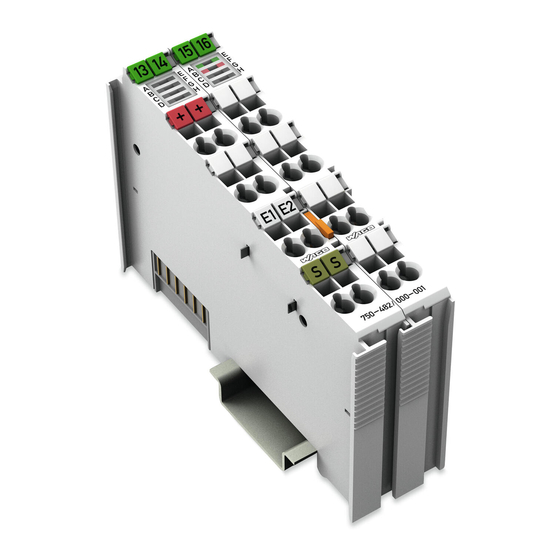














Need help?
Do you have a question about the 750-482/000-001 and is the answer not in the manual?
Questions and answers