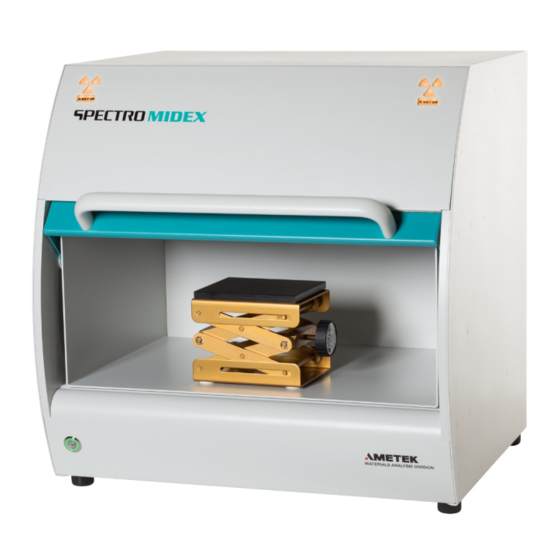
Table of Contents
Advertisement
Advertisement
Table of Contents

Summary of Contents for Ametek Spectro MIDEX
- Page 1 Das verknüpfte Bild kann nicht angezeigt werden. Möglicherweise wurde die Datei verschoben, umbenannt oder gelöscht. Stellen Sie sicher, dass die Verknüpfung auf die korrekt SPECTRO MIDEX µ-XRF Spectrometer Original operating instructions...
-
Page 3: Table Of Contents
Energy channel recalibration procedure (MCA) ..........27 6.2.3 Global recalibration ....................28 Troubleshooting ....................29 Spare parts and consumables ................31 De-commissioning .................... 31 Manufacturer address ..................31 EC Declaration of Conformity ................32 SPECTRO MIDEX — 05.10.2017 — 3... -
Page 4: Description Of Instrument
The instrument comes with a preset method of analysis installed. Data are already stored in the instrument's memory. The measured values are compared with these data. After the measurement is complete, the results for an unknown sample are displayed on the screen. — 4 SPECTRO MIDEX — 05.10.2017... -
Page 5: Overview
Key switch with removable key Sample chamber with scissor lift b Fuse table Sample chamber lid Power supply connection point X-ray radiation indicator d Video connection point (USB) e PC connection point (LAN) SPECTRO MIDEX — 05.10.2017 — 5... -
Page 6: Safety
Warning! Ionizing radiation! Notice! Warns of activities or conditions that may adversely affect the safety or function of the instrument. Information Displays information that is important for the correct and safe use of the instrument — 6 SPECTRO MIDEX — 05.10.2017... -
Page 7: User Information
Secure the instrument while in operation. This applies also when the instrument is being transported. Compliance with the relevant safety regulations when using tools and operating equipment is mandatory. Prior to opening the instrument, detach the power plug. SPECTRO MIDEX — 05.10.2017 — 7... -
Page 8: Intended Use
Therefore never touch these windows. Warning of hand injury! Your fingers may get crushed when closing the sample chamber lid. When closing the sample chamber lid keep your fingers out of the sample chamber. — 8 SPECTRO MIDEX — 05.10.2017... - Page 9 The sample chamber lid can only be opened again after the shutter is closed (at the end of the measurement). For your safety, the safety circuits are checked automatically. SPECTRO MIDEX — 05.10.2017 — 9...
-
Page 10: Radiation Protection Advice
The operation of the instrument may require official approval in other countries. Compliance with the national safety and approval regulations in force in your country and/or state is mandatory! Please contact the responsible local approval authority. — 10 SPECTRO MIDEX — 05.10.2017... -
Page 11: Technical Data
10 – 80 % (non-condensing) at 25° C (77° F) 10 – 75 % (non-condensing) at 30° C (86° F) Protection class / Contamination class IP 20 (DIN 40050) Contamination class II (laboratory environment) EMC environment Industrial environment / Laboratory environment SPECTRO MIDEX — 05.10.2017 — 11... -
Page 12: Transportation/Setting-Up
When setting up the instrument, ensure that all sides are easy to access for maintenance, repair and connection/disconnection purposes. All necessary cables are included in the delivery. — 12 SPECTRO MIDEX — 05.10.2017... -
Page 13: Storage
In case of a power failure, the UPS (Uninterrupted Power Supply) sends a signal to the instrument. The instrument is then shut down in a controlled manner. In the case of extended power failures, the computer is shut down after a given amount of time. Fig. 2 SPECTRO MIDEX — 05.10.2017 — 13... - Page 14 Connect all components with the UPS (instrument, PC, monitor, etc.) Connect the UPS with the power supply. Switch on the UPS. Switch on the components (instrument, PC, monitor, etc.). The UPS is now installed. — 14 SPECTRO MIDEX — 05.10.2017...
-
Page 15: Operation
Height-adjustment wheel Used to adjust height of scissor lift table Sample chamber lid Used to open and close the sample chamber Key switch with removable key Horizontal position: OFF setting Vertical position: ON setting SPECTRO MIDEX — 05.10.2017 — 15... -
Page 16: Displays
Operation Displays Fig. 4 Display Function X-ray radiation Lit orange when X-ray tube is in operation. — 16 SPECTRO MIDEX — 05.10.2017... -
Page 17: Switching On The Instrument
Log in to the software program when prompted to do so. Username: admin Password: admin Further passwords for various groups can be found in the “XRF-Analyzer Pro User Guide” document by pressing the F1 key. Select the green button: Start instrument SPECTRO MIDEX — 05.10.2017 — 17... - Page 18 “Activate Standby Mode” to switch the instrument to standby mode. The instrument is switched on. In order to ensure stable measurement conditions, it is highly recommended to wait 20 minutes before starting the measurements. — 18 SPECTRO MIDEX — 05.10.2017...
-
Page 19: Switching Off The Instrument
Windows task bar and exit the instrument software program. A window opens. Click on “Shutdown”. The connection between the PC and the instrument is canceled. Confirm the security query and also confirm the shutoff of the high-voltage supply. SPECTRO MIDEX — 05.10.2017 — 19... - Page 20 Turn the key switch to the horizontal position. Select the “Start” menu in the Windows user interface and then the “Exit” command. The computer is switched off. The instrument is switched off. — 20 SPECTRO MIDEX — 05.10.2017...
-
Page 21: Carrying Out The Measurement
Place the sample on the scissor lift table and move it below the measurement window. Fig. 5 Switch on the light (1) and the laser (2) with the respective buttons on the video screen. Fig. 6 SPECTRO MIDEX — 05.10.2017 — 21... - Page 22 Fig. 8 Close the sample chamber. Enter a sample name (1). Select the method for measuring the sample (2). Select the directory in which the sample is to be saved (3). Fig. 9 — 22 SPECTRO MIDEX — 05.10.2017...
-
Page 23: Start The Measurement Via The Xrf Analyzer Pro Software Program
The pushbutton starts to flash. The measurement is automatically performed using the parameters set in the software program. The measurement has been completed when the pushbutton at the left-hand side of the housing remains lit. SPECTRO MIDEX — 05.10.2017 — 23... -
Page 24: Maintenance By The Operator
1 minute before switching it on again. Safety devices are automatically checked for correct functioning whenever the instrument is restarted. Then, carry out an energy channel recalibration procedure (MCA) (see Chapter 6.2.2). — 24 SPECTRO MIDEX — 05.10.2017... - Page 25 Global recalibration, depending on the Fit the recalibration aid in the instrument results of the control sample measurement. and start the global recalibration procedure (Should the MCA recalibration procedure (Chapters 6.2.1 & 6.2.3). fail to bring improvement.) SPECTRO MIDEX — 05.10.2017 — 25...
-
Page 26: Mca / Global) Recalibration Sample
MCA / global sample. The energy channel recalibration procedure (MCA) (see Section 6.2.2) or the global recalibration procedure (see Section 6.2.3) can now be performed. Fig. 12 — 26 SPECTRO MIDEX — 05.10.2017... -
Page 27: Energy Channel Recalibration Procedure (Mca)
The energy channel recalibration procedure is carried out automatically. After the measurement is completed, a result window indicates that the MCA recalibration procedure has been successfully completed. The instrument is now calibrated. SPECTRO MIDEX — 05.10.2017 — 27... -
Page 28: Global Recalibration
Upon completion of the measurement, the analysis of the global recalibration will be carried out automatically. Press “OK” to close the window where the successful completion of the recalibration procedure is indicated. The instrument is now calibrated. — 28 SPECTRO MIDEX — 05.10.2017... -
Page 29: Troubleshooting
The sample chamber lid is Check if the sample chamber lid switched on. not closed and the shutter is properly closed. is open at the same time. Defective safety switches Please contact your Service or defective Center. tube/generator. SPECTRO MIDEX — 05.10.2017 — 29... - Page 30 The MCA calibration was Repeat the MCA calibration. not optimal. Other malfunctions in the Please contact your Service system. Center. — 30 SPECTRO MIDEX — 05.10.2017...
-
Page 31: Spare Parts And Consumables
Only organizations or persons authorized by the instrument manufacturer shall be permitted to de-commission the instrument. Please contact your Service Center. Manufacturer address SPECTRO Analytical Instruments GmbH Boschstr. 10 D-47533 Kleve Germany Tel.: +49.2821.8 92-0 Fax: +49.2821.8 92-22 00 http://www.spectro.com SPECTRO MIDEX — 05.10.2017 — 31... -
Page 32: Ec Declaration Of Conformity
EC Declaration of Conformity EC Declaration of Conformity — 32 SPECTRO MIDEX — 05.10.2017...














Need help?
Do you have a question about the Spectro MIDEX and is the answer not in the manual?
Questions and answers