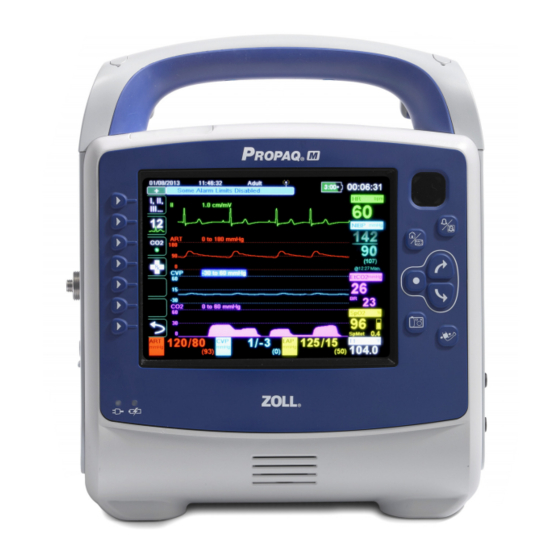
ZOLL Propaq M Operator's Manual
Hide thumbs
Also See for Propaq M:
- Operator's manual (170 pages) ,
- Service manual (92 pages) ,
- Service manual (78 pages)
Table of Contents
Advertisement
Advertisement
Table of Contents

Summary of Contents for ZOLL Propaq M
- Page 1 Propaq M Operator’s Guide ® REF: 9650-000820-01 Rev. K SW VER: 02.30.01.00...
- Page 2 9650-000820-01 Rev. K) is November, 2016. Copyright © 2016 ZOLL Medical Corporation. All rights reserved. RescueNet, SurePower, and ZOLL are trademarks or registered trademarks of ZOLL Medical Corporation in the United States and/or other countries. All other trademarks are the property of their respective owners.
-
Page 3: Table Of Contents
Table of Contents Chapter 1 General Information Product Description ......................1-1 Propaq M Optional Features ..................1-2 How to Use This Manual..................... 1-2 Operator’s Guide Updates ....................1-2 Unpacking ........................... 1-2 Symbols Used on the Equipment ..................1-3 Conventions ........................1-6 Propaq M Indications for Use.................... - Page 4 Setting the Date and Time ..................2-13 Changing the Display Brightness ................2-14 Replacing a Battery Pack on the Propaq M Unit (No Printer) ........2-15 Replacing a Battery Pack on the Propaq M Unit with Printer ........2-16 Using Treatment Buttons ..................2-17...
- Page 5 Preparing the Patient for Electrode Application ............6-3 Applying Electrodes to the Patient ................6-4 Connecting the ECG Cable To the Propaq M Unit ............. 6-6 Selecting ECG Waveforms for Display ............... 6-6 Selecting the Waveform Trace Size ................6-8 ECG Monitoring and Pacemakers ..................
- Page 6 Setting Upper and Lower SpHb Alarm Limits ............10-12 Setting Upper and Lower SpOC Alarm Limits ............10-13 Setting Upper and Lower PVI Alarm Limits ............10-13 Setting Upper and Lower PI Alarm Limits ............... 10-13 www.zoll.com 9650-000820-01 Rev. K...
- Page 7 Selecting the Temperature Label ..................12-4 Temperature System Messages ..................12-5 Chapter 13 12-Lead ECG Interpretive Analysis Entering Patient Information ..................... 13-3 Entering the Patient Name and ID ................13-3 Entering Patient Age and Gender ................13-4 9650-000820-01 Rev. K Propaq M Operator’s Guide...
- Page 8 Setting up Cellular Communications ............... 15-23 Setting up an Ethernet Connection ................. 15-28 Configuring 12-Lead Report Transmissions ............15-29 Configuring Disclosure Log Transmissions ............15-31 Data Services ......................15-33 Configuring Clock Synchronization ................. 15-35 Communications System Messages................15-37 www.zoll.com 9650-000820-01 Rev. K...
- Page 9 Printing Trends ......................16-4 Chapter 17 Cleaning and Maintenance Inspection and Cleaning instructions ................17-1 Cleaning the Propaq M unit ..................17-2 Cleaning the NIBP Blood Pressure Cuff ..............17-2 Cleaning SpO2 Sensors ................... 17-2 Cleaning Cables and Accessories ................17-3 Loading Recorder Paper ...................
-
Page 11: Chapter 1 General Information
The Propaq M has a patient data review and collection system that allows you to view, store, and transfer patient data. The Propaq M unit contains a USB port, which you can use to transfer data to a PC and, optionally, a printer, that you can use to print patient data. -
Page 12: Propaq M Optional Features
How to Use This Manual The Propaq M Operator's Guide provides information operators need for the safe and effective use and care of the Propaq M product. It is important that all persons using this device read and understand all the information contained within. -
Page 13: Symbols Used On The Equipment
This end up. Temperature limitation. Conformité Européenne Complies with medical device directive 93/42/EEC. Type CF patient connection. Fusible link. Alternating current (ac). Direct current (dc). Auxiliary power adapter operation. Earth (ground). Negative input terminal. 9650-000820-01 Rev. K Propaq M Operator’s Guide... - Page 14 Do not discard in trash. Recycle or dispose of properly. Return to a collection site intended for waste electrical and electronic equipment (WEEE). Do not dispose of in unsorted trash. Date of manufacture. Use by. Latex-free. Do not reuse. Do not fold. www.zoll.com 9650-000820-01 Rev. K...
- Page 15 Refer to instruction manual/booklet. Prescription only. Alarm audio is currently off. Alarm audio is currently paused. Pacer indicator disabled. Battery charging status. Do not use device, cables, or probes in an MRI environment. 9650-000820-01 Rev. K Propaq M Operator’s Guide...
-
Page 16: Conventions
The Propaq M will be used whenever it is required to monitor any of those functions that are included (as options) in the device. The Propaq M unit can be used on pediatric patients (as described in the following table) and on adult patients (21 years of age or older) with and without heart dysfunction. -
Page 17: Temperature Monitoring
Respiration Monitoring The Propaq M is intended for use to continuously monitor respiration rate and to alarm if the rate falls outside of the range set by the operator. Because the measurement method actually measures respiratory effort, apnea episodes with continued respiratory effort (such as obstructive apnea) may not be detected. -
Page 18: Propaq M Product Functions
You can charge the battery by either of the following methods: Internal charging — plug the Propaq M into an auxiliary power adapter to automatically • begin charging the installed battery pack. The front panel battery indicator operates as... -
Page 19: Ready For Use (Rfu) Indicator
Propaq M Product Functions Ready For Use (RFU) Indicator The Propaq M has an RFU indicator on the front panel that indicates if the device is ready for use. The RFU indicator has three states which are described in the following table. -
Page 20: Warnings
• immediately. Do not use the monitor until it has been inspected by appropriate personnel. The Propaq M unit might not perform to specifications when stored at the upper or lower • extreme limits of storage temperature and then immediately put into use. The Propaq M unit should not be stored or used outside of the environmental limits provided in Appendix A of this manual. -
Page 21: Ecg Monitoring
Do not place electrodes directly over an implanted pacemaker. • The Propaq M unit detects ECG electrical signals only. It does not detect a pulse (effective • circulatory perfusion). Always verify pulse and heart rate by physical assessment of the patient. -
Page 22: Noninvasive Blood Pressure
Blood pressure measurement results may be affected by the position of the patient, his or her • physiological condition and other factors. Substitution of a component different from that supplied by ZOLL (e.g., cuff, hoses, etc.) • may result in measurement error. Use only ZOLL-approved cuffs and hoses. To avoid the risk of intravenous line misconnection and possible introduction of air into a patient’s blood,... -
Page 23: Respiration
If the Low Battery indication occurs at any time during operation, immediately replace the • battery pack. If the LOW BATTERY icon appears, plug the Propaq M unit into a power source or install a • fully charged battery pack. When the warning low battery shutdown prompt appears, immediately replace the battery pack with a fully charged pack or plug the Propaq M unit into a power source, as unit shut down due to a low battery condition is imminent. -
Page 24: Patient Safety
To ensure patient safety, do not place the monitor in any position that might cause it to fall • on the patient. To ensure patient safety, connect the Propaq M only to equipment with circuits that are • electrically isolated. -
Page 25: Restarting The Monitor
If the Propaq M unit is powered off for less than 2 minutes, all patient monitoring parameter settings will be retained. If the unit has been powered off for at least two minutes, it will be considered a New Patient and all of the patient-specific parameters (alarm limits, etc.) will be... -
Page 26: Software License
1. Grant of License: In consideration of payment of the software license fee which is part of the price paid for this product ZOLL Medical Corporation grants the Purchaser a non- exclusive license, without right to sublicense, to use the system software in object-code form only. - Page 27 Returning a unit for service Before sending a unit to the ZOLL Technical Service Department for repair, obtain a service request (SR) number from the service representative. Remove the battery pack from the unit. Pack the unit with its cables and battery in the original containers (if available) or equivalent packaging.
-
Page 28: The Zoll Serial Number
“A” for January, “B” for February, “C” for March, and so on through “L” for December. The product serial number is a unique set of alphanumeric characters that ZOLL assigns to each individual unit. -
Page 29: Chapter 2 Product Overview
Chapter 2 Product Overview This chapter provides an overview of the Propaq M unit’s features, controls, and indicators. It provides illustrations of the Propaq M unit both with and without the optional printer. 9650-000820-01 Rev. K Propaq M Operator’s Guide... -
Page 30: Propaq M Controls And Indicators
Chapter 2 Product Overview Propaq M Controls and Indicators Item Description Handle Integrated carrying handle. Front panel Includes the display screen and primary controls. Speaker Emits R-wave detection beeps and alarm tones. Patient connectors For details, refer to “Patient Cables and Connectors” on page 2-8. -
Page 31: Propaq M With Printer (Optional) Control And Indicators
Propaq M with Printer (Optional) Control and Indicators Propaq M with Printer (Optional) Control and Indicators Item Description Handle Integrated carrying handle. Front panel Includes the display screen and primary controls. Speaker Emits R-wave detection beeps and alarm tones. Paper Compartment Holds paper for the printer (optional). -
Page 32: The Front Panel
Chapter 2 Product Overview The Front Panel The front panel of all Propaq M devices includes the display screen, quick access keys, battery and auxiliary power indicators, and Ready For Use (RFU) indicator. Visual Alarm Indicators Power button Display screen... - Page 33 SpO2 sensor has not yet been connected to the patient. If SpO2 monitoring is desired, connect the SpO2 sensor to the patient. See Chapter 10, "Pulse CO-Oximetry (SpO2)" for information on Sp02 monitoring. 9650-000820-01 Rev. K Propaq M Operator’s Guide...
-
Page 34: Display Screen
(96) ºF 98.6 Heart rate NIBP data data Current temp Respiration rate Propaq M Display Screen Color coding To differentiate information for various parameters, the unit displays each type of information in a specific user-configurable color. www.zoll.com 9650-000820-01 Rev. K... -
Page 35: Battery Status And Auxiliary Power Indicators
The auxiliary power indicator indicates that the unit is being powered by the auxiliary power adapter. Note: Upon powering up the Propaq M unit, the battery capacity will be displayed within approximately 15 seconds under normal conditions. Icon Status... -
Page 36: Patient Cables And Connectors
For connecting Masimo SpO /CO cable. NIBP For connecting NIBP hose. For connecting CO sampling line. Temp For connecting temperature probe(s). For connecting the Propaq M monitor to a USB device. For connecting IBP cable(s). www.zoll.com 9650-000820-01 Rev. K... -
Page 37: Auxiliary Power Adapter
Auxiliary Power Adapter Auxiliary Power Adapter The auxiliary power adapter is used as backup power to operate the Propaq M unit. When it is connected to the unit, it powers the unit and charges the battery that is installed inside it. When... -
Page 38: Navigating The Display Screen
Navigating the Display Screen You can access the Propaq M functions using the quick access keys that are located on the left side of the display screen, and the navigation keys that are located on the right side of the front panel. - Page 39 ID. Row Up Allows you to move to the previous row when entering patient information. Row Down Allows you to move to the next row when entering patient information. 9650-000820-01 Rev. K Propaq M Operator’s Guide 2-11...
-
Page 40: Navigation Keys
Change parameter settings. • Using the Select Button Use the Select button to do the following: Display the settings window while a parameter is highlighted in the main window. • Select options from a window. • 2-12 www.zoll.com 9650-000820-01 Rev. K... -
Page 41: Display Brightness Modes
• Setting the Date and Time The Propaq M Set Date and Time screen allows you to set the date the Propaq M will use and its internal real time clock. To set the Propaq M unit’s date and time: 1. -
Page 42: Changing The Display Brightness
Selecting a higher brightness setting (such as 70%) will deplete the battery pack at a faster rate than when choosing a lower brightness setting (such as 30%). To select the brightness setting, go to the Setup>Display/Volume>Display Brightness menu to adjust the display percentage. 2-14 www.zoll.com 9650-000820-01 Rev. K... -
Page 43: Replacing A Battery Pack On The Propaq M Unit (No Printer)
Replacing a Battery Pack on the Propaq M Unit (No Printer) This section describes how to replace a battery pack on the Propaq M unit (no printer). To remove a battery pack, use your fingers to grasp and raise the latch and pull the battery pack out of the compartment. -
Page 44: Replacing A Battery Pack On The Propaq M Unit With Printer
Chapter 2 Product Overview Replacing a Battery Pack on the Propaq M Unit with Printer This section describes how to replace a battery pack on the Propaq M equipped with the optional printer. To remove a battery pack, use your fingers to grasp and raise the latch and pull the battery pack out of the compartment. -
Page 45: Using Treatment Buttons
These buttons allow you to add a treatment snapshot (which itemizes drugs or treatments administered to the patient) to a Treatment Summary Report. When the Propaq M device is equipped with a printer, you can do this by selecting Print on Treatment Snapshot from Setup>Supervisor>Printer. -
Page 47: Chapter 3 Monitoring Overview
If the Propaq M unit is powered off for less than 2 minutes, all patient monitoring parameter settings are retained. If the Propaq M unit is powered off for 2 minutes or longer, the unit operates as if there is a New Patient and all patient-specific parameters (alarm limits, etc.) are reset to their default values. -
Page 48: Ecg
, or , and so on, in this area. You can configure the Propaq M unit to display up to four ECG waveform traces. In addition to being able to specify the ECG source for each waveform trace, you can adjust the display scale of those traces to make them easier to view. -
Page 49: Capnography (Co2)
EtCO2 display. The EtCO and FiCO measurements can appear as values given in millimeters of mercury (mmHg). You can also specify that the Propaq M unit display a CO capnogram in the waveform trace display area. Pulse Oximetry (SpO Pulse Oximetry monitoring measures the oxygen saturation (SpO ) of arterial blood at a peripheral site such as a finger or toe. -
Page 50: Monitoring Display Options
Chapter 3 Monitoring Overview Monitoring Display Options The Propaq M unit gives you great flexibility in how you display a patient’s vital signs information. By pressing the Display/Home button ( ) on the front panel, you can successively display the patient’s vital signs information in these three windows: Waveform Display window, which initially displays an ECG waveform trace and numeric •... - Page 51 Trends Status window. The Trends Status window reports the patient’s vital sign measurements, which the Propaq M logs automatically at a configurable interval (see the following chapter, Trends, for more detailed information about the Trends Status window). The...
-
Page 52: Configuring The Waveform Display
If configured, the unit can display four ECG traces on startup, when no other monitoring devices are attached. The Propaq M unit can also cascade a trace onto the adjoining trace area to double the duration of the trace display. - Page 53 EtCO2 (a capnogram). Notice that when the third trace is inserted, the numeric displays move to the right side of the window to allow more room for the waveform traces. 9650-000820-01 Rev. K Propaq M Operator’s Guide...
- Page 54 Adult 00:17:43 I, II, Source 1 cm/mV III... Insert Cascade mmHg mmHg SpO2 NIBP (96) ºF 98.6 06/06/2012 12:34:56 Adult 00:17:43 I, II, 1 cm/mV III... NIBP mmHg (96) EtCO2 mmHg 1 cm/mV SpO2 ºF 98.6 www.zoll.com 9650-000820-01 Rev. K...
- Page 55 EtCO2 mmHg 1 cm/mV Insert Cascade SpO2 Remove ºF 98.6 06/06/2012 12:34:56 Adult 00:17:43 I, II, 1 cm/mV III... NIBP mmHg (96) 1 cm/mV EtCO2 mmHg 0 to 60 mmHg SpO2 ºF 98.6 9650-000820-01 Rev. K Propaq M Operator’s Guide...
-
Page 57: Chapter 4 Trends
A patient alarm occurs and the Trend on Alarm option is on • The Propaq M unit can store at least 24 hours of trend information when logged at a 1 minute trend interval. You can view or save to external memory all logged trend information. -
Page 58: Displaying The Trends Status Window
Chapter 4 Trends Displaying the Trends Status Window The Propaq M unit displays the logged trend information in the Trends status window. Press the Display/Home button ( ) to display the Trends window, the primary ECG trace, and the small numeric displays for each monitoring function:... -
Page 59: Printing Trend Information
By default, the Trends status window displays all logged trend information. It displays the numeric information for all monitoring functions, which the unit logs at a 30-second interval, and when you take NIBP measurements, when a patient alarm occurs, and when you press 9650-000820-01 Rev. K Propaq M Operator’s Guide... -
Page 60: Continuous Waveform Recording
24 hours of continuous ECG (4 waveforms), Capnography and IBP (3 channels) • Note: The actual information that is stored depends on usage. Also, the specific combination of stored continuous waveform data depends on how the waveform recording settings are configured in the Supervisor menu. www.zoll.com 9650-000820-01 Rev. K... -
Page 61: Chapter 5 Alarms
Chapter 5 Alarms The Propaq M unit supports the detection and indication of patient alarms and technical alerts. A patient alarm is any alarm condition that is caused by a monitored patient-related variable, such as a measured vital sign that falls outside of a configured alarm limit. You can configure patient alarm limits for each of the physiologic monitoring functions. -
Page 62: Visual Alarm Indicators
Chapter 5 Alarms Visual Alarm Indicators In addition to status messages that appear on the display, the Propaq M unit lights the red or yellow LED on the front panel to indicate the priority level of the highest-priority active alarm. -
Page 63: Patient Alarm Display
When a patient’s vital signs measurements trigger an alarm, in addition to sounding the patient alarm, the Propaq M unit displays an alarm message, and changes the display characteristics of the monitoring function’s numeric display (the alarming parameter appears in red against a white background). -
Page 64: Life Threatening Rhythm Alarms
Depending upon configuration of the unit, it generates visible and audible alarms as needed. Equipment Alert Display When a problem with the Propaq M unit or an attached sensor triggers an alert, in addition to sounding an equipment alert, the Propaq M unit displays an alert message (yellow background, black text). -
Page 65: Responding To Active Alarms -- Silencing The Alarm
1. Check the patient and provide appropriate care. Press the Alarm Pause/Reset ( ) button on the Propaq M unit’s front panel to acknowledge the alarm and briefly pause (silence) the alarm (90 seconds). After caring for the patient, check that the appropriate alarms are set (for more information about setting alarms, see appropriate monitoring chapters later in this manual). -
Page 66: Pausing (Suspending) Alarms
No alarms will sound while alarms are paused (suspended); however, if an alarm occurs during the suspension period, the Propaq M unit will display visual alarm indicators -- alarm messages in the message area (white text on a red background) and red/white numeric displays). -
Page 67: Alarm Reminders
Audio Off condition continues. You enable or disable the Reminder Alarm in the Setup>Supervisor>Alarms>General>menu. Alarm Options The Propaq M unit provides alarm options that you can specify through the Supervisor parameter control panel (access to Supervisor is passcode-controlled). Press the More quick access key (... -
Page 68: Selecting Default Alarm Limits
Do not set alarm limits to such extreme values that render the alarm system useless. Setting Alarm Limits Relative to the Patient -- Stat Set Option The Propaq M unit also allows you to set all alarm limits relative to the patient’s current vital signs measurements by performing the following actions: 1. - Page 69 Limit = Numeric + 5 (mmHg) Temp Entire range Limit = Numeric + 0.5 Limit = Numeric – 0.5 (°C) Temp Entire range Limit = Numeric + 0.9 Limit = Numeric – 0.9 (°F) 9650-000820-01 Rev. K Propaq M Operator’s Guide...
-
Page 71: Chapter 6 Monitoring Ecg
Chapter 6 Monitoring ECG This chapter describes how to use the Propaq M unit to monitor ECG. You can use a 3-lead, 5-lead, or 12-Lead wire configuration for ECG monitoring (see Chapter 14, “12-Lead ECG Interpretive Analysis” for more information on 12-lead monitoring). - Page 72 • Check the operation and integrity of the Propaq M unit and ECG cable regularly by performing the Daily Operational Verification Test. • Implanted pacemakers may cause the heart rate meter to count the pacemaker rate during incidents of cardiac arrest or other arrhythmias.
-
Page 73: Ecg Monitoring Setup
Apply the electrode pads to the patient. Connect each lead of the ECG cable to the appropriate electrode. Insert the patient cable plug into the ECG input connector on the Propaq M unit. Select the ECG waveforms to be displayed on the waveform trace display screen. -
Page 74: Applying Electrodes To The Patient
Place near patient’s right mid-clavicular line, directly below clavicle. LA/Black Electrode L/Yellow Electrode Place near patient’s left mid-clavicular line, directly below clavicle. LL/Red Electrode F/Green Electrode Place between 6th and 7th intercostal space on patient’s left mid-clavicular line. 3-Lead Electrode Placement www.zoll.com 9650-000820-01 Rev. K... - Page 75 V4 -- 5th intercostal space at mid-clavicular line. V5 -- Same transverse level as V4 at left anterior-axillary line. V6 -- Same transverse level as V4 at left mid-axillary line. 5-Lead Electrode Placement 9650-000820-01 Rev. K Propaq M Operator’s Guide...
-
Page 76: Connecting The Ecg Cable To The Propaq M Unit
Connecting ECG Cable to Propaq M Unit Selecting ECG Waveforms for Display You can fit up to four waveforms on the Propaq M display. The first waveform at the top of the display is always an ECG waveform. (If Pads are not connected, the unit can be configured to automatically default to another ECG lead.) In the following example, Lead... - Page 77 ECG waveform sources. The following example illustrates the waveform source list that the Propaq M unit displays when a 5-lead ECG cable is connected to it. The list of available ECG waveform sources includes Leads...
-
Page 78: Selecting The Waveform Trace Size
Chapter 6 Monitoring ECG Selecting the Waveform Trace Size The Propaq M unit allows you to select the waveform trace size to adjust the size of displayed the ECG waveform. To select the waveform size, use the navigation keys to highlight and select the trace size that... -
Page 79: Ecg Monitoring And Pacemakers
, implantable pacemaker signals may cause inaccurate QRS detection and it may be desirable to turn the Pacer Indicator on. ECG System Messages When monitoring ECG, the Propaq M unit may display the following messages: System Message Cause LEAD FAULT The current ECG source lead is defective (check lead and replace, if necessary). -
Page 81: Chapter 7 Monitoring Respiration (Resp) And Heart Rate (Hr)
The Propaq M unit displays Respiration ) and Heart Rate ( ) meters. The Respiration (Resp and Heart Rate meters display values that the Propaq M unit derives from measurements taken by other Propaq M monitoring functions. 06/06/2012 12:34:56 Adult... -
Page 82: Respiration/Breath Rate Meter
Chapter 7 Monitoring Respiration (Resp) and Heart Rate (HR) Respiration/Breath Rate Meter If enabled, the Propaq M unit displays the patient’s respiration in the Respiration/Breath Rate Meter. The respiration meter displays the respiration rate that it derives, by default, from the unit’s monitoring function. -
Page 83: Configuring Respiration (Rr/Br) Alarms And Settings
ECG monitoring source for the Respiration rate. Enabling/Disabling RR/BR Alarms and Setting Alarm Limits When enabled, the Propaq M unit sounds alarms whenever the patient’s respiration rate is above or below the specified respiration rate alarm limits. -
Page 84: Using The Resp Parameter Control Panel
Select the Resp Monitoring prompt to enable or disable monitoring. When Resp Resp Monitoring is set to On (the default), the Propaq M unit displays the Respiration Rate Meter. When set to off, Propaq M removes the Respiration Rate meter from the display. Warning! When using impedance pneumography, the Propaq M unit automatically rejects cardiovascular artifact (CVA). -
Page 85: Heart Rate Meter
300 as three plus signs ( Configuring Heart Rate (HR) Meter Alarms The Propaq M unit allows you to enable and disable the Heart Rate (HR) alarm, to set alarm limits, and to select a Heart Rate tone. Enabling/Disabling HR Alarms and Setting Alarm Limits When enabled, the Propaq M unit sounds alarms whenever the patient’s heart rate is above or... -
Page 86: Life Threatening Rhythm Alarms
Upper: 32 to 300 BPM Life Threatening Rhythm Alarms When LTA monitoring is enabled, the Propaq M unit will monitor for the following life threatening ECG rhythms: asystole, ventricular fibrillation, ventricular tachycardia, extreme bradycardia, and extreme tachycardia. These events are also displayed on Treatment Summary Reports and Alarm Snapshots. - Page 87 Extreme Tachycardia Alarm Limits Patient Type Default Delta Value Range Adult +5 to +30 in increments of 5 Pediatric +5 to +30 in increments of 5 Neonate +5 to +30 in increments of 5 9650-000820-01 Rev. K Propaq M Operator’s Guide...
-
Page 88: Using The Heart Rate Parameter Control Panel
HR/PR Alarm Settings menu, on which you HR/PR Alarm can enable/disable Heart Rate alarms and set alarm limits. RESP System Message When monitoring Respiration using impedance pneumography, the Propaq M unit may display the following message: System Message Cause... -
Page 89: Chapter 8 Monitoring Non-Invasive Blood Pressure (Nibp)
The Propaq M unit must perform ECG monitoring when using Smartcuf. The SureBP monitoring software allows the Propaq M unit to take an NIBP measurement as the cuff is inflating, which saves time -- the measurement takes about 15 seconds -- and improves patient comfort. - Page 90 Do not allow the NIBP tubing to become kinked or crushed. This could prevent normal cuff deflation resulting in patient injury due to prolonged restriction of blood flow. • Never use the Propaq M to monitor NIBP on one patient while simultaneously monitoring ECG on another patient. •...
-
Page 91: How Does Nibp Work
How does NIBP Work? The blood pressure cuff and hose connect to the Propaq M unit through the NIBP connector on the side panel of the unit. The NIBP button on the front panel of the unit allows you to initiate and terminate blood pressure measurements, which are displayed in the NIBP area of the monitor. -
Page 92: The Nibp Numeric Display
Chapter 8 Monitoring Non-Invasive Blood Pressure (NIBP) The NIBP Numeric Display When NIBP monitoring has been set up and the Propaq M unit has begun taking NIBP measurements, the systolic, diastolic, and mean blood pressure measurements appear on the NIBP numeric display as follows:... -
Page 93: Selecting The Nibp Cuff
Using a cuff that is too large results in measurements lower than the patient’s actual blood pressure. The Propaq M unit uses the same definitions of Neonates, Pediatrics, and Adults as defined in the AAMI SP10:2002 standard:... -
Page 94: Connecting The Nibp Cuff
Chapter 8 Monitoring Non-Invasive Blood Pressure (NIBP) Connecting the NIBP Cuff Connecting the NIBP cuff requires you to attach the inflation hose to the Propaq M unit and the NIBP cuff. To use the SureBP feature, which enables the Propaq M unit to measure blood pressure on cuff inflation, you must use the FlexiPort cuff and dual lumen (two-tube) adaptor and hose. - Page 95 Connecting the NIBP Cuff Attach a single lumen hose as follows: Attaching Single Lumen Hose to the Propaq M Unit 9650-000820-01 Rev. K Propaq M Operator’s Guide...
-
Page 96: Applying The Cuff To The Patient
• Do not place cuff over a wound, as this can cause further injury. Adjust the cuff so that the artery marker on the cuff is over the artery, pointing to the hand or foot. www.zoll.com 9650-000820-01 Rev. K... - Page 97 The following illustrates one possible cuff placement for adult/pediatric patients and, to the right, possible cuff placements for neonates: Applying Cuff to the Patient 9650-000820-01 Rev. K Propaq M Operator’s Guide...
-
Page 98: Ensuring Correct Cuff Inflation Settings
The maximum cuff inflation pressure for neonates is 153 mmHg. Warning! Before using the Propaq M unit to monitor a new patient, power down the unit for at least 2 minutes to reset all patient parameters and eliminate all adjustments made for the previous patient. -
Page 99: Configuring Nibp Alarms And Settings
(or disabled), that alarm limits are appropriate, and that the NIBP settings are correct. Enabling/Disabling NIBP Alarms and Setting Alarm Limits When enabled, the Propaq M unit sounds alarms whenever measurements are outside set limits for the following: High and Low Systolic Pressure •... - Page 100 Lower: 20-218 mmHg Upper: 110 mmHg Upper: 22-220 mmHg Pediatric Lower: 35 mmHg Lower: 20-128 mmHg Upper: 100 mmHg Upper: 22-130 mmHg Neonate Lower: 30 mmHg Lower: 10-108 mmHg Upper: 70 mmHg Upper: 12-110 mmHg 8-12 www.zoll.com 9650-000820-01 Rev. K...
-
Page 101: Using The Nibp Parameter Control Panel
You can also configure these NIBP options: NIBP Mode ( Mode • NIBP Automatic Measurement Interval ( Auto Interval • Enable/Disable Smartcuf motion artifact filter (Smartcuf) • Start/Stop Turbocuf Measurements ( Turbocuf • 9650-000820-01 Rev. K Propaq M Operator’s Guide 8-13... - Page 102 ). To repeat the NIBP measurement, you must press the NIBP key again (select Manual In Automatic Mode, the Propaq M unit takes the first of a series of NIBP measurements when timer expires, and then repeats the NIBP measurement at this specified Auto Interval interval.
- Page 103 Start/Stop TurboCuf Selecting Start TurboCuf starts Short-term Automatic (STAT) NIBP measurements. The Propaq M unit begins its first NIBP measurement, after which it continues to perform as many NIBP measurements as possible over a 5-minute period. Select Stop TurboCuf to immediately stop STAT measurements.
-
Page 104: Nibp System Messages
Chapter 8 Monitoring Non-Invasive Blood Pressure (NIBP) NIBP System Messages When monitoring NIBP, the Propaq M unit may display the following messages: System Message Cause READING IN PROGRESS The unit is taking an NIBP measurement and functioning normally. READING STOPPED... - Page 105 The NIBP module is outside of its operating temperature range. Move unit to proper operating temperature and reattempt the NIBP measurement. WEAK PULSE The patient’s pulse is too weak to obtain an NIBP measurement or the cuff requires adjustment. 9650-000820-01 Rev. K Propaq M Operator’s Guide 8-17...
-
Page 107: Overview
Chapter 9 Monitoring CO This chapter describes how to use the Propaq M unit to monitor End Tidal Carbon Dioxide (EtCO ), breath rate, and Fractional Inspired Carbon Dioxide (FiCO ). These options use the same connector on the Propaq M unit and may be used interchangeably. -
Page 108: Co2 Monitoring Setup And Use
Apply the Filterline airway adaptor or Smart CapnoLine Nasal or Nasal/Oral cannula to the patient. Check that the Propaq M unit is set up for the correct patient type -- Adult, Pediatric, or Neonate. Configure alarms (if the current alarm settings are not appropriate) and other CO features. -
Page 109: Selecting The Co2 Sampling Line
You can use the following Oridion Microstream accessories for sidestream CO monitoring with the Propaq M unit: Table 7-1. Oridion Microstream CO Sampling Lines for use with Propaq M units. Accessory Type Part Number FilterLine Set (Adult/Pediatric), box of 25... -
Page 110: Connecting The Co2 Sampling Lines
Chapter 9 Monitoring CO2 Connecting the CO Sampling Lines To connect the FilterLine or Smart CapnoLine: 1. Slide open the Propaq M unit’s CO inlet port cover. Put the fitting at the end of the sidestream tubing over the CO inlet port connector. -
Page 111: Applying A Filterline Set
To prevent moisture from draining into the sample tubing, ensure that the sampling tube exits from the top of the airway adapter, not its bottom or sides. See the following figure. 9650-000820-01 Rev. K Propaq M Operator’s Guide... -
Page 112: Applying A Smart Capnoline Nasal Or Nasal/Oral Cannula
Placing the Cannula onto the Patient Place the oral/nasal cannula onto the patient as follows: Caution Dispose of Microstream EtCO consumables according to standard operating procedures or local regulations for the disposal of contaminated medical waste. www.zoll.com 9650-000820-01 Rev. K... -
Page 113: Measuring Co2
Check that connections have been made correctly by verifying the display a proper capnogram (the waveform is inserted automatically on the waveform display window). 06/06/2012 12:34:56 Adult 00:17:43 I, II, 1 cm/mV III... 0 to 60 mmHg mmHg mmHg SpO2 NIBP (96) ºF 98.6 9650-000820-01 Rev. K Propaq M Operator’s Guide... -
Page 114: Setting Co2 And Respiration Rate Alarms
Chapter 9 Monitoring CO2 Setting CO and Respiration Rate Alarms The Propaq M unit sounds alarms whenever measurements are outside set limits for the following: High and Low EtCO • High and Low Respiration Rate (in Breaths/Minute) • High FiCO •... - Page 115 In high-altitude environments, EtCO values may be lower than values observed at sea level, as described by Dalton’s law of partial pressures. When using the Propaq M unit in high-altitude environments, it is advisable to adjust EtCO alarm settings accordingly.
-
Page 116: Using The Co2 Parameter Control Panel
On the CO2 Parameter Control Panel, you can select a CO alarm (EtCO2, Breath Rate, or FiCO2). On the selected alarm settings menu, you can enable/disable alarms and set alarm limits (as described previously). You can also set the CO sweep speed. 9-10 www.zoll.com 9650-000820-01 Rev. K... -
Page 117: System Messages
CO2 DISABLED An error has occurred with the CO module, and the Propaq M unit has disabled the module for the duration of the unit’s power cycle. If the problem persists, the unit may require servicing. CO2 MONITORING FAILURE... -
Page 118: Patents
Chapter 9 Monitoring CO2 Patents The capnography component of the Propaq M unit is covered by one or more of the following US patents: 6,428,483; 6,997,880;5,3000,859; 6,437,316; 7,488,229; and their foreign equivalents. Additional patent applications pending. NO IMPLIED LICENSE Possession or purchase of this device does not convey any express or implied license to the... -
Page 119: Pulse Co-Oximetry (Spo2)
The Propaq M SpO input is Type CF defibrillator proof. This chapter describes how to use the Propaq M unit to monitor Pulse CO-Oximetry (SpO ), as well as the optional features: SpCO, and SpMet, and SpHb, SpOC PVI, and PI. - Page 120 Chapter 10 Pulse CO-Oximetry (SpO2) The Propaq M pulse CO-oximetry option is intended for use only with ZOLL / Masimo Rainbow sensors. The CO-oximetry sensor contains light-emitting diodes (LEDs) that transmit various visible and infrared light through the body’s extremities. The transmitted light is then received by a photodetector, which converts it to an electronic signal.
-
Page 121: Warnings -- Spo2 General
Intravascular dyes such as indocyanine green or methylene blue • Abnormal hemoglobin levels • Low arterial perfusion • Low arterial oxygen saturation levels including altitude induced hypoxemia • Elevated total bilirubin levels • Motion artifact • 9650-000820-01 Rev. K Propaq M Operator’s Guide 10-3... - Page 122 The pulse co-oximeter may be used during electrocautery, but this may affect the accuracy • or availability of the parameters and measurements. The pulse co-oximeter should not be used for arrhythmia analysis • 10-4 www.zoll.com 9650-000820-01 Rev. K...
-
Page 123: Cautions
Do not submerge the pulse co-oximeter in any cleaning solution or attempt to sterilize by • autoclave, irradiation, steam, gas, ethylene oxide or any other method. This will seriously damage the pulse co-oximeter. 9650-000820-01 Rev. K Propaq M Operator’s Guide 10-5... -
Page 124: Spo2 Setup And Use
For more information, refer to the Accessories section of this chapter, which provides a list of ZOLL-approved reusable and single-use sensors for adult, pediatric, and neonate patients. Before applying the sensor, always familiarize yourself with the Directions for Use that the manufacturer provides with the sensor. -
Page 125: Applying A Two-Piece Single-Use Sensor/Cable
Lift the clear plastic protective cover from the female end of the extension cable, then plug the sensor cable’s male connector into the extension cable connector -- make sure that the plug is all the way into the connector: Sensor Cable Connector Connector 9650-000820-01 Rev. K Propaq M Operator’s Guide 10-7... - Page 126 Chapter 10 Pulse CO-Oximetry (SpO2) Lower the clear plastic cover over the connection to secure it: Clear Protective Cover See “Connecting the SpO2 Sensor” on page 10-10 to connect the cable to the unit. 10-8 www.zoll.com 9650-000820-01 Rev. K...
-
Page 127: Applying A Reusable Sensor/Cable
Disconnect the sensor from the patient cable, if appropriate. Wipe the entire sensor clean with a 70% isopropyl alcohol moistened pad. Allow the sensor to air dry before returning it to use. 9650-000820-01 Rev. K Propaq M Operator’s Guide 10-9... -
Page 128: Displaying Measurements
Connecting the SpO Sensor To connect the sensor to the Propaq M unit: 1. When using a sensor extension cable, inspect the cable before use. Replace the cable if it shows any signs of wear, breakage, or fraying. Plug the sensor extension cable into the SpO... -
Page 129: Enabling/Disabling Spo2 Alarms And Setting Alarm Limits
Enabling/Disabling SpO2 Alarms and Setting Alarm Limits Enabling/Disabling SpO Alarms and Setting Alarm Limits When enabled, the Propaq M unit sounds alarms whenever measurements are outside set limits for the high and low SpO values (and, if installed and monitoring is on, SpCO and SpMet, and SpHb, SpOC, PVI and PI values). -
Page 130: Setting Upper And Lower Spco And Spmet Alarm Limits
Upper: 2 - 25 g/dL 11.0 mmol/L 2 - 15.5 mmol/L Lower: 7.0g/dL Lower: 0 - 24.9 g/dL 4.0 mmol/L 0 - 15.4 mmol/L Neonate Upper: 17.0 g/dL Upper: 2 - 25 g/dL 11.0 mmol/L 2 - 15.5 mmol/L 10-12 www.zoll.com 9650-000820-01 Rev. K... -
Page 131: Setting Upper And Lower Spoc Alarm Limits
Upper: 20% Upper: 0.2 - 20% Lower: 0% Lower: 0 - 98% Pediatric Upper: 20% Upper: 2 - 100% Lower: 0% Lower: 0 - 98% Neonate Upper: 20% Upper: 2 - 100% 9650-000820-01 Rev. K Propaq M Operator’s Guide 10-13... -
Page 132: Spco And Spmet, And Sphb, Spoc, Pvi And Pi Monitoring
Specifying the SpO Averaging Time The Masimo SpO module in the Propaq M unit provides three different time periods over which SpO values are averaged: 4 seconds, 8 seconds (default) and 16 seconds. The averaging period is rarely changed from the 8 second default setting. For high risk patients with rapidly changing SpO conditions, use the 4 second setting. -
Page 133: Selecting Sphb Venous Mode
SpO2 System Messages Selecting SpHb Venous Mode If the SpHb option is installed, the Propaq M unit allows you to specify whether to use venous mode (On) as the blood sample source or not (Off). When Off (default) the Propaq M uses arterial as the blood sample source. -
Page 134: Functional Testers And Patient Simulators
For a properly functioning monitor, this difference will be reproducible over time and from monitor to monitor within the performance specifications of the test device. Patents All patent information related to the SpO2 component of the Propaq M unit can be found at the following: www.masimo.com/patents.htm... -
Page 135: Chapter 11 Monitoring Invasive Pressures (Ibp)
This chapter describes how to use the Propaq M unit to monitor invasive pressures (IBP). The Propaq M unit has three invasive pressure channels: P1, P2, and P3. You can use these channels to measure arterial, venous, or intracranial pressures using invasive transducers with 5uV/V/mmHg sensitivity. -
Page 136: Ibp Setup
• Before you use the Propaq M unit on a new patient, always turn it off for at least 2 minutes. This clears the previous patient’s trend values, alarm limit settings, and NIBP cuff inflation pressure. -
Page 137: Attaching The Invasive Pressure Transducer
Plug the transducer cable into one of the three six-pin IBP cable connectors on the side of the Propaq M unit. When you plug the transducer cable into the unit, the message ZERO PROBE appears in the numeric display window for that IBP channel. 9650-000820-01 Rev. K Propaq M Operator’s Guide 11-3... -
Page 138: Zeroing The Transducer
Check that the unit is open to atmospheric air and that it is properly connected to the unit, then try zeroing the transducer again. The Propaq M unit will not zero the transducer if it detects pulsation in the pressure channel, if there is too much noise in the signal, or if transducer’s offset is too great. -
Page 139: Rezeroing A Transducer
MEAN values in the IBP channel’s numeric display and, optionally (if enabled through the unit’s Waveform Select menu) the waveform for that IBP channel: The Propaq M unit allows you to specify a label that identifies the channel’s IBP measurement, and to select a display format for the numeric display. -
Page 140: Enabling/Disabling Ibp Alarms And Setting Alarm Limits
Chapter 11 Monitoring Invasive Pressures (IBP) Enabling/Disabling IBP Alarms and Setting Alarm Limits When enabled, the Propaq M unit sounds alarms whenever IBP measurements are outside set limits for the following: High and Low Systolic Pressure • High and Low Diastolic Pressure •... -
Page 141: Setting Upper And Lower Diastolic (Dia) Alarm Limits
Lower: 50 mmHg Lower: -30 to 298 mmHg Upper: 110 mmHg Upper: -28 to 300 mmHg Neonate Lower: 35 mmHg Lower: -30 to 298 mmHg Upper: 80 mmHg Upper: -28 to 300 mmHg 9650-000820-01 Rev. K Propaq M Operator’s Guide 11-7... -
Page 142: Setting Ibp Source Label
Central Venous Pressure Femoral Artery Pressure Intracranial Pressure Labial Artery Pressure Pulmonary Artery Pressure Radial Artery Pressure Umbilical Artery Pressure Umbilical Venous Pressure In the following example, source labels are specified for all three IBP channels: 11-8 www.zoll.com 9650-000820-01 Rev. K... -
Page 143: Ibp System Messages
IBP System Messages IBP System Messages The Propaq M unit may display the following messages when monitoring IBP: System Message Cause TRANSDUCER FAILURE The IBP probe is damaged and needs to be replaced. INCOMPATIBLE TRANSDUCER The IBP probe is not compatible. See the Appendix B, Accessories, for a list of ZOLL-approved IBP probes. -
Page 145: Chapter 12 Monitoring Temperature
This chapter describes how to use the Propaq M unit to monitor temperature. The Propaq M unit provides two temperature channels. When both channels are in use, the unit displays each channel’s temperature successively, followed by the difference between the ... -
Page 146: Temperature Monitoring Setup
Selecting and Applying Temperature Probes You should use only temperature probes that are approved for use with the Propaq M unit. See Appendix B, Accessories for a list of ZOLL-approved temperature probes. The use of other probes that do not match the performance specifications of the ZOLL-approved probes may produce incorrect temperature readings. -
Page 147: Displaying Temperature
Enabling/Disabling Temperature Alarms and Setting Alarm Limits When enabled, the Propaq M unit sounds alarms whenever temperature measurements are outside set limits. You can enable (or disable) temperature alarms and set the upper and lower alarm limits through the Alarms quick access key or the Temp Parameter Control Panel. -
Page 148: Selecting The Temperature Label
Through the Temp Parameter Control Panel, you can configure alarms (as described previously) and select descriptive Temperature channel labels that will appear on the numeric display and on the trend report: Temp Lower Upper T1 Alarm T2 Alarm T1 Source Label T2 Source Label 12-4 www.zoll.com 9650-000820-01 Rev. K... -
Page 149: Temperature System Messages
If you don’t select a label, the Temperature channels appear with the default labels of T1 and Temperature System Messages The Propaq M unit may display the following messages when monitoring Temperature. Note: The temperature function performs a self test when initially powered on and also performs system tests automatically, every 10 seconds, while this function is active. -
Page 151: 12-Lead Ecg Interpretive Analysis
The Propaq M 12-Lead input is Type CF defibrillator proof. This chapter describes how to use the Propaq M unit to monitor 12-Lead ECG for adult and pediatric patients, and how to display 12-Lead ECG Interpretive Analysis information for adult patients. - Page 152 To assure protection against the effects of defibrillator discharge, use only 12-lead cables supplied by ZOLL Medical Corporation. • Check the operation and integrity of the Propaq M unit and 12-lead cable regularly by performing the Daily Operational Verification Test. •...
-
Page 153: Entering Patient Information
Figure 13-1 Patient Info Control Panel The Propaq M unit uses the name that you enter in the Patient Info panel to label the 12-lead ECG monitoring snapshots that it saves. -
Page 154: Entering Patient Age And Gender
ECG analysis is obtained. If you do not enter the patient’s age or gender the Propaq M uses the default age (45 years) and default gender (male). See “12-Lead Interpretive Analysis” on page 13-8. -
Page 155: Preparing The Patient For Electrode Application
American Heart Association International Electrotechnical Commission Patients should be in a resting, supine position when performing 12-Lead ECG monitoring. ZOLL Medical Corporation recommends placing the limb electrodes anywhere along the ankles and wrists. Avoid placing electrodes over tendons and major muscle masses. - Page 156 Move your finger down two more intercostal spaces to the fourth intercostal space which is the V1 position. Note: When placing electrodes on female patients, always place leads V3-V6 under the breast rather than on the breast. 13-6 www.zoll.com 9650-000820-01 Rev. K...
-
Page 157: Connecting The 12-Lead Cable
. The screen displays all twelve waveform traces, with the size displayed above the waveform traces: 06/06/2012 Adult 00:17:43 1 mV/cm NIBP mmHg (96) EtCO2 mmHg SpO2 Exit SpMet 20.0 ºF 98.6 9650-000820-01 Rev. K Propaq M Operator’s Guide 13-7... -
Page 158: 12-Lead Interpretive Analysis
Inovise 12L Interpretive Algorithm. Entering the correct age and gender ensures that the highest degree of ECG analysis is obtained. If you do not enter the patient’s age or gender the Propaq M uses the default age (45 years) and default gender (male). See “Entering Patient Information” on page 13-3. - Page 159 Menu. In the example above, the interpretive statement, ***STEMI***, indicates the occurrence of ST-Elevation Myocardial Infarction. The interpretive statements that the Propaq M unit displays are produced by the Audicor software of Inovise Medical, Inc. For more information on these interpretive statements, see the Inovise 12L Interpretive Algorithm Physician’s Guide.
- Page 160 Chapter 13 12-Lead ECG Interpretive Analysis To display Analysis Page 2, press the 12-Lead Review Next quick access key ( Analysis Page 2 displays the identifying information that has been entered for the patient and additional analysis statements: 13-10 www.zoll.com 9650-000820-01 Rev. K...
-
Page 161: Fault Conditions Affecting 12-Lead Interpretive Analysis
An invalid cable is in use. • If the Propaq M unit detects one of these fault conditions, Analysis Page 1 indicates that there is No data available for Interpretive Analysis and lists the fault condition; all measurements on Analysis Page 2 appear as N/A. -
Page 162: Printing 12-Lead Waveform Traces
Chapter 13 12-Lead ECG Interpretive Analysis Printing 12-Lead Waveform Traces Once you have determined that the Propaq M unit is correctly setup for 12-Lead ECG monitoring, you can print the 12-Lead ECG traces for review and analysis. Press to collect 10 seconds of 12-Lead data for print. -
Page 163: 12-Lead Print And Display Options
Specifying the Number of 12-Lead Print Copies This option allows you to specify that the Propaq M unit print up to five copies of the 12-lead waveform trace set after pressing . By default, the unit prints only one 12-lead snapshot. -
Page 164: Specifying The 12-Lead Print Format
2 x 6, The 2 x 6 format provides 2 columns of 6 leads each. The time frame for the 2 x 6 print format depends on the 12-Lead Analysis page currently displayed on the Propaq M device as follows: Page 1: 0.0 - 2.5 Seconds... - Page 165 12-lead ECG data in four non-staggered 2.5 second segments. An additional Staggered icon ( ) is available that allows you to print the ECG data in four staggered 2.5 second segments if desired. 9650-000820-01 Rev. K Propaq M Operator’s Guide 13-15...
-
Page 166: Printing 10 Seconds Of Waveform Traces
12-Lead Interpretive Analysis report. When this parameter is set to Off only the measurements display without any interpretation statements. The default is On. The setting you choose here persists through all cases and device updates. 13-16 www.zoll.com 9650-000820-01 Rev. K... -
Page 167: Chapter 14 Patient Data
This chapter describes procedures for storing, viewing, and transferring patient data from the Propaq M to an external system, such as a personal computer or handheld device. Note: Before deleting log files from the Propaq M, view the files on a personal computer to verify that they have been successfully transferred. Note: Data transfers will not be successful if the USB flash storage device is full or does not have sufficient memory available. -
Page 168: Log Capacity Indicator
When data storage reaches its capacity, the unit performs automatic log management by deleting the oldest full disclosure case. If the log is not cleared or transferred, the Propaq M unit continues to delete cases as needed to acquire storage capacity. For more information on clearing or transferring the log, see page 3. -
Page 169: Treatment Summary Report
The green LED on the top of the device turns on while data is transferred to the USB device. Note: Wait for the log transfer to complete and for the green light on the top of the Propaq M to turn off before removing the USB drive. - Page 170 Note: An UNABLE TO READ LOG message indicates that the log contains no information. This message can occur if you clear the log and then immediately enter the Treatment screen or the Trend Summary screen. 14-4 www.zoll.com 9650-000820-01 Rev. K...
-
Page 171: Chapter 15 Communications
The data available to transmit to a remote location includes 12-lead report snapshots (including trend data) as well as the Disclosure logs for up to 15 cases at one time. The Propaq M unit continuously stores information in a full disclosure case log for monitored patients. The disclosure logs contain treatment events, trends, ECG and other continuous waveforms, monitoring and event snapshots, and 12-lead snapshots and analysis. -
Page 172: The Wireless Icon
Replaces the wireless icon when all of the following are true: Connected • Ethernet is enabled. • Wireless is disabled. • An Ethernet adapter is connected but the connection is not active. No icon All wireless connectivity is disabled. 15-2 www.zoll.com 9650-000820-01 Rev. K... - Page 173 View or update 12-Lead distribution lists. • Set up a temporary Wi-Fi access point. • Set up a Bluetooth connection. • Use the navigation keys to select the wireless icon. Wireless icon 9650-000820-01 Rev. K Propaq M Operator’s Guide 15-3...
-
Page 174: The Wireless Menu
The Wireless menu has the following options: Wi-Fi Access Point, View/Configure Paired Devices, View Distribution List, and Update Distribution List. Use the navigation keys to navigate the menu items; press the back arrow ( ) to exit the wireless menu. 15-4 www.zoll.com 9650-000820-01 Rev. K... -
Page 175: Selecting A Pre-Configured Access Point Profile
Access Point profiles. To make an Access Point Profile active: 1. Use the navigation keys to highlight and select Wi-Fi Access Point. The Propaq M scans for Wi-Fi access point that are within range then displays a list of available pre-configured Access Point Profiles with those that are in range appearing at the top of the list. -
Page 176: Creating A Temporary Access Point Profile
Use the navigation keys to highlight and select Temporary Profile. A green check mark appears to show that the profile has been selected. To edit the profile, use the navigation keys to highlight and select Edit. The unit displays the Edit AP Profile menu. 15-6 www.zoll.com 9650-000820-01 Rev. K... - Page 177 Use the alphabetical keypad to enter the SSID name. Press SAVE to save changes and return to the Temporary Profile menu; press Cancel to return to the Temporary Profile menu without saving changes. 9650-000820-01 Rev. K Propaq M Operator’s Guide 15-7...
- Page 178 Non-broadcast SSID Use the navigation keys to enable or disable non-broadcast or hidden SSIDs. This must be set to Enabled to allow the Propaq M to connect to a Wi-Fi network that is configured not to broadcast its SSID. Authentication Use the navigation keys to select the authentication type.
- Page 179 If the network requires it, you may enter an Anonymous Identity. Other options on the screen will be greyed out. The Propaq M unit only supports PEAPv0/v1 + MSCHAPV2. Note: TLS (Transport Layer Security): If TLS is selected, you must select a Client Certificate and enter the Private Key Password corresponding to the private key in the Certificate file.
-
Page 180: Bluetooth Device Pairing
Select Pair Now to pair the device. On your Bluetooth device, accept the pairing request and enter the PIN, if prompted. The unit then returns to the list of paired devices. 15-10 www.zoll.com 9650-000820-01 Rev. K... - Page 181 ZOLL Medical Corporation sales representative for a list of approved devices. Changing the PIN It may be necessary to change the PIN on the Propaq M unit; check your device’s documentation. To change the PIN, select Change Pin in the Bluetooth menu, then use the numerical keypad to enter the desired PIN.
-
Page 182: Sending A 12-Lead Report
Sending a 12-Lead Report When a 12-lead report has been acquired or a previously acquired 12-lead has been selected for review, the Propaq M unit prepares the report for transmission. When this is complete, the Transmit quick access key( ) displays. -
Page 183: Sending Disclosure Logs
Sending Disclosure Logs Sending Disclosure Logs For systems with a Disclosure log server configured, the Propaq M unit allows you to send patient disclosure logs for up to 15 cases at one time to a remote server through a wireless connection. -
Page 184: Supervisor Communications Menu
12-lead report settings and set up distribution lists for 12-lead and full disclosure reports. • Disclosure Log transfer settings. • A password necessary for clients to access the Propaq M device. • Clock Synchronization settings. • Communications setup is not available in AED mode. - Page 185 Disclosure Log The Propaq M unit allows you to send the Disclosure Logs and audio for up to 15 cases at one time to a remote server. Use the Disclosure Log menu to configure the server to which to send the log data.
-
Page 186: Wi-Fi Access Point Profiles
Wi-Fi profile selection. See “Selecting a Pre-Configured Access Point Profile” on page 15-5 for information on making a Wi-Fi profile active. The Power Management option allows you to enable or disable Wi-Fi power management. The Power Management option is enabled by default. 15-16 www.zoll.com 9650-000820-01 Rev. K... - Page 187 Use the alphabetical keypad to enter the profile name. Press SAVE to save changes and return to the Wi-Fi configuration menu; press Cancel to return to the Wi-Fi configuration menu without saving changes. 9650-000820-01 Rev. K Propaq M Operator’s Guide 15-17...
- Page 188 DNS Server, and Alternate DNS Server. SSID Use the alphabetical keypad to enter the SSID name. Press SAVE to save changes and return to the Wi-Fi configuration menu; press Cancel to return to the Wi-Fi configuration menu without saving changes. 15-18 www.zoll.com 9650-000820-01 Rev. K...
- Page 189 Non-broadcast SSID Use the navigation keys to enable or disable non-broadcast or hidden SSIDs. This must be set to Enabled to allow the Propaq M to connect to a Wi-Fi network that is configured not to broadcast its SSID. Authentication Protocol Use the navigation keys to select the authentication type.
- Page 190 Password corresponding to the Identity entered. If the network requires it, you may enter an Anonymous Identity. Other options on the screen will be greyed out. The Propaq M unit only supports PEAPv0/v1 + MSCHAPV2. Note: TLS (Transport Layer Security) If TLS is selected, you must select a Client Certificate and enter the Private Key Password corresponding to the private key in the Certificate file.
- Page 191 Select Load from USB. A list of files on the USB device displays. Filenames can only be 24 characters long. If the files on the USB device are more than 24 characters, then they will not appear on the Propaq M unit screen. The Propaq M unit only supports PFX format client certificates.
- Page 192 The Propaq M provides pre-loaded certificate files for common certificate authorities. For organizations that act as their own CA or use a CA that the Propaq M does not provide, the Propaq M unit allows you to load your own CA certificates. To load a new CA certificate: 1.
-
Page 193: Setting Up Cellular Communications
Supervisor Communications Menu Setting up Cellular Communications You can configure your USB cellular modem or Bluetooth device to work with the Propaq M unit. Under the Communications menu, select Cellular Configure. The Cellular menu appears. You can use the arrow keys to enable or disable all cellular functions, and configure your cell phone provider information. - Page 194 Call number is an access number sometime referred to as a Dial String. Account Name and Password • Some providers require an account name and password. If your provider does not require these fields, leave them blank. 15-24 www.zoll.com 9650-000820-01 Rev. K...
- Page 195 Select Pair Now to pair the device. On your Bluetooth device, accept the pairing request and enter the PIN, if prompted. 9650-000820-01 Rev. K Propaq M Operator’s Guide 15-25...
- Page 196 ) to return to the list of paired devices. Use Bluetooth devices with DUN or PAN-NAP profiles only. Not all cellular phones Note: transmit reliably; contact your local ZOLL Medical Corporation sales representative for a list of approved devices. 15-26 www.zoll.com...
- Page 197 Supervisor Communications Menu Changing the PIN: It may be necessary to change the PIN on the Propaq M unit; check your device’s documentation. To change the PIN, select Change Pin in the Pair New Device menu, then use the numerical keypad to enter the desired PIN.
-
Page 198: Setting Up An Ethernet Connection
IP Address, Subnet Mask, Default Gateway, Preferred DNS Server, and Alternate DNS Server. If you are using an Ethernet adapter to transfer data to a PC, ZOLL recommends using Note: the Static IP Address 169.254.1.250 and the Subnet Mask 169.254.1.250. -
Page 199: Configuring 12-Lead Report Transmissions
Supervisor Communications Menu Configuring 12-Lead Report Transmissions The Propaq M unit can send 12-lead reports to the ZOLL RescueNet software. Distribution List entries defined in your RescueNet account specify possible report destinations, each of which consists of one or many recipients such as email addresses and fax machines. You must have a RescueNet account set up before you can complete configuration of the Propaq M device. - Page 200 Update Distribution List button to complete the download. The Propaq M retains the current Distribution List until a new one is downloaded. If you modify the Distribution List entries using RescueNet, you should download a new copy to the Propaq M device.
-
Page 201: Configuring Disclosure Log Transmissions
Disclosure Log transmission can proceed. If the verification certificate and identity before the fails, the Propaq M displays a status message indicating whether the failure was a result of certificate or identity validation. Enabling this option improves the security of the connection by confirming that the unit is communicating with the actual RescueNet server. - Page 202 Chapter 15 Communications The Propaq M comes with certificates file pre-loaded for common Certificate Note— Authorities, including the CA used by the RescueNet server. All certificates, however, have expiration dates. It may be necessary to update the CA certificate in order to maintain the ability to successfully verify the RescueNet server's identity.
-
Page 203: Data Services
Supervisor Communications Menu Data Services The Data Services parameter allows you to set the password necessary for clients to use to access the Propaq M device. From the Data Services menu you can: Set your own password. • Automatically generate password. - Page 204 Chapter 15 Communications If you would like to have the Propaq M automatically generate a password for you: a. Select the Generate field. The Password menu displays with a random password included. Modify the password, if desired. Passwords must be at least 8 characters long. Be sure to make the password you supply is sufficiently strong.
-
Page 205: Configuring Clock Synchronization
To ensure that the real time clock never changes during patient treatments, the Propaq M will make adjustments to its clock, if necessary, after the unit has been off for at least two minutes and prior to the start of a new case. - Page 206 1. Under the Communications menu, select Clock Sync > Configure. The Clock Synchronization menu displays. In the Clock Sync field, specify whether or not to synchronize the Propaq M internal real time clock to an external time source. Select SNTP if you would like to synchronize the Propaq M clock to an external time —...
-
Page 207: Communications System Messages
Communications System Messages Communications System Messages The Propaq M unit may display one of the following status messages during the transmission: System Message Cause TRYING TO CONNECT TO The unit is connecting to the network. NETWORK TRANSMITTING The data transfer is in progress TRANSMISSION COMPLETE The data transfer is complete. -
Page 208: Transmission Status Icons
Lead Review window or the case list in the Case Selection window, displays an icon to the left of the snapshot or case indicating the status of that transmission: Icon Transmission Status Indicates that a successful transmission has occurred. Indicates that no successful transmission has occurred. 15-38 www.zoll.com 9650-000820-01 Rev. K... -
Page 209: Chapter 16 Printing
• Note: A date that contains question marks (??/??/??) indicates that the Propaq M was not able to determine the date and time on power up. Power cycling the unit may correct the problem. If the problem persists, set the date and time by highlighting the Date and Time display field and pressing Select.The Print quick access key (... -
Page 210: Printer Setup
You can print any following events by setting the monitor to print automatically in the Setup>Supervisor>Printer window. To do this, press ( ), then press . Using the navigation buttons, select Supervisor, and then Printer. Defib/Pacer Events • Event • Treatment Snapshot • Treatment Summary Snapshots • 16-2 www.zoll.com 9650-000820-01 Rev. K... -
Page 211: Printing Waveforms
Printing Patient Data Printing Waveforms You can print waveforms by pressing . The Propaq M unit will print the displayed waveforms as configured in the Number of Traces option. The Print Number of Traces option can be set to , or . -
Page 212: Printing Trends
Printed trends are useful for reviewing the patient’s vital signs over the last several minutes to the last five hours. The Propaq M unit enables you to print vital signs data at one selected time or a trend summary showing vital signs values acquired during the current case (up to the last 24 hours). -
Page 213: Chapter 17 Cleaning And Maintenance
Cleaning and Maintenance Monitoring equipment must be maintained to be ready for immediate use. To ensure the readiness and optimum working condition of the Propaq M unit, you should perform the cleaning and maintenance instructions recommended in this chapter. Inspection and Cleaning instructions... -
Page 214: Cleaning The Propaq M Unit
Chapter 17 Cleaning and Maintenance Cleaning the Propaq M unit To clean the Propaq M unit, use a nearly dry cloth containing one of the mild cleaning agents listed below. DO NOT allow cleaning agent or water to run into the crevices or connector openings at any time. -
Page 215: Cleaning Cables And Accessories
Loading Recorder Paper When the Propaq M unit is equipped with the optional printer, it displays the message PRINTER OUT OF PAPER when the printer is activated without recorder paper or if the supply runs out during printing. -
Page 216: Cleaning The Print Head
Gently wipe the print head with a cotton swab moistened with isopropyl alcohol, and dry any residual alcohol with another dry cotton swab. Place the paper back into the unit and close the cover (see Fig. •). 17-4 www.zoll.com 9650-000820-01 Rev. K... -
Page 217: Recommended Minimum Preventive Maintenance Schedule
Recommended Minimum Preventive Maintenance Schedule Operational Tests should be performed at regular intervals. The Operational Tests augment the automated self-tests that the Propaq M unit performs to help ensure readiness. The following Operational Tests may be performed by the user: Keypad Test •... -
Page 218: Guidelines For Maintaining Peak Battery Performance
Caution DO NOT leave Propaq Battery Packs in a depleted state. Damage to the battery packs can occur if they are left in a depleted state for more than 14 days. 17-6 www.zoll.com 9650-000820-01 Rev. K... -
Page 219: Appendix A Specifications
Appendix A Specifications This chapter provides specification information for the Propaq M Monitor. “Monitor/Display” on page A-2 • “Impedance Pneumography” on page A-3 • “Alarms” on page A-4 • “Printer (Recorder)” on page A-5 • “General” on page A-6 •... -
Page 220: Monitor/Display
Responds to a 40 BPM step increase in heart rate within 4.5 seconds per AAMI EC-13-2002, section 4.1.2.1.f. Responds to a 40 BPM step decrease within 3.9 seconds per AAMI EC-13-2002, section 4.1.2.1.f. Response times include a 1.0-second display update interval. www.zoll.com 9650-000820-01 Rev. K... -
Page 221: Impedance Pneumography
• may trigger the pacemaker pulse detector. Electrosurgery Protection: The Propaq M is suitable for use in the presence of electrosurgery as specified in IEC 60601-2-25 and IEC 60601-2-34. Burn hazard protection via a 1K current limiting resistor contained in each ECG leadwire. -
Page 222: Alarms
IBP, 6 seconds • if source is NIBP, no hold off • , SpCO, and SpMet Saturation: 10 seconds EtCO : 7 seconds FiCO : 5 seconds IBP (Systolic, Diastolic, Mean): 3 seconds Temperature: 2 seconds www.zoll.com 9650-000820-01 Rev. K... -
Page 223: Printer (Recorder
Proper battery care is required to maintain maximum available capacity. Battery Indicators: 5 Battery capacity LED indicators, Fault indicator, Recalibration indicator Recharge Rate: 100% in 4 hours, when initiated at Low Battery indication. 9650-000820-01 Rev. K Propaq M Operator’s Guide... -
Page 224: General
Transport and Storage: Temperature: -30 to 70°C Note: The Propaq M device may not perform to specifications when stored at the upper or lower extreme limits of storage temperature and immediately put into use. Humidity: 15 to 95% RH (non-condensing) Atmospheric pressure: 572 mbar to 1034 mbar Shock/vibration: MIL STD 810G, Method 514.6, 4.4.2, Procedure II... -
Page 225: Co2
71 to 120 bpm: ±2 bpm 121 to 149 bpm: ±3 bpm Flow rate: 50 ml/min -7.5 + 15 ml/min, flow measured by volume. Total System Response Time: 2.9 seconds typical, 3.9 seconds maximum. 9650-000820-01 Rev. K Propaq M Operator’s Guide... -
Page 226: Pulse Oximeter
8 – 17 ±1 g/dL (arterial or venous) Adults/Pediatrics Resolution: : 1% SpCO: 1% SpMet: 0.1% for range up to 9.9%, 1% for range 10 - 99% SpHb: 0.1 g/dL SpOC: 0.1 ml/dL PVI: 1% PI: 0.1% Pulse rate: 1 bpm (beats per minute) www.zoll.com 9650-000820-01 Rev. K... - Page 227 Rainbow Sensors at 100 mA pulsed: 25 mW Bio-Compatibility: Patient contacting material meets requirements of ISO 10993-1, Biological Evaluation of Medical Device - Part I, for external devices, intact surfaces and short-term exposure 9650-000820-01 Rev. K Propaq M Operator’s Guide...
- Page 228 • Dyes, or any substance containing dyes, that change usual blood pigmentation may cause • erroneous readings. Elevated levels of total bilirubin may lead to inaccurate SpO , SpMet, SpCO and SpHb • readings. A-10 www.zoll.com 9650-000820-01 Rev. K...
-
Page 229: Non-Invasive Blood Pressure
Pediatric: 120 mmHg Neonatal: 90 mmHg Maximum Cuff Inflation Pressure: Adult: 270 mmHg Pediatric: 170 mmHg Neonatal: 130 mmHg Single Fault Backup Overpressure Limit: Adult: 308 mmHg Pediatric: 205 mmHg Neonatal: 154 mmHg 9650-000820-01 Rev. K Propaq M Operator’s Guide A-11... -
Page 230: Invasive Pressures
American National Standards Institute (ANSI-AAMI SP10). To receive a copy of the report containing the AAMI SP10 results, contact the ZOLL Technical Service Department. NIBP Accuracy: NIBP accuracy has been verified utilizing clinical test methods which have been determined to meet the requirements of EN ISO 81060-2:2012. -
Page 231: Temperature
Display: T1, T2, Minimum Measurement Time: See the probe’s Instructions for Use to obtain minimum measurement times for accurate readings. The Propaq M does not add any clinically significant time to obtain accurate readings. 9650-000820-01 Rev. K Propaq M Operator’s Guide... -
Page 232: Electromagnetic Compatibility Guidance And Manufacturer's Declaration
Guidance and manufacturer’s declaration – electromagnetic emissions The Propaq M unit is intended for use in the electromagnetic environment specified below. The customer or the user of the Propaq M unit should assure that it is used in such an environment. - Page 233 (IEC 60601-1-2 Table 202) The Propaq M unit is intended for use in the electromagnetic environment specified below. The customer or the user of the Propaq M should assure that it is used in such an environment. Immunity Test IEC 60601 Test Level Compliance Level Electromagnetic Environment –...
- Page 234 (IEC 60601-1-2 Table 203) The Propaq M unit is intended for use in the electromagnetic environment specified below. The customer or the user of the Propaq M should assure that it is used in such an environment. Immunity Test IEC 60601 Test Level Compliance Electromagnetic Environment –...
- Page 235 If the measured field strength in the location in which the ZOLL Propaq M unit is used exceeds the applicable RF compliance level above, the Propaq M unit should be observed to verify normal operation. If abnormal performance is observed, additional measures may be necessary, such as reorienting or relocating the Propaq M unit.
-
Page 236: Wireless Output Guidance And Manufacturer's Declaration
Specifications Wireless Output Guidance and Manufacturer’s Declaration RF Transmission Emitted (IEC 60601-1-2) The Propaq M unit complies with IEC 60601-1-2 for medical electrical equipment and medical electrical systems that include RF transmitters as specified below. Standard Frequency Effective Radiated Modulation Type... -
Page 237: Appendix B Accessories
Appendix B Accessories The following accessories are compatible for use with the Propaq M unit. To order any of these items, contact your local ZOLL representative. ECG Accessories ECG, 3-Lead Cable, AAMI ECG, 3-Lead Cable, IEC ECG, 5-Lead Cable, AAMI ECG, 5-Lead Cable, IEC ECG, 12-Lead “Breakaway”... - Page 238 Welch Allyn REUSE-11L-2MQ Cuff, Adult Long, 2-Tube, Twist lock connector Welch Allyn REUSE-12-2MQ Cuff, Lg Adult, 2-Tube, Twist lock connector Welch Allyn REUSE-12L-2MQ Cuff, Lg Adult Long, 2-Tube, Twist lock connector Welch Allyn REUSE-13-2MQ Cuff, Thigh, 2-Tube, Twist lock connector www.zoll.com 9650-000820-01 Rev. K...
- Page 239 Rainbow R1-25L Adult Adhesive Sensors - SpHb, SpO2, SpMet box of 10 Rainbow R1-20L Infant Adhesive Sensors - SpHb, SpO2, SpMet box of 10 Rainbow R1-25 Butterfly Adult Adhesive Sensors (SpHb, SpO2, SpMet) box of 10 9650-000820-01 Rev. K Propaq M Operator’s Guide...
- Page 240 To purchase these transducers, contact your local Abbott or Edwards distributor. Power Accessories ZOLL SurePower II Rechargable Battery SurePower Charger Station SurePower II Propaq M/MD Charger Adaptor SurePower Single Bay Charger Auxiliary Power Adapter, 8300-0004 Replacement Power Cord – U.S.
- Page 241 Propaq M/MD Litter Mount Propaq M/MD Pole Mount Propaq M/MD Wall Mount Propaq M/MD Shelf Mount Other Accessories Propaq M Soft Carry Case Propaq Low Profile Soft Handle USB Flash Drive Cable adapter, USB to Ethernet USB Cable Extension Multi-tech Cell Modem; GSM Version Multi-tech Cell Modem;...














Need help?
Do you have a question about the Propaq M and is the answer not in the manual?
Questions and answers