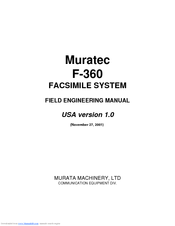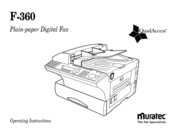Muratec F-360 Manuals
Manuals and User Guides for Muratec F-360. We have 8 Muratec F-360 manuals available for free PDF download: Field Engineering Manual, Operating Instructions Manual, User Manual, Quick Reference Manual, Brochure, Features, Specifications
Muratec F-360 Field Engineering Manual (290 pages)
FACSIMILE SYSTEM
Brand: Muratec
|
Category: Fax Machine
|
Size: 17 MB
Table of Contents
Advertisement
Muratec F-360 Operating Instructions Manual (142 pages)
Plain-paper Digital Fax
Brand: Muratec
|
Category: Fax Machine
|
Size: 4 MB
Table of Contents
Muratec F-360 User Manual (122 pages)
Internet FAX Kit
Brand: Muratec
|
Category: Fax Machine
|
Size: 7 MB
Table of Contents
Advertisement
Muratec F-360 Quick Reference Manual (16 pages)
Muratec F-360: Quick Start
Brand: Muratec
|
Category: Fax Machine
|
Size: 1 MB
Table of Contents
Muratec F-360 Brochure (2 pages)
Muratec Printer/Fax/Scanner/Copier Brochure
Brand: Muratec
|
Category: All in One Printer
|
Size: 0 MB
Table of Contents
Muratec F-360 Features (1 page)
OnePrint Client Express
Brand: Muratec
|
Category: All in One Printer
|
Size: 0 MB
Table of Contents
Muratec F-360 Features (2 pages)
OfficeBridge
Brand: Muratec
|
Category: All in One Printer
|
Size: 0 MB
Muratec F-360 Specifications (2 pages)
Muratec F-360: Specifications
Brand: Muratec
|
Category: Fax Machine
|
Size: 0 MB
Advertisement