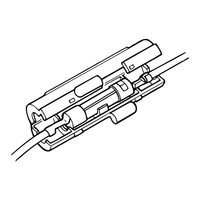Icom NXDN IC-F5400D SERIES Manuals
Manuals and User Guides for Icom NXDN IC-F5400D SERIES. We have 4 Icom NXDN IC-F5400D SERIES manuals available for free PDF download: Operating Manual, Product Manual, Instructions
Icom NXDN IC-F5400D SERIES Operating Manual (189 pages)
VHF DIGITAL TRANSCEIVERS, UHF DIGITAL TRANSCEIVERS, iC-F3400D SERIES, iC-F5400D SERIES, IC-F4400D SERIES, IC-F6400D SERIES
Brand: Icom
|
Category: Transceiver
|
Size: 9 MB
Table of Contents
Advertisement
Icom NXDN IC-F5400D SERIES Operating Manual (182 pages)
VHF DIGITAL TRANSCEIVER, UHF DIGITAL TRANSCEIVER
Brand: Icom
|
Category: Transceiver
|
Size: 9 MB
Table of Contents
Icom NXDN IC-F5400D SERIES Product Manual (26 pages)
Brand: Icom
|
Category: Transceiver
|
Size: 1 MB
Table of Contents
Advertisement
Icom NXDN IC-F5400D SERIES Instructions (2 pages)
VHF DIGITAL TRANSCEIVERS, UHF DIGITAL TRANSCEIVERS
Brand: Icom
|
Category: Transceiver
|
Size: 0 MB
Advertisement