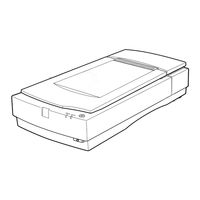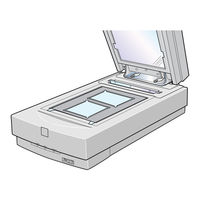Epson Expression 1600 Flatbed Scanner Manuals
Manuals and User Guides for Epson Expression 1600 Flatbed Scanner. We have 26 Epson Expression 1600 Flatbed Scanner manuals available for free PDF download: User Manual, Product Support Bulletin, Online Manual, Setup Manual, Specification Sheet
Advertisement
Epson Expression 1600 Product Support Bulletin (40 pages)
Product Support Bulletin(s)
Advertisement
Epson Expression 1600 Product Support Bulletin (40 pages)
Scanning Application Force Quits on Mac OS 10.4
Epson Expression 1600 Product Support Bulletin (40 pages)
Scanning Application Force Quits on Mac OS 10.4
Epson Expression 1600 Product Support Bulletin (29 pages)
Scaning Application Force Quits on Mac OS 10.4
Epson Expression 1600 User Manual (10 pages)
Epson Expression 1600: Product Information
Table of Contents
Epson Expression 1600 Product Support Bulletin (24 pages)
Scanning Application Force Quits on Mac OS 10.4
Epson Expression 1600 Product Support Bulletin (23 pages)
Scanning Application Force QWuits on Mac OS 10.4
Epson Expression 1600 Product Support Bulletin (22 pages)
Scanning Application Force Quits on Mac OS 10.4
Epson Expression 1600 Product Support Bulletin (18 pages)
Product Support Bulletin(s)
Table of Contents
Epson Expression 1600 Product Support Bulletin (21 pages)
Scanning Application Force Quits on Mac OS 10.4
Epson Expression 1600 Product Support Bulletin (17 pages)
Product Support Bulletin(s)
Table of Contents
Epson Expression 1600 Product Support Bulletin (14 pages)
Scanning Application Force Quits on Mac OS 10.4 Release of Twain Pro driver 2.10A;
Epson Expression 1600 Product Support Bulletin (9 pages)
Product Support Bulletin(s)
Table of Contents
Epson Expression 1600 Product Support Bulletin (12 pages)
Product Support Bulletin(s)
Epson Expression 1600 Product Support Bulletin (12 pages)
Product Support Bulletin(s)
Epson Expression 1600 Product Support Bulletin (11 pages)
Product Support Bulletin(s)
Epson Expression 1600 Product Support Bulletin (5 pages)
Product Support Bulletin(s)
Table of Contents
Epson Expression 1600 Product Support Bulletin (3 pages)
EPSON Imaging Products (Scanners, Digital Cameras, and Stylus Scan Devices) compatibility Chart for Macintosh OS X Classic
Table of Contents
Epson Expression 1600 Product Support Bulletin (3 pages)
Scanning Application Force Quits on Mac OS 10.4
Table of Contents
Epson Expression 1600 Setup Manual (6 pages)
Quick Ceph Systems
Epson Expression 1600 Product Support Bulletin (1 page)
Parts numbers for adapter mounting screws
Epson Expression 1600 Specification Sheet (2 pages)
Color flatbed scanner