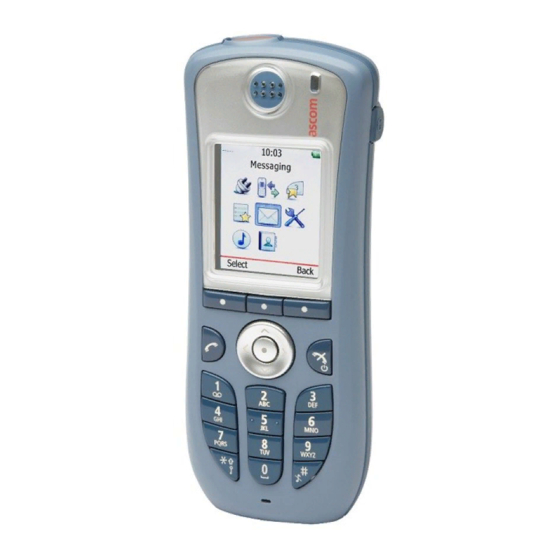
ASCOM i62 Configuration Manual
Vowifi handset
Hide thumbs
Also See for i62:
- Configuration manual (80 pages) ,
- Troubleshooting manual (80 pages) ,
- User manual (75 pages)
Table of Contents
Advertisement
Advertisement
Table of Contents
Troubleshooting

Summary of Contents for ASCOM i62
- Page 1 TD 92675EN Configuration Manual Ascom i62 VoWiFi Handset 9 December 2011/ Ver. D...
-
Page 2: Table Of Contents
Configuration Manual TD 92675EN Ascom i62 VoWiFi Handset Contents 1 Introduction ........................0 1.1 Abbreviations and Glossary ..................1 1.2 Functionality matrix ....................3 2 Pre-Installation....................... 4 2.1 VoWiFi System IP addresses ................... 4 3 Programming the VoWiFi Handset ................6 3.1 PDM ......................... - Page 3 Configuration Manual TD 92675EN Ascom i62 VoWiFi Handset 5.2.3 Replacement of the Handset with PDM and IMS3........23 5.2.4 Replacement of Handset with PDM Only............24 5.3 Change number of a VoWiFi Handset ..............26 5.4 Update Parameters via IMS3................. 26 5.5 Perform a Security Upgrade via IMS3 ..............
- Page 4 Configuration Manual TD 92675EN Ascom i62 VoWiFi Handset 6.5.12 Select Default Language ................39 6.5.13 Shortcuts ....................39 6.5.14 Company Phonebook.................. 41 6.5.15 Central Phonebook ..................41 6.6 Messaging and Alarm.................... 41 6.6.1 IP Address to the IMS3 ................. 42 6.7 Messaging Settings ....................
- Page 5 Configuration Manual TD 92675EN Ascom i62 VoWiFi Handset 6.13 Push-To-Talk (PTT) Group Call ................53 6.14 Presence Management..................54 6.15 Location....................... 54 6.15.1 Configure Handset for Cisco/Ekahau RTLS Solution........55 7 Use VoWiFi Handset to Verify the VoWiFi System Deployment ......56 7.1 Site Survey Tool.....................
-
Page 6: Introduction
Figure Figure 1. Ascom VoWiFi System This document is intended as a guide when installing the Ascom i62 VoWiFi Handset in a VoWiFi system. The document describes the settings needed to make the VoWiFi Handset function in a VoWiFi system and is relevant to the following personnel: •... -
Page 7: Abbreviations And Glossary
Configuration Manual TD 92675EN Ascom i62 VoWiFi Handset Abbreviations and Glossary 802.11a IEEE 802.11 standard for transmission rate of up to 54Mbps, operates in the 5GHz spectrum. 802.11b IEEE 802.11 standard for transmission rate of up to 11Mbps, operates in the 2.4GHz spectrum. - Page 8 Talker VoWiFi Handset with basic functionality Unite Name of Ascom IP based system for handling, events, messages and alarms. Unite CM Unite Connectivity Manager: Unite module that enables messaging and alarm handling in a WLAN system.
-
Page 9: Functionality Matrix
Configuration Manual TD 92675EN Ascom i62 VoWiFi Handset UP 6 User Presence (value between 0-7). Wireless QoS at the MAC Layer. VoIP Voice over IP. VoWiFi Wireless version of VoIP and refers to an IEEE 802.11a, b, g and n network. -
Page 10: Pre-Installation
We assume that the VoWiFi system is installed including some or all of the following components (depending on system configuration): • VoIP Gateway. This is the gateway for ISDN primary rate interfaces (PRI) in the Ascom VoWiFi. It serves as a link between traditional telephony and VoWiFi telephony. - Page 11 Configuration Manual TD 92675EN Ascom i62 VoWiFi Handset The ESS might be used for setting up personal login accounts to the Device Manager in the IMS3. The ESS is also used for advanced messaging management. 9 December 2011/ Ver. D...
-
Page 12: Programming The Vowifi Handset
Configuration Manual TD 92675EN Ascom i62 VoWiFi Handset Programming the VoWiFi Handset This chapter describes how to configure VoWiFi Handsets in three different ways: • It is possible to configure the VoWiFi Handset by inserting it into a Desktop Programmer DP1 cradle connected via USB to the PDM. -
Page 13: Ims3
Configuration Manual TD 92675EN Ascom i62 VoWiFi Handset IMS3 The IMS3 runs on an ELISE3 module. For instructions on how to use the IMS3, see Installation and Operation Manual, IMS3, TD 92762EN. 3.2.1 Over-the-Air There is no external equipment needed besides the Device Manager in IMS3 and VoWiFi system. -
Page 14: Installation Of Vowifi Handsets
Configuration Manual TD 92675EN Ascom i62 VoWiFi Handset Installation of VoWiFi Handsets This section describes the recommended procedure for installing and configuring VoWiFi Handsets. There are several ways to install a VoWiFi Handset, but the procedures described here guarantees simple maintenance of the network. -
Page 15: Create A Common Template In The Ims3
Configuration Manual TD 92675EN Ascom i62 VoWiFi Handset Click “Device Manager“. You might be prompted to log on the Device Manager. Select the Templates tab and click “New“. The New template window is opened. In the Device type and Parameter version drop-down lists, select the corresponding device type and parameter version to use, respectively. -
Page 16: Create A Network Template With Initial Configuration In The Pdm
Configuration Manual TD 92675EN Ascom i62 VoWiFi Handset In the Device Type and Parameter version drop-down lists, select the device type and the parameter version to use, respectively. Note: The device type and parameter version must match the VoWiFi Handsets to be used to apply the template. -
Page 17: Installation Without Central Device Management (Ims3)
Configuration Manual TD 92675EN Ascom i62 VoWiFi Handset Installation without Central Device Management (IMS3) In a small VoWiFi system, the administration can be handled using only the PDM. The synchronization is in this case not handled automatically by the system when a VoWiFi Handset’s parameters are changed in the PDM. -
Page 18: Installation Using The Handset's Admin Menu
Configuration Manual TD 92675EN Ascom i62 VoWiFi Handset Select “Network X“ (X represents A, B, C, or D). In the Security mode drop-down list, select “EAP-TLS“. In the EAP client certificate drop-down list, select the client certificate to be used. -
Page 19: Apply A Template To A Handset With A Number
Configuration Manual TD 92675EN Ascom i62 VoWiFi Handset The parameters that are not part of the template will be left unchanged on the VoWiFi Handset. The parameter version of an installed VoWiFi Handset is visible under the Numbers tab or the Devices tab. -
Page 20: Synchronizing A Handset With Pdm
Configuration Manual TD 92675EN Ascom i62 VoWiFi Handset This template can be used as a backup if you want to restore the configuration of the VoWiFi Handset at a later stage or as a template that can be applied to a number of VoWiFi Handsets. -
Page 21: Maintenance
Configuration Manual TD 92675EN Ascom i62 VoWiFi Handset Maintenance Handset In an existing VoWiFi system it is important to be able to replace VoWiFi Handsets, install new VoWiFi Handsets and exchange faulty VoWiFi Handsets. The recommended procedure is to use a template with basic network settings for log in, created in the PDM, and then get the rest of the settings that were created by the templates in Device Manager in IMS3. -
Page 22: Upgrade Handset Software
Configuration Manual TD 92675EN Ascom i62 VoWiFi Handset Apply Template to a Handset without a Number Put the VoWiFi Handset in the DP1 cradle. In the Found Device Wizard window, select the “Run template“ option. Click “Next >“. Only templates with a parameter version matching the selected VoWiFi Handset will be shown. -
Page 23: Upgrade Software Via Pdm
Configuration Manual TD 92675EN Ascom i62 VoWiFi Handset In the Software TFTP IP address field, enter the IP address to the TFTP server. Click “OK“. 5.1.4 Upgrade Software via PDM Software upgrade via PDM is used in small VoWiFi systems or when IMS3 is not available. - Page 24 17 for viewing the VoWiFi Handset’s license option(s). If the VoWiFi Handset has been updated to a new device type (that is i62 Messenger or i62 Protector), both the new device and the old device are displayed in PDM. The old device has to be manually removed.
- Page 25 If the license key is valid, a dialog window “License key accepted“ is shown. The VoWiFi Handset will now be restarted. If the VoWiFi Handset has been updated to a new device type (that is i62 Messenger or i62 Protector), both the new device and the old device are displayed in PDM. The old device has to be manually removed.
-
Page 26: Perform A Factory Reset
Configuration Manual TD 92675EN Ascom i62 VoWiFi Handset Move License It is possible to move a product license (Protector or Messenger) to an unlicensed handset (Talker). Any optional licenses will follow. For example, a Protector license can be moved from a handset with a broken display to an unlicensed handset. The broken handset (now a Talker) can then be sent for repair. -
Page 27: Replacement Of Vowifi Handsets
Configuration Manual TD 92675EN Ascom i62 VoWiFi Handset Factory Reset using Handset It is possible to factory reset a VoWiFi Handset from its Admin menu. To activate the Admin menu, select Menu > Settings and enter 40022. Select “Factory Reset“. - Page 28 In order to move the licenses to the spare VoWiFi Handset, it must be an unlicensed Talker. To check that the VoWiFi Handset is unlicensed, press *#34# in idle mode and select “License“ . Only i62 Talker must be displayed here. Make sure that the broken VoWiFi Handset is saved in the Device Manager (indicated by a in the Saved column.
-
Page 29: Replacement Of The Handset With Pdm And Ims3
Configuration Manual TD 92675EN Ascom i62 VoWiFi Handset The spare VoWiFi Handset is automatically updated from the IMS3 and restarted. The last stored settings and licenses for the broken VoWiFi Handset in the IMS3 has been transfered to the spare VoWiFi Handset. -
Page 30: Replacement Of Handset With Pdm Only
In order to move the licenses to the spare VoWiFi Handset, it must be an unlicensed Talker. To check that the VoWiFi Handset is unlicensed, press *#34# in idle mode and select “License“ . Only i62 Talker must be displayed here. Make sure that the broken VoWiFi Handset is saved in the Device Manager (indicated by a in the Saved column. - Page 31 In order to move the licenses to the spare VoWiFi Handset, it must be an unlicensed Talker. To check that the VoWiFi Handset is unlicensed, press *#34# in idle mode and select “License“. Only i62 Talker must be displayed here. Put the broken VoWiFi Handset in the DP1 cradle.
-
Page 32: Change Number Of A Vowifi Handset
Configuration Manual TD 92675EN Ascom i62 VoWiFi Handset In the PDM, select the “Licenses“ tab. Right-click the spare VoWiFi Handset and select “Refresh“. The spare VoWiFi Handset is restarted and the licenses for the broken VoWiFi Handset in the PDM has been transfered to the spare VoWiFi Handset. -
Page 33: Upgrade The Template
Configuration Manual TD 92675EN Ascom i62 VoWiFi Handset IMPORTANT: Change settings in the VoWiFi Handset before change settings in the AP. Else, synchronisation of new settings to the VoWiFi Handset settings cannot be performed. Tip: Leave one access point with the old configuration to allow switched off VoWiFi Handsets to receive the updates when they are turned on. -
Page 34: Handset Configuration
Configuration Manual TD 92675EN Ascom i62 VoWiFi Handset Handset Configuration The VoWiFi Handset requires some settings to function in the VoWiFi system. All settings are done in the PDM/IMS3. This section describes the available settings for the VoWiFi Handset. The first part explains network settings and the second VoWiFi Handset settings. -
Page 35: Static Ip Address (Manual) Settings
Configuration Manual TD 92675EN Ascom i62 VoWiFi Handset 6.2.2 Static IP Address (Manual) Settings Select Network > Network A (or B, C, D). In the DHCP mode drop-down list, select “Disable (static mode)”. Additional parameters will be displayed. In the Phone IP address field, enter the unique IP address for the VoWiFi Handset. -
Page 36: World Mode Regulatory Domain
Configuration Manual TD 92675EN Ascom i62 VoWiFi Handset 6.3.3 World Mode Regulatory Domain There is a set of regional rules for the world mode settings and the a-band that the VoWiFi Handset complies to. The preferred and the default setting is “World mode (802.11d)”. The VoWiFi Handset gets its regulatory settings from the AP. -
Page 37: Transmission Power
Configuration Manual TD 92675EN Ascom i62 VoWiFi Handset Bands and Channels used by WiFi a-radio Frequency band Channels Non DFS 5.150 - 5.250 MHz, 36,40,44,48 5.725 - 5.845 MHz 149,153,157,161, 165 UNII-1 5.150 - 5.250 MHz 36,40,44,48 UNII-2 5.250 - 5.350 MHz 52,56,60,64 UNII-2 Extended 5.470 - 5.725 MHz 100, 104, 108, 112,116, 120, 124, 128, 132,... -
Page 38: Ip Dscp For Voice/Signalling
Configuration Manual TD 92675EN Ascom i62 VoWiFi Handset 6.3.6 IP DSCP for Voice/Signalling Differentiated Services Code Point (DSCP) defines which value to use for outgoing voice and signalling traffic. The DSCP value is used for QoS on the LAN. The settings in the VoWiFi Handset must agree with the settings in the system, otherwise it will result in bad voice quality. -
Page 39: 802.1X With Eap-Fast
Configuration Manual TD 92675EN Ascom i62 VoWiFi Handset 6.4.4 802.1X with EAP-FAST To select EAP-FAST as the authentication method. Do the following: Select Network > Network A (B, C, or D). In the Security mode drop-down list., select “EAP-FAST”. In the EAP authentication user name field, enter the user name for EAP authentication. - Page 40 Configuration Manual TD 92675EN Ascom i62 VoWiFi Handset Headset type on page 35 6.5.3 Audio adjustment on page 35 6.5.13 Shortcuts on page 39 6.5.6 Configure Profiles on page 37 6.5.8 Battery Warning on page 38 6.5.5 In Charger Behaviour on page 36 6.5.9 Shared Phone...
-
Page 41: Automatic Keylock
Configuration Manual TD 92675EN Ascom i62 VoWiFi Handset 6.5.1 Automatic keylock Note: If configured, it is possible to dial a pre-defined emergency number when the keypad is locked, see 6.9.6 Emergency Number on page 50. Select Device > Settings. In the Automatic key lock drop-down list, select one of the following: •... -
Page 42: In Charger Behaviour
Configuration Manual TD 92675EN Ascom i62 VoWiFi Handset Select the applicable item in the drop-down list: IMPORTANT: Do not select “Hearing protection” unless a Peltor headset is used. • Hearing protection • Mic on boom • Mic on cable • User model (If not any headset is used above, this option can be used to configure an own headset profile. -
Page 43: Configure Profiles
Configuration Manual TD 92675EN Ascom i62 VoWiFi Handset In the In charger action drop-down list, select one of the following: • No action - no action will be performed when VoWiFi Handset is placed in charger • Switch off - the VoWiFi Handset will be switched off when placed in charger •... -
Page 44: Hide Missed Call Window
Configuration Manual TD 92675EN Ascom i62 VoWiFi Handset 6.5.7 Hide Missed Call Window A missed call is by default indicated by a Missed call window. It is possible to hide this window, for example, if both a VoWiFi Handset and a mobile is used. If the user answers the call using the mobile, the Missed call window will not be displayed in the VoWiFi Handset. -
Page 45: Uploadable Language
Configuration Manual TD 92675EN Ascom i62 VoWiFi Handset 6.5.11 Uploadable Language It is possible to upload one additional language to the VoWiFi Handset. The language file is generated via an Excel file. The Excel file used to generate language files is delivered from your supplier. - Page 46 Configuration Manual TD 92675EN Ascom i62 VoWiFi Handset In the Name field, enter the name of the soft key to be displayed in the VoWiFi Handset. Continue with Additional Shortcut Settings on page 40. Configure Navigation Key Select Shotcuts > Navigation Key X (where X is Up, Down, Left, or Right)
-
Page 47: Company Phonebook
Configuration Manual TD 92675EN Ascom i62 VoWiFi Handset is used to import the phonebook file to the VoWiFi Handset. See Import Contacts in Installation and Operation Manual, Portable Device Manager (PDM), TD 92325EN, or Installation and Operation Manual, IMS3, TD 92762EN for more information. -
Page 48: Ip Address To The Ims3
Configuration Manual TD 92675EN Ascom i62 VoWiFi Handset 6.6.1 IP Address to the IMS3 The IMS3 handles all communication between the WLAN and its built-in Centralised Device Manager. It is possible to send messages from a web browser to a VoWiFi Handset, handle... -
Page 49: Examples Of Ttr/Ttp Settings
Configuration Manual TD 92675EN Ascom i62 VoWiFi Handset • IM option mode This parameter is used for older applications and sets that three soft keys shall be placed automatically, i.e. on softkeys or in an option menu (list). 6.7.1 Examples of TTR/TTP settings... - Page 50 Configuration Manual TD 92675EN Ascom i62 VoWiFi Handset Tip: It is recommended to use these settings if the user shall not be interrupted during 20 seconds while reading a message, unless a message with higher priority is received. When the user has read a message, its priority is no longer important, that is when TTP expires.
- Page 51 Configuration Manual TD 92675EN Ascom i62 VoWiFi Handset figure 6, a message with prio 2 is received and displayed in the VoWiFi Handset, TTP and TTR for the message is started. After 10 seconds, a second message with priority 1 is received and displayed while the message with priority 2 is put in the queue.
-
Page 52: Alarm Settings
Configuration Manual TD 92675EN Ascom i62 VoWiFi Handset Alarm Settings Note: Applicable to Protector only. The following alarm types can be configured; Push-button alarm, Test alarm, Emergency call alarm, Man-down and No-movement alarm. 6.8.1 Common Alarm Settings These settings are common for all alarms sent from the VoWiFi Handset. -
Page 53: Emergency Call Alarm
Configuration Manual TD 92675EN Ascom i62 VoWiFi Handset In the Text indication for alarm on multiple press field or Text indication for alarm on long press, enter the text to be displayed in the VoWiFi Handset when the alarm has been activated. -
Page 54: Telephony
Configuration Manual TD 92675EN Ascom i62 VoWiFi Handset Parameter name Description Value {default} Mode for automatic call after Off: no automatic call after alarm. Off, Normal, alarm Loudspeaker, Normal: the call is established as an Monitoring {Off} ordinary call. Loudspeaker: the loudspeaker on the backside of the VoWiFi Handset is turned on. -
Page 55: Codec
Configuration Manual TD 92675EN Ascom i62 VoWiFi Handset The following settings are applicable for the SIP protocol. • SIP Transport – defines the protocol to use for SIP signaling, either UDP, TCP or TLS. The setting TLS requires the PBX certificate to be uploaded as root certificate. -
Page 56: Internal Call Number Length
Configuration Manual TD 92675EN Ascom i62 VoWiFi Handset Select VOIP > General. In the Offer Secure RTP list, select “Yes” or “No” (default). 6.9.5 Internal Call Number Length Defines the maximum number of digits to be interpreted as an internal call. “0“ means the same number of digits as in the endpoint number. -
Page 57: Replace Call Rejected With User Busy
Configuration Manual TD 92675EN Ascom i62 VoWiFi Handset Select Device > General. In the Direct off hook from charger drop-down list, select “Enable”. 6.9.12 Replace Call Rejected with User Busy Is used if the system does not support call rejected. -
Page 58: Dialling Tone Pattern
Configuration Manual TD 92675EN Ascom i62 VoWiFi Handset If the downloaded language is selected, it might be needed to select matching characters as text input language, and the sort order in the phonebook In the Input Language drop-down list, select the text input language to be used. -
Page 59: Menu Operation
Configuration Manual TD 92675EN Ascom i62 VoWiFi Handset 6.12 Menu Operation 6.12.1 Hide Menu Items It is possible to hide menu items for the users. To hide or show a menu item, do the following: Select Customization > Visibility. Select “Hide”, “Show”, or “Read only“ for the applicable menu item in the drop-down list. -
Page 60: Presence Management
Tip: For more information about the PTT function, see also Function Description, Ascom VoWiFi System, TD 92314EN or User Manual, Ascom i62 VoWiFi Handset, TD 92599EN. Note: If Music on Hold (MOH) is used in the system it can effect an ongoing PTT group call. If someone in the group conference answers another incoming call, MOH will be played for the whole group. -
Page 61: Configure Handset For Cisco/Ekahau Rtls Solution
17) and also be configured. Additionally information about AP location and RTLS location, see Function Description, Location in Ascom VoWiFi System, TD 92607GB. 6.15.1 Configure Handset for Cisco/Ekahau RTLS Solution Select Location > Common. In the Location scanning drop-down list, select “Enable“. -
Page 62: Use Vowifi Handset To Verify The Vowifi System Deployment
Configuration Manual TD 92675EN Ascom i62 VoWiFi Handset Use VoWiFi Handset to Verify the VoWiFi System Deployment Site Survey Tool It is recommended to do site surveys with the built-in tools in the VoWiFi Handset. This provides a true measurement of the RF environment based upon the radio of the VoWiFi Handset. -
Page 63: Range Beep
Configuration Manual TD 92675EN Ascom i62 VoWiFi Handset There are two options to access the Site Survey Tool meny: • If the VoWiFi Handset has been factory reset or not configured; in idle mode, enter “40022“, select “Site survey tool“. -
Page 64: Vowifi Handset Internal Web Administration Page
Configuration Manual TD 92675EN Ascom i62 VoWiFi Handset VoWiFi Handset Internal Web Administration Page The internal web administration page for the VoWiFi Handset makes it possible to: • Troubleshoot the VoWiFi System. • View statistics Access the Handset´s Internal Web Administration page In a web browser, enter the VoWiFi Handset´s IP address to access the internal web... -
Page 65: Troubleshoot View
Configuration Manual TD 92675EN Ascom i62 VoWiFi Handset • Subnet mask • Default gateway • SIP proxy/H.323 gatekeeper IP address Figure Figure 9. Internal Web Administration Page - Detailed Information 8.1.2 Troubleshoot View In a web browser, enter the VoWiFi Handset´s IP address to access the internal web administration page for the VoWiFi Handset. -
Page 66: Change Administration Password
Configuration Manual TD 92675EN Ascom i62 VoWiFi Handset Figure Figure 10. Internal Web Administration Page - Troubleshoot view Change Administration Password The administration password can be changed either via the internal Web Administration page or via the PDM. 8.2.1 Change password via the VoWiFi Handset´s Internal Web Administration page In a web browser, enter the VoWiFi Handset´s IP address to access the internal web... -
Page 67: Administration
Configuration Manual TD 92675EN Ascom i62 VoWiFi Handset Administration Admin Menu Tree The VoWiFi Handset has a hidden menu for system administrators. The Admin menu contains: • Software and hardware information • WLAN, network, system, and license information • Site survey tool •... -
Page 68: Quick Access To The Vowifi Handset's Device Information
• No Figure 11. Admin Menu in the VoWiFi Handset. Other menus are described in User Manual, Ascom i62 VoWiFi Handset, TD 92599EN. Quick Access to the VoWiFi Handset’s Device Information For quick access to device information, short codes can be used from the idle menu. To display this information, enter the following codes in the VoWiFi Handset. -
Page 69: Led Indications
Configuration Manual TD 92675EN Ascom i62 VoWiFi Handset Subnet mask *#34# > Network info Default gateway *#34# > Network info MAC address *#34# > Hardware Current BSSID *#76# Current ESSID *#76# or *#34# Current RSSI *#76# Current channel *#76# Site survey functions... -
Page 70: Troubleshooting
Configuration Manual TD 92675EN Ascom i62 VoWiFi Handset Troubleshooting This section contains information on how to solve common operational problems, and information on warnings you may receive. Go through the following lists if you encounter any problems. If this checklist does not solve the problem, contact the system administrator. -
Page 71: Display Information
Configuration Manual TD 92675EN Ascom i62 VoWiFi Handset Fault Probable cause Action or comment Battery life is bad DTIM might not be set 1) Check “Beacon interval” and correctly. “DTIM” settings in the AP. U-APSD is not used. 2) Verify the coverage, since low... - Page 72 Configuration Manual TD 92675EN Ascom i62 VoWiFi Handset Display shows Probable cause Action or comment No network. The VoWiFi Handset is out The beeps can be stopped with the of coverage, mute button. Then go into range. (The VoWiFi Handset beeps once a minute with or faulty VoWiFi Handset.
- Page 73 Configuration Manual TD 92675EN Ascom i62 VoWiFi Handset Display shows Probable cause Action or comment Messaging only The VoWiFi Handset is 1) Check the Gateway address. Try configured to use both a to ping the gateway from another gatekeeper and an IMS3 wireless client.
-
Page 74: Troubleshooting From The Vowifi Handset Internal Web Administration Page
Configuration Manual TD 92675EN Ascom i62 VoWiFi Handset 10.3 Troubleshooting from the VoWiFi Handset Internal Web Administration Page It is possible to view statistics for Voice and WLAN connectivity and to create debug and error logs from the internal web administration page. The logs and the statistics can then be interpreted by your supplier. -
Page 75: Related Documents
TD 92587EN Quick Reference Guide, Ascom i62 VoWiFi Handset TD 92597EN User Manual, Ascom i62 VoWiFi Handset TD 92599EN Data Sheet, DP1, Desktop Programmer for Ascom i62 VoWiFi TD 92749EN Handset Data Sheet, Portable Device Manager (PDM) TD 92324EN Installation and Operation Manual, Portable Device Manager (PDM) TD 92325EN Data Sheet, Integrated Wireless Messaging &... -
Page 76: Document History
Configuration Manual TD 92675EN Ascom i62 VoWiFi Handset Document History For details in the latest version, see change bars in the document. Version Date Description 10 January 2011 First version 20 June 2011 • Removed section 802.1X with LEAP. • Added description of parameters for Man- down and No-movement alarms. -
Page 77: Export A Template
Configuration Manual TD 92675EN Ascom i62 VoWiFi Handset Export a Template Open the Device Manager in the IMS3. Select the “Templates“ tab. Select the template to be exported. Select “Template“ > “Export“. Alternatively, right-click the template and select “Export...“. The Export templates window is opened. -
Page 78: Index
Configuration Manual TD 92675EN Ascom i62 VoWiFi Handset Index Audio adjustment ............. 39 Baseline ............... 43 Central Phonebook ........... 45 certificate ..............37 certificates ..............15 Company Phonebook ..........45 Factory reset .............. 24 Headset configuration ..........39 Installation..............12 LED indications ............
















Need help?
Do you have a question about the i62 and is the answer not in the manual?
Questions and answers