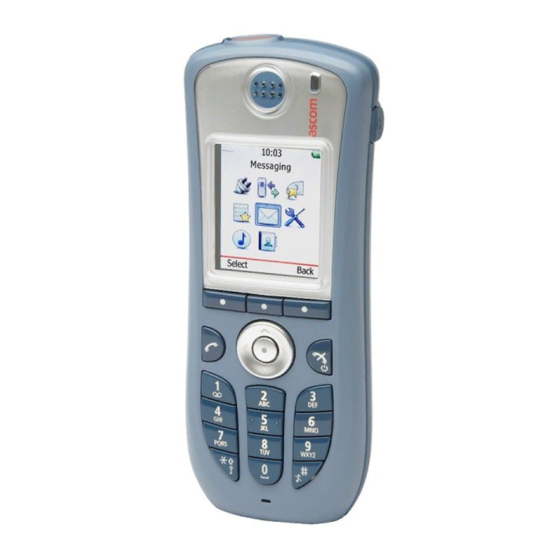
ASCOM i62 Troubleshooting Manual
Vowifi handset
Hide thumbs
Also See for i62:
- Configuration manual (80 pages) ,
- User manual (75 pages) ,
- Quick reference manual (23 pages)
Table of Contents
Advertisement
Quick Links
Advertisement
Table of Contents
Troubleshooting

Summary of Contents for ASCOM i62
-
Page 1: Troubleshooting Guide
TD 92685EN Troubleshooting Guide Ascom i62 VoWiFi Handset 28 June 2012 / Ver. A... -
Page 2: About This Document
Troubleshooting Guide TD 92685EN Ascom i62 VoWiFi Handset About this document This guide describes how to investigate and remedy Quality of Service problems experienced by handset users when accessing a WLAN and making calls using the Voice over IP Protocol (VoIP). -
Page 3: Table Of Contents
Troubleshooting Guide TD 92685EN Ascom i62 VoWiFi Handset Contents 1. Introduction ........................3 1.1 Target Group ......................3 1.2 Prerequisite ......................3 1.3 Material Needed ...................... 3 1.4 Software Version ..................... 4 1.5 Abbreviations and Glossary ..................4 1.6 Information Required by TAC .................. 5 2. - Page 4 Troubleshooting Guide TD 92685EN Ascom i62 VoWiFi Handset 3.8.6 Troubleshooting Implications ............... 28 4. Factors Affecting RF Propagation................29 4.1 Jitter, Latency and Packet Loss ................29 4.1.1 Signal Loss ....................29 4.2 Troubleshooting Methodology................30 4.3 Isolate Problem Areas ................... 31 5.
- Page 5 Appendix A: Making Air Traces of 802.11 Traffic............62 Appendix B: Handset Parameters .................. 63 Appendix C: Digital Certificates..................69 Appendix D: External Troubleshooting Tools..............71 Appendix E: Ascom i62 Ports..................74 Index ..........................77 28 June 2012 / Ver. A...
-
Page 6: Introduction
VoWiFi networks and suggests approaches to troubleshooting and the use of internal and external tools for investigating these problems. The guide contains detailed information about the behavior of the Ascom i62 VoWiFi Handset under faulty or problematic conditions. This behavior may be different for different hardware and software versions of the handset. -
Page 7: Software Version
Troubleshooting Guide 1. Introduction TD 92685EN Ascom i62 VoWiFi Handset • An air trace tool or protocol analyzer such as Omnipeek or Wireshark for capturing traces on the LAN and WLAN. These require a WLAN adapter and network card respectively. -
Page 8: Information Required By Tac
U-APSD Unscheduled Automatic Power Save Delivery. Also referred to as WMM-PS. User Datagram Protocol Unite Name of Ascom IP based protocol for handling, events, messages and alarms. UP 6 User Priority (value between 0-7). Wireless QoS at the MAC Layer. -
Page 9: Wlan Overview
Troubleshooting Guide 2. WLAN Overview TD 92685EN Ascom i62 VoWiFi Handset WLAN Overview A WLAN enables various devices, or WLAN clients, to communicate across RF channels through Access Points (APs). APs provide RF coverage throughout the site covered by the WLAN and this enables users, and their devices, to move around the site without being disconnected from the network. -
Page 10: Wlan Planning And Provisioning
Ascom handsets and vendor equipment. The reports are published as Application Partner Program, Ascom Inter- Operability Reports on the Ascom Partner web site. Is the right software version installed on Devices may need newer software or hotfixes the devices? to be able to support new devices. -
Page 11: The Importance Of Pre- And Post-Site Surveys
Troubleshooting Guide 2. WLAN Overview TD 92685EN Ascom i62 VoWiFi Handset The Importance of Pre- and Post-Site Surveys Modern site survey tools are valuable for pinpointing potential RF propagation problems, especially for large sites. Modern site survey tools can do a lot more than just create the traditional heat maps that show the RF coverage areas from all access points. - Page 12 Troubleshooting Guide 2. WLAN Overview TD 92685EN Ascom i62 VoWiFi Handset • Site maps and floor plans can indicate insufficient deployment and hence insufficient RF coverage • Floor plans, as long as they are regularly updated to accurately represent the actual physical layout of the site, can indicate problems and disturbances to the RF environment that were not previously apparent.
-
Page 13: The Vowifi Handset As A Wireless Client
Troubleshooting Guide 3. The VoWiFi Handset as TD 92685EN Ascom i62 VoWiFi Handset The VoWiFi Handset as a Wireless Client A handset is designed to be a part of a VoWiFi system that enables voice communication across RF channels. RF channels are provided by Access Points (APs) connected to a wired LAN. - Page 14 Troubleshooting Guide 3. The VoWiFi Handset as TD 92685EN Ascom i62 VoWiFi Handset Transport layer TCP packets The handset uses TCP/IP as the protocol to address packets to be delivered to other devices like a SIP PBX Internet layer IP packets...
-
Page 15: Troubleshooting The Layers
Troubleshooting Guide 3. The VoWiFi Handset as TD 92685EN Ascom i62 VoWiFi Handset used to describe the path over which applications communicate. Most application level protocols are associated with one or more port number. The SIP protocol is an Application Layer protocol designed to be independent of the underlying Transport Layer. -
Page 16: Ap Scanning
Troubleshooting Guide 3. The VoWiFi Handset as TD 92685EN Ascom i62 VoWiFi Handset The handset displays the idle screen with signal strength indicator, the current time, battery status, date, user name, user number and license type. In this state, the handset is described as being in idle mode. -
Page 17: Power Management
This capability is managed by setting the Auto-switch network parameter in the PDM as described in the Configuration Manual, Ascom i62 VoWiFi Handset, Handset Configuration chapter. -
Page 18: U-Apsd Ps Mode Operation
3. The VoWiFi Handset as TD 92685EN Ascom i62 VoWiFi Handset elapsed time based on a number of beacons. Normally the DTIM set to 5 beacons, which means the handset wakes up every 512ms, that is, approximately twice a second. If, at that point, the beacon Traffic Indicator Map (TIM) announces it contains buffered data, the handset transmits a QoS Null data frame as a polling frame to the AP. - Page 19 Troubleshooting Guide 3. The VoWiFi Handset as TD 92685EN Ascom i62 VoWiFi Handset On association, the handset negotiates with the AP and trigger-enables all four Enhanced Distributed Channel Access (EDCA) categories. These are: Category 802.11e Priority Voice 6 or 7...
-
Page 20: Recommended Values
Note: The DTIM value should normally be set to 5. Values lower than 5 reduce the handset sleep period and shorten the battery life. For additional information, always check the Application Partner Program, Ascom Inter- Operability Reports for specific recommendations applicable to the particular vendor equipment. -
Page 21: Idle Mode
3. The VoWiFi Handset as TD 92685EN Ascom i62 VoWiFi Handset increasingly stronger signal as the handset is carried towards it. As a user moves away from an AP of decreasing received signal strength and towards one of increasing signal strength, it is predictable enough to be able to apply a roaming algorithm based on the measurement of received signal strength at fixed time intervals, for example, every 4 seconds. -
Page 22: System-Aided Roaming
Troubleshooting Guide 3. The VoWiFi Handset as TD 92685EN Ascom i62 VoWiFi Handset deemed sufficient for ensuring the handset is able to support adequate voice quality between APs: RSSI Scans Roams > -73dBm Every 5secs. If a candidate AP offers an improvement of 6dBm or more <... -
Page 23: Sip
Since each implementation may have some vendor specific code it is important that the handset is used together with a SIP-Proxy (IP-PBX) that is tested by the interoperability team. Only those solutions that have been tested are supported by Ascom wireless. -
Page 24: Sip Components
Troubleshooting Guide 3. The VoWiFi Handset as TD 92685EN Ascom i62 VoWiFi Handset 3.8.1 SIP Components SIP Proxy Servers SIP servers receive requests from clients, process the requests and generate responses. A SIP server is usually a proxy server acting on behalf of the client by receiving and forwarding the requests to the recipient, receiving responses from the recipient and returning these to the client. - Page 25 Troubleshooting Guide 3. The VoWiFi Handset as TD 92685EN Ascom i62 VoWiFi Handset Port 5061 is typically used for traffic encrypted with Transport Layer Security (TLS). Session Description Protocol The Session Description Protocol (SDP) is used to initiate a media session and support the flow of RTP packets between SIP endpoints.
-
Page 26: Sip Call Setup
Troubleshooting Guide 3. The VoWiFi Handset as TD 92685EN Ascom i62 VoWiFi Handset figure 5 the media descriptor identifies four payload types that a particular handset supports. The first payload type “8” is the codec (G711 ALaw) preferred by this handset. - Page 27 Troubleshooting Guide 3. The VoWiFi Handset as TD 92685EN Ascom i62 VoWiFi Handset now forward the INVITE to user2. The start of the process is shown in figure Figure 6. Call Invite Before the INVITE message reaches the phone of user2, the SIP proxy serverB uses its registration server and location database to find the IP address of user2.
- Page 28 Troubleshooting Guide 3. The VoWiFi Handset as TD 92685EN Ascom i62 VoWiFi Handset At this point serverB sends a 180 RINGING message back to user1's SIP server serverA and in turn serverA relays the message back to user1, as shown in figure Figure 9.
-
Page 29: Redirect Servers
Troubleshooting Guide 3. The VoWiFi Handset as TD 92685EN Ascom i62 VoWiFi Handset 3.8.3 Redirect Servers A redirect server generates 3xx responses to requests it receives, directing the client to retry the request using one or more alternative Uniform Resource Identifiers (URIs), which are presented in the 3xx response. -
Page 30: Message Content
Troubleshooting Guide 3. The VoWiFi Handset as TD 92685EN Ascom i62 VoWiFi Handset stream may be passing through the SIP proxy or may be routed directly between the VoWiFi Handsets when using a controller with thin APs. 3.8.5 Message Content Requests and responses may contain a message header and message body that the support engineer can inspect using a protocol analyzer tool such as Wireshark. -
Page 31: Troubleshooting Implications
Troubleshooting Guide 3. The VoWiFi Handset as TD 92685EN Ascom i62 VoWiFi Handset Field Description Contact Provides a single SIP URI that can be used to contact the sender of the INVITE for subsequent requests. The Contact header field must be present and contain exactly one SIP URI in an INVITE request that results in the establishment of a dialog. -
Page 32: Factors Affecting Rf Propagation
For additional information, always check the Application Partner Program, Ascom Inter-Operability Reports for specific recommendations applicable to the particular vendor equipment. -
Page 33: Troubleshooting Methodology
This guide does not describe troubleshooting theories in details, rather it will describe a suggested method that has successfully been used by the Ascom support team. If the problem is in the LAN and WLAN infrastructure the support engineer has to learn the troubleshooting procedure that different vendors suggest in their operational guides. -
Page 34: Isolate Problem Areas
Troubleshooting Guide 4. Factors Affecting RF TD 92685EN Ascom i62 VoWiFi Handset responsible for managing and administering the network. Do not make unauthorized modifications. Note: Do not change any security settings that will jeopardize the WLAN. Isolate Problem Areas An understanding of the above model can help in the troubleshooting process. A support... - Page 35 Troubleshooting Guide 4. Factors Affecting RF TD 92685EN Ascom i62 VoWiFi Handset Question Layer tested Result Is the fault on more than one Yes: The problem is in the AP and handset when used at a specific the network at that location or all location? handsets may be faulty.
-
Page 36: The Vowifi Handset As A Troubleshooting Tool
Troubleshooting Guide 5. The VoWiFi Handset as TD 92685EN Ascom i62 VoWiFi Handset The VoWiFi Handset as a Troubleshooting Tool The handset provides the following kinds of built in troubleshooting tools that display information directly in the handset LCD: • Information about the configuration of the handset. The Device Info menu is used by the support engineer to check handset configuration parameters. -
Page 37: Creating Heatmaps
Troubleshooting Guide 5. The VoWiFi Handset as TD 92685EN Ascom i62 VoWiFi Handset The RSSI information is displayed directly in the handset display as shown in figure Figure 13. Handset SSID DIsplay Note: In the example display above, the handset is in power save mode as indicated by the “P”... -
Page 38: Range Beep
Troubleshooting Guide 5. The VoWiFi Handset as TD 92685EN Ascom i62 VoWiFi Handset 5.2.4 Range Beep A quick an easy way to check system coverage is to use the Range beep function. A beep is played in the handset whenever the handset measures a filtered field strength of below the configured value (default -70 dBm) from the currently associated AP. -
Page 39: The Admin Menu
• Errorlog: The error log stored in the handset in case of a restart. Click the Download button to download the error log to your PC. Note: The syslog and error log may contain information requested by Ascom support when responding to trouble reports. - Page 40 Troubleshooting Guide 5. The VoWiFi Handset as TD 92685EN Ascom i62 VoWiFi Handset Voice Call Statistics Voice statistics can only be recorded for an active call. The statistics are collected from the RTP module and from the jitter buffer and concern the receipt and transmission of data frames containing RTP voice packets.
-
Page 41: Tools Tab
Troubleshooting Guide 5. The VoWiFi Handset as TD 92685EN Ascom i62 VoWiFi Handset WLAN Connectivity Statistics WLAN statistics are cumulative from boot or from the last time the statistics were reset. The statistics return the following information about the number of transmitted and received RTP packets:. -
Page 42: Quality Of Service (Qos) Test
Troubleshooting Guide 5. The VoWiFi Handset as TD 92685EN Ascom i62 VoWiFi Handset Request timed out The following output indicates that the device is taking an unusually long time to be reached: Reply from ::ffff:10.30.32.166: bytes=32 time=2738ms TTL=127 Note: The Time to Live (TTL) can be used to determine approximately how many router hops the packet has gone through. -
Page 43: Troubleshooting Scenarios
Troubleshooting Guide 6. Troubleshooting TD 92685EN Ascom i62 VoWiFi Handset Troubleshooting Scenarios This section illustrates, through examples, how a support engineer might approach SIP call problems by analysing the setup and flow of a call between two parties. The section focuses... - Page 44 Troubleshooting Guide 6. Troubleshooting TD 92685EN Ascom i62 VoWiFi Handset • RTP sessions are established between the users but are then put on hold pending the transfer • The signaling of the actual transfer takes place; existing RTP sessions are terminated between the transferee (user1) and transferor (user2) and transferor and transfer target (user3).
- Page 45 Troubleshooting Guide 6. Troubleshooting TD 92685EN Ascom i62 VoWiFi Handset user3 <sip: user3@somewhereelse.com>; tag=u3 Call ID: u2-to-u3 user3 responds with a 200 OK user2 acknowledges with ACK user2 indicates that it now neither wishes to send nor receive media from user3 by marking the RTP stream as inactive through the SDP session attribute "a=inactive".
- Page 46 Troubleshooting Guide 6. Troubleshooting TD 92685EN Ascom i62 VoWiFi Handset user2 puts user1 on hold then calls user3 to announce the transfer, then places user3 on hold. user2 transfers user1 to user3, which replaces the session between user2 and user3.
-
Page 47: Pbx Basic Call Analysis
Troubleshooting Guide 6. Troubleshooting TD 92685EN Ascom i62 VoWiFi Handset 6.1.2 PBX Basic Call Analysis A more common architecture than the RFC example described in section 6.1.1 Attended Transfer Example on page 40 above is a network architecture that relays calls between two or more parties via an IP-PBX, which may also be called a Back-to-Back User Agent (B2BUA). - Page 48 Troubleshooting Guide 6. Troubleshooting TD 92685EN Ascom i62 VoWiFi Handset From: <sip:9910@10.11.24.244>;epid=00013e124af6; tag=2363920757 <sip:9920@10.11.24.244;user=phone>;tag=3629151890 Call ID: ab5e5a3de909d311b77400013e124af6@10.11.24.177 Proxy-Authenticate: Digest realm="10.11.24.244",nonce="2af9fe71e909d311", qop="auth",algorith The INVITE is acknowledged as follows: ACK sip:9920@10.11.24.244 From: "9910" <sip:9910@10.11.24.244>;epid=00013e124af6; tag=2363920757 <sip:9920@10.11.24.244;user=phone; tag=3629151890> Call ID: ab5e5a3de909d311b77400013e124af6@10.11.24.177 Contact: <sip:9910@10.11.24.177:5060;transport=UDP>...
-
Page 49: Identifying Problems
30 ms while the sending end negotiates that packets are sent every 20 ms. Send the trace to Ascom for further analysis. Make sure that the attributes of the SDP signaling on either side are correct and that the RTP stream is bidirectional. -
Page 50: Name Presentation Problems
Troubleshooting Guide 6. Troubleshooting TD 92685EN Ascom i62 VoWiFi Handset Voice Activity Detection Voice Activity Detection (VAD) detects if the speaker is silent. To save bandwidth, the transmitting device refrains from transmitting RTP packets for the duration of the silent period. - Page 51 Using the shortcut *#34# open the handset Device Information menu and select Software. Note the value of the SW version parameter. Obtain the Application Partner Program, Ascom Inter-Operability Reports for vendor equipment from the Ascom Partner web site. Analyze Result Check that the WLAN and handset have compatible software versions and are configured according to Ascom interoperability report.
- Page 52 Troubleshooting Guide 6. Troubleshooting TD 92685EN Ascom i62 VoWiFi Handset Investigate whether load balancing or Call Admission Control (CAC) can be Implemented to ensure that voice traffic has access to the RF. Use a protocol analyzer to analyze RF traffic. Inspect the WLAN controller log for any errors or system overloads.
-
Page 53: Vowifi Handset Problem Solving Scenarios
Troubleshooting Guide 7. VoWiFi Handset TD 92685EN Ascom i62 VoWiFi Handset VoWiFi Handset Problem Solving Scenarios Handset Errors This section describes fault messages in the handset display and also other faults that can be rectified using the handset troubleshooting tools. - Page 54 Troubleshooting Guide 7. VoWiFi Handset TD 92685EN Ascom i62 VoWiFi Handset Check Incorrect Network Profile From the PDM, Edit parameters dialog, select Network > General and inspect the value of the Active network parameter. Check that the correct system (A, B, C or D) setting is selected. (The handset may be configured for four different sets of WiFi parameters).
-
Page 55: No Access
Troubleshooting Guide 7. VoWiFi Handset TD 92685EN Ascom i62 VoWiFi Handset scanning process. See section 3.7 DFS Channel Probing on page 19. 7.1.3 No Access A “No access” message indicates a Layer 3 fault. The handset has successfully associated with an AP but it cannot connect to either the IP-PBX or the Unite system. This may be because the application services are not running or the services are running but the handset is unable to connect to the services due to faulty IP address configuration. -
Page 56: Messaging Or Voice Only
Troubleshooting Guide 7. VoWiFi Handset TD 92685EN Ascom i62 VoWiFi Handset Test for Voice Access Try to ping the PBX from a handset or a laptop. Was the ping successfully echoed? No: Check the PBX settings in the LAN as the problem is access to the PBX. -
Page 57: No Channel
Troubleshooting Guide 7. VoWiFi Handset TD 92685EN Ascom i62 VoWiFi Handset Voice Only A “Voice only” message indicates that the handset is configured to use both a PBX and an Unite Messaging gateway (like IMS3) but has lost contact with the Messaging gateway. -
Page 58: Connected Call But No Sound Or One-Way Sound
Troubleshooting Guide 7. VoWiFi Handset TD 92685EN Ascom i62 VoWiFi Handset 7.1.7 Connected Call but No Sound or One-way Sound Check for an IP address conflict by performing the following steps For each handset, obtain the IP address using the handset Device info > Network info menu described in Appendix B.1... -
Page 59: Determining If Handset Signals Its Use Of U-Apsd
Troubleshooting Guide 7. VoWiFi Handset TD 92685EN Ascom i62 VoWiFi Handset figure 17, the WMM parameter indicates that U-ASPD is supported: Figure 17. Capture Packets Trace 7.2.2 Determining if Handset Signals its use of U-APSD The handset advertises its use of U-APSD and negotiates the use of U-APSD during the association process. - Page 60 Troubleshooting Guide 7. VoWiFi Handset TD 92685EN Ascom i62 VoWiFi Handset Confirmation that the handset is in PS mode. Indicates that the packet is in the uplink direction. Verification that the packet is transmitted in the category for voice, that is, UP 6.
- Page 61 Troubleshooting Guide 7. VoWiFi Handset TD 92685EN Ascom i62 VoWiFi Handset The third packet in the sequence is a PING request as shown in figure 21. Even though the packet is not a voice packet, it is transmitted during the unscheduled service period.
- Page 62 Troubleshooting Guide 7. VoWiFi Handset TD 92685EN Ascom i62 VoWiFi Handset The packet containing the response to the Ping. Confirmation that the handset remains in PS mode Confirmation that the packet is an uplink packet Verification that the packet is queued in the correct category, UP 0 - Best Effort.
-
Page 63: Related Documents
Troubleshooting Guide 8. Related Documents TD 92685EN Ascom i62 VoWiFi Handset Related Documents Configuration Manual, Ascom i62 VoWiFi Handset TD 92675EN System Planning, Ascom VoWiFi System TD 92408EN 28 June 2012 / Ver. A... -
Page 64: Document History
Troubleshooting Guide 9. Document History TD 92685EN Ascom i62 VoWiFi Handset Document History For details in the latest version, see change bars in the document. Version Date Description 28 June 2012 First released version 28 June 2012 / Ver. A... -
Page 65: Appendix A: Making Air Traces Of 802.11 Traffic
Ascom i62 VoWiFi Handset Appendix A: Making Air Traces of 802.11 Traffic Ascom recommends Omnipeek from Wildpackets as the airtrace tool for capturing data on a designated channel. The tool can employ several WLAN adapters simultaneously in promiscuous or monitor mode to capture the data. -
Page 66: Appendix B: Handset Parameters
Troubleshooting Guide Appendix B: Handset TD 92685EN Ascom i62 VoWiFi Handset Appendix B: Handset Parameters Device Information The following read-only information about the configuration of a handset can be displayed from the Settings > Device info menu or by using the shortcut *#34#. - Page 67 Troubleshooting Guide Appendix B: Handset TD 92685EN Ascom i62 VoWiFi Handset Parameter Remark Security mode: The current authentication and encryption selected in the association. Beacon period: The beacon period value set in the associated AP. DTIM: Shows the current DTIM period used by the AP. Possibility to, via the...
- Page 68 Troubleshooting Guide Appendix B: Handset TD 92685EN Ascom i62 VoWiFi Handset Show RSSI Parameter Remark SSID: The identity of the currently associated SSID Current AP: The handset displays the following information about the AP it is currently associated with: - The strength of the RF signal it is receiving from the AP,...
- Page 69 Troubleshooting Guide Appendix B: Handset TD 92685EN Ascom i62 VoWiFi Handset Admin Menu Information Device Info See section 5.1 Handset Device Information on page 33. Site Survey Tool See section 5.2 Site Survey Tool on page 33. Network Setup Note: The Network Setup function should only be used to check settings and modify parameter values while troubleshooting problems.
- Page 70 Troubleshooting Guide Appendix B: Handset TD 92685EN Ascom i62 VoWiFi Handset Unite IP address If using any Unite based services like Messaging or Alarm functions, the IP address of the centralized management module Unite CM/IMS3 is set here. Password Used to protect the login to the Unite system.
- Page 71 Troubleshooting Guide Appendix B: Handset TD 92685EN Ascom i62 VoWiFi Handset traces, see AppendixAppendix D.2. Troubleshooting Used for extended authentication of WLAN. When the function is enabled, one of the following dialogs is displayed in response to the particular problem:...
-
Page 72: Appendix C: Digital Certificates
Troubleshooting Guide Appendix C: Digital TD 92685EN Ascom i62 VoWiFi Handset Appendix C: Digital Certificates TLS is a security mechanism based on cryptography (see 4.1.3 Cryptography) and is used for encrypting communications between users and TLS-based Websites. The encryption prevents eavesdropping and tampering with any transmitted data. - Page 73 Troubleshooting Guide Appendix C: Digital TD 92685EN Ascom i62 VoWiFi Handset the correct key, converts the ciphertext back into plaintext. Public key algorithms use paired keys, one for encryption and another for decryption. C.2.2 Authentication Authentication is the verification of a message’s sender. This requires the message to be protected so it cannot be altered, usually by generating a digital signature formed by a hash of the message.
-
Page 74: Appendix D: External Troubleshooting Tools
Note: The tools that may be used are, in general, a matter of the support engineer’s personal preference. However when the support of the Ascom TAC team has been requested in resolving an issue, they may request information, in the form of a trace or dump, from a specific tool. - Page 75 Appendix D: External TD 92685EN Ascom i62 VoWiFi Handset • A result without knowing what happened during the capture is of little use. Try to make note of what the capture is designed to capture and what devices are involved, what devices are present and what was expected to happen but did not.
- Page 76 Troubleshooting Guide Appendix D: External TD 92685EN Ascom i62 VoWiFi Handset Click the Add Remote Interfaces button. The Wireshark: Remote Interfaces dialog is opened. In the Host: field, enter the IP address of the handset that you noted down in step 4 of the previous procedure followed by /trace.
-
Page 77: Appendix E: Ascom I62 Ports
Appendix E: Ascom i62 TD 92685EN Ascom i62 VoWiFi Handset Appendix E: Ascom i62 Ports This appendix lists the TCP and UDP ports the handset listens on for incoming and outgoing traffic. The information applies to firewalls, network devices, traffic shaping and third-party product settings. - Page 78 Troubleshooting Guide Appendix E: Ascom i62 TD 92685EN Ascom i62 VoWiFi Handset Other Services with Fixed Local Ports Application Local Port Number DNS UDP 53 OUT DHCP UDP 68 OUT TFTP UDP, Software Updates 69 OUT Web (HTTP) TCP traffic...
- Page 79 Troubleshooting Guide Appendix E: Ascom i62 TD 92685EN Ascom i62 VoWiFi Handset 28 June 2012 / Ver. A...
-
Page 80: Index
Troubleshooting Guide TD 92685EN Ascom i62 VoWiFi Handset Index Portable Device Manager (PDM) ......3 Range Beep ..............35 Access Layer.............. 11 level ............... 35 Access Point (AP)............6 Roaming.............. 17–19 association with ..........10 in call mode ............18 BSS.................
















Need help?
Do you have a question about the i62 and is the answer not in the manual?
Questions and answers