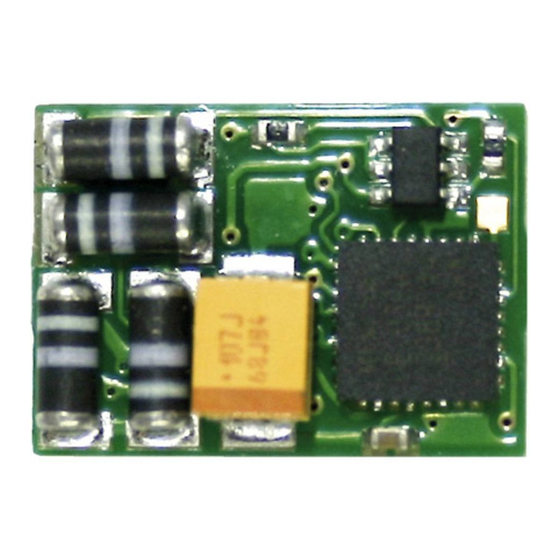
Summary of Contents for tams elektronik FD-R Basic.3
- Page 1 Manual Funktionsdecoder FD-R Basic.3 Item numbers 42-01180 | 42-01181 Front Back tams elektronik n n n...
-
Page 2: Table Of Contents
4.5. Feedback with RailCom ® ...........14 5. Technical specifications..............16 6. Connections................17 6.1. Connector pin assignment FD-R Basic.3......18 6.2. Connecting accessories to the outputs.......19 6.3. Connecting LEDs to the function outputs......20 6.4. Connecting inductive loads..........22 6.5. Connecting the switching input.........23 6.6. Connecting a buffer capacitor/buffer circuit......25 6.7. - Page 3 Version 1.0 | 06/2021 | © Tams Elektronik GmbH All rights reserved, in particular the right of reproduction, distribution and translation. Copies, reproductions and alterations in any form require the written permission of Tams Elektronik GmbH. We reserve the right to make technical changes. Printing the manual The formatting is optimised for double-sided printing.
-
Page 4: Getting Started
Intended use The function decoder FD-R Basic.3 is designed to be operated according to the instructions in this manual in model building, especially in digital model railroad layouts. Any other use is inappropriate and invalidates any guarantees. - Page 5 FD-R Basic.3 English Checking the package contents Please make sure that your package contains: one or five function decoders, depending on the version with or without soldered connecting wires. For mounting and connecting the decoder you need: a soldering iron with temperature control and a thin tip and a deposit stand or a controlled soldering station ...
-
Page 6: Safety Instructions
English FD-R Basic.3 2. Safety instructions Caution: Integrated circuits (ICs) are inserted on the decoder. They are sensitive to static electricity. Do not touch components without first discharging yourself. Touching a radiator or other grounded metal part will discharge you. - Page 7 FD-R Basic.3 English Use only original spare parts if you have to repair the kit or the ready-built module. Fire risk Touching flammable material with a hot soldering iron can cause fire, which can result in injury or death through burns or suffocation. Connect your soldering iron or soldering station only when actually needed.
- Page 8 English FD-R Basic.3 Other dangers Children can cause any of the accidents mentioned above because they are inattentive and not responsible enough. Children under the age of 14 should not be allowed to mount vehicle decoders. Caution: Little children can swallow small components with sharp edges, with fatal results! Do not allow components to reach small children.
-
Page 9: Safe And Correct Soldering
FD-R Basic.3 English 3. Safe and correct soldering Caution: Incorrect soldering can cause dangers through fires and heat. Avoid these dangers by reading and following the directions given in the chapter Safety instructions. Use a soldering iron with temperature control, which you set to approx. -
Page 10: Operation Overview
English FD-R Basic.3 4. Operation overview 4.1. Digital operation The function decoder is a multiple protocol decoder, that can operate with and automatically recognise both DCC or Motorola formats. Motorola (MM) Number of 127 basic addresses or addresses 10.239 extended... -
Page 11: Function Outputs
FD-R Basic.3 English if the decoder suddenly switches to analogue mode in digital operation (e.g. as a result of interference voltages whose cause is difficult to localise); if a value for the Packet Time Out is programmed to perform a forced stop in case of track voltage failure or shutdown. - Page 12 English FD-R Basic.3 This mode of function mapping allows to implement special features, e.g.: Switching on and off depending on the direction of travel. Shunting light: When switching to shunting mode the signals for shunting locomotive are switched on and those for standard operation switched off.
- Page 13 FD-R Basic.3 English Programming the effects Flashing CV programming (CV 58-60, CV 101-104) By assigning the flashing function to 2 outputs and the "inverted switching" function to one of the two outputs, an alternating flashing is generated. The flashing frequency is set separately for each output.
-
Page 14: Triggering The Actions
Shunting mode (shunting light) 4.5. Feedback with RailCom ® The function decoder FD-R Basic.3 is a RailCom transmitter and meets the requirements of the RailCommunity standard RCN-217 "RailCom DCC feedback protocol" (status 01.12.2019) for mobile decoders (vehicle decoders). RCN-217 has been published on: www.railcommunity.org... - Page 15 These statistics allow conclusions on the transmission quality between vehicle and rails. The function decoder FD-R Basic.3 can send the following dynamic RailCom information: ...
-
Page 16: Technical Specifications
English FD-R Basic.3 5. Technical specifications Data format DCC and MM Feedback log RailCom Supply voltage 12-24 Volt digital voltage or analogue driving transformer (max. 18 V direct voltage) Current consumption (without connected loads) max. max. 20 mA Max. total current... -
Page 17: Connections
4. Not for use in analogue AC systems! The FD-R Basic.3 is only approved for analogue operation with DC driving transformers. If it is used in analogue AC systems, irreparable damage to the components of the decoder may occur. -
Page 18: Connector Pin Assignment Fd-R Basic.3
English FD-R Basic.3 6.1. Connector pin assignment FD-R Basic.3 Front Back Colour Connection of wire (for use of settings in state of delivery) Right track Right current collector (or vehicle ground) Left track black Left current collector (or slider) AUX1... -
Page 19: Connecting Accessories To The Outputs
FD-R Basic.3 English 6.2. Connecting accessories to the outputs Caution: The maximum current of the accessory must not exceed the maximum current of the output to which you connect it. The output may otherwise be irreparably damaged! Disconnect any existing diodes in the leads to the lamps, otherwise the lamps might not light. -
Page 20: Connecting Leds To The Function Outputs
English FD-R Basic.3 6.3. Connecting LEDs to the function outputs The decoder´s function outputs switch respective to the decoder ground. For that reason you must connect the cathodes (-) of the LEDs to the function outputs and the anodes (+) to the decoder´s common return conductor for all function outputs (RC). - Page 21 FD-R Basic.3 English In order to determine the necessary series resistor for a serial LED´s connection first add the forward voltages of all LEDs. The forward voltages depend on the lighting colour and should be given in the technical specifications. In case there is no manufacturer information available, you can take as a basis 4 V for white and blue LEDs and 2 V for yellow, orange, red and green LEDs.
-
Page 22: Connecting Inductive Loads
English FD-R Basic.3 6.4. Connecting inductive loads When connecting inductive loads (e.g. TELEX couplings, relays or other accessories with coils), you should switch a free-wheeling diode (e.g. 1N400x) in parallel, in order to avoid damage at the output. Check to connect the anode of the diode to the function output. -
Page 23: Connecting The Switching Input
FD-R Basic.3 English 6.5. Connecting the switching input The switching input switches against decoder ground and can therefore be connected to all (external) circuits that can be used to establish a ground connection. It is possible, for example, to connect reed contacts or Hall sensors which establish the ground connection as soon as they enter the magnetic field of a permanent magnet. - Page 24 English FD-R Basic.3 Connection of a Hall sensor Pay attention to the correct polarity when connecting Hall sensors. Assignment of the connections: Hall sensor Decoder Mixing up the connections "ground Ground terminal Ground terminal terminal" and "supply () (GND) voltage terminal" may...
-
Page 25: Connecting A Buffer Capacitor/Buffer Circuit
FD-R Basic.3 English 6.6. Connecting a buffer capacitor/buffer circuit In sections with bad contact to the rails (e.g. when running over turnouts) or with a (e.g. construction-related) bad current consumption of the vehicle, the power supply of the decoder can be interrupted briefly. -
Page 26: Fixing The Decoder
English FD-R Basic.3 6.7. Fixing the decoder After having finished all connections you should fix the decoder, to avoid short circuits by contact to metal parts of the vehicle, for example. You can use double sided adhesive tape for it or a decoder holder (item number70-01810 or 70-01820), for example. -
Page 27: Programming
Register programming is not supported by the decoder. With DCC central units that allow only register-programming it is not possible to program the FD-R Basic.3. Programming with Motorola central units In Motorola format the settings are saved in registers. The registers have the same numbers as the configuration variables (CVs) for the DCC format. - Page 28 English FD-R Basic.3 Put the vehicle on a track oval or a track section connected to the central unit’s track output (not to the connection for the programming track). Make sure no other vehicle than the one you intend to program is set on the track as the decoder inside this vehicle might be programmed as well.
-
Page 29: Configuration Variables And Registers
FD-R Basic.3 English 8. Configuration variables and registers The following lists shows all configuration variables (for the DCC format) and registers (for the Motorola format), that can be set for the function decoder. Registers and configuration variables (CVs) have identical numbers, they are shown in the tables in the column "No.". -
Page 30: Basic Settings
English FD-R Basic.3 8.1. Basic settings Name Input values Remarks and tips (Default) Configuration 0 ... 255 Direction "Standard" data 1 (14) Reverse direction 14 speed levels 28 or 128 speed levels Analogue recognition off Analogue recognition on RailCom off... -
Page 31: Function Mapping
According to RCN-227, eight configuration variables (CVs) are assigned to each function (F0 to F28) (four each for forward ("f") and reverse ("r"). Six of them are used for the function decoder FD-R Basic.3 (3 for forward and 3 for reverse): ... - Page 32 English FD-R Basic.3 Special off/on with Outputs in use functions function AUX1 AUX2 F0, F1, F2, Values …, F28 (on) 0, 1, 2,... 28, Input 0, 1, 2, 3, 4,…, 31 0, 4 values Special off/on with Outputs in use...
- Page 33 FD-R Basic.3 English Special off/on with Outputs in use functions function AUX1 AUX2 F0, F1, F2, Values …, F28 (on) 0, 1, 2,... 28, Input 0, 1, 2, 3, 4,…, 31 0, 4 values Special off/on with Outputs in use...
- Page 34 English FD-R Basic.3 Special off/on with Outputs in use functions function AUX1 AUX2 F0, F1, F2, Values …, F28 (on) 0, 1, 2,... 28, Input 0, 1, 2, 3, 4,…, 31 0, 4 values Special off/on with Outputs in use...
- Page 35 FD-R Basic.3 English Special off/on with Outputs in use functions function AUX1 AUX2 F0, F1, F2, Values …, F28 (on) 0, 1, 2,... 28, Input 0, 1, 2, 3, 4,…, 31 0, 4 values Special off/on with Outputs in use...
- Page 36 English FD-R Basic.3 Example: Programming for shunting operation Hint: The connection of the return conductor is not shown. off/on with Outputs function 1 … 254 Values CV-No. CV-No. Set value Set value name F0 f (outputs F0f and AUX1) (F3=shunting operation)
- Page 37 FD-R Basic.3 English Example: Programming for rear end signal "off" with coupled carriages Hint: The connection of the return conductor is not shown. off/on with Outputs function 1 … 254 Values CV-No. CV-No. Set value Set value name F0 f...
-
Page 38: Effects Of The Outputs
English FD-R Basic.3 8.3. Effects of the outputs Assignment of the effects to the outputs Output Input values Remarks and tips (Default) 0 ... 255 (0) no effects 0 ... 255 (0) Function inverted AUX1 0 ... 255 (0) Flashing on AUX2 0 ... - Page 39 FD-R Basic.3 English Kicking time Output Input values Remarks and tips (Default) Kicking time Setting common for all outputs. 0 ... 255 ("moment- 0 = shortest kick time (32) function") 255 = longest kick time (= 25.5 seconds) Increasing the input value by "1"...
- Page 40 English FD-R Basic.3 Reaction to change of direction Output Input values Remarks and tips (Default) Change of 0,1 (1) Setting common for all outputs. direction 0 = Direction-dependent outputs are switched immediately when the direction changes. 1 = Direction-dependent outputs are only switched over...
-
Page 41: Settings For The Switching Input
FD-R Basic.3 English 8.4. Settings for the switching input Name Input values Remarks and tips (Default) Assignment of 1 … 255 (0) the functions to the switching input Minimum 0 … 255 (0) = Time period for which the switch-on... -
Page 42: Railcom Settings
English FD-R Basic.3 8.5. RailCom settings Name Input values Remarks and tips (Default) Dynamic 0,1 (1) RailCom Reception statistics: information The decoder keeps statistics on all DCC packets and reports the number of faulty packets / total number of packets in %. -
Page 43: Settings For Driving Operation
FD-R Basic.3 English 8.6. Settings for driving operation Consist operation As a standard, in multiple units (consist operation) you can only control velocity and direction. In CV 21 and 22 you can define additional functions to be switched when using the address for multiple units defined in CV 19. - Page 44 English FD-R Basic.3 Setting the Packet Time Out Name Input values Remarks and tips (Default) Packet Time 2 … 255 Time period between the failure (16) of the digital signal and the change to the alternative operation (analogue operation). Increasing the input value by "1"...
-
Page 45: Settings For Analogue Mode
FD-R Basic.3 English 8.7. Settings for analogue mode Name Input values Remarks and tips (Default) Analogue 0, 1 (1) = Procedure triggering a change mode of direction Change of polarity (d.c. layouts) Functions 0 … 255 F1 on active in... -
Page 46: Setting The Address
English FD-R Basic.3 8.8. Setting the address Name Input values Remarks and tips (Default) Basic address 1 ... 255 Range of values: in DCC format: 1 ... 127 in MM format: 1 … 255 Tip: If a value higher than 127 is set for the basic address and the... -
Page 47: Auxiliary Functions
FD-R Basic.3 English 8.9. Auxiliary functions Name Input values Remarks and tips (Default) Reset 0 ... 255 Any input value restores the settings in state of delivery. Decoder lock 0 ... 255 (3) Changing the CV values of the decoder is only possible if the 0 ... -
Page 48: Information
English FD-R Basic.3 8.10. Information Name Input values Remarks and tips (Default) Version Read only in DCC format! Manufacturer --- (62) Read only in DCC format! Permitted --- (37) Readable in DCC format only! modes of Defines the permitted modes of... -
Page 49: Check List For Troubleshooting
FD-R Basic.3 English 9. Check list for troubleshooting Parts are getting very hot and/or start to smoke. Disconnect the system from the mains immediately! Possible cause: one or more connections are soldered incorrectly. → Check the connections. Possible cause: Short circuit between the decoder or accessories connected to the retrun conductor for all functions and metal parts of the locomotive or the rails. - Page 50 English FD-R Basic.3 Problems with switching via the switching input After passing a permanent magnet in the rails no action is activated. Possible cause: The reed contact or the Hall sensor has been mounted incorrectly. → Check the connections.
- Page 51 FD-R Basic.3 English Hotline If problems with your decoder occur, our hotline is pleased to help you (mail address on the last page). Repairs You can send in a defective decoder for repair (address on the last page). In case of guarantee the repair is free of charge for you. With damages not covered by guarantee, the maximum fee for the repair is 50 % of the sales price according to our valid price list.
-
Page 52: Guarantee Bond
English FD-R Basic.3 10. Guarantee bond For this product we issue voluntarily a guarantee of 2 years from the date of purchase by the first customer, but in maximum 3 years after the end of series production. The first customer is the consumer first... -
Page 53: Eu Declaration Of Conformity
FD-R Basic.3 English 11. EU Declaration of Conformity This product fulfils the requirements of the following EU directives and therefore bears the CE marking. 2001/95/EU Product Safety Directive 2015/863/EU on the restriction of the use of certain hazardous substances in electrical and electronic equipment (RoHS) -
Page 54: The Asterisks
English FD-R Basic.3 13. The asterisks ** This manual mentions the following companies: Gebr. MÄRKLIN & Cie. GmbH | Stuttgarter Str. 55-57 | D-73033 Göppingen Page 54... - Page 55 FD-R Basic.3 English Page 55...
- Page 56 Information and tips: http://www.tams-online.de Warranty and service: Tams Elektronik GmbH Fuhrberger Straße 4 DE-30625 Hannover fon: +49 (0)511 / 55 60 60 fax: +49 (0)511 / 55 61 61 e-mail: modellbahn@tams-online.de...















Need help?
Do you have a question about the FD-R Basic.3 and is the answer not in the manual?
Questions and answers