Table of Contents
Advertisement
(HeartScreen112 Clinic)
(HeartScreen112 Clinic)
(HeartScreen112 Clinic)
12-channel ECG device with 112 mm wide built
channel ECG device with 112 mm wide built-in printer,
channel ECG device with 112 mm wide built
colour touch screen LCD display
colour touch screen LCD display
R-6730-EN02-E
HS112 C-1
INNOMED MEDICAL
INNOMED
Advertisement
Table of Contents

Summary of Contents for Innomed Medical HS112 C-1
- Page 1 INNOMED INNOMED MEDICAL HS112 C-1 (HeartScreen112 Clinic) (HeartScreen112 Clinic) (HeartScreen112 Clinic) 12-channel ECG device with 112 mm wide built channel ECG device with 112 mm wide built channel ECG device with 112 mm wide built-in printer, colour touch screen LCD display...
- Page 2 HS112 C-1 User Manual 2/73 R-6730-EN02-E...
-
Page 3: Table Of Contents
2.4. Device identification ....................... 9 2.5. Shipping and storage requirements ................. 9 2.6. Device packaging ......................9 3. Maintenance of the HS112 C-1 ..................10 3.1. Regular and periodic maintenance ................10 3.2. Cleaning, disinfection ....................10 3.3. Battery related tasks ...................... 11 3.4. - Page 4 HS112 C-1 User Manual 9.1.2. Running the program ....................31 9.1.3. Automatic printing after running the program ............31 9.1.4. Aborting the program ....................31 9.2. Obtaining an analysis/diagnosis — the DIAG program ..........32 9.2. Obtaining an analysis/diagnosis — the DIAG program ..........32 9.2.1.
- Page 5 HS112 C-1 User Manual 16. Starting the demo mode ....................57 17. Accesories of the HS112 C-1 device ................58 18. HS112 C-1 device technical specifications ..............59 18.1. Standard references ..................... 59 18.2. General features ......................59 18.3. Mains and power supply ....................59 18.4.
- Page 6 HS112 C-1 User Manual This manual is intended for devices running software version 1.27 and above. Innomed Medical Inc. reserves the right to make modifications without notice in the course of product development. The copying of this manual, as a whole or in part, requires written authorization from our company. All brand names and logos are registered trademarks of their respective owners.
-
Page 7: Introduction, Warnings
HS112 C-1 User Manual 1. Introduction, warnings For safe operation, please comply with the following warnings: HS 112 C-1 is a safety class I ECG device with type CF patient isolation and defibrillator protection. The mains cable of the device can be connected to a grounded power outlet only. -
Page 8: Intended Use, Concept Of Operation
12 channels online, and store records on a big-screen PC. Record identification in the HS112 C-1 is done using not only a time and date stamp, but also through the assignment of an automatically generated identification code, or through a patient identification code and patient name entered by the user. -
Page 9: Where Can The Device Be Used
The device is designed for continuous use, but the overheating of the printer head in case of a noisy signal may limit the possibility of continuous printing. The HS112 C-1 may not be used for any purpose contrary to the device’s intended use. -
Page 10: Maintenance Of The Hs112 C-1
3. Maintenance of the HS112 C-1 3.1. Regular and periodic maintenance The HS112 C-1 is a low-maintenance device. Always make sure that the device and its accessories are clean and free from damage. After use, the electrodes have to be cleaned from gel and other materials that might have stuck to them. -
Page 11: Battery Related Tasks
3.5. Classification The HS112 C-1 electrocardiograph is classified as a Class IIa device according to Rule 10 of point 3.2 of Part III of Annex IX to Council Directive 93/42/EEC as modified by Directive 2007/47/EC. -
Page 12: Symbols On The Device Label
HS112 C-1 User Manual 4. Symbols on the device Symbols on the device label Manufacturer Obligatorily read the manual Obligatorily read the manual Caution, consult documents Caution, consult documents Product shall not be treated as Product shall not be treated as... -
Page 13: Installing The Hs112 C-1 Device
Make sure that the device and the cables are not damaged. Connect the patient cable to the HS112 C-1 device. Load the paper into the ECG device as specified in section 5.2. Connect the device to the mains power supply to charge the battery. -
Page 14: Printer Setup, Loading The Paper
Battery replacement should be done by a qualified expert with a battery pack acquired from Innomed Medical. If it is maintained in accordance with the instructions given in the user manual, the minimal lifespan of the battery is 2 years. -
Page 15: General Remarks About Printing
Attention! Please read the instructions provided with the recording paper. The records printed on the paper supplied by Innomed Medical retain their legibility for 8 years, provided that the storing conditions described in the instructions are met. 5.2.1. General remarks about printing The device starts each printing session at the beginning of a page, and rolls the paper out until a page boundary at the end of each session. -
Page 16: Device Controls And Their Function
HS112 C-1 User Manual 6. Device controls and their function The device has one mechanical button — the power on/off button — which can be found on the left side of the device. Settings can be adjusted using the touch screen and the touch buttons located on the left and right edges of the screen. - Page 17 HS112 C-1 User Manual 12. Paper tray release button 13. Display and touch buttons 14. Paper tray 15. Mains cable connector 16. USB connector 17. Patient cable connector The right side of the device with the connectors The back side of the device Hereinafter, the controls and connectors will be referred to with their respective names as defined in this section.
-
Page 18: Useful Advice For Creating Good Quality Ecg Records
7. Useful advice for creating good quality ECG records 7.1. Requirements for good quality ECG record creation Innomed Medical ships its devices with silver-silverchloride electrodes. These electrodes have a low contact potential, and therefore produce better ECG records than non-silver-silverchloride electrodes. -
Page 19: Precordial Lead Placement
HS112 C-1 User Manual 7.1.2. Precordial lead placement 4th intercostal place at the right margin of the sternum 4th intercostal place at the left margin of the sternum midway between V2 and V4 5th intercostal place at the left midclavicular line... -
Page 20: Monitoring Mode
HS112 C-1 User Manual 8. Monitoring mode After switching the device on by pushing the on/off power button, the device will perform a self-test. If there is an error during the test, the device will display the error, otherwise it will enter into monitoring mode. -
Page 21: Using The Touch Screen
HS112 C-1 User Manual Caution! In the case of an electrode attachment error or noisy signal, the pacemaker signal may be faulty. Check the position of the pacemaker spikes on the screen in order to verify it! If the device is operating on battery, a battery status indicator will appear. The indicator is green if the battery has sufficient charge, and it is red if its charge is under 10% of the battery capacity. -
Page 22: Heart Rate Warning
This feature can be enabled or disabled under Setup/Others/Turn off. If the HS112 C-1 is connected to a computer, and there is outgoing data traffic (monitoring, data transfer, etc.), automatic shutdown is disabled. -
Page 23: Selecting The Number Of Displayed Leads
HS112 C-1 User Manual 8.5. Selecting the number of displayed Selecting the number of displayed leads During monitoring, 3, 6, or 12 leads can be displayed. Switching between these options can During monitoring, 3, 6, or 12 leads can be displayed. Switching between these options can During monitoring, 3, 6, or 12 leads can be displayed. -
Page 24: Sensitivity Selection
HS112 C-1 User Manual 8.7. Sensitivity se selection Sensitivity can be selected using the Sensitivity can be selected using the button. The possible values are: 1/4 cm/mV; 1/2 cm/mV; 1 cm/mV; 2 1/4 cm/mV; 1/2 cm/mV; 1 cm/mV; 2 cm/mV... -
Page 25: Display Freezing Function
HS112 C-1 User Manual 8.9. Display freezing Display freezing function The waveform display can be frozen by touching the middle of the screen with one finger. A The waveform display can be frozen by touching the middle of the screen with one finger. A The waveform display can be frozen by touching the middle of the screen with one finger. -
Page 26: Controlling Direct Online Printing
HS112 C-1 User Manual 8.11. Controlling direct online printing Online printing can be started by pressing the button while the device is in monitoring mode. Printing will be initialized with the settings corresponding to those displayed on the screen (number of leads, lead group, sensitivity, sweep speed). -
Page 27: Paper-Saving Printing (Eco Printing)
HS112 C-1 User Manual The content of the printout: Patient data and settings are indicated in the header of the printout. After printing the header, the device prints a 300 ms long calibration signal with a 1 mV amplitude. After that, the ECG curve printing begins. -
Page 28: Stopping Eco Printing
HS112 C-1 User Manual 8.12.1. Stopping ECO printing Pressing the button during online paper-saving printing — similarly to normal online printing — displays the “PreStop” message on the top left corner of the display, and printing stops when the end of the current page is reached. Pressing the button one more time stops the printing immediately. -
Page 29: Stopping Automatic Printing
HS112 C-1 User Manual 12 channel printout with a 90 degree rotation: 8.13.3. Stopping automatic printing Automatic printing can be stopped by pressing the button, or it will stop automatically after all leads have been printed. In the case of a 3 channel setting, with a 2-second length, and in ECO mode, the printout... -
Page 30: Device Programs
HS112 C-1 User Manual 9. Device programs Several programs can be run during monitoring. The device can perform the following pre-programmed tasks: storage (STORE), analysis/diagnosis (DIAG), and storage + rhythm analysis (STORE with at least 1 minute of rhythm recorded). -
Page 31: Running The Program
HS112 C-1 User Manual Caution! In order to precisely determine the heart frequency, a stable ECG signal must be observable on the display for at least 2 seconds before initializing storage. If there is not enough memory available for storage, the device will delete the oldest record automatically, and indicate this on the left edge of the screen. -
Page 32: Obtaining An Analysis/Diagnosis - The Diag Program
HS112 C-1 User Manual 9.2. Obtaining an analysis/diagnosis — the DIAG program The analysis/diagnosis program obtains a 16-second record of the 12 ECG leads, performs R- wave averaging, calculates the amplitude and time parameters, and then suggests a suitable diagnosis. -
Page 33: Starting The Program
HS112 C-1 User Manual In addition to the above data, depending on the settings, the following ECG records will also be stored: a 0, 4, 6, or 8 second record of the 12 ECG channels, and a fixed-length 16 second rhythm record of a pre-selected channel. -
Page 34: Automatic Printing After Running The Program
HS112 C-1 User Manual When the counter reaches 0, data acquisition is complete, and after a few seconds the analysis will be ready. The stored record and related data can then be viewed as described in section 11. Managing stored records, or monitoring can be resumed. - Page 35 HS112 C-1 User Manual The program stores the time and type of the R-waves, and calculates a range of data and statistics based on these when the recording is finished. The measured time period corresponds to the pre-set rhythm period, but measuring can be stopped at any time by pressing the STORE button.
-
Page 36: Starting The Program
HS112 C-1 User Manual Narrow long beat: Nodal/junctional/escape beat NESC Supraventricular escape beat SVESC * Rhythmic narrow QRS: Sinus rhythm, normal beat NORMAL At the end of the program, the events are summarized in tabular and graphic formats. -
Page 37: Parameters Calculated During Arrhythmia Analysis
HS112 C-1 User Manual 9.3.3. Parameters calculated during arrhythmia analysis Analysis time (s) Max R–R distance (ms) Min R–R distance (ms) Max/Min R–R distance ratio (%) R–R average (ms) R–R deviation R–R C.V. (deviation/average) in %... -
Page 38: Statistics Calculated Form The Results
HS112 C-1 User Manual 9.3.4. Statistics calculated form the results R–R distance distribution The count of different R–R distance types occurring during the examination represented as a distance–count plot. Distribution of extra beats Indicates the times at which different beat types occurred during the examination, and represents the results as a time–beat type plot. -
Page 39: Printing Rhythm Events
HS112 C-1 User Manual 9.4. Printing rhythm events The device is able to continuously print the rhythm events listed in the previous section in 4- second intervals. In order to print the rhythm events continuously, event print has to be enabled (Setup/Printing/Event Print). -
Page 40: Using The Device Menu System
HS112 C-1 User Manual 10. Using the device menu system 10.1. Entering the menu system Pressing the button enters the menu system. The main menu consists of three items: Catalogue, Setup, and Patient ID. Pressing the OK button in the bottom right corner of the menu screen, returns to the monitoring screen. -
Page 41: Entering The Sub-Menus
HS112 C-1 User Manual 10.2. Entering the sub-menus The sub-menus can be entered by touching the area of the screen with the respective menu item. 10.3. Parameter modification If a menu item does not lead to a sub-menu, but is used to modify a parameter, two kinds of... -
Page 42: Managing Stored Records (Catalogue)
HS112 C-1 User Manual 11. Managing stored records (Catalogue) 11.1. Displaying the catalogue The catalogue can be accessed from the main menu by selecting the Catalogue menu item, or from monitoring mode by pressing the bottom right corner of the screen for 2 seconds. -
Page 43: Deleting A Record
HS112 C-1 User Manual 11.2. Deleting a record The selected record can be deleted by pressing the DEL (AUTO) button. The device will request a confirmation by asking: “Are you sure you want to delete?” “No: AUTO Yes: LEAD” will appear at the bottom of the display. If the LEAD button is pressed, the record is deleted, and the catalogue without the deleted record is shown on the display. -
Page 44: Managing Record Data
HS112 C-1 User Manual 11.4. Managing record Managing record data 11.4.1. Managing the ECG Managing the ECG record By touching the ECG button at the bottom of the catalogue screen, the following screen is By touching the ECG button at the bottom of the catalogue screen, the following screen is... -
Page 45: Managing The Rhythm Record
HS112 C-1 User Manual Printing properties (speed, sensitivity, filter status) correspond to the current curve display settings. Pressing the OK or button returns to the Catalogue. 11.4.2. Managing the rhythm record Pressing the “RITM” button of the selected record, displays the stored rhythm curve. - Page 46 HS112 C-1 User Manual The following data are displayed: Arrhythmia parameters: R–R distance distribution: Extra beat distribution: R–R distance trends: Variation of consecutive R–R distances: 46/73 R-6730-EN02-E...
-
Page 47: Managing The Analysis/Diagnosis Results
HS112 C-1 User Manual The rhythm curve with can be printed in the following format by The rhythm curve with can be printed in the following format by pressing pressing the button: The sensitivity setting on the printout corresponds to the sensitivity of the displayed rhythm... - Page 48 HS112 C-1 User Manual Displaying average curves without and with marker lines: Analysis results (time, amplitude, and other data) and the diagnosis text can be displayed on the screen in a similar form as on the printout. By pressing the button, the following can be printed: ...
- Page 49 HS112 C-1 User Manual The amplitude and time parameters on the printout: R-6730-EN02-E 49/73...
-
Page 50: Entering Patient Data
HS112 C-1 User Manual 12. Entering patient data Selecting the Patient ID menu item from the main menu, or by touching the patient’s name in the upper right corner of the monitoring screen, accesses the patient data settings. The following data can be entered:... -
Page 51: Importing Patients From The Hospital Network (Optional)
HS112 C-1 User Manual 12.2. Editing the name Touch the screen around the area labelled “Name”. The field will turn into inverse colour, and a keyboard will appear on the display. Attention! The on-screen keyboard will always appear in the language which is currently selected. If the patient’s name is in another language (special characters are needed), return to the... -
Page 52: Entering The Patient Identifier
HS112 C-1 User Manual 12.3. Entering the patient identifier The patient identifier can be entered by touching the field labelled “Patient ID”, similarly as in the case of editing the name. After finishing the entry, by pressing the Ok button, the field for editing patient gender (male/female) becomes active. -
Page 53: Exiting The Patient Menu
HS112 C-1 User Manual Caution! Besides setting the HR limits (min/max), the HR warning has to be enabled under Settings/Others in order for the device to signal when the set limits are exceeded. 12.8. Exiting the patient menu Returning to monitoring from the Patient ID menu is possible by pressing the Ok button when no field is selected. -
Page 54: Device Setup
HS112 C-1 User Manual 13. Device setup Device setup can be accessed by pressing the button while in monitoring mode, and then selecting the Setup menu item. A simpler way to enter device setup is to touch the bottom left corner of the monitoring screen. -
Page 55: Printing
HS112 C-1 User Manual 13.1. Printing AUTO length: Setting the length of the lead groups during automatic record printing ( ). Auto length can be set to 2, 4, or 6 seconds. (4s) 2: Pre-start: Enabling or disabling the 2-second pre-start. If this option is enabled, the ECG signal displayed 2 seconds prior to initializing printing will be printed out as well. -
Page 56: Language
HS112 C-1 User Manual 13.4. Language Setting the device language and the date display format: The display language of the menu can be set here. (English) The notifications on the display and printout will appear in the language selected here. -
Page 57: Device Warnings
15. Computer connection The Innobase for Windows cardiological database management program can be purchased for the HS112 C-1 device. The program manages the patient database, stored records, it performs 12-channel monitoring, record display and evaluation, and it can print in an A4 format. -
Page 58: Accesories Of The Hs112 C-1 Device
HS112 C-1 User Manual 17. Accessories of the HS112 C-1 device In its complete build, the device consists of the following components: 1 pc HS112 C-1 device 1 pc Mains power cable 1 pc User manual 1 pc... -
Page 59: Hs112 C-1 Device Technical Specifications
HS112 C-1 User Manual 18. HS112 C-1 device technical specifications 18.1. Standard references Classification according to 93/42/EEC directive: Applied standards: functional EN 601-2-25:2012 safety technology EN 60601-1:2006/AC:2010 EN 60601-1-2:2007 EMC mechanical vibration EN 60068-2-6 mechanical dropping EN 60068-2-29 medical device directive... -
Page 60: Operating Modes
HS112 C-1 User Manual 18.5. Operating modes Monitoring, display 3, 6 or 12-channel monitoring + rhythm channel Manual printing Manual printing from any lead groups on 3, 6 or 12 channels Automatic printing: Adjustable length automatic printing from the 12 standard ECG leads in 2x6 or 4x3 channel groups. -
Page 61: Digitalizing Features
HS112 C-1 User Manual Time constant min. 3,2 sec Patient leakage current max. 10 A Electrode downfall detection by channels Calibrating signal (software generated) 1 mV / 300 ms Muscle filter (digital) 35 Hz +0/-3 dB Line filter (digital) 50 / 60 Hz... -
Page 62: Communication Parameters
HS112 C-1 User Manual 18.13. Communication parameters Communication Communication services (optional!) - online monitoring of 12 leads -ECG device control from PC -record creation and storage directly on the PC 18.14. Mechanical (informative) data Size 295 x 225 x 80 mm... -
Page 63: Guidelines And Manufacturer's Statement - Electromagnetic Compatibility
HS112 C-1 User Manual 19. Guidelines and manufacturer’s statement – electromagnetic compatibility Guidelines and manufacturer’s statements – electromagnetic noise emission ECG was manufactured for use within the electromagnetic environment stated below. Buyer or HS112 C-1 user of the device must ensure that the unit is operated within this environment. - Page 64 HS112 C-1 User Manual Guidelines and Manufacturer’s statement Guidelines and Manufacturer’s statement – electromagnetic disturbance electromagnetic disturbance tolerance ECG was manufactured for use within the electromagnetic environment stated below. ECG was manufactured for use within the electromagnetic environment stated below.
- Page 65 HS112 C-1 User Manual Suggested defence distance between the portable and mobile RF telecommunication equipment and HS112 C-1 was designed for being operated within the electromagnetic environment where HS112 C-1 RF disturbances are under control. Buyer or user of can avoid electromagnetic...
-
Page 66: Appendix I -- Decision Categories
HS112 C-1 User Manual 20. Appendix I –– Decision categories 20.1. Rhythm analysis decision categories and rules The program simulates physician thinking, uses decision tree type process to determine the rhythm diagnosis. The process takes into consideration the R-R distance regularity,the QRS complexes shape similarity, heart rate, the P-wave shape recordable on the averaged complex, and the P-Q distance in case of measurable P. - Page 67 HS112 C-1 User Manual BIGEMINY Two QRS classes alternately with variable R-R distances. TRIGEMINY Two QRS classes with 1-1-2 alternating with variable R-R distances. SINUS RHYTHM VENTRICULAR EXTRASYSTOLE Variable QRS complex with irregular R-R distances. Ventricular extrasystole appearing as wide QRS next to regular sinus originating rhythm.
-
Page 68: Depolarization Analysis Decision Categories And Rules
HS112 C-1 User Manual 20.2. Depolarization analysis decision categories and rules The two-stepped process includes statistical method, partial decision tree type algorithm. Int he first step the program decides the most probable illness class based ont he database created from several thousand measurements. - Page 69 HS112 C-1 User Manual PATHOLOGICAL Q-WAVE ON LEADS V2,V5 The rule here: QRS less than 110ms, extensive ant.M.I. conditions are partially met. Q abnormal on above mentioned leads. PATHOLOGICAL Q-WAVE ON LEAD aVF Here inferior M.I. criteria is not met, only on this lead (Q width must reach 30ms).
-
Page 70: Repolarization Analysis Decision Categories And Rules
HS112 C-1 User Manual VENTRICULAR CONDUCTION DISORDER Its condition is QRS width greater than 120ms, but cannot be placed into previous two categories based on V2 character. PATHOLOGICAL QRS COMPLEX (NON-CHARACTERISTIC) The program cannot place the preliminary pathological decision into any of the above categories. - Page 71 HS112 C-1 User Manual Its condition is 2mm ST section elevation on specified leads. ST DEPRESSION ON LEADS V3,V4 At least 1mm negatíve direction ST deviation is required on specified leads. HIGH POSITIVE T-WAVE IN LEAD V2 T-wave amplitude must exceed 5mm.
-
Page 72: Appendix Ii -- Troubleshooting
HS112 C-1 User Manual 21. Appendix II –– Troubleshooting In case you encounter any problems, please refer to the following table before calling the service, as you might be able to solve the problem yourself using the instructions below. Error /... - Page 73 HS112 C-1 User Manual Error / Possible cause Solution Error message The device is printing, The upper side of the The paper is either unsuitable, or it has but there is nothing on paper is not been loaded upside down ––...
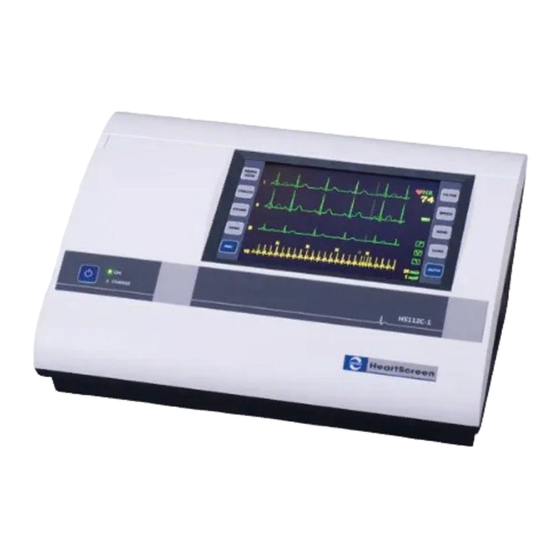




Need help?
Do you have a question about the HS112 C-1 and is the answer not in the manual?
Questions and answers