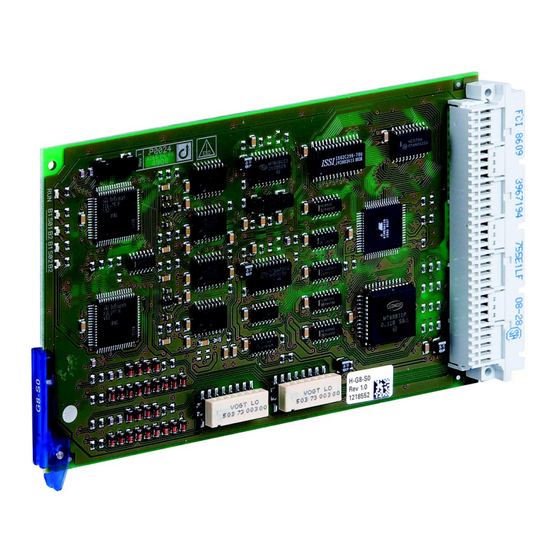
Table of Contents
Advertisement
Advertisement
Table of Contents

Summary of Contents for Commend C-G8-S0
- Page 1 G8-S0/G3-S0-I VERSION 1.1/1010...
- Page 2 G8-S0/G3-S0-I Manufacturer’s Reference This equipment fulfils the requirements of the EU standard 93/68/EEC (EN61000-4-2/61000-6-1) Therefore this equipment is CE-labelled. Please keep this description in safe custody! Attention: If the S0 can not build up a configured connection any more, it will try to call the defined telephone number (8 times every 15 seconds, 8 times every minute, 8 times every 4 minutes, 8 times every 15 minutes and then every hour).
-
Page 3: Table Of Contents
G8-S0/G3-S0-I Content Planning Information Network Functions Features Define the block numbers Required Hard- and Software Configure the Block Numbers Charge for the Calls Special configuration for the functions Line length Technical Data Telephone Interface Restrictions Auto Dialler Mode LED-Status Indication Configuration CCT 800 –... -
Page 4: Planning Information
Planning Information G8-S0/G3-S0-I Planning Information The interface G8-S0 (for GE 800) and the G3-S0-I (for GE 300) can be used either as ”Network Card” ”Telephone Interface”. G3-S0-I G8-S0 Network Card With the network card up to 100 Intercom Server housings GE 800 or GE 300 can be connected over ISDN with dial up connection. -
Page 5: Features
G8-S0/G3-S0-I Planning Information Features 2 ISDN connections per G8-S0, 1 ISDN connection per G3-S0-I Per ISDN connection one conversation with 3.4 kHz (both B-channels!) Technology: EURO-ISDN, Operation as dial up connection Up to 7 cards per housing GE 800, up to 2 cards per housing GE 300 (with GEI 300) ... -
Page 6: Technical Data
Planning Information G8-S0/G3-S0-I Technical Data Technical data G8-S0 Operating temperature range: 0°C to +50°C (32°F to +122°F) Storage temperature range: -30°C to +60°C (-22°F to +140°F) Relative humidity: 20% to 80% Plug: 96-way pcb connector according DIN 41612 Power supply: from Intercom Server: Emergency power consumption: 0,1 Ah/h... -
Page 7: System Configuration
G8-S0/G3-S0-I Planning Information On the G3-S0-I not all components are mounted as above, including the LEDs “S0 2”. Status S0-card (“RUN“): LED blinks in a rhythm of one second: the card is working correctly. LED is permanently off: no power, reset or hardware fault. ... -
Page 8: The Isdn Basic Rate Interface
Planning Information G8-S0/G3-S0-I 2. PABX (Point-to-Point) If a point-to-point connection is used, parallel connections between the Intercom Servers are pos- sible (see ”Configuration Examples” on page 14). ISDN The ISDN Basic Rate Interface Option 1 Option 2 ISDN ISDN ISDN e.g. - Page 9 G8-S0/G3-S0-I Planning Information Requirements of the ISDN Basic Rate Interface Point-to-multipoint (MSN) or point-to-point (PABX) configuration (see ”System Configuration” on page The services “Telephony“ (speech) and “UDI“ (data) must be activated. The own number has to be indicated at the caller: no permanent “calling line identification restric- tion“! Temporary calling line identification restriction (CLIR) may be activated.
-
Page 10: Start Up S0 Network
Start Up S0 Network G8-S0/G3-S0-I Start Up S0 Network A GE 800/GE 300 network with G8-S0/G3-S0-I is started up as follows: 1. Define the calling number system between the Intercom Server housings, see ”Calling number sys- tem” on page 2. Set the system numbers for the single housings. Each housing must be given a unique number (Server-ID). -
Page 11: Installation
G8-S0/G3-S0-I Start Up S0 Network Installation For installation of the G8-S0/G3-S0-I, the installation board G8A-C is used see page The ISDN Basic Rate Interface is installed by your Telecom provider, see ”The ISDN Basic Rate Inter- face” on page 8. - Page 12 Start Up S0 Network G8-S0/G3-S0-I Connection Diagram For connection to the Intercom Server, the installation board G8A-C has to be used (included in extent of supply). If the socket RJ 45 is installed by your Telecom provider, the termination resistors (2 x 100 Ohm) are usually already integrated.
-
Page 13: Configuration Cct 800
G8-S0/G3-S0-I Start Up S0 Network Configuration CCT 800 Read out the configuration of the Intercom Servers one after the other and carry out the following de- finitions for all Intercom Servers . Interfaces > S0 > Tab Telephone - Features ... -
Page 14: Configuration Examples
Start Up S0 Network G8-S0/G3-S0-I In the fields “Intercom Server - Block 1“ to “Intercom Server - Block 10“ the numbers of the Intercom Server blocks connected over S0 can be entered. Description see ”Network Functions” on page ATTENTION: For G8-S0/G3-S0-I which are used for networking, no telephone function must be activated for the respective card at Interfaces >... - Page 15 G8-S0/G3-S0-I Start Up S0 Network MSN: 1 S0 connection per Intercom Server Each Intercom Server can call to the other Intercom Servers (however only one conversation per connection). Intercom Server Intercom Server Telephone no. S0 ISDN Intercom Server Intercom Server Configuration for: Target Intercom Server Target-Tel-No.:...
- Page 16 Start Up S0 Network G8-S0/G3-S0-I Example 2: Only one reserved connection (a conversation from the main Intercom Server to Intercom Server 5 is possible at all times) Intercom Server Telephone no. S0 10 11 ISDN Intercom Server Intercom Server Intercom Server Intercom Server Reserved connection Configuration for: Target Intercom Server...
-
Page 17: Network Functions
G8-S0/G3-S0-I Network Functions Network Functions Intercom Server blocks can be defined for functions like All Call, Group Call, etc. in Intercom Server net- works (G8-NET, LAN, WAN, CNET-E1, CNET-W, S0). The Intercom Server blocks define, in which hous- ings these functions are initiated. By pre-dialling a code number one Intercom Server or a group of In- tercom Servers are selected and then the function is carried out. -
Page 18: Configure The Block Numbers
Network Functions G8-S0/G3-S0-I Configure the Block Numbers Block Numbers Intercom Server > General Settings Here the block numbers for all Intercom Server housings are entered. Several block numbers (a maxi- mum of 6 per housing) are entered in the fields Additional Blocks. Configuration Blocks In a configuration block certain definitions can be made for all Intercom Servers in this block (e.g. -
Page 19: Special Configuration For The Functions
G8-S0/G3-S0-I Network Functions Configuration example Code numbers S0: 3 Configuration Intercom Server blocks: G8-S0 Intercom Server - General Settings: Housing no. 1 GE 800 Intercom Server blocks: 80, 81 G8-CNET-W Calling numbers from 101 Folder “Network”: No calling numbers G8-S0: Connected blocks: 80, 83 starting with 2 or 3 ! G8-CNET-W: Connected blocks: 80, 82 ISDN... - Page 20 Network Functions G8-S0/G3-S0-I Subscriber index: At stations with Dot-Matrix Display a Intercom Server block can be pre-dialled , e.g.: 82 before displaying the subscriber index with . At “Subscriberlist Dot-Matrix Display” in the folder “Intercom Server” in the combo-box “Intercom Server - Block” it can be selected, which subscriber index is displayed with without pre-dialling.
- Page 21 G8-S0/G3-S0-I Network Functions Example: ICX Messages only from Main Intercom Server When conversations are built up in the sub-Intercom Server, no messages are sent to the ComWIN- system no telephone connection is charged. Only if a control desk in the sub-Intercom Server is transferred to the main Intercom Server (or at call requests to the main Intercom Server), a connection is built up.
-
Page 22: Telephone Interface
Telephone Interface G8-S0/G3-S0-I Telephone Interface Auto Dialler Mode A call from an Intercom station or an input message is transferred to a pre-defined telephone number. The call is transferred to another telephone number after a configurable time if the call is not answered (i.e. - Page 23 G8-S0/G3-S0-I Telephone Interface Outgoing Call from Intercom System There are two possibilities how the Intercom Server can call the telephone: For an outgoing call in the auto dialler mode, 2 different possibilities are available: Call via dialling Interface Dialling the call number of the telephone interface, i.e. of the G8-S0/G3-S0-I at the Intercom station Call Requests/Input Messages For the telephone interface the “control desk function”...
-
Page 24: Configuration Cct 800 - Auto Dialler Mode
Telephone Interface G8-S0/G3-S0-I Speech Control A conversation between a telephone and an Intercom station can be held in duplex, full duplex (standard) or simplex. Operation Simplex at Telephone Pressing the button “*” toggles talk/listen modes (press * = talk, press * a 2nd time = listen) If the button “*”... - Page 25 G8-S0/G3-S0-I Telephone Interface DTMF Times In the field DTMF decoding time [ms], the DTMF decoding time can be modified in milliseconds (default: 60 ms) In the field DTMF tone period [ms], the tone duration of the DTMF tone can be modified in milli- seconds (default: 80 ms) ...
- Page 26 Telephone Interface G8-S0/G3-S0-I Select the input in the tree structure in the folder Input initiates dialling. In the combo-boxes Subscriber 1 select the telephone interface, for which the switch-over of the dialling sequence shall be carried out. At Initiates dialling enter the respective code in the combo-box Dial / Key next to the desired input level (e.g.
- Page 27 G8-S0/G3-S0-I Telephone Interface Calm down message for calling stations For the calling station it is possible to feed in a separate Calm down message: Feed in the message over a subscriber configured to “Feed in Radio Conference“, e.g. channel 1 (Subscriber >...
-
Page 28: Pabx Mode
Telephone Interface G8-S0/G3-S0-I PABX Mode Note: In case of outgoing phone calls (via dialling interface manually or direct outward dialling), no pass- word has to be entered on the telephone, even if a password is defined in CCT 800 – this is only valid for a ”Call from telephone to Intercom Server”. - Page 29 G8-S0/G3-S0-I Telephone Interface Example: PA-Code in CCT 800 Dialable Telephone Numbers 4*** 4000 – 4999 63** 6300 – 6399 345* 3450 – 3459 50 – 59 Attention: Observe collisions with Intercom call numbers and function codes (i.e. in case of a defined range of “2***”, e.g.
-
Page 30: Configuration Cct 800 - Pabx Mode
Telephone Interface G8-S0/G3-S0-I Configuration CCT 800 – PABX Mode Password, Switch-off Times Interfaces > S0 > Number S0 Line At Mode select the radio button PABX Mode. Password outgoing: In case of an outgoing call in PABX mode, no password has to be entered at the telephone (even if a password is defined in CCT 800). - Page 31 G8-S0/G3-S0-I Telephone Interface Outgoing Phone Call by Dialling Interface Manually For establishing a phone call by dialling the telephone interface manually, no particular configura- tion in CCT 800 is required ( at the Intercom station, the call number of the interface and the tele- phone is dialled).
- Page 32 Telephone Interface G8-S0/G3-S0-I Call Request in PABX Mode Note: For the configuration of the following described features, see current version of the manual “PRO 800”. The “Dialling Sequences” and “Telephone Numbers” are configured as described on see page The telephone interface has to be configured as “central control desk” (at “Subscriber” – “Control Desks”).
-
Page 33: General Telephone Functions
G8-S0/G3-S0-I Telephone Interface General Telephone Functions Initiate Dialling of at Incoming Calls For an call from the telephone to the Intercom system, it is possible to configure, that button 0 (at the respective called station) is dialled automatically. This feature can be used e.g. in combination with the following Intercom functions: ... -
Page 34: Technical Support
Technical Support G8-S0/G3-S0-I Technical Support For more information about our products and services visit: www.software-manuals.com 1.1/1010...















Need help?
Do you have a question about the C-G8-S0 and is the answer not in the manual?
Questions and answers