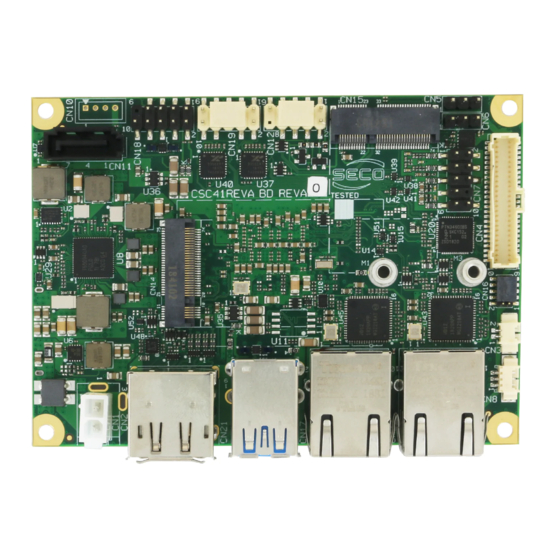
Summary of Contents for Seco SBC-C41-pITX
- Page 1 SBC-C41-pITX Single Board Computer ® ® ® with Intel Celeron J / N ® ® Series, Intel Pentium N Series (formerly Apollo Lake) Processors on picoITX form factor...
- Page 2 SECO S.p.A. reserves the right to change precise specifications without prior notice to supply the best product possible. For further information on this module or other SECO products, but also to get the required assistance for any and possible issues, please contact us using the dedicated web form available at http://www.seco.com (registration required).
-
Page 3: Table Of Contents
M.2 2230 Socket 1 Key E Connectivity Slot ................................... 34 3.3.9 microSD + miniSIM Combo Slot ....................................35 SBC-C41-pITX SBC-C41-pITX User Manual - Rev. First Edition: 1.0 - Last Edition: 1.1 - Author: A.R./S.B. - Reviewed by M.B. Copyright © 2021 SECO S.p.A. - Page 4 Uncore Configuration submenu ..................................... 58 4.4.3 South Cluster Configuration submenu .................................... 59 Security menu ............................................. 63 SBC-C41-pITX SBC-C41-pITX User Manual - Rev. First Edition: 1.0 - Last Edition: 1.1 - Author: A.R./S.B. - Reviewed by M.B. Copyright © 2021 SECO S.p.A.
- Page 5 Accessories ............................................68 5.2.1 Accessories kit CABKITC41 ......................................68 5.2.2 USB-to-Serial port converter modules .................................... 69 SBC-C41-pITX SBC-C41-pITX User Manual - Rev. First Edition: 1.0 - Last Edition: 1.1 - Author: A.R./S.B. - Reviewed by M.B. Copyright © 2021 SECO S.p.A.
-
Page 6: Introduction
• Safety • Electrostatic discharges • RoHS compliance • Terminology and definitions • Reference specifications SBC-C41-pITX SBC-C41-pITX User Manual - Rev. First Edition: 1.0 - Last Edition: 1.1 - Author: A.R./S.B. - Reviewed by M.B. Copyright © 2021 SECO S.p.A. -
Page 7: Warranty
All changes or modifications to the equipment not explicitly approved by SECO S.p.A. could impair the equipment s functionalities and could void the warranty SBC-C41-pITX SBC-C41-pITX User Manual - Rev. First Edition: 1.0 - Last Edition: 1.1 - Author: A.R./S.B. - Reviewed by M.B. Copyright © 2021 SECO S.p.A. -
Page 8: Information And Assistance
A RMA Number will be sent within 1 working day (only for on-line RMA requests). SBC-C41-pITX SBC-C41-pITX User Manual - Rev. First Edition: 1.0 - Last Edition: 1.1 - Author: A.R./S.B. - Reviewed by M.B. Copyright © 2021 SECO S.p.A. -
Page 9: Safety
Check carefully that all cables are correctly connected and that they are not damaged. 1.5 Electrostatic discharges The SBC-C41-pITX board, like any other electronic product, is an electrostatic sensitive device: high voltages caused by static electricity could damage some or all the devices and/or components on-board. -
Page 10: Terminology And Definitions
Graphics Processing Units (GPU) OpenGL Open Graphics Library, an Open Source API dedicated to 2D and 3D graphics SBC-C41-pITX SBC-C41-pITX User Manual - Rev. First Edition: 1.0 - Last Edition: 1.1 - Author: A.R./S.B. - Reviewed by M.B. Copyright © 2021 SECO S.p.A. - Page 11 Host Controller Interface, Host controller for USB 3.0 ports, which can also manage USB 2.0 and USB1.1 ports SBC-C41-pITX SBC-C41-pITX User Manual - Rev. First Edition: 1.0 - Last Edition: 1.1 - Author: A.R./S.B. - Reviewed by M.B. Copyright © 2021 SECO S.p.A.
-
Page 12: Reference Specifications
USB 2.0 and USB OTG https://www.usb.org/sites/default/files/usb_20_20190524.zip USB 3.0 https://usb.org.10-1-108-210.causewaynow.com/sites/default/files/usb_32_20191024.zip ® Intel Atom Apollo Lake family https://ark.intel.com/content/www/us/en/ark/products/codename/80644/apollo-lake.html#@Embedded SBC-C41-pITX SBC-C41-pITX User Manual - Rev. First Edition: 1.0 - Last Edition: 1.1 - Author: A.R./S.B. - Reviewed by M.B. Copyright © 2021 SECO S.p.A. -
Page 13: Overview
• Introduction • Technical specifications • Electrical specifications • Mechanical specifications • Block diagram SBC-C41-pITX SBC-C41-pITX User Manual - Rev. First Edition: 1.0 - Last Edition: 1.1 - Author: A.R./S.B. - Reviewed by M.B. Copyright © 2021 SECO S.p.A. -
Page 14: Introduction
Socket 2 Key B Slot, a standard 4-bit SD interface and one optional eMMC Drive soldered on board. Further features usable on SBC-C41-pITX board are WWAN M.2 Socket 2 Key B Slot connected to a miniSIM slot for modems, four USB ports (two USB 3.0 and two USB 2.0 only), HD Audio, up to 2x Gigabit Ethernet connections, one M.2 Socket 1 Key E Slot for WiFi+BT M.2 modules. -
Page 15: Technical Specifications
Optional eMMC 5.0 drive on-board SATA Gen3 7p M connector ** Measured at any point of SECO standard heatspreader for this product, SSD M.2 Socket 2 Key B lot, size 2242 / 3042 (excludes WWAN modules) during any and all times (including start-up). Actual temperature will widely microSD Card slot (combo with miniSIM slot) depend on application, enclosure and/or environment. -
Page 16: Electrical Specifications
Power available When powering SBC-C41-pITX with a PSU with characteristics greater or equal to the one described at beginning of previous paragraph, please consider well what is the typical scenario for using the board (i.e., which peripherals will be connected) Internal power section is able to supply a maximum of 8A@5V for external devices supplied directly by the module (i.e. -
Page 17: Power Consumption
Battery Backup power consumption: 3.68μA Soft-Off State power consumption: 58mA Suspend State power consumption: 59mA SBC-C41-pITX SBC-C41-pITX User Manual - Rev. First Edition: 1.0 - Last Edition: 1.1 - Author: A.R./S.B. - Reviewed by M.B. Copyright © 2021 SECO S.p.A. -
Page 18: Rtc Battery
Other suffixes are used for application specific power rails, which are derived from same voltage value of voltage switched rails, if it is not differently stated (for example, +5V is derived from +5V_RUN, and so on). HDMI SBC-C41-pITX SBC-C41-pITX User Manual - Rev. First Edition: 1.0 - Last Edition: 1.1 - Author: A.R./S.B. - Reviewed by M.B. Copyright © 2021 SECO S.p.A. -
Page 19: Mechanical Specifications
The printed circuit of the board is made of ten layers, some of them are ground planes, for disturbance rejection. SBC-C41-pITX SBC-C41-pITX User Manual - Rev. First Edition: 1.0 - Last Edition: 1.1 - Author: A.R./S.B. - Reviewed by M.B. Copyright © 2021 SECO S.p.A. -
Page 20: Block Diagram
2.5 Block diagram SBC-C41-pITX SBC-C41-pITX User Manual - Rev. First Edition: 1.0 - Last Edition: 1.1 - Author: A.R./S.B. - Reviewed by M.B. Copyright © 2021 SECO S.p.A. -
Page 21: Connectors
• Introduction • Connectors overview • Connectors description SBC-C41-pITX SBC-C41-pITX User Manual - Rev. First Edition: 1.0 - Last Edition: 1.1 - Author: A.R./S.B. - Reviewed by M.B. Copyright © 2021 SECO S.p.A. -
Page 22: Introduction
3.1 Introduction On SBC-C41-pITX board, there are several connectors located on the lower plane. Standard connectors are placed on the same side of PCB, so that it is possible to place them on a panel of an eventual enclosure. Please be aware that, depending on the configuration purchased, the appearance of the board could be slightly different from the following pictures. -
Page 23: Connectors Overview
SATA 7p M Connector Port #1 CN23 GbE #2 RJ-45 Connector CN12 Button/switch Header Recovery switch SBC-C41-pITX SBC-C41-pITX User Manual - Rev. First Edition: 1.0 - Last Edition: 1.1 - Author: A.R./S.B. - Reviewed by M.B. Copyright © 2021 SECO S.p.A. -
Page 24: Connectors Description
Always use HDMI-certified cables for the connection between the board and the HDMI display; a category 2 (High-Speed) cable is recommended for higher resolutions, category 1 cables can be used for 720p resolution. SBC-C41-pITX SBC-C41-pITX User Manual - Rev. First Edition: 1.0 - Last Edition: 1.1 - Author: A.R./S.B. - Reviewed by M.B. Copyright © 2021 SECO S.p.A. - Page 25 CAD signal, making available HDMI_CTRL_CLK and HDMI_CTRL_DAT signals on the previous pins. SBC-C41-pITX SBC-C41-pITX User Manual - Rev. First Edition: 1.0 - Last Edition: 1.1 - Author: A.R./S.B. - Reviewed by M.B. Copyright © 2021 SECO S.p.A.
-
Page 26: Lvds Connector
LVDS_B_TX2+/ LVDS_B_TX2-: LVDS Channel B differential data pair #2. TOUCH_INT# TOUCH_SDA LVDS_B_TX3+/ LVDS_B_TX3-: LVDS Channel B differential data pair #3. +3.3V_RUN SBC-C41-pITX SBC-C41-pITX User Manual - Rev. First Edition: 1.0 - Last Edition: 1.1 - Author: A.R./S.B. - Reviewed by M.B. Copyright © 2021 SECO S.p.A. - Page 27 (they are normally not accessible on samples, due to the presence of the pin header, but could be requested for mass productions). SBC-C41-pITX SBC-C41-pITX User Manual - Rev. First Edition: 1.0 - Last Edition: 1.1 - Author: A.R./S.B. - Reviewed by M.B. Copyright © 2021 SECO S.p.A.
-
Page 28: Audio Header
Line_Out_R: Analog Port 2 - Headphone Right Channel. Sense2_Return: Analog Port 2 - Jack detection return signal. S/PDIF_Out: S/PDIF AC-coupled output. SBC-C41-pITX SBC-C41-pITX User Manual - Rev. First Edition: 1.0 - Last Edition: 1.1 - Author: A.R./S.B. - Reviewed by M.B. Copyright © 2021 SECO S.p.A. -
Page 29: Buttons / Led Header
FP PWR_N/SLP_P: Power/Sleep messaging LED terminal 2, +5V_ALW voltage. Connect it to the other extremity of the dual-color power LED above mentioned. SBC-C41-pITX SBC-C41-pITX User Manual - Rev. First Edition: 1.0 - Last Edition: 1.1 - Author: A.R./S.B. - Reviewed by M.B. Copyright © 2021 SECO S.p.A. -
Page 30: Usb Connectors
USB_SSTX1+/USB_SSTX1-: USB Super Speed Port #1 transmit differential pair; it is managed by xHCI controller. USB_H2+/USB_H2-: USB Port #2 differential pair; it is managed by xHCI controller. SBC-C41-pITX SBC-C41-pITX User Manual - Rev. First Edition: 1.0 - Last Edition: 1.1 - Author: A.R./S.B. - Reviewed by M.B. Copyright © 2021 SECO S.p.A. -
Page 31: Sata Connector
Mating connector: HR A2001H-04P housing with HR A2001 series crimp terminals. +5V_RUN SBC-C41-pITX SBC-C41-pITX User Manual - Rev. First Edition: 1.0 - Last Edition: 1.1 - Author: A.R./S.B. - Reviewed by M.B. Copyright © 2021 SECO S.p.A. -
Page 32: 3042 Socket 2 Key B Ssd/Wwan Slot
USB_SSRX2+/USB_SSRX2-: USB Super Speed Port #2 receive differential pair; it is managed by xHCI controller SBC-C41-pITX SBC-C41-pITX User Manual - Rev. First Edition: 1.0 - Last Edition: 1.1 - Author: A.R./S.B. - Reviewed by M.B. Copyright © 2021 SECO S.p.A. - Page 33 Add-In Card plugged in CN14 Slot. These configuration pins are managed according to PCI Express M.2 Specifications Table 5.5. Only SATA SSDs and WWAN USB3.1 modules are supported. SBC-C41-pITX SBC-C41-pITX User Manual - Rev. First Edition: 1.0 - Last Edition: 1.1 - Author: A.R./S.B. - Reviewed by M.B. Copyright © 2021 SECO S.p.A.
-
Page 34: 2230 Socket 1 Key E Connectivity Slot
PCIe_WAKE#: Board’s Wake Input, it must be externally driven by the module inserted in PCIe_WAKE# KEYE_W_DISABLE1# the slot when it requires waking up the system. SBC-C41-pITX SBC-C41-pITX User Manual - Rev. First Edition: 1.0 - Last Edition: 1.1 - Author: A.R./S.B. - Reviewed by M.B. Copyright © 2021 SECO S.p.A. -
Page 35: Microsd + Minisim Combo Slot
SD_DATA[0÷3]: SD Card data bus. SD_DATA0 signal is used for all communication modes. SD_DATA[1÷3] signals are required for 4-bit communication mode. SDIO_VDD: +3.3V_ALW SD dedicated Power rail SBC-C41-pITX SBC-C41-pITX User Manual - Rev. First Edition: 1.0 - Last Edition: 1.1 - Author: A.R./S.B. - Reviewed by M.B. Copyright © 2021 SECO S.p.A. - Page 36 GBEx_MDI3+/GBEx_MDI3-: Ethernet Controller #x Media Dependent Interface (MDI) I/O differential pair #3. It is the fourth differential pair in Gigabit Ethernet mode; it is not used in 10/100Mbps modes SBC-C41-pITX SBC-C41-pITX User Manual - Rev. First Edition: 1.0 - Last Edition: 1.1 - Author: A.R./S.B. - Reviewed by M.B. Copyright © 2021 SECO S.p.A.
- Page 37 RTS# signal is driven low, then the RS-485 port is in receiving mode, when RTS# signal is driven high then the RS-458 port is in transmitting mode. SBC-C41-pITX SBC-C41-pITX User Manual - Rev. First Edition: 1.0 - Last Edition: 1.1 - Author: A.R./S.B. - Reviewed by M.B. Copyright © 2021 SECO S.p.A.
- Page 38 EXT_GPIO_[0..7]: I/O Expander Input/Output [0..7], voltage reference level: +3.3V_ALW EXT_GPIO0 EXT_GPIO7 EXT_GPIO1 EXT_GPIO6 EXT_GPIO2 EXT_GPIO5 EXT_GPIO3 EXT_GPIO4 SBC-C41-pITX SBC-C41-pITX User Manual - Rev. First Edition: 1.0 - Last Edition: 1.1 - Author: A.R./S.B. - Reviewed by M.B. Copyright © 2021 SECO S.p.A.
- Page 39 Advanced menu • Chipset menu • Security menu • Boot menu • Save & Exit menu SBC-C41-pITX SBC-C41-pITX User Manual - Rev. First Edition: 1.0 - Last Edition: 1.1 - Author: A.R./S.B. - Reviewed by M.B. Copyright © 2021 SECO S.p.A.
- Page 40 <Enter> key allows to display or change the setup option listed for a particular setup item. The <Enter> key can also allow displaying the setup sub- screens. SBC-C41-pITX SBC-C41-pITX User Manual - Rev. First Edition: 1.0 - Last Edition: 1.1 - Author: A.R./S.B. - Reviewed by M.B. Copyright © 2021 SECO S.p.A.
- Page 41 Note: The time is in 24-hour format. For example, 5:30 A.M. appears as 05:30:00, and 5:30 P.M. as 17:30:00. The system date is in the format mm/dd/yyyy. SBC-C41-pITX SBC-C41-pITX User Manual - Rev. First Edition: 1.0 - Last Edition: 1.1 - Author: A.R./S.B. - Reviewed by M.B. Copyright © 2021 SECO S.p.A.
- Page 42 M.2 peripheral management See submenu M.2 peripheral management ACPI Devices Configuration See submenu ACPI Devices Configuration SBC-C41-pITX SBC-C41-pITX User Manual - Rev. First Edition: 1.0 - Last Edition: 1.1 - Author: A.R./S.B. - Reviewed by M.B. Copyright © 2021 SECO S.p.A.
- Page 43 S3 (Suspend to RAM) Lock Legacy resources Disabled / Enabled Enables or Disables Lock of Legacy resources SBC-C41-pITX SBC-C41-pITX User Manual - Rev. First Edition: 1.0 - Last Edition: 1.1 - Author: A.R./S.B. - Reviewed by M.B. Copyright © 2021 SECO S.p.A.
- Page 44 The settings specifies how the host and the remote computer (which the user is using) will exchange data. Console Redirection Settings See Submenu Both computers should have the same or compatible settings SBC-C41-pITX SBC-C41-pITX User Manual - Rev. First Edition: 1.0 - Last Edition: 1.1 - Author: A.R./S.B. - Reviewed by M.B. Copyright © 2021 SECO S.p.A.
- Page 45 VT100 / Intel Linux / Putty Keypad XTERMR6 / SCO / ESCN Select FunctionKey and KeyPad on Putty /VT400 SBC-C41-pITX SBC-C41-pITX User Manual - Rev. First Edition: 1.0 - Last Edition: 1.1 - Author: A.R./S.B. - Reviewed by M.B. Copyright © 2021 SECO S.p.A.
- Page 46 Change P-STATE Coordination type SW_ANY Disabled / Enabled Enables or disables the Digital Thermal Sensor SBC-C41-pITX SBC-C41-pITX User Manual - Rev. First Edition: 1.0 - Last Edition: 1.1 - Author: A.R./S.B. - Reviewed by M.B. Copyright © 2021 SECO S.p.A.
- Page 47 Enabled, it provides a Setup screen for selecting PCI resource padding for Hot-Plug SBC-C41-pITX SBC-C41-pITX User Manual - Rev. First Edition: 1.0 - Last Edition: 1.1 - Author: A.R./S.B. - Reviewed by M.B. Copyright © 2021 SECO S.p.A.
- Page 48 Do not launch Video UEFI Controls the execution of UEFI and Legacy Video OpROM Legacy SBC-C41-pITX SBC-C41-pITX User Manual - Rev. First Edition: 1.0 - Last Edition: 1.1 - Author: A.R./S.B. - Reviewed by M.B. Copyright © 2021 SECO S.p.A.
- Page 49 (for a Root port it is 100ms, for a Hub port the delay is taken from the Hub descriptor). SBC-C41-pITX SBC-C41-pITX User Manual - Rev. First Edition: 1.0 - Last Edition: 1.1 - Author: A.R./S.B. - Reviewed by M.B. Copyright © 2021 SECO S.p.A.
- Page 50 HSUART #2 TX termination Disabled / Enabled Disable (default) or enable 120 Ohm TX Termination. SBC-C41-pITX SBC-C41-pITX User Manual - Rev. First Edition: 1.0 - Last Edition: 1.1 - Author: A.R./S.B. - Reviewed by M.B. Copyright © 2021 SECO S.p.A.
- Page 51 Allows configuration of LVDS interface in Single or Dual channel mode Channel LFP DE Polarity Active High / Active Low Data Enable Polarity SBC-C41-pITX SBC-C41-pITX User Manual - Rev. First Edition: 1.0 - Last Edition: 1.1 - Author: A.R./S.B. - Reviewed by M.B. Copyright © 2021 SECO S.p.A.
- Page 52 3: +/- 12.5% Set Firmware PLL range 4: +/- 25% 5: +/- 50% 6: +/- 100% SBC-C41-pITX SBC-C41-pITX User Manual - Rev. First Edition: 1.0 - Last Edition: 1.1 - Author: A.R./S.B. - Reviewed by M.B. Copyright © 2021 SECO S.p.A.
- Page 53 This submenu contains Monitor hardware parameters and settings information: Up time CPU FAN speed RAM Temperature VCGI_RUN VNN_RUN MEM_VDD_SUS 1.24V_ALW 1.8V_ALW 1.05V_RUN SBC-C41-pITX SBC-C41-pITX User Manual - Rev. First Edition: 1.0 - Last Edition: 1.1 - Author: A.R./S.B. - Reviewed by M.B. Copyright © 2021 SECO S.p.A.
- Page 54 Address Select the Base address for Serial Port #2, if enabled. 0x2A8, 0x2A0, 0x288, 0x280 SBC-C41-pITX SBC-C41-pITX User Manual - Rev. First Edition: 1.0 - Last Edition: 1.1 - Author: A.R./S.B. - Reviewed by M.B. Copyright © 2021 SECO S.p.A.
- Page 55 Reset time-out [1..60] expired. Refresh will restart the time-out. Valid range is from 1 to 60 SBC-C41-pITX SBC-C41-pITX User Manual - Rev. First Edition: 1.0 - Last Edition: 1.1 - Author: A.R./S.B. - Reviewed by M.B. Copyright © 2021 SECO S.p.A.
- Page 56 Disabled / 7bits / 10bits Select I2C device address format for I2C Bus #4 Device #20 SBC-C41-pITX SBC-C41-pITX User Manual - Rev. First Edition: 1.0 - Last Edition: 1.1 - Author: A.R./S.B. - Reviewed by M.B. Copyright © 2021 SECO S.p.A.
- Page 57 Real Time Option Select Real-Time Enable and IDI Agent Real-Time Traffic Mask Bits RT Enabled, Agent Disabled SBC-C41-pITX SBC-C41-pITX User Manual - Rev. First Edition: 1.0 - Last Edition: 1.1 - Author: A.R./S.B. - Reviewed by M.B. Copyright © 2021 SECO S.p.A.
- Page 58 Enable / Disable GT Power Management Support PAVP Enabled / Disabled Enable / Disable Protected Audio Video Playback (PAVP) SBC-C41-pITX SBC-C41-pITX User Manual - Rev. First Edition: 1.0 - Last Edition: 1.1 - Author: A.R./S.B. - Reviewed by M.B. Copyright © 2021 SECO S.p.A.
- Page 59 Standard Mode Only available when LPSS I2C #4 is not disabled. Select LPSS I2C #4 Speed SBC-C41-pITX SBC-C41-pITX User Manual - Rev. First Edition: 1.0 - Last Edition: 1.1 - Author: A.R./S.B. - Reviewed by M.B. Copyright © 2021 SECO S.p.A.
- Page 60 Enabled / Disabled Enable / Disable SATA Test Modes Gen1 SATA Speed Gen2 Select SATA Speed Gen3 SBC-C41-pITX SBC-C41-pITX User Manual - Rev. First Edition: 1.0 - Last Edition: 1.1 - Author: A.R./S.B. - Reviewed by M.B. Copyright © 2021 SECO S.p.A.
- Page 61 Options to disable XHCI Link Compliance Mode. Default is FALSE to not disable Compliance Mode. Set XDCI Disable Compliance Mode FALSE / TRUE TRUE to disable Compliance Mode SBC-C41-pITX SBC-C41-pITX User Manual - Rev. First Edition: 1.0 - Last Edition: 1.1 - Author: A.R./S.B. - Reviewed by M.B. Copyright © 2021 SECO S.p.A.
- Page 62 Reset Power Cycle Duration 3-4 seconds reset with power cycle or a global reset 4-5 seconds SBC-C41-pITX SBC-C41-pITX User Manual - Rev. First Edition: 1.0 - Last Edition: 1.1 - Author: A.R./S.B. - Reviewed by M.B. Copyright © 2021 SECO S.p.A.
- Page 63 OS Recovery Signatures 2. Authenticated UEFI variables 3. EFI PE/COFF Image (SHA256), Key Source: Factory, External, Mixed SBC-C41-pITX SBC-C41-pITX User Manual - Rev. First Edition: 1.0 - Last Edition: 1.1 - Author: A.R./S.B. - Reviewed by M.B. Copyright © 2021 SECO S.p.A.
- Page 64 USB Device Boot Option #6 Network Boot Option #7 Other Device Boot Option #8 Disabled SBC-C41-pITX SBC-C41-pITX User Manual - Rev. First Edition: 1.0 - Last Edition: 1.1 - Author: A.R./S.B. - Reviewed by M.B. Copyright © 2021 SECO S.p.A.
- Page 65 Attempt to Launch the EFI Shell application (Shell.efi) from one of the available filesystem devices SBC-C41-pITX SBC-C41-pITX User Manual - Rev. First Edition: 1.0 - Last Edition: 1.1 - Author: A.R./S.B. - Reviewed by M.B. Copyright © 2021 SECO S.p.A.
- Page 66 • Thermal Design • Accessories SBC-C41-pITX SBC-C41-pITX User Manual - Rev. First Edition: 1.0 - Last Edition: 1.1 - Author: A.R./S.B. - Reviewed by M.B. Copyright © 2021 SECO S.p.A.
- Page 67 The heatspreader is not intended to be a cooling system by itself, but only as means for transferring heat to another surface/cooler, like heatsinks, fans, heat pipes and so on. When using SBC-C41-pITX boards, it is necessary to consider carefully the heat generated by the module in the assembled final system, and the scenario of utilization.
- Page 68 Connection cable CV-836/30 is needed for audio functionalities; it has to be connected to SBC-C41-pITX board’s connector CN7 and to V995 module’s connector CN2. Connection cable CV-837/30 is needed for connection of power and reset pushbuttons and SATA / power LEDs; it must be connected to SBC-C41-pITX board’s connector CN12 and to V995 module’s connector CN1.
- Page 69 USB to RS422 serial port converter with RJ-45 connector VA13-0000-2300-C0 USB to RS485 serial port converter with RJ-45 connector SBC-C41-pITX SBC-C41-pITX User Manual - Rev. First Edition: 1.0 - Last Edition: 1.1 - Author: A.R./S.B. - Reviewed by M.B. Copyright © 2021 SECO S.p.A.
- Page 70 SECO S.p.A. - Via A. Grandi, 20 52100 Arezzo - ITALY Ph: +39 0575 26979 - Fax: +39 0575 350210 www.seco.com SBC-C41-pITX SBC-C41-pITX User Manual - Rev. First Edition: 1.0 - Last Edition: 1.1 - Author: A.R./S.B. - Reviewed by M.B. Copyright © 2021 SECO S.p.A.

















Need help?
Do you have a question about the SBC-C41-pITX and is the answer not in the manual?
Questions and answers