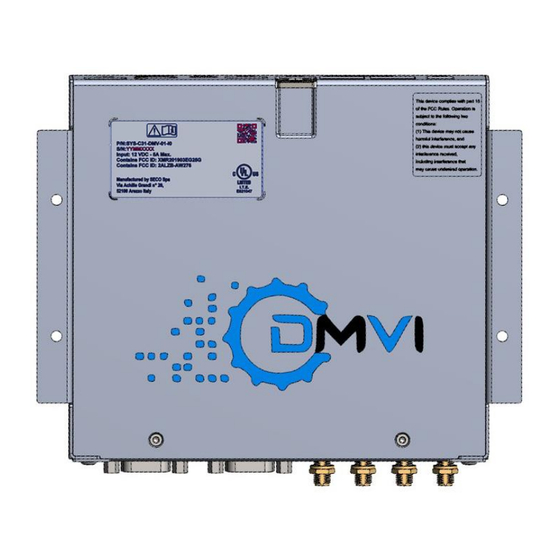
Summary of Contents for Seco SYS-C31-DMV
- Page 1 SYS-C31-DMV INSTALLATION, USE AND WARNINGS MANUAL Information subject to change. Please visit to find the latest version of this manual. www.seco.com Page.1 of 23...
-
Page 2: Table Of Contents
Manufacturer identification .......................... 5 Device identification ............................5 Device identification plate ..........................5 Technical specifications............................6 SYS-C31-DMV device hardware specifications ..................6 Software Specifications ..........................7 Reference directives ............................8 FCC Regulatory Notices ..........................9 ISED Canada Regulatory Notices ......................10 Safety devices ................................ - Page 3 SYS-C31-DMV Installing the device............................19 Installing the antenna ..........................21 Maintenance................................23 Waste disposal ..............................23 Information subject to change. Please visit to find the latest version of this manual. www.seco.com Page.2 of 23...
-
Page 4: Preliminary Information
SYS-C31-DMV Preliminary information Device description SYS-C31-DMV is a boxed PC based on SECO SC31-1121-B495-E2 single board computer with a box designed for this specific application. Current system level part number is SYS-C31- DMV-01-I0. Information subject to change. Please visit to find the latest version of this manual. -
Page 5: Recipients
SYS-C31-DMV Recipients This manual is intended for ordinary people and installers (expert users). Important! The user must read this manual before start with any kind of operation. Warranty The warranty shall be voided in the event of: failure to comply with safety regulations;... -
Page 6: Identification
The device is equipped with an identification plate located on the side. The plate features the device identification information to be reported to Seco S.p.A. if necessary. Caution! It is strictly forbidden to remove the identification plate and/or replace it with other plates. -
Page 7: Technical Specifications
SYS-C31-DMV Technical specifications SYS-C31-DMV device hardware specifications The table below features the board hardware specifications: Processor CPU Rockchip RK3399K (2x Cortex-A72 + 4x Cortex-A53) 2GB LPDDR4 RAM 16GB eMMC Mass Storage IEEE 802.11 ac/a/b/g/n WLAN Bluetooth 5.0 LTE Cat 4 with internal LTE modem’s SIM holder... -
Page 8: Software Specifications
C31XXXYY.BBB software version, where: XXX is DMV values customized version YY is the revision BBB is the BIOS version Software version C31 is released on the SECO website and is always https://www.seco.com updated and available, even in later versions. Information subject to change. Please visit to find the latest version of this manual. -
Page 9: Reference Directives
SYS-C31-DMV Reference directives SECO S.p.A. places the device on the market, equipping and providing it with: FCC - Part 15 certificate* UL certificate* User manual* *These documents are available after a request to the manufacturer. The device also meets the requirements of the following standards: UL 62368-1 3rd edition Information subject to change. -
Page 10: Fcc Regulatory Notices
SYS-C31-DMV FCC Regulatory Notices FCC references to product certification: Contains FCC ID: 2ALZB-AW276 and Contains FCC ID: XMR201903EG25G FCC Regulatory Notices This device complies with Part 15 of FCC Rules, Operation is Subject to following two conditions: (1) This device may not cause harmful interference, and (2) This device must accept any interference received including interference that cause undesired operation. -
Page 11: Ised Canada Regulatory Notices
SYS-C31-DMV ISED Canada Regulatory Notices ISED references to product certification: Contains IC: 22688-AW276 and Contains IC: 10224A-201903EG25G Product Marketing Name (PMN): AWCM276-DMV Hardware Version Identification Number (HVIN): AWCM276-DMV ISED Canada Regulatory Notice This device is compliant with ISED Canada license-exempt RSS standards. -
Page 12: Safety Devices
SYS-C31-DMV Safety devices Warnings Caution! It is the user’s responsibility to apply preventive and protective measures, in accordance with the legislation of the country of installation and use of the device. Caution! Only use the accessories supplied by the manufacturer. - Page 13 20cm for extremity use is under the limits. Warning! The integration of the SYS-C31-DMV in a finished product must be in compliance with the following rules (reported on the appropriate US and Canadian government databases, by searching for FCC ID or IC indicated above).
-
Page 14: Safety Pictograms Affixed On The Device And Used In The Manual
SYS-C31-DMV Safety pictograms affixed on the device and used in the manual The device and the manual are equipped with symbols, as indicated in the table below: PICTOGRAM DESCRIPTION UL marking Caution! Risks deriving from not reading the instructions. Symbol used to indicate the need to consult the instruction manual before using the equipment. -
Page 15: Characteristics And Components Of The Device
SYS-C31-DMV Characteristics and components of the device The SYS-C31-DMV device is a gateway enclosed in a metal box with a heat sink. Caution! When running, the device can reach very high temperatures, causing the danger of burns when in contact with the heat sink. -
Page 16: Components
SYS-C31-DMV Components DESCRIPTION USB 3.0 Type-A USB connector type-C, prot. 3.0 HDMI port USB connector type-A, prot. 3.0 USB connector type-A, prot. 2.0 Ports Ethernet Power supply input Antenna: • Manufacturer= Dynaflex • Model= 814_1000RG316_SMMRP • Cables length= 1000 mm... - Page 17 SYS-C31-DMV DESCRIPTION RS485: RS232: Information subject to change. Please visit to find the latest version of this manual. www.seco.com Page.16 of 23...
-
Page 18: Permitted Environmental Conditions
SYS-C31-DMV Permitted environmental conditions environmental conditions Transport and storage The table below features permissible environmental conditions for transport and storage. Room temperature range -20 °C ÷ + 70 °C Relative humidity range 10 % ÷ 95 % @40°C non-condensing Operating environmental conditions Use of the device and of associated control systems that differ from those listed below is not permitted. - Page 19 Positioning the device in environments that do not correspond to those indicated shall render the warranty null and void for the parts to be replaced. SECO S.p.A. shall not be held liable if these instructions are not complied with. Information subject to change. Please visit to find the latest version of this manual.
-
Page 20: Installation
SYS-C31-DMV Installation Installing the device The device does not generate system messages, error messages or fault messages. Warning! Be sure to fix the device by fastening the screws (if it will be mounted on machine). Warning! It’s forbidden to install the device on wall. - Page 21 SYS-C31-DMV Information subject to change. Please visit to find the latest version of this manual. www.seco.com Page.20 of 23...
-
Page 22: Installing The Antenna
SYS-C31-DMV Installing the antenna The device is supplied with an antenna included in the package. To proceed with the mechanical installation of the antenna properly to the device, follow the procedure below: Make sure the electric connection on the destination machine is off and the electric power supply is disconnected from the device;... - Page 23 Make sure the electric connection on the destination machine is off and the electric power supply is disconnected from the device; The correct connection of the antenna to the SYS-C31-DMV must comply with the following scheme: ORANGE SMA MALE RP connector : connect to the LTE connector (the •...
-
Page 24: Maintenance
SYS-C31-DMV Maintenance User should clean the product with a dry cloth when necessary, based on his visual inspection. Caution! Disconnect the device from any power source before cleaning. Warning! The enclosure of the device must be cleaned only with a dry cloth. - Page 25 SYS-C31-DMV Information subject to change. Please visit to find the latest version of this manual. www.seco.com Page.24 of 23...

















Need help?
Do you have a question about the SYS-C31-DMV and is the answer not in the manual?
Questions and answers