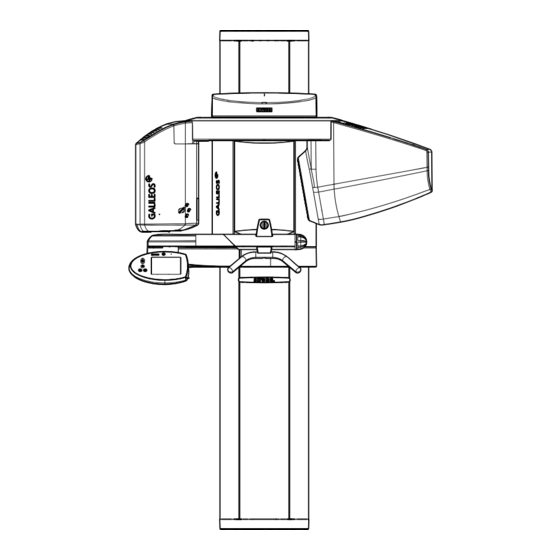
Summary of Contents for Sirona galileos comfort plus
- Page 1 NOKOMNR kÉï=~ë=çÑW= d^ifiblp léÉê~íáåÖ=fåëíêìÅíáçåë=d^ifiblp=`çãÑçêí=mirp=E`^k^a^F båÖäáëÜ båÖäáëÜ GALILEOS Operating Instructions for Comfort PLUS...
-
Page 3: Table Of Contents
Sirona Dental Systems GmbH Table of contents Operating Instructions GALILEOS Comfort PLUS (CANADA) GALILEOS Table of contents General information....................Dear Customer,..................... Contact information ..................General information about this operating manual ......... Other valid documents .................. Warranty and liability ..................Obligation of system owner and personnel ........... - Page 4 Table of contents Sirona Dental Systems GmbH Operating Instructions GALILEOS Comfort PLUS (CANADA) GALILEOS Technical description....................Technical data ....................Diagrams ...................... Values of the secondary scattered radiation ..........Certification and registration................. Controls and functional elements ................Operating and display elements on the GALILEOS ........
- Page 5 Sirona Dental Systems GmbH Table of contents Operating Instructions GALILEOS Comfort PLUS (CANADA) GALILEOS Selecting acquisition parameters (kV/mAs/dose values) ......Setting high contrast..................Setting HD mode ..................Adjusting the mechanical diaphragm ............Positioning the patient .................. 7.6.1 Positioning the patient - with bite block ...........
-
Page 6: General Information
3D image data. These Operating Instructions are designed to assist you prior to initial use and whenever you require information later on. We wish you every success with using your GALILEOS Comfort PLUS system. Your GALILEOS Team... -
Page 7: General Information About This Operating Manual
Sirona Dental Systems GmbH 1 General information Operating Instructions GALILEOS Comfort PLUS (CANADA) GALILEOS 1.3 General information about this operating manual General information about this operating manual Observe the Operating Instructions Please familiarize yourself with the unit by reading through these Observe the Operating Instructions Operating Instructions before putting it into operation. -
Page 8: Warranty And Liability
According to the X-ray Ordinance of Germany, owners of X-ray equipment must perform constancy tests at regular intervals in order to ensure the safety of operating staff and patients. Sirona recommends monthly testing. 64 91 208 D3437... -
Page 9: Intended Use
Sirona Dental Systems GmbH 1 General information Operating Instructions GALILEOS Comfort PLUS (CANADA) GALILEOS 1.7 Intended use Intended use The GALILEOS system comprises an X-ray unit that uses a rotating X-ray WW designated use beam. It prepares two-dimensional images and three-dimensional reconstructions of the head region (including dentomaxilliofacial and ENT areas) for planning and diagnostics. -
Page 10: Structure Of The Document
1 General information Sirona Dental Systems GmbH 1.9 Structure of the document Operating Instructions GALILEOS Comfort PLUS (CANADA) GALILEOS Structure of the document 1.9.1 Identification of the danger levels To prevent personal injury and material damage, please observe the warning and safety information provided in the present operating instructions. -
Page 11: Safety Information
Sirona Dental Systems GmbH 2 Safety information Operating Instructions GALILEOS Comfort PLUS (CANADA) GALILEOS 2.1 Information on the unit Safety information Information on the unit The following symbols are applied to the unit: Accompanying documents Accompanying documents This symbol is affixed next to the unit rating plate. -
Page 12: Qualifications Of Operating Personnel
Safety information for radiation protection: Customer observed. The statutory radiation protection equipment must be used. In order to reduce radiation exposure, Sirona recommends using bismuth or lead shields or aprons, especially for pediatric patients. During an exposure, the operator should move as far away from the X-ray tube assembly as the coiled cable of the manual release permits. -
Page 13: Emergency Stop
Sirona Dental Systems GmbH 2 Safety information Operating Instructions GALILEOS Comfort PLUS (CANADA) GALILEOS 2.7 Emergency Stop Emergency Stop (not included in the scope of supply) Not included in the scope of supply If any parts of the unit touch the patient during the rotary movement, let... -
Page 14: Trouble-Free Operation
If any devices not approved by Sirona are connected, they must comply with the applicable standards: ● IEC 60950-1 for information technology equipment and ●... -
Page 15: Modifications To The Unit
For reasons of product safety, this product may be operated only with original Sirona accessories or third-party accessories expressly approved by Sirona. The user is responsible for any damage resulting from the use of non-approved accessories. 2.16... -
Page 16: Electrostatic Charge
2 Safety information Sirona Dental Systems GmbH 2.18 Electrostatic charge Operating Instructions GALILEOS Comfort PLUS (CANADA) GALILEOS 2.18 Electrostatic charge 2.18.1 ESD protective measures ESD stands for ElectroStatic Discharge. ESD protective measures ESD protective measures include: ● Procedures for preventing electrostatic charge build-up (e.g. air... - Page 17 Sirona Dental Systems GmbH 2 Safety information Operating Instructions GALILEOS Comfort PLUS (CANADA) GALILEOS 2.18 Electrostatic charge Background Integrated circuits (logical circuits and microprocessors) are used to implement a wide variety of functions in dental/X-ray/CAD/CAM systems. The circuits must be miniaturized to a very high degree in order to include as many functions as possible on these chips.
-
Page 18: Technical Description
3 Technical description Sirona Dental Systems GmbH 3.1 Technical data Operating Instructions GALILEOS Comfort PLUS (CANADA) GALILEOS Technical description Technical data Chassis: Model designation GALILEOS Comfort PLUS TD GALILEOS Comfort PLUS Nominal voltage: 200 V – 240 V Permissible fluctuation: ±10% Permissible drop under load:... - Page 19 Sirona Dental Systems GmbH 3 Technical description Operating Instructions GALILEOS Comfort PLUS (CANADA) GALILEOS 3.1 Technical data Scanning process: Orbital angle 204° Scan time approx. 14 s Number of single exposures HD-Modus 357 Reconstruction: Marking of focal spot: Automatic exposure blocking: The duration of automatic exposure...
- Page 20 3 Technical description Sirona Dental Systems GmbH 3.1 Technical data Operating Instructions GALILEOS Comfort PLUS (CANADA) GALILEOS X-ray tube: Siemens SR 120/15/60 Minimum requirements for Processor: QuadCore Intel i5 reconstruction PC (included in the scope of supply): RAM: 8 GB RAM Hard disks:...
-
Page 21: Diagrams
Sirona Dental Systems GmbH 3 Technical description Operating Instructions GALILEOS Comfort PLUS (CANADA) GALILEOS 3.2 Diagrams Diagrams Cooling curve of tube housing Cooling curve of X-ray tube Heating curve of tube housing 64 91 208 D3437 D3437.201.09.07.02 12.2015... - Page 22 3 Technical description Sirona Dental Systems GmbH 3.2 Diagrams Operating Instructions GALILEOS Comfort PLUS (CANADA) GALILEOS Central X-ray beam 10° Anode angle 64 91 208 D3437 D3437.201.09.07.02 12.2015...
-
Page 23: Values Of The Secondary Scattered Radiation
Sirona Dental Systems GmbH 3 Technical description Operating Instructions GALILEOS Comfort PLUS (CANADA) GALILEOS 3.3 Values of the secondary scattered radiation Values of the secondary scattered radiation Values of the secondary scattered radiation 1. (3. + 4.) The following parameters were set for the scattered radiation... -
Page 24: Certification And Registration
3 Technical description Sirona Dental Systems GmbH 3.4 Certification and registration Operating Instructions GALILEOS Comfort PLUS (CANADA) GALILEOS Certification and registration The GALILEOS X-ray unit complies with IEC 60601-1 The GALILEOS X-ray unit complies with IEC 60601-1-3 The GALILEOS X-ray unit complies with IEC 60601-2-63... -
Page 25: Controls And Functional Elements
Sirona Dental Systems GmbH 4 Controls and functional elements Operating Instructions GALILEOS Comfort PLUS (CANADA) GALILEOS 4.1 Operating and display elements on the GALILEOS Controls and functional elements Operating and display elements on the GALILEOS Main switch Forehead support (contact upholstery detachable) -
Page 26: Operating And Display Elements On The Head Fixation Device
4 Controls and functional elements Sirona Dental Systems GmbH 4.2 Operating and display elements on the head fixation device Operating Instructions GALILEOS Comfort PLUS (CANADA) GALILEOS Operating and display elements on the head fixation device Forehead pads for adult or child Forehead rest adjustment... -
Page 27: Control And Display Elements On The Easypad With Touchscreen
Sirona Dental Systems GmbH 4 Controls and functional elements Operating Instructions GALILEOS Comfort PLUS (CANADA) GALILEOS 4.3 Control and display elements on the Easypad with Control and display elements on the Easypad with touchscreen Light localizer ON/OFF "Unit down" key "Unit up" arrow key... -
Page 28: General Touchscreen Functions On The Easypad
4 Controls and functional elements Sirona Dental Systems GmbH 4.4 General touchscreen functions on the Easypad Operating Instructions GALILEOS Comfort PLUS (CANADA) GALILEOS General touchscreen functions on the Easypad Touchscreen = touch-sensitive screen, i.e. different functions can be triggered by touching the screen surface. -
Page 29: Program Settings (Level 2)
Sirona Dental Systems GmbH 4 Controls and functional elements Operating Instructions GALILEOS Comfort PLUS (CANADA) GALILEOS 4.4 General touchscreen functions on the Easypad Touchscreen symbols When you touch the ? symbol, the help or info screen is displayed Display/setting of high-contrast option Display/setting of HD mode (high definition mode) 4.4.1... -
Page 30: Service Start Settings (Level 4)
4 Controls and functional elements Sirona Dental Systems GmbH 4.4 General touchscreen functions on the Easypad Operating Instructions GALILEOS Comfort PLUS (CANADA) GALILEOS 4.4.2 Service start settings (Level 4) Various factory preset start parameters can be reprogrammed in level 4. They will then become effective after each unit power-on resp. after each new exposure. -
Page 31: Service Menu
Sirona Dental Systems GmbH 4 Controls and functional elements Operating Instructions GALILEOS Comfort PLUS (CANADA) GALILEOS 4.4 General touchscreen functions on the Easypad 4.4.3 Service menu The Service menu is exclusively intended for use by service engineers. Service engineers can access the Service menu from the Basic Settings menu (Level 3) via the wrench icon (O) and a special input algorithm. -
Page 32: Info Screen
4 Controls and functional elements Sirona Dental Systems GmbH 4.4 General touchscreen functions on the Easypad Operating Instructions GALILEOS Comfort PLUS (CANADA) GALILEOS 4.4.6 Info screen Starting at level 2, the “GALILEOS configuration” info screen is displayed when you touch the question mark (I) in the lower right corner of the touchscreen. -
Page 33: Accessories
Sirona Dental Systems GmbH 5 Accessories Operating Instructions GALILEOS Comfort PLUS (CANADA) GALILEOS 5.1 Bite blocks, supports and fasteners Accessories Bite blocks, supports and fasteners Forehead support (contact upholstery can be removed for cleaning and disinfection) (1 pc) Order No. 61 34 931... -
Page 34: Accessories For Head Fixation Device
5 Accessories Sirona Dental Systems GmbH 5.2 Accessories for head fixation device Operating Instructions GALILEOS Comfort PLUS (CANADA) GALILEOS Accessories for head fixation device Ear olives (10 pcs) Order No. 18 88 838 Head holders (right and left) The head holders can be removed for cleaning after pressing the corresponding locking button. -
Page 35: Hygienic Protective Sleeves
Sirona Dental Systems GmbH 5 Accessories Operating Instructions GALILEOS Comfort PLUS (CANADA) GALILEOS 5.3 Hygienic protective sleeves Hygienic protective sleeves Identification of single use devices Single use hygienic protective sleeves Prior to each exposure, the hygienic protective sleeves (single use devices) must be fitted. -
Page 36: Hygienic Protective Covers For Head Fixation Device
5 Accessories Sirona Dental Systems GmbH 5.3 Hygienic protective sleeves Operating Instructions GALILEOS Comfort PLUS (CANADA) GALILEOS 5.3.2 Hygienic protective covers for head fixation device Hygienic protective covers for forehead pads (100 pcs) Order No. 62 34 392 Dimensions: 75 mm x 60 mm Hygienic protective covers for head holders (500 pcs) Order No. -
Page 37: Test Phantom For Acceptance/Constancy Test
Sirona Dental Systems GmbH 5 Accessories Operating Instructions GALILEOS Comfort PLUS (CANADA) GALILEOS 5.4 Test phantom for acceptance/constancy test Test phantom for acceptance/constancy test Constancy test phantom worldwide Constancy test phantom worldwide Constancy test phantom, replacement (1 piece) Order No. 61 40 813 64 91 208 D3437 D3437.201.09.07.02 12.2015... -
Page 38: Programs
6 Programs Sirona Dental Systems GmbH 6.1 VO5: standard volume program Operating Instructions GALILEOS Comfort PLUS (CANADA) GALILEOS Programs VO5: standard volume program High-resolution scan with the possibility of generating secondary reconstructions (detail reco) with maximum resolution. This program is used to create a volume data set of the patient with 616 x 616 x 616 volume elements (voxels). -
Page 39: Hc Mode: High Contrast Mode
Sirona Dental Systems GmbH 6 Programs Operating Instructions GALILEOS Comfort PLUS (CANADA) GALILEOS 6.1 VO5: standard volume program 6.1.1 HC mode: high contrast mode The VO5 HC (high contrast) program is selected on the touchscreen, via the high contrast button. See the section "Selecting high contrast". -
Page 40: Vog: Volume Program For Template Scan
6 Programs Sirona Dental Systems GmbH 6.2 VOG: volume program for template scan Operating Instructions GALILEOS Comfort PLUS (CANADA) GALILEOS VOG: volume program for template scan The VOG program is suitable for scanning small objects. It is not suitable for taking patient X-rays. -
Page 41: Operation
Sirona Dental Systems GmbH 7 Operation Operating Instructions GALILEOS Comfort PLUS (CANADA) GALILEOS 7.1 Preparing the exposure Operation Preparing the exposure NOTICE Information about radiation protection for Canada 3D imaging should not be used for screening examinations. 3D imaging examinations must be clinically warranted and each exam must be justified by demonstrating that the benefits outweigh the risks. -
Page 42: Fitting The Accessories
7 Operation Sirona Dental Systems GmbH 7.1 Preparing the exposure Operating Instructions GALILEOS Comfort PLUS (CANADA) GALILEOS 7.1.1 Fitting the accessories WARNING Sterilizing and disinfecting accessories, hygienic protective sleeves The bite block must be disinfected for each new patient. The handles, head fastening strap (if used) and contact upholstery of the forehead support must be disinfected for each new patient. -
Page 43: Inserting The Head Fixation Device
Sirona Dental Systems GmbH 7 Operation Operating Instructions GALILEOS Comfort PLUS (CANADA) GALILEOS 7.1 Preparing the exposure ● Position the spherical bite block plate (G) for the upper jaw or for the lower jaw to the sphere of the corresponding bite block holder as shown. - Page 44 7 Operation Sirona Dental Systems GmbH 7.1 Preparing the exposure Operating Instructions GALILEOS Comfort PLUS (CANADA) GALILEOS ● Press the respective locking button (I) to remove or insert the head holders. Fitting the accessories ● Insert the volume control (L) as far as it will go and lock it with the rotary knob (Q).
-
Page 45: Switching The Unit On
Sirona Dental Systems GmbH 7 Operation Operating Instructions GALILEOS Comfort PLUS (CANADA) GALILEOS 7.1 Preparing the exposure 7.1.3 Switching the unit on NOTICE Temperature fluctuations, periods of disuse Extreme fluctuations of temperature may cause condensation. For this reason, do not switch the unit on before it has reached normal room temperature. -
Page 46: Display On The Easypad Touchscreen
7 Operation Sirona Dental Systems GmbH 7.1 Preparing the exposure Operating Instructions GALILEOS Comfort PLUS (CANADA) GALILEOS 7.1.4 Display on the Easypad touchscreen When you switch the system on, the start screen appears briefly and automatically disappears again after approx. 1 minute. -
Page 47: Switching Sidexis 4 To Ready For Exposure State
Sirona Dental Systems GmbH 7 Operation Operating Instructions GALILEOS Comfort PLUS (CANADA) GALILEOS 7.1 Preparing the exposure 7.1.5 Switching SIDEXIS 4 to ready for exposure state Refer to the SIDEXIS 4 User Manual http://www.sirona.com/manuals 7.1.6 Switch SIDEXIS to ready for exposure state ●... -
Page 48: Selecting Acquisition Parameters (Kv/Mas/Dose Values)
7 Operation Sirona Dental Systems GmbH 7.2 Selecting acquisition parameters (kV/mAs/dose values) Operating Instructions GALILEOS Comfort PLUS (CANADA) GALILEOS Selecting acquisition parameters (kV/mAs/dose values) The preset exposure parameters are selected with the patient symbol keys. These have been assigned preset kV/mA combinations, selected according to the patient's size and weight. - Page 49 Sirona Dental Systems GmbH 7 Operation Operating Instructions GALILEOS Comfort PLUS (CANADA) GALILEOS 7.2 Selecting acquisition parameters (kV/mAs/dose values) HD mode: V05 HD / VO5 HD HC Program: Child Youth/woman Woman/Man Strong person 98 kV/3 mA 98 kV/4 mA 98 kV/5 mA...
-
Page 50: Setting High Contrast
7 Operation Sirona Dental Systems GmbH 7.3 Setting high contrast Operating Instructions GALILEOS Comfort PLUS (CANADA) GALILEOS Setting high contrast See the program descriptions for further information on indications. ✔ You can choose between high contrast and normal contrast: 1. Touch the contrast symbol (J). -
Page 51: Setting Hd Mode
Sirona Dental Systems GmbH 7 Operation Operating Instructions GALILEOS Comfort PLUS (CANADA) GALILEOS 7.4 Setting HD mode Setting HD mode See the program descriptions for further information on indications. ✔ You can choose between HD mode "ON" and "OFF": 1. Touch the HD symbol (K). -
Page 52: Adjusting The Mechanical Diaphragm
7 Operation Sirona Dental Systems GmbH 7.5 Adjusting the mechanical diaphragm Operating Instructions GALILEOS Comfort PLUS (CANADA) GALILEOS Adjusting the mechanical diaphragm The mechanical diaphragm allows for three fixed settings. The areas displayed in blue show the intended visible volume of the X-ray exposure. -
Page 53: Positioning The Patient
Sirona Dental Systems GmbH 7 Operation Operating Instructions GALILEOS Comfort PLUS (CANADA) GALILEOS 7.6 Positioning the patient Positioning the patient NOTICE Information about radiation protection for Canada 3D imaging should not be used for screening examinations. 3D imaging examinations must be clinically warranted and each exam must be justified by demonstrating that the benefits outweigh the risks. -
Page 54: Positioning The Patient - With Bite Block
7 Operation Sirona Dental Systems GmbH 7.6 Positioning the patient Operating Instructions GALILEOS Comfort PLUS (CANADA) GALILEOS 7.6.1 Positioning the patient - with bite block ● Press the R key to move the unit back to the entry position. ● The patient approaches the unit moving backwards. -
Page 55: Aligning The Patient - With Chin Rest, Bite Block, And Contact
Sirona Dental Systems GmbH 7 Operation Operating Instructions GALILEOS Comfort PLUS (CANADA) GALILEOS 7.6 Positioning the patient ● Have the patient bite the spoon of the bite block. IMPORTANT The height of the X-ray unit must be set so that the occlusal plane is perfectly horizontal after the patient bites the bite block. -
Page 56: Positioning The Patient - With Head Fixation Device
7 Operation Sirona Dental Systems GmbH 7.6 Positioning the patient Operating Instructions GALILEOS Comfort PLUS (CANADA) GALILEOS 7.6.2 Positioning the patient - with head fixation device (e.g. for orthodontics) ● Open the bands of the forehead support fully. ● Press the R key to move the unit back to the entry position. - Page 57 Sirona Dental Systems GmbH 7 Operation Operating Instructions GALILEOS Comfort PLUS (CANADA) GALILEOS 7.6 Positioning the patient Example 1: The patient's nose and the point of his chin are within the volume, e.g. for optimal display of the silhouette of a Ceph exposure.
-
Page 58: Positioning Patients - With Spherical Bite Block
7 Operation Sirona Dental Systems GmbH 7.6 Positioning the patient Operating Instructions GALILEOS Comfort PLUS (CANADA) GALILEOS 7.6.3 Positioning patients - with spherical bite block Using the spherical bite block to create an implant drilling template Select the bite block plate holder appropriate for a scan with the spherical bite block. -
Page 59: Display Of Midsagittal Line
Sirona Dental Systems GmbH 7 Operation Operating Instructions GALILEOS Comfort PLUS (CANADA) GALILEOS 7.6 Positioning the patient 7.6.4 Display of midsagittal line ● Switch on the light localizer with key (L) on the control panel. It is used for correct patient positioning. -
Page 60: Releasing The Exposure
7 Operation Sirona Dental Systems GmbH 7.7 Releasing the exposure Operating Instructions GALILEOS Comfort PLUS (CANADA) GALILEOS Releasing the exposure CAUTION Be sure to observe the radiation protection regulations in your country, see also Radiation protection [ → 12]. IMPORTANT No further help messages should appear in the comment line of the touchscreen. - Page 61 Sirona Dental Systems GmbH 7 Operation Operating Instructions GALILEOS Comfort PLUS (CANADA) GALILEOS 7.7 Releasing the exposure ● The exposure is complete when ... – The comment line displayed on the touchscreen switches from "Exposure in progress" to "R button, confirm exposure data".
- Page 62 7 Operation Sirona Dental Systems GmbH 7.7 Releasing the exposure Operating Instructions GALILEOS Comfort PLUS (CANADA) GALILEOS "Area dose product" Display for SIDEXIS 4 "Area dose product" Following the exposure, the is displayed in SIDEXIS "Examination" "Tools" 4 in the work phase in the docking window in the "Info"...
-
Page 63: Remote Control
Sirona Dental Systems GmbH 7 Operation Operating Instructions GALILEOS Comfort PLUS (CANADA) GALILEOS 7.8 Remote control Remote control If the X-ray unit is located in an X-ray room which has a door and enables Remote control 1 visual contact with the patient, you can use remote control to release the exposure. -
Page 64: List Of Messages
8 List of messages Sirona Dental Systems GmbH 8.1 List of help messages Operating Instructions GALILEOS Comfort PLUS (CANADA) GALILEOS List of messages List of help messages A number of H3 help messages may appear on the control panel when you attempt to release an exposure: ●... -
Page 65: Error Message Structure
Sirona Dental Systems GmbH 8 List of messages Operating Instructions GALILEOS Comfort PLUS (CANADA) GALILEOS 8.2 Error message structure Error message structure The error messages are displayed in the form of an error code. They are not provided in plain-text form. The error message code has the following structure: Ex yy zz Error type/"troubleshooting"... - Page 66 8 List of messages Sirona Dental Systems GmbH 8.2 Error message structure Operating Instructions GALILEOS Comfort PLUS (CANADA) GALILEOS Description Actions required Error group Error during system Acknowledge the error message to This error group includes all errors self-test. continue system operation. If the...
-
Page 67: Error Message E1 10 07
Sirona Dental Systems GmbH 8 List of messages Operating Instructions GALILEOS Comfort PLUS (CANADA) GALILEOS 8.3 Error message E1 10 07 Error message E1 10 07 Explanation The possible causes of this error and its correction are described here. Case 1 Following longer periods of disuse (> 200 hours), the X-ray detector (sensor) requires a preparation time of up to ten minutes. -
Page 68: Maintenance
➢ Do NOT use: Substances containing phenol, peracetic acid, peroxide or any other oxygen-splitting agents, sodium hypochlorite or iodine-splitting agents. ➢ Use only cleaning and disinfecting agents approved by Sirona! A continuously updated list of approved agents can be downloaded from the Internet at: "www.sirona.com"... - Page 69 Sirona Dental Systems GmbH 9 Maintenance Operating Instructions GALILEOS Comfort PLUS (CANADA) GALILEOS 9.1 Cleaning and care Sirona recommends the following disinfectants: ● MinutenSpray classic, by ALPRO® ● MinutenWipes, by ALPRO® In the USA and Canada: ● CaviCide® or ● CaviWipes ™ .
-
Page 70: Sterilization
9 Maintenance Sirona Dental Systems GmbH 9.1 Cleaning and care Operating Instructions GALILEOS Comfort PLUS (CANADA) GALILEOS 9.1.3 Sterilization Sterilization of accessories WARNING Infections can be transmitted from patient to patient. Accessories that are not sterilized correctly can cause illness in patients. -
Page 71: Inspection And Maintenance
Sirona Dental Systems GmbH 9 Maintenance Operating Instructions GALILEOS Comfort PLUS (CANADA) GALILEOS 9.2 Inspection and maintenance Inspection and maintenance Inspection and preventive maintenance must be performed at scheduled intervals to protect the health and safety of patients, users and other persons. -
Page 72: Dismantling And Disposal
10 Dismantling and disposal Sirona Dental Systems GmbH 10.1 Dismantling and reinstallation Operating Instructions GALILEOS Comfort PLUS (CANADA) GALILEOS Dismantling and disposal 10.1 Dismantling and reinstallation When dismantling and reinstalling the system, proceed according to the installation instructions for new installation in order to guarantee its proper functioning and stability. -
Page 73: Galileos X-Ray Tube
Sirona Dental Systems GmbH 10 Dismantling and disposal Operating Instructions GALILEOS Comfort PLUS (CANADA) GALILEOS 10.2 Disposal Other countries For country-specific information on disposal, contact your local dental dealers. 10.2.1 GALILEOS X-ray tube The X-ray tube assembly for this product contains an X-ray tube with a... -
Page 74: Dose Information
11 Dose information Sirona Dental Systems GmbH Operating Instructions GALILEOS Comfort PLUS (CANADA) GALILEOS Dose information Dose area product GALILEOS GAX9 dose area product The radiation exposure is indicated as the dose area product (DAP) of the energy dose (Gy x cm²) per mAs of every selectable level and diaphragm. - Page 75 Sirona Dental Systems GmbH 11 Dose information Operating Instructions GALILEOS Comfort PLUS (CANADA) GALILEOS Template scan: VOG Program: 98 kV/6 mA Set values: 30 mAs Effective radiation time 1139 mGycm DAP of LJ exposure* 660 mGycm DAP of UJ exposure* 877 mGycm...
- Page 76 11 Dose information Sirona Dental Systems GmbH Operating Instructions GALILEOS Comfort PLUS (CANADA) GALILEOS This results in the following dose values for GALILEOS Comfort PLUSStandard volume program: Program Values 15 mAs 20 mAs 25 mAs 30 mAs Full 78 µSv 106 µSv 130 µSv...
- Page 78 tÉ=êÉëÉêîÉ=íÜÉ=êáÖÜí=íç=ã~âÉ=~åó=~äíÉê~íáçåë=ïÜáÅÜ=ã~ó=ÄÉ=êÉèìáêÉÇ=ÇìÉ=íç=íÉÅÜåáÅ~ä=áãéêçîÉãÉåíëK «=páêçå~=aÉåí~ä=póëíÉãë=dãÄe=OMNR péê~ÅÜÉW ÉåÖäáëÅÜ mêáåíÉÇ=áå=dÉêã~åó aPQPTKOMNKMVKMTKMO NOKOMNR ûKJkêKW= NON=RUQ páêçå~=aÉåí~ä=póëíÉãë=dãÄe `çåí~Åí=áå=íÜÉ=rp^W páêçå~=aÉåí~äI=fåÅK SQ=VN=OMU=aPQPT c~Äêáâëíê~≈É=PN QUPR=páêçå~=aêáîÉ lêÇÉê=kç aJSQSOR=_ÉåëÜÉáã `Ü~êäçííÉI=k`=OUOTP dÉêã~åó ïïïKëáêçå~KÅçã...
















Need help?
Do you have a question about the galileos comfort plus and is the answer not in the manual?
Questions and answers