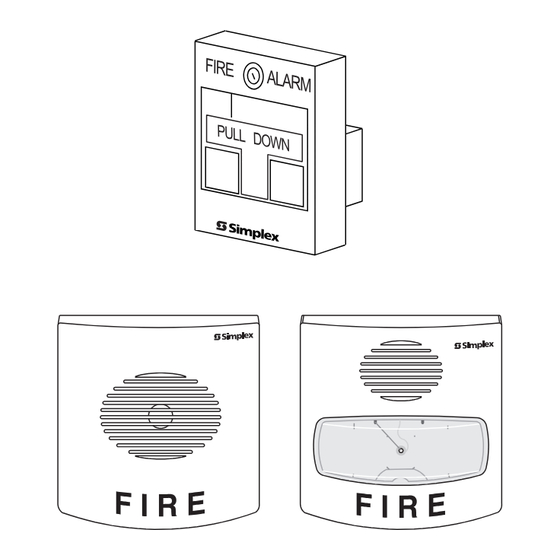
Simplex 4010 Applications Manual
Hide thumbs
Also See for 4010:
- Installing and operating insructions (198 pages) ,
- Service manual (72 pages) ,
- User manual (9 pages)
Subscribe to Our Youtube Channel
Summary of Contents for Simplex 4010
-
Page 1: Fire Alarm
4010 Fire Alarm Applications Manual 574-908 Rev. A Technical Manuals Online! - http://www.tech-man.com... - Page 2 Copyright Simplex Time Recorder Co., 1999. All rights reserved. Copyright and Trademarks Printed in the United States of America. Information in this document is subject to change without notice. No part of this document may be reproduced or transmitted in any form or by any means, electronic or mechanical, for any purpose, without the express written consent of Simplex Time Recorder Company.
- Page 3 Requires 4010-9809 City Circuit Module. • Remote Station - protected premise (formerly NFPA 72C). Requires 4010-9809 City Circuit Module or the 4010-9810 or -9816 DACT. • Proprietary - protected premise (formerly NFPA 72D). Requires 4010-9817 (with 4010-9818 or 4010-9819) or 4010-9821 Network Interface Modules.
- Page 4 Codes and Standards The installer should be familiar with the relevant codes listed below as well as any other applicable local codes and standards, when installing a fire alarm (continued) system. • NFPA 72 National Fire Alarm Code • NFPA 11 Standard for Low-Expansion Foam and Combined Agent Systems •...
-
Page 5: Table Of Contents
Table of Contents Chapter 1. Overview Overview....................1-1 Related Documentation................1-1 In this Chapter................... 1-1 Before You Begin ..................1-2 Introduction....................1-2 Custom Control Capacities ............... 1-2 Understand the Details of the Intended Application ......... 1-2 Understand the Built-in Functionality Provided by System Options and Point Types .................... - Page 6 Step 2. Define Digital Pseudo Point Attributes........2-18 Step 3. Add the Floor’s Initiating Devices to a List....... 2-18 Step 4. Change the Point Type of NACs and Door Relays....2-18 Step 5. Add the NACs and Door Relays to a List ........2-18 Step 6.
- Page 7 Step 2. Program Custom Control Equations ..........4-8 AHJ City Reset ................... 4-11 Overview....................4-11 Program Custom Control Equations ............4-11 Elevator Recall.................... 4-12 Overview....................4-12 Step 1. Add Primary Floor Initiating Devices to a User-Defined List ... 4-12 Step 2. Add Alternate Floor Initiating Devices to a User-Defined List 4-12 Step 3.
- Page 8 FLAME....................A-11 PULL ..................... A-11 SMOKE ....................A-11 EMERG ....................A-12 SFIRE ....................A-12 VFIRE....................A-12 SPULL ....................A-12 VSPULL ....................A-12 GENMON....................A-13 SGENMON.................... A-13 FPUMP ....................A-13 SFPUMP ....................A-13 S2STAGE ....................A-13 SO ......................A-14 WSO ...................... A-14 SUPDET ....................
-
Page 9: Chapter 1. Overview
• It describes the specifications, limitations, and capacities of the 4010’s Custom Control system. Although the 4010 will meet a wide range of project requirements, 4020 or 4100 systems are best used in more complex situations where the listed capacities of the 4010 are approached. -
Page 10: Before You Begin
Before You Begin Introduction The 4010 is best used in small to medium size buildings up to 6 stories. Some of the best uses for the 4010 are: • K - 12 educational facilities • Nursing homes and small hospitals •... -
Page 11: Quickalert Class A / Class B Guidelines
QuickAlert Class A / Class B Guidelines Overview The term QuickAlert with SmartSync operation refers to a family of Simplex A/V and VO notification appliances that allow both horns and the synchronized strobes to work independently on a two-wire notification appliance circuit. The strobes operate in an “On until Reset”... -
Page 12: Class B Quickalert
Class B QuickAlert Class B QuickAlert with SmartSync operation depends on the following factors: • All strobes must be Simplex synchronized VO, not free run. All A/V’s, must be QuickAlert SmartSync compatible. Other manufacturer’s appliances are not compatible on a QuickAlert SmartSync two-wire circuit. -
Page 13: Chapter 2. Selective Signaling Applications
Chapter 2 Selective Signaling Applications Overview Selective signaling replaces the system’s general alarm NAC operation – which activates all NACs in response to any alarm condition – with selective NAC control. This type of control allows you to program the system so that only specific NACs respond to specific initiating devices. -
Page 14: Selective Signaling By Floor
Table 2-1. When defining custom labels make sure to use descriptive labels, such as “Floor1-Visual-Circuit.” If necessary, refer to Chapter 7, Programming Points, of the 4010 PC Programmer Installation and Programming Instructions (574-187) for information on using the PC Programmer to edit a point’s device type, point type, and custom label. -
Page 15: Step 2. Assign Device Types, Point Types, And Custom Labels To Initiating Devices
Each initiating device must be programmed with a device type and point type. Point Types, and Custom Refer to “Programming Points,” located in Chapter 7 of the 4010 PC Labels to Initiating Devices Programmer Installation and Programming Instructions, for information on programming an initiating device’s device type and point type. -
Page 16: Step 4: Add Appropriate Nacs To List L7 (Off On Reset)
Selective Signaling by Floor, Continued Step 4: Add Appropriate Use the PC Programmer’s List Tab to add the following to List L7 (Control NACs to List L7 (Off on Reset) Points Off on Reset). Members of this list automatically turn off when a System Reset is performed. - Page 17 Selective Signaling by Floor, Continued Step 6. Add Custom Control Equations (continued) Equation 1 Equation 2 Figure 2-2. Selective Signaling by Floor, Standard NACs QuickAlert Class A / Class B NAC Example. The following example, shown in Figure 2-3, illustrates how to implement Selective Signaling by Floor using Class A or Class B QuickAlert NAC appliances.
- Page 18 Selective Signaling by Floor, Continued Step 6. Add Custom Control Equations (continued) Equation 1 Note : Use HOLD TEMPORAL for Class B. Equation 2 Use HOLD ON for Class A Equation 3 Figure 2-3. Selective Signaling by Floor, QuickAlert NACs Technical Manuals Online! - http://www.tech-man.com...
-
Page 19: Selective Signaling By Area
Selective Signaling by Area Overview Selective Signaling by Area limits the activation of NACs to the area in which the activated initiating device (smoke detector, pull station, etc.) is located. In the following figure, for example, the initiating devices in Area 1 trigger only the NACs located in Area 1, the initiating devices in Area 2 activate only the NACs located in Area 2, etc. -
Page 20: Step 1. Define Nac's Device Types / Point Types / Custom Labels
Each initiating device must be programmed with a device type and point type. Point Types, and Custom Refer to “Programming Points,” located in Chapter 7 of the 4010 PC Labels to Initiating Devices Programmer Installation and Programming Instructions, for information on programming an initiating device’s device type and point type. -
Page 21: Step 4: Add Appropriate Nacs To List L7 (Off On Reset)
Selective Signaling by Area, Continued Step 4: Add Appropriate Use the PC Programmer’s List Tab to add the following to List L7 (Control NACs to List L7 (Off On Points Off on Reset). Members of this list automatically turn off when a System Reset) Reset is performed. - Page 22 Selective Signaling by Area, Continued Step 6. Add Custom Control The second output statement in Equation 2 programs the visible NACs to flash Equations (continued) when any point within L27 enters an ALARM condition. Because the visible NACs were added to the Control Points – Off on Reset list (Step 4 above), they stop flashing when a System Reset occurs.
- Page 23 Selective Signaling by Area, Continued Step 6. Add Custom Control Equations (continued) Note : Use HOLD TEMPORAL Equation 1 for Class B. Use HOLD ON for Class A Equation 2 Figure 2-6. Selective Signaling by Area, QuickAlert NACs 2-11 Technical Manuals Online! - http://www.tech-man.com...
-
Page 24: Selective Signaling By Fire Floor, Floor Above, And Floor Below
Selective Signaling by Fire Floor, Floor Above, and Floor Below Overview This application limits the activation of NACs to the floor on which the activated initiating device is located, referred to as the fire floor, and the floors immediately above and below the fire floor. In the figure above, an activated smoke detector or pull station on Floor 3 activates the NACs on Floors 2, 3, and 4. -
Page 25: Step 2. Define Device Types, Point Types, And Custom Labels For Initiating Devices
Each initiating device must be programmed with a device type and point type. Point Types, and Custom Refer to “Programming Points,” located in Chapter 7 of the 4010 PC Labels for Initiating Devices Programmer Installation and Programming Instructions, for information on programming an initiating device’s device type and point type. -
Page 26: Step 4: Add Appropriate Nacs To List L7 (Off On Reset)
Selective Signaling by Fire Floor, Floor Above, and Floor Below, Continued Step 4: Add Appropriate Use the PC Programmer’s List Tab to add the following to List L7 (Control NACs to List L7 (Off On Points Off on Reset). Members of this list automatically turn off when a System Reset) Reset is performed. - Page 27 Selective Signaling by Fire Floor, Floor Above, and Floor Below, Continued Step 7. Add Custom Control Equations (continued) Equation 1 Equation 2 Equation 3 Equation 4 Figure 2-7. Fire Floor, Floor Above, and Below with Standard NACs Continued on next page 2-15 Technical Manuals Online! - http://www.tech-man.com...
- Page 28 Selective Signaling by Fire Floor, Floor Above, and Floor Below, Continued Step 7. Add Custom Control QuickAlert Class A / Class B NAC Example. The following example, Equations (continued) shown in Figure 2-8, illustrates how to implement this application for a four- story building that uses QuickAlert NAC appliances.
-
Page 29: Selective Bypass Of Nac/Relay Circuits
Selective Bypass of NAC/Relay Circuits Overview The Selective Bypass of NAC/Relay Circuits application allows a 24 Point I/O switch to override the automatic operation of NACs and door holder relays (i.e., horns/strobes do not automatically turn ON and doors do not close when an alarm condition occurs). -
Page 30: Step 2. Define Digital Pseudo Point Attributes
Selective Bypass of NAC/Relay Circuits, Continued Step 2. Define Digital Pseudo Define the attributes of the digital pseudo point used as the Reference Address Point Attributes in Step 1 above as follows: • Point Type. Define the point type of the digital pseudo point as TROUBLE. -
Page 31: Step 7. Add Appropriate Nacs To List L7 (Off On Reset)
Selective Bypass of NAC/Relay Circuits, Continued Step 7. Add Appropriate Use the PC Programmer’s List Tab to add the following to List L7 (Control NACs to List L7 (Off On Points Off on Reset). Members of this list automatically turn off when a System Reset) Reset is performed. - Page 32 Selective Bypass of NAC/Relay Circuits, Continued Step 8. Add Custom Control The second equation checks the ON/CODING state of P26, which is ON when Equations (continued) Alarm Silence is active. If P26 is ON (i.e., an Alarm Silence has occurred), the HORN OFF command executes, turning off the QuickAlert Horns.
-
Page 33: Selective Activation Of Single Station Devices
-- contain their own sounder. When activated, only the sounder on the activated device signals the presence of an alarm condition. This application describes programming the 4010 so that when a manual pull station activates, all single station devices in the area also activate. - Page 34 Selective Activation of Single Station Devices, Continued Step 3. Add Custom Control Equation 1. This equation uses a single input qualifier to monitor List L26, Equations (continued) which contains all of Floor 1’s pull stations. If any pull station within this list activates, this equation’s output qualifiers execute.
-
Page 35: Chapter 3. Suppression Release
Basic applications, which do not involve pre-signaling or an abort switch with delay, can be programmed without Custom Control using a mix of the 4010’s built-in system options, point types, and lists. More complex applications, involving pre-signaling or an abort switch with delay, require Custom Control programming. -
Page 36: Default Suppression Release Applications
Default Suppression Release Applications Suppression Release The application described in this section is used in situations that require the Triggered by Single Pull release of the suppression agent immediately (or slightly delayed by a timer) Station or Automatic Initiating after alarm activation. A typical use is for a fueling station equipped with a Device manual release station and flame detectors. -
Page 37: Programming Default Applications
Default Suppression Release Applications, Continued Suppression Release Triggered by Dual Automatic Initiating Devices (continued) 1ST AUTOMATIC INITIATING DEVICE 2ND AUTOMATIC INITIATING DEVICE RELEASE TIMER DISCHARGE SIGNALS SOLENOID ACTIVATION Pull Timer Alarm System Station or Expires Silence Reset Automatic Initiating Device Activated Figure 3-2. - Page 38 Default Suppression Release Applications, Continued Programming Default Use the PC Programmer’s List Tab to add the initiating devices and output Applications (continued) points to the appropriate lists, as follows: List Add These Points Automatic Suppression Release Points. Add all automatic initiating devices whose activation should result in the release of the suppression agent.
-
Page 39: Dual Detector, Pre-Signal, And Abort Switch With No Delay
Dual Detector, Pre-Signal, and Abort Switch with No Delay Introduction The application described in this section provides the following suppression operation. • Activation of the suppression release system occurs when either two automatic initiating devices (detectors) or a single manual release point (pull station) are activated. -
Page 40: Programming System Options, Point Types, And Lists
Dual Detector, Pre-Signal, and Abort Switch with No Delay, Continued Introduction (continued) 1St STAGE ALARM CONDITION 2ND STAGE ALARM CONDITION or MANUAL RELEASE STATION RELEASE TIMER ABORT STATION ACTIVE 1ST STAGE ALARM SIGNALS 2ND STAGE PRE-DISCHARGE SIGNALS 2ND STAGE DISCHARGE SIGNALS SOLENOID ACTIVATION System... -
Page 41: Programming Custom Control
Dual Detector, Pre-Signal, and Abort Switch with No Delay, Continued Programming System Use the PC Programmer’s list tab to add the initiating devices and output Options, Point Types, and points to the appropriate lists, as follows: Lists (continued) List Add These Points Automatic Suppression Release Points. -
Page 42: Dual Detector, Pre-Signal, And Abort Switch With Delay
Dual Detector, Pre-Signal, and Abort Switch with Delay Introduction The application described in this section operates in the following way. Figure 3-5 shows a timeline for this application. • Activation of the suppression release system occurs when either two automatic initiating devices (detectors) or a single manual release point (pull station) are activated. -
Page 43: Define Lists, Digital Pseudos, And Analog Pseudos
Dual Detector, Pre-Signal, and Abort Switch with Delay, Continued Define Lists, Digital Pseudos, The dual detector, pre-signal, and abort switch with delay application requires and Analog Pseudos the following components to be defined prior to programming the Custom Control equations. Use the PC Programmer’s Point Tab to assign suppression points with the point types listed below. -
Page 44: Program Custom Control Equations
Dual Detector, Pre-Signal, and Abort Switch with Delay, Continued Program Custom Control The eight Custom Control equations required to program this application are Equations shown in Figure 3-7. These equations have the following functions. Equation 1. This equation contains two input qualifiers and a single output qualifier. - Page 45 Dual Detector, Pre-Signal, and Abort Switch with Delay, Continued Program Custom Control Equation 6. If one detector in List L26 goes into alarm, SIG1 turns on steady. Equations (continued) This functions as a pre-signal for system operators. Equation 7. This equation turns off SIG1 and sounds a slow march tone on SIG2 if either two detectors activate in list L26 or if a pull station activates.
- Page 46 Dual Detector, Pre-Signal, and Abort Switch with Delay, Continued Program Custom Control Equations (continued) Figure 3-7. Custom Control (Part Two) 3-12 Technical Manuals Online! - http://www.tech-man.com...
-
Page 47: Chapter 4. Additional Applications
Chapter 4 Additional Applications Overview This chapter describes additional useful applications. In this Chapter Refer to the following page for specific information on a topic. Topic See Page # Pre-Signal Operation Programming a Utility Monitoring Point Day / Night Programming AHJ City Reset 4-10 Elevator Recall... -
Page 48: Pre-Signal Operation
Table 4-1. When defining custom labels, make sure to use descriptive labels, such as “FLOOR1-VISUAL-CIRCUIT.” If necessary, refer to Chapter 7, Programming Points, of the 4010 PC Programmer Installation and Programming Instructions (574-187) for information on editing a point’s device type, point type, and custom label. -
Page 49: Step 2. Define Device Types, Point Types, And Custom Labels For Initiating Devices
Each initiating device must be programmed with a device type and point type. Point Types, and Custom Refer to “Programming Points,” located in Chapter 7 of the 4010 PC Labels for Initiating Devices Programmer Installation and Programming Instructions for information on programming an initiating device’s device type and point type. -
Page 50: Step 6. Add Custom Control Equations
Pre-Signal Operation, Continued Step 6. Add Custom Control Standard NAC Example. Figure 4-1 shows an example of pre-signal Equations Custom Control equations for a facility that uses standard NAC devices. Information on QuickAlert devices is contained in the example at the end of this section. - Page 51 Pre-Signal Operation, Continued Step 6. Add Custom Control QuickAlert NACs. A pre-signal application that uses QuickAlert NACs is Equations (continued) programmed in virtually the same manner as the standard NAC example shown above. The two differences for QuickAlert are that it requires one additional equation to turn the horns off and you cannot use Class A QuickAlert with a pre- signal application.
-
Page 52: Programming A Utility Monitoring Point
Programming a Utility Monitoring Point Overview Utility monitoring points differ from standard fire alarm points in that they do not report a trouble when they activate and they do not latch (i.e., they reset themselves). A utility monitoring point tracks the state of a monitor device (for example, a heat sensor), turning a relay or supervisory pseudo point on when the sensor’s value equals or exceeds an analog value that you specify. - Page 53 Programming a Utility Monitoring Point, Continued Step 4. Program Custom 2nd Input Qualifier. The 2nd input qualifier, which is connected to the 1st Control Equations (continued) input qualifier by an AND (i.e, both qualifiers must be true), checks to see if the heat sensor is at a temperature of less than or equal to 50 degrees.
-
Page 54: Day / Night Programming
Day / Night Programming Overview The Day / Night programming application allows Custom Control to perform one set of instructions during daytime hours and another set of instructions at night. Step 1. Program the Monitor The monitor device must be capable of accepting a variable operating level (for Device’s Point Type, Device example, a smoke sensor whose sensitivity can be changed). - Page 55 Continued on next page Technical Manuals Online! - http://www.tech-man.com...
- Page 56 Day / Night Programming, Continued Step 2. Program Custom Control Equations (continued) Figure 4-4. Input Properties for Compare Operation Add an output to the equation. Set its Opcode and Qualifier to the following: • The Opcode must be one of the following: Set Threshold Photo, Set Threshold Ion, Set Threshold Heat, Set Threshold XPHOTO.
-
Page 57: Ahj City Reset
AHJ City Reset Overview Newer versions of the 4010 FACP (Version 2.01 or later) provide the ability to reset the City Circuit in the following situations. • If the device(s) in alarm is physically removed. (Remove the faulty sensor from its base, for example.) •... -
Page 58: Elevator Recall
“BANK2 ALTERNATE ELEVATOR RECALL.” Step 3. Add Custom Labels The 4010 uses AUX relays, connected to the appropriate contacts on the control to AUX Relays panel of the elevator, to indicate that a fire condition exists and the elevator should be returned to either the primary or alternate floor. - Page 59 Elevator Recall, Continued • Step 4. Add Custom Control Equation 2. The input side of this equation monitors List L27, which Equations (continued) contains the initiating devices located on the alternate floor. If one of these devices contained activates, the output side of this equation executes, energizing the relay and returning the elevator to the alternate floor.
-
Page 60: Selective City Circuit Activation
Selective City Circuit Activation Overview By default, the City Circuit activates on all alarm conditions. In some cases, however, the customer may want to prevent activation of the city circuit for certain types of alarms (waterflow alarms, for example). This application describes programming the system to activate the City Circuit only for a specific set of alarms. -
Page 61: General Alarm Shutdown For Fans And Dampers
A System Reset returns all fans and dampers to normal operation. Refer to Simplex Technical Support for advice on implementing more complex fan/damper applications. Situations requiring extensive monitoring and control of the building’s fans and dampers may be beyond the 60 equation capacity of the 4010. -
Page 62: Step 3. Custom Control Equations
General Alarm Shutdown for Fans and Dampers, Continued • Step 2. Program Point Types Damper Monitor Switches. The switches used to monitor the damper and Custom Labels for position are typically connected to either an IAM or MZAM. Each damper Damper Monitor Switches and uses two switches, one switch monitors the OPEN position of the damper Relays (continued) - Page 63 This is White Text Technical Manuals Online! - http://www.tech-man.com...
-
Page 64: Appendix A System Options And Point Types
This appendix lists and explains the following: • System Options. • Software Point Types. 4010 point types are grouped into two general categories: Monitor point types are used with monitoring devices, such as smoke detectors, pull stations, heat detectors, fire pump monitors, etc. -
Page 65: System Options
The default setting for this option is No Cutout (meaning an Alarm Silence is required to shut off signals). The Door Drop on Alarm timer allows the 4010 to hold doors open for a set duration during an alarm condition. After that duration has expired, the 4010 shuts off the door Door Drop on holder relays and the doors close. - Page 66 Table 1-1. System Options, continued System Option Description The Door Holder - AC Fail Door Drop Timer allows the 4010 to hold doors open for a set duration during an AC power loss condition. After that duration has expired, the 4010 Door Drop on conserves battery power by shutting off the door holder devices and closing the doors.
-
Page 67: Point Types
Some application-specific needs can also be met without Custom Control simply by using the correct point types. A point’s type determines the following: • The message displayed on the 4010’s LCD when changes occur to the state of the point’s circuit. •... -
Page 68: Ahur
Point Types, Continued AHUR AHU on/off relay – single relay control. This point type is used with applications in which a single relay performs AHU ON and OFF control. Points assigned with this type operate on general alarm (that is, when any point within L1 “General Alarm List”... -
Page 69: Dholder
Point Types, Continued DHOLDER Door holder control (normally off). Used when the auxiliary relay is connected to door holders. The relay energizes on alarm (any point in L1 General Alarm List goes into alarm), loss of AC Power, or when programmed. Circuit Status LCD Display System Status... -
Page 70: Rsignal
Point Types, Continued RSIGNAL Alarm signal – On until Reset. Used for any signaling device (such as an audible or visible notification appliance) that is required to be on until a System Reset is performed. Points assigned with this type operate on general alarm (that is, when any point within the L1 General Alarm List goes into alarm). -
Page 71: Signal
Point Types, Continued SIGNAL Generic Alarm Signal – no default operation. Used for selective control (Custom Control) of audible or visible notification appliances. Points assigned with this point type operate on general alarm. Circuit Status LCD Display System Status Signal Circuit Signal Circuit Signal Circuit CODING... -
Page 72: Svisual
Point Types, Continued SVISUAL Visual – on until silence. Points assigned with this point type are ON when any point within L1, General Alarm List, goes into alarm. Visual Notification Appliances assigned this point type remain ON until an Alarm Silence is performed. -
Page 73: Brelay
Point Types, Continued BRELAY Trouble / Supervisory “Bell Relay.” A relay with this point type turns ON when any Trouble or Supervisory condition occurs. Relays with this point type turn OFF when the condition is acknowledged or cleared. Circuit Status LCD Display System Status CODING... -
Page 74: Duct
Point Types, Continued DUCT Used to define the operation of a duct detector for all possible circuit states. Circuit Status LCD Text Status Normal Normal Limited Duct Detector Fire Alarm Open Duct Detector Open Trouble Short Duct Detector Fire Alarm HEAT Defines the operation of a heat detector for all possible circuit states. -
Page 75: Emerg
Point Types, Continued EMERG Use for an emergency monitor zone in which two types of alarm devices – for example, emergency alarm devices such as Nurse Call and fire alarm devices -- are connected to an IAM or ZAM. Emergency devices require the use of a current limiting resistor. -
Page 76: Genmon
Point Types, Continued GENMON Used when emergency generator monitoring is required. The shorted condition of the circuit indicates an abnormal status and is indicated by the Supervisory Service LED. The current limited condition of the circuit indicates that the generator is running, and can be tracked with an LED (must be programmed). A current limiting resistor must be installed for this to happen. -
Page 77: Wso
PIV/OS&Y tampers on the same circuit. All tamper switches (N.O. contacts) must be connected with a current limiting resistor. Refer to the 4010 field wiring diagrams. A short condition indicates waterflow alarms. Circuit Status... -
Page 78: Suppres
Point Types, Continued SUPPRES Suppression agent pressure switch monitor. Circuit Status LCD Text Status Normal Normal Limited Suppression Pressure Discharge Open Suppression Pressure Open Trouble Short Suppression Pressure Short Trouble SUPV Used to monitor any supervisory type device where operator acknowledgment is required. -
Page 79: Gvmon
Point Types, Continued GVMON Used when the abnormal condition of the circuit must be verified. Circuit Status LCD Text Status Normal Normal Limited Fire Monitor Verified Alarm Open Fire Monitor Open Trouble Short Fire Monitor Fire Alarm LATSUPV Supervisory Monitor – latch until reset. Used for generic supervisory alarm. Circuit Status LCD Text Status... -
Page 80: 4009A
Point Types, Continued 4009A 4009A Point Type. Circuit Status LCD Text Status Normal Normal Limited 4009A Abnormal Open 4009A Open Trouble Short 4009A Abnormal USWITCH 2-position switch, unsupervised. Used for a 2-position switch without an EOL or current limited resistor. Circuit Status LCD Text Status... - Page 81 This is the Font A-18 Technical Manuals Online! - http://www.tech-man.com...
-
Page 82: Index
2-17 point type, A-10 overview, 1-1 Custom Control point types, 1-2, A-4 capacities of, 1-2 4009A, A-17 limitations of for 4010, 1-1 ABORT, A-16 AHUF, A-4 AHUO, A-4 AHUR, A-5 day/night programming application, 4-8 ALTERN, A-5 depleted battery system option... - Page 83 SPULL, A-12 SFIRE point type, A-12 SQALERT, A-6 SFPUMP point type, A-13 SSIGNAL, A-8 SGENMON point type, A-13 SSWITCH, A-17 SIGA device type, 2-3 STYLEC, A-16 SIGB device type, 2-3 summary of, A-1 signal operation system option, A-3 SUPABRT, A-14 SIGNAL point type, 2-3, A-8 SUPDET, A-14 single station...
- Page 84 uswitch point type, 2-17 UTIL point type, A-15 utility monitoring point application, 4-6 VFIRE point type, A-12 VSMOKE point type, A-15 VSPULL point type, A-12 WATER point type, A-10 WSO point type, A-14 IN-3 Technical Manuals Online! - http://www.tech-man.com...
- Page 85 This is white text Simplex Time Recorder Co., • Simplex Plaza • Gardner, Massachusetts 01441-0001 U.S.A. Rev. A 574-908 Simplex International Time Equipment Co., LTD. • Mississauga, Ontario, Canada Technical Manuals Online! - http://www.tech-man.com...
















Need help?
Do you have a question about the 4010 and is the answer not in the manual?
Questions and answers