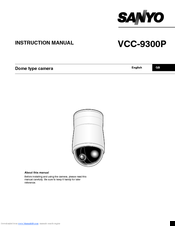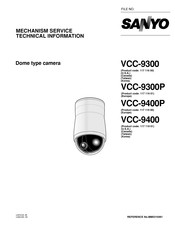Sanyo VCC-9300P Manuals
Manuals and User Guides for Sanyo VCC-9300P. We have 3 Sanyo VCC-9300P manuals available for free PDF download: Instruction Manual, Mechanism Service Technical Information
Sanyo VCC-9300P Instruction Manual (50 pages)
Brand: Sanyo
|
Category: Security Camera
|
Size: 0 MB
Table of Contents
Advertisement
Sanyo VCC-9300P Instruction Manual (49 pages)
Dome type camera
Brand: Sanyo
|
Category: Security Camera
|
Size: 0 MB
Table of Contents
Sanyo VCC-9300P Mechanism Service Technical Information (47 pages)
Dome type camera
Brand: Sanyo
|
Category: Digital Camera
|
Size: 6 MB
Table of Contents
Advertisement
Advertisement