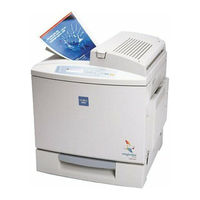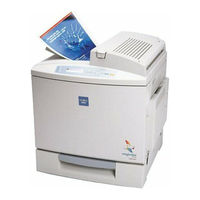MINOLTA-QMS MAGICOLOR 2210 Manuals
Manuals and User Guides for MINOLTA-QMS MAGICOLOR 2210. We have 3 MINOLTA-QMS MAGICOLOR 2210 manuals available for free PDF download: User Manual, Installation Manual
MINOLTA-QMS MAGICOLOR 2210 User Manual (176 pages)
Konica Minolta Magicolor 2210 GN: Users Guide
Brand: MINOLTA-QMS
|
Category: Printer
|
Size: 4 MB
Table of Contents
Advertisement
MINOLTA-QMS MAGICOLOR 2210 User Manual (168 pages)
Konica Minolta Magicolor 2200 DP: Users Guide
Brand: MINOLTA-QMS
|
Category: Printer
|
Size: 3 MB
Table of Contents
MINOLTA-QMS MAGICOLOR 2210 Installation Manual (48 pages)
Konica Minolta Magicolor 2210 GN: Installation Guide
Brand: MINOLTA-QMS
|
Category: Printer
|
Size: 1 MB
Table of Contents
Advertisement