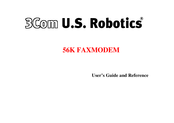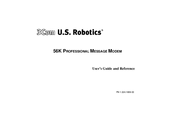3Com U.S. Robotics 56K Voice Manuals
Manuals and User Guides for 3Com U.S. Robotics 56K Voice. We have 6 3Com U.S. Robotics 56K Voice manuals available for free PDF download: Command Reference Manual, User Manual, User's Manual And Reference
3Com U.S. Robotics 56K Voice Command Reference Manual (210 pages)
3Com OfficeConnect Business Modem user guide 56K
Table of Contents
Advertisement
Advertisement
3COM U.S. Robotics 56K Voice User's Manual And Reference (37 pages)
56K PROFESSIONAL MESSAGE MODEM
Table of Contents
Advertisement