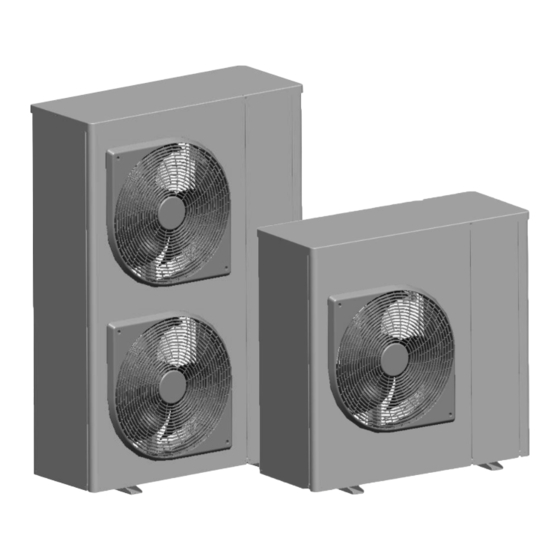
Riello NXHP Series Installation, Operation And Maintenance Instructions
Hide thumbs
Also See for NXHP Series:
Table of Contents
Advertisement
Quick Links
Advertisement
Table of Contents

Subscribe to Our Youtube Channel
Summary of Contents for Riello NXHP Series
- Page 1 NXHP INSTALLATION, OPERATION AND MAINTENANCE INSTRUCTIONS...
-
Page 2: Table Of Contents
CONTENTS 1 - INTRODUCTION .................................... 6 1.1 - Introduction....................................6 1.2 - Safety ......................................6 1.3 - Preliminary checks .................................. 14 1.4 - Dimensions and clearance for NXHP 4-14 units ........................15 1.5 - Physical data and electrical data of NXHP units ........................17 1.6 - Accessories ..................................... - Page 3 FIGURES CONTENT Figure 1: Transport configuration............................... 20 Figure 2: Offloading configuration ..............................20 Figure 3: Forklift position .................................. 20 Figure 4 : How to remove front panel for 4 to 10 units ........................21 Figure 5 : How to remove front panel for 12 and 14 units ......................... 22 Figure 6 : Water connection on unit ..............................24 Figure 7: Typical diagram of the hydraulic circuit ..........................25 Figure 8: Hydraulic module equipped with variable speed single pump low available pressure ............26 Figure 9: Power supply connection ..............................27 Figure 10: Password screen ................................35 Figure 11: Electrical connection of remote interface .......................... 39 Figure 12: Electrical connection of OAT sensor ..........................42 Figure 13: Winter position for unit with hydraulic module ........................55 Figure 14: Operation of booster and backup .............................
- Page 4 ACRONYMS AND LEGEND Acronyms Indoor Air Temperature BPHE Brazed Plate Heat Exchanger CHWS Chiller Water System Domestic Hot Water Electric Heater Stage Entering Water Temperature Fan Coil Unit Leaving Water Temperature New Hydraulic Control (refer to wiring diagram 'Main control card') Outdoor Air Temperature Pulse Modulating Valve Space Heating / Cooling Control Refrigerant Temperature Underfloor Cooling Underfloor Heating...
- Page 5 ACRONYMS AND LEGEND Standard installation Legend Label Symbol Designation Notes Device Field supplied Accessory Field mounted Option Factory mounted Field supplied Balancing valve Balancing to adjust the water flow rate Stop valve Field supplied Field supplied Automatic Air vent Automatic air vent outside of building on the exit side of the unit Field supplied Add EXP-T...
-
Page 6: Introduction
1 - INTRODUCTION 1.1 - Introduction 1.2 - Safety Prior to the initial start-up of the NXHP units, the General warning: this unit uses very pure propane people involved should be thoroughly familiar with as a refrigerant. Do not try to replace the these instructions and technical data for the refrigerant with domestic propane. In the event installation. of a leak, refrigerant and air mixture may form a flammable atmosphere. Any ignition source, such ... - Page 7 1 - INTRODUCTION 1.2.1 - Installation safety considerations The water pipings can also reach temperatures up to 75 °C and be a source of burn if touched. After the unit has been received, and before it is Safety is only guaranteed, if these instructions started up, it must be inspected for damage. Check are carefully followed. If this is not the case, that ...
- Page 8 1 - INTRODUCTION Inhalation of high concentrations of vapour NOTES: is harmful and may cause heart irregularities, Monitoring during operation, re-qualification, unconsciousness, or death. Vapour is heavier re-testing, exemption from retesting: than air and reduces the amount of oxygen ■ Follow local regulations on the monitoring available for breathing.
- Page 9 1 - INTRODUCTION 1.2.3 - Maintenance safety considerations Professional technicians working on the electric Equipment must be compatible with the use of or refrigeration components must be authorized, R-290. trained and fully qualified to do so. Do not clean the unit with hot water or steam. All refrigerant circuit work must be carried out by This may cause a pressure increase of the a trained person, fully qualified to work on these refrigerant. units. The operator must have been trained and Do not use means to accelerate the defrosting be familiar with the equipment and the installation. ...
- Page 10 1 - INTRODUCTION CAUTION: Damage limitation The variable frequency drives (VFD) fitted to accessory in case the units have circuit capacitors whose of an external fire Refrigerant side discharge time is five (5) minutes after Internal relief valve (2) disconnecting the power supply. Heat transfer fluid side Therefore, after disconnecting the power External relief valve...
- Page 11 1 - INTRODUCTION 7. Periodic leak tests have to be carried out by the customer or by third parties. The EU regulation set the periodicity here after: System WITHOUT No Check 12 Months 6 Months 3 Months leakage detection System WITH leakage No Check 24 Months 12 Months...
- Page 12 1 - INTRODUCTION Before opening a refrigerant circuit, transfer Only use dry nitrogen for leak tests, possibly the refrigerant to bottles specifically provided with an appropriate tracer gas. for this purpose and consult the pressure If the recommendations above are not gauges.
- Page 13 1 - INTRODUCTION The accidental releases of the refrigerant, due Do not attempt to remove refrigerant circuit to small leaks or significant discharges components or fittings, while the machine is following the rupture of a pipe or an unexpected under pressure or while it is running. Be sure release from a relief valve, can cause frostbites pressure is at 0 kPa and that the unit has been and burns to personnel exposed.
-
Page 14: Preliminary Checks
1 - INTRODUCTION Periodically inspect all valves, fittings and 1.3 - Preliminary checks pipes of the refrigerant and hydraulic circuits Check equipment received : to ensure that they do not show any corrosion ■ Inspect the unit for damage or missing parts. If damage is detected, or if shipment is incomplete, immediately file a claim ... -
Page 15: Dimensions And Clearance For Nxhp 4-14 Units
1 - INTRODUCTION 1.4 - Dimensions and clearance for NXHP 4-14 units 1.4.1 - Dimensions and location of hydraulic connections Water inlet Water oulet Draining water pipe Water inlet Water oulet Draining water pipe NXHP 1375 1375 NOTE: Dimensions are given in mm... - Page 16 1 - INTRODUCTION 1.4.2 - Clearances to ensure the correct air flow The picture presents the minimal distances of the wall to ensure the correct air flow on air heat exchanger The unit should also be kept one meter away from any opening (doors, windows...). The unit shall not be installed so that, in the event of a leak, the refrigerant may accumulate or stagnate (propane is heavier than air). 1000 (1) Anticipate different maintenance actions before to place the unit (access of different parts / opening of panel/ part replacement…)
-
Page 17: Physical Data And Electrical Data Of Nxhp Units
1 - INTRODUCTION 1.5 - Physical data and electrical data of NXHP units 1.5.1 - Physical data NXHP 4-14 NXHP (1Ph) (1Ph) (1Ph) (1Ph) (1Ph) (1Ph) (3Ph) (3Ph) Sound levels Standard unit Sound power level dB(A) Sound pressure level at 5 m dB(A) 23,5 24,5... - Page 18 1 - INTRODUCTION 1.5.3 - Inside view 1Ph Electricl Box 004 – 010 012 – 014 3Ph Electricl Box 012 - 014...
-
Page 19: Accessories
1 - INTRODUCTION 1.6 - Accessories Accessories Description Advantages Tubes are used to decoupling hydraulic circuits and the Flexible hydraulic tubes Reduces vibration transmission to hydraulic installation units Cushion installed under the unit to avoid vibration Anti-vibration mounts Reduces vibration transmission trasmission Remote heat pump control with room temperature ... -
Page 20: Installation Of Unit
2 - INSTALLATION OF UNIT 2.1 - General Figure 3: Forklift position To install an unit NXHP 4-14 the following steps are requested 1. Place the unit 2. Make hydraulic connections to fill the system with water or brine fluid 3. Make electrical connections 4. Check for water leaks and the water flow rate control 5. Verify that al the panels are in place and tightly secured in place. -
Page 21: Figure 4 : How To Remove Front Panel For 4 To 10 Units
2 - INSTALLATION OF UNIT CAUTION: Before lifting the unit, check that all casing panels are securely fixed in place. Lift and set down the unit with great care. Tilting and jarring can damage the unit and impair unit operation. If NXHP units are hoisted with rigging, it is advisable to protect coils against crushing while a unit is being moved. Use struts or a lifting ... -
Page 22: Figure 5 : How To Remove Front Panel For 12 And 14 Units
2 - INSTALLATION OF UNIT Figure 5 : How to remove front panel for 12 and 14 units... -
Page 23: Water Connections
2 - INSTALLATION OF UNIT 2.2.4 - Checks before system start-up ■ SO sulphate ions can cause perforating corrosion, if their content is above 30 mg/l. Before the start-up of the refrigeration system, the complete ■ No fluoride ions (<0.1 mg/l). installation, including the refrigeration system must be verified ■... -
Page 24: Figure 6 : Water Connection On Unit
2 - INSTALLATION OF UNIT ■ If the external unit water pipes are in an area where the ambient containers during the water piping connection procedure temperature is likely to fall below 0°C, they must be protected must be chemically neutral in relation to the materials and against frost (frost protection solution or trace heating). coatings to which they are applied. This is also the case for the products originally supplied by the manufacturer. ■... -
Page 25: Figure 7: Typical Diagram Of The Hydraulic Circuit
2 - INSTALLATION OF UNIT 2.3.4 - Maximum water loop volume The installer must add expansion tank, suitable for the volume of the installation. The unit is not provided with an expansion vessel, the installer must add an expansion vessel suitable for the water loop volume (taking into consideration the Ethylen glycol concentration if applicable). 2.3.5 - Hydraulic circuit Figure 7: Typical diagram of the hydraulic circuit Legend: Shut-off valves Air flushing valve Line filter for water 3-way valve Pressure gauges Sanitary water accumulation tank Filling valve Inside system System drain valve Expansion vessel... -
Page 26: Figure 8: Hydraulic Module Equipped With Variable Speed Single Pump Low Available Pressure
2 - INSTALLATION OF UNIT Figure 8: Hydraulic module equipped with variable speed single pump low available pressure Legend: Automatic purge valve Flow switch Safety valve outlet Leaving water temperature probe Circulation pump Plug to unblock the seizing pump Entering water temperature probe Minimum and maximum pressures necessary in the hydraulic circuit for correct operation of the units. Minimum pressure at the suction of the pump Maximum pressure at the suction of the pump Hydraulic circuit... -
Page 27: Electrical Connections
2 - INSTALLATION OF UNIT 2.4 - Electrical connections Please refer to the certified wiring drawings, supplied with the unit appliance shall be installed in accordance with national wiring regulations. 2.4.1 - Power supply The power supply must conform to the specification on heat pump The use of an ATEX disconnect switch is mandatory if it is nameplate. The supply voltage must be within the range specified ... -
Page 28: Table 1: Minimum And Maximum Wire Section (Per Phase) For Connection To Nxhp Units
2 - INSTALLATION OF UNIT Table 1: Minimum and maximum wire section (per phase) for connection to NXHP units Calculation favourable case: Calculation unfavourable case: Max. - Conductors in conduits or multi-conductor cables in connectable - Suspended aerial lines (standardised routing No. 17) closed conduit (standardised routing No. -
Page 29: Water Flow Rate Control
2 - INSTALLATION OF UNIT Condensate drain pan heater (Accessory) When accessory base panel and condensate drain heater is installed, the cable must be routed inside the vertical cable trunking and through the dedicated grommet, as shown hereafter. For wiring details, refer to the electrical drawing. Base panel heater (cable routing) 2.4.4 - Recommended customer electrical protection Electrical protection is the responsibility of the installer, and depends on the characteristics and regulations applicable to each installation site. The following is only to be used as a guideline, and does not make manufacturer in any way liable. NXHP (1Ph) (1Ph) (1Ph) (1Ph) (1Ph) (1Ph) (3Ph) (3Ph) Circuit breaker: Type Current Fuses: Type Current Electrical data and operating conditions notes:... -
Page 30: Table 2: Steps To Clean, Purge, And Define A Flow Rate For Hydraulic Circuit
2 - INSTALLATION OF UNIT 2.5.5 - Nominal system water flow control The water circulation pumps of the NXHP units have been sized to allow the hydraulic modules to cover all possible configurations based on the specific installation conditions, i.e. for various temperature differences between the entering and the leaving water (∆T) at full load, which can vary between 3 and 10 K. This required difference between the entering and leaving water temperature determines the nominal system flow rate. Use this specification for the unit selection to find the system operating conditions. In particular, collect the data to be used for the control of the system flow rate: ■ Units with variable speed pump-control on adjustable constant speed: nominal flow rate, ■ Units with variable speed pump - control on temperature difference: heat exchanger ΔT (variable flow). If the information is not available at the system start-up, contact the technical service department responsible for the installation to get it. -
Page 31: Table 3: Actions In Wui Parameter Menu Or Service Tools To Activate The Cleaning Purge And Control Of Flow Rate For Hydraulic Circuit
2 - INSTALLATION OF UNIT Table 3: Actions in WUI parameter menu or Service tools to activate the cleaning purge and control of flow rate for hydraulic circuit Steps Table Par. Designation Description Range Default Unit 321 Quick Test enable Access to Quick test mode 0 to 1 330 Water Pump Speed... -
Page 32: Commissioning Modes
2 - INSTALLATION OF UNIT 2.5.6 - Available external static pressure 2.6 - Commissioning modes Data applicable for fresh water application (20°C). If glycol is used, IMPORTANT: the maximum water flow is reduced. Field connection of interface circuits may lead to safety risks: any control box modification must maintain equipment Available static pressure NXHP 004 conformity with local regulations. -
Page 33: Check Before Start The Unit
2 - INSTALLATION OF UNIT 2.7 - Check before start the unit Never be tempted to start the heat pump without reading fully, and understanding, the operating instructions and without having carried out the following pre-start checks: ■ Ensure that all electrical connections are properly tightened. ■ Ensure that the unit is level and well-supported. ■ Check that the hydraulic circuit has sufficient water flow and that the pipe connections correspond to the installation diagram. ■... -
Page 34: Installation Of System
3 - INSTALLATION OF SYSTEM In this section, the general customer electrical connection is detailed as well as the main steps of configuration and examples of standard installation: ■ Installation with electrical booster heaters ■ Installation with DHW production and boiler ■ Master/slave installation Likewise the setpoint configuration with remote user interface is shown as well as the installation of remote OAT sensor. To obtain the list of all parameters, refer to §7.Parameter overview. 3.1 - General customer electrical connection on terminal block Interface connector 1.5 mm²... -
Page 35: Second Step Of Configuration: Parameter Menu
3 - INSTALLATION OF SYSTEM To access the time configuration menu, press and hold the Schedule key for 2 seconds. For 24-hour format: Set the hour and press the Schedule key to confirm. Then, set minutes and press the Schedule key to confirm. To confirm all changes, press and hold the Schedule key for 2 seconds. - Page 36 3 - INSTALLATION OF SYSTEM To validate the password and access parameter configuration, In the next sections, four standard installations are introduced, press and hold the Mode key for 2 seconds. with for each example a hydraulic scheme, electrical connexion diagram and configuration steps. To change the value of one digit, press the Up or Down key. 3.3.2 - To navigate in the parameter menu To validate each digit, press the Schedule key.
-
Page 37: Installation With Electrical Booster Heaters
3 - INSTALLATION OF SYSTEM 3.4 - Installation with electrical booster heaters This installation could be composed of: NXHP With integrated hydraulic kit (variable speed) With Remote User Interface Cooling Mode Heating Mode Up to three electrical booster heaters IMPORTANT: For more information, refer to §4.2.8 Electric Heaters. 3.4.1 - Standard installation Radiators (heating only) Fan Coil EH-Boiler... - Page 38 3 - INSTALLATION OF SYSTEM 3.4.2 - Electrical connection KM02 KM01 T> T> Tmax. Tmax. 3.4.3 - Control configuration steps Steps Table Par. Designation Description Range Default Ex. Unit 0 = No backup 1 = Booster by 1 Electrical Heat Stage (EH1) 2 = Booster by 2 Electrical Heat Stages (EH1/EH2) 3 = Booster by 3 Electrical Heat Stages with 2 outputs 601 Backup Type 0 to 5 (EH1/EH2) 4 = Booster by 3 Electrical Heat Stages with 3 outputs ...
-
Page 39: Unit With Remote User Interface
3 - INSTALLATION OF SYSTEM 3.5 - Unit with remote user interface The user interface is an accessory and must be installed indoors by the installer. IMPORTANT: For more information on: ■ How to use this user interface, please refer to WUI end user manual, ■... - Page 40 3 - INSTALLATION OF SYSTEM 3.5.2 - Control configuration steps N° Steps Table Par. Designation Description Range Default Ex. Unit Access Check 0 = No User Interface Check that 521 User Interface Type 1 = Remote control by contacts or SUI 0 to 2 the unit is 2 = WUI remotely installed in the house configured in Remote Check on WUI screen that the unit is configured in Air setpoint Interface 421 Heat Home Air setpoint for heating mode when Occupancy ...
- Page 41 3 - INSTALLATION OF SYSTEM N° Steps Table Par. Designation Description Range Default Ex. Unit Access Check Heat Clim Curv -1 to Heating climatic curve select Select -30,0 582 Heat Minimum OAT In heating mode, Customer minimum OAT -7,0 -20 °C to 10,0 10,0 to 583 Heat Maximum OAT In heating mode, Customer maximum OAT °C 30,0 Heat Min Water...
-
Page 42: Remote Oat Sensor
3 - INSTALLATION OF SYSTEM 3.6 - Remote OAT sensor If the unit is unfavorably located, leading to incorrect reading of OAT, it is possible to install a remote outdoor air temperature sensor, located in an appropriate position, instead of the factory mounted OAT sensor. This sensor is available as an accessory (refer to §1.6 Accessories). For more details on its installation, refer to accessory document. Figure 12: Electrical connection of OAT sensor Outdoor air temperature 3.7 - Master/Slave installation The installation could be composed of: NXHP (same size for master and slaves) With integrated hydraulic kit (variable speed) With Remote User Interface (master only) Cooling Mode Heating Mode Available accessories (if ordered) Master/Slave leaving water temperature sensor (to be connected on Master unit) IMPORTANT: For more information, refer to §4.2.15 Master/Slave. - Page 43 3 - INSTALLATION OF SYSTEM 3.7.1 - Standard installation CHWST Master 01 Slave 01 Slave 02 Slave 03 RS 485 3.7.2 - Electrical connection Unit: Master 01; #01 Unit: Unit: Unit: Slave 01; #02 Slave 02; #03 Slave 03; #04 CHWST sensor...
- Page 44 3 - INSTALLATION OF SYSTEM 3.7.3 - Control configuration steps a - Configuration steps: one master and two slaves with one user interface on master N° Steps Figure Table Par. Designation Description Range Default Ex. Unit For master unit with a WUI, to address the different units of master/slave installation, it is necessary to disconnect RS485 bus (Green connector J6) from Master and all Slaves except the last one. But WUI is switched on by master unit (12VDC) It is necessary to set the NHC board 0 to...
- Page 45 3 - INSTALLATION OF SYSTEM N° Steps Figure Table Par. Designation Description Range Default Ex. Unit Apply procedure § 3.7.3.b-Manage the Master and Slave units with a commom user interface to pass on Slave 2 status Allow the Master/Slave operation as Master/ Slave: MSL_ Slave 0 = Disable 0 to 2 CONF Selection 1 = Master 2 = Slave Configure User interface for Slave: User 0 = No User Interface UI_CONF Interface...
- Page 46 3 - INSTALLATION OF SYSTEM b- Manage the Master unit and Slave units with a common user interface Thanks to common user interface on the master unit, it is possible to access data of slaves (main screen, parameter menu...). The procedure to navigate between the different general status of units and pass from Master to Slave 1, then to Slave 2 (if existing), then to Slave 3 (if existing), is the following: To navigate from Master to Slave or Slave to Salve, press and hold the Occupancy key and Up key simultaneously for 2 seconds. Figure 17: WUI screen for Slave 1 From this screen, it is possible to access all data of Slave 1 (parameter menu…). To finish the commissioning, it is necessary to configure setpoint according to the user interface configuration...
-
Page 47: Operation
4 - OPERATION 4.1 - Unit range - NXHP Operating range - Cooling mode Cooling Cycle Evaporator Water Temperature °C Minimum Maximum Entering water temperature at start-up Leaving water temperature during operation Condenser Air Temperature °C Minimum Maximum Standard unit Heating Cycle Condenser Water Temperature °C Minimum Maximum Entering water temperature at start-up Leaving water temperature during operation Evaporator Air Temperature... - Page 48 4 -OPERATION Example #1 of Occupancy scheduling Day of week and holyday Occupancy Step nb Start time Hol. Home Sleep Away 02:30 15:00 12:00 17:00 22:00 23:00 00:00 00:00 06:00 08:00 12:00 17:00 22:00 23:00 Hol. Example #2 of Occupancy scheduling Day of week and holyday Occupancy Step nb...
-
Page 49: Table 4: Different Operating Modes
4 -OPERATION 4.2.2 - Operating modes 4.2.3 - Operating mode control The user can normally choose one of three available operating The operating mode selection may differ depending on access modes, i.e. cooling, heating or domestic hot water production only. level and the use of communication methods, i.e. WUI display, Other modes such as booster cooling or booster heating, purge, ... -
Page 50: Table 5: Possible Switches To Install On System
4 -OPERATION b - Proprietary Protocol communication The unit can be started or stopped and its operating mode can be selected from the network. Steps Table Par. Designation Description Range Default Unit 0 = Off 1 = Cool 2 = Heat 4 = DHW System Mode 5 = Booster Cooling 0 to 9 Request 6 = Booster Heating 8 = Purge (water pump is constantly running to purge the hydraulic circuit) 9 = Drying (slow water temp. ramp-up in Heating mode for UFH drying) c - JBus communication The unit can be started or stopped and its System Mode can be selected from the JBus network. Refer to JBus registers in § 7. Parameter overview. - Page 51 4 -OPERATION 4.2.5 - Setpoint To achieve better comfort, it is possible to adjust the room temperature setpoint or water temperature setpoint according to your needs. Please note that the temperature setpoint can be adjusted only within a range defined for each occupancy mode. When the unit is equipped with a remote user interface or IAT sensor, the control can be based on the air setpoint. Air setpoint configuration Depending on the occupancy and heating/cooling/DHW mode, the air setpoint is as given below. The air setpoint can be configured in two ways: ■ By direct access to the WUI (refer to WUI end-user manual) ■ By access to the parameter menu via the WUI or JBus or Proprietary Protocol (refer to § 7. Parameter Overview) COOLING WUI Occupancy Air setpoint on WUI direct access Range Air setpoint on parameter menu Range Cool Home Setpoint 20 to 38°C Cool Home Setpoint [P424] 20 to 38°C Cool Sleep Setpoint 20 to 38°C...
- Page 52 4 -OPERATION Water setpoint configuration The water setpoint calculation can be based on: 1/ Predefined Climatic Curves depending on OAT: climatic curves already preconfigured in the control logic. 2/ Fixed Water Setpoint: using a fixed value for each occupancy mode. 3/ Custom Climatic Curve depending on OAT: define customized climatic curves in function of the application. 4/ Offset on climatic curves (predefined and customer) 1/ Predefined climatic curves COOLING: If the cooling climatic curve [P586] is configured to “1” or “2”, the water setpoint will be calculated according to the selected cooling climatic curve. Two predefined cooling climatic curves are available: Climatic Curve Min. OAT Max. OAT Min.
- Page 53 4 -OPERATION The climatic curve corresponds corresponds to the water setpoint Example: in Home mode. To define the other occupancy modes, it is Heating Climatic Curves (K7 to K8) necessary to configure Heating Sleep Offset [P422] and Heating Away Offset [P423]: Heating Climatic Curve in function of occupancy mode OAT (°C) K7 K8 ■ If OAT is invalid (not transmitted by the Inverter, out-of-range OAT (°C) value, ...
- Page 54 4 -OPERATION 3/ Custom climatic curve Example: COOLING: If the cooling climatic curve [P586] is configured Custom Heating Climatic Curve to “0”, the water setpoint will be calculated according to the custom cooling climatic curve. This custom cooling climatic curve can be defined using the following parameters: P585 Parameter Description Default Min. Max. P584 P587 Custom Minimum OAT 20°C 0°C 30°C P588...
-
Page 55: Figure 13: Winter Position For Unit With Hydraulic Module
4 -OPERATION 4.2.6 - Home Anti-freeze protection This protection is used on NXHP, only with remote user interface or IAT sensor. It is used to maintain the minimum room temperature which is by default set to 6°C. When the room temperature goes below the Home Anti-freeze setpoint[P427], the unit will run in Heating mode until the room temperature is increased: [P427] + 2°C. Steps Table Par. Designation Description Range Default Unit Home This is the minimum room temperature that is allowed. If Set the minimum 6,0 to AIR_STP 427 Anti-freeze room temperature drops below this setpoint, the unit will °C room temperature 12,0 setpoint start to operate in Heating mode. Never switch off the unit, otherwise home anti-freeze protection cannot be guaranteed. -
Page 56: Figure 14: Operation Of Booster And Backup
4 -OPERATION 4.2.8 - Electric Heaters 4.2.9 - Boiler NOTE: To satisfy the heating demand during periods very low ambient temperature, it is possible to install a boiler. The boiler is considered The installer is responsible for ensuring that the installation as a backup: when it is activated, the heat pump cannot operate. complies with the applicable legislation in terms of electrical Boiler is activated when OAT is below Minimum OAT for Heating and thermal safety. [P605] or in case of heat pump failure. It is possible to include electric heaters in the hydraulic circuit to ensure heating in case of low OATor heat pump failure. - Page 57 4 -OPERATION 4.2.13 - Night mode capacity control The night period is defined by the start hour and the end hour which can be set by the user. The night mode allows users to configure the unit to operate with specific parameters within a given period of time, e.g. night period. Particularly this mode permits the reduction of compressor frequency (and noise level) during defined period. Steps Table Par. Designation Description Range Default Unit Power Limitation The compressor frequency is limited to this 50 to 100 value percentage of the maximum allowed frequency. CMP_CONF Set the night 515 Night Mode Start 00:00 to ...
- Page 58 4 -OPERATION f - DHW schedule Refer to WUI end user manual or DHW schedule parameters (P720 to P732, see § 7.1 ) Example of DHW scheduling Day of week and holyday Step nb Start time End time Hol. 02:30 06:30 15:00 17:00 20:30 22:30 06:00 10:00 Hol. DHW regular setpoint DHW Eco Setpoint Anti-legionella Space heating/cooling 4.2.15 - Master/Slave a- Installation b- Control...
-
Page 59: Figure 15: Activation And Configuration For Drying Mode
4 -OPERATION 4.2.16 - Pump configuration The management of different states of the pump (ON / OFF) is different according to the kind of installation (options, accessories, applications). In the compatibility table below, the different control logics for the pump are presented in function of installation: Different control logic for main pump Cool/Heat Par. Definition Value Off Mode Cool/Heat Satisfied Demand Control On Air According to IAT vs Air Setpoint Pump On When Satisfied Control On Air Pump On When Satisfied Control On Air Off (On for water sampling) Pump On When Satisfied Control On Air... -
Page 60: Major System Components
4 -OPERATION The Drying Mode will be deactivated after 12 days and the unit will switch to Off Mode. Steps Table Par. Designation Description Range Default Unit 596 Drying Warm-up days Number of Warm-up days 0 to 99 Configure the number of days in DRYING 597 Drying Ramp-up days Number of Ramp-up days 0 to 99 drying mode 598 Drying Hold-up days Number of Hold-up days 0 to 99... - Page 61 4 -OPERATION 4.3.2 - Compressors 4.3.5 - Pulse Motor Expansion Valve (PMV) NXHP units use hermetic rotary compressor. It is driven by a The PMV is equipped with a stepper motor (0-500 pulses). variable frequency drive (VFD). The rotary compressor 4.3.6 - Water evaporator/condenser incorporates an oil coil heating inside the shell. The compressor sub-assembly is complete with: The evaporator/condenser is a plate heat exchanger. The water ...
-
Page 62: Maintenance
5 - MAINTENANCE 5.1.1 - Level 1 maintenance 5.1 - Standard maintenance See note in §5.1.3 Level 3. To ensure optimal efficiency and reliability of the units, we recommend establishing a maintenance contract with your local Simple procedures can be carried out by the user on a weekly Service organisation. This contract will include regular inspections basis: by Service specialists so that any malfunction is detected and ■... -
Page 63: Tightening Torques
5 -MAINTENANCE Refrigerant circuit NOTE: Prior to beginning work on systems containing flammable ■ Fully clean the air heat exchangers with a low-pressure jet and refrigerants, safety checks are necessary to ensure that the a bio-degradable cleaner. risk of ignition is minimised. For repair to the refrigerating ■ Check the unit operating parameters and compare them with system, the following points shall be completed prior to previous values. -
Page 64: Air Heat Exchanger
5 -MAINTENANCE 5.3 - Air heat exchanger 5.5 - Unit maintenance We recommend, that finned coils are inspected regularly to check CAUTION: the degree of fouling. This depends on the environment where the Before any work on the unit ensure that the circuit is isolated unit is installed, and will be worse in urban and industrial and there is no voltage present. Note that it may take 5 minutes installations and near trees that shed their leaves. -
Page 65: Characteristics Of R-290
5 -MAINTENANCE 5.7 - Characteristics of R-290 Saturated temperatures based on the gauge pressure (in kPag) Saturated Temp. °C Gauge pressure, kPag Saturated Temp. °C Gauge pressure, kPag Saturated Temp. °C Gauge pressure, kPag 1399 1433 1468 1503 1539 1575 1612 1650 1688... -
Page 66: Alarm Description
6 - ALARM DESCRIPTION 6.1 - Alarm listing The following tables of alarms list their probable cause and the likely effect on the unit, as well as the reset type. Proposed investigations and corrective actions shall be performed by fully qualified technician. Table 6: Alarms listing Reset type Description Investigation / corrective actions Comment When value returns within correct 1. Check EWT sensor (EWT). EWT sensor failure Continue X range 2. Check NHC board. When value returns within correct 1. Check LWT sensor (LWT). LWT sensor failure Stop range 2. - Page 67 6 -ALARM DESCRIPTION Reset type Description Investigation / corrective actions Comment Inverter absorbed current below 1. Ensure that water flow rate is Machine Overcurrent Stop Par.517 Maximum Input Current sufficient and fan operation is normal limit 2. Check main power supply voltage 1. Check that ambient temperature Compressor Envelope Protection - Low TE Stop (OAT) is within the operating map in Cooling 2. Check TE sensor 1. Check that ambient temperature (OAT) is within the operating map Compressor Envelope Protection - High Stop...
- Page 68 6 -ALARM DESCRIPTION Reset type Description Investigation / corrective actions Comment Inverter Fault - DC over voltage Stop 1. Stop and disconnect the unit Inverter Fault - Heatsink over temperature Stop 2. Check coil cleanliness 3. Check inverter heatsink cleanliness Inverter Fault - AC under voltage Stop 1. Check main input power voltage...
-
Page 69: Parameters Overview
7 - PARAMETERS OVERVIEW 7.1 - Parameters list This section includes an overview of all parameters that can be read or modified by the user. The parameters are sorted as follows: ■ 001 to 299 Display parameters ■ 301 to 399 Maintenance parameters ■ 401 to 499 Setpoint parameters ■ 501 to 799 Configuration parameters Par. Jbus Mnemonic Description Range Default Unit... - Page 70 7 -PARAMETERS OVERVIEW Par. Jbus Mnemonic Description Range Default Unit Table 0=Off, 1 = Cool, 2 = Heat, 4 = DHW, 5 = Booster Cool, 6 = Booster Heat, 7 = Defrost, 8 = Purge, 9 = Drying, 20 = Home Anti-Freeze, 21 = Cool Satisfied, 22 = Heat Satisfied, 24 = DHW Satisfied, 045 002DH MOD_STAT System Mode Status STATUS 29 = Drying Satisfied, 100 = Off Fail, 101 = Cool Fail, 102 = Heat Fail, 104 = DHW Fail, 105 = Booster Cool Fail, 106 = Booster Heat Fail, 107 = Defrost Fail, 108 = Purge Fail, 109 = Drying Fail 0 = No override, 1 = Home Anti-Freeze Protection, 2 = Water Loop Freeze Protection, 3 = Water sampling, 4 = 047 002FH mod_ovr System Mode Override STATUS Compressor Heating (due to long stop period), 11 = Off Peak Requested, 12 = Solar Mode Active 048 0030H setpoint...
- Page 71 7 -PARAMETERS OVERVIEW Par. Jbus Mnemonic Description Range Default Unit Table -1 = Pump Control disabled, 0 = No override, 1 = Compressor Still Running, 2 = Flow Switch Failure, 3 = Pump Stopping Delay, 4 = Anti-Sticking, 5 = Low OAT 6 = Very Low OAT, 7 = Defrost Active, run the pump at maximum speed, 8 = Boiler Active (compr. stopped), stop the pump, 9 = DHW Active, 10 = Master/ Slave active 11 = Water Sampling, 12 = Purge Mode, 081 0051H pmp_ovr Pump Override PMP_STAT 13 = Freeze protection alarm #50/52, run the pump, 14 = Pump stopped due to Compr. or Inverter failure, 15 = DHW Valve moving, run the pump, 16 = Water Control Point reached, control pump on CTRL_PNT, 17 = Pump stopped due to M/S communication failure , 18 = High LWT in Heating, 19 = Low LWT in Heating, 20 = Power up delay, 21 = High Temp protection, 22 = High SST in cooling, 100 = Emergency stop 082 0052H flow_err Water Flow Failure...
- Page 72 7 -PARAMETERS OVERVIEW Par. Jbus Mnemonic Description Range Default Unit Table 141 008DH inv_comm Comm. with Inverter [Normal/Alarm] INV_STAT inv_trip Inverter Fault Trip Code INV_STAT 143 008FH 144 0090H inv_stat Inverter Operating State INV_STAT inv_alt Inverter Alert Status [Off/On] INV_STAT 145 0091H 146 0092H inv_alm Inverter Alarm Status...
- Page 73 7 -PARAMETERS OVERVIEW Par. Jbus Mnemonic Description Range Default Unit Table 204 00CCH dhw_cond DHW Conditions [False/True] DHW_STAT 205 00CDH DHW_CTLP DHW Control Point N.A. °C DHW_STAT 206 00CEH DHW_TT DHW Tank Temperature 115,6 N.A. °C DHW_STAT shc_time Current SHC Runtime N.A.
- Page 74 7 -PARAMETERS OVERVIEW Par. Jbus Mnemonic Description Range Default Unit Table 0 = no Defrost Request, 1 = Meca Defrost Request (manual), 2 = Free Defrost Request (manual), 11 = Meca Defrost Request due to Frost Factor, 21 311 0137H DEF_REQ Defrost Request N.A. DEF_STAT = Meca Defrost Request due to repeated low SST, 31 = Meca Defrost Request due to high OAT minus SST, 12 = Free Defrost Request due to Frost Factor 321 0141H QCK_ENA QT: Quick Test enable [No/Yes] QCK_TEST 0 = HP Test Off, 1 = HP Test Requested, 2 = HP Test in Progress, 3 = HP Test OK, 4 = HP Test Failed (timeout), 5 = HP Test 322 0142H _HP_TEST QT: HP Switch Test QCK_TEST Failed (Flow Switch Failure), 6 = HP Test ...
- Page 75 7 -PARAMETERS OVERVIEW Par. Jbus Mnemonic Description Range Default Unit Table 373 0175H pmp_st Water Pump Starts Nb N.A. RUNTIME1 pmp_hr Water Pump Run Hours N.A. RUNTIME1 374 0176H 379 017BH wearfact Unit Wear Factor N.A. N.A. 0 = Do nothing, 1 = Reset Hours only, 2 = Reset Energy Counters only 380 017CH RUN2_RST User Runtime Reset RUNTIME2 3 = Reset All runtimes (hours & energy ...
- Page 76 7 -PARAMETERS OVERVIEW Par. Jbus Mnemonic Description Range Default Unit Table 0 = Disabled, 1 or -1 = Power Limitation Switch, 2 or -2 = Off Peak Switch 3 or -3 = Loadshed Request Switch, 4 or -4 = Solar Input Switch, 5 or -5 = DHW Thermal Switch (request), 6 or -6 = DHW Timed Override Button, 7 or -7 = DHW Anti-Legionella Cycle 501 01F5H cust_di7 Customized DI#7 Config Request Button, 8 or -8 = DHW Priority GEN_CONF Switch, 9 or -9 = External Alarm Indication, 10 or -10 = Boost Mode Request Switch Positive values correspond to Normally Open contact Negative values correspond to Normally Closed contact 502 01F6H cust_di8 Customized DI#8 Config...
- Page 77 7 -PARAMETERS OVERVIEW Par. Jbus Mnemonic Description Range Default Unit Table 565 0235H vsp_max Maximum Pump Speed N.A. PMP_CONF dt_stp Water Delta T Setpoint N.A. PMP_CONF 566 0236H 567 0237H dt_kp Delta T Proport. Gain -4,5 -0,001 N.A. -4,5 PMP_CONF dt_ti Delta T Integral Time N.A.
- Page 78 7 -PARAMETERS OVERVIEW Par. Jbus Mnemonic Description Range Default Unit Table 642 0282H ccn_elm CCN Element Bus N.A. CTRL_ID Secondary Baud Rate 0 = 9600 Baud / 1 = 19200 Baud / 2 = 646 0286H sec_bdr 2 [38400] CTRL_ID (CCN/LEN) 38400 Baud 654 028EH soft_ver Software Version Number Example: 32 for version 3.2 1/10 CTRL_ID N.A. Software Major Version Example: 3 for version 3.2 N.A.
- Page 79 7 -PARAMETERS OVERVIEW Par. Jbus Mnemonic Description Range Default Unit Table Period 8 DOW 694 02B6H DOW8 00000000 11111111 see above 00000000 OCC_SCHD (MTWTFSSH) 695 02B7H TOD8 Start from 00:00 23:59 N.A. 00:00 hh:mm OCC_SCHD 0=Away, 1=Sleep, 696 02B8H OCC8 0=Away, 1=Sleep, 2=Home OCC_SCHD 2=Home 0 = No DHW management, 1 = Diverting ...
-
Page 80: Description Of Customized Di/Do Configurations
7 -PARAMETERS OVERVIEW Par. Jbus Mnemonic Description Range Default Unit Table 755 02F3H ms_c_kp M/S Cool Proport. Gain 0,001 MSL_CONF ms_c _ti M/S Cool Integral Time MSL_CONF 756 02F4H 757 02F5H ms_c _ts M/S Cool Sampling Time MSL_CONF 0 = No pump control, 1 = Common Water Pump, 2 = Individual Water Pump: 758 02F6H ms_pmp Master/Slave Pump Type running according to M/S Overrall Status... -
Page 81: Start-Up Checklist For Nxhp Heat Pumps (Use For Job File)
8 - START-UP CHECKLIST FOR NXHP HEAT PUMPS (USE FOR JOB FILE) 8.1 - General information General information Job name Location Installing contractor Distributor Start-up performed by Date Equipment Unit type Serial number Software version [P654] Model number Compressor Serial number Manufacturer Air handling equipment Model number Serial number 8.2 - Available options and accessories... -
Page 82: Checks During Operation Of Unit
8 - START-UP CHECKLIST FOR NXHP HEAT PUMPS (USE FOR JOB FILE) 8.4 - Checks during operation of unit Date / Hour Outdoor Air Temp P001 °C Entering Water Temp P003 °C Water Leaving Water Temp P004 °C Water Control Temp P052 °C Suction Temperature... - Page 84 RIELLO S.p.A. Via Ing. Pilade Riello, 7 37045 - Legnago (VR) www.riello.it In order to improve its products, our company reserves the right to modify the characteristics and information contained in this manual at any time and without prior notice. Consumers statutory rights are not aected.













Need help?
Do you have a question about the NXHP Series and is the answer not in the manual?
Questions and answers