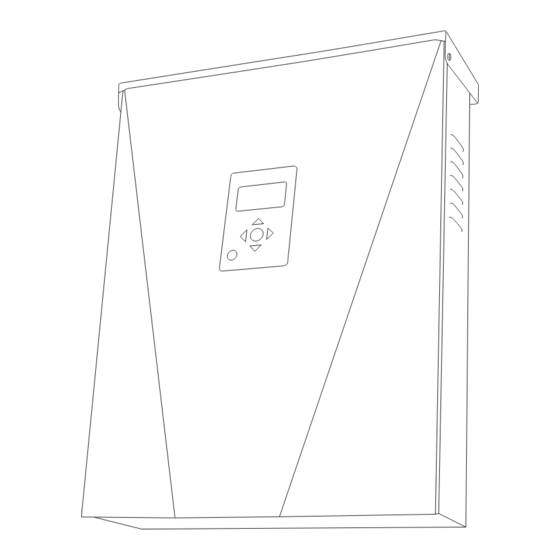
Table of Contents
Advertisement
Quick Links
Installation and Owner's Manual
http://www.generac.com/service-support/product-support-lookup
Para español, visita:
Pour le français, visiter:
SAVE THIS MANUAL FOR FUTURE REFERENCE
Generac PWRcell
Loss of life. This product is not intended to
be used in a critical life support application.
Failure to adhere to this warning could result
in death or serious injury.
Register your Generac product at:
https://pwrfleet.generac.com
Register your Generac product at:
WWW.GENERAC.COM
http://www.generac.com/service-support/product-support-lookup
®
Inverters
XVT076A03
WARNING
1-888-GENERAC
(888-436-3722)
1-888-GENERAC
(1-888-436-3722)
009954
(000209b)
Advertisement
Table of Contents

Summary of Contents for Generac Power Systems PWRcelP XVT076A03
- Page 1 Installation and Owner’s Manual ® Generac PWRcell Inverters XVT076A03 009954 WARNING Loss of life. This product is not intended to be used in a critical life support application. Failure to adhere to this warning could result in death or serious injury. (000209b) Register your Generac product at: https://pwrfleet.generac.com...
- Page 2 Use this page to record important information about your Generac Product Record the information found on your unit data label on this page. See . When contacting an Independent Authorized Service Dealer (IASD) or Generac Customer Service, always supply the complete model number and serial number of the unit.
-
Page 3: Table Of Contents
Table of Contents Section 1: Safety Rules & General Informa- Section 5: Electrical Connections tion Accessing Wiring Compartment ...... 15 Introduction ............1 PWRcell Inverter Wiring Compartment ... 15 Read This Manual Thoroughly ........1 Wiring Guidelines ..........17 Safety Rules ............1 Grounding Bar Wiring ........ - Page 4 Advanced Commissioning Steps .....39 Section 8: Maintenance Configure Time of Use ..........39 Service ..............59 Access Installer Configuration Tool ......43 Accessing Wiring Compartment ...... 59 Set Inverter Grid Compliance ........44 Replacing Fuses ..........59 Set Import / Export Compliance ........ 45 Annual Maintenance .........
-
Page 5: Section 1: Safety Rules & General Information
Safety Rules & General Information Section 1: Safety Rules & General Information Introduction affixed to the unit, DANGER, WARNING, CAUTION, and NOTE blocks are used to alert personnel to special ® Thank you for purchasing a Generac PWRcell product. instructions about a particular operation that may be The Generac PWRcell Inverter is a storage-ready hazardous if performed incorrectly or carelessly. -
Page 6: General Hazards
Safety Rules & General Information General Hazards CAUTION DANGER Equipment damage. Connect only to REbus-compatible Electrocution. Do not wear jewelry while devices to the DC bus. Never connect to any other DC working on this equipment. Doing so will power source. Connecting to other DC power sources result in death or serious injury. -
Page 7: Pvhce/Pvhcs Warning
Safety Rules & General Information Electrical Hazards PVHCE/PVHCS Warning The XVT076A03 inverter may be installed as part of a DANGER PVHCS to meet the requirements of NEC 690.12. Electrocution. Water contact with a power Replacing any equipment connected to this system may source, if not avoided, will result in death compromise the PVHCS. - Page 8 Safety Rules & General Information This page intentionally left blank. Installation and Owner’s Manual for Generac PWRCell Inverter...
-
Page 9: Section 2: General Information Specifications
General Information Section 2: General Information Specifications Description Units XVT076A03 Max. cont. grid-tied AC power @ 122°F (50ºC) Max. cont. AC power in island mode w/ external transfer switch and single 6 module battery cabinet Max. cont. AC power in island mode w/ external transfer switch and 2 battery cabinets (8 mod- 11.0 ules minimum) Peak motor starting current (2 sec) -
Page 10: Serial Number Location
General Information Table 2-1. Measurement and Calculation Accuracy Steady-state measurements Transient measurements Measurement Measurement Measurement Measurement Parameter Range Range Accuracy Window Accuracy Window Voltage, RMS ± 1.2 V (1%) 10 cycles 60 V - 144 V ± 2.4 V (2%) 5 cycles 60 V - 144 V 10 mHz... -
Page 11: Inverter Control Panel
General Information 015164 Figure 2-3. Generac PWRcell System Example A Solar Panels REbus B PV Link PWRcell Inverter Loads C PWRcell Battery Grid Backup Loads Inverter Control Panel Inverter Status LED Inverter LED (D) communicates the status of the utility grid and / or inverter through LED color and state. -
Page 12: Shutdown Mode
General Information Shutdown Mode DANGER Electrocution. Initiate a system-wide shutdown and turn the PWRcell DC Disconnect Switch OFF on all connected batteries before performing service. Failure to do so will result in death, serious injury, or equipment and property damage. (000600) NOTE: A loss of grid power will not de-energize REbus in a PWRcell system configured to enter Island Mode... -
Page 13: Section 3: Location And Standards
Location and Standards Section 3: Location and Standards Location The PWRcell Inverter is designed and evaluated to the following standards: When installing the PWRcell Inverter, consider the follow- * UL 1741:2021 Ed.3 ing: * UL 1741:2021 Ed.3 (Supplement SB) • The inverter installation location must meet the - IEEE 1547:2018 working space requirements in NEC Article 110.26. -
Page 14: Photovoltaic Rapid Shutdown
Location and Standards Photovoltaic Rapid Shutdown The PV Link, SnapRS, and PWRcell Inverter are certified as Photovoltaic Rapid Shutdown Equipment (PVRSE). Review Table 3-2: PVRSS Requirements and PWRcell PVRSE to determine what PWRcell equipment is required to constitute an effective Photovoltaic Rapid Shutdown System (PVRSS). Refer to Generac PV Link & SnapRS Installa- tion manual for more information on proper installation of those devices including commissioning instructions. -
Page 15: Pvrss Self-Test
Location and Standards The switch must indicate ON and OFF positions, where the OFF position opens the STOP terminal circuit. STOP circuit terminals are normally closed. Turn switch to the OFF position. Upon initiation, the inverter display will read “Shutdown Initiated”. Section 5: Electrical Connections STOP Terminal Wiring for installation instructions. -
Page 16: Voltage And Frequency Trip Settings
Model Required Ratings/Listings Device Max input voltage < 165 VDC, Type 4X rated, Operating PV Link Generac Power Systems Inc. S2502HC Temperature Range -20°C to 70°C, Rapid Shutdown Device Compatible. Max Power: 7600 W. Type 3R rated, Operating Tempera- Inverter Generac Power Systems Inc. -
Page 17: Section 4: Installing Pwrcell Inverter
Installing PWRcell Inverter Section 4: Installing PWRcell Inverter Mounting Clearances 4 in 19-1/4 in 8 in 20 in 8-1/2 in (10.16 cm) (48.9 cm) (20.32 cm) (50.8 cm) (21.6 cm) 8 in (20.32 cm ) 24-1/2 in (62.23 cm) 8 in 28-1/2 in (20.32 cm) (72.4 cm) -
Page 18: Mounting The Inverter
Installing PWRcell Inverter Mounting the Inverter NOTE: Figure 4-3 is for illustration purposes only. CAUTION Equipment damage. Mount inverter to a strong, stable surface. Never mount to drywall, plaster, or other non-structural wall treatments. Failure to mount inverter to a strong, stable surface could result in equipment or property damage. -
Page 19: Section 5: Electrical Connections
Electrical Connections Section 5: Electrical Connections Accessing Wiring Compartment 2. Locate wiring compartment cover (D). 3. Remove five M4X10 screws (E) and wiring compartment cover. DANGER 4. Verify all PWRcell DC and AC terminals are below Electrocution. Initiate a system-wide shutdown and turn the 10 V, using a multi-meter. - Page 20 Electrical Connections Knockout Dimensions and Locations • Install rain-tight locations hubs compliance with UL514B. NOTE: All knockouts are combination knockouts, except Table 5-1. Combination Knockout Size and Quantity for the 1/4 in trade knockout at the top of the left side which is intended only for mounting an optional LTE Combination Knockout Size Quantity...
-
Page 21: Wiring Guidelines
Electrical Connections Wiring Guidelines Grounding Bar Wiring CAUTION DANGER Equipment damage. Never connect REbus conductors Electrocution. Verify all system voltages are safe before wiring. Disconnect all AC and DC sources of power before to ground. Connecting REbus conductors to ground touching terminals. -
Page 22: Dc Wiring
Electrical Connections DC Wiring Table 5-3. DC Wiring Terminal Specifications DANGER Terminal Wire Min Wire Size Temp Temp Torque Electrocution. Never touch terminals when Range Rating inverter and PWRcell DC disconnects are ON. 12 in-lb -40 to 266ºF 194ºF Doing so will result in death or serious injury. 10 to 6 AWG (-40 to 130ºC) (90ºC) -
Page 23: Ac Wiring
Electrical Connections • box with a lockable lever). Wire the switch in series Backup power ratings are separate from the power or parallel to the inverter and battery. ratings for PWRcell Inverters while grid connected. See Specifications. Battery Inverter Remote STOP STOP Shutdown... -
Page 24: Partial Home Backup
Electrical Connections Partial Home Backup 3. Land new feeder conductors from the 'T' of the ATS to the Line side of the protected loads subpanel. CAUTION 4. Land the PWRcell Inverter protected loads wiring Equipment damage. Never connect protected loads (L1 Protcd / L2 Protcd) to the 'E' terminals of the terminals to other sources of power, including any other ATS. - Page 25 Electrical Connections PV Array PWRcell Inverter PWRcell ATS Protected Loads Wiring Inverter AC Grid Connection PWRcell Battery Utility Current Transformers (CTs) CTs Adapter CTs Control Cable Cat 5/6 ATS Control Cable Cat 5/6 M AC Main Panel Protected Loads Subpanel 015178 Figure 5-8.
-
Page 26: Managed Whole Home Backup
Electrical Connections Managed Whole Home Backup 7. Land Inverter AC Grid Connection wiring (L1 / L2) to OCPD for interconnection. When configured to operate with a PWRcell ATS installed NOTE: Improper installation of a PWRcell ATS can result directly after the utility service meter, a PWRcell system in an objectionable current path through a paralleled can provide power to the main distribution panel during a neutral connection. - Page 27 Electrical Connections PV Array PWRcell Inverter PWRcell ATS Protected Loads Wiring Inverter AC Grid Connection PWRcell Battery Utility PWRmanager Load Load CTs Control Cable Cat 5/6 M ATS Control Cable Cat 5/6 PWRmanager AC Main Panel 013239 Figure 5-9. Managed Whole Home Backup The following is not supported with Managed Whole Home Backup at this time: –...
-
Page 28: Ac Generator Integration
Electrical Connections AC Generator Integration This feature also requires the use of a generator integration-compatible PWRcell ATS, and an additional The PWRcell XVT076A03 Inverter has the capability to PWRcell ATS Controller Upgrade Kit may be required for integrate a Generac Home Standby Generator for the certain configurations. -
Page 29: Pwrcell Ats Controller Upgrade Kit
Electrical Connections PWRcell ATS Controller Upgrade Kit • Basic high speed broadband Internet service with 5 Mbps upload/download required. • Inverters connected by a router to a DHCP network Auxillary will automatically detect settings. Contact Grid Status • For manual IP setup, see Configuring Static IP Inverter Settings. -
Page 30: Verifying Connectivity
Electrical Connections NOTE: After first installing, the REbus Beacon may need to receive automated updates to its firmware. This may cause the blue Internet LED to strobe while the REbus Beacon updates, and this will interrupt the Installer Tool connection momentarily. 011462 Figure 5-12. -
Page 31: Current Transformers (Cts)
Electrical Connections Current Transformers (CTs) CAUTION Equipment damage. Only connect CTs provided by Generac. Never connect to any other CTs. Connecting to other CTs could result in equipment damage. (000732) Current transformers (CTs) are required to use Self Supply mode and to enable Import / Export Limiting capability. -
Page 32: Connecting Cts To The Inverter
Electrical Connections Connecting CTs to the Inverter NOTE: Class 2 low voltage cable shall be installed independent of other power conductors. See NEC 725.136 for additional information. 1. See Figure 5-16. Connect CT leads to the CTs Adapter with push terminals (M) or screw terminals (N) according to the label on the breakout adapter. -
Page 33: Ct Calibration
Electrical Connections NOTE: One set of CTs may be utilized for up to two – CT1 must be connected to Line 1. inverters. – CT2 must be connected to Line 2. IMPORTANT: Inverter configured for AC Generator Inte- – All CTs must be orientated in the same relative gration cannot use this method. - Page 34 Electrical Connections Table 5-7. CT Setpoints Setpoint Behavior Default Units • Overrides CT calibration. • When set to ‘off’, the inverter will automatically detect the direction and CalOverride number of CTs present. • When set to ON, the inverter will assume correct CT installation and will use the readings as is.
-
Page 35: Other Equipment
Electrical Connections Other Equipment PWRcell ATS 013469 Figure 5-19. PWRmanager 009379 Figure 5-20. 50 A and 100 A Smart Management Modules (SMMs) 012298 Figure 5-18. PWRcell ATS A Generac PWRcell ATS is integrated into the PWRcell installation facilitate alternate backup power configurations. - Page 36 Electrical Connections ExportOverride: CalOverride: CTTurnsRatio: 1500 EnaLoadShed: Cancel Save 013084 Figure 5-22. Mod Settings Menu If this setpoint is not set to either 1 or 2 respectively, the devices will not operate correctly with the system. In addition, be sure to thoroughly read and understand each load management device manual before installation.
-
Page 37: Section 6: Commissioning
Commissioning Section 6: Commissioning Before You Start: 1. Check physical wiring connections – Torque to Grid Tie spec and perform tug tests. 2. Check isolation resistance – DC / AC. 0.17kW 3. Check wiring polarity – DC / AC. 4. Turn ON PWRcell DC Disconnects. 244V 5. -
Page 38: Verify Internet Connection
Commissioning ance Report. See Proof of Compliance for more infor- mation. DO NOT REMOVE UNTIL INSTALLATION IS COMPLETE Verify Internet Connection Refer to Connecting Ethernet for more information. Register System NOTE: If the system will not be connected to the Inter- net, the installer will not be able to take advantage of PWRfleet, the customer will not have access to the PWR- view app, and the warranty will be limited to five years. -
Page 39: Configure Inverter Settings And Enable Inverter
Commissioning Configure Inverter Settings and Enable Inverter System Mode Menu Adjusting Inverter Settings Safety Shutdown 1. See 6-2. Navigate to the inverter device Table page using the right arrow key (next page right of Grid Tie * the home screen). Self Supply 2. - Page 40 Commissioning Table 6-2. Inverter Settings Setpoint Range Default Description Channel for REbus communications. All devices in a system must use the PLM_Channel 0 – 12 same channel (except REbus Beacon). Do not set equipment to channel 0 unless performing Commissioning Multiple Inverter Systems.
- Page 41 Commissioning Enabling the Inverter NOTE: Upon enabling the inverter high voltage will be present at the REbus DC terminals and all REbus DC 1. See 6-7. Use the right arrow key to scroll to Figure wiring where the DC disconnects are turned ON for those the inverter device page.
- Page 42 Commissioning Set for Peak Shaving (optional) For more information, see Set Import / Export Compli- ance. The TargMaxImprtP and TargMinImprtP setpoints allow the building to deliberately import power from the grid These setpoints are relevant to Self Supply mode only, within certain limits.
-
Page 43: Configure Rebus Devices And Enable Rebus Devices
Commissioning Configure Rebus Devices and Enable REbus Devices DANGER Electrocution. Never enable any device during an installation or while wires are exposed. Doing so will result in death, serious injury, or equipment or property damage. (000627a) NOTE: All PWRcell devices are enabled and configured individually through the PWRcell Inverter control panel. - Page 44 Commissioning system must include a PWRcell Battery and a reliable connection to the Internet via an Ethernet connection to a router. Access Code: NOTE: Enable and setup the REbus Beacon for TOU TOU Schedule: scheduling only. Otherwise, do not enable the REbus Beacon.
- Page 45 Commissioning Access Code: TOU Schedule: Time Zone: Cancel Save 010115 010112 Figure 6-20. Scheduler Active Figure 6-17. Configuring TOU Schedule (4 of 4) Figure 6-18 Figure 6-19. When enabled, the LCD will alternate between a TOU Scheduler Running Screen and a Current System Mode screen. Both screens will display the time until the next system change and the mode the system will change to.
- Page 46 Commissioning Rebus Beacon Menu REbus Beacon Enable TOU Scheduler Enable Mod. Settings disabled Calibrate CTs To enable scheduler, Cancel Confirm RCPn: 00010003XXXX press center button and select “Enable”. < EXIT SCROLL > NEXT • SELECT 011140 010118 Figure 6-23. Enabling TOU Scheduler (2 of 2) Figure 6-26.
-
Page 47: Access Installer Configuration Tool
Commissioning 1. Navigate to the Beacon device page and disable facing side. The Beacon is mounted on the upper left- the scheduler. See hand sidewall of the inverter housing. If necessary, Disabling Beacon TOU for more information. unmount the Beacon to view the code label. Scheduler 2. -
Page 48: Set Inverter Grid Compliance
Commissioning 011233 Figure 6-30. Verifying Inverter Firmware The information populated upon selecting the 'Common' sub-menu option lists the manufacturer, model, version, and serial number for the inverter. The value displayed 010982 for 'Version' contains the hardware version and firmware Figure 6-29. PWRcell Configuration version of the inverter displayed as the sequence of num- Most device settings can be adjusted through the bers separated by an underscore. -
Page 49: Set Import / Export Compliance
Commissioning Set Import / Export Compliance A PWRcell Inverter ships from the factory without restric- tions on import and export. Utility interconnection require- ments may require the system to restrict or limit its ability to import or export power from or to the Utility grid. There are two UL 1741 PCS CRD compliant settings for PWR- cell equipment: Zero Import and Export Limit. - Page 50 Commissioning 5. From the Inverter menu select “PWRcell Configu- ration.” 6. See Figure 6-34. Find the Export Limiting setting and select “ENABLED”. 7. Scroll to the bottom and locate Export Limit. 8. Change the setting value. If Zero Export is neces- sary, make this value 0 (watts).
-
Page 51: Commissioning Multiple Inverter Systems
Commissioning Commissioning Multiple Inverter munication with connected devices during pro- gramming. Systems NOTE: PLM Channel 0 is a universal channel. Only use NOTE: Do not energize two or more inverters before for inverters during programming. Do not set REbus commissioning. Energizing two or more inverters prior to devices to channel 0. -
Page 52: How To Identify Plm Crosstalk
Commissioning How to identify PLM Crosstalk PLM Crosstalk Recovery Procedure Crosstalk can be easily identified by navigating to the For each PWRcell Inverter that has crosstalked, perform device pages on an inverter control panel. If two inverter the following procedure: device pages exist, crosstalk has occurred. -
Page 53: Section 7: System Operation
System Operation Section 7: System Operation General Information Home Screen The PWRcell system is a flexible, highly customizable Figure 7-2. The power flow display on the home system that can be configured in a number of ways to screen illustrates the flow of power in the system. As meet customer needs. -
Page 54: Activating The System Post Permission To Operate (Pto)
System Operation Activating the System Post Permission to Operate (PTO) ExtTransVolt After a PWRcell system has been installed, it will need to be inspected and granted permission to operate (PTO). A ExportOverride PWRcell system may be left in one of two states while it awaits PTO: CalOverride 1. - Page 55 System Operation PWRcell 2P Inv Menu System Mode Menu Enable Enable Self Supply Mod. Settings GRd. Settings Calibrate CTs SElibrate CTs Cancel Confirm Cancel Confirm RCPn: 00010003XXXX CLEPn: 00010003XXXX < EXIT SCROLL > NEXT • SELECT < EXIT SCROLL > NEXT • SELECT 010012 011139 Figure 7-9.
-
Page 56: Confirm Inverter Settings
System Operation NOTE: It is only necessary to enable the REbus Beacon if setting the system to operate on a Time of Use (TOU) schedule. See Section 6: Commissioning Advanced Commissioning Steps for more information. Confirm Inverter Settings Once the system is activated, confirm the system mode, and navigate to the inverter device page. -
Page 57: Pv + Battery W / A Pwrcell Ats And Load Management For Managed Whole Home Backup
System Operation PWRcell 2P Inv. Menu EnaIslanding Disable NumTranSwtchs Mod. Settings ExtTransVolt Calibrate CTs ExportOverride RCPn: 000100073212 Save Cancel < EXIT SCROLL > NEXT • SELECT 013435 013436 Figure 7-20. PV + Storage - Whole Home (2 of 3) Figure 7-17. PV + Storage - Partial Home (1 of 2) 1500 CTTurnsRatio TargMinImprtP... -
Page 58: System Modes Overview
System Operation System Modes Overview mode. Some modes interact with PWRcell Batteries to store power and/or balance production and consumption. Generac PWRcell offers several system modes for vari- for an overview of available Table 7-1 Table 7-2 ous installation configurations, markets, and applications. system modes. -
Page 59: Clean Backup
System Operation Clean Backup Figure 7-22. If more power is being produced by the solar array than is needed by local loads, the inverter NOTE: Grid power is not used to charge batteries in this stores the energy in the battery for later use. mode. -
Page 60: Remote Arbitrage
System Operation Island Mode 7-27. If solar and grid power are available, Figure both can charge the battery. The system displays the In the event of a grid outage, the PWRcell Inverter enters amount of power being drawn from the grid and the Island Mode. -
Page 61: Ac Generator Control Modes
System Operation AC Generator Control Modes An AC generator integrated into a PWRcell ESS can operate using one of three control modes – ‘Single Transfer’, ‘Source Cycling’, or ‘Always On’ – depending on the installation configuration and the home owner's usage needs. Table 7-4. -
Page 62: Automatic Generator Override Conditions
System Operation Automatic Generator Override Conditions When configured for generator integration, the PWRcell Inverter looks for reserve power. If load exceeds the reserve capacity (typically 9 kW) of the PWRcell Battery, the inverter will set a 30-minute timer allowing the generator to turn-on and cover the load until the timer runs out. -
Page 63: Section 8: Maintenance
Maintenance Section 8: Maintenance Service DANGER Electrocution. Verify all system voltages are safe before wiring. Disconnect all AC and DC sources of power before touching terminals. Failure to ensure no dangerous voltages are present on conductors and terminals before wiring will result in death or serious injury. (000642) DANGER Electrocution. -
Page 64: Annual Maintenance
Maintenance Annual Maintenance To replace a fuse: 1. Initiate an inverter shutdown. See Shutdown On an annual basis: for more information. Mode • Clean the exterior of the enclosure with a soft cloth. 2. See Figure 8-1. Open all PWRcell DC Disconnects •... -
Page 65: Section 9: Troubleshooting
Troubleshooting Section 9: Troubleshooting General Troubleshooting Some of the more common problems are listed in the table below. This information is intended to be a check or verification that simple causes can be located and fixed. It does not cover all types of problems. Procedures that require in-depth knowledge or skills should be referred to an Independent Authorized Service Dealer. -
Page 66: Overload Behavior
Troubleshooting Overload Behavior Table 9-2. Overload Behavior Island Overload Event Cause Behavior Solution – If inverter output voltage drops below 114 V, inverter will attempt to shed any loads Overload on Voltage Load demand is too high and connected to load management devices by the inverter has dropped it's dropping frequency. - Page 67 Troubleshooting Table 9-3. AC Generator Integration Troubleshooting Problem Possible Cause Corrective Action Ensure male RJ45 connectors are properly termi- The ATS Cat 5 cable is faulty. nated. Use a data tester / Cat 5 tester to test continu- ity. The P1/P2 connections on PWRcell ATS Control- Check that wiring matches diagrams.
- Page 68 Troubleshooting Configuration Error Codes Code Description Corrective Action Value AC-Coupled PV is not supported on this inverter Replace Inverter with an XVT model Inverter (Hardware version 0X7700 hardware version. Newer hardware is needed. 1010 or later) to configure the PWRcell system for AC-Coupled PV. Use the Inverter Mod.
- Page 69 Troubleshooting Wiring Error Codes Code Description Corrective Action Value Check to make sure the ATS & CTs Cat 5 cables are intact and The PWRcell Inverter is configured for AC Genera- connected to the correct ports of the inverter. 0X7720 tor Integration but no ATS has been detected.
- Page 70 Troubleshooting This page intentionally left blank. Installation and Owner’s Manual for Generac PWRCell Inverter...
-
Page 71: Section 10: Appendix A
Appendix A Section 10: Appendix A Grid Support Functions: Parameter Values and Range of Adjustability The table below contains information about the default values and range of adjustment for the parameters of UL 1741 Supplement B Functions evaluated on the PWRcell Inverter. Advanced Grid Support Functions are listed with Parameter Labels in the order specified in IEEE 1547.1-2020 Annex B per IEEE 1547-2018. - Page 72 Appendix A Table 10-1 Advanced Grid Support Functions: Parameter Values and Range of Adjustability. Parameter Grid Support Default / Parameter Function / Parameter Label Units Comments Inverter Range Funct. Abbr. Setting PV_CURVE_V1 1.06 1.05 – 1.09 V p.u. Per-unit nominal voltage. PV_CURVE_P1 1.00 W p.u.
- Page 73 Appendix A This page intentionally left blank. Installation and Owner’s Manual for Generac PWRCell Inverter...
- Page 74 Appendix A This page intentionally left blank. Installation and Owner’s Manual for Generac PWRCell Inverter...
- Page 76 ©2023 Generac Power Systems, Inc. S45 W29290 Hwy. 59 All rights reserved. Waukesha, WI 53189 Specifications are subject to change without notice. 1-888-GENERAC (1-888-436-3722) No reproduction allowed in any form without prior written www.generac.com consent from Generac Power Systems, Inc.














Need help?
Do you have a question about the PWRcelP XVT076A03 and is the answer not in the manual?
Questions and answers