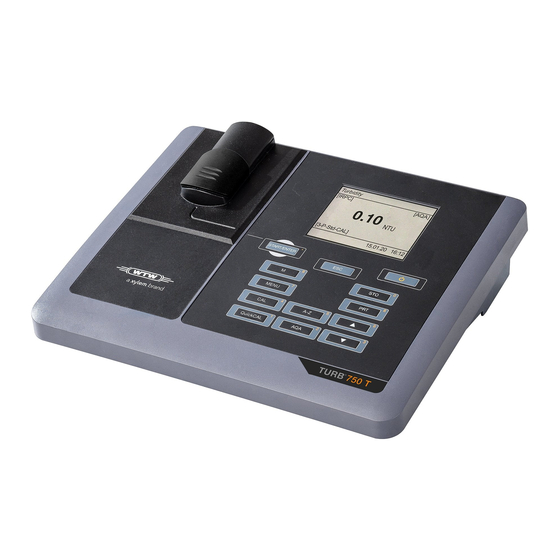
Summary of Contents for Xylem WTW Turb 750 IR
- Page 1 OPERATING MANUAL OPERATING MANUAL ba77233e05 06/2023 ® Turb 750 IR/T LAB TURBIDIMETER...
- Page 2 ® Turb 750 IR/T © Xylem Analytics Germany GmbH 2023 Copyright Printed in Germany. ba77233e05 06/2023...
-
Page 3: Table Of Contents
® Turb 750 IR/T Contents Contents Overview ......... . 6 General features . - Page 4 ® Contents Turb 750 IR/T 4.9.1 Settings for calibration ......35 4.9.2 Entering lot numbers for calibration standards ..36 4.9.3 Carrying out a calibration .
- Page 5 ® Turb 750 IR/T Contents Accessories and options ......66 Firmware update ........67 10 Disposal .
-
Page 6: Overview
® Overview Turb 750 IR/T Overview General features ® The compact Turb 750 IR/T precision lab turbidimeter enables you to carry out turbidity measurements quickly and reliably. ® The Turb 750 IR/T lab turbidimeter provides the maximum degree of ease of operation, reliability and measuring certainty for all applications. -
Page 7: Keypad
® Turb 750 IR/T Overview Keypad In this operating manual, keys are indicated by brackets <..> . The key symbol (e.g. <STO >) generally indicates a short keystroke (under 2 sec) in this operating manual. A long keystroke (approx. 2 sec) is indicated by the underscore behind the key symbol (e.g. -
Page 8: Display
® Overview Turb 750 IR/T Display The graphic display shows all information of the current measurement in the measured value display. The illumination enables to read the display even in the dark. Example Turbidity [IRPC] [AQA] 157.0 [3-P StdCAL] 15.01.20 16:12 1 Status display indicators, e.g.: [IRPC] = Intelligent reproducibility and plausibility check [AQA] = Valid AQA check available... -
Page 9: Safety
® Turb 750 IR/T Safety Safety Safety information 2.1.1 Safety information in the operating manual This operating manual provides important information on the safe operation of the meter. Read this operating manual thoroughly and make yourself fa- miliar with the meter before putting it into operation or working with it. The op- erating manual must be kept in the vicinity of the meter so you can always find the information you need. -
Page 10: Safe Operation
® Safety Turb 750 IR/T Safe operation CAUTION Danger of eye damage by visible and invisible LED radiation. ® In the cell shaft of the Turb 750 IR there are light emitting diodes (LEDs) of the 1M class. Do not look at the radiation using optical instruments. With normal, authorized use there is no hazard. -
Page 11: Commissioning
® Turb 750 IR/T Commissioning Commissioning Scope of delivery ® ® Lab turbidimeter Turb 750 IR or Turb 750 T 4 batteries 1.5 V type AA Power pack with Euro plug and exchange plugs for USA, UK, and Australia ... -
Page 12: Connecting The Power Pack
® Commissioning Turb 750 IR/T Place four batteries (type Mignon AA) in the battery compartment. NOTE Make sure that the poles of the batteries are positioned correctly. ± The ± signs on the batteries must correspond to the signs in the bat- tery compartment. -
Page 13: Operation
® Turb 750 IR/T Operation Operation Switching on the meter Switching on Press the <On/Off> key. The Start menu appears for 30 seconds. The status line indicates the meter designation and the version number of the software. Start Turbidity ® i Turb 750 IR V 2.21 After a few seconds the meter automatically switches to the measuring mode. -
Page 14: Login With User Name
® Operation Turb 750 IR/T Functions of the MultiLab User PC software: Activate the user administration for the meter Create a user name Assign authorization levels Assign password protection (optional) When user administration is active, every user has to log in with a user name. The assigned authorization level determines which settings and function a user is allowed to use. - Page 15 ® Turb 750 IR/T Operation Using < > < >, select a user name and confirm with <START/ ENTER >. The login is done immediately if no password is required. If a password is required: Using < > < >, select the menu item, Password and confirm with <START/ENTER >.
-
Page 16: Inserting A Cell
® Operation Turb 750 IR/T Forgotten the Contact the administrator. password? Inserting a cell Before using a cell for the first time, determine and mark the suitable measur- ing position for the cell (see section 4.5.1). Push the dust cover (1) upward. The cell shaft for 28 mm cells is open. -
Page 17: Preparing The Cell
® Turb 750 IR/T Operation The quality of the measured values depends on the optimum preparation of the cell and sample. Preparing the cell (see section 4.5.1) – Determine a suitable position in the cell shaft – Marking a cell ... -
Page 18: Preparing The Sample
® Operation Turb 750 IR/T Determining a suit- Press and keep the <START/ENTER > key depressed. able position in the Turn the cell slowly and check the measured value: cell shaft – The measured value at the position should be no maximum. –... -
Page 19: Operating Modes
® Turb 750 IR/T Operation 4.6.1 Operating modes The instrument has the following operating modes: Measurement The display indicates measurement data in the measured value display Calibration The display indicates a calibration procedure with calibration information Data transmission The meter transmits measuring datasets or calibration records to the in- terface ... - Page 20 ® Operation Turb 750 IR/T System Language Deutsch Info Display Reset Interface Continue Functions Functions are designated by the name of the function. They are immedi- ately carried out when you confirm them with <START/ENTER >. Example: display the Calibr. record function (in the Turbidity menu).
-
Page 21: Navigation Example 1: Setting The Language
® Turb 750 IR/T Operation 4.6.3 Navigation example 1: Setting the language The following example describes in the language of the country how to set the language. On delivery, English is set as the lan- ® guage in the Turb 750 IR/T. -
Page 22: Example 2 On Navigation: Setting The Date And Time
® Operation Turb 750 IR/T 4.6.4 Example 2 on navigation: Setting the date and time The meter has a clock with a date function. The date and time are indicated in the status line of the measured value display. When storing measured val- ues and calibrating, the current date and time are automatically stored as well. -
Page 23: Example 3 On Navigation: Entering Numerals And Text
® Turb 750 IR/T Operation Time 14:53:40 Enter the time using the number keys. The digit to be changed is displayed underlined. In the case of wrong entries, you can cancel the procedure with <ESC>. After canceling with <ESC>, it is possible to enter all digits once again. - Page 24 ® Operation Turb 750 IR/T Numerical Numerical entry fields: [0-9] The numerical entry mode is active. Entering digits or numbers: Press the keys of the numeric keypad (or- ange) Entering decimal separators for numerical val- ues (e.g. turbidity setpoints): –...
- Page 25 ® Turb 750 IR/T Operation <START/ENTER > When entering simple numerals without deci- mal separators (e.g. date / time): – Take over the character string When entering numerical values with decimal separators (e.g. turbidity setpoints): – Press <START/ENTER >...
- Page 26 ® Operation Turb 750 IR/T Example: Enter an ID In the measured value display: Press the <STO > key. The Store display appears. Store 996 free i 15.01.2020 11:24:16 16.80 FNU/NTU assign ID: Store (ID: 0) Open the assign ID menu with < > < > and <START/ENTER >.
- Page 27 ® Turb 750 IR/T Operation Using <A-Z >, < > < > and <START/ENTER >, enter an ID consisting of digits, letters or special characters. If necessary, use <A-Z _> to change the entry mode during the entering. assign ID [A-Z] Station_12>...
-
Page 28: System Settings (System Menu)
® Operation Turb 750 IR/T System settings (System menu) Settings/functions The settings are in the menu, Configuration / System. Move to the Configuration menu with the <MENU > key. Menu item Setting Explanation Select the language (see Language Deutsch section 4.6.3) English Français Español... -
Page 29: Display
® Turb 750 IR/T Operation Move to the Configuration menu with the <MENU > key. Settings/functions Menu item Setting/func- Explanation tion Displays in pages all measurement Display datasets that correspond to the fil- ter settings. Further options: Scroll through the datasets with <... -
Page 30: Interface
® Operation Turb 750 IR/T Configuration menu with the <MENU > key. Settings Menu item Setting Explanation The automatic switchoff function Illumination Auto off switches off the display illumina- tion if no key has been pressed for 30 seconds. The function is only active with battery operation. -
Page 31: Measuring The Turbidity
® Turb 750 IR/T Operation Move to the Configuration menu with the <MENU > key. Settings Menu item Setting Explanation hh:mm:ss Enter the time with the number Time keys Enter the date with the number Date keys Settings of time and date. Date format dd.mm.yy mm.dd.yy... - Page 32 ® Operation Turb 750 IR/T Fill the cell with the sample to be measured (approx. 15 ml). Close the cell with the black light protection cap. Insert the cell (see section 4.4). Align the marking on the cell cap with the marking at the cell shaft. Determine the suitable position of the cell in the cell shaft (see D , page 18).
-
Page 33: Settings For Turbidity Measurement
® Turb 750 IR/T Operation 4.8.1 Settings for turbidity measurement Overview For turbidity measurements, the following settings are possible in the menu Configuration / Turbidity: Calibration AQA Resolution Reset Settings/functions The settings are in the menu, Configuration / Turbidity. Move to the Configuration menu with the <MENU >... -
Page 34: Calibration
® Operation Turb 750 IR/T Calibration When to calibrate? Routinely within the framework of the company quality assurance When the calibration interval has expired With a temperature change Calibration types The following calibration types can be selected for calibration: and calibration standards Calibration... -
Page 35: Settings For Calibration
® Turb 750 IR/T Operation 4.9.1 Settings for calibration The Calibration menu item is displayed if the authorization exists (see section 4.2). Settings The settings are in the menu Configuration / Turbidity / Calibration. To switch to the Configuration menu, press the <MENU >... -
Page 36: Entering Lot Numbers For Calibration Standards
® Operation Turb 750 IR/T Menu item Possible Explanation setting Switch on/off the function for dis- Lot number Assignment: playing lot numbers for calibra- tion standards. CAL#1 Enter lot numbers for calibration standards (see section 4.9.2). CAL#5 4.9.2 Entering lot numbers for calibration standards Within the scope of an operational quality assurance, the documentation of the lot numbers of the calibration standards used may be required. - Page 37 ® Turb 750 IR/T Operation CAL#1 30.0 [0-9] 1 Display of the active entry mode: [0-9] = numerical entry (via the number keys) [A-Z] = alphanumerical entry (via the list) 2 Current lot number (If a lot number was already entered for this calibration stan- dard, it is displayed here.) 3 Editable lot number (The editable digit is underlined).
-
Page 38: Carrying Out A Calibration
® Operation Turb 750 IR/T CAL#1 30.0 [A-Z] 1234abcd_ Confirm the entered character string with <START/ENTER > The lot number is assigned to the standard. Enter the lot numbers for all further standards. Exit the menu with <ESC> or <MENU >. - Page 39 ® Turb 750 IR/T Operation Turbidity Calibration i 3-P StdCAL i Insert standard: 1000 FNU/NTU i Lot number: 12324abcd i Press and hold <START> i Align sample If the Lot number function is activated, the lot numbers en- tered for each standard are displayed as info. Insert the cell with the displayed calibration standard (here e.g.
- Page 40 ® Operation Turb 750 IR/T Confirm the calibration record with <START/ENTER >. The display shows instructions for the first measurement. The valid calibration is indicated on the display as a status, e.g. [3-P StdCAL]. Turbidity i Insert sample i Press and hold <START> i Align sample [3-P StdCAL] Calibration record...
-
Page 41: Analytical Quality Assurance (Aqa)
® Turb 750 IR/T Operation 4.10 Analytical quality assurance (AQA) 4.10.1 General information Target of the analytical quality assurance (AQA) is to guarantee correct and precise measurement results. The monitoring includes a check routine that has to be successfully repeated by the user within a certain period (AQA-interval). - Page 42 ® Operation Turb 750 IR/T Configuration menu with the <MENU > key. AQA protocol AQA tolerance 10 % AQA interval 90 d Standard Lot number Menu item Possible Explanation setting Switch on or off the AQA checks for the meter. Displays the AQA protocol of the last AQA protocol check.
-
Page 43: Entering Lot Numbers For Aqa Standards
® Turb 750 IR/T Operation 4.10.3 Entering lot numbers for AQA standards Within the scope of an operational quality assurance, the documentation of the lot numbers of the AQA standards used may be required. In the AQS LOT menu, you can activate the documentation of the lot num- bers for the AQA standards. - Page 44 ® Operation Turb 750 IR/T AQA#1 0.02 [0-9] 1 Display of the active entry mode: [0-9] = numerical entry (via the number keys) [A-Z] = alphanumerical entry (via the list) 2 Current lot number (If a lot number was already entered for this AQA standard, it is displayed here.) 3 Editable lot number (The editable digit is underlined).
-
Page 45: Carrying Out The Aqa Check
® Turb 750 IR/T Operation AQA#1 0.02 [A-Z] 1234abcd> Confirm the entered character string with <START/ENTER > The lot number is assigned to the standard. Enter the lot numbers for all further standards. Exit the menu with <ESC> or <MENU >. - Page 46 ® Operation Turb 750 IR/T Turbidity/AQA i Insert standard: 10.00 FNU/NTU i Lot number: 5678efgh i Press and hold <START> i Align sample If lot numbers are entered for the AQA test standards, the lot numbers entered for each AQA test standard are dis- played as info.
-
Page 47: Memory
® Turb 750 IR/T Operation Sample printout of a AQA record 15.01.20 12:30 ® Turb 750 IR Ser. no. 12012345 AQA Turbidity AQA date 15.01.20 12:30:40 AQA tolerance AQA interval 90 d Calibr. type 3-P StdCAL Calibr. date 15.01.20 08:57:45 Standard 1 10.0 FNU/NTU Lot number 1... -
Page 48: Filtering Measurement Datasets
® Operation Turb 750 IR/T Store 996 free i 15.01.2020 11:24:16 16.80 FNU/NTU assign ID: Store (ID: 1) Using < > < >, <START/ENTER > and the number keys, change and confirm the ID number (ID) as necessary (0 ... 999). Using <START/ENTER >... -
Page 49: Displaying Measurement Datasets
® Turb 750 IR/T Operation Menu item Setting/function Explanation Entry of filter criteria These menu items are made vis- ible by selecting the filter criteria in the Filter menu. Date 4.11.3 Displaying measurement datasets You can read out stored datasets to the display. Only those datasets are dis- played that correspond to the selected filter criteria (see section 4.11.2). -
Page 50: Erasing Stored Measurement Datasets
® Operation Turb 750 IR/T 4.11.5 Erasing stored measurement datasets You can erase the stored measurement datasets altogether if you no longer need them. Erasing all measurement datasets is done in the menu, Configuration / Sys- tem / Measured value memory / Delete. Erasing individual datasets is not possible. -
Page 51: Data Transmission With The Pc Software Turb
® Turb 750 IR/T Operation If a suitable USB driver was found: Install the driver. Follow the Windows installation instructions. If no suitable USB driver was found: Insert the supplied CD-ROM into the CD drive of your PC. ... -
Page 52: Configuration For The Data Transmission To A Terminal
® Operation Turb 750 IR/T 4.12.4 Configuration for the data transmission to a terminal program Via the USB interface you can also transmit data to a PC with the aid of a so- called terminal program. Establish the connection to a PC (see section 4.12.1). ®... -
Page 53: Establishing The Connection To A Printer
® Turb 750 IR/T Operation 4.12.5 Establishing the connection to a printer Via the RS 232 interface, you can transmit data to an external printer. Suitable printers P3002 (see section 8 A CCESSORIES AND OPTIONS P3001 (no longer available as accessory) Socket assign- 1 RTS ment (RS232) -
Page 54: Starting The Data Transmission At The Turb
® Operation Turb 750 IR/T ® 4.12.6 Starting the data transmission at the Turb 750 IR/T ® (at MultiLab Importer, printer, terminal program The measured values are automatically output to the interfaces (= AutoPrint). With a printer connected or a connection to a terminal program existing, you can transmit data in the following ways: Individual data ... -
Page 55: Reset
® Turb 750 IR/T Operation Example: The CSV output format delivers datasets separated by ";". output format CSV The data are output in the following order: 15.01.20;15:06:49;1;26.5;NTU;VALID;[AQA][3-P StdCAL];15.01.20;08:67:47 15.01.20;16:06:49;1;16.5;NTU;VALID;[AQA][3-P StdCAL];15.01.20;08:67:47 1 Date of storing 2 Time of storing 3 Selected ID 4 Measured value or Upper/lower measuring range limit (only with measured value status, OFL/UFL) -
Page 56: Resetting Turbidimeter Settings
® Operation Turb 750 IR/T System setting Default settings Language English 4800 Baud Baud rate ASCII Output format Illumination Auto off 50 % Contrast 50 % Brightness 30 min Switchoff time Beep 4.13.2 Resetting turbidimeter settings With the Turbidity / Reset function, all turbidimeter settings are reset. Calibration set- Setting Default settings... -
Page 57: Meter Information
® Turb 750 IR/T Operation 4.14 Meter information The following meter information is listed in the Configuration / Info menu: Model designation Software version Series number of the meter Info ® i Model:: Turb 750 IR i Software:: V 0.35 i Ser. -
Page 58: Maintenance, Cleaning
® Maintenance, cleaning Turb 750 IR/T Maintenance, cleaning Maintenance The meter is almost maintenance-free. The only maintenance task is replacing the batteries. Inserting/exchang- Open the battery compartment (1) on the underside of the meter. ing the batteries 1 Battery compartment NOTE Make sure that the poles of the batteries are positioned correctly. -
Page 59: Cleaning The Cell Shaft
® Turb 750 IR/T Maintenance, cleaning thane, ABS and PMMA). Thus, avoid contact with acetone and similar detergents that contain solvents. Remove any splashes immediately. 5.2.1 Cleaning the cell shaft If liquid is in the cell shaft (e.g. due to a spilled cell), clean the cell shaft as follows: ®... -
Page 60: What To Do If
® What to do if... Turb 750 IR/T What to do if... General information Display, LoBat Cause Remedy – Batteries almost empty – Insert new batteries Meter does not Cause Remedy react to keystroke – Software error – Processor reset: Press the <START/ENTER >... -
Page 61: Turbidity
® Turb 750 IR/T What to do if... Turbidity Error message Cause Remedy Measured values – Cell not correctly inserted – Lock the cell into place obviously incor- rect – Cell contaminated – Clean the cell – Calibration too old –... -
Page 62: Technical Data
® Technical data Turb 750 IR/T Technical data General data Dimensions Approx. 290 x 190 x 80 mm Weight Approx. 1.0 kg Mechanical structure Type of protection IP 43 Electrical safety Protective class Test certificates Ambient conditions Storage -25 °C... +65 °C Operation +5 °C ... -
Page 63: Turbidity
® Turb 750 IR/T Technical data USB interface Type USB 1.1 (PC) USB-B (Device), PC Baud rate Adjustable: 1200, 2400, 4800, 9600, 19200 baud Data bits Stop bits Parity None Handshake None Cable length max. 3 m (9.843 feet) Guidelines EC directive 2014/30/EC and norms used EN 61326-1... -
Page 64: Turb
® Technical data Turb 750 IR/T with the setting Resolution 0.01 In the range max. 0.01 FNU/NTU 0.01... 9.99 FNU/NTU irrespective of the setting Resolution In the range max. 0.1 FNU/NTU 10.0... 99.9 FNU/NTU In the range max. 1 FNU/NTU 100... - Page 65 ® Turb 750 IR/T Technical data irrespective of the setting Resolution In the range max. 0.1 NTU 10.0... 99.9 NTU In the range max. 1 NTU 100... 1100 NTU Accuracy In the range ± 2 % of the measured value 0...
-
Page 66: Accessories And Options
® Accessories and options Turb 750 IR/T Accessories and options Accessories Description Model Order 12 replacement cells, 28 x 60 mm LK 28-Set-12 251 302 Calibration set for Turb 430/ Kal.Kit Turb 430/750 IR 600 560 750 IR Calibration set for Turb 430/750 T Kal.Kit Turb 430/750 T 600 561 Thermoprinter*... -
Page 67: Firmware Update
® Turb 750 IR/T Firmware update Firmware update You can find available firmware update files for your meter on the Internet. With the "Firmware Update " program and a PC you can update the firmware ® of the Turb 750 IR/T to the newest version. For the update you have to connect the meter to a PC. -
Page 68: Disposal
® Disposal Turb 750 IR/T Disposal Handle and dispose of all waste in compliance with local laws and regula- tions. EU only: Correct disposal of this product — WEEE Directive on waste electrical and electronic equipment This marking on the product, accessories or literature indicates that the product should not be disposed of with other waste at the end of its working life. -
Page 69: Lists
® Turb 750 IR/T Lists Lists This chapter provides additional information and orientation aids. Abbreviations The list of abbreviations explains the indicators and the abbreviations that ap- pear on the display and in the manual. Specialist terms The glossary briefly explains the meaning of the specialist terms. However, terms that should already be familiar to the target group are not described here. - Page 70 ® Lists Turb 750 IR/T Glossary Adjusting To manipulate a measuring system so that the relevant value (e.g. the displayed value) differs as little as possible from the correct value or a value that is regarded as correct, or that the difference remains within the tolerance.
-
Page 71: Index
® Turb 750 IR/T Index Index ............18 ......19 Measured value display ....41 ..... 47 Analytical quality assurance (AQA) Measurement data memory ............41 ......47 Measurement dataset ........14 ...... 32 Authorization level Measuring range exceeded ........19 Menus (navigation) ..........20 Messages ......... - Page 72 ® Index Turb 750 IR/T ba77233e05 06/2023...
- Page 74 Xylem also provides a leading portfolio of smart metering, network technologies and advanced analytics solutions for water, electric and gas utilities. In more than 150 countries, we have strong, long-standing relationships with customers who know us for our powerful combination of leading product brands and applications expertise with a strong focus on developing comprehensive, sustainable solutions.
















Need help?
Do you have a question about the WTW Turb 750 IR and is the answer not in the manual?
Questions and answers