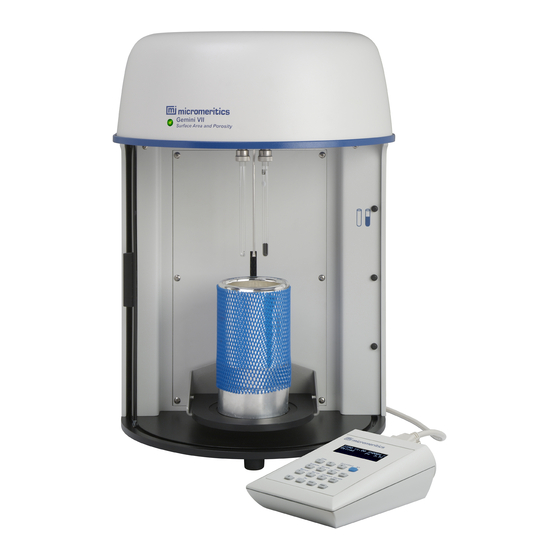
Summary of Contents for Micromeritics GEMINI VII KEYPAD
- Page 1 ® VII K EMINI EYPAD URFACE NALYZER PERATOR ANUAL 239-42801-01 July 2021 (Rev E)
- Page 2 Copyright The software described in this manual is furnished under a license agreement and may be used or copied only in accordance with the terms of the agreement. ____________________________________________________________________________ Copyright © 2010 - 2021. Micromeritics Instrument Corporation. All rights reserved.
- Page 3 MICROMERITICS shall not be liable for consequential or other type damages resulting from the use of any of its products other than the liability stated above. This warranty is in lieu of all other warranties, express or implied, including but not limited to, the implied warranties of merchantability or fitness for use.
-
Page 4: Corporate Profile
The company has R&D and manufacturing sites in the USA, UK, and Spain, and direct sales and service operations throughout the Americas, Europe, and Asia. Micromeritics systems are the instruments-of-choice in more than 10,000 laboratories of the world’s most innovative companies, prestigious government, and academic institutions. Our world-class scientists and responsive support teams enable customer success by applying Micromeritics technology to the most demanding applications. -
Page 5: Contact Us
Norcross, GA / USA / 30093-2901 Phone: 1-770-662-3636 Fax: 1-770-662-3696 www.Micromeritics.com Instrument Service or Repair Phone: 1-770-662-3666 International — contact your local distributor or call 1-770-662-3666 Service.Helpdesk@Micromeritics.com Micromeritics Learning Center Phone: 1-770-662-3607 www.Micro.edu Gemini VII Keypad Operator Manual 239-42801-01 (Rev E) — July 2021... -
Page 6: About This Manual
About this Manual BOUT THIS ANUAL The following can be found on the Micromeritics web page (www.Micromeritics.com). Calculations document (PDF) Parts and Accessories Error Messages document (PDF) All references to Gemini VII in this document encompass the Gemini VII models 2390a, 2390p, and 2390t unless otherwise noted. -
Page 7: General Safety
General Safety ENERAL AFETY Do not modify this instrument without the authorization of a Micromeritics service personnel. Any piece of laboratory equipment can become dangerous to personnel when improperly operated or poorly maintained. All employees operating and maintaining Micromeritics instruments should be familiar with its operation and should be thoroughly trained and instructed on safety. - Page 8 All personnel operating, inspecting, servicing, or cleaning this instrument must be properly trained in operation and machine safety before operating this instrument. Gemini VII Keypad Operator Manual 239-42801-01 (Rev E) — July 2021...
- Page 9 EFUP (for example, battery modules) and so are marked to reflect such. The Environmentally Friendly Use Period is valid only when the product is operated under the conditions defined in the product manual. Gemini VII Keypad Operator Manual 239-42801-01 (Rev E) — July 2021...
-
Page 11: Table Of Contents
Determine the Sample Mass 2 - 8 Degas the Sample 2 - 9 Sample Tube Installation 2 - 10 Fill and Install the Dewar 2 - 12 Start Analysis 2 - 14 Gemini VII Keypad Operator Manual 239-42801-01 (Rev E) — July 2021... - Page 12 Helium Line Test 4 - 5 System Leak Test 4 - 7 System Check 4 - 9 Zero Test 4 - 10 5 Troubleshooting 5 - 1 Power 5 - 4 Gemini VII Keypad Operator Manual 239-42801-01 (Rev E) — July 2021...
- Page 13 D Analyze Samples with a Total Surface Area of 1.0 m2 or Less D - 1 E Sample Data Worksheet for Gas Adsorption E - 1 Gemini VII 2390 EU Declaration of Conformity DoC - 1 Index Index - 1 Gemini VII Keypad Operator Manual 239-42801-01 (Rev E) — July 2021...
-
Page 15: Analyzer Components
1 Analyzer Components NALYZER OMPONENTS Parts and accessories can be found online at www.Micromeritics.com. RONT OMPONENTS A. Dewar B. Sample safety shield C. Power indicator light D. Balance port and balance tube E. P port and tube F. Sample port and sample tube G. - Page 16 Allows placement of the Dewar around the sample and P Elevator tubes. The elevator is raised automatically when the analysis is started and lowers automatically upon completion. Gemini VII Keypad Operator Manual 1 - 2 239-42801-01 (Rev E) — July 2021...
- Page 17 Analyze Functions on page 3 - for details on transferring the mass value to the analyzer. See 232 Operation on page C - 1 for the pin assignment for the RS-232 port. Gemini VII Keypad Operator Manual 1 - 3 239-42801-01 (Rev E) — July 2021...
- Page 18 Attaches external devices, such as printers, bar code readers, and USB ports keyboards. This connector is used to install software upgrades. Attaches the vacuum pump hose. Vacuum pump connector Gemini VII Keypad Operator Manual 1 - 4 239-42801-01 (Rev E) — July 2021...
-
Page 19: Keypad Components
Keypad Components EYPAD OMPONENTS A. Keypad window B. Keys A. Contrast adjustment B. Keypad cable port Gemini VII Keypad Operator Manual 1 - 5 239-42801-01 (Rev E) — July 2021... -
Page 20: Equipment Options And Upgrades
1 Analyzer Components QUIPMENT PTIONS AND PGRADES Parts and accessories can be found online at www.Micromeritics.com. Option Description For Gemini model 2390t. Chiller Dewar A closed loop recirculating system that utilizes a high surface area copper coil to provide excellent heat transfer between the Dewar and the recirculating liquids. - Page 21 Pumps available from Micromeritics are equipped with an anti- suckback valve. An oil-based or oil-free vacuum pump can be used with the analyzer.
-
Page 22: Gas Requirements And Purity
Pressure relief valves should be set to no more than 30 psig (200 kPag). All gases should be of a purity listed below. Gas regulators can be ordered from Micromeritics. Parts and accessories can be found online at www.Micromeritics.com. -
Page 23: Specifications For The Gemini Vii
1,000 mmHg pressure trans- ducer. Typically, oxygen, argon, carbon dioxide, butane, methane, and other light hydrocarbons will produce useful data above abso- lute pressures of a few mmHg. Gemini VII Keypad Operator Manual 1 - 9 239-42801-01 (Rev E) — July 2021... - Page 24 Gemini VII 2390t. 0.95 cm (3/8 in.) OD × 20.5 cm (8.1 in.) long with 8.9 cm of volume. Sample capacity is approximately 2.0 cm Gemini VII 2390a and 2390p. 8 hours Dewar Gemini VII 2390t. >24 hours Gemini VII Keypad Operator Manual 1 - 10 239-42801-01 (Rev E) — July 2021...
- Page 25 A device to reduce oil vapor backstreaming is also recommended. Due to continuous improvements, specifications are subject to change without notice. Gemini VII Keypad Operator Manual 1 - 11 239-42801-01 (Rev E) — July 2021...
-
Page 26: Keypad Window, Keys And Functions
The alternate function is indicated by the command above the key. Press the Alt key, then press the key associated with the function. For example, press Alt+4 to start an analysis. A. Primary function B. Alternate function C. Alt key Gemini VII Keypad Operator Manual 1 - 12 239-42801-01 (Rev E) — July 2021... - Page 27 Discards all data entered in the current mode and return to the Reload prompt. Exits manual mode. Cancels an automatic operation in progress. Saves the current edit and return to the previous prompt. Alt + ENTER Gemini VII Keypad Operator Manual 1 - 13 239-42801-01 (Rev E) — July 2021...
- Page 28 Alt + 9 Ctrl + Q Begins a series of analyses. QuickStart Alt + 5 Ctrl + R Reviews completed analysis data. Review Gemini VII Keypad Operator Manual 1 - 14 239-42801-01 (Rev E) — July 2021...
-
Page 29: Keypad And Keyboard Functions
Alt + 3 Ctrl + T Transmits analysis or calibration data over the Transmit serial line. Transmits a partial report if an auto- matic operation is in progress. Gemini VII Keypad Operator Manual 1 - 15 239-42801-01 (Rev E) — July 2021... -
Page 31: Operational Procedures
Resetting a Set Up group to factory-defined Set Up group In addition, either of the following can be performed: Viewing the settings for a Set Up group Printing or transmitting a Set Up group Gemini VII Keypad Operator Manual 2 - 1 239-42801-01 (Rev E) — July 2021... - Page 32 1. Enter the Setup number or select an existing number. 2. Select Edit Setup. 3. Select Analysis Conditions, Report Options, Communications, or System Options. 4. Enter the information, as prompted. Gemini VII Keypad Operator Manual 2 - 2 239-42801-01 (Rev E) — July 2021...
- Page 33 ESET 1. Enter the Setup number or select an existing number. 2. Select Resetting Setup to (Setup ID). 3. When the reset is complete, press SAVE. Gemini VII Keypad Operator Manual 2 - 3 239-42801-01 (Rev E) — July 2021...
- Page 34 A Set Up group cannot be printed or transmitted while it is being edited. Press Alt + 6 to print the Set Up group or Alt + 3 to transmit the Set Up group. Gemini VII Keypad Operator Manual 2 - 4...
-
Page 35: Prepare For Analysis
ACUUM The vacuum level must be better than 20 × 10 mmHg at the instrument inlet. Most two-stage vacuum pumps, such as the one available from Micromeritics, will provide a vacuum level of about 5 × 10 mmHg. Gemini VII Keypad Operator Manual 2 - 5 239-42801-01 (Rev E) —... -
Page 36: Clean And Label Sample Tubes
7. Rinse the sample tubes and filler rods thoroughly with hot water. Rinse again with isopropyl alcohol or acetone. If isopropyl alcohol or acetone is not available, deionized water may be used. Gemini VII Keypad Operator Manual 2 - 6 239-42801-01 (Rev E) — July 2021... - Page 37 11. Rinse the sample tube closure with isopropyl alcohol, then wipe the sample tube closure dry with a clean, lint-free cloth. 12. Label the sample tube and stopper for identification. 13. Replace the rubber stopper. Gemini VII Keypad Operator Manual 2 - 7 239-42801-01 (Rev E) — July 2021...
-
Page 38: Determine The Sample Mass
3. Place the empty sample tube set (empty sample tube and stopper) on the sample weighing support and place it on the balance. 4. Record the stabilized mass on the Sample Data Worksheet. Remove the sample tube set from the balance. Gemini VII Keypad Operator Manual 2 - 8 239-42801-01 (Rev E) — July 2021... -
Page 39: Degas The Sample
3. Subtract the Mass of empty sample tube set (Before Degas) from the Mass of Sample tube set plus sample (After Degas) to obtain the sample’s mass. Record this value as Mass of sample (After Degas). Gemini VII Keypad Operator Manual 2 - 9 239-42801-01 (Rev E) — July 2021... -
Page 40: Sample Tube Installation
It is not necessary to remove and replace the balance tube between analyses unless it has been contaminated or if using a different size sample tube. Gemini VII Keypad Operator Manual 2 - 10 239-42801-01 (Rev E) — July 2021... - Page 41 Sample Tube Installation 5. Place the Dewar cover under the sample and balance tubes and slide upward until it is 7.5 cm (3 in.) from connector nuts. Gemini VII Keypad Operator Manual 2 - 11 239-42801-01 (Rev E) — July 2021...
-
Page 42: Fill And Install The Dewar
4. Place the Dewar on the elevator. A Dewar support is not necessary for the larger Dewar used with the Gemini 2390t. Place the Dewar directly on the elevator. 5. Close the safety shield on the front of the analyzer. Gemini VII Keypad Operator Manual 2 - 12 239-42801-01 (Rev E) — July 2021... - Page 43 If the Dewar has a protective mesh covering, do not remove it. This cover minimizes the risk of flying particles should the Dewar be knocked over, dropped, or broken. Gemini VII Keypad Operator Manual 2 - 13 239-42801-01 (Rev E) — July 2021...
-
Page 44: Start Analysis
2. Enter a Sample ID (up to 20 numbers and dashes). Using sample IDs helps to keep track of data from various analyses. 3. Enter the sample mass from 0.0001 to 999.9999 g. Gemini VII Keypad Operator Manual 2 - 14 239-42801-01 (Rev E) — July 2021... - Page 45 Higher evacuation rates can safely be used with samples consisting of large, solid pieces. 7. Press ENTER twice to start the analysis. Gemini VII Keypad Operator Manual 2 - 15 239-42801-01 (Rev E) — July 2021...
-
Page 46: Analysis Results
When the analysis is complete, the analyzer beeps three times. If data have been collected and surface area or pore volume calculations have been selected, press CHOICE to view the results. Gemini VII Keypad Operator Manual 2 - 16 239-42801-01 (Rev E) — July 2021... -
Page 47: Print Analysis Results
Total pore volume is calculated and reported if the last data point collected, other than saturation, was at a relative pressure (P/P ) greater than or equal to 0.5000. The Calculations document can be found on the Micromeritics web page (www.Micromeritics.com). Press CHOICE to cycle through any additional report calculations and error messages. RINT... -
Page 48: Measure Saturation Pressure
7. Press ENTER twice to begin the measurement or press Alt + CLEAR at any time to cancel the measurement. When the measurement is complete, the saturation pressure is stored in memory and used in report calculations. Gemini VII Keypad Operator Manual 2 - 18 239-42801-01 (Rev E) — July 2021... -
Page 49: Cancel An Automatic Operation
3. Press CLEAR to remove the message from the keypad window. To ignore the request for cancellation and resume the operation, press Alt + CLEAR. Gemini VII Keypad Operator Manual 2 - 19 239-42801-01 (Rev E) — July 2021... -
Page 50: Data Results
2. Enter the IP address in the Address field of the web browser. This must consist of numbers only, separated by a decimal. 3. Press Enter on the keypad. The analyzer serial number displays in the window—for example, 107. Gemini VII Keypad Operator Manual 2 - 20 239-42801-01 (Rev E) — July 2021... - Page 51 5. Click the applicable file to view the data results. Or click the file for a current operation to monitor its progress. 6. Use the File > Print option to print a copy of the results. Gemini VII Keypad Operator Manual 2 - 21 239-42801-01 (Rev E) — July 2021...
-
Page 53: Command Prompts
Use the keypad to enter the mass. Press ENTER to save the entry and advance to the next prompt. If applicable, attach a keyboard to a USB port on the analyzer and use the keyboard to make entries. Gemini VII Keypad Operator Manual 3 - 1 239-42801-01 (Rev E) — July 2021... - Page 54 Alt + . (decimal) to measure the saturation pressure (Po). Press ENTER to start the measurement or Escape (Alt + CLEAR) to cancel and return to the Reload prompt. Gemini VII Keypad Operator Manual 3 - 2 239-42801-01 (Rev E) — July 2021...
-
Page 55: Set Up Commands
Set Up groups 1 through 3 also have been predefined. Set Up groups 4 through 9 are unused. All values in the Set Up groups can be edited or reset back to factory defaults. Gemini VII Keypad Operator Manual 3 - 3 239-42801-01 (Rev E) — July 2021... - Page 56 Field Default Print Report Transmit Report E-mail Report Report BET multi-pt 0.0000 m Minimum area 1.0000 m Maximum area Report Langmuir Report BET 1-point Report t-method Gemini VII Keypad Operator Manual 3 - 4 239-42801-01 (Rev E) — July 2021...
- Page 57 Nonideality System Option Parameters Field Default (factory defaults) ID for Setup 1 Request sample ID Request sample mass During analysis Request Sat. Press. Request Evac. Rate Gemini VII Keypad Operator Manual 3 - 5 239-42801-01 (Rev E) — July 2021...
- Page 58 Field Default Print Report Transmit Report E-mail Report Report BET multi-pt 0.0000 m Minimum area 1.0000 m Maximum area Report Langmuir Report BET 1-point Report t-method Gemini VII Keypad Operator Manual 3 - 6 239-42801-01 (Rev E) — July 2021...
- Page 59 5.0 %/atm Nonideality System Options Parameters Field Default N300-700 ID for Setup 1 Request sample ID Request sample mass During analysis Request Sat. Press. Request Evac. Rate Gemini VII Keypad Operator Manual 3 - 7 239-42801-01 (Rev E) — July 2021...
- Page 60 Scan rate Report Options Parameters Field Default Print Report Transmit Report E-mail Report Report BET multi-pt 0.0000 m Minimum area 1.0000 m Maximum area Report Langmuir Gemini VII Keypad Operator Manual 3 - 8 239-42801-01 (Rev E) — July 2021...
- Page 61 Density conversion 5.0 %/atm Nonideality System Options Parameters Field Default N100-200 ID for Setup 0 Request sample ID Request sample Mass During analysis Request Sat. Press. Request Evac. Rate Gemini VII Keypad Operator Manual 3 - 9 239-42801-01 (Rev E) — July 2021...
- Page 62 Print Report Transmit Report E-mail Report 0.0400 P/Po Area points from 0.1100 P/Po Area points to Report BET multi-pt 0.0000 m Minimum area 1.0000 m Maximum area Gemini VII Keypad Operator Manual 3 - 10 239-42801-01 (Rev E) — July 2021...
- Page 63 Molecular area 0.0015468 Density conversation 5.0%/atm Nonideality System Options Parameters Field Default Over 130 ID for Setup 0 Request sample ID Request sample mass During analysis Saturation Pressure Gemini VII Keypad Operator Manual 3 - 11 239-42801-01 (Rev E) — July 2021...
- Page 64 Copies the settings from another Set Up group to the current one. Copy settings from Enter the number of the Set Up group from which to copy the values. Gemini VII Keypad Operator Manual 3 - 12 239-42801-01 (Rev E) — July 2021...
- Page 65 When resetting a Set Up group, only group-specific parameters are reset. Selects the setup type. Setup Type Choices: Analysis Conditions, Report Options, Communications, System Options Gemini VII Keypad Operator Manual 3 - 13 239-42801-01 (Rev E) — July 2021...
-
Page 66: Analysis Conditions
Length of time that the sample will be evacuated after reaching an Evacuation Time evacuation rate of less than 0.1 mmHg per 30 second interval. Enter the evacuation time. Range: 0.1 to 999.9 min Gemini VII Keypad Operator Manual 3 - 14 239-42801-01 (Rev E) — July 2021... - Page 67 When Calculate is selected, the following prompt is displayed for entry of the sample density. Enter the density of the sample to be analyzed. (Pycnometers are available from Micromeritics for automatic density measurement.) Range: 0.000 to 99.999 g/cm An approximate value is adequate to provide an accurate free-space correction.
- Page 68 The analyzer collects the specified number of data points at evenly spaced pressure intervals during the period of analysis. Enter 1 if performing a single-point analysis. Gemini VII Keypad Operator Manual 3 - 16 239-42801-01 (Rev E) — July 2021...
- Page 69 Adsorb pressure prompt, except the entries must be in descending order for desorption. Range: 0.9999 plus the previous target pressure to 0.0 Gemini VII Keypad Operator Manual 3 - 17 239-42801-01 (Rev E) — July 2021...
- Page 70 0.01% and the variance from 11 consecutive readings falls below 0.1%, equilibration is assumed to have occurred. The analyzer then introduces the next adsorbate gas dose. Enter the equilibration time. Range: 1 to 1000 sec Gemini VII Keypad Operator Manual 3 - 18 239-42801-01 (Rev E) — July 2021...
- Page 71 Scan time pressures to be achieved and the length of the analysis. Enter the scan time (length of time for the analysis). Range: 1 to 10000 min/analysis Gemini VII Keypad Operator Manual 3 - 19 239-42801-01 (Rev E) — July 2021...
-
Page 72: Report Options
Choices: Yes, No E-mails the analysis results automatically after the analysis concludes. E-mail Report Choices: Yes, No If Yes is selected, specify an e-mail address and server. Gemini VII Keypad Operator Manual 3 - 20 239-42801-01 (Rev E) — July 2021... - Page 73 Choices: Single Column, Spreadsheet. Format Enter the relative pressure at which to start selecting collected data Area points from points for calculating surface area. Range: 0.0 to 1.0000 P/Po Gemini VII Keypad Operator Manual 3 - 21 239-42801-01 (Rev E) — July 2021...
- Page 74 Range: Area points from value to 1.0000 P/Po Report BET multi-pt Choices: Yes, No, Pass/Fail If Pass/Fail is selected, specify a range. Range: 0.0000 to 9999.9999 m2/g (for both prompts) Gemini VII Keypad Operator Manual 3 - 22 239-42801-01 (Rev E) — July 2021...
- Page 75 If Pass/Fail is selected, enter the appropriate range. Choices: Yes, No, Pass/Fail Report t-method If Pass/Fail is selected, specify ranges for external area, micropore area, and volume. Gemini VII Keypad Operator Manual 3 - 23 239-42801-01 (Rev E) — July 2021...
- Page 76 If the range specified includes more than 50 data points, only the first 50 points are used in t-method calculations. Individual points after analysis may be selected or deselected. Gemini VII Keypad Operator Manual 3 - 24 239-42801-01 (Rev E) — July 2021...
- Page 77 Assumption of a Molecular Area and the Area Occupied by N2 Molecules on the Surface of Solids,” J. Chem. Phys. 11, 431-432 (1943). Halsey, G., J. Chem. Phys 16, 931-932 (1948) Gemini VII Keypad Operator Manual 3 - 25 239-42801-01 (Rev E) — July 2021...
- Page 78 Magee, Ricky, Columbian Chemicals Company (personal communications). Marvin F.L. Johnson, “Estimation of the Zeolite Content of a Catalyst from Nitrogen Adsorption Isotherms,” Journal of Catalysis 52, 425-431 (1978). Gemini VII Keypad Operator Manual 3 - 26 239-42801-01 (Rev E) — July 2021...
- Page 79 (Displays only for the Gemini VII 2390t.) Choices: No, Yes, Pass/Fail If Pass/Fail is selected, enter the appropriate ranges. BJH reporting assumes nitrogen is the adsorptive. Report BJH Choices: Yes, No Gemini VII Keypad Operator Manual 3 - 27 239-42801-01 (Rev E) — July 2021...
- Page 80 If Pass/Fail is selected, enter the appropriate ranges. Specify if report desorption is used. Choices: No, Yes, Pass/Fail If Pass/Fail is selected, enter the appropriate ranges. (Displays only for the Gemini VII 2390t.) Gemini VII Keypad Operator Manual 3 - 28 239-42801-01 (Rev E) — July 2021...
- Page 81 If Yes is selected at any of the Pass/Fail prompts, enter the appropriate ranges. If Yes is selected, enter the H-K range from and H-K range to pressure ranges. Range: 0.0001 to 1.0 P/Po (both prompts) Gemini VII Keypad Operator Manual 3 - 29 239-42801-01 (Rev E) — July 2021...
- Page 82 3.49 as the significand. Enter 2.34 to replace 3.49; the next keystroke automatically replaces the exponent. Range: 1.00e-46 to 9.99e-40 erg cm Default: 3.49e-43 erg cm Gemini VII Keypad Operator Manual 3 - 30 239-42801-01 (Rev E) — July 2021...
- Page 83 Z the adsorptive zero interaction energy diameter. If Sphere is selected for Pore geometry: Enter the adsorptive spherical parameters. Gemini VII Keypad Operator Manual 3 - 31 239-42801-01 (Rev E) — July 2021...
- Page 84 Enter the adsorbent spherical parameters. Range: 1.0e-40 to 9.99999e-37 cm Default: 6.05156e-38 cm For more details on the spherical parameters, refer to the Calculations document found on the Micromeritics web page (www.Micromeritics.com). Choices: Yes, No Cheng-Yang corr. If Yes is selected, the Cheng/Yang correction is applied to the pore size analysis.
- Page 85 Nonideality is calculated when a free-space value (other than none) is Nonideality selected. Enter the nonideality correction factor for the adsorptive gas. Range: 0.0 to 99.9 %/atm Gemini VII Keypad Operator Manual 3 - 33 239-42801-01 (Rev E) — July 2021...
-
Page 86: Communications
DHCP address for the first time, this prompt displays: The system automatically tries to assign an IP address. If the system can determine an address, the address is displayed. Gemini VII Keypad Operator Manual 3 - 34 239-42801-01 (Rev E) — July 2021... - Page 87 This address is often the same as the instrument’s IP address with a 1 after the last dot instead of the last three characters [nnn.nnn.nnn.1]. Enter the Gateway address. Gemini VII Keypad Operator Manual 3 - 35 239-42801-01 (Rev E) — July 2021...
- Page 88 Your IT Department may need to configure the server to accept e-mail from the analyzer. For proper configuration, the following information may be required: IP address for the Gemini Sender line: Micromeritics_2390 Gemini VII Keypad Operator Manual 3 - 36 239-42801-01 (Rev E) — July 2021...
- Page 89 At the Stop Bits prompt, select either 1 or 2. Stop Bits At the Parity prompt, select either None, Even, or Odd. Parity At the Xon/Xoff Protocol prompt, select either Disabled or Enabled. Xon/Xoff Protocol Gemini VII Keypad Operator Manual 3 - 37 239-42801-01 (Rev E) — July 2021...
-
Page 90: System Options
Micromeritics web page (www.Micromeritics.com). Enter the ID for the Set Up group. ID for Setup* Press . (decimal) on the keypad to enter a dash (-). Gemini VII Keypad Operator Manual 3 - 38 239-42801-01 (Rev E) — July 2021... - Page 91 Range: Hours: 0 to 23 Time (MM:HH:SS) Minutes: 0 to 59 Seconds: 0 to 59 Press . (decimal) on the keypad to enter a colon (:). Gemini VII Keypad Operator Manual 3 - 39 239-42801-01 (Rev E) — July 2021...
- Page 92 No does not display a prompt. The last sample mass entered will be used in report calculations. Gemini VII Keypad Operator Manual 3 - 40 239-42801-01 (Rev E) — July 2021...
- Page 93 If No is selected, this prompt does not appear when using the Analyze and Review functions. Choices: Yes, No Request Evacuation Rate* If No is selected, this prompt does not appear when using the Analyze and Review functions. Gemini VII Keypad Operator Manual 3 - 41 239-42801-01 (Rev E) — July 2021...
- Page 94 Press CHOICE to change the plus or minus sign. Range: -99.990 to +99.990 Choices: cm STP, mmol Amount Ads. Unit Choices: A (Angstrom), nm (nanometer) Length Unit Gemini VII Keypad Operator Manual 3 - 42 239-42801-01 (Rev E) — July 2021...
- Page 95 Choices: Diameter, Width, Radius Pore dimension Choices: mmHg, kPa, mbar Pressure unit Choices: P, Po, p, po Pressure symbol * This prompt is specific to a Set Up group. Gemini VII Keypad Operator Manual 3 - 43 239-42801-01 (Rev E) — July 2021...
-
Page 96: Analyze Functions
Displays if Request Sample ID is set to Yes. Enter the sample ID. Sample ID Press . (decimal) to insert a dash, if required. (user entered) Range: 1 to 20 numbers and dashes Gemini VII Keypad Operator Manual 3 - 44 239-42801-01 (Rev E) — July 2021... - Page 97 Tube and tube+sample. Tube+sample mass Enter the mass of the empty tube. Enter the mass of the Tube plus sample. Range: 0.0001 to 999.9999 g Default: 1.0000 g Gemini VII Keypad Operator Manual 3 - 45 239-42801-01 (Rev E) — July 2021...
- Page 98 Enter the bath temperature. Bath temperature Range: 0 to 999.999 kelvins Enter the evacuation rate. Evacuation rate Range: 1.0 to 1000.0 mmHg/min Default: 500.0 mmHg/min or previous entry Gemini VII Keypad Operator Manual 3 - 46 239-42801-01 (Rev E) — July 2021...
-
Page 99: Quickstart
Set Up group. Press ENTER to advance through the prompts, entering information as requested until this prompt is displayed: Press ENTER to start the analysis. Gemini VII Keypad Operator Manual 3 - 47 239-42801-01 (Rev E) — July 2021... -
Page 100: Review Functions
Displays when Request Sample Mass is set to Yes. The value Sample Mass entered for the sample mass in the Analyze function is displayed. Enter a new sample mass, if applicable. Gemini VII Keypad Operator Manual 3 - 48 239-42801-01 (Rev E) — July 2021... - Page 101 Entered. The last measured saturation pressure entered in the Analyze function is displayed. Enter a new saturation pressure, if applicable. Displays the temperature of the cryogen bath. Analyze Bath temperature Gemini VII Keypad Operator Manual 3 - 49 239-42801-01 (Rev E) — July 2021...
-
Page 102: Po Command
To begin measuring the saturation pressure, press ENTER. Status messages display while the saturation pressure is being measured, and the saturation pressure is stored in memory and used in report calculations. Gemini VII Keypad Operator Manual 3 - 50 239-42801-01 (Rev E) — July 2021... -
Page 103: Print
Data for up to five analyses, however, are stored in the instrument. These data can be viewed using a web browser when connected to a network via an Ethernet connection. Gemini VII Keypad Operator Manual 3 - 51 239-42801-01 (Rev E) — July 2021... -
Page 104: Transmit
When captured with an asynchronous serial communications program, the report data can be used in spreadsheet and data manipulation programs. This window indicates that data is being transmitted. To cancel the transmission, press Alt + Clear (Escape). Gemini VII Keypad Operator Manual 3 - 52 239-42801-01 (Rev E) — July 2021... -
Page 105: Manual Mode Operations
The following example shows the type of information that displays. A service representative may request this information. A. Current Po reading (not applicable for the 2390a) B. Differential pressure C. Servo valves D. System valves Gemini VII Keypad Operator Manual 3 - 53 239-42801-01 (Rev E) — July 2021... - Page 106 The fourth line defaults to the current target pressure. Press CLEAR to clear the field of its entry or begin to enter the new value. Use Alt + . (decimal) to erase the previous keystroke. Gemini VII Keypad Operator Manual 3 - 54 239-42801-01 (Rev E) — July 2021...
- Page 107 PORTS. Opens and closes the balance and sample port valves in unison. When the character displays, the valve is open. When a dash (–) System values displays, the valve is closed. Gemini VII Keypad Operator Manual 3 - 55 239-42801-01 (Rev E) — July 2021...
-
Page 109: Diagnostics
Diagnostic results in this form produce values only and will require interpretation by a Service representative. Choices: Unit Configuration, Adsorptive Line Test, Helium Line Test, System Leak Test, System Check, Zero Test Gemini VII Keypad Operator Manual 4 - 1 239-42801-01 (Rev E) — July 2021... -
Page 110: Unit Configuration
Controller Boot Last Measured Po Sample Offset Sample Slope Adsorbed Offset Adsorbed Slope Balance Offset Balance Servo Sample Servo Low Sample Servo High Po Offset Po Slope Gemini VII Keypad Operator Manual 4 - 2 239-42801-01 (Rev E) — July 2021... -
Page 111: Adsorptive Line Test
Always perform the task before pressing ENTER. Informative prompt. Indicates how long a test will take or when an operator should open or close a valve. Read the message, then press ENTER. Gemini VII Keypad Operator Manual 4 - 3 239-42801-01 (Rev E) — July 2021... - Page 112 If Failed displays in the window, tighten all gas line connections for the adsorptive gas and restart the test. If Passed displays in the window, continue with the next step. Gemini VII Keypad Operator Manual 4 - 4 239-42801-01 (Rev E) — July 2021...
-
Page 113: Helium Line Test
Always perform the task before pressing ENTER. Informative prompt. Indicates how long a test will take or when an operator should open or close a valve. Read the message, then press ENTER. Gemini VII Keypad Operator Manual 4 - 5 239-42801-01 (Rev E) — July 2021... - Page 114 If Failed displays in the window, tighten all gas line connections for the adsorptive gas and restart the test. If Passed displays in the window, continue with the next step. Gemini VII Keypad Operator Manual 4 - 6 239-42801-01 (Rev E) — July 2021...
-
Page 115: System Leak Test
Informative prompt. Indicates how long a test will take or how long before a valve should be opened or closed. Read the message, then press ENTER. Operator Action prompt. Instructs the operator to perform an action. Perform the action, then press ENTER. Gemini VII Keypad Operator Manual 4 - 7 239-42801-01 (Rev E) — July 2021... - Page 116 If Failed displays in the window, tighten all gas line connections for the adsorptive gas and restart the test. If Passed displays in the window, continue with the next step. Gemini VII Keypad Operator Manual 4 - 8 239-42801-01 (Rev E) — July 2021...
-
Page 117: System Check
Press ENTER to start the test. When the test is finished, press ENTER. Gemini VII Keypad Operator Manual 4 - 9 239-42801-01 (Rev E) — July 2021... -
Page 118: Zero Test
This prompt indicates how long the test will take to complete. This test takes 60 minutes, and no operator attention is required. When the test is complete, press ENTER. Gemini VII Keypad Operator Manual 4 - 10 239-42801-01 (Rev E) — July 2021... -
Page 119: Troubleshooting
When unexpected results occur, some common operational problems not indicated on the window and their respective causes and solutions are provided. The following can be found on the Micromeritics web page (www.Micromeritics.com). Error Messages document (PDF) Parts and Accessories... - Page 120 Reference Analysis on page 5 - 9. Print the results. 3. Contact your Micromeritics Service Representative. Specified pressure not reached. Cause A: Sample or balance tube not properly attached. Action A: Reattach sample and balance tubes. Ensure both are securely attached to ports.
- Page 121 Action D: Have electrician check cord using a test meter. Replace the cord if defective. Cause E: Loose internal connection or broken wire. Action E: Call a Micromeritics Service Representative for repair or replacement inform- ation. Valves cannot be operated.
-
Page 122: Power
Replacement power supply cords must be rated for the specifications stated above. ARTS CCESSORIES Parts and accessories can be found online at www.Micromeritics.com. Gemini VII Keypad Operator Manual 5 - 4 239-42801-01 (Rev E) — July 2021... -
Page 123: Safe Servicing
Safe Servicing ERVICING Do not modify this instrument without the authorization of a Micromeritics service per- sonnel. To ensure safe servicing and continued safety of the instrument after servicing, service personnel should be aware of the following risks: Product specific risks that may affect service personnel: Electrical. -
Page 124: Guidelines For Connecting Gases
500 psi (3500 kPa) on the high-pressure gauge. Contaminants absorbed to the walls of the cylinder will desorb as the pressure decreases. Ensure the gas cylinder is closed before connecting to the analyzer. Gemini VII Keypad Operator Manual 5 - 6 239-42801-01 (Rev E) — July 2021... -
Page 125: Clean And Verify The Gas Line
D. High pressure gauge E. Gas cylinder shut-off valve - CLOSED F. Regulator connecter nut G. Regulator control knob - OPEN H. Brass reducer fitting Gemini VII Keypad Operator Manual 5 - 7 239-42801-01 (Rev E) — July 2021... -
Page 126: Replace A Gas Cylinder
Regulator Pressure Settings Gauge should indicate Analyzer 15-18 psig (103 - 124 kPag) Gemini Exceeding the maximum recommended air pressure could cause personal injury or damage the instrument. Gemini VII Keypad Operator Manual 5 - 8 239-42801-01 (Rev E) — July 2021... -
Page 127: Reference Analysis
9. Press CHOICE until Setup Group 1 (N300-700 is Sample ID) is displayed. The parameters specified in this Set Up group are appropriate for the reference material being analyzed. 10. At the prompts, verify or enter information at each prompt. Gemini VII Keypad Operator Manual 5 - 9 239-42801-01 (Rev E) — July 2021... - Page 128 If the analysis results are not within the tolerance level, repeat steps 2 through 10 to analyze the sample again. Verify that the value entered for the mass is correct. If the analysis results still fail to match, contact a Micromeritics Service representative. Gemini VII Keypad Operator Manual 5 - 10 239-42801-01 (Rev E) —...
-
Page 129: Preventive Maintenance
AINTENANCE Perform the following preventive maintenance procedures to keep the analyzer operating at peak performance. Micromeritics also recommends that preventive maintenance procedures and calibration be performed by a Micromeritics Service Representative every 12 months. Frequency Maintenance Required Clean outside as required or every 6 months... -
Page 130: Check And Clean The Dewar
Do not pour liquid nitrogen directly into a sink. Doing so may cause drain pipes to burst. 3. Rinse the Dewar with warm water to melt any remaining ice accumulation which may remain. Dry thoroughly. 4. Replace the Dewar. Gemini VII Keypad Operator Manual 5 - 12 239-42801-01 (Rev E) — July 2021... - Page 131 3. Replace the filter and O-ring. Carefully reassemble the sample tube fitting and reinstall on the sample port. Tighten by hand, then with a wrench to prevent leaks. Gemini VII Keypad Operator Manual 5 - 13 239-42801-01 (Rev E) — July 2021...
- Page 132 3. Carefully pull the sample tube down until it is free from the port. It may be necessary to grasp the sample tube with both hands. A. Sample tube or balance tube B. Connector nut C. O-ring D. Ferrule Gemini VII Keypad Operator Manual 5 - 14 239-42801-01 (Rev E) — July 2021...
- Page 133 6. Slide the sample tube connector nut up the tube until it comes in contact with the port fitting (the ferrule and O-ring will move along with the connector nut). Then, turning clockwise, hand tighten the connector nut to the sample connector. Gemini VII Keypad Operator Manual 5 - 15 239-42801-01 (Rev E) — July 2021...
- Page 134 Representative. Helium is required for performing a blank analysis since the free space needs to be measured. If helium is unavailable, contact a Micromeritics service representative for an alternative method of performing this procedure. The following procedure is performed using water at ambient temperature in the Dewar.
- Page 135 10. Review the analysis results for acceptability. They should be within the tolerances shown below. If these results are not achieved, contact a Service Representative. Tolerance in cm3 P/Po ±0.008 ±0.010 ±0.012 ±0.014 ±0.016 ±0.018 ±0.020 ±0.022 ±0.024 Gemini VII Keypad Operator Manual 5 - 17 239-42801-01 (Rev E) — July 2021...
- Page 136 SSEMBLY The elevator screw is lubricated before it leaves the factory and should not require lubricating. If the elevator starts to vibrate or becomes noisy when traveling, contact a Micromeritics Service Representative for disposition. Should lubrication become necessary, apply a light coat of Teflon Magnalube-G grease [Micromeritics part number 004-16163-00] to the elevator screw.
-
Page 137: A Data Format A
Evacuation rate 1 floating point Evacuation time 1 integer Free space method: 1 integer 0 = none 1 = previous 2 = measured 3 = calculated Gemini VII Keypad Operator Manual A - 1 239-42801-01 (Rev E) — July 2021... - Page 138 Thickness parameter 1 1 floating point Thickness parameter 2 1 floating point Thickness parameter 3 1 floating point Minimum diameter 1 floating point Maximum diameter 1 floating point Gemini VII Keypad Operator Manual A - 2 239-42801-01 (Rev E) — July 2021...
- Page 139 BJH adsorption total pore volume Pass/Fail result 1 integer BJH desorption total pore volume 1 floating point BJH desorption total pore volume Pass/Fail result 1 integer Gemini VII Keypad Operator Manual A - 3 239-42801-01 (Rev E) — July 2021...
- Page 140 3 = Selected for both End of transmission * Equals the number of points collected, for example, if five points were collected, there are five records for each field. Gemini VII Keypad Operator Manual A - 4 239-42801-01 (Rev E) — July 2021...
-
Page 141: Report Format - Spreadsheet A
1 floating point (initial point if During analysis selected) Analysis mode 1 integer 0 = equilibrate 1 = scan Equilibration time 1 floating point Scan time 1 integer Gemini VII Keypad Operator Manual A - 5 239-42801-01 (Rev E) — July 2021... - Page 142 Molecular cross sec area 1 floating point Density conversion factor 1 floating point BET multipoint surface area 1 floating point BET multipoint surface area Pass/Fail result 1 integer Gemini VII Keypad Operator Manual A - 6 239-42801-01 (Rev E) — July 2021...
- Page 143 Space separator Carriage return/line feed Carriage return/line feed Carriage return/line feed Collected data, one record for each point collected (sep- arated with commas) for the following: Gemini VII Keypad Operator Manual A - 7 239-42801-01 (Rev E) — July 2021...
- Page 144 1 = Selected for surface area 2 = Selected for t-method 3 = Selected for both Absolute pressure Quantity adsorbed Saturation pressure (if During Analysis is selected) Gemini VII Keypad Operator Manual A - 8 239-42801-01 (Rev E) — July 2021...
-
Page 145: B Supported Printers B
Set Up > Report Options. Press ENTER until the Printer? prompt is displayed, then CHOICE until the appropriate printer driver is displayed. Gemini VII Keypad Operator Manual B - 1 239-42801-01 (Rev E) — July 2021... -
Page 147: C Rs-232 Operation C
If there is a problem with transmission, ensure that the signals are set up properly. If the signals are correctly configured, contact the receiving device manufacturer for assistance. Gemini VII Keypad Operator Manual C - 1 239-42801-01 (Rev E) — July 2021... - Page 149 Determine the volume (v) of the sample in cm where mass of sample (g) ρ density of sample (g/cm ); if density is unknown, refer to your labor- atory handbook. Gemini VII Keypad Operator Manual D - 1 239-42801-01 (Rev E) — July 2021...
- Page 150 For subsequent samples of the same material, use the same mass of sample that was used for the initial sample so that the original bead quantity may be left undisturbed on the balance port. Gemini VII Keypad Operator Manual D - 2 239-42801-01 (Rev E) — July 2021...
- Page 151 6. Attach the sample tube to the analysis port and the balance tube to the balance port. 7. Prepare the analysis Dewar and place it on the elevator. 8. Close the sample compartment door and start the analysis. Gemini VII Keypad Operator Manual D - 3 239-42801-01 (Rev E) — July 2021...
- Page 152 4. Attach the sample tube to the analysis port and the balance tube to the balance port. 5. Prepare the analysis Dewar and place it on the elevator. 6. Close the sample compartment door and start the analysis. Gemini VII Keypad Operator Manual D - 4 239-42801-01 (Rev E) — July 2021...
-
Page 153: E Sample Data Worksheet For Gas Adsorption E
Mass of sample tube set plus sample Mass of sample (step 2 minus step 1) Degas Information Degas apparatus Temperature (°C) Time (hours) Actual time started Actual time finished Degas Notes: Gemini VII Keypad Operator Manual E - 1 239-42801-01 (Rev E) — July 2021... - Page 157 2 - 12, 2 - 13, 2 - 13 keypad diagnostics 4 - 1 components 1 - 5 clean and verify the gas line 5 - 7 functions 1 - 12, 1 - 14 Gemini VII Keypad Operator Manual Index - 1 239-42801-01 (Rev E) — July 2021...
- Page 158 5 - 9 regulator pressure 2 - 5 unit configuration 4 - 2 report options 3 - 20 review functions 3 - 48 RS232 operation C - 1 Gemini VII Keypad Operator Manual Index - 2 239-42801-01 (Rev E) — July 2021...
- Page 159 Index vacuum 2 - 5 warranty i worksheet, sample data E - 1 zero test 4 - 10 Gemini VII Keypad Operator Manual Index - 3 239-42801-01 (Rev E) — July 2021...












Need help?
Do you have a question about the GEMINI VII KEYPAD and is the answer not in the manual?
Questions and answers