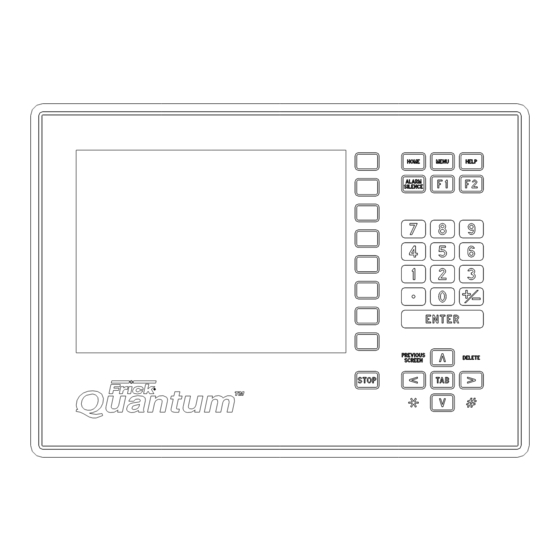
Frick QUANTUM Maintenance Manual
Compressor control panel
Hide thumbs
Also See for QUANTUM:
- Maintenance manual (116 pages) ,
- Operation manual (112 pages) ,
- Operation (84 pages)
Summary of Contents for Frick QUANTUM
- Page 1 S90-010 M/JUL 2001 File: SERVICE MANUAL - SECTION 90 Replaces: S90-010 M/DEC 00 Dist: 3, 3a, 3b, 3c MAINTENANCE FRICK QUANTUM COMPRESSOR CONTROL PANEL VERSION 4.1x...
-
Page 2: Table Of Contents
Quantum Identification _____________________________________________________________5 Quantum 3 ______________________________________________________________________________ 5 Quantum 4 ______________________________________________________________________________ 5 TROUBLESHOOTING ______________________________________________________________5 THE QUANTUM CONTROL PANEL __________________________________________________________ 5 General Information: _____________________________________________________________________ 5 What To Do Before Calling The Factory______________________________________________________ 6 What Should Occur When Powering Up The Panel _____________________________________________ 6 What If The “Operating Status”... -
Page 3: Maintenance
QUANTUM 3 CONTROL CENTER ASSEMBLY RXF 12-50 ONLY __________________________________ 49 QUANTUM 4 CONTROL CENTER ASSEMBLY ________________________________________________ 51 QUANTUM 4 CONTROL CENTER ASSEMBLY RXF 12-50 ONLY _________________________________ _ 5 3 WIRING DIAGRAM - RWF _________________________________________________________________ 55 WIRING DIAGRAM – RWB II _______________________________________________________________ 59 WIRING DIAGRAM –... - Page 4 S90-010 M FRICK QUANTUM COMPRESSOR CONTROL PANEL Page 4 MAINTENANCE QUANTUM PUBLICATIONS Indicates a potentially hazardous situation or practice which, if not WARNING S90-010 O Frick Quantum Control Panel OPERATION avoided, will result in death or S90-010 CS Frick Quantum...
-
Page 5: Quantum Identification
Quantum family are the Quantum 3, and 1. DO NOT attempt to make corrections to the power the Quantum 4. It is critical to the end user to be able to supply without shutting off the power to the control identify the differences between these controllers. -
Page 6: What To Do Before Calling The Factory
· Red FLASH LED will begin to intermittently An example of this is the statement that the Quantum is during the Boot process. It will then go out not “booting” (the main processor board is not starting). - Page 7 Check the display. If the CPU board is · Check the backlight inverter connector booting but you have no display, check the (P4). When the Quantum board is following: mounted in the panel, this connector is · Check the LCD backlight tube. Look located at the middle left of the board.
-
Page 8: Display Assembly Component Replacement Guide
333Q0001588 333Q0001785 Display Replacement Assy. 640C0021G01 640C0052G01 640C0021G01 Rev (B) NOTE A: When upgrading from a Quantum 3 with an NEC Display, to the Quantum 4, the display will need to be upgraded also. Order 640C0021G01 to replace the display. -
Page 9: Troubleshooting Analog And Digital Problems
FRICK QUANTUM COMPRESSOR CONTROL PANEL S90-010 M MAINTENANCE Page 9 TROUBLESHOOTING ANALOG AND DIGITAL PROBLEMS The information that follows in this section can help locate problems that can occur with Analog and Digital input and output circuit boards. "About" Screen The “About”... -
Page 10: Service Screen" - Digital Board Inputs And Outputs
S90-010 M FRICK QUANTUM COMPRESSOR CONTROL PANEL Page 10 MAINTENANCE "Service Screen" - Digital Board Inputs and Outputs Check the LED on the tester. If the LED is lit, the Troubleshooting Digital Inputs and Outputs fuse is OK. The “Service Screen” has been provided to view the raw Power off the panel. -
Page 11: Troubleshooting Analog Inputs And Outputs
FRICK QUANTUM COMPRESSOR CONTROL PANEL S90-010 M MAINTENANCE Page 11 If the voltage is OK, check the wiring external to Troubleshooting an Input the panel. Make sure the LED associated with the input is on when power is applied to the module. -
Page 12: Adding And Replacing Boards
S90-010 M FRICK QUANTUM COMPRESSOR CONTROL PANEL Page 12 MAINTENANCE ADDING AND REPLACING BOARDS Check that all jumpers, dip switches and components are properly setup on the new board QUANTUM as it was on the old board. Replacing the Main Board involves a Flash Card memory... -
Page 13: Display Replacement
FRICK QUANTUM COMPRESSOR CONTROL PANEL S90-010 M MAINTENANCE Page 13 "Change Communications" Screen Replacing Analog And Digital Boards DISPLAY REPLACEMENT After replacing or installing an Analog or Digital board and Shut off control power. applying power on the control panel, select [Detect I/O Remove the defective display. -
Page 14: Troubleshooting A Problem That Appears Unexplainable
· If the Quantum is unexplainably shutting panel end. down, try disconnecting the communications 20. If the compressor control settings unexplainably cable to see if the problem goes away. - Page 15 (on back of display). This is a delicate connection and care should be used to reconnect it. Confirm that CN1 and CN2 of the backlight inverter are connected. Confirm that the display harness (and inverter for the Quantum 3) on the main board are cabled and that all other cables and wires connections are made.
- Page 16 S90-010 M FRICK QUANTUM COMPRESSOR CONTROL PANEL Page 16 MAINTENANCE SYMPTOM PROBABLE CAUSES and CORRECTIONS OIL HEATERS DO NOT OPERATE The oil heaters should operate only when the compressor is NOT running and the oil separator temperature is not greater than or equal to the “Oil Heater Off Above”...
- Page 17 FRICK QUANTUM COMPRESSOR CONTROL PANEL S90-010 M MAINTENANCE Page 17 SYMPTOM PROBABLE CAUSES and CORRECTIONS SLIDE STOP DOES NOT INCREASE Verify that the Slide Stop is in the AUTO mode and that the VI Ratio is calling and/or DECREASE* Some Compressor for a VI increase or decrease.
-
Page 18: Compressor Model Differences
The current transformer is used to convert the AC motor amps to a DC voltage UNLOAD) OCCURS AT HIGH MOTOR signal for the microprocessor. If the %FLA reading from the Operating display AMPS is incorrect, contact the Frick Service Department. MOTOR LOAD CONTROL(FORCED... -
Page 19: Jumper And Dipswitch Settings
FRICK QUANTUM COMPRESSOR CONTROL PANEL S90-010 M MAINTENANCE Page 19 JUMPER AND DIPSWITCH SETTINGS DIGITAL BOARD DIGITAL I/O BOARD COMMUNICATIONS SETTINGS 120 ohm long communications line termination. out* No termination. (standard setting) RS-422/485 transmit pull-up for long communications lines. out* No pull-up. -
Page 20: Analog Board #1
S90-010 M FRICK QUANTUM COMPRESSOR CONTROL PANEL Page 20 MAINTENANCE Input Channel #13 - Remote Slide Valve Position** ANALOG BOARD #1 0-5 volt input Input Channel #1 – Suction Temperature 1-2* 4-20 ma. Input (standard setting) 0-5 volt input ICTD input 4-20 ma. -
Page 21: Analog Board #2
FRICK QUANTUM COMPRESSOR CONTROL PANEL S90-010 M MAINTENANCE Page 21 Input Channel #14 - Side Load \ Economizer** ANALOG BOARD #2 All other input types. (0-5 volt, 4-20 ma., Input Channel #1 - Future Pid #1 ICTD) 0-5 volt input Slide valve potentiometer input. -
Page 22: Quantum 3
S90-010 M FRICK QUANTUM COMPRESSOR CONTROL PANEL Page 22 MAINTENANCE Communications Settings - Quantum 3 COM-1 (Jumpers located adjacent to connector TB1) Pull down Rx- / Tx- (RS485) or Rx- (RS422) line to GND (0V) via a 10K resistor. (standard setting) -
Page 23: Quantum 4
FRICK QUANTUM COMPRESSOR CONTROL PANEL S90-010 M MAINTENANCE Page 23 Quantum 4 Communications Jumpers COM-1 (TB1) Link 2 Terminate COM1 Rx / Tx (RS-485) or COM1 Rx (RS-422) lines with a 120W resistor. out* No termination (standard setting) Pull down COM1 Rx- / Tx- (RS-485) or COM1 Rx- (RS-422) line to GND (0V) via a 10K resistor. -
Page 24: Setpoint Data Sheets
SETPOINT DATA SHEETS In most cases, updating software on the Quantum panel will require clearing the current setpoints and data stored in the nonvolatile memory on the main board. It is suggested that the operator first record all control setpoints prior to performing program chip upgrades. - Page 25 FRICK QUANTUM COMPRESSOR CONTROL PANEL S90-010 M MAINTENANCE Page 25 FACTORY SETPOINTS Volume Ratio (Vi) Range Low (Default: 2.2) High (Default: 5.0) Dead Band (0.0 - 1.00) Oil Pump (Low Oil Pressure): Running Running Alarm Shutdown Alarm Alarm Shutdown Shutdown delay (secs.)
-
Page 26: Panel Setup
S90-010 M FRICK QUANTUM COMPRESSOR CONTROL PANEL Page 26 MAINTENANCE PANEL SETUP Pressure units: Psia Psig BarA Kpaa Temperature units: °F °C Language: English Danish German Spanish Other Communications: ID Number: _________ (range: 0 - 99) Comm. 2 Baud rate:... - Page 27 FRICK QUANTUM COMPRESSOR CONTROL PANEL S90-010 M MAINTENANCE Page 27 Condenser Control: Disable Digital Analog Digital & Analog Suction Pressure Pull Down: Enabled Disabled Hot Gas Bypass/SV Setpoint: Enabled Disabled Auxiliaries 3-8: Enabled Disabled Pumpdown DX Circuit: Enabled Disabled Kilowatt Monitor Calibration and Setup:...
-
Page 28: Calibration
S90-010 M FRICK QUANTUM COMPRESSOR CONTROL PANEL Page 28 MAINTENANCE CALIBRATION (while in factory setup) Pressure Transducers and Temperature Sensors: Transducer Transducer Sensor Type Pressure High End Low End 1 - 5 Vdc, 0 - 5 Vdc Transducer (default is... -
Page 29: Capacity Control Setpoints
FRICK QUANTUM COMPRESSOR CONTROL PANEL S90-010 M MAINTENANCE Page 29 Sensor High End Sensor Low End Sensor Type ICTD, Auxiliary Text Units (default is (default is 1 - 5 Vdc, 0 - 5 Vdc Analog 485.3 psig) 30.0 in hg.) -
Page 30: Suction Pressure Control Mode #2
S90-010 M FRICK QUANTUM COMPRESSOR CONTROL PANEL Page 30 MAINTENANCE SUCTION PRESSURE CONTROL MODE #2 setting default range Capacity control setpoint ______ 20 psig 30" - 135 psig Upper proportional band ______ 4 psig 0 - 20 psig Upper dead band... -
Page 31: Process Temp Control Mode #2
FRICK QUANTUM COMPRESSOR CONTROL PANEL S90-010 M MAINTENANCE Page 31 PROCESS TEMP CONTROL MODE #2 setting default range Capacity control setpoint ______ 40°F -238 - 302°F Upper proportional band ______ 4°F 0 - 20 °F Upper dead band ______ 1°F 0 - 10°F... -
Page 32: Discharge Pressure Control Mode #2
S90-010 M FRICK QUANTUM COMPRESSOR CONTROL PANEL Page 32 MAINTENANCE DISCHARGE PRESSURE CONTROL MODE #2 setting default range Capacity control setpoint ______ 150 psig 0 - 350** psig Upper proportional band ______ 5 psig 0 - 20 psig Upper dead band... -
Page 33: Discharge Temp Control Mode #2
FRICK QUANTUM COMPRESSOR CONTROL PANEL S90-010 M MAINTENANCE Page 33 DISCHARGE TEMP CONTROL MODE #2 setting default range Capacity control setpoint ______ 150°F 32 - 482°F Upper proportional band ______ 4°F 0 - 20°F Upper dead band ______ 1°F 0 - 10°F... -
Page 34: Suction Safeties
S90-010 M FRICK QUANTUM COMPRESSOR CONTROL PANEL Page 34 MAINTENANCE SUCTION SAFETIES setting default range High suction pressure stop load ______ 120 psig 0 - 200 psig High suction pressure force unload ______ 130 psig 0 - 200 psig High suction pressure alarm... -
Page 35: Ram Dbs Motor Starter
FRICK QUANTUM COMPRESSOR CONTROL PANEL S90-010 M MAINTENANCE Page 35 RAM DBS MOTOR STARTER setting default range Locked Rotor Current ______ 0.0% FLA 300 - 800% FLA Stall Time ______ 0 sec. 0 - 60 sec. Jam Current Level ______ 0.0% FLA... -
Page 36: Slide Valve Setpoints
S90-010 M FRICK QUANTUM COMPRESSOR CONTROL PANEL Page 36 MAINTENANCE SLIDE VALVE SETPOINTS setting default range Highest slide valve position to allow starting of the compressor: ______ 0 - 100% Autocycle minimum position ______ 0 - 100% hot gas bypass or... -
Page 37: Compressor Sequence Setpoints
FRICK QUANTUM COMPRESSOR CONTROL PANEL S90-010 M MAINTENANCE Page 37 COMPRESSOR SEQUENCE SETPOINTS Sequence position A compressor ID# ______ (range: 0 - 99, 0 = disabled) (default: 0.0 psig) Sequence position B compressor ID# ______ (range: 0 - 99, 0 = disabled) (default: 0.0 psig) -
Page 38: Auxiliary Analogs
S90-010 M FRICK QUANTUM COMPRESSOR CONTROL PANEL Page 38 MAINTENANCE AUXILIARY ANALOGS Auxiliary Disabled Text Check Always Check Running Auxiliary 1 Auxiliary 2 Auxiliary 3 Auxiliary 4 Auxiliary 5 Auxiliary 6 Auxiliary 7 Auxiliary 8 Auxiliary 9 Auxiliary 10 *... -
Page 39: Flow Diagram D.c. Voltage Harness
FRICK QUANTUM COMPRESSOR CONTROL PANEL S90-010 M MAINTENANCE Page 39 FLOW DIAGRAM D.C. VOLTAGE HARNESS I/O BOARD POWER SUPPLY FLOPPY I/O BOARD DRIVE +5, +12, +5, +12, -12, GND A/D BOARD HARD DRIVE +5, +12, -12, GND A/D BOARD MAIN BOARD... -
Page 40: Quantum Panel Dc Power Supply Diagram (Condor)
S90-010 M FRICK QUANTUM COMPRESSOR CONTROL PANEL Page 40 MAINTENANCE QUANTUM PANEL DC POWER SUPPLY DIAGRAM (CONDOR) Replacement Part # 640C0022G01 INPUT: J1 INPUT: J2 AMP P/N: 640445-5 AMP P/N: 1-640445-3 .312 CTR CONNECTOR, 3 CIRCUITS .156 CTR CONNECTOR, 13 CIRCUITS... -
Page 41: Quantum 3 Main Processor Board
FRICK QUANTUM COMPRESSOR CONTROL PANEL S90-010 M MAINTENANCE Page 41 QUANTUM 3 MAIN PROCESSOR BOARD (Part #: 649C1079H01) HEAT SINK FLASH MEMORY Display SOCKET Cable This assembly is shipped with LK11 set COM1 to position “B”. If a Samsung, NEC, or... -
Page 42: Quantum 4 Main Processor Board
S90-010 M FRICK QUANTUM COMPRESSOR CONTROL PANEL Page 42 MAINTENANCE QUANTUM 4 MAIN PROCESSOR BOARD (Part #: 649C1082H01) Flash Card Socket (Located under board) COM-2 COM-1 RS-422 RS-422 PL11 RS-485 RS-485 COM-2 PL12 PL10 RS-232 LK10 PL15 PL13 PL14 LK8LK10... -
Page 43: Digital I/O Board #1
FRICK QUANTUM COMPRESSOR CONTROL PANEL S90-010 M MAINTENANCE Page 43 DIGITAL I/O BOARD #1 INPUT MODULE OUTPUT MODULE POWER AMP794068-1 OUTPUT MODULE COMPR. START/RUN COMPR. AUX INPUT MODULE NEUTRAL OIL PUMP #1 OUTPUT MODULE START/RUN OIL PUMP #1 AUX INPUT MODULE... -
Page 44: Digital I/O Board #2
S90-010 M FRICK QUANTUM COMPRESSOR CONTROL PANEL Page 44 MAINTENANCE DIGITAL I/O BOARD #2 INPUT MODULE OUTPUT MODULE POWER AMP794068-1 OUTPUT MODULE READY TO RUN OPTIONAL REMOTE ENABLE OUTPUT MODULE OPTIONAL NEUTRAL INPUT MODULE REMOTE RUN/START/STOP OPTIONAL REMOTE LOAD INPUT MODULE... -
Page 45: Analog Board #1
FRICK QUANTUM COMPRESSOR CONTROL PANEL S90-010 M MAINTENANCE Page 45 ANALOG BOARD #1 AMP794068-1 SUCTION TEMP. DISCHARGE TEMP. OIL TEMP. SEPARATOR TEMP. LEAVING PROCESS TEMP. OIL PRESSURE PIN 8 = ANALOG OUTPUT #4 PIN 7 = GND PIN 6 = ANALOG OUTPUT #3... -
Page 46: Analog Board #2
S90-010 M FRICK QUANTUM COMPRESSOR CONTROL PANEL Page 46 MAINTENANCE ANALOG BOARD #2 AMP794068-1 FUTURE PID #1 FUTURE PID #2 FUTURE PID #3 ENTERING PROCESS TEMPERATURE TEMP. / PRESSURE MONITORING AUXILIARY ANALOG #1 TEMP. / PRESSURE MONITORING PIN 8 = ANALOG OUTPUT #4... -
Page 47: Quantum 3 Control Center Assembly
FRICK QUANTUM COMPRESSOR CONTROL PANEL S90-010 M MAINTENANCE Page 47 QUANTUM 3 CONTROL CENTER ASSEMBLY (Sheet 1 of 2) - Page 48 S90-010 M FRICK QUANTUM COMPRESSOR CONTROL PANEL Page 48 MAINTENANCE QUANTUM 3 CONTROL CENTER ASSEMBLY (Sheet 2 of 2)
-
Page 49: Quantum 3 Control Center Assembly Rxf 12-50 Only
FRICK QUANTUM COMPRESSOR CONTROL PANEL S90-010 M MAINTENANCE Page 49 QUANTUM 3 CONTROL CENTER ASSEMBLY (Sheet 1 of 2) RXF 12-50 ONLY... - Page 50 S90-010 M FRICK QUANTUM COMPRESSOR CONTROL PANEL Page 50 MAINTENANCE QUANTUM 3 CONTROL CENTER ASSEMBLY (Sheet 2 of 2) RXF 12-50 ONLY...
-
Page 51: Quantum 4 Control Center Assembly
FRICK QUANTUM COMPRESSOR CONTROL PANEL S90-010 M MAINTENANCE Page 51 QUANTUM 4 CONTROL CENTER ASSEMBLY (Sheet 1 of 2) - Page 52 S90-010 M FRICK QUANTUM COMPRESSOR CONTROL PANEL Page 52 MAINTENANCE QUANTUM 4 CONTROL CENTER ASSEMBLY (Sheet 2 of 2)
-
Page 53: Quantum 4 Control Center Assembly Rxf 12-50 Only
FRICK QUANTUM COMPRESSOR CONTROL PANEL S90-010 M MAINTENANCE Page 53 QUANTUM 4 CONTROL CENTER ASSEMBLY (Sheet 1 of 2) RXF 12-50 ONLY... - Page 54 S90-010 M FRICK QUANTUM COMPRESSOR CONTROL PANEL Page 54 MAINTENANCE QUANTUM 4 CONTROL CENTER ASSEMBLY (Sheet 2 of 2) RXF 12-50 ONLY...
-
Page 55: Wiring Diagram - Rwf
FRICK QUANTUM COMPRESSOR CONTROL PANEL S90-010 M MAINTENANCE Page 55 WIRING DIAGRAM - RWF (Sheet 1 of 4) - Page 56 S90-010 M FRICK QUANTUM COMPRESSOR CONTROL PANEL Page 56 MAINTENANCE WIRING DIAGRAM - RWF (Sheet 2 of 4)
- Page 57 FRICK QUANTUM COMPRESSOR CONTROL PANEL S90-010 M MAINTENANCE Page 57 WIRING DIAGRAM - RWF (Sheet 3 of 4)
- Page 58 S90-010 M FRICK QUANTUM COMPRESSOR CONTROL PANEL Page 58 MAINTENANCE WIRING DIAGRAM - RWF (Sheet 4 of 4)
-
Page 59: Wiring Diagram - Rwb Ii
FRICK QUANTUM COMPRESSOR CONTROL PANEL S90-010 M MAINTENANCE Page 59 WIRING DIAGRAM – RWB II (Sheet 1 of 4) - Page 60 S90-010 M FRICK QUANTUM COMPRESSOR CONTROL PANEL Page 60 MAINTENANCE WIRING DIAGRAM – RWB II (Sheet 2 of 4)
- Page 61 FRICK QUANTUM COMPRESSOR CONTROL PANEL S90-010 M MAINTENANCE Page 61 WIRING DIAGRAM – RWB II (Sheet 3 of 4)
- Page 62 S90-010 M FRICK QUANTUM COMPRESSOR CONTROL PANEL Page 62 MAINTENANCE WIRING DIAGRAM – RWB II (Sheet 4 of 4)
-
Page 63: Wiring Diagram - Rxf (12-50)
FRICK QUANTUM COMPRESSOR CONTROL PANEL S90-010 M MAINTENANCE Page 63 WIRING DIAGRAM – RXF (12-50) - (Sheet 1 of 4) - Page 64 S90-010 M FRICK QUANTUM COMPRESSOR CONTROL PANEL Page 64 MAINTENANCE WIRING DIAGRAM – RXF (12-50) - (Sheet 2 of 4)
- Page 65 FRICK QUANTUM COMPRESSOR CONTROL PANEL S90-010 M MAINTENANCE Page 65 WIRING DIAGRAM – RXF (12-50) - (Sheet 3 of 4)
- Page 66 S90-010 M FRICK QUANTUM COMPRESSOR CONTROL PANEL Page 66 MAINTENANCE WIRING DIAGRAM – RXF (12-50) - (Sheet 4 of 4)
-
Page 67: Wiring Diagram - Rxf (58-101) - Rxb
FRICK QUANTUM COMPRESSOR CONTROL PANEL S90-010 M MAINTENANCE Page 67 WIRING DIAGRAM – RXF (58-101) - RXB (Sheet 1 of 4) - Page 68 S90-010 M FRICK QUANTUM COMPRESSOR CONTROL PANEL Page 68 MAINTENANCE WIRING DIAGRAM – RXF (58-101) – RXB (Sheet 2 of 4)
- Page 69 FRICK QUANTUM COMPRESSOR CONTROL PANEL S90-010 M MAINTENANCE Page 69 WIRING DIAGRAM – RXF (58-101) – RXB (Sheet 3 of 4)
- Page 70 S90-010 M FRICK QUANTUM COMPRESSOR CONTROL PANEL Page 70 MAINTENANCE WIRING DIAGRAM – RXF (58-101) – RXB (Sheet 4 of 4)
-
Page 71: Wiring Diagram - Rdb
FRICK QUANTUM COMPRESSOR CONTROL PANEL S90-010 M MAINTENANCE Page 71 WIRING DIAGRAM – RDB (Sheet 1 of 4) - Page 72 S90-010 M FRICK QUANTUM COMPRESSOR CONTROL PANEL Page 72 MAINTENANCE WIRING DIAGRAM – RDB (Sheet 2 of 4)
- Page 73 FRICK QUANTUM COMPRESSOR CONTROL PANEL S90-010 M MAINTENANCE Page 73 WIRING DIAGRAM – RDB (Sheet 3 of 4)
- Page 74 S90-010 M FRICK QUANTUM COMPRESSOR CONTROL PANEL Page 74 MAINTENANCE WIRING DIAGRAM – RDB (Sheet 4 of 4)
-
Page 75: Wiring Diagram Quantum Digital I/O Board 2
FRICK QUANTUM COMPRESSOR CONTROL PANEL S90-010 M MAINTENANCE Page 75 WIRING DIAGRAM QUANTUM DIGITAL I/O BOARD 2 (Sheet 1 of 2) - Page 76 S90-010 M FRICK QUANTUM COMPRESSOR CONTROL PANEL Page 76 MAINTENANCE WIRING DIAGRAM QUANTUM DIGITAL I/O BOARD 2 (Sheet 2 of 2)
-
Page 77: Wiring Diagram Quantum Analog I/O Board 2
FRICK QUANTUM COMPRESSOR CONTROL PANEL S90-010 M MAINTENANCE Page 77 WIRING DIAGRAM QUANTUM ANALOG I/O BOARD 2 (Sheet 1 of 2) - Page 78 S90-010 M FRICK QUANTUM COMPRESSOR CONTROL PANEL Page 78 MAINTENANCE WIRING DIAGRAM QUANTUM ANALOG I/O BOARD 2 (Sheet 2 of 2)
-
Page 79: Quantum 3 Communications Wiring Diagrams
FRICK QUANTUM COMPRESSOR CONTROL PANEL S90-010 M MAINTENANCE Page 79 QUANTUM 3 COMMUNICATIONS WIRING DIAGRAMS TO CUSTOMER REMOTE COMPUTER/DCS RS-485 COMMUNICATIONS COM2 COM2 COM2 (TB2) (TB2) (TB2) Belden #8761 Belden #8761 Belden #8761 To Customer #22 AWG or Equal #22 AWG or Equal... -
Page 80: Quantum 4 Communications Wiring Diagrams
S90-010 M FRICK QUANTUM COMPRESSOR CONTROL PANEL Page 80 MAINTENANCE QUANTUM 4 COMMUNICATIONS WIRING DIAGRAMS TO CUSTOMER REMOTE COMPUTER/DCS RS-485 COMMUNICATIONS COM2 COM2 COM2 (TB2) (TB2) (TB2) Belden Belden #8761 Belden #8761 To Customer #22 AWG or Equal #22 AWG or Equal... -
Page 81: Pressure Transducer Conversion Data
FRICK QUANTUM COMPRESSOR CONTROL PANEL S90-010 M MAINTENANCE Page 81 PRESSURE TRANSDUCER CONVERSION DATA (Data Instruments Model SA) 100 psi 200 psi 300 psi 500 psi Sensor Range - psig* Range - psig* Range - psig* Range - psig* Voltage... -
Page 82: Recommended Spare Parts
Fuse, .25 amp, 250 V (main board) Notes: · Note 1 – These processor boards are listed for reference. Each Quantum Control will have only one of these boards. Order only the replacement board that is applicable to your controller, not both boards. ·...















Need help?
Do you have a question about the QUANTUM and is the answer not in the manual?
Questions and answers