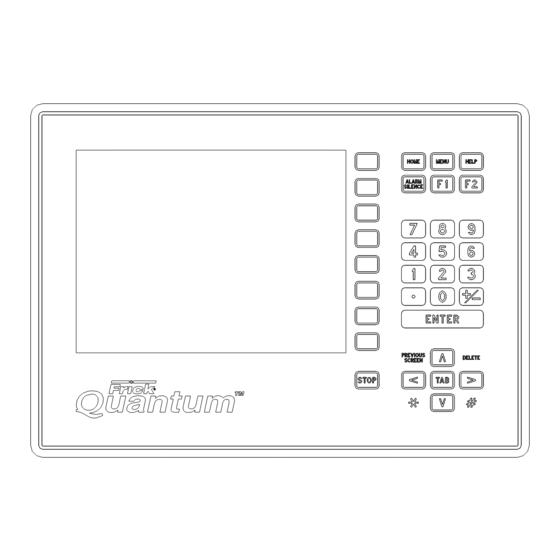
Frick QUANTUM Operation Manual
Evaporator control panel
Hide thumbs
Also See for QUANTUM:
- Maintenance manual (116 pages) ,
- Operation manual (112 pages) ,
- Operation (84 pages)
Summary of Contents for Frick QUANTUM
- Page 1 S90-600 O/APR 2001 File: SERVICE MANUAL - SECTION 90 Replaces: NOTHING (New Manual) Dist: 3, 3a, 3b, 3c OPERATION FRICK QUANTUM™ EVAPORATOR CONTROL PANEL VERSION 1.1x...
-
Page 2: Table Of Contents
“Security Setup” Screen _________________________________________________________________ 33 Alarms/Shutdowns Messages ________________________________________________________________ 34 Warning The Quantum™ has the capability of being modified by the user/owner in order to obtain different performance characteristics. Any modification to the standard default settings may have a severe negative impact on the operation and performance of the equipment. -
Page 3: Quick Overview Of Graphic Screens
FRICK QUANTUM EVAPORATOR CONTROL PANEL S90-600 O OPERATION Page 3 Quick Overview of Graphic Screens · “ZONE OVERVIEW” SCREEN – Shows overview of all the zones added to this panel · “Login to Zone” SELECTION – enter ID of air unit to view on the “OPERATING STATUS” SCREEN ·... -
Page 4: Overview Of Operator Interface
24 hours (military) format. The hours, Quantum™ evaporator control panel. This manual is minutes and seconds are displayed. The labeled keys on intended to describe all presently available features. -
Page 5: Keys And Key Functions
FRICK QUANTUM EVAPORATOR CONTROL PANEL S90-600 O OPERATION Page 5 KEYS AND KEY FUNCTIONS [+/-] - When changing a value in a data field, this key KEYPAD KEYS will toggle the value between negative and positive. Following is a list of the labeled keypad keys and the... -
Page 6: Screen Keys
[Change Setpoints] - When on a screen that has user/owner and Frick disclaims any liability for the adjustable setpoint values, this positions the cursor at consequences of these modifications. It is possible the first data entry field. -
Page 7: Initial Setup Procedure
If a zone stops communicating with the zones. This screen is shown when power is first turned on Quantum™, the information specific to that zone is shown and when a key is pressed after the screen saver has in red text. -
Page 8: Zone Overview" Screen - Screen Key Set
S90-600 O FRICK QUANTUM EVAPORATOR CONTROL PANEL Page 8 OPERATION “ZONE OVERVIEW” SCREEN - SCREEN KEY SET · Following are the screen key selections for the “Zone [Security] - Shows the current security privilege Overview” screen: level and whether setpoints can be changed from the keypad. -
Page 9: Zone Overview - 2" Screen
FRICK QUANTUM EVAPORATOR CONTROL PANEL S90-600 O OPERATION Page 9 “ZONE OVERVIEW - 2” SCREEN · This screen can display the data of up to 20 zones at one · time, and allows for the selection of what zone data to Group Number ·... -
Page 10: Zone Selected - "Operating Status" Screen
S90-600 O FRICK QUANTUM EVAPORATOR CONTROL PANEL Page 10 OPERATION ”OPERATING STATUS” SCREEN · The most important information about the zone is Mode 3 - The zone was sent a command to displayed here. The following information is shown on the use the Mode 3 setpoints for control. -
Page 11: Evaporator I/O Status Box
FRICK QUANTUM EVAPORATOR CONTROL PANEL S90-600 O OPERATION Page 11 · an operator to acknowledge it and allows the Fan Aux. – This is an auxiliary input signal from zone to continue its operation. a fan starter that confirms when the fan is running. -
Page 12: Operating Status" Screen - Screen Key Set
S90-600 O FRICK QUANTUM EVAPORATOR CONTROL PANEL Page 12 OPERATION · “OPERATING STATUS” SCREEN - [Mode 3] - The zone will use the “Mode 3” setpoints to control temperature until another SCREEN KEY SET selection is made. · [Auto] (Automatic) – The zone will change Following are the screen key selections for the “Operating... -
Page 13: Zone Selected - "Main Menu" Screen
· [Control Setup] - Shows the “Control Setup” · [Service Screen] - This selection shows the menu screen. The following items are selections: “Service Screen” screen that provides tools for · [Temp. Setpoints] troubleshooting and setting up the Quantum™. -
Page 14: Main Menu Selection - "Alarms/Shutdowns" Screen
S90-600 O FRICK QUANTUM EVAPORATOR CONTROL PANEL Page 14 OPERATION MAIN MENU SELECTION - “ALARMS/SHUTDOWNS” SCREEN following “Alarms/Shutdowns” screen To clear or reset the “Alarms/Shutdowns” screen selection keys: and turn off any alarm annunciation device, from the screen press the [Clear Alarms] key. This ·... -
Page 15: Main Menu Selection - "Control Setup" Screen
FRICK QUANTUM EVAPORATOR CONTROL PANEL S90-600 O OPERATION Page 15 MAIN MENU SELECTION - “CONTROL SETUP” SCREEN This screen is accessible from the main menu screen. The following are the “Control Setup” screen selections: From this screen, the operator can access the screens ·... -
Page 16: Control Setup - "Temperature Setpoint" Screens
S90-600 O FRICK QUANTUM EVAPORATOR CONTROL PANEL Page 16 OPERATION weekends, less energy is lost in refrigerated rooms from CONTROL SETUP - door openings, so higher temperature settings can be “TEMPERATURE SETPOINT” SCREENS used. Temperature settings are used to control temperature. - Page 17 FRICK QUANTUM EVAPORATOR CONTROL PANEL S90-600 O OPERATION Page 17 · Single Speed Fan Control Settings: Deadband - The difference of the temperature setpoint and the control temperature reading · On - If the control temperature reading equals or must exceed this temperature span before exceeds this setpoint, the fan high-speed output changing the fan speed.
- Page 18 S90-600 O FRICK QUANTUM EVAPORATOR CONTROL PANEL Page 18 OPERATION · Enhanced Unit Setpoints Off – If the control temperature reading is less than this setpoint, the suction valve output will be · Humidity Control On - If the humidity reading is de-energized to close the valve.
-
Page 19: Control Setup - "Time Schedule" Screen
FRICK QUANTUM EVAPORATOR CONTROL PANEL S90-600 O OPERATION Page 19 CONTROL SETUP - “TIME SCHEDULE” SCREEN This screen shows a time schedule. The “Time Schedule” The following is a description of the setpoints: is a schedule of what time of day to start controlling the ·... -
Page 20: Control Setup - "Defrost Schedule" Screen
S90-600 O FRICK QUANTUM EVAPORATOR CONTROL PANEL Page 20 OPERATION CONTROL SETUP - “DEFROST SCHEDULE” SCREEN The “Defrost Schedule” is a schedule of what time of day counter counts a cumulative time that the liquid solenoid to start defrosting the zone. The time of day is output is open between defrosts. -
Page 21: Control Setup - "Defrost Setpoints" Screen
FRICK QUANTUM EVAPORATOR CONTROL PANEL S90-600 O OPERATION Page 21 CONTROL SETUP - “DEFROST SETPOINTS” SCREEN · Defrost is used to remove the build up of ice that reduces During “Fan Delay” the bleed solenoid is de- cooling efficiency. The defrosting of a zone can consist of... - Page 22 S90-600 O FRICK QUANTUM EVAPORATOR CONTROL PANEL Page 22 OPERATION · gas and other valves are closed and the hot gas Fan Speed High – Selects the fan high speed valve is opened. The fans are stopped. digital output for a two-speed fan or the fan steps 1 and 2 digital outputs for a two-step fan.
-
Page 23: Control Setup - "Heating Setpoints" Screen
FRICK QUANTUM EVAPORATOR CONTROL PANEL S90-600 O OPERATION Page 23 CONTROL SETUP - “HEATING SETPOINTS” SCREEN Heating is sometimes used to raise the temperature within of time. This step allows high pressure/high an area of a plant such as a loading dock. If the control temperature gas to enter the evaporator coil and temperature is less than or equal to the “Heat On”... -
Page 24: Control Setup - "Safety Setpoints" Screen
S90-600 O FRICK QUANTUM EVAPORATOR CONTROL PANEL Page 24 OPERATION · · Pump Out - The time in minutes to pump out the Fan Delay - The time in minutes to delay after liquid in the coils. During this step, the liquid and... - Page 25 FRICK QUANTUM EVAPORATOR CONTROL PANEL S90-600 O OPERATION Page 25 · Ammonia Alarm - If the ammonia reading is CONTROL SETUP - greater than or equal to this setpoint, an alarm “SAFETY SETPOINTS” SCREEN occurs. - (enhanced unit only) Safeties are important for safe operation.
-
Page 26: Main Menu Selection - "Analog Calibration" Screen
S90-600 O FRICK QUANTUM EVAPORATOR CONTROL PANEL Page 26 OPERATION MAIN MENU SELECTION - “ANALOG CALIBRATION” SCREEN The following warning message is displayed when The following analog calibration selections are shown: selecting this menu selection: · Change Temperature Probe Types, Ranges and... -
Page 27: Analog Calibration - "Temperature Calibration" Screen
FRICK QUANTUM EVAPORATOR CONTROL PANEL S90-600 O OPERATION Page 27 ANALOG CALIBRATION - “TEMPERATURE CALIBRATION” SCREEN This screen shows a thermometer and the current The Setting for the “Current Value” is blank until a temperature readings for: temperature for calibration is selected from the screen keys. -
Page 28: Analog Calibration - "Humidity Calibration" Screen
S90-600 O FRICK QUANTUM EVAPORATOR CONTROL PANEL Page 28 OPERATION ANALOG CALIBRATION - “HUMIDITY CALIBRATION” SCREEN ANALOG CALIBRATION - “AMMONIA CALIBRATION” SCREEN... -
Page 29: Analog Calibration - "Calibrate Motor Current" Screen
FRICK QUANTUM EVAPORATOR CONTROL PANEL S90-600 O OPERATION Page 29 ANALOG CALIBRATION - “CALIBRATE MOTOR CURRENT” SCREEN This screen shows the current reading of the motor amps. Note: The motor current must be calibrated while the fan Select the [Calibration Setpoints] screen key to modify is running and preferably at the highest speed. -
Page 30: Main Menu Selection - "Service Screen" Screen
[Show Zone Time] – Displays the date and time can view communication data that is transferred of the zone. The date and time of the Quantum™ in and out of the communication ports. panel and the zone are separate. Because there are schedules based on the time of day, it is important to have the correct date and time. -
Page 31: Panel Setup" Screen
FRICK QUANTUM EVAPORATOR CONTROL PANEL S90-600 O OPERATION Page 31 “PANEL SETUP” SCREEN The current setup is shown at the Panel Setup selection. PANEL SETUP - “Temperature Units -- degrees The following Panel Setup screens can be selected: Fahrenheit or Celsius” SCREEN ·... -
Page 32: Panel Setup - "Group Setup" Screen
[Enable] - Enables the screen saver. When · [Standard Screen] - The Frick “Blue” screen there is no keypad activity at the panel, this color is used. screen saver will turn off the backlight until a key ·... -
Page 33: Security Setup" Screen
FRICK QUANTUM EVAPORATOR CONTROL PANEL S90-600 O OPERATION Page 33 “SECURITY SETUP” SCREEN Security can be setup to allow different operators different If a password exists, then selecting a screen key will access rights to setpoints. If access is presently denied cause a password entry box to appear. -
Page 34: Alarms/Shutdowns Messages
S90-600 O FRICK QUANTUM EVAPORATOR CONTROL PANEL Page 34 OPERATION Alarms/Shutdowns Messages Following is the alphabetical listing of all the possible alarms: Ammonia Alarm - Ammonia Shutdown - Ammonia Sensor Fault - Defrost Input Fault To Off Defrost Input Fault To On...















Need help?
Do you have a question about the QUANTUM and is the answer not in the manual?
Questions and answers