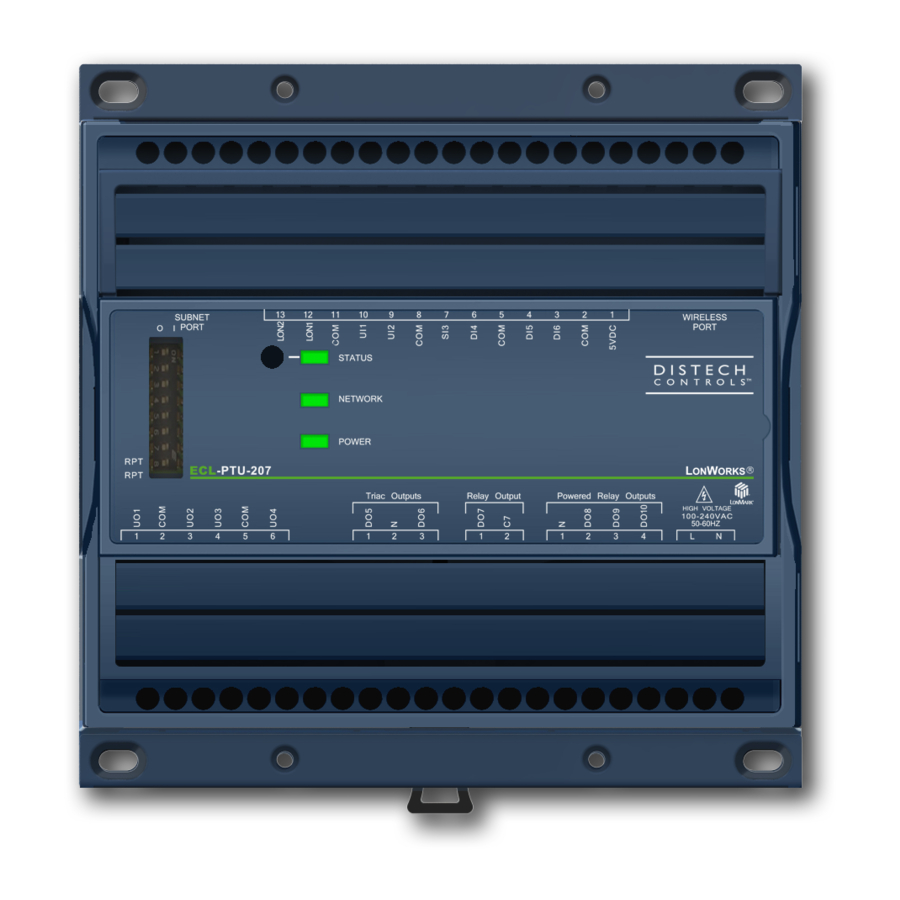
Table of Contents
Advertisement
Quick Links
Advertisement
Table of Contents
Troubleshooting

Summary of Contents for Distech Controls ECL/ECB-PTU Series
- Page 1 Network Guide User Guide...
- Page 2 ©, Distech Controls Inc., 2017. All rights reserved. While all efforts have been made to verify the accuracy of information in this manual, Distech Controls is not responsible for damages or claims arising from the use of this manual. Persons using this man-...
-
Page 3: Table Of Contents
ABLE OF ONTENTS CHAPTER 1 Introduction ..............5 Introduction. - Page 4 Table of Contents CHAPTER 3 LonWorks Communication Bus Fundamentals ......... . 51 Network Architecture.
- Page 5 ABLE OF ONTENTS BACnet Troubleshooting ............109 CHAPTER 7 LonWorks Troubleshooting .
- Page 6 Table of Contents Network Guide...
-
Page 7: Introduction
Introduction CHAPTER 1 Introduction This section provides an overview of the user guide. Topics Introduction About This User Guide Acronyms and Abbreviations Network Guide... -
Page 8: Introduction
BACnet® ANSI/ASHRAE™ Standard; how- ORKS ever, no Distech Controls' controllers are compatible with this network type except for an EC- Net. About Subnetworks The Distech Controls' controllers and devices (BACnet and L... -
Page 9: About This User Guide
Introduction About This User Guide Purpose of the User Guide This user guide does not provide and does not intend to provide instructions for safe wiring practices. It is the user's responsibility to adhere to the safety codes, safe wiring guidelines, and safe working practices to conform to the rules and regulations in effect in the job site juris- diction. -
Page 10: Intended Audience
Junction Box and Wiring Guideline for Twisted Pair LONWORKS® Networks: LONWORKS FTT-10A Free Topology Transceiver User's Guide: These documents are available on Echelon's website: www.echelon.com Open-to-Wireless™ Solution Guide: This document is available on Distech Controls SmartSource website at the following link: http://www.distech-controls.com/smartsource/files/619/ Network Guide... -
Page 11: Conventions Used In This Document
Introduction Conventions Used in this Document Notes This is an example of Note text. Wherever the note-paper icon appears, it means the associated text is giving a time-saving tip or a reference to associated information of interest. Cautions and Warnings This is an example of Caution or Warning text. -
Page 12: Acronyms And Abbreviations
Acronyms and Abbreviations Acronym Definition ANSI American National Standards Institute ASHRAE American Society of Heating, Refrigeration, and Air-Conditioning Engineers BACnet® Building Automation and Control Networking Protocol B-AAC BACnet Advanced Application Controller B-ASC BACnet Application Specific Controller B-BC BACnet Building Controller BBMD BACnet/IP Broadcast Management Device DALI... -
Page 13: Bacnet Ms/Tp Communication Data Bus Fundamentals
BACnet MS/TP Communication Data Bus Fundamentals CHAPTER 2 BACnet MS/TP Communication Data Bus Fundamentals This chapter describes the BACnet MS/TP Communications Data Bus operating principles. Topics BACnet MS/TP Data Transmission Essentials Maximum Number of BACnet MS/TP Devices on a Data Bus Segment and Baud Rate Data Bus Physical Specifications and Cable Requirements Data Bus Topology and EOL Terminations Data Bus Shield Grounding Requirements... -
Page 14: Bacnet Ms/Tp Data Transmission Essentials
The markings to identify the polarity can vary by manufacturer. The following table summarizes the most common identification labels for BACnet MS/TP data bus polarity. Table 1: Common Identification Labels for BACnet MS/TP Data Bus Polarity for Distech Controls' Products Typical Data Bus Connection Terminals... - Page 15 BACnet MS/TP Communication Data Bus Fundamentals Table 1: Common Identification Labels for BACnet MS/TP Data Bus Polarity for Distech Controls' Products Typical Data Bus Connection Terminals Distech Controls Product Inverting Non-inverting Reference BACnet/IP to MS/TP Adapter BACnet/IP to MS/TP Router Except for an EC-BOS and ECB-PTU Line-Powered Controllers, never connect the shield of the BACnet MS/TP data bus to the Reference terminal.
-
Page 16: Maximum Number Of Bacnet Ms/Tp Devices On A Data Bus Segment And Baud Rate
16. • Distech Controls recommends that you connect no more than 50 of our ⅛ or ½-load devices on a single BACnet MS/TP Data Bus Segment when a baud rate of 19 200 or higher is used (preferably 38 400 baud). This is to ensure that the BACnet MS/TP Data Bus has enough bandwidth to efficiently communicate network variables between control- lers. -
Page 17: Device Loading
The use of full load devices limits the number of devices connected to a BACnet MS/TP Data Bus Segment to 32 devices. Distech Controls' BACnet MS/TP devices are ⅛-load devices and ½-load devices, which allows more devices to be connected to the BACnet MS/TP Data Bus Segment, as compared to full load devices. -
Page 18: About Setting Built-In Eol Terminations
All devices on the data bus must be set to the same baud rate. Therefore, the chosen baud rate must be supported by all devices connected to the data bus. The recommended baud rate for Distech Controls' devices is 38 400. We recommend that you: •... -
Page 19: Only A Daisy-Chained Data Bus Topology Is Acceptable
BACnet MS/TP Communication Data Bus Fundamentals Only a Daisy-Chained Data Bus Topology is Acceptable Use a daisy-chained BACnet MS/TP data bus topology only. No other data bus topology is allowed. Network Guide... -
Page 20: Data Bus Physical Specifications And Cable Requirements
Shielded cable offers better overall electrical noise immunity than non-shielded cable. Unshielded cable or cable of a different gauge may provide acceptable performance for shorter data bus segments in environments with low ambient noise. Table 6: Distech Controls Recommended Cable Types for BACnet MS/TP Data Buses Cable Type Part Number O.D. - Page 21 BACnet MS/TP Communication Data Bus Fundamentals Distech Controls BACnet cable offers the best performance over the full range of baud rates, cable lengths, and number of connected devices. This is primarily due to lower conductor-to- conductor capacitance of this cable.
-
Page 22: Data Bus Topology And Eol Terminations
Data Bus Topology and EOL Terminations Function of EOL Terminations The first and last device on the data bus must have End-of-Line (EOL) termination resistors connected across the two data lines/wires of the twisted pair. These resistors serve the follow- ing purposes: •... -
Page 23: When To Use Eol Terminations With Bacnet Ms/Tp Thermostats
BACnet MS/TP Communication Data Bus Fundamentals When to use EOL Terminations with BACnet MS/TP Thermo- stats BACnet MS/TP thermostats support external EOL termination resistors only. When a BACnet MS/TP thermostat is the first or last daisy-chained device, add a 120 Ohm resistor across the - and + BACnet MS/TP data bus connections. -
Page 24: About Setting Built-In Eol Terminations
About Setting Built-in EOL Terminations ECB-PTU Series Line-Powered Controllers use DIP switches (found alongside those DIP switches used to set the MAC address) to enable the build-in EOL resistors and biasing cir- cuitry. ECB 24V Powered Controllers have built-in EOL terminations. These Controllers use jumpers to enable the EOL resistors and biasing circuitry. - Page 25 BACnet MS/TP Communication Data Bus Fundamentals Figure 6: Unsupported BACnet MS/TP LAN Topologies Network Guide...
-
Page 26: Data Bus Shield Grounding Requirements
Data Bus Shield Grounding Requirements The EIA-485 data bus standard requires that the data bus must be shielded against interfer- ence. A BACnet MS/TP data bus must also be properly grounded. For ECB 24V-Powered Controllers: The data bus' cable shields must be twisted together and isolated with electrical tape at each device. -
Page 27: Ecb-Ptu Line-Powered Data Bus Controller Shield Grounding Requirements
BACnet MS/TP Communication Data Bus Fundamentals Figure 8: Typical Cable-Shield Grounding Requirements for a BACnet MS/TP Data Bus Segment with a Building Controller located in the Middle of the Data Bus Typical BACnet 24VAC- Typical BACnet 24VAC- Typical BACnet 24VAC- Typical BACnet 24VAC- Bus Master (Building Controller ) Powered Controller... -
Page 28: Data Bus Shield Grounding Requirements When Mixing Both Ecb 24V-Powered Controllers And Ecb-Ptu Line-Powered Controllers
Figure 11: : Typical Cable-Shield Grounding Requirements for a BACnet MS/TP Data Bus Segment with a Building Controller located in the Middle of the Data Bus Typical BACnet Line - Typical BACnet Line - Typical BACnet Line - Typical BACnet Line - Bus Master (Building Controller ) Powered Controller Powered Controller... - Page 29 BACnet MS/TP Communication Data Bus Fundamentals Figure 14: Typical Cable-Shield Grounding Requirements for a BACnet MS/TP Data Bus Segment with a Building Controller located in the Middle of the Data Bus Figure 15: Typical Cable-Shield Grounding Requirements for a BACnet MS/TP Data Bus Segment without Building Controller Typical BACnet 24VAC- Typical BACnet 24VAC-...
-
Page 30: Using Repeaters To Extend The Data Bus
Will have the same network number as they remain part of the same network or LAN. Distech Controls recommends that you connect no more than 50 of our ⅛ or ½-load devices on all BACnet MS/TP Data Bus repeater segments when a baud rate of 19 200 or higher is used (preferably 38 400 baud). - Page 31 BACnet MS/TP Communication Data Bus Fundamentals Figure 16: Using a Repeater to Extend the Range of the LAN A repeater can be used to create a spur as shown below. Figure 17: Adding a Spur by Using a Repeater A repeater is counted as a device on each data bus to which it is connected. When third party devices are connected to a data bus segment, the number of devices that can be connected to that data bus segment may be reduced.
- Page 32 Figure 18: Repeater Connections when it is the First or Last Device on its Respective Data Bus Segment BACnet MS/TP data bus BACnet MS/TP data bus Typical BACnet Device Typical Typical BACnet Device Bias and EOL termination is Bias and EOL termination is BACnet provided by this controller’s provided by this controller’s...
-
Page 33: Device Addressing
Table 7: Recommended BACnet MS/TP Bus MAC Address Values / Ranges for BACnet MS/TP Data Bus Devices MAC Address Usage Devices Value / Range Data Bus Master EC-BOS (Building Controller) This address is invalid for Distech Controls' ECB devices Network Guide... - Page 34 Reserved Other 3-127 Master Range Master devices: All Distech Controls' devices are master devices and should be in this MAC Address range 128-254 Slave Range Slave devices and network sensors Broadcast Do not apply address 255 to any device...
- Page 35 BACnet MS/TP Communication Data Bus Fundamentals Figure 19: Setting the Max Master on the Data Bus Master (Building Controller) to the Highest MAC Address Used on the BACnet MS/TP Data Bus About Tuning the Max Info Frames Parameter Once a device has the token, it can make a number of information requests to other devices on the BACnet intranetwork.
- Page 36 Controller) to the highest Master device's MAC Address number to optimize the efficiency of the data bus. Setting the Max Master and Max Info Frames The Max Master and Max Info Frames are parameters used to optimize a BACnet MS/TP Data Bus.
- Page 37 BACnet MS/TP Communication Data Bus Fundamentals Set the Max Master and Max Info Frames as follows. 1. Right-click the Link node in the Nav tree and select Ms/Tp Configuration. 2. The Configure Ms/Tp devices dialog box is displayed. The network must be live; the Sta- tus shown in Configure Ms/Tp devices window must be {ok}.
- Page 38 Default Device Instance Number Numbering System for Distech Controls' con- trollers By default, controllers from Distech Controls automatically self-assign a Device Instance num- ber generated from the unique MAC Address assigned to the controller during installation. The Device Instance number is calculated as follows: Device Instance number = 364 X 1000 + MAC Address Where 364 is Distech Controls unique BACnet Manufacturer ID.
- Page 39 BACnet MS/TP Communication Data Bus Fundamentals Table 8: Recommended Numbering Scheme for MAC Addresses, Instance Numbers, and Network Numbers Description Range Example BACnet/IP Network Number 0 to 65 534 Building Controller BACnet/IP Device 10 000 to 4 190 000 10 000 Instance Numbers: Multiples of 10 000 20 000 BACnet MS/TP Network Number: Building...
-
Page 40: Setting The Controller's Mac Address Through A Dip Switch
This can be done before the controller is installed or powered up. An example of how to set the device's MAC address DIP switch is shown below for a Distech Controls' ECB 24V-powered controller on the left, and for a Distech Controls' ECB-PTU 208 controller on the right. -
Page 41: Setting The Controller's Mac Address Through A Connected Allure Ec-Smart-Vue Sensor
BACnet MS/TP Communication Data Bus Fundamentals Setting the Controller's MAC Address Through a Connected Allure EC-Smart-Vue Sensor To commission a controller that has a MAC Address DIP switch located on the faceplate or under the cover (in the case of an ECB-103 or ECB-VAV Series controller - when equipped) with an Allure EC-Smart-Vue sensor, first set all the MAC address DIP switches to 0 (this is the factory default). - Page 42 BACnet/IP Broadcast Management Device Service Though BACnet/IP or FOX uses IP protocol to communicate, a standard IP router does not forward broadcast messages which are important in BACnet to identify services that are avail- able within the BACnet internetwork. When two Building Controllers communicate to each other over a standard IP connection that is separated by an IP router, both Building Controllers need the BACnet/IP Broadcast Man- agement Device (BBMD) service to be configured and operational.
-
Page 43: Power Supply Requirements For 24V Controllers
BACnet MS/TP Communication Data Bus Fundamentals Power Supply Requirements for 24V Controllers BACnet MS/TP is a Three-Wire Data Bus Even though data is transmitted over a 2-wire twisted pair, all EIA-485 transceivers interpret the voltage levels of the transmitted differential signals with respect to a third voltage reference common to all devices connected to the data bus (signal reference). -
Page 44: Techniques To Reduce Ground Lift
Figure 25: Ground Lift from a Long Power Run with a 24VAC Device Electrical Power Run Length Power Supply AC Power BACnet Device Fuse: 4A Max. Source Fast Acting 24 / 120 / 208 / 24V AC/DC 240 / 277 / 347 / 24 VAC 480 VAC, 1Ø, 2- 24V COM... -
Page 45: Peak Current
Particular attention should be paid to the peak current absorbed by devices that are powered by an AC circuit. Most Distech Controls 24VAC devices use half-wave rectifiers to supply their onboard electronics (this is common with most controls manufacturers). With this configura- tion, the peak AC current is approximately 2.5 times the average RMS AC current. - Page 46 Figure 26: Maximum number of VAV Devices on a Daisy-Chain at Evenly Spaced Intervals Daisy Chain Performance VAV + SmartVue (AWG18) VAV + SmartVue (AWG16) VAV + SmartVue + 2DO (1,6VA each) (AWG18) VAV + SmartVue + 2DO (1,6VA each) (AWG16) VAV + SmartVue + SmartVue CO2 + 2DO (1,6VA each) (AWG18) VAV + SmartVue + SmartVue CO2 + 2DO (1,6VA each) (AWG16) 1000...
-
Page 47: Recommended 24V Power Cable
I/O Extension Modules. See ECx-4XX I/O Extension Module Power Supply Requirements on page 47. Recommended 24V Power Cable The table below lists Distech Controls' recommended power cable. Table 10: Distech Controls Recommended 24V Power Cable Cable Type Non-Plenum Applications (FT4) Plenum Applications (FT6) - Page 48 This ensures that the reference terminals of all devices con- nected to any BACnet MS/TP data bus in the building are at the same potential. Most Distech Controls devices use the 24V COM terminal as the signal reference point for the data bus (see...
-
Page 49: Ecx-4Xx I/O Extension Module Power Supply Requirements
BACnet MS/TP Communication Data Bus Fundamentals ECx-4XX I/O Extension Module Power Supply Requirements When an ECB-600 is used with one or more ECx-4XXs (I/O Extension Modules), always use a separate transformer for each ECB-600 series controller and for each of its associated I/O Extension Modules. - Page 50 Figure 29: Power wiring - AC for ECB-600 with ECx-4XXs: The 24V COM Terminal of all Devices must be Connected to Ground Power Source Subnetwork Bus Cable Shield Must be Connected to Electrical System Ground – At the ECB -600 Only 24 VAC Transformer ECB-600...
-
Page 51: Typical Device Bacnet Ms/Tp Lan And Power Wiring Diagram
BACnet MS/TP Communication Data Bus Fundamentals Typical Device BACnet MS/TP LAN and Power Wir- ing Diagram An overview of the BACnet MS/TP LAN and power wiring is shown below. Network Guide... - Page 52 Network Guide...
-
Page 53: Lonworks Communication Bus Fundamentals
LonWorks Communication Bus Fundamentals CHAPTER 3 Communication Bus Funda- ORKS mentals This chapter describes the L Communications Bus operating principles. ORKS Topics Network Architecture TP/FT 10 Network Topologies Extending the Network Grounding a Network Power Supply Requirements for 24V Controllers ECx-4XX I/O Extension Module Power Supply Requirements Network Guide... -
Page 54: Network Architecture
Network Architecture EC-Net Network Architecture The following EC-Net architecture diagrams show the typical network connections for L controllers. ORKS Single-Segment EC-Net Network A single-segment EC-Net Network shown with EC-Net Supervisor and EC-Net Pro. Figure 30: Single-Segment EC-Net Network Inter-Building L Connection ORKS network connections between buildings must be made using TCP/IP with FOX as... - Page 55 LonWorks Communication Bus Fundamentals Figure 31: Typical Inter-Building Connection Using IP/FOX Network Guide...
-
Page 56: Tp/Ft 10 Network Topologies
TP/FT 10 Network Topologies The physical routing of the communication channel defines the network topology. The channel and transceiver types define the requirements and limitations of each wiring topology. TP/FT 10 network segments require termination for proper data transmission performance. Free topology and bus network topology differ in their termination requirements. -
Page 57: Free Topology
LonWorks Communication Bus Fundamentals Free Topology Free topology is a flexible wiring structure for communication channels that include ring, star, loop and/or combination wiring structures. A free topology does not have restrictions such as branching restrictions, stub length limits, device separation requirements or strict termination guidelines. -
Page 58: Tp/Ft 10 Cable Specifications
For more information and detailed explanations on network topology and wire length restric- tions refer to the Junction Box and Wiring Guideline for Twisted Pair L ® Networks. ORKS These guides can be downloaded from Echelon's web site at www.echelon.com. •... - Page 59 LonWorks Communication Bus Fundamentals Table 12: TP/FT 10 Type 1 Cable Attributes Parameter Details NEC Rating UL listed art 800 plenum Flame rated Untwisted wires or cables containing flat or parallel untwisted conductors must not be used on an L twisted pair channel.
- Page 60 In free topology, the maximum length is 500 meters (1640 feet) node-to-node and 500 meters (1640 feet) total wire length. For more information about extending the network to a sensor, see Connecting to the LAN through an Allure EC-Smart-Vue Sensor on page 102.
-
Page 61: Extending The Network
LonWorks Communication Bus Fundamentals Extending the Network In the event that the limits on the number of transceivers or total wire distance are exceeded, then one repeater or a router can be added to interconnect two segments and double the over- all system capability. -
Page 62: Grounding A Network
Grounding a Network Grounding Shielded Twisted Pair Cable When using Shielded Twisted Pair, terminate the twisted pair and ground the cable shield, as shown in the following figure. Figure 35: Grounding Shielded Twisted Pair Cable It is recommended to use shielded cable only when the network cable is outside of the building since it will be subjected to electromagnetic interference (EMI). -
Page 63: Power Supply Requirements For 24V Controllers
VAV-Smart Room Control Device Calculator.xlsm Transformer Selection and Determining the Maximum Power Run Length Distech Controls' 24V-powered devices are Class 2 Products. To conform to Class 2 installation requirements, only use transformers of 100VA or less to power the device(s). - Page 64 Figure 36: Maximum number of VAV Devices on a Daisy-Chain at Evenly Spaced Intervals Daisy Chain Performance VAV + SmartVue (AWG18) VAV + SmartVue (AWG16) VAV + SmartVue + 2DO (1,6VA each) (AWG18) VAV + SmartVue + 2DO (1,6VA each) (AWG16) VAV + SmartVue + SmartVue CO2 + 2DO (1,6VA each) (AWG18) VAV + SmartVue + SmartVue CO2 + 2DO (1,6VA each) (AWG16) 1000...
- Page 65 LonWorks Communication Bus Fundamentals Figure 37: Maximum Number of VAVS Devices on a Daisy-Chain at Evenly Spaced Intervals Daisy Chain Performance VAVS + SmartVue (AWG18) VAVS + SmartVue (AWG16) VAVS + SmartVue + 2DO (1,6VA each) (AWG18) VAVS + SmartVue + 2DO (1,6VA each) (AWG16) VAVS + SmartVue + SmartVue CO2 + 2DO (1,6VA each) (AWG18) VAVS + SmartVue + SmartVue CO2 + 2DO (1,6VA each) (AWG16) (30)
-
Page 66: Recommended 24V Power Cable
This transformer terminal must be connected to the building's ground. Recommended 24V Power Cable The table below lists Distech Controls' recommended power cable. Table 14: Distech Controls Recommended 24V Power Cable Cable Type... - Page 67 LonWorks Communication Bus Fundamentals Figure 39: Power wiring - 24VDC: Maintain Consistent Polarity with all Controllers' Power Connections Fuse: 4 A Max . Controller 1 Fast Acting 24V AC/DC 24V COM 24 VDC Controller 2 24V AC/DC OPTIONAL : Connect to Electrical System 24V COM Ground - At Power Supply Only Figure 40: Power Wiring example...
-
Page 68: Ecx-4Xx I/O Extension Module Power Supply Requirements
ECx-4XX I/O Extension Module Power Supply Requirements When an ECL-600 is used with one or more ECx-4XXs (I/O Extension Modules), always use a separate transformer for each ECL-600 series controller and for each of its associated I/O Extension Modules. See Transformer Selection and Determining the Maximum Power Run Length on page 61 for how to choose an appropriate transformer. - Page 69 LonWorks Communication Bus Fundamentals Figure 41: Power wiring - AC for ECL-600 with ECx-4XXs: The 24V COM Terminal of all Devices must be Connected to Ground Power Source Subnetwork Bus Cable Shield Must be Connected to Electrical System Ground – At the ECL -600 Only 24 VAC Transformer ECL-600...
- Page 70 Network Guide...
-
Page 71: Subnetwork Installation Guidelines
Subnetwork Installation Guidelines CHAPTER 4 Subnetwork Installation Guidelines This chapter describes the subnetwork installation guidelines. This subnetwork supports a range of expansion / extension modules. Topics About the Subnetwork Data Bus Cat 5e Cable Subnetwork Data Bus Setting the Allure EC-Smart-Air and EC-Smart-Comfort Communicating Sensor Series' Subnet ID Address Setting the EC-Multi-Sensor Series' Subnet ID Address Setting the ECx-Light and ECx-Blind Series' Subnet ID Address... -
Page 72: About The Subnetwork Data Bus
About the Subnetwork Data Bus ECL and ECB Distech Controls' controllers use the subnetwork data bus to support various optional modules that add extra inputs, outputs, sensor inputs (temperature, humidity, CO2, motion, receive wireless commands from a remote control), and interactive screen menus for user control. -
Page 73: Subnetwork Module Compatibility And Supported Quantity Charts
Subnetwork Installation Guidelines Subnetwork Module Compatibility and Supported Quantity Charts Not all subnetwork modules work with all controller models: The subnetwork module compati- bility for an individual controller is shown in the table below along with the maximum supported quantity of room devices and extension modules. The Subnet ID address of all subnet devices must be set to be within the shown addressing range. - Page 74 Table 16: Subnetwork Module Compatibility and Maximum Supported Quantity Chart Permitted Subnet Controller Maximum ID Addressing Subnetwork Data Bus Device Model Quantity Allowed Range ECL/ ECB-PTU Allure EC-Smart-Vue series 1 to 4 Series Allure EC-Smart-Comfort series 1 to 4 Allure EC-Smart-Air series EC-Multi-Sensor series 1 to 4 ECx-Light-4 / ECx-Light-4D / ECx-...
- Page 75 Subnetwork Installation Guidelines Table 16: Subnetwork Module Compatibility and Maximum Supported Quantity Chart Permitted Subnet Controller Maximum ID Addressing Subnetwork Data Bus Device Model Quantity Allowed Range ECL / ECB-600 Allure EC-Smart-Vue series 1 to 12 Series Allure EC-Smart-Comfort series 1 to 6 Allure EC-Smart-Air series EC-Multi-Sensor series...
-
Page 76: Subnetwork Module Connection
Allure Series sensor series (no more than 2 of which are equipped with a CO sensor) and up to 4 EC-Multi-Sensor series can be connected in total. 5. Up to 8 light and 8 blind/shade outputs total, provided by a maximum of 2 × ECx-Light and 2 ×... -
Page 77: Subnetwork Data Bus Length
Subnetwork Installation Guidelines Subnetwork Data Bus Length The length of the subnetwork data bus varies according to the type of controller and the types of connected subnetwork modules as follows: For all controllers that do not support the 2-Wire subnetwork data bus , the maximum length of the Cat 5e cable subnetwork data bus is 600 ft (180 m). - Page 78 Figure 45: Subnetwork Module Connection with an ECx-Display Connected as a Stub Example 600 ft [180 m] Maximum Length 6.5 ft [2m] Maximum Cat 5e Cable Sub network Bus ECx-Subnet Adapter ECx-Display Controller Typical Room Devices Figure 46: Maximum Length of the 2-Wire Subnetwork Data Bus, ECB-600 / ECL-600 Series Controllers When both ECx-4XX Series Extension I/O Modules and any Cat 5e subnetwork expansion module are used with an ECB-600 or ECL-600 Series controller, the total maximum length of all subnetwork data buses is 1 000 ft (300 m).
- Page 79 Subnetwork Installation Guidelines Figure 47: Example of the Distribution of the Total Subnetwork Data Bus Length Example Subnetwork Bus Total Length: Up to 1 000 ft (300m) Maximum Cat 5e Cable Subnetwork Bus Length: 2-Wire Subnetwork Bus Length: ≤ 600 ft (160 m) ≤...
- Page 80 A controller can support a maximum of two (2) Allure Series sensor models equipped with a CO2 sensor; the remaining connected models must be without a CO sensor. See Subnet- work Module Compatibility and Supported Quantity Charts on page 71 for the quantity of room devices supported by each controller model.
-
Page 81: Cat 5E Cable Subnetwork Data Bus
Cat 5e Cable Subnetwork Data Bus The Cat 5e Cable subnetwork data bus is used to connect compatible room devices (Table to any Distech Controls ECB/ECL series controller. See Subnetwork Module Compatibility and Supported Quantity Charts on page 71 for a list of compatible extension / expansion modules. -
Page 82: Cat 5E Cable Subnetwork Bus Topology And End-Of-Line Terminations
Not applicable Distech Controls recommends the Cat 5e cables shown below. Cables fitted with connectors are crimped as T568B. Table 18: Distech Controls Recommended Cable Types to use for the Cat 5e Cable Subnetwork Data Bus Non-Plenum Applications Plenum Applications... - Page 83 Subnetwork Installation Guidelines room devices and ECx-4XX Series I/O Extension Module EOL terminations are factory set to OFF (except for the EC-Multi-Sensor). For the Cat 5e Cable subnetwork data bus, only a daisy-chain topology is acceptable and T-connections are not allowed. For the EC-Multi-Sensor and ECx-Display, an optional ECx-Subnet Adapter (Y-splitter) is available to facilitate the daisy-chain connec- tion of these devices.
- Page 84 Figure 51: Setting the EOL Terminations on the Cat 5e Cable Subnetwork Data Bus for the ECB/ECL- VAV Series and ECB/ECL-103 to -400 Controllers Typical Room Devices Cat 5e Cable Subnetwork Bus ECx Subnet Adapter Controller Series: Back of Allure ·...
- Page 85 Subnetwork Installation Guidelines Figure 53: Setting the EOL Terminations on the Cat 5e Cable Subnetwork Data Bus for the ECB/ECL- PTU Series Controllers Typical Room Devices Cat 5e Cable Subnetwork Bus Light or Sunblind Controller Series : Expansion Module ECL-PTU ECB-PTU RJ-45 Subnet Connector Place jumper to enable the EOL...
-
Page 86: Setting The Subnet Id Addressing For Room Devices
Figure 54: Setting the EOL Terminations on the Allure Series sensor Subnetwork Data Bus for the ECB/ ECL-600 Cat 5e Cable Subnetwork Bus Controller Series: · ECB-600 Inside · ECL-600 ECB/ECL-600 Back of Allure EC-Smart-Vue EOL OFF EOL ON EOL set to ON at the last sensor at the For ECB-600 / ECL-600, set the... - Page 87 Subnetwork Installation Guidelines Table 19: Subnetwork Module Compatibility and Maximum Supported Quantity Chart Room Device Type Configuration Method ECx-Light-4 / DIP switch located next to Subnet Setting the ECx-Light and ECx- ECx-Light-4D / Port connectors Blind Series' Subnet on page 75 ECx-Light-4DALI ECx-Blind-4 / ECx-Blind-4LV...
-
Page 88: Address
Setting the Allure EC-Smart-Air and EC-Smart-Com- fort Communicating Sensor Series' Subnet ID Address Each Allure EC-Smart-Air or EC-Smart-Comfort communicating sensor connected to a con- troller's Subnet Port must be set to a unique subnet ID address. This address should corre- spond to the block number of the associated Subnet Extension block in EC-gfxProgram. - Page 89 Subnetwork Installation Guidelines Figure 55: Setting the Allure EC-Smart-Air or EC-Smart-Comfort communicating sensor’s Subnet ID Address Allure EC-Smart-Comfort / EC-Smart-Air Front Cover, Interior View RJ-45 S ubnetwork P as s - Through Connec tors S et the S ubnet E OL ID A ddress Termination Table 20: Allure EC-Smart-Air or EC-Smart-Comfort communicating sensor's Subnet ID Address DIP Switch...
-
Page 90: Setting The Ec-Multi-Sensor Series' Subnet Id Address
Setting the EC-Multi-Sensor Series' Subnet ID Address Each EC-Multi-Sensor connected to a controller's Subnet Port must be set to a unique subnet ID address. This address should correspond to the block number of the associated Multi Sen- sor block in EC-gfxProgram. The address is set through the rotary selector located next to the Subnet Port connector. -
Page 91: Setting The Ecx-Light And Ecx-Blind Series' Subnet Id Address
Subnetwork Installation Guidelines Setting the ECx-Light and ECx-Blind Series' Subnet ID Address Each ECx-Light and ECx-Blind Series' connected to a controller's Subnet Port must be set to a unique subnet ID address. The address is set through the DIP switch located next to the Sub- net Port connectors. - Page 92 Table 22: ECx-Light and ECx-Blind Series' Automatic Subnet ID Address when the DIP Switch is set to 0 Auto-assigned Subnet ID Address when the expansion modules' MAC DIP Switch is set to 0 Expansion Module Model Type (factory default position) ECx-Light-4 (4 lights 230V) ECx-Light-4DALI (4 DALI buses) ECx-Light-4D (4 dimming lights)
- Page 93 Subnetwork Installation Guidelines Figure 59: Light and Blind/Shade Modules Tree Options Learn is only available after 2 minutes of the controller having been powered up. This information is no longer available after 30 minutes. Reboot the controller if Learn is unable to find the connected modules (in Project Synchronization, select Download to device and Reboot controller only).
-
Page 94: 2-Wire Subnetwork Data Bus
2-Wire Subnetwork Data Bus Physical Specifications and Cable Requirements Cables composed of stranded conductors are preferred over solid conductors as stranded conductor cable better resist breakage during pulling operations. Distech Controls strongly recommends the following 2-wire subnetwork data bus cable specifications be respected. -
Page 95: 2-Wire Subnetwork Data Bus Topology And End-Of-Line (Eol) Terminations
Subnetwork Installation Guidelines Distech Controls recommends the cable shown below. Table 24: Distech Controls Recommended Cable Types for the 2-Wire Subnetwork Data Bus Cable Type Part Number O.D. (Ø) 300 meters (1000 feet), 24 AWG CB-BACN6BL1000 3.75mm (0.148 in.) Stranded, Twisted Pair Shielded Cable -... -
Page 96: 2-Wire Subnetwork Data Bus Shield Grounding Requirements
Allure Series sensor are set to ON. All other ECx-4XX I/O Extension Modules and Allure Series sensors must have their EOL terminations set to OFF. This is shown below. Figure 61: Setting the EOL Terminations on the Subnetwork Data Bus when Cat 5e Room Devices are used For use with an ECB-600 / ECL-600 Series Controller Only Typical ECB−600 / Typical ECx−4 XX Series... -
Page 97: Ecx-4Xx I/O Extension Module Addressing
Subnetwork Installation Guidelines For more information about 2-Wire subnetwork data bus grounding, see: • ECx-4XX I/O Extension Module Power Supply Requirements on page 47 for ECB-600 controllers. • ECx-4XX I/O Extension Module Power Supply Requirements on page 66 for ECL-600 controllers. -
Page 98: Power Supply Requirements
Figure 63: Typical ECx-4XX I/O Extension Module Address DIP Switch Set to 2 Power Supply Requirements The ECB-600/ECL-600 and each associated ECx-4XX I/O Extension Module must have their own dedicated power supply. To size the power supply transformer, see: • Transformer Selection and Determining the Maximum Power Run Length on page 43 for ECB-600 controllers. -
Page 99: Controller Installation And Maintenance Tasks With An Allure Ec-Smart-Vue Sensor
Controller Installation and Maintenance Tasks with an Allure EC-Smart-Vue Sensor CHAPTER 5 Controller Installation and Maintenance Tasks with an Allure EC-Smart-Vue Sensor This chapter describes how to use an Allure EC-Smart-Vue sensor to perform installation and maintenance tasks including commission a controller. Topics Commissioning a Controller with an Allure EC-Smart-Vue Sensor Network Guide... -
Page 100: Commissioning A Controller With An Allure Ec-Smart-Vue Sensor
Commissioning a Controller with an Allure EC- Smart-Vue Sensor Commissioning a controller with an Allure EC-Smart-Vue sensor involves the following tasks: • Set the Allure EC-Smart-Vue sensor's Subnet ID. • For BACnet controllers: Optionally set the controller's MAC address. • For controllers that support preloaded applications: Select the controller's preloaded appli- cation to use. -
Page 101: Commissioning Controllers
Controller Installation and Maintenance Tasks with an Allure EC-Smart-Vue Sensor Screen Timeout: 30 seconds 5. Press the down button once to enter the GEN CFG submenu 6. Press the Menu button several times until SUBNET ID appears on the display. The current controller's Subnet ID is shown. - Page 102 For ECB Series controllers only, during commissioning, the Allure EC-Smart-Vue sensor is used to set the controller's BACnet® MAC Address. Set the connected ECB Series controller's MAC Address as follows: 1. Connect an Allure EC-Smart-Vue sensor to the controller with a Cat 5e patch cable. Wait for the display to show the room temperature.
-
Page 103: Setting The Baud Rate For Ecb-Series Controllers (Optional)
Controller Installation and Maintenance Tasks with an Allure EC-Smart-Vue Sensor Setting the Baud Rate for ECB-Series Controllers (optional) For information about what the BACnet MS/TP network baud rate should be set to, see Maxi- mum Number of BACnet MS/TP Devices on a Data Bus Segment and Baud Rate on page 14. -
Page 104: Connecting To The Lan Through An Allure Ec-Smart-Vue Sensor
Screen Timeout: 30 seconds 5. Press the down button once to enter the GEN CFG submenu. 6. Press the Menu button several times until BAUD RATE appears on the display. The current controller's baud rate is shown. Screen Timeout: 30 seconds 7. - Page 105 Controller Installation and Maintenance Tasks with an Allure EC-Smart-Vue Sensor Figure 64: Overview of the Allure EC-Smart-Vue sensor Subnetwork Data Bus with LAN Access Typical ECB / ECL Series Controller Cat 5e Cable Subnetwork Bus LAN Access Typical Adaptor / Connector Network Interface - Temporary...
-
Page 106: Lan Through An Allure Ec-Smart-Vue Sensor For A Lonworks Network
LAN through an Allure EC-Smart-Vue Sensor for a L ORKS Network To provide LAN access for a L network, jumpers, or DIP switches on both the con- ORKS troller and Allure EC-Smart-Vue sensor must be enabled. All L controllers have Net to Subnet Port Settings jumpers which when enabled will ORKS bring down the L network to the Allure EC-Smart-Vue sensor (for jumper locations... - Page 107 Controller Installation and Maintenance Tasks with an Allure EC-Smart-Vue Sensor Figure 66: Jumpers Set to Enabled on an ECL Series Controller Net to Subnet Port Settings Enable Disable Enable Disable Figure 67: Figure 5 4: Dip Switch and Jumper Identification and Configuration NETWORK ADDRESS Network ...
-
Page 108: Lan Through An Allure Ec-Smart-Vue Sensor For A Bacnet Network
Configuring the Allure EC-Smart-Vue Sensor On each Allure EC-Smart-Vue sensor, make sure that the BAC/LON jumper is set to the LON position. This should be done for all Allure EC-Smart-Vue sensors, in case you wish to enable network access in the future. Figure 68: Allure EC-Smart-Vue Sensor BAC/LON Jumper is Set to LON 3.5 mm (1/8”) Network Network Type... - Page 109 NET- (Red) - Temporary Commissioning and Shield (bare) Maintenance To BACnet MS/TP Connection Adaptor - No EOL Resistors are Necessary EC-Net Pro The following BACnet MS/TP adapter is available from Distech Controls: BACnet/IP to MS/TP Adapter, part number NC-BASRTPBXX. Network Guide...
- Page 110 Network Guide...
-
Page 111: Bacnet Troubleshooting
BACnet Troubleshooting CHAPTER 6 ROUBLESHOOTING You can use this Troubleshooting Guide to help detect and correct issues that you may encounter. Table 27: Troubleshooting ECB Device Symptoms Symptom Possible Cause Solution Controller is powered Fuse has blown (for Disconnect the power. Check the fuse integrity. Reconnect the power. but does not turn on 24V controllers) Power supply polarity... - Page 112 Table 27: Troubleshooting ECB Device Symptoms Symptom Possible Cause Solution Device does not com- Absent or incorrect 1. Check if the device is showing the 'Poor- Quality Power' status code (for 24V municate on the BAC- supply voltage (for controllers). See Table 30 for a list of fault codes.
- Page 113 BACnet Troubleshooting Table 27: Troubleshooting ECB Device Symptoms Symptom Possible Cause Solution The STATUS LED is The device has auto- Table 28 for a list of fault codes. blinking diagnosed a fault con- dition Controller communi- Network length Check that the total wire length does not exceed the specifications of the Network cates well over a short Guide.
- Page 114 Table 27: Troubleshooting ECB Device Symptoms Symptom Possible Cause Solution Wireless devices not Device not associated Using the device configuration wizard, check the configuration of the input. Refer working correctly to controller to the controller's device's user guide for more information. Power discharge 1.
- Page 115 BACnet Troubleshooting Table 29: STATUS LED Interpretation for Normal Operation with ECB Devices Device STATUS LED Status Description blink patterns The STATUS LED is No anomaly Normal operation. always ON (ECB PTU Series only) Table 30: STATUS LED Fault Condition Interpretation for ECB Devices Device STATUS LED Possible Cause Corrective Action...
- Page 116 Table 31: Verify that the Following Recommendations have been Carried Out Before Calling Technical Support Recommendation Description The data bus is polarity sensitive Ensure that the polarity of all data bus wiring is consistent throughout the network. See BAC- net MS/TP data bus is polarity sensitive on page 146.
-
Page 117: Lonworks Troubleshooting
LonWorks Troubleshooting CHAPTER 7 ORKS ROUBLESHOOTING You can use this Troubleshooting Guide to help detect and correct issues that you may encounter. Table 32: Troubleshooting ECL Device Symptoms Symptom Possible Cause Solution Device does not com- The device does not Power Supply Requirements for 24V Controllers on page 61. - Page 118 Table 32: Troubleshooting ECL Device Symptoms Symptom Possible Cause Solution Power supply polarity Verify that consistent polarity is maintained between all controllers and the trans- former. Ensure that the COM terminal of each controller is connected to the same terminal on the secondary side of the transformer. See Power Supply Require- ments for 24V Controllers on page 61.
- Page 119 LonWorks Troubleshooting Table 32: Troubleshooting ECL Device Symptoms Symptom Possible Cause Solution 0-10V output, 24VAC Check the polarity of the 24VAC power supply connected to the actuator while powered actuator is connected to the controller. Reverse the 24VAC wire if necessary. not moving Wireless devices not Device not associated...
- Page 120 Table 34: STATUS LED Interpretation for Normal Operation with ECB Devices Device STATUS LED blink patterns Status Description The STATUS LED is always OFF (Not No anomaly Normal operation. applicable to ECB-PTU Series) The STATUS LED is always ON (ECB No anomaly Normal operation.
- Page 121 LonWorks Troubleshooting Network Guide...
- Page 122 Network Guide...
-
Page 123: Ecx-4Xx Series I/O Extension Module Specific Troubleshooting
ECx-4XX Series I/O Extension Module Specific Troubleshooting CHAPTER 8 ECx-4XX Series I/O Extension Module Specific Troubleshooting For general troubleshooting of an ECx-4XX Series I/O Extension Module, first follow the trou- bleshooting for a controller - see BACnet Troubleshooting on page 109 and LonWorks Trou- bleshooting on page 115. - Page 124 Network Guide...
-
Page 125: Allure Ec-Smart-Vue Sensor Troubleshooting
Allure EC-Smart-Vue Sensor Troubleshooting CHAPTER 9 Allure EC-Smart-Vue Sensor Trouble- shooting Table 38: Allure EC-Smart-Vue Sensor Normal Operation Symptom Status Description When the Allure EC-Smart- Firmware upgrade in prog- Wait for the upgrade to complete. Do not disconnect the Allure EC- Vue sensor is connected to ress Smart-Vue sensor from the controller as the upgrade will only restart... - Page 126 See Setting the Allure EC-Smart-Vue Sensor's Subnet code 1 with Bell icon ID Address on page 98. Error code 2 with Bell icon Invalid configuration. In EC-gfxProgram, resynchronize the code with the controller. Contact Distech Controls customer support. Network Guide...
- Page 127 Allure EC-Smart-Vue Sensor Troubleshooting Symptom Possible Cause Corrective Action Error code 3 with Bell icon Allure EC-Smart-Vue sen- With EC-gfxProgram, check the configuration of the sensor, for exam- sor is not properly config- ple, is the ComSensor block enabled? Refer to the EC-gfxProgram ured in the controller User Guide for more information.
- Page 128 Network Guide...
-
Page 129: Ecx-Light/Blind Series Troubleshooting
ECx-Light/Blind Series Troubleshooting CHAPTER 10 ECx-Light/Blind Series Troubleshoot- Table 41: Troubleshooting ECx-Light / Blind Series Symptoms Symptom Possible Cause Solution Allure EC-Smart-Vue sen- Is the Allure EC-Smart-Vue Verify that the Allure EC-Smart-Vue sensor is connected to the control- sor screen is blank & back sensor connected to the ler and that the patch cables are plugged-in to the connectors. - Page 130 Symptom Possible Cause Solution Hardware input is not read- Input wiring problem Check that the wiring is correct according to the module's hardware ing the correct value installation manual and according to the peripheral device's manufac- turer. Open circuit or short circuit Using a voltmeter, check the voltage on the input terminal.
-
Page 131: Typical Bacnet Eia-485 Data Bus Transmission Example
Typical BACnet EIA-485 Data Bus Transmission Example APPENDIX A Typical BACnet EIA-485 Data Bus Transmission Example The graph below shows electrical signals for the transmission of one byte of data (hexadeci- mal D3, least significant bit first). Note that when idle, the BACnet MS/TP data bus is biased such that the Net + connection is positive with respect to the Net - connection. - Page 132 Table 42: EIA-485 Signal Specifications Parameter Conditions Units Differential Driver Output Voltage - Open Circuit Driver Output Voltage - Loaded = 27Ω LOAD -1.5 Driver Common Mode (CM) Volt- = 54Ω LOAD Receiver Sensitivity -7 ≤ Vcm ≤ +12 ±0.2 Receiver Common-Mode Voltage Range Receiver Input Resistance...
-
Page 133: How To Set A Dip Switch
How to Set a Dip Switch APPENDIX B How to Set a Dip Switch DIP switches are used to set the address of a device. In the following table, A & B represent the binary ON / OFF setting for the DIP switch required for a given decimal value shown in the table. - Page 134 Figure 75: Example of How to Set a DIP Switch to 82 For example 82 = A: 1010 & B: 010 Network Guide...
-
Page 135: Metric Conversions For Wire Gauge
Metric Conversions for Wire Gauge APPENDIX C Metric Conversions for Wire Gauge The following table provides information about metric wire equivalents for wire gauge. Diameter (Ø) Area Approximate stranded metric equivalents Inch kcmil 0.1019 2.588 10.4 5.26 0.0808 2.053 6.53 3.31 0.0641 1.628... - Page 136 Network Guide...
- Page 137 Network Guide...
- Page 138 Network Guide_UG_24_EN...
















Need help?
Do you have a question about the ECL/ECB-PTU Series and is the answer not in the manual?
Questions and answers