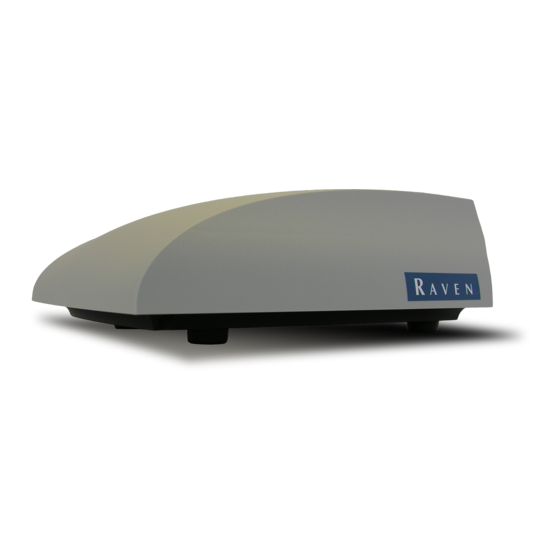
Raven RS1 Guidance And Steering Installation Manual
Case ih trident 5550 - non-steer ready hdu
Hide thumbs
Also See for RS1:
- Calibration and operation manual (125 pages) ,
- Calibration & operation manual (100 pages) ,
- Installation manual (84 pages)
Subscribe to Our Youtube Channel
Summary of Contents for Raven RS1
- Page 1 Case IH Trident 5550 - Non-Steer Ready, Raven RS1™ HDU Guidance and Steering Installation Manual P/N 016-5032-121 Rev. A 03/18 E31180 Copyright 2018...
- Page 2 GPS, GNSS, SBAS, etc.). Therefore, Raven Industries cannot guarantee the accuracy, integrity, continuity, or availability of these services and cannot guarantee the ability to use Raven systems, or products used as components of systems, which rely upon the reception of these signals or availability of these services.
-
Page 3: Table Of Contents
Assemble the Wheel Angle Sensor (WAS) ......................9 Install the WAS ................................9 Chapter 4 Hydraulic System Installation................13 Install Fittings on the Raven Steering Valve ....................14 Install Fittings on the Flow Switch ........................15 Mount the Raven Steering Valve ........................15 Install the Pressure Hose ............................ - Page 4 Table of Contents Case IH Trident 5550 - Non-Steer Ready, Raven RS1™ HDU Guidance and Steering Installation Manual...
- Page 5 • Ensure RS1 HDU is disabled prior to starting any maintenance work on RS1 HDU or the machine. WARNING • When starting the machine for the first time after installing RS1 HDU, be sure that all persons stand clear in case a hose has not been properly tightened.
- Page 6 • Changes of position in RS1 HDU and suspension systems • Moving linkages, cylinders, articulation joints, attachments • Ground engaging components For harness sections that move during machine operation: Case IH Trident 5550 - Non-Steer Ready, Raven RS1™ HDU Guidance and Steering Installation Manual...
-
Page 7: Chapter 1 Important Safety Information
IMPORTANT SAFETY INFORMATION • Allow sufficient length for free movement without interference to prevent: pulling, pinching, catching or rubbing, especially in articulation and pivot points • Clamp harnesses securely to force controlled movement to occur in the desired harness section •... -
Page 8: General
HAPTER Case IH Trident 5550 - Non-Steer Ready, Raven RS1™ HDU Guidance and Steering Installation Manual... -
Page 9: Chapter 2 Introduction
RS1 HDU system. PREPARING FOR INSTALLATION Before installing the RS1 HDU system, park the machine where the ground is level, clean, and dry. Turn off the machine and leave it turned off for the duration of the installation process. During the installation process, follow good safety practices. Be sure to carefully read the instructions in this manual as you complete the installation process. -
Page 10: Kit Contents
KIT CONTENTS This section contains a list of the components that are included in the RS1 HDU kit. Before beginning the system installation, compare the items in the kit with the components on this list. If you have questions about the kit, contact your Raven dealer. - Page 11 Item Description Part Number Qty. Bracket - RS1 Latch, CIH 115-0159-803 Bracket - Mounting, Raven Steering Valve, Case IH Trident 107-0172-534 Kit - Hydraulic, Raven Steering Valve, Case IH Trident 117-0199-156 Manifold - Hydraulic Override with Fittings, Press. Transmission 334-0003-085 Screw - Socket, Head Cap, 1-4”...
- Page 12 Bolt - Hex Head 3/8” - 16 x 3.5”, Steel 311-0054-065 Spacer - Steel, 0.406” ID x .75” OD x .375” Long 107-0172-103 Nut - M10 x 1.5 Pitch x 5 mm Thick 312-1002-035 Case IH Trident 5550 - Non-Steer Ready, Raven RS1™ HDU Guidance and Steering Installation Manual...
-
Page 13: Updates
Washer - 5/16 Flat 313-2301-005 RS1 Unit Kit TABLE 3. Item Description Part Number Qty. Manual - RS1 Operation 016-4010-001 063-0173-820, 063-0173-921, 063-0173-922 UPDATES Software and manual updates are available on the Raven Applied Technology website: portal.ravenprecision.com P/N 016-5032-121 Rev. A... - Page 14 We will not share your email or any information you provide with anyone else. Your feedback is valued and extremely important to us. Thank you for your time. Case IH Trident 5550 - Non-Steer Ready, Raven RS1™ HDU Guidance and Steering Installation Manual...
-
Page 15: Wheel Angle Sensor Installation
W HEEL ANGLE SENSOR CHAPTER C H A P T E R 3 INSTALLATION ASSEMBLE THE WHEEL ANGLE SENSOR (WAS) FIGURE 1. WAS Base-End Rod-End of Sensor of Sensor 1. Install the M10 universal ball mounts (P/N 103-0001-029) and M10 jam nuts (P/N 312-1002-035) on both ends of the linear WAS (P/N 416-0001-052). - Page 16 5. On the rod end of the steering cylinder, install the provided 1.75” U-bolt (P/N 135-3003-052), so that the ends of the U-bolt are positioned at a 45° angle towards the ground. Do not fully tighten the U-bolt hardware at this time. Case IH Trident 5550 - Non-Steer Ready, Raven RS1™ HDU Guidance and Steering Installation Manual...
- Page 17 WHEEL ANGLE SENSOR INSTALLATION FIGURE 5. Installed U-Bolt Installed U-Bolt WAS Rod End Mounting Bolt WAS Base End 6. Install the 3/8” - 16 x 3/5” (P/N 311-0054-065) bolt in the WAS rod end mounting bracket (P/N 107-0172-030). 7. Mount the WAS rod end to the bolt, using two of the provided steel spacers (P/N 107-0172-037), and the 3/8” lock nut (P/N 312-4000-061).
- Page 18 HAPTER Case IH Trident 5550 - Non-Steer Ready, Raven RS1™ HDU Guidance and Steering Installation Manual...
-
Page 19: Hydraulic System Installation
H YDRAULIC SYSTEM CHAPTER C H A P T E R 4 INSTALLATION WARNING Hydraulics are under pressure. Care should always be taken with a system that has been pressurized. Before beginning the hydraulic installation, turn off the machine and relieve pressure by turning the steering wheel left and right. -
Page 20: Install Fittings On The Raven Steering Valve
INSTALL FITTINGS ON THE RAVEN STEERING VALVE Before mounting the Raven steering valve (P/N 334-0003-088) on the machine, install the proper fittings in the valve. This prepares the valve for installation and simplifies the hose connection process later in the procedure. -
Page 21: Install Fittings On The Flow Switch
(P/N 334-003-085). 2. Install the pressure transducers in Ports A2 and B2 of the flow switch. MOUNT THE RAVEN STEERING VALVE FIGURE 3. Mounting Location 1. Remove the bolts used to secure the machine’s radar bracket (beneath the cab). -
Page 22: Install The Pressure Hose
FIGURE 4. Raven Steering Valve Installed on Mounting Plate 2. Mount the Raven steering valve (P/N 334-0003-088) to the hydraulic valve mounting bracket (P/N 107-0172- 534) using four 5/16” hex bolts (P/N 311-0052-104) and four 5/16” lock washers (P/N 313-1000-019). -
Page 23: Install The Tank Hose
5. Install the -8 end of the supplied hydraulic hose (P/N 214-1000-630) on the 90° end of the installed tee fitting. 6. Connect the other end of the installed hydraulic hose to Port T of the Raven steering valve. P/N 016-5032-121 Rev. A... -
Page 24: Install The Left And Right Steering Hoses
8. Connect the straight end of the 174 hose to Port A on the 334-0003-088 steering valve. FIGURE 9. Installed Right Steering Hose Left Steering Hose 9. Locate and disconnect the machine’s right steering hose from the right steering cylinder. Case IH Trident 5550 - Non-Steer Ready, Raven RS1™ HDU Guidance and Steering Installation Manual... - Page 25 12. Install the 90° end of the supplied hydraulic hose (P/N 214-1000-173) on the 90° end of the installed tee fitting. 13. Connect the straight end of the installed hydraulic hose to Port B of the Raven steering valve (P/N 334-0003- 088).
-
Page 26: Hydraulic System Diagram
HAPTER HYDRAULIC SYSTEM DIAGRAM Case IH Trident 5550 - Non-Steer Ready, Raven RS1™ HDU Guidance and Steering Installation Manual... -
Page 27: Chapter 5 Cab Component Installation
INSTALL THE RS1 UNIT FIGURE 1. Mounting Bracket Installed 1. Install the RS1 mounting bracket (P/N 107-0172-498) on the bottom of the RS1 unit using four 1/4”-20 x 1/2” flat head machine screws (P/N 311-0003-041). FIGURE 2. Machine’s Existing Receiver Mounting Bracket 2. -
Page 28: Install The Hydraulic Drive Unit (Hdu)
HAPTER FIGURE 3. RS1 Unit Installed on Cab Roof 3. Insert the tab of the RS1 latch mounting bracket into the slotted tab of the receiver mounting bracket to interlock the brackets. 4. Secure the RS1 mounting bracket to the latch mounting bracket by securing the latch. - Page 29 CAB COMPONENT INSTALLATION FIGURE 5. Unused Bulkhead Connection 3. Install the bulkhead connector on the 115-4010-057 harness into the open bulkhead on the machine. 4. Connect the CAN connector of the HDU harness (P/N 115-4010-056) to the machine’s X-211 PRODUCT CAN connector located under where the bulkhead connector that was installed, on the floor of the rear compartment.
-
Page 30: Install The Hdu Switch Harness Cable
1. Connect the 8-pin CAB SWITCHES connector of the HDU harness cable (P/N 115-4010-059) to the mating female 8-pin connector of the HDU switch harness cable (P/N 115-4010-056). FIGURE 9. Seat Switch Harness Connections Case IH Trident 5550 - Non-Steer Ready, Raven RS1™ HDU Guidance and Steering Installation Manual... -
Page 31: Install The Valve Harness Cable
CAB COMPONENT INSTALLATION 2. Locate and disconnect the machine’s seat switch harness connections. 3. Connect the SEAT SWITCH harness connections of the HDU switch harness cable between the machine’s seat switch connections. 4. Plug the ENABLE connector on the HDU switch harness cable to the machine’s mating “X-708””REMOTE ENGAGE SWITCH”... - Page 32 31-pin connector of the bulkhead harness cable (P/N 115-4010-057). FIGURE 12. VALVE Harness Cable Installation Location 3. Connect the 4-pin VALVE connector to mating connector on the RS1 hydraulic valve (P/N 334-0003-088). FIGURE 13. PS1 and PS2 Connections Port Port 4.
-
Page 33: Mount The Hdu
CAB COMPONENT INSTALLATION FIGURE 14. WAS Connection WAS Connector 5. Connect the WAS connector to the base-end of the installed WAS (P/N 416-0001-052). MOUNT THE HDU FIGURE 15. HDU Installed on HDU Mounting Bracket 1. Install the HDU (P/N 063-0173-887) on the HDU mounting bracket (P/N 107-0172-543) using two 1/4”-20 flanged lock nuts (P/N 312-1001-168). - Page 34 M6 flanged lock nuts (P/N 312-4000-216). FIGURE 17. Access Panel to be Removed 3. Reinstall the wall panel behind the operator’s seat. Case IH Trident 5550 - Non-Steer Ready, Raven RS1™ HDU Guidance and Steering Installation Manual...
-
Page 35: Install The Rs1 Tee Cable
INSTALL THE RS1 TEE CABLE FIGURE 18. RS1 Tee Cable Connection 1. Connect the black 12-pin connector of the RS1 tee cable (P/N 115-4010-081) to the back of the RS1 unit. FIGURE 19. RS1 Tee Cable Routing RS1 Tee Cable (P/N 115-4010-081) 2. -
Page 36: Routine Operation
HAPTER FIGURE 20. RS1 Tee Cable Connected to Machine’s Bulkhead 6. Connect the remaining 35-pin connector of the RS1 tee cable to the open port of the machine’s bulkhead. ROUTINE OPERATION FIGURE 21. Resume Switch Locations Resume Switch Locate and identify the resume switch on the joystick as it is required for RS1 system operation. -
Page 37: System Diagram
CAB COMPONENT INSTALLATION SYSTEM DIAGRAM RS1 HDU, CIH PATRIOT 3240/3340/4440, MY 2017-2018, TRIDENT 5550, NON STEER READY CABLING 063-0173-820 CABLE, RS1 PATRIOT 3X40/5550: 115-4010-081 4440: 115-4010-036 TEE AT XB-5 'BULKHEAD PRODUCT CAB' CONNECTS AT 12PIN DT BEHIND SEAT CONNECTS AT X-708... - Page 38 HAPTER Case IH Trident 5550 - Non-Steer Ready, Raven RS1™ HDU Guidance and Steering Installation Manual...
- Page 39 Installing the RS1 Unit Hydraulic System Installation Hydraulic System Diagram Installing Fittings on the Flow Switch Installing Fittings on the Raven Steering Valve Installing the Left and Right Steering Hoses Installing the Pressure Hose Installing the Tank Hose Mounting the Raven Steering Valve...
- Page 40 Index Case IH Trident 5550 - Non-Steer Ready, Raven RS1™ HDU Guidance and Steering Installation Manual...
- Page 41 Bring the defective part and proof of purchase to your Raven dealer. If the dealer approves the warranty claim, the dealer will process the claim and send it to Raven Industries for final approval. The freight cost to Raven Industries will be the customer’s responsibility.
- Page 42 Bring the defective part and proof of purchase to your Raven dealer. If the dealer approves the warranty claim, the dealer will process the claim and send it to Raven Industries for final approval. The freight cost to Raven Industries will be the customer’s responsibility.













Need help?
Do you have a question about the RS1 and is the answer not in the manual?
Questions and answers