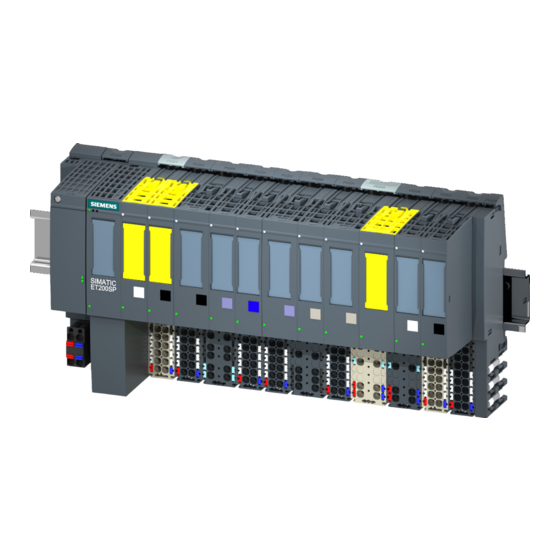
Siemens Simatic ET 200SP Manual
Analog input module ai energy meter 480vac/ct hf
(6es7134-6pa00-0cu0)
Hide thumbs
Also See for Simatic ET 200SP:
- System manual (409 pages) ,
- Manual (199 pages) ,
- Operating instructions manual (166 pages)
Table of Contents
Advertisement
Advertisement
Table of Contents

Summary of Contents for Siemens Simatic ET 200SP
- Page 2 ___________________ Preface ___________________ Documentation guide ___________________ Product overview ___________________ SIMATIC Wiring ___________________ Configuration / address space ET 200SP ___________________ Analog input module Quick start AI Energy Meter 480VAC/CT HF ___________________ Reading and processing measured values (6ES7134-6PA00-0CU0) ___________________ Energy counters Manual ___________________ Operating hours counter ___________________...
- Page 3 Note the following: WARNING Siemens products may only be used for the applications described in the catalog and in the relevant technical documentation. If products and components from other manufacturers are used, these must be recommended or approved by Siemens. Proper transport, storage, installation, assembly, commissioning, operation and maintenance are required to ensure that the products operate safely and without any problems.
-
Page 4: Preface
Purpose of the documentation This manual supplements the system manual ET 200SP distributed I/O system (http://support.automation.siemens.com/WW/view/en/58649293). Functions that generally relate to the system are described in this manual. The information provided in this manual and in the system/function manuals supports you in commissioning the system. - Page 5 Siemens' products and solutions undergo continuous development to make them more secure. Siemens strongly recommends that product updates are applied as soon as they are available and that the latest product versions are used. Use of product versions that are no longer supported, and failure to apply the latest updates may increase customers' exposure to cyber threats.
-
Page 6: Table Of Contents
Table of contents Preface ..............................3 Documentation guide ..........................9 Product overview ..........................14 Properties of the AI Energy Meter HF ..................14 Area of application ........................16 Special considerations for use on the PROFIBUS DP and PROFINET IO ......18 Wiring .............................. - Page 7 Table of contents Starting and and stopping energy meters ................63 Example of measuring and resetting an energy meter ............66 What is the structure of the control and feedback interface for DS 143? ......67 Operating hours counter ........................69 Evaluating operating hours counters ..................
- Page 8 Table of contents 14.4 Diagnostics response......................113 14.4.1 Voltage diagnostics ....................... 114 14.4.1.1 Diagnostics: Overflow/underflow ..................114 14.4.1.2 Voltage swell of the voltage half-wave value ................ 116 14.4.1.3 Voltage dip of the voltage half-wave value ................118 14.4.1.4 Peak values of the instantaneous values for voltage ............121 14.4.2 Current diagnostics .......................
- Page 9 Table of contents Measured value data record for phase-based measured values L1 (DS 147) ....248 E.8.1 Measured value data record for phase-based measured values L1 (DS 147) version 0 ..248 E.8.2 Measured value data record for phase-based measured values L1 (DS 147) version 1 ..249 Measured value data record for phase-based measured values L2 (DS 148) ....
-
Page 10: Documentation Guide
Documentation guide The documentation for the SIMATIC ET 200SP distributed I/O system is arranged into three areas. This arrangement enables you to access the specific content you require. Basic information The system manual describes in detail the configuration, installation, wiring and commissioning of the SIMATIC ET 200SP. - Page 11 You can download the product information free of charge from the Internet (https://support.industry.siemens.com/cs/us/en/view/73021864). Manual Collection ET 200SP The Manual Collection contains the complete documentation on the SIMATIC ET 200SP distributed I/O system gathered together in one file. You can find the Manual Collection on the Internet (http://support.automation.siemens.com/WW/view/en/84133942).
- Page 12 ● Manuals, characteristics, operating manuals, certificates ● Product master data You can find "mySupport" - CAx Data in the Internet (http://support.industry.siemens.com/my/ww/en/CAxOnline). Application examples The application examples support you with various tools and examples for solving your automation tasks. Solutions are shown in interplay with multiple components in the system - separated from the focus in individual products.
- Page 13 You can find the SIMATIC Automation Tool on the Internet (https://support.industry.siemens.com/cs/ww/en/view/98161300). PRONETA With SIEMENS PRONETA (PROFINET network analysis), you analyze the plant network during commissioning. PRONETA features two core functions: ● The topology overview independently scans PROFINET and all connected components.
- Page 14 Documentation guide SINETPLAN SINETPLAN, the Siemens Network Planner, supports you in planning automation systems and networks based on PROFINET. The tool facilitates professional and predictive dimensioning of your PROFINET installation as early as in the planning stage. In addition, SINETPLAN supports you during network optimization and helps you to exploit network resources optimally and to plan reserves.
-
Page 15: Product Overview
Product overview Properties of the AI Energy Meter HF Article number 6ES7134-6PA00-0CU0 View of the module ① ⑦ Module type and name Function class ② ⑧ LED for diagnostics Color coding module type ③ ⑨ 2D matrix code Function and firmware version ④... - Page 16 Product overview 2.1 Properties of the AI Energy Meter HF Properties The module has the following technical properties: ● Measurement of electrical variables from single-phase, two-phase and three-phase supply networks ● Max. nominal voltage between two line conductors 480 V AC ●...
-
Page 17: Area Of Application
● Labeling strips ● Reference identification label You can find additional information on the accessories in the ET 200SP distributed I/O system (http://support.automation.siemens.com/WW/view/es/58649293) system manual. Area of application Introduction Energy efficiency is playing an increasingly important role in industry. Rising energy prices,... - Page 18 Product overview 2.3 Special considerations for use on the PROFIBUS DP and PROFINET IO TB, TT and IT system The AI Energy Meter HF can be used in TN, TT and IT systems. Measuring with AI Energy Meter HF A typical supply network of a production plant is usually divided into three voltage ranges: ●...
-
Page 19: 2.3 Special Considerations For Use On The Profibus Dp And Profinet Io
Product overview 2.3 Special considerations for use on the PROFIBUS DP and PROFINET IO Special considerations for use on the PROFIBUS DP and PROFINET IO You can read data records from the module or write them to the module with both PROFIBUS DP and PROFINET IO. - Page 20 Product overview 2.3 Special considerations for use on the PROFIBUS DP and PROFINET IO PROFIBUS DPV 0 If the DP Master does not support DPV1, you cannot reassign parameters which results in the following restrictions: ● There are no phase-specific parameters. All parameters apply for all three phases and the neutral conductor.
-
Page 21: Wiring
Wiring Terminal and block diagram General safety instructions WARNING Danger to life due to electric shock Touching live parts can lead to death or severe injuries. Before beginning any work deenergize the system and the AI Energy Meter HF and short- circuit installed transformers. - Page 22 Wiring 3.1 Terminal and block diagram Terminal and block diagram ① Microcontroller Connection of voltage transformers ② Backplane bus interface Connection of current transformers ③ Analog-to-digital converter (ADC) Neutral P1, P2, Internal self-assembling voltage buses Connection to left (dark-colored Ba- seUnit) Connection to left interrupted (light- colored BaseUnit)
- Page 23 Wiring 3.1 Terminal and block diagram Useable BaseUnits You can use the following BaseUnits: ● Type BU type U0 dark-colored ● Type BU type U0 light-colored A potential group opened with a light-colored BU type U0 must contain no dark-colored BaseUnit of BU type A0 or A1.
-
Page 24: Connection Examples
Wiring 3.2 Connection examples Connection examples The following figures show the connection of the AI Energy Meter HF for three-phase, two- phase and single-phase measurements. Note that the AI Energy Meter HF must always be connected via a current transformer. The use of voltage transformers is optional. Connection type Wiring diagram Comment... - Page 25 Wiring 3.2 Connection examples Connection type Wiring diagram Comment 3P4W1 Balanced load Three-phase measurement, Connection with one current transformer 4 wires and one voltage transformer. 2P3W Any load Two-phase measurement, 3 Connection with two current transformers conductors AI Energy Meter HF supplies the value "0" for all measured values of Phase 3 as well as for some cross-phase measured values.
- Page 26 Wiring 3.2 Connection examples Connection type Wiring diagram Comment 1P2W Measuring the load in an AC network with one current transformer and one voltage Single-phase measurement, transformer. 2 conductors AI Energy Meter HF supplies the value "0" for all measured values of Phase 2 and 3 as well as for some cross-phase measured values.
- Page 27 Wiring 3.2 Connection examples Connection type Wiring diagram Comment 3P3W Any load Three-phase measurement Connection with three current transformers and three voltage transformers. 3P3W1 Balanced load Three-phase measurement Connection with one current transformer 3P3W1 Balanced load Three-phase measurement Connection with one current transformer and one voltage transformer.
-
Page 28: Current Transformer Selection Data
Wiring 3.3 Current transformer selection data Current transformer connection requirements DIN VDE 0100-557 and IEC 60364-5-55 require the following for the connection of current transformers: ● The secondary circuits of current transformers must not be grounded. ● Guards must not be used in the secondary circuits of current transformers. ●... - Page 29 Wiring 3.3 Current transformer selection data Maximum length of the connection cable To avoid overloading or damaging the current transformer, the burden Z specified on the data sheet of the current transformer (in VA) must not be exceeded. To prevent this being exceeded, the entire burden resistance (consisting of the resistance of the connection cable and the internal resistance of the AI Energy Meter HF (see figure below) must be below a certain resistance value (depending on Z...
- Page 30 Wiring 3.3 Current transformer selection data Example: Usage of a current transformer 500/5 A You use a current transformer with a transmission ration of 500/5 A that has a rated burden of 5 VA according to the data sheet. The maximum primary current in the application amounts to 400 A. This means that the maximum secondary current I amounts to 4 A.
- Page 31 Wiring 3.3 Current transformer selection data Checking the ratio of burden load and power loss The rated burden of the transformer must be 1.5 to 2 times greater than the power loss in the connection circuit to ensure that the transformer is not overloaded and that the current limitation is ensured during a short-circuit.
-
Page 32: Configuration / Address Space
Configuration / address space Configuring Introduction To configure the AI Energy Meter HF after connecting it, use configuration software such as STEP 7 (TIA Portal). In addition, you can also change numerous parameters of the AI Energy Meter HF in RUN via the user program. Configuring You configure the AI Energy Meter HF with: ●... -
Page 33: Selecting The Module Versions
Configuration / address space 4.2 Selecting the module versions Selecting the module versions Introduction The AI Energy Meter HF has different module versions. During the configuration you use the selection of the module version to specify which measured values can be read. Each module version supplies quality information via the input user data. -
Page 34: Module Versions At Configuration With Gsd File
Configuration / address space 4.2 Selecting the module versions Module versions with selectable user data variants Module ver- User data Address space Comment sion 32 I / 20 Q User data selectable 32-byte inputs / You can change over the user data variant during opera- through defined user 20-byte outputs tion. -
Page 35: Changing Over The User Data Variant During Operation
Configuration / address space 4.2 Selecting the module versions Module versions with selectable user data variants Module ver- User data Address space Comment sion 32 I / 20 Q User data selectable 32-byte inputs / You can change over the user data variant during opera- through user data vari- 20-byte outputs tion. - Page 36 Configuration / address space 4.2 Selecting the module versions Requirement ● User program has been created. ● AI Energy Meter HF is configured as one of the module versions mentioned in the figure above. ● The start address of the module is known in the process image output. Procedure 1.
-
Page 37: Recommendations For Selecting The Module Version
Configuration / address space 4.3 Applicable modules 4.2.4 Recommendations for selecting the module version The following table shows which module version is suitable for a given purpose. Module version Application Note 2 I / 2 Q Use of many AI Energy Meter Read the measured values solely via the RDREC instruc- •... -
Page 38: Applicable Modules
Configuration / address space 4.3 Applicable modules Applicable modules Configuring with STEP 7 The following table shows with which controllers the different module versions can be configured with STEP 7. Table 4- 1 Module versions configured with STEP 7 Module version Controller 2 I / 2Q 32 I / 20 Q... - Page 39 Configuration / address space 4.3 Applicable modules Configuring with GSD file The following table shows with which controllers the different module versions can be configured using a GSD file. Table 4- 2 Module versions configuring with GSD file Module version Controller 2 I / 2Q 32 I / 20 Q...
-
Page 40: Quick Start
Quick start Introduction This section shows you how to read and view your first measured values on the AI Energy Meter HF in a particularly quick and easy way. Requirement You have already connected the AI Energy Meter HF to your network with one of the connection types shown in the section Wiring (Page 20). - Page 41 Quick start Result After being switched on, the AI Energy Meter HF supplies the measured values for the "Total power L1L2L3" user data variant with the ID 254 or FE Read and check the measured values provided by the AI Energy Meter HF in the input data. The table below shows the structure of the user data variant, the measured variables and the data type of the measured values in STEP 7 (TIA Portal) that are stored in the 32 bytes of output data of the module.
-
Page 42: Reading And Processing Measured Values
32-bit measured values. Note the conversion can cause loss of accuracy. For more information, read FAQ: Processing 64-bit-floating-point numbers in S7-300/400 (https://support.industry.siemens.com/cs/ww/en/view/56600676) Validity of the measured values After turning on the 24 V DC supply voltage, the first measured values are available at terminal 17 after approximately 2 seconds. - Page 43 Reading and processing measured values 6.1 Basics for reading measured values Initial module startup After the first startup or restart of the module, the parameters are transferred to the module. You can preset a user data variant in the parameters of the hardware configuration. This remains in effect until a different user data variant is selected in the output data (byte 0).
- Page 44 Reading and processing measured values 6.1 Basics for reading measured values General reset With module versions with 20 bytes of output data you can reset some measured values and counter levels. An edge change of 0 -> 1 at the bit for the general reset has the following effect: ●...
-
Page 45: Quality Information
Reading and processing measured values 6.2 Quality information Quality information Use the quality information to evaluate the status for currents, voltage, operating quadrants and the rotating field. The AI Energy Meter HF provides quality information: ● In byte 1 of the user data ●... - Page 46 Reading and processing measured values 6.2 Quality information Quality information in byte 1 of the user data for 3-phase measurement The quality information for 3-phase measurement is provided by the module in user data variants ID 244 to ID 254. Figure 6-2 Assignment of byte 1 for user data variants ID 224 to ID 254 Quality information in byte 1 for phase-specific measurement...
-
Page 47: Quality Information With Measured Value Ids
Reading and processing measured values 6.2 Quality information 6.2.2 Quality information with measured value IDs Complete quality information is provided by the module in a 16-bit field with measured value IDs 65500 to 65503. ● Measured value ID 65503 for 3-phase measurement ●... - Page 48 Reading and processing measured values 6.2 Quality information Figure 6-4 Quality information for low and high byte of the measured value ID 65503 Analog input module AI Energy Meter 480VAC/CT HF (6ES7134-6PA00-0CU0) Manual, 07/2018, A5E42674880-AA...
- Page 49 Reading and processing measured values 6.2 Quality information Quality information with measured value ID 65500, 65501 or 65502 for phase-specific measurement The module provides quality information for phase-specific measurement in phase 1, phase 2 or phase 3 with: ● User data (with measured value ID 65500, 65501 or 65502) ●...
-
Page 50: Operating Quadrant
Reading and processing measured values 6.2 Quality information 6.2.3 Operating quadrant The figure below shows the quality information of the operating quadrants. Figure 6-5 Quadrant in the quality bits Analog input module AI Energy Meter 480VAC/CT HF (6ES7134-6PA00-0CU0) Manual, 07/2018, A5E42674880-AA... -
Page 51: Reading Measured Values From User Data Cyclically
Reading and processing measured values 6.3 Reading measured values from user data cyclically Reading measured values from user data cyclically Requirement ● STEP 7 is open. ● The AI Energy Meter HF Is configured. Scaling of measured values in the user data Since the value range of 16-bit values is often smaller than the value range of the physical value, a scaling factor is supplied together with the basic value in the user data for the respective measured or calculated values. - Page 52 Reading and processing measured values 6.3 Reading measured values from user data cyclically Byte Allocation Data Unit Value range Meas- type ured value 18 ... 21 Total reactive energy L1L2L3 DINT 1 varh -2147483647 to +2147483647 Reserved BYTE Total power factor λ L1L2L3 USINT 0.01 0 …...
-
Page 53: Read Out Measured Values Acyclically Using Data Records
Reading and processing measured values 6.4 Read out measured values acyclically using data records Read out measured values acyclically using data records With all module versions you can read out the measured values using data records. An overview of all measured value data records and exact information about the structure is available in the appendix Overview of all measured value data records (Page 226). -
Page 54: Time-Of-Day Synchronization And Time Stamp
Information on this and additional requirements can be found in the application example (http://support.automation.siemens.com/WW/view/en/109754890). In the absence of time-of- day synchronization, the internal time stamp of the AI Energy Meters HF starts at 01.01.1970, 0:00. -
Page 55: Energy Counters
Energy counters Introduction The AI Energy Meter HF provides several energy and overflow counters that detect both line-based and phase-based energy values, e.g.: ● Active energy (total, outflow, inflow) ● Reactive energy (total, outflow, inflow) ● Apparent energy (total) Retentivity The AI Energy Meter HF stores all counter values retentively. -
Page 56: Evaluate Measured Values For Energy
Energy counters 7.1 Evaluate measured values for energy Evaluate measured values for energy There are two ways of evaluating the measured values: ● Reading measured values using the instruction "RDREC". ● Reading measured values from the user data variants (not for module versions with 2 bytes of input data). -
Page 57: Preset And Apply Start Values For Energy And Overflow Counters
Energy counters 7.2 Preset and apply start values for energy and overflow counters Name of the user data variant Number of the Comment user data variant EE@Industry measurement data profile E2 ID 226 or E2 Measured values for total active energy L1L2L3 (Page 219) Basic variables for phase-specific meas- ID 159 or 9F... -
Page 58: Preset Start Values For The Energy Meters
Energy counters 7.2 Preset and apply start values for energy and overflow counters 7.2.1 Preset start values for the energy meters Define the start values for the energy and overflow meters in data record DS 143. Introduction You have created a PLC data type that has an identical structure to data record DS 143. Structure of data record DS 143 The following overview shows the structure of the data record DS 143 in simplified form. -
Page 59: Apply Start Values From Data Record Ds 143 Immediately
Energy counters 7.2 Preset and apply start values for energy and overflow counters Assignment of data record DS 143 Byte 0 and Byte 1: Version of the data record Header information for the version of the data record. Byte 2 ... Byte 7: Control bytes for energy and overflow counter When data record 143 is written with the WRREC instruction, Bytes 2 to 7 are used as phase-specific control information for energy meters, overflow counters and operating hours counters. - Page 60 Energy counters 7.2 Preset and apply start values for energy and overflow counters Procedure for all module versions 1. In control byte 2 of the DS 143 (bytes 3, 5 and 7), for each phase set the category of the energy meters (active, reactive, apparent energy) for which you want to set the start values.
-
Page 61: Apply Start Values From Data Record Ds 143 With Dq Bit
Energy counters 7.2 Preset and apply start values for energy and overflow counters 7.2.3 Apply start values from data record DS 143 with DQ bit Due to the differing lengths of the output data, setting of the start values for the energy counters and overflow counters depends on the configured module version. - Page 62 Energy counters 7.2 Preset and apply start values for energy and overflow counters Procedure for module version with 20 bytes of output data Apply start values for energy counters and overflow counters for all three phases 1. In Byte 2 of the output data, select the categories for which you want to apply start values.
- Page 63 Energy counters 7.2 Preset and apply start values for energy and overflow counters Apply start values for energy counters and overflow counters for phase-specific counting You can also reset the energy and overflow counters on a phase-specific basis using the output data.
-
Page 64: Starting And And Stopping Energy Meters
Energy counters 7.3 Starting and and stopping energy meters Procedure for module version with 2 bytes of output data If you use the module version with 2 bytes of output data, always apply the start values for all the energy counters and overflow counters. ●... - Page 65 Energy counters 7.3 Starting and and stopping energy meters Counting with gate Requirements: The current value is higher than the configured "Low limit for measuring current in relation to nominal value current [0.1%]". Procedure If you wish to start counting using the gate, proceed as follows: 1.
- Page 66 Energy counters 7.3 Starting and and stopping energy meters Counting without gate Requirement The current value is higher than the configured "Low limit for measuring current in relation to nominal value current [0.1%]". Procedure Deactivate the parameter "Enable energy meter gate" in the parameter assignment of the module.
-
Page 67: Example Of Measuring And Resetting An Energy Meter
Energy counters 7.4 Example of measuring and resetting an energy meter Example of measuring and resetting an energy meter The following figure shows resetting and starting/stopping with activated gating using the energy meter as an example: ① The counter is reset to the value specified in the configuration. The gate is closed. The counter does not count. ②... -
Page 68: What Is The Structure Of The Control And Feedback Interface For Ds 143
Energy counters 7.5 What is the structure of the control and feedback interface for DS 143? What is the structure of the control and feedback interface for DS 143? Introduction Bytes 2 to 7 of data record 143 (Page 232) form the phase-based control and feedback interface for the data record DS 143. - Page 69 Energy counters 7.5 What is the structure of the control and feedback interface for DS 143? Control information When data record 143 is written with the WRREC instruction, Bytes 2 to 7 are used as phase-specific control information for energy meters, overflow counters and operating hours counters.
-
Page 70: Operating Hours Counter
Operating hours counter Introduction The AI Energy Meter HF provides four operating hours counters which count the operating hours of the connected consumers: ● Three phase-specific operating hours counters ● 1 operating hours counter which displays the value of the largest phase-specific operating hours counter. -
Page 71: Evaluating Operating Hours Counters
Operating hours counter 8.1 Evaluating operating hours counters Evaluating operating hours counters There are two ways of evaluating the operating hours counters: ● Reading counter states using data records with the instruction RDREC. ● Reading counter states from the user-defined user data variants. Data records for operating hours counter You can read out measured values for operating hours in the following data records. -
Page 72: Preset And Apply Start Values For Operating Hours Counters
Operating hours counter 8.2 Preset and apply start values for operating hours counters Preset and apply start values for operating hours counters Introduction At the beginning of a new work order, it may be useful to start counting of the operating hours counters with new start values. - Page 73 Operating hours counter 8.2 Preset and apply start values for operating hours counters Structure of data record DS 143 The following overview shows the structure of the data record DS 143 in simplified form. More detailed information about the structure of data record 143 is available in section Structure for energy counters (DS 143) (Page 232).
-
Page 74: Apply Start Values From Data Record Ds 143 Immediately
Operating hours counter 8.2 Preset and apply start values for operating hours counters 8.2.2 Apply start values from data record DS 143 immediately Applying the start values for each separate operating hours counter is possible. Requirement In your STEP 7 project you have created a PLC data type that has an identical structure to data record DS 143 and you have entered the start values. - Page 75 Operating hours counter 8.2 Preset and apply start values for operating hours counters Requirement ● In your STEP 7 project you have created a PLC data type that has an identical structure to data record DS 143 and have entered the start values. ●...
-
Page 76: Starting And Stopping Operating Hours Counters
Operating hours counter 8.3 Starting and stopping operating hours counters Starting and stopping operating hours counters There are two ways of starting or stopping counting with the operating hours counter AI Energy Meter HF: ● Counting with gate The module starts counting when you set the DQ bit for the counter gate in the output data using an edge change from 0 ->... - Page 77 Operating hours counter 8.3 Starting and stopping operating hours counters Counting without gate Requirement The current value is higher than the configured "Low limit for measuring current in relation to nominal value current [0.1%]". Procedure Deactivate the parameter "Enable operating hours counter gate" in the parameter assignment of the module.
-
Page 78: Limit Monitoring
Limit monitoring How limit monitoring works Introduction The AI Energy Meter HF supports monitoring of parameterizable low or high limits for up to 16 analog measured or calculated variables. You can also specify multiple limits for each measured or calculated variable, in order to define a high or low value range. -
Page 79: Influence Of Hysteresis And Delay Time On Limit Monitoring
Limit monitoring 9.2 Influence of hysteresis and delay time on limit monitoring Hardware interrupt at a limit violation The hardware interrupt provides the following information: ● Measured value ID of the monitored measured or calculated variable ● Number of the limit (0 = Limit 1. 15 = Limit 16) ●... - Page 80 Limit monitoring 9.2 Influence of hysteresis and delay time on limit monitoring The following figure shows the value-over-time for two measured values using the example of a high and low limit as well as the influence of hysteresis and delay time on the counting of the limit violations.
-
Page 81: Reset, Activate And Deactivate Counters For Limit Violation
Limit monitoring 9.3 Reset, activate and deactivate counters for limit violation Reset, activate and deactivate counters for limit violation Introduction At the beginning of a new work order, it can be useful to reset or also enable/disable the counters for limit violations of the AI Energy Meter HF. Resetting here means that the counters for limit violations are reset to 0. - Page 82 Limit monitoring 9.4 Measured variables for limit monitoring Activating / Deactivating counters for limit violations Activating/deactivating of the counters for limit violations is only possible for module versions with 20 bytes of output data. Requirements: "Gate for limit value monitoring" was parameterized during configuration of the module using STEP 7 or by writing the data record DS 128.
-
Page 83: 9.4 Measured Variables For Limit Monitoring
Limit monitoring 9.4 Measured variables for limit monitoring Measured variables for limit monitoring You can use measured variables from the section Measured variables (Page 163) for limit value monitoring. The value range of the parameter "Limit x" is -3.0E+09 ... +3.0E+09. The table below shows you which measured variables are not available for limit monitoring. - Page 84 Limit monitoring 9.4 Measured variables for limit monitoring Measured value ID Measured variables 65502 Qualifier L3 65503 Qualifier L1L2L3 65508 Status of energy counter overflows 65509 Status of limit violations 1…16 66001 Voltage L1-N 66002 Voltage L2-N 66003 Voltage L3-N 66004 Voltage L1-L2 66005...
-
Page 85: Minimum And Maximum Values
Minimum and maximum values 10.1 Minimum and maximum values Introduction The AI Energy Meter HF determines the respective highest and lowest measured or calculated value for a series of measured and calculated values. The values are stored retentively in the module and can be read using measured value data records DS 144 (Page 237), DS 145 (Page 243), DS 154 (Page 239) and DS 155 (Page 245). -
Page 86: Resetting Minimum And Maximum Values
Minimum and maximum values 10.2 Resetting minimum and maximum values Changing properties in RUN The following table shows the supported control information: Control information Default value Available in Reset saved maximum values Module version starting at 2 bytes of output data Reset saved minimum values Module version starting at 2 bytes of output... - Page 87 Minimum and maximum values 10.2 Resetting minimum and maximum values Procedure for module version with 20 bytes of output data Resetting the minimum and maximum values for all 3 phases. 1. Select the categories of minimum and maximum value that you want to reset in byte 2. –...
- Page 88 Minimum and maximum values 10.2 Resetting minimum and maximum values Resetting minimum and maximum values for phase-specific measurement You can also reset the minimum and maximum values on a phase-specific basis using the output data. Follow the procedure for "Resetting minimum and maximum values for all 3 phases" as applicable.
-
Page 89: Power Quality Analysis Functions
Power quality analysis functions Introduction Power quality analysis functions are used as an aid to evaluate the quality of the supply network. In a three-phase system, many of these functions only make sense or can be executed if a functioning symmetrical three-phase supply system is available, the detection sensors of the three phases are identical in design and the nominal values current or voltage of the phases have the same values. -
Page 90: Power Quality Analysis Status
Power quality analysis functions 11.1 Power quality analysis status Harmonic Harmonics are superimposed vibrations deviating from the fundamental frequency of the supply network (50 Hz or 60 Hz) with an integer multiple of the fundamental frequency. Harmonics are generated by equipment with a non-linear current–voltage characteristic such as transformers, gas discharge lamps and power electronics devices. -
Page 91: Harmonics Analysis
Power quality analysis functions 11.2 Harmonics analysis 11.2 Harmonics analysis The AI Energy Meter HF can determine the effective values for current and voltage up to the 40th harmonic of the fundamental. The harmonics of the voltage are stored in the data record DS 161 (Page 261). The harmonics of the current are stored in the data record DS 163 (Page 265). -
Page 92: Reactive Power Compensation
Power quality analysis functions 11.3 Reactive power compensation 11.3 Reactive power compensation Use the power factor of the fundamental for the reactive power compensation. When you activate the power quality analysis function, the power factor of the fundamental is available in the measured value data record DS 160 (Page 259) or in the user data. See also User data variants (Page 205) 11.4... -
Page 93: Active Factor And Power Factor
Power quality analysis functions 11.5 Active factor and power factor 11.5 Active factor and power factor The AI Energy Meter HF returns the active and power factor individually for each phase and as an aggregate. Active factor The active factor is defined as follows: cos φ... -
Page 94: Monitoring The Instantaneous Or Half-Wave Values
Power quality analysis functions 11.7 Monitoring the instantaneous or half-wave values Parameter assignment options If there a neutral in a connection type, the following parameters are available: ● Neutral current measurement deactivated ● Calculate the neutral current measurement ● Measure the neutral current measurement If there is no neutral in a connection type, the following parameters are available: ●... -
Page 95: Phase-Based Measured Values
Phase-based measured values Introduction The AI Energy Meter HF makes the measured values of individual phases available. ● Through the user data variants – Phase-specific measurement Phase L1 with user data variants 154 (9A ) and 155 (9B – Phase-specific measurement Phase L2 with user data variants 156 (9C ) and 157 (9D –... - Page 96 Phase-based measured values Measured value data records Through the measured value data records DS 142, DS 147, DS 148 and DS 149 you can evaluate the following measured values for each phase of an AC / three-phase network: ● Quality information ●...
-
Page 97: Parameters
Parameters 13.1 Parameters Parameters of the AI Energy Meter HF You will usually configure the AI Energy Meter HF with STEP 7 (TIA Portal, if necessary with HSP). In this case, STEP 7 (TIA Portal) checks the configured properties for plausibility during configuration. - Page 98 Parameters 13.1 Parameters The following table summarizes all the configurable parameters with STEP 7 (GSD file). Table 13- 1 Parameters AI Energy Meter HF (GSD file) Parameters Value range Default setting Reconfigu- ration in Hardware interrupt Disable Disable • Enable •...
- Page 99 Parameters 13.1 Parameters Parameters Value range Default setting Reconfigu- ration in End value energy meter No end value (infinite No end value (infinite counting) • counting) Count periodically to 10 • Count periodically to 10 • Count periodically to 10 •...
- Page 100 Parameters 13.1 Parameters Parameters Value range Default setting Reconfigu- ration in Diagnostics Disable Disable • overflow cumulative values Enable • Detect voltage swell and dip Disable Disable • Enable • Detect peak value current Disable Disable • Enable • Detect peak value voltage Disable Disable •...
- Page 101 Parameters 13.1 Parameters Parameters Value range Default setting Reconfigu- ration in Limits Number of limits 0 ... 16 • Limit monitoring Disable Disable • Enable • Measured variable None Measured value ID see Measured value • data records (Page 226) Enable limit monitoring gate Disable Disable...
-
Page 102: Description Of Parameters
Parameters 13.2 Description of parameters 13.2 Description of parameters Hardware interrupt Enable the hardware interrupt for the entire module here. Inputs Diagnostics: Missing supply voltage L+ Activate the diagnostics No supply voltage L+. If there is no voltage or too little voltage at terminal 17, the message "No supply voltage"... - Page 103 Parameters 13.2 Description of parameters Minimum and maximum value calculation Enable calculation of the minimum and maximum values. The minimum and maximum value are calculated from the start of the measurement. The values determined are stored retentively in the AI Energy Meter HF together with the time stamp. Minimum and maximum value calculation gate Enable the gate for minimum and maximum value calculation.
- Page 104 Parameters 13.2 Description of parameters Voltage swell limit value in relation to nominal value voltage [0.1%] Further information can be found under Voltage swell of the voltage half-wave value (Page 116). Threshold overcurrent in relation to nominal value current [0.1%] Further information can be found under Overcurrent of the current half value (Page 129).
- Page 105 Parameters 13.2 Description of parameters Detect peak value voltage Activates the detection of voltage peak values. Further information can be found under Peak values of the instantaneous values for voltage (Page 121). Detect overcurrent Activates the detection of overcurrent. Further information can be found under Overcurrent of the current half value (Page 129).
- Page 106 Parameters 13.2 Description of parameters If current falls below the low limit for the current measurement, the following measured values and derived variables of the affected phase are reset. ● Effective current value ● Neutral current ● Active power ● Reactive power ●...
- Page 107 Parameters 13.2 Description of parameters Nominal value voltage [V] Enter the nominal value for the voltage. This is the "operating point" in your application. Tolerance factor overvoltage/undervoltage [0.1%] Enter the tolerance factor overvoltage/undervoltage here in increments of 0.1%. You can find additional information under Diagnostics: Overflow/underflow (Page 114).
- Page 108 Parameters 13.2 Description of parameters Limit Enter the limit that is to trigger a limit violation when exceeded or fallen below. Limit violations are displayed in the user data and in DS 150. Type Select whether it is a high or low limit. Depending on this selection, the limit violation or hardware interrupt is triggered when a value exceeds (high limit) or falls below (low limit) the limit.
-
Page 109: Interrupts/Diagnostic Alarms
Interrupts/diagnostic alarms 14.1 Status and error display LED display ① DIAG (green/red) ② Error (red) ③ PWR (green) ④ Status (green) Figure 14-1 LED display Analog input module AI Energy Meter 480VAC/CT HF (6ES7134-6PA00-0CU0) Manual, 07/2018, A5E42674880-AA... - Page 110 Interrupts/diagnostic alarms 14.1 Status and error display Meaning of the LED displays The following table explains the meaning of the status and error displays. Remedial measures for diagnostic alarms can be found in the section Diagnostic alarms (Page 111). DIAG LED Table 14- 1 Meaning of the DIAG LED DIAG...
-
Page 111: Interrupts
Interrupts/diagnostic alarms 14.2 Interrupts PWR LED Table 14- 4 Meaning of the PWR LED Meaning Line voltage missing Line voltage available 14.2 Interrupts The analog input module AI Energy Meter HF supports hardware and diagnostic interrupts. 14.2.1 Hardware interrupts Hardware interrupts The module generates a hardware interrupt at the following events: ●... -
Page 112: Diagnostics Interrupt
Interrupts/diagnostic alarms 14.3 Diagnostic alarms 14.2.2 Diagnostics interrupt Diagnostic interrupt The module generates a diagnostic error interrupt at the following events: ● Power quality ● Channel is temporarily unavailable ● Hardware interrupt lost ● Error ● Supply voltage missing ● Parameter assignment error ●... - Page 113 Interrupts/diagnostic alarms 14.3 Diagnostic alarms Table 14- 5 Error types Diagnostic message Error code Meaning Solution Undervoltage Line voltage (measuring range) is moni- Observe the line voltage range tored for tolerance. Violation leads to volt- Overvoltage age overflow/underflow Overload Observe the current range The measured current is monitored •...
-
Page 114: Diagnostics Response
Interrupts/diagnostic alarms 14.4 Diagnostics response 14.4 Diagnostics response Diagnostics response This section describes the response of the AI Energy Meters HF when diagnostics information is reported. Measured values in the case of diagnostics Even in the case of diagnostics, measured values continue to be displayed as long as they can still be acquired. -
Page 115: Voltage Diagnostics
Interrupts/diagnostic alarms 14.4 Diagnostics response 14.4.1 Voltage diagnostics 14.4.1.1 Diagnostics: Overflow/underflow Introduction You use the parameter "Tolerance factor overvoltage/undervoltage" to define a tolerance range around the set nominal value voltage at the operating point. If the effective value of the primary voltage exceeds this tolerance range, the module reports the diagnostics "overflow"... - Page 116 Interrupts/diagnostic alarms 14.4 Diagnostics response Example The following figure is a schematic diagram of the principle of operation: ① Upper tolerance value measuring voltage ② Nominal voltage ③ Lower tolerance value measuring voltage ④ Diagnostics "overflow" ⑤ Diagnostics "underflow" Figure 14-3 "Overflow/Underflow"...
-
Page 117: Voltage Swell Of The Voltage Half-Wave Value
Interrupts/diagnostic alarms 14.4 Diagnostics response 14.4.1.2 Voltage swell of the voltage half-wave value Introduction Voltage swells are short-term increases in the line voltage which can occur, for example, when switching off large consumers. With the parameter "Number of cycles for analysis" you define how many measuring cycles the voltage swell must apply at until the module reports the voltage swell. - Page 118 Interrupts/diagnostic alarms 14.4 Diagnostics response Example The following figure is a schematic diagram of the principle of operation: ① Voltage swell limit ② Nominal voltage ③ Diagnostics "power quality" ④ Qualifier Bit 6 ⑤ Status "Power quality voltage swell" ⑥ Bit "Reset status "power quality""...
-
Page 119: Voltage Dip Of The Voltage Half-Wave Value
Interrupts/diagnostic alarms 14.4 Diagnostics response The following table shows the parameter assignment for the example: Table 14- 9 Parameter assignment Parameter Power quality analysis functions Enable Number of cycles for analysis Diagnostics power quality Enable Determination of voltage swell and dip Enable Nominal value voltage 230 V... - Page 120 Interrupts/diagnostic alarms 14.4 Diagnostics response Calculation of voltage dip limit The voltage dip limit is the value from which level of voltage the AI Energy Meter HF detects a voltage dip. The voltage dip limit is calculated by the following formula: Voltage dip limit = "Nominal value voltage"...
- Page 121 Interrupts/diagnostic alarms 14.4 Diagnostics response Example The following figure is a schematic diagram of the principle of operation: ① Nominal voltage ② Voltage dip limit ③ Diagnostics "power quality" ④ Qualifier Bit 0 ⑤ Status "Power quality voltage dip" ⑥ Bit "Reset status "power quality""...
-
Page 122: Peak Values Of The Instantaneous Values For Voltage
Interrupts/diagnostic alarms 14.4 Diagnostics response The following table shows the parameter assignment for the example: Table 14- 11 Parameter assignment Parameter Power quality analysis functions Enable Number of cycles for analysis Diagnostics power quality Enable Determination of voltage swell and dip Enable Nominal voltage 230 V... - Page 123 Interrupts/diagnostic alarms 14.4 Diagnostics response Parameter assignment The following table shows the necessary parameters: Table 14- 12 Parameter assignment Parameter Power quality analysis function (module) Enable Determine peak value voltage (channel) Enable Example The following figure is a schematic diagram of the principle of operation: ①...
-
Page 124: Current Diagnostics
Interrupts/diagnostic alarms 14.4 Diagnostics response The following table shows the parameter assignment for the example: Table 14- 13 Parameter assignment Parameter Power quality analysis functions Enable Determination of voltage peak value L1 Enable Determination of voltage peak value L2 Enable Determination of voltage peak value L3 Enable The module detects the voltage peak in phase 1 and sets the qualifier bit 2 for phase 1. - Page 125 Interrupts/diagnostic alarms 14.4 Diagnostics response Parameter assignment The following table shows the necessary parameters: Table 14- 14 Parameter assignment Parameter Diagnostics overload Enable Nominal value current 0 ... 99999 A Current transformer primary current 1 ... 99999 A Current transformer secondary current Tolerance factor overcurrent 1 ...
-
Page 126: Low Limit For Measuring Current Undershot
Interrupts/diagnostic alarms 14.4 Diagnostics response The following table shows the parameter assignment for the example: Table 14- 15 Parameter assignment Parameter Diagnostics overload Enable Nominal value current 2000 A Current transformer primary current 5000 A Current transformer secondary current Tolerance factor overcurrent Tolerance time overcurrent 40000 ms If the maximum measured current for the module (12000 A primary current) is exceeded, the... - Page 127 Interrupts/diagnostic alarms 14.4 Diagnostics response Parameter assignment The following table shows the necessary parameters: Table 14- 16 Parameter assignment Parameter Nominal value current 0 ... 99999 A Current transformer primary current 1 ... 99999 A Current transformer secondary current 1 ... 16000 A Low limit for current measurement 0 ...
-
Page 128: Peak Values Of The Instantaneous Values For Current
Interrupts/diagnostic alarms 14.4 Diagnostics response The following table shows the parameter assignment for the example: Table 14- 17 Parameter assignment Parameter Nominal value current 2000 A Current transformer primary current 5000 A Current transformer secondary current Low limit for current measurement In this example you define the "Low limit for measuring current"... - Page 129 Interrupts/diagnostic alarms 14.4 Diagnostics response Parameter assignment The following table shows the necessary parameters: Table 14- 18 Parameter assignment Parameter Power quality analysis function (module) Enable Determine peak value current (Channel) Enable Example The following figure is a schematic diagram of the principle of operation: ①...
-
Page 130: Overcurrent Of The Current Half Value
Interrupts/diagnostic alarms 14.4 Diagnostics response The following table shows the parameter assignment for the example: Table 14- 19 Parameter assignment Parameter Power quality analysis function Enable Determine peak value current (L1) Enable Determine peak value current (L2) Enable Determine peak value current (L3) Enable The module detects the peak value current in phase 1 and sets the qualifier bit 3 for phase 1. - Page 131 Interrupts/diagnostic alarms 14.4 Diagnostics response Example The following figure is a schematic diagram of the principle of operation: ① Threshold overcurrent ② Nominal current ③ Qualifier Bit 7 ④ Diagnostics power quality ⑤ Status "power quality overcurrent" ⑥ Bit "Reset status "power quality"" ⑦...
- Page 132 Interrupts/diagnostic alarms 14.4 Diagnostics response The following table shows the parameter assignment for the example: Table 14- 21 Parameter assignment Parameter Power quality analysis functions Enable Diagnostics power quality Enable Determining the overcurrent Enable Nominal value current 2000 A Threshold overcurrent 100% In this example you define the Threshold overcurrent of 100%.
-
Page 133: Technical Specifications
Technical specifications Technical specifications of the AI Energy Meter HF The following table shows the technical specifications as of 07/2018. You will find a data sheet including daily updated technical specifications on the Internet (https://support.industry.siemens.com/cs/ww/en/pv/6ES7134-6PA00-0CU0/td?dl=en). Article number 6ES7134-6PA00-0CU0 General information... - Page 134 Technical specifications 15.1 Technical specifications Article number 6ES7134-6PA00-0CU0 – Monitoring of instantaneous and half- wave values – THD measurement for current and volt- – Harmonics for current and voltage – Voltage dip (DIP) – Voltage swell Yes; I&M0 to I&M3 I&M data •...
- Page 135 Technical specifications 15.1 Technical specifications Article number 6ES7134-6PA00-0CU0 Power loss Power loss, typ. 1.4 W; 4x 5 A input current, 3x 230 V AC Address area Address space per module 256 byte Inputs • 20 byte Outputs • Hardware configuration Automatic encoding Mechanical coding element •...
- Page 136 Technical specifications 15.1 Technical specifications Article number 6ES7134-6PA00-0CU0 Diagnostic messages Line quality • Supply voltage • Hardware interrupt lost • Parameter assignment error • Module fault • Channel not available • Overflow/underflow • Overload current • Diagnostics indication LED Monitoring of the supply voltage (PWR- •...
- Page 137 Technical specifications 15.1 Technical specifications Article number 6ES7134-6PA00-0CU0 Measuring inputs for voltage 300 V – Measurable line voltage between phase and neutral conductor 519 V – Measurable line voltage between the line conductors – Measurable line voltage between phase and neutral conductor, min. 300 V –...
- Page 138 Technical specifications 15.1 Technical specifications Article number 6ES7134-6PA00-0CU0 Accuracy class according to IEC 61557-12 – Measured variable voltage – Measured variable current – Measured variable apparent power – Measured variable active power – Measured variable reactive power – Measured variable power factor –...
- Page 139 In accordance with EN 60079-15 (Electrical apparatus for potentially explosive atmospheres; Type of protection "n") and EN 60079-0 (Electrical apparatus for potentially explosive gas atmospheres - Part 0: General Requirements) Dimension drawing See ET 200SP BaseUnits (http://support.automation.siemens.com/WW/view/en/59753521) manual Analog input module AI Energy Meter 480VAC/CT HF (6ES7134-6PA00-0CU0) Manual, 07/2018, A5E42674880-AA...
-
Page 140: Parameter Data Records
Parameter data records Configuration via parameter data records The parameter data records of the module have an identical structure, regardless of whether you configure the module with PROFIBUS DP or PROFINET IO. Overview of the parameter data records ● Parameter data record DS 128 for the complete module ●... -
Page 141: Structure Of The Parameter Data Record 128 For The Entire Module
Parameter data records A.2 Structure of the parameter data record 128 for the entire module Structure of the parameter data record 128 for the entire module Structure of data record 128 Figure A-1 Parameter data record 128 Header information The figure below shows the structure of the header information. Figure A-2 Header information Analog input module AI Energy Meter 480VAC/CT HF (6ES7134-6PA00-0CU0) - Page 142 Parameter data records A.2 Structure of the parameter data record 128 for the entire module Module header information The figure below shows the structure of the header information for a module. Figure A-3 Module header information Analog input module AI Energy Meter 480VAC/CT HF (6ES7134-6PA00-0CU0) Manual, 07/2018, A5E42674880-AA...
- Page 143 Parameter data records A.2 Structure of the parameter data record 128 for the entire module Module parameter block The figure below shows the structure of the module parameter block. Analog input module AI Energy Meter 480VAC/CT HF (6ES7134-6PA00-0CU0) Manual, 07/2018, A5E42674880-AA...
- Page 144 Parameter data records A.2 Structure of the parameter data record 128 for the entire module Figure A-4 Module parameter block Analog input module AI Energy Meter 480VAC/CT HF (6ES7134-6PA00-0CU0) Manual, 07/2018, A5E42674880-AA...
- Page 145 Parameter data records A.2 Structure of the parameter data record 128 for the entire module Figure A-5 Module parameter block You can find the user data variant in the section Overview of the user data variants (Page 205). Analog input module AI Energy Meter 480VAC/CT HF (6ES7134-6PA00-0CU0) Manual, 07/2018, A5E42674880-AA...
- Page 146 Parameter data records A.2 Structure of the parameter data record 128 for the entire module Channel header information The following figure shows the structure of the header information for a channel. Figure A-6 Channel header information Channel parameter block for channel 0 (Phase 1) The following figure shows an example of the structure of the channel parameter block for channel 0 (phase 1, bytes 32 to 63).
- Page 147 Parameter data records A.2 Structure of the parameter data record 128 for the entire module Analog input module AI Energy Meter 480VAC/CT HF (6ES7134-6PA00-0CU0) Manual, 07/2018, A5E42674880-AA...
- Page 148 Parameter data records A.2 Structure of the parameter data record 128 for the entire module Figure A-7 Channel parameter block Analog input module AI Energy Meter 480VAC/CT HF (6ES7134-6PA00-0CU0) Manual, 07/2018, A5E42674880-AA...
- Page 149 Parameter data records A.2 Structure of the parameter data record 128 for the entire module Analog input module AI Energy Meter 480VAC/CT HF (6ES7134-6PA00-0CU0) Manual, 07/2018, A5E42674880-AA...
- Page 150 Parameter data records A.2 Structure of the parameter data record 128 for the entire module Figure A-8 Channel parameter block Error while transferring the data record The module always checks all the values of the transferred data record. Only if all the values were transferred without errors does the module apply the values from the data record.
- Page 151 Parameter data records A.2 Structure of the parameter data record 128 for the entire module Error code in STATUS parame- Meaning Solution (hexadecimal) Byte 0 Byte 1 Byte 2 Byte 3 Reserved bits are not 0. Check bytes 8, 14, 15, 30, 31, 34, 42, 50...53, 54, 62, 70...73, 74, 82, 90...93 and set the reserved bits back to 0.
- Page 152 Parameter data records A.2 Structure of the parameter data record 128 for the entire module Error code in STATUS parame- Meaning Solution (hexadecimal) Byte 0 Byte 1 Byte 2 Byte 3 "Voltage dip limit value in relation to nomi- Check bytes 16...17. Enter valid values nal value voltage [0.1%]"...
- Page 153 Parameter data records A.2 Structure of the parameter data record 128 for the entire module Error code in STATUS parame- Meaning Solution (hexadecimal) Byte 0 Byte 1 Byte 2 Byte 3 The combination of "Nominal value current Select the permissible value in % so that [A]"...
-
Page 154: Structure Of The Parameter Data Record 129 For Limit Monitoring
Parameter data records A.3 Structure of the parameter data record 129 for limit monitoring Structure of the parameter data record 129 for limit monitoring Structure of data record 129 Figure A-9 Structure of data record 129 Header information The figure below shows the structure of the header information. Figure A-10 Header information DS 129 Analog input module AI Energy Meter 480VAC/CT HF (6ES7134-6PA00-0CU0) - Page 155 Parameter data records A.3 Structure of the parameter data record 129 for limit monitoring Limit parameter block The following diagram shows the structure of the parameter blocks for limit monitoring. Analog input module AI Energy Meter 480VAC/CT HF (6ES7134-6PA00-0CU0) Manual, 07/2018, A5E42674880-AA...
- Page 156 Parameter data records A.3 Structure of the parameter data record 129 for limit monitoring Figure A-11 Limit parameter data block Error while transferring the data record The module always checks all the values of the transferred data record. Only if all the values were transferred without errors does the module apply the values from the data record.
- Page 157 Parameter data records A.3 Structure of the parameter data record 129 for limit monitoring The following table shows the module-specific error codes and their meaning for the parameter data record 129. Error code in STATUS parameter Meaning Solution (hexadecimal) Byte 0 Byte 1 Byte 2 Byte 3...
-
Page 158: Structure Of The Parameter Data Records 130/131 For User-Data Mapping
Parameter data records A.4 Structure of the parameter data records 130/131 for user-data mapping Structure of the parameter data records 130/131 for user-data mapping Structure of data record 130/131 Figure A-12 Structure of data record 130/131 Header information The figure below shows the structure of the header information. Figure A-13 Header information DS 130/131 Analog input module AI Energy Meter 480VAC/CT HF (6ES7134-6PA00-0CU0) - Page 159 Parameter data records A.4 Structure of the parameter data records 130/131 for user-data mapping Parameter block for user data mapping The following diagram shows the structure of the parameter blocks for user data mapping. Figure A-14 Parameter block for user data mapping Analog input module AI Energy Meter 480VAC/CT HF (6ES7134-6PA00-0CU0) Manual, 07/2018, A5E42674880-AA...
- Page 160 Parameter data records A.4 Structure of the parameter data records 130/131 for user-data mapping Error while transferring the data record The module always checks all the values of the transferred data record. Only if all the values were transferred without errors does the module apply the values from the data record. The WRREC instruction for writing data records returns corresponding error codes when errors occur in the STATUS parameter.
-
Page 161: Structure Of The Parameter Data Record 135 For Data Record Mapping
Parameter data records A.5 Structure of the parameter data record 135 for data record mapping Structure of the parameter data record 135 for data record mapping Structure of data record 135 Figure A-15 Structure of data record 135 Header information The figure below shows the structure of the header information. - Page 162 Parameter data records A.5 Structure of the parameter data record 135 for data record mapping Parameter block for data record mapping The following diagram shows the structure of the parameter blocks for data record mapping. Figure A-17 Parameter block for data record mapping Data record length DS 135 and DS151 The table below shows the data record lengths of the parameter data record DS 135 and the user-defined data record DS 151 (Page 258).
- Page 163 Parameter data records A.5 Structure of the parameter data record 135 for data record mapping Error while transferring the data record The module always checks all the values of the transferred data record. Only if all the values were transferred without errors does the module apply the values from the data record. The WRREC instruction for writing data records returns corresponding error codes when errors occur in the STATUS parameter.
-
Page 164: Measured Variables
Note that the format and unit differ in the evaluation of records and user data. On the Internet (https://support.industry.siemens.com/cs/ww/en/view/109755917) you can find an overview of the assignment of the measured values to the user data variants and data records. - Page 165 Measured variables Meas- Measured variables Data Unit Value range Connection type ured type value 1P2W Reactive power Qtot REAL -3.0e+9 … +3.0e+9 ✓ ✓ ✓ ✓ ✓ ✓ Reactive power Qtot REAL -3.0e+9 … +3.0e+9 ✓ ✓ ✓ ✓ ✓ Frequency REAL 45.0 ...
- Page 166 Measured variables Meas- Measured variables Data Unit Value range Connection type ured type value 1P2W Max. reactive power L1 REAL -3.0e+9 … +3.0e+9 ✓ ✓ ✓ ✓ ✓ ✓ ✓ Max. reactive power L2 REAL -3.0e+9 … +3.0e+9 ✓ ✓ ✓...
- Page 167 Measured variables Meas- Measured variables Data Unit Value range Connection type ured type value 1P2W Min. apparent power REAL -3.0e+9 … +3.0e+9 ✓ ✓ ✓ ✓ ✓ Min. active power L1 REAL -3.0e+9 … +3.0e+9 ✓ ✓ ✓ ✓ ✓ ✓...
- Page 168 Measured variables Meas- Measured variables Data Unit Value range Connection type ured type value 1P2W Total reactive energy REAL varh -3.4028e+38 ... ✓ ✓ ✓ ✓ ✓ ✓ ✓ L1L2L3 +3.4028e+38 Total active energy LREAL 0.0 ... 1.7976e+308 ✓ ✓ ✓...
- Page 169 Measured variables Meas- Measured variables Data Unit Value range Connection type ured type value 1P2W 61144 Overflow counter ap- UINT 0 ... 65535 ✓ ✓ ✓ ✓ ✓ ✓ ✓ parent energy L1L2L3 61146 Fundamental cos φ REAL -1.0 ... 1.0 ✓...
- Page 170 Measured variables Meas- Measured variables Data Unit Value range Connection type ured type value 1P2W 61190 Overflow counter ac- UINT 0 ... 65535 ✓ ✓ ✓ ✓ ✓ ✓ ✓ tive energy inflow L1 61191 Overflow counter ac- UINT 0 ... 65535 ✓...
- Page 171 Measured variables Meas- Measured variables Data Unit Value range Connection type ured type value 1P2W 61216 Overflow counter total UINT 0 …65535 ✓ ✓ ✓ ✓ ✓ ✓ reactive energy L2 61218 Phase angle L3 REAL 0.0 ... 360.0 ✓ ✓...
- Page 172 Measured variables Meas- Measured variables Data Unit Value range Connection type ured type value 1P2W 62120 THD+N voltage L1 REAL 0 % bis 100 % ✓ ✓ ✓ ✓ ✓ ✓ ✓ 62121 THD+N current L1 REAL 0 % bis 100 % ✓...
- Page 173 Measured variables Meas- Measured variables Data Unit Value range Connection type ured type value 1P2W 62171 Min. THD+N current L1 REAL 0 % bis 100 % ✓ ✓ ✓ ✓ ✓ ✓ ✓ ✓ 62172 Min. fundamental volt- REAL 0.0 ... 440.0 ✓...
- Page 174 Measured variables Meas- Measured variables Data Unit Value range Connection type ured type value 1P2W 62220 THD+N voltage L2 REAL 0 % bis 100 % ✓ ✓ ✓ ✓ ✓ ✓ 62221 THD+N current L2 REAL 0 % bis 100 % ✓...
- Page 175 Measured variables Meas- Measured variables Data Unit Value range Connection type ured type value 1P2W 62271 Min. THD+N current L2 REAL 0 % bis 100 % ✓ ✓ ✓ ✓ ✓ ✓ ✓ 62272 Min. fundamental volt- REAL 0.0 ... 440.0 ✓...
- Page 176 Measured variables Meas- Measured variables Data Unit Value range Connection type ured type value 1P2W 62320 THD+N voltage L3 REAL 0 % bis 100 % ✓ ✓ ✓ ✓ ✓ 62321 THD+N current L3 REAL 0 % bis 100 % ✓...
- Page 177 Measured variables Meas- Measured variables Data Unit Value range Connection type ured type value 1P2W 62371 Min. THD+N current REAL 0 % bis 100 % ✓ ✓ ✓ ✓ ✓ ✓ 62372 Min. fundamental volt- REAL 0.0 ... 440.0 ✓ ✓...
- Page 178 Measured variables Meas- Measured variables Data Unit Value range Connection type ured type value 1P2W 63007 Harmonics 4: Current REAL 0.0 … 100000.0 ✓ ✓ ✓ ✓ ✓ ✓ ✓ ✓ 63008 Harmonics 5: Voltage REAL 0.0 ... 760.0 ✓ ✓...
- Page 179 Measured variables Meas- Measured variables Data Unit Value range Connection type ured type value 1P2W 63029 Harmonics 15: Current REAL 0.0 … 100000.0 ✓ ✓ ✓ ✓ ✓ ✓ ✓ ✓ 63030 Harmonics 16: Voltage REAL 0.0 ... 760.0 ✓ ✓...
- Page 180 Measured variables Meas- Measured variables Data Unit Value range Connection type ured type value 1P2W 63051 Harmonics 26: Current REAL 0.0 … 100000.0 ✓ ✓ ✓ ✓ ✓ ✓ ✓ ✓ 63052 Harmonics 27: Voltage REAL 0.0 ... 760.0 ✓ ✓...
- Page 181 Measured variables Meas- Measured variables Data Unit Value range Connection type ured type value 1P2W 63073 Harmonics 37: Current REAL 0.0 … 100000.0 ✓ ✓ ✓ ✓ ✓ ✓ ✓ ✓ 63074 Harmonics 38: Voltage REAL 0.0 ... 760.0 ✓ ✓...
- Page 182 Measured variables Meas- Measured variables Data Unit Value range Connection type ured type value 1P2W 63415 Harmonics 8: Current REAL 0.0 … 100000.0 ✓ ✓ ✓ ✓ ✓ ✓ ✓ 63416 Harmonics 9: Voltage REAL 0.0 ... 760.0 ✓ ✓ ✓...
- Page 183 Measured variables Meas- Measured variables Data Unit Value range Connection type ured type value 1P2W 63437 Harmonics 19: Current REAL 0.0 … 100000.0 ✓ ✓ ✓ ✓ ✓ ✓ ✓ 63438 Harmonics 20: Voltage REAL 0.0 ... 760.0 ✓ ✓ ✓...
- Page 184 Measured variables Meas- Measured variables Data Unit Value range Connection type ured type value 1P2W 63459 Harmonics 30: Current REAL 0.0 … 100000.0 ✓ ✓ ✓ ✓ ✓ ✓ ✓ 63460 Harmonics 31: Voltage REAL 0.0 ... 760.0 ✓ ✓ ✓...
- Page 185 Measured variables Meas- Measured variables Data Unit Value range Connection type ured type value 1P2W 63801 Harmonics 1: Current REAL 0.0 … 100000.0 ✓ ✓ ✓ ✓ ✓ ✓ 63802 Harmonics 2: Voltage REAL 0.0 ... 760.0 ✓ ✓ ✓ ✓...
- Page 186 Measured variables Meas- Measured variables Data Unit Value range Connection type ured type value 1P2W 63823 Harmonics 12: Current REAL 0.0 … 100000.0 ✓ ✓ ✓ ✓ ✓ ✓ 63824 Harmonics 13: Voltage REAL 0.0 ... 760.0 ✓ ✓ ✓ ✓...
- Page 187 Measured variables Meas- Measured variables Data Unit Value range Connection type ured type value 1P2W 63845 Harmonics 23: Current REAL 0.0 … 100000.0 ✓ ✓ ✓ ✓ ✓ ✓ 63846 Harmonics 24: Voltage REAL 0.0 ... 760.0 ✓ ✓ ✓ ✓...
- Page 188 Measured variables Meas- Measured variables Data Unit Value range Connection type ured type value 1P2W 63867 Harmonics 34: Current REAL 0.0 … 100000.0 ✓ ✓ ✓ ✓ ✓ ✓ 63868 Harmonics 35: Voltage REAL 0.0 ... 760.0 ✓ ✓ ✓ ✓...
- Page 189 Measured variables Meas- Measured variables Data Unit Value range Connection type ured type value 1P2W 65508 Status of energy coun- UINT 0 ... 65535 ✓ ✓ ✓ ✓ ✓ ✓ ✓ ✓ ter overflows track 65509 Status of limit viola- UINT 0 ...
- Page 190 Measured variables Meas- Measured variables Data Unit Value range Connection type ured type value 1P2W 65524 Counter for limit viola- UDINT 0 ... 4294967295 ✓ ✓ ✓ ✓ ✓ ✓ ✓ ✓ tions GW15 65525 Counter for limit viola- UDINT 0 ...
- Page 191 Measured variables The table below is relevant for the description of the user data variants: Meas- Measured variables Data Unit Value range Connection type ured type value 66001 Voltage L1-N UINT 0.01 V 0 ... 65535 ✓ ✓ ✓ ✓ ✓...
- Page 192 Measured variables Format Table B- 2 Format and its length in bytes Format in STEP 7 (TIA Portal) Format to IEEE Length in bytes Comment BYTE BYTE 1 byte Bit field with 8 bit WORD WORD 2 bytes Bit field with 16 bit SINT INT8 (signed) 1 byte...
-
Page 193: Module Versions
Module versions Module version "2 I / 2 Q" User data of the module The module has 2 bytes of input user data and 2 bytes of output user data for status and control information. At this module version measured variables can be read solely via measured value data records (no measured variables can be evaluated via user data). - Page 194 Module versions C.1 Module version "2 I / 2 Q" Allocation of the input user data Figure C-1 Allocation of the status bytes in the input user data (2 bytes) Structure of output user data The structure of the output user data is fixed. Table C- 2 Structure of output user data (2 bytes) Byte...
- Page 195 Module versions C.1 Module version "2 I / 2 Q" Assignment of the output user data Via the output user data you control for all phases ● Resetting for all minimum values, maximum values, limits, operating hours counter and energy meters. ●...
-
Page 196: Module Version "32 I / 20 Q
Module versions C.2 Module version "32 I / 20 Q" Module version "32 I / 20 Q" User data of the module The module occupies 32 bytes of input user data and 20 bytes of output user data. Of these the module uses 2 bytes input data for status information and 20 bytes output data for control information. - Page 197 Module versions C.2 Module version "32 I / 20 Q" Allocation of the input user data You can change the measured variables during operation. You can choose between different user data variants. Figure C-3 Assignment of the input user data (32 bytes) Analog input module AI Energy Meter 480VAC/CT HF (6ES7134-6PA00-0CU0) Manual, 07/2018, A5E42674880-AA...
- Page 198 Module versions C.2 Module version "32 I / 20 Q" Structure of output user data The structure of the output user data is fixed and is the same at all the selectable user data variants. Via the output user data you control globally or phase-specifically ●...
- Page 199 Module versions C.2 Module version "32 I / 20 Q" Control bytes for user data variant Figure C-4 Allocation of the control bytes for user data variant (Byte 0) Control bytes for all three phases Figure C-5 Allocation of the control bytes for all three phases (bytes 1 and 2) Analog input module AI Energy Meter 480VAC/CT HF (6ES7134-6PA00-0CU0) Manual, 07/2018, A5E42674880-AA...
- Page 200 Module versions C.2 Module version "32 I / 20 Q" Control bytes for limit monitoring Figure C-6 Allocation of the control bytes for limit monitoring (bytes 3 to 5) Analog input module AI Energy Meter 480VAC/CT HF (6ES7134-6PA00-0CU0) Manual, 07/2018, A5E42674880-AA...
- Page 201 Module versions C.2 Module version "32 I / 20 Q" Control bytes for each individual phase Figure C-7 Allocation of the control bytes for each individual phase (bytes 6 to 15) Figure C-8 Allocation of the control bytes for each individual phase (bytes 16 to 19) Analog input module AI Energy Meter 480VAC/CT HF (6ES7134-6PA00-0CU0) Manual, 07/2018, A5E42674880-AA...
-
Page 202: User-Specific" Module Version
Module versions C.3 "User-specific" module version "User-specific" module version User data of the module The module occupies between 16 and 256 bytes of input user data and 20 bytes of output user data. Of these the module uses 2 bytes input data for status information and 20 bytes output data for control information. - Page 203 Module versions C.3 "User-specific" module version Allocation of the input user data You can change the measured variables during operation. You can choose between different user data variants. The allocation of the status information in bytes 0 and 1 corresponds to the module version 32 I / 20 Q, see appendix Module version "32 I / 20 Q"...
-
Page 204: Module Version "Ee@Industry Measurement Data Profile E0 / E1 / E2 / E3
Module versions C.4 Module version "EE@Industry measurement data profile E0 / E1 / E2 / E3" Module version "EE@Industry measurement data profile E0 / E1 / E2 / E3" User data of the module The four versions according to EE@Industry use between 4 and 104 bytes of input user data and 20 bytes of output user data. - Page 205 Module versions C.4 Module version "EE@Industry measurement data profile E0 / E1 / E2 / E3" Table C- 8 Measurement data profile E2 Byte Allocation Data Unit Value range type sure value 0...3 Total active power L1L2L3 REAL -3.0e+9 ... +3.0e+9 4...7 Total active energy L1L2L3 inflow REAL...
-
Page 206: User Data Variants
User data variants User data The following table shows the existing user data variants. Table D- 1 Overview of the user data variants User data User data variant Total power L1L2L3 254 (FE ) - default setting Active power L1L2L3 253 (FD Reactive power L1L2L3 252 (FC... - Page 207 User data variants Total power L1L2L3 (ID 254 or FE Table D- 2 Total power L1L2L3 Byte Allocation Data Unit Value range Meas- type ured value User data variant BYTE 254 (FE Quality information = QQ BYTE Bit string qq xx xx xx 2 ...
- Page 208 User data variants Active power L1L2L3 (ID 253 or FD Table D- 3 Active power L1L2L3 Byte Allocation Data Unit Value range Meas- type ured value User data variant BYTE 253 (FD Quality information = QQ BYTE Bit string qq xx xx xx 2 ...
- Page 209 User data variants Reactive power L1L2L3 (ID 252 or FC Table D- 4 Reactive power L1L2L3 Byte Allocation Data Unit Value range Meas- type ured value User data variant BYTE 252 (FC Quality information = QQ BYTE Bit string qq xx xx xx 2 ...
- Page 210 User data variants Apparent power L1L2L3 (ID 251 or FB Table D- 5 Apparent power L1L2L3 Byte Allocation Data Unit Value range Meas- type ured value User data variant BYTE 251 (FB Quality information = QQ BYTE Bit string qq xx xx xx 2 ...
- Page 211 User data variants Basic measured values L1L2L3 (ID 250 or FA Table D- 6 Basic measured values L1L2L3 Byte Allocation Data Unit Value range Meas- type ured value User data variant BYTE 250 (FA Quality information = QQ BYTE qq xx xx xx string 2 ...
- Page 212 User data variants Total energy L1L2L3 (ID 249 or F9 Table D- 7 Total energy L1L2L3 Byte Allocation Data Unit Value range Meas- type ured value User data variant BYTE 249 (F9 Quality information = QQ BYTE qq xx xx xx string Reserved BYTE...
- Page 213 User data variants Energy L1 (ID 248 or F8 Table D- 8 Energy L1 Byte Allocation Data Unit Value range Meas- type ured value User data variant BYTE 248 (F8 Quality information = QQ BYTE qq xx xx xx string 2 ...
- Page 214 User data variants Energy L2 (ID 247 or F7 Table D- 9 Energy L2 Byte Allocation Data Unit Value range Meas- type ured value User data variant BYTE 247 (F7 Quality information = QQ BYTE qq xx xx xx string 2 ...
- Page 215 User data variants Energy L3 (ID 246 or F6 Table D- 10 Energy L3 Byte Allocation Data Unit Value range Meas- type ured value User data variant BYTE 246 (F6 Quality information = QQ BYTE qq xx xx xx string 2 ...
- Page 216 User data variants Reactive power compensation (ID 244 or F4 Table D- 12 Reactive power compensation Byte Allocation Data Unit Value range Meas- type ured value User data variant BYTE 244 (F4 Quality information = QQ BYTE qq xx xx xx string Fundamental cos φ...
- Page 217 User data variants Byte Allocation Data Unit Value range Meas- type ured value 26 ... 27 Reserved WORD 28 ... 29 Reserved WORD 30 ... 31 Reserved WORD (*) Limit violation in: Bit 0 = limit 1 to bit 15 = limit 16 (**) Energy counter count periodically - counter overflow at: Bit 0 = 1: Active energy inflow L1 Bit 1 = 1: Active energy outflow L1...
- Page 218 User data variants Basic variables energy counter measurement (periodic) overflow counter (ID 239 or EF Table D- 14 Basic variables energy counter measurement (periodic) overflow counter Byte Allocation Data Unit Value range Meas- type ured value User data variant BYTE 239 (EFH) Quality information = QQ BYTE...
- Page 219 User data variants Basic variables measurement data profile (ID 227 or E3 Table D- 15 Basic variables measurement data profile Energy E3 Byte Allocation Data Unit Value range Meas- type ured value User data variant BYTE 227 (E3 Quality information = QQ BYTE qq xx xx xx string...
- Page 220 User data variants Basic variables measurement data profile (ID 226 or E2 Table D- 16 Basic variables measurement data profile Energy E2 Byte Allocation Data Unit Value range Meas- type ured value User data variant BYTE 226 (E2 Quality information = QQ BYTE qq xx xx xx string...
- Page 221 User data variants Basic variables phase-specific measurement (ID 159 or 9F Table D- 19 Basic variables phase-specific measurement L1 Byte Allocation Data Unit Value range Meas- type ured value User data variant BYTE 159 (9FH) Quality information = QQ BYTE qq xx xx xx string 2 ...
- Page 222 User data variants Basic variables phase-specific measurement (ID 158 or 9E Table D- 20 Single-phase measurement L1 with voltage scaling value Byte Allocation Data type Unit Value range Meas- ured value User data variant BYTE 158 (9EH) Quality information = QQ BYTE Bit string qq xx xx xx...
- Page 223 User data variants Basic variables phase-specific measurement (ID 157 or 9D Table D- 21 Basic variables phase-specific measurement L2 Byte Allocation Data Unit Value range Meas- type ured value User data variant BYTE 157 (9D Quality information = QQ BYTE Bit string qq xx xx xx 2 ...
- Page 224 User data variants Basic variables phase-specific measurement (ID 156 or 9C Table D- 22 Single-phase measurement L2 with voltage scaling value Byte Allocation Data Unit Value range Meas- type ured value User data variant BYTE 156 (9CH) Quality information = QQ BYTE Bit string qq xx xx xx 2 ...
- Page 225 User data variants Basic variables phase-specific measurement (ID 155 or 9B Table D- 23 Basic variables phase-specific measurement L3 Byte Allocation Data Unit Value range Meas- type ured value User data variant BYTE 155 (9B Quality information = QQ BYTE Bit string qq xx xx xx 2 ...
- Page 226 User data variants Basic variables phase-specific measurement (ID 154 or 9A Table D- 24 Single-phase measurement L3 with voltage scaling value Byte Allocation Data Unit Value range Meas- type ured value User data variant BYTE 154 (9A Quality information = QQ BYTE Bit string qq xx xx xx...
-
Page 227: Measured Value Data Records
Measured value data records Overview of all measured value data records The AI Energy Meter HF writes the measured values in several data records that you can read acyclically using the RDREC instruction in the user program. The following tables show the structure of the individual data records: ●... -
Page 228: Measured Value Data Record For Base Measurements (Ds 142)
Measured value data records E.2 Measured value data record for base measurements (DS 142) Measured value data record for base measurements (DS 142) E.2.1 Measured value data record for basic measured values (DS 142) version 2 Measured variables of the module The following table provides an overview of all the measured variables that data record 142 supplies. - Page 229 Measured value data records E.2 Measured value data record for base measurements (DS 142) Byte Measured variable Data Unit Value range Meas- type ured value 90...93 Reactive power Qtot L3 REAL -3.0 x 10 … +3.0 x 10 94...97 Total reactive power Qtot L1L2L3 REAL -3.0 x 10 …...
-
Page 230: Measured Value Data Record For Basic Measured Values (Ds 142) Version 3
Measured value data records E.2 Measured value data record for base measurements (DS 142) Procedure Data record 142 is located on the AI Energy Meter HF. Use the RDREC instruction to read out the data record from the module. This system function block is stored in the STEP 7 library. - Page 231 Measured value data records E.2 Measured value data record for base measurements (DS 142) Byte Measured variable Data Unit Value range Meas- type ured value 82...85 Reactive power Qtot L1 REAL -3.0 x 10 … +3.0 x 10 86...89 Reactive power Qtot L2 REAL -3.0 x 10 …...
- Page 232 Measured value data records E.2 Measured value data record for base measurements (DS 142) Byte Measured variable Data Unit Value range Meas- type ured value 270...273 Fundamental current L3 REAL 0.0 ... 100000.0 62323 274...277 Fundamental apparent power L1 REAL -3.0 x 10 ...
-
Page 233: Structure For Energy Counters (Ds 143)
Measured value data records E.3 Structure for energy counters (DS 143) Structure for energy counters (DS 143) Energy meter data record 143 for different actions The energy meter data record 143 includes all energy meters available on the module phase-by-phase. The data record can be used for different actions: ●... - Page 234 Measured value data records E.3 Structure for energy counters (DS 143) Byte Measured variable Data Unit Value range Meas- type ured value 96...103 Active energy outflow (initial value) L3 LREAL 0...configured full-scale 61221 value (10 ...10 104...111 Reactive energy inflow (initial value) L3 LREAL varh 61222...
- Page 235 Measured value data records E.3 Structure for energy counters (DS 143) Status information When data record 143 is read with the RDREC instruction, Bytes 2 to 7 supply phase- specific status information for energy counters, overflow counters and operating hours counters.
- Page 236 Measured value data records E.3 Structure for energy counters (DS 143) Control information When data record 143 is written with the WRREC instruction, Bytes 2 to 7 are used as phase-specific control information for energy counters, overflow counters and operating hours counter.
- Page 237 Measured value data records E.3 Structure for energy counters (DS 143) Error while transferring the data record The module always checks all the values of the transferred data record. Only if all the values were transferred without errors does the module apply the values from the data record. The WRREC instruction for writing data records returns corresponding error codes when errors occur in the STATUS parameter.
-
Page 238: Measured Value Data Record For Maximum Values (Ds 144)
Measured value data records E.4 Measured value data record for maximum values (DS 144) Measured value data record for maximum values (DS 144) E.4.1 Measured value data record for maximum values (DS 144) version 1 Measured variables of the module The largest values ever measured or calculated from the time AI Energy Meter HF was started are stored in this data record. - Page 239 Measured value data records E.4 Measured value data record for maximum values (DS 144) Byte Measured variable Data Unit Default Meas- type ured value 102...105 Max. power factor λ L1L2L3 REAL 106...109 Max. reactive power Qn L1 REAL -3.0 x 10 110...113 Max.
-
Page 240: Measured Value Data Record For Maximum Values With Time Stamp (Ds 154)
Measured value data records E.5 Measured value data record for maximum values with time stamp (DS 154) Measured value data record for maximum values with time stamp (DS 154) Measured variables of the module The largest values ever measured or calculated from the time AI Energy Meter HF was started are stored in this data record. - Page 241 Measured value data records E.5 Measured value data record for maximum values with time stamp (DS 154) Byte Measured variable Data Unit Default Meas- type ured value 226...241 Max. active power L3 REAL + -3.0 x 10 PN Time 242...257 Max.
- Page 242 Measured value data records E.5 Measured value data record for maximum values with time stamp (DS 154) Byte Measured variable Data Unit Default Meas- type ured value 578...593 Max. fundamental current L2 REAL + 62253 PN Time 594...609 Max. fundamental current L3 REAL + 62353 PN Time...
- Page 243 Measured value data records E.5 Measured value data record for maximum values with time stamp (DS 154) Structure of time stamp The table below shows the structure of the time stamp: Byte PN Time Format Length Status UINT16 2 bytes 0: Synchronization from system time master available 1: local synchronization available...
-
Page 244: Measured Value Data Record For Minimum Values (Ds 145)
Measured value data records E.6 Measured value data record for minimum values (DS 145) Measured value data record for minimum values (DS 145) E.6.1 Measured value data record for minimum values (DS 145) version 1 Measured variables of the module The smallest values ever measured or calculated from the time AI Energy Meter HF was started are stored in this data record. - Page 245 Measured value data records E.6 Measured value data record for minimum values (DS 145) Byte Measured variable Data Unit Default Meas- type ured value 102...105 Min. power factor λ L1L2L3 REAL 106...109 Min. reactive power Qn L1 REAL +3.0 x 10 110...113 Min.
-
Page 246: Measured Value Data Record For Minimum Values With Time Stamp (Ds 155)
Measured value data records E.7 Measured value data record for minimum values with time stamp (DS 155) Measured value data record for minimum values with time stamp (DS 155) Measured variables of the module The smallest values ever measured or calculated from the time AI Energy Meter HF was started are stored in this data record. - Page 247 Measured value data records E.7 Measured value data record for minimum values with time stamp (DS 155) Byte Measured variable Data Unit Default Meas- type ured value 226...241 Min. active power L3 REAL + +3.0 x 10 PN Time 242...257 Min.
- Page 248 Measured value data records E.7 Measured value data record for minimum values with time stamp (DS 155) Byte Measured variable Data Unit Default Meas- type ured value 578...593 Min. fundamental current L2 REAL + 1000000 62273 PN Time 594...609 Min. fundamental current L3 REAL + 1000000 62373...
-
Page 249: Measured Value Data Record For Phase-Based Measured Values L1 (Ds 147)
Measured value data records E.8 Measured value data record for phase-based measured values L1 (DS 147) Measured value data record for phase-based measured values L1 (DS 147) E.8.1 Measured value data record for phase-based measured values L1 (DS 147) version 0 Measured variables of the module The measured value identification (measured value ID) is an index which references the overview table of the measured variables in appendix B (Measured variables (Page 163)). -
Page 250: Measured Value Data Record For Phase-Based Measured Values L1 (Ds 147) Version 1
Measured value data records E.8 Measured value data record for phase-based measured values L1 (DS 147) E.8.2 Measured value data record for phase-based measured values L1 (DS 147) version 1 Measured variables of the module The measured value identification (measured value ID) is an index which references the overview table of the measured variables in appendix B (Measured variables (Page 163)). - Page 251 Measured value data records E.8 Measured value data record for phase-based measured values L1 (DS 147) Byte Measured variable Data Unit Value range Meas- type ured value 128...131 Fundamental current L1 REAL 0.0 ... 100000.0 62123 132...135 Fundamental apparent power L1 REAL -3.0 x 10 …...
-
Page 252: Measured Value Data Record For Phase-Based Measured Values L2 (Ds 148)
Measured value data records E.9 Measured value data record for phase-based measured values L2 (DS 148) Measured value data record for phase-based measured values L2 (DS 148) E.9.1 Measured value data record for phase-based measured values L2 (DS 148) version 0 Measured variables of the module The measured value identification (measured value ID) is an index which references the overview table of the measured variables in appendix B (Measured variables (Page 163)). -
Page 253: Measured Value Data Record For Phase-Based Measured Values L2 (Ds 148) Version 1
Measured value data records E.9 Measured value data record for phase-based measured values L2 (DS 148) E.9.2 Measured value data record for phase-based measured values L2 (DS 148) version 1 Measured variables of the module The measured value identification (measured value ID) is an index which references the overview table of the measured variables in appendix B (Measured variables (Page 163)). - Page 254 Measured value data records E.9 Measured value data record for phase-based measured values L2 (DS 148) Byte Measured variable Data Unit Value range Meas- type ured value 128...131 Fundamental current L2 REAL 0.0 ... 100000.0 62223 132...135 Fundamental apparent power L2 REAL -3.0 x 10 …...
-
Page 255: Measured Value Data Record For Phase-Based Measured Values L3 (Ds 149)
Measured value data records E.10 Measured value data record for phase-based measured values L3 (DS 149) E.10 Measured value data record for phase-based measured values L3 (DS 149) E.10.1 Measured value data record for phase-based measured values L3 (DS 149) version 0 Measured variables of the module The measured value identification (measured value ID) is an index which references the... -
Page 256: Measured Value Data Record For Phase-Based Measured Values L3 (Ds 149) Version 1
Measured value data records E.10 Measured value data record for phase-based measured values L3 (DS 149) E.10.2 Measured value data record for phase-based measured values L3 (DS 149) version 1 Measured variables of the module The measured value identification (measured value ID) is an index which references the overview table of the measured variables in appendix B (Measured variables (Page 163)). - Page 257 Measured value data records E.10 Measured value data record for phase-based measured values L3 (DS 149) Byte Measured variable Data Unit Value range Meas- type ured value 128...131 Fundamental current L3 REAL 0.0 ... 100000.0 62323 132...135 Fundamental apparent power L3 REAL -3.0 x 10 …...
-
Page 258: Measured Value Data Record For Advanced Measurement And Status Values (Ds 150)
Measured value data records E.11 Measured value data record for advanced measurement and status values (DS 150) E.11 Measured value data record for advanced measurement and status values (DS 150) E.11.1 Measured value data record for advanced measurement and status values (DS 150) version 1 Measured variables of the module The measured value identification (measured value ID) is an index which references the... -
Page 259: Measured Value Data Record Of User-Defined Data Record (Ds 151)
Measured value data records E.12 Measured value data record of user-defined data record (DS 151) Byte Measured variable Data Unit Value range Meas- type ured value 88...91 Power quality analysis - Qualifier UDINT 65496 string 92...103 Current module time PNI- 65497 OTime Energy counters count periodically - counter overflow at:... -
Page 260: Measured Value Data Record For Power Quality Analysis (Ds 160)
Measured value data records E.13 Measured value data record for power quality analysis (DS 160) E.13 Measured value data record for power quality analysis (DS 160) Measured variables of the module The measured value identification (measured value ID) is an index which references the overview table of the measured variables in appendix B (Measured variables (Page 163)). - Page 261 Measured value data records E.14 Measured value data record for harmonics voltage (DS 161) Byte Measured variable Data Unit Value range Meas- type ured value 126...129 Voltage dip - value L1 REAL 0 ... 440.0 62194 130...133 Voltage dip - duration L1 REAL 0.0 ...
-
Page 262: Measured Value Data Record For Harmonics Voltage (Ds 161)
Measured value data records E.14 Measured value data record for harmonics voltage (DS 161) E.14 Measured value data record for harmonics voltage (DS 161) Measured variables of the module The measured value identification (measured value ID) is an index which references the overview table of the measured variables in appendix B (Measured variables (Page 163)). - Page 263 Measured value data records E.14 Measured value data record for harmonics voltage (DS 161) Byte Measured variable Data Unit Value range Meas- type ured value 126...129 Harmonics 30: Voltage L1 REAL 0.0 ... 760.0 63058 130...133 Harmonics 31: Voltage L1 REAL 0.0 ...
- Page 264 Measured value data records E.14 Measured value data record for harmonics voltage (DS 161) Byte Measured variable Data Unit Value range Meas- type ured value 286...289 Harmonics 28: Voltage L2 REAL 0.0 ... 760.0 63454 290...293 Harmonics 29: Voltage L2 REAL 0.0 ...
- Page 265 Measured value data records E.14 Measured value data record for harmonics voltage (DS 161) Byte Measured variable Data Unit Value range Meas- type ured value 446...449 Harmonics 26: Voltage L3 REAL 0.0 ... 760.0 63850 450...453 Harmonics 27: Voltage L3 REAL 0.0 ...
-
Page 266: Measured Value Data Record For Harmonics Current (Ds 163)
Measured value data records E.15 Measured value data record for harmonics current (DS 163) E.15 Measured value data record for harmonics current (DS 163) Measured variables of the module The measured value identification (measured value ID) is an index which references the overview table of the measured variables in appendix B (Measured variables (Page 163)). - Page 267 Measured value data records E.15 Measured value data record for harmonics current (DS 163) Byte Measured variable Data Unit Value range Meas- type ured value 126...129 Harmonics 30: Current L1 REAL 0.0 ... 100000.0 63059 130...133 Harmonics 31: Current L1 REAL 0.0 ...
- Page 268 Measured value data records E.15 Measured value data record for harmonics current (DS 163) Byte Measured variable Data Unit Value range Meas- type ured value 286...289 Harmonics 28: Current L2 REAL 0.0 ... 100000.0 63455 290...293 Harmonics 29: Current L2 REAL 0.0 ...
-
Page 269: Information Data Record On Available Measured Values (Ds 170)
Measured value data records E.16 Information data record on available measured values (DS 170) Byte Measured variable Data Unit Value range Meas- type ured value 446...449 Harmonics 26: Current L3 REAL 0.0 ... 100000.0 63851 450...453 Harmonics 27: Current L3 REAL 0.0 ... -
Page 270: Tips And Tricks
For a description of the conversion of the 64-bit floating-point numbers (data type LREAL) into 32-bit floating-point numbers (data type REAL) please refer to the Internet (http://support.automation.siemens.com/WW/view/en/56600676). See also FAQ (http://support.automation.siemens.com/WW/view/en/109755917) Analog input module AI Energy Meter 480VAC/CT HF (6ES7134-6PA00-0CU0) Manual, 07/2018, A5E42674880-AA...















Need help?
Do you have a question about the Simatic ET 200SP and is the answer not in the manual?
Questions and answers